The SaaS Manager’s Toolkit: Top Alternatives for Google Analytics for 2024
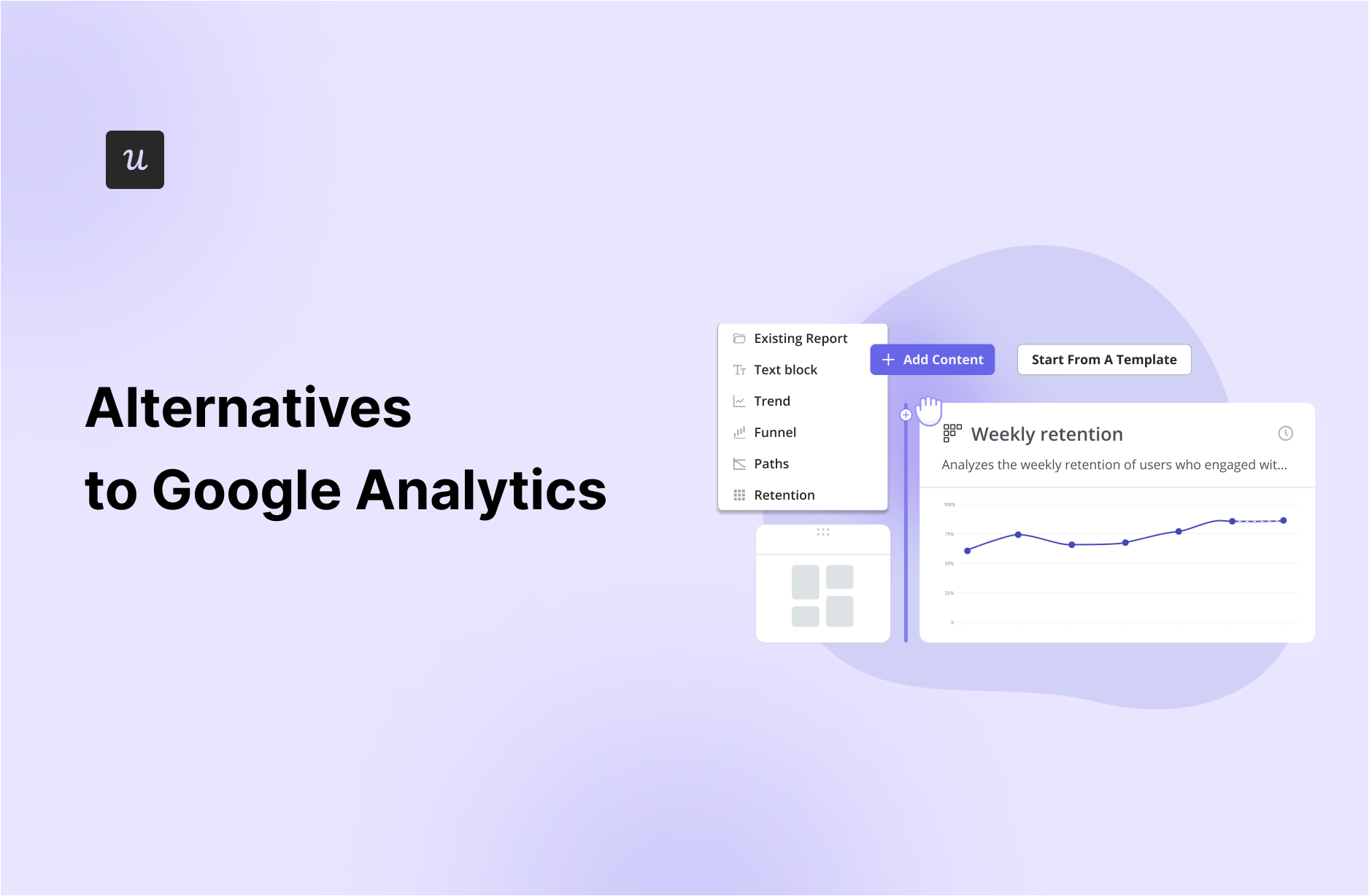
Are you exploring alternatives for Google Analytics to better match your company’s privacy values, feature needs, or budget? It is crucial to choose a tool that allows the import of Google Analytics data to retain and back up important data during migration.
Our review presents a variety of analytics platforms, from privacy-focused to feature-rich, ensuring you’ll find the right tool that respects user data, integrates easily, and scales with your SaaS business.
Quick glance at analytics titans:
Best for User Behavior Insights and Actionable Product Data: Userpilot
When looking for a web analytics tool as an alternative to Google Analytics, consider the following options:
Best for Real-Time Data: Mixpanel
Best for Automatic Data Capture: Heap
Best for Customer Engagement: Kissmetrics
Best for Customer Journey Analytics: Woopra
Best for Enterprise-Level Analysis: Adobe Analytics
Best for Privacy-Conscious Businesses: Simple Analytics
Best for user behavior insights and actionable product data: Userpilot
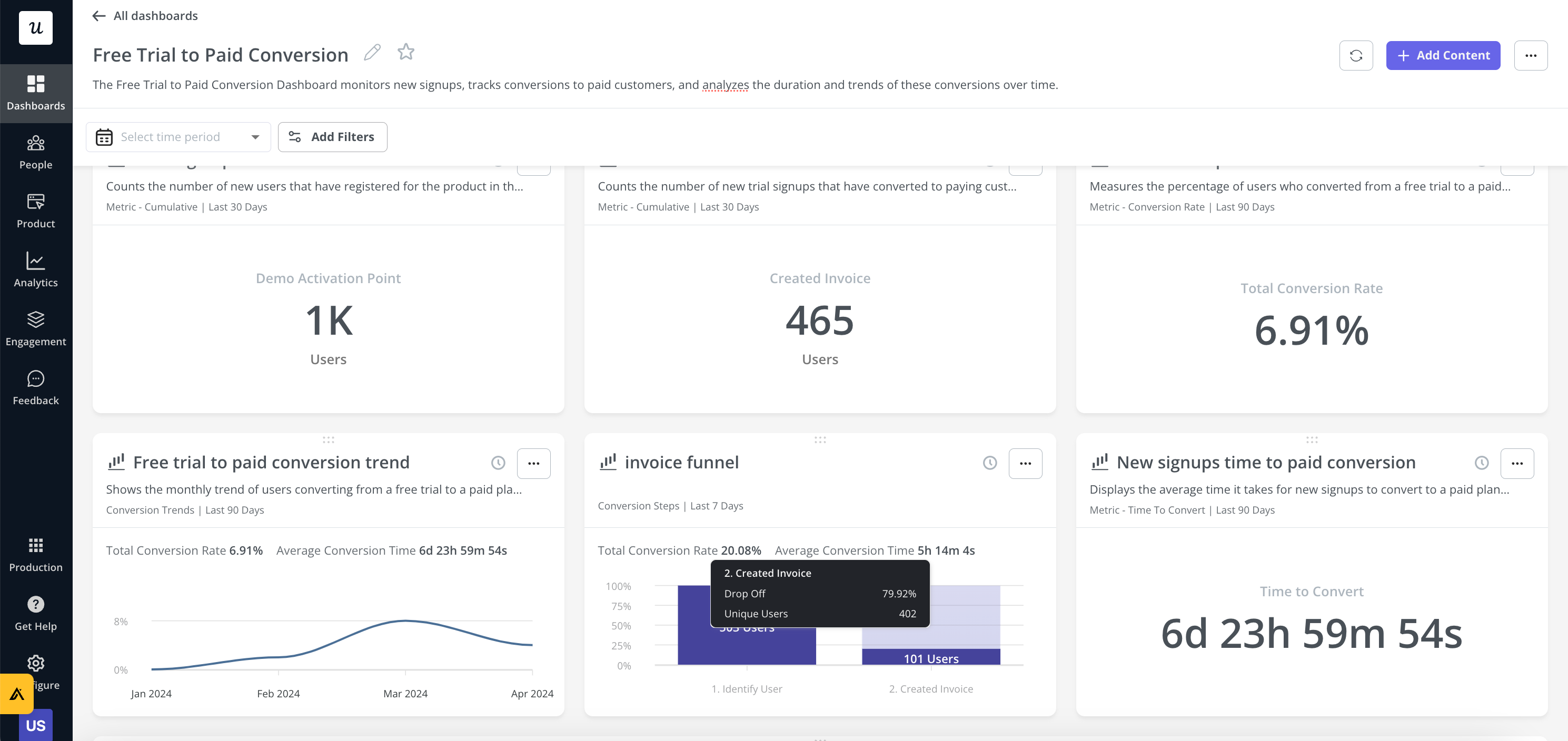
Userpilot is a comprehensive product analytics tool and user engagement platform designed to enhance user experiences and drive product growth. It offers a variety of advanced analytics capabilities tailored for SaaS businesses. Here are some of its key features:
- Trend Analysis: Userpilot provides in-depth trend reports that help you monitor how users interact with your product over time. This includes identifying usage patterns and popular features across different user segments and time periods.
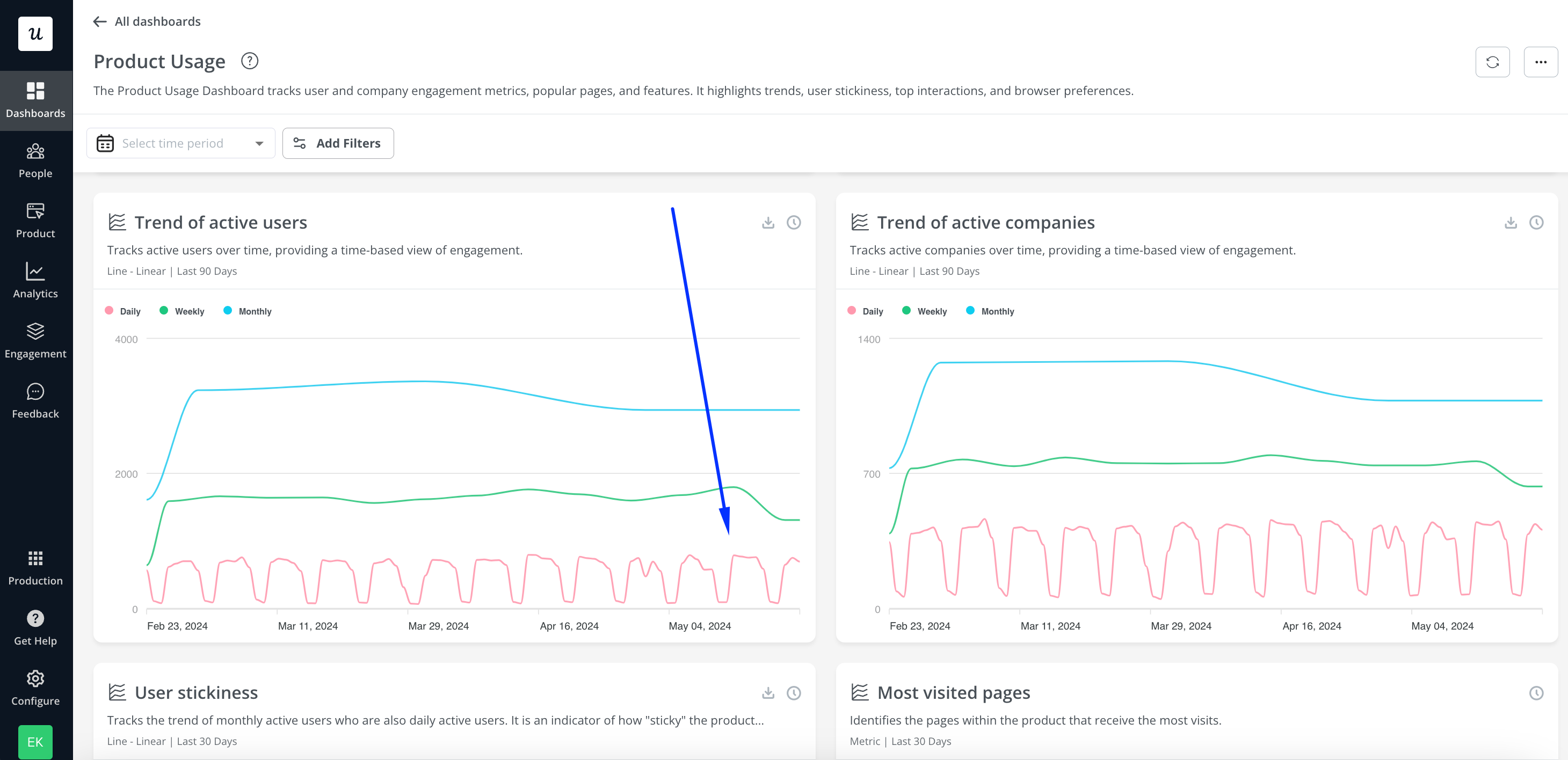
2. Funnel Analytics: The platform offers detailed funnel analysis to track user journeys and pinpoint where users drop off. This helps identify friction points affecting user activation, feature adoption, and revenue growth.
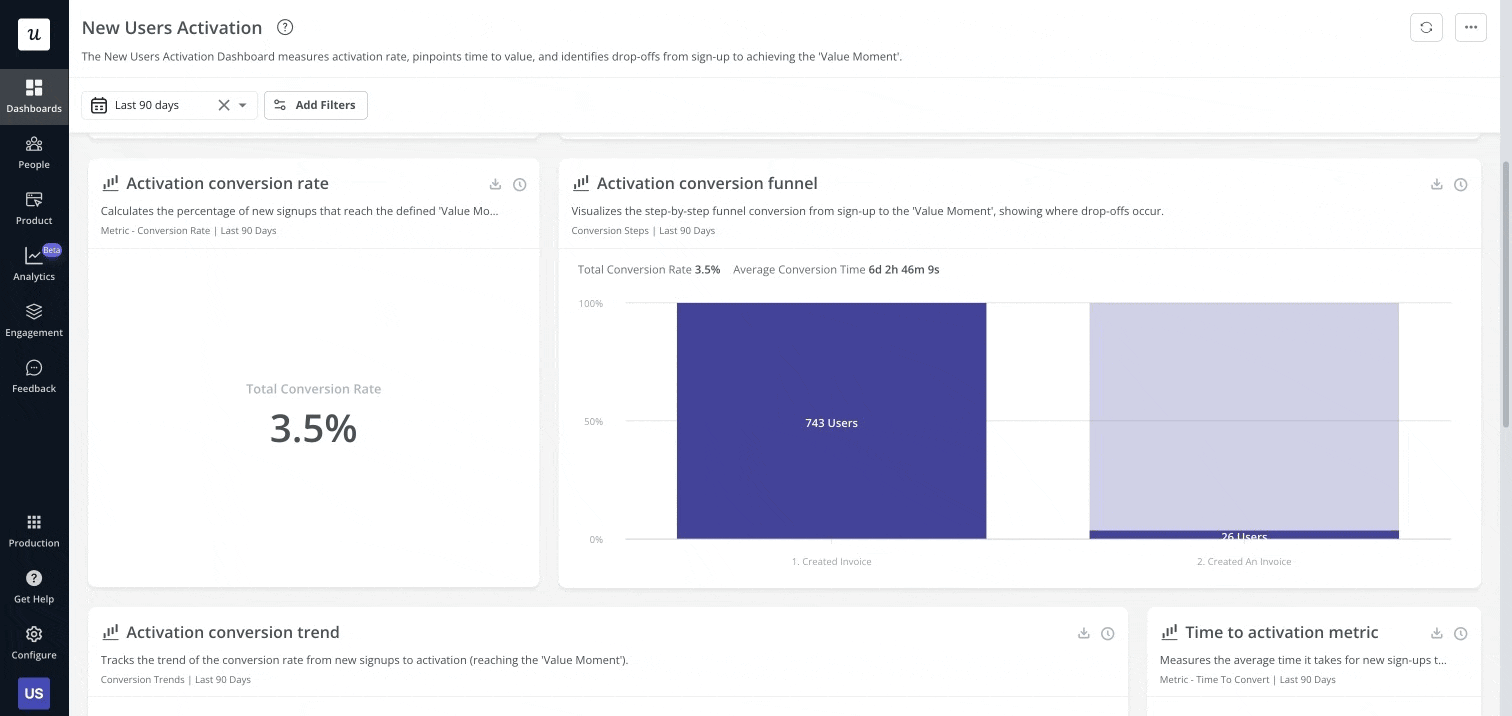
3. Cohort Analysis: Userpilot’s cohort analysis capabilities allow you to measure user and feature retention over time. By tracking specific groups of users based on shared characteristics or behaviors, you can understand how different cohorts interact with your product and improve retention strategies.
4. Path Analysis: Userpilot’s path analysis allows you to understand your users’ journey before or after a certain event.

5. Segmentation and Targeting: Userpilot enables advanced user segmentation based on demographics, product usage, and feedback scores. This allows for personalized user experiences and is more precise.
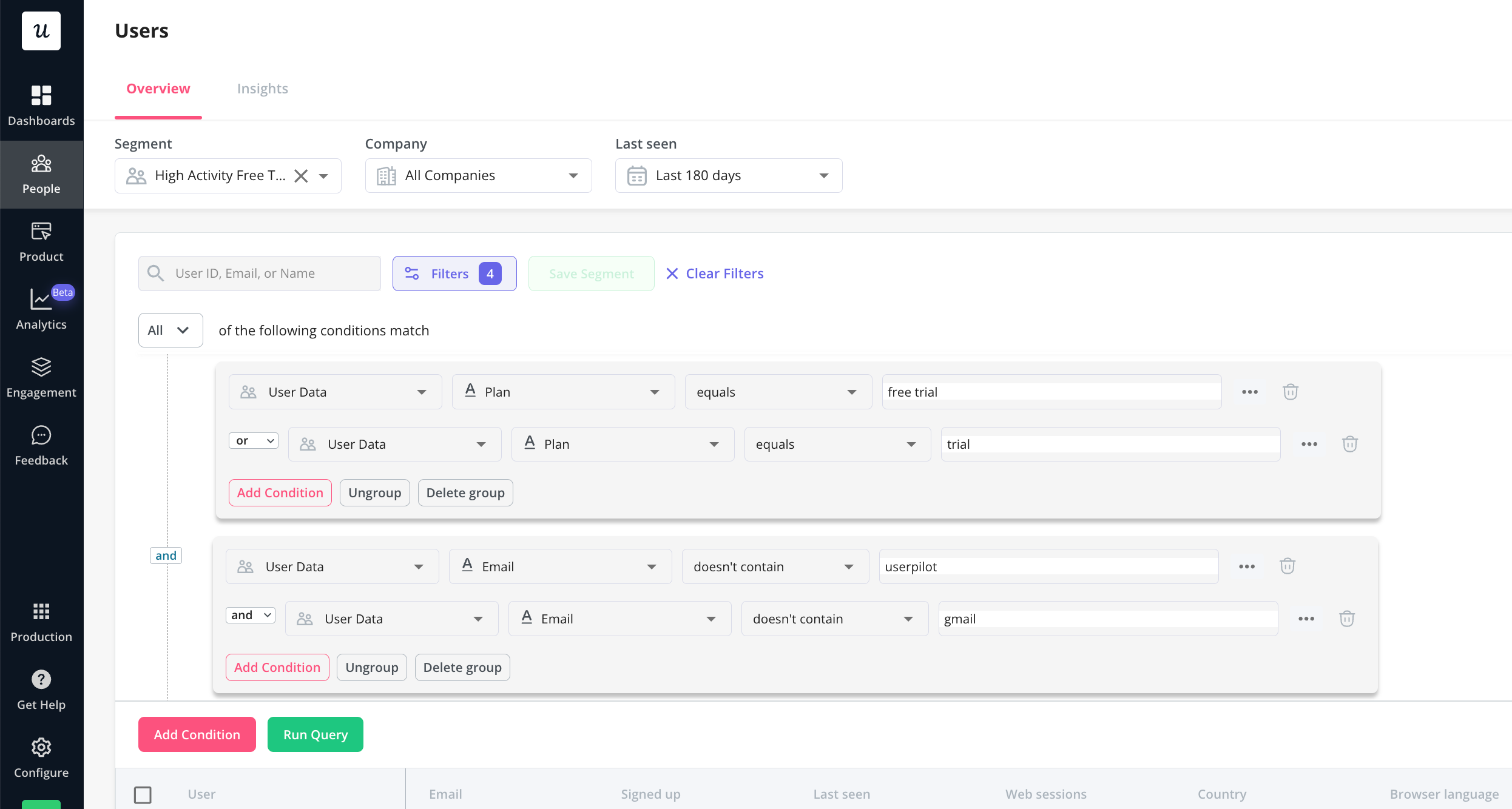
6. Dashboard and Reporting: Userpilot offers intuitive dashboards that aggregate key metrics and reports for easy analysis. These dashboards include product usage, user activation, core feature engagement, and retention metrics, providing a comprehensive view of user interactions and engagement.
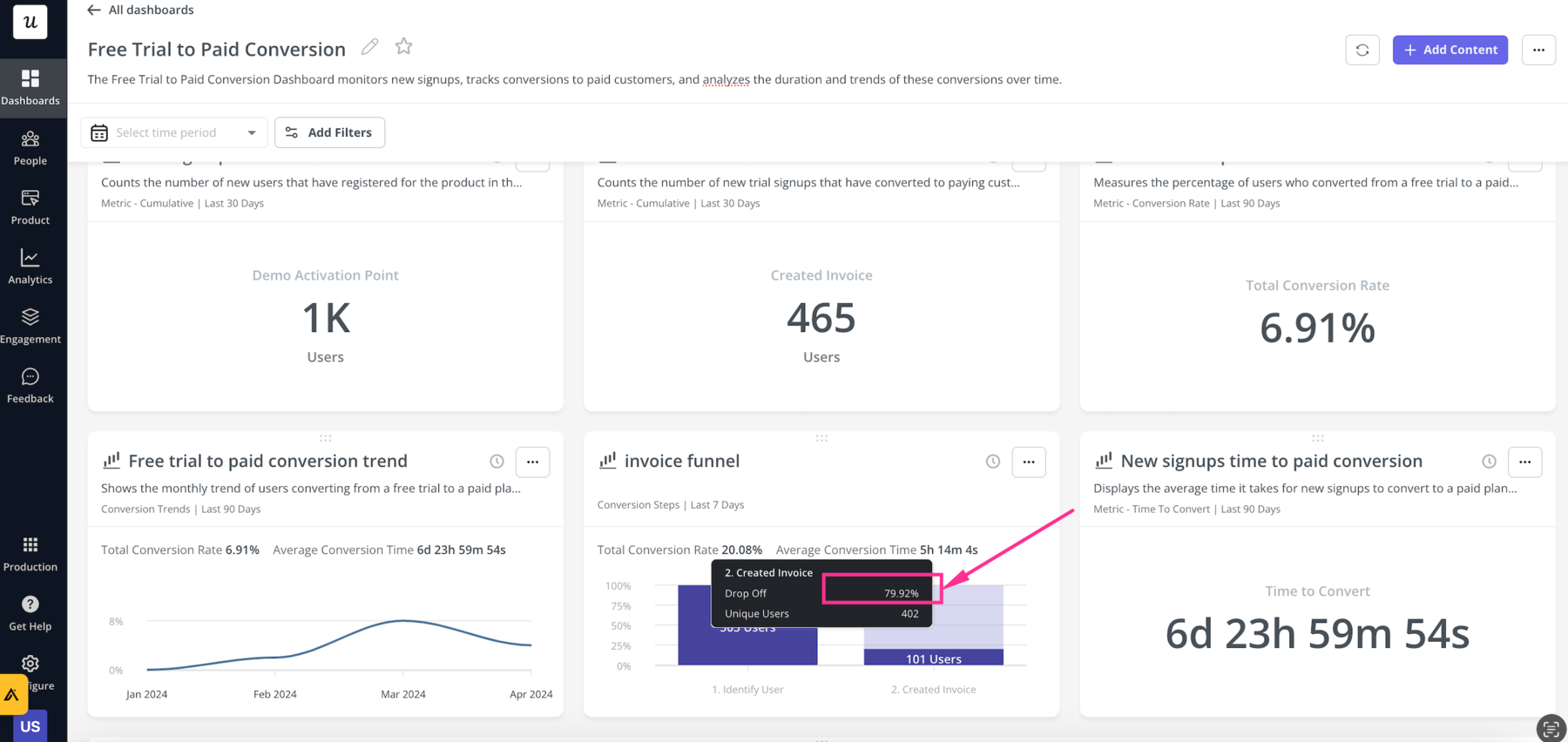
7. Integrations and Webhooks: Userpilot integrates with various analytics and CRM tools like Google Analytics, Mixpanel, Kissmetrics, Heap, Amplitude, HubSpot, and Salesforce, enabling seamless data flow and enhanced analytical capabilities across different platforms.
Userpilot’s robust analytics tools empower product teams to make data-driven decisions, improve user onboarding processes, and enhance overall user satisfaction and retention. The platform’s no-code capabilities make it accessible for teams without extensive technical expertise.
Userpilot Specs
Price: Based on Monthly Active Users (MAU).
Specifications:
- No-code builder and various UI patterns.
- Event tracking and qualitative data capture.
- Analytics dashboards for in-depth analysis.
Pros:
- Customization without coding expertise.
- Seamless analytics integrations.
- Variety of UI patterns for enhanced in-app communication.
Cons:
- Integration learning curve for non-technical users.
Best for real-time data – Mixpanel
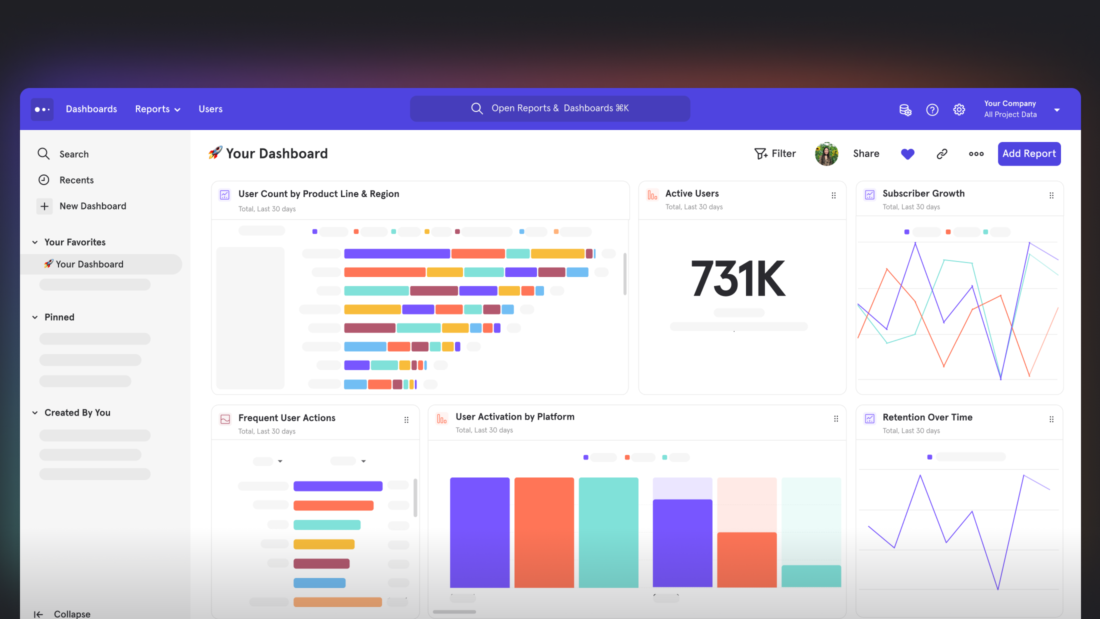
Price: Available upon request.
Specifications:
- Real-time product analytics.
- Detailed event tracking.
- User segmentation customization.
Pros:
- In-depth consumer engagement analysis.
- A/B testing capabilities.
- Real-time monitoring of user interactions.
Cons:
- Complexity might challenge beginners.
- Lack of in-app engagement or surveys.
Mixpanel emerges as a guardian of real-time data, adeptly capturing the essence of user interactions with the urgency required in today’s dynamic digital environment. This platform shines with its elaborate event tracking capabilities, which are indispensable for SaaS managers determined to optimize their products according to user inclinations and activities. It provides an opportunity to dissect consumer engagement through segmented users, weaving together a customizable plethora of information. Additionally, Mixpanel helps in understanding the behavior of website visitors, offering insights that are crucial for improving user experience and engagement.
Yet this strength is also Mixpanel’s potential weakness. Newcomers might find themselves overwhelmed by the intricacies inherent in such advanced analytics. Despite offering tailored dashboards and deep insights, one must venture beyond Mixpanel for tools like in-app engagement features or surveys necessary to leverage these findings fully.
In any case, for those who master its complexities, Mixpanel opens up a live vista into your product’s core dynamics. It unveils the rhythms driven by each interaction—every tap and gesture laid bare.
Rating:
- Real-Time Data Capabilities: 5/5
- User Segmentation: 4.5/5
- Ease of Use: 3/5
- In-Depth Analysis: 4.5/5
Best for automatic data capture – Heap
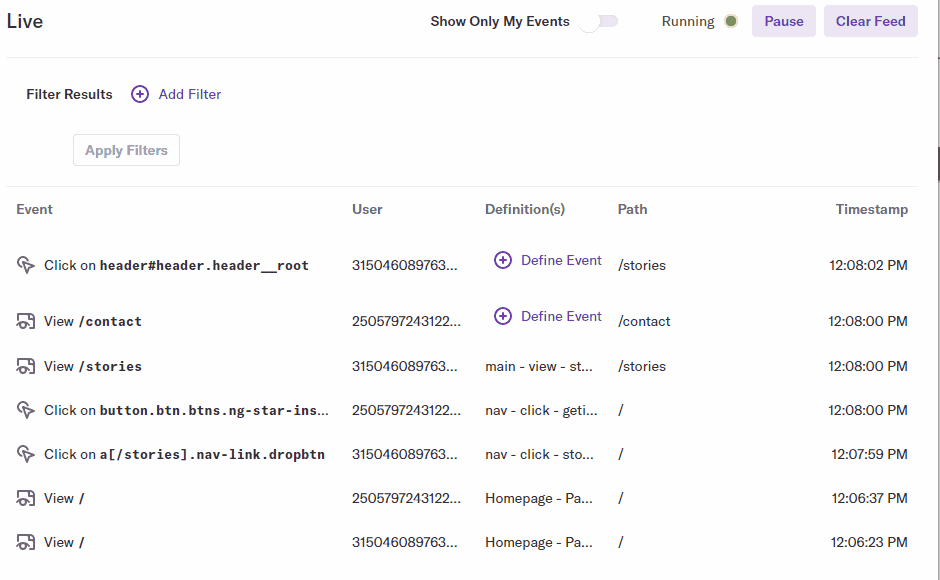
Price: Available upon request.
Specifications:
- Autocapture feature for all user actions.
- Session replay and heatmap features.
- Shared Spaces for team analysis.
Pros:
- Comprehensive retroactive user behavior analysis.
- Scalable to web and mobile applications.
- Robust integration capabilities.
Cons:
- Steep learning curve.
- High cost for smaller businesses.
In the realm of analytics, Heap distinguishes itself through its Autocapture functionality, meticulously tracing each interaction—be it a click, swipe, or form submission—as users navigate their digital pathway. This powerful feature captures all user actions seamlessly without any initial configuration required, ensuring that no aspect of user behavior escapes notice for later examination. Heap also provides detailed insights into website data, offering a comprehensive view of website traffic, user behavior, and other specific data points. With collaboration utilities such as Shared Spaces at your disposal in Heap’s toolkit, teams can effectively join forces to probe into amassed data and extract valuable insights that prompt action.
Some key features of Heap include:
- Autocapture: Records all user actions without requiring prior setup.
- Retrospective analysis: Allows you to analyze user behavior in detail, even after the fact.
- Collaboration tools: Facilitates team-based analysis and collaboration.
- Actionable insights: Helps uncover valuable insights from the data pool.
Heap offers a robust suite of functionalities that are essential for analyzing and enhancing user interactions on your website or mobile application.
Nevertheless, the sophisticated features tailored for mobile apps also bring about distinct challenges that need to be navigated.
- New users may find themselves scaling a steep learning curve.
- Smaller businesses might balk at the price tag.
- The absence of in-app engagement tools suggests a need for complementary tools to bridge the gap between data collection and user interaction.
Heap represents a veritable goldmine of user insights for those equipped with the necessary resources to exploit its full capabilities, standing ready for discovery.
Rating:
- Data Capture Efficiency: 5/5
- User Experience Tools: 4.5/5
- Cost-Effectiveness: 3/5
- Learning Curve: 3/5
Best for customer engagement – Kissmetrics
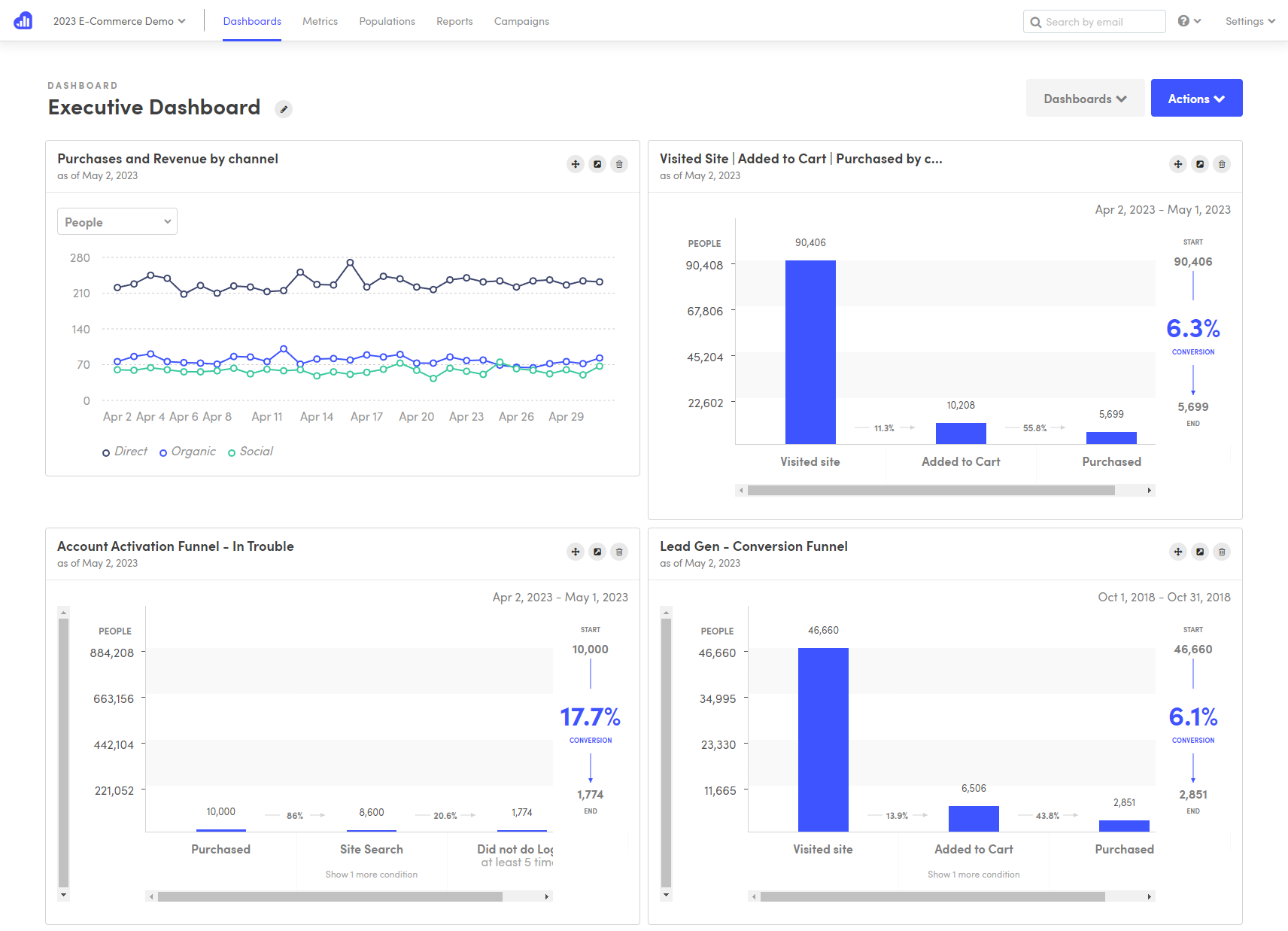
Price: Available upon request.
Specifications:
- Customer engagement tools.
- Detailed funnel analytics.
- Destination goals tracking.
Pros:
- Enhanced marketing effectiveness.
- In-depth segmentation capabilities.
- Improves user journey and marketing decisions.
Cons:
- Cost considerations for smaller businesses.
- No in-app engagement or surveys.
Kissmetrics stands out as a brand synonymous with customer engagement. It equips enterprises with the tools necessary to:
- Test, track, and enhance user responses.
- Fine-tune features and pricing to optimize marketing impact.
- Provide detailed analytics that illuminate the path through the conversion funnel.
- Allow for precise targeting and the identification of any leaks along the way.
- Offer segmentation capabilities, a standout feature that offers a scalpel for the intricate surgery of user journey improvement.
Although Kissmetrics boasts advanced features, its cost may render it inaccessible for burgeoning SaaS companies constrained by limited budgets. The lack of built-in tools for engaging users within the app or conducting surveys indicates a requisite for additional resources to fully interact with customers and leverage the knowledge obtained from analytics. Those who have the financial capacity will find Kissmetrics to be a powerful ally in achieving exceptional customer engagement.
Rating:
- Customer Engagement: 5/5
- Funnel Analytics Depth: 4.5/5
- Pricing Flexibility: 3/5
- Feature Completeness: 4/5
Best for customer journey analytics – Woopra

A complimentary plan is offered, with premium plans commencing at a monthly fee of $999.
Specifications:
- Real-time data for customer journey tracking.
- Visual interpretation of customer interactions.
- Advanced segmentation without SQL expertise.
Pros:
- Personalized customer experiences.
- Dynamic user segments for targeted analysis.
- Comprehensive customer profiles and retention analytics.
Cons:
- Pricey for some businesses.
- Limited features in the free plan.
Woopra steps into the spotlight as the maestro of customer journey analytics, conducting a symphony of real-time data to create personalized experiences that resonate with users. The platform’s visual interpretation of interactions is akin to a map, guiding companies through the labyrinth of customer touchpoints and revealing the full narrative of the user journey. Advanced segmentation allows for the creation of dynamic user segments, slicing through the data with surgical precision without the need for deep SQL knowledge.
However, the crescendo of Woopra’s offerings comes at a premium, with pricing that might stretch the budget of smaller businesses or startups. The free plan, while enticing, offers only a glimpse into the platform’s full capabilities, beckoning users towards the paid tiers for a more robust experience. For SaaS organizations that can match Woopra’s tempo, the platform promises a finely tuned analysis of the customer journey, leading to a crescendo of informed decision-making and user satisfaction.
Rating:
- Customer Journey Analysis: 5/5
- User Experience Personalization: 4.5/5
- Pricing Accessibility: 3/5
- Feature Set: 4/5
Best for enterprise-level analysis – Adobe Analytics
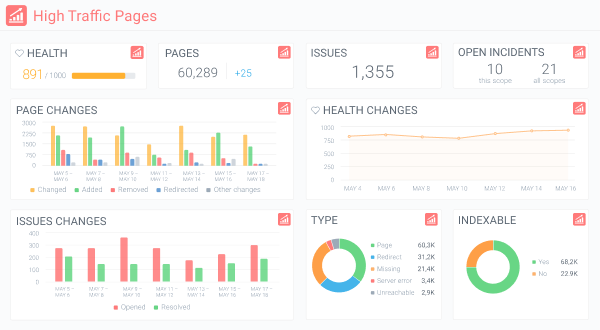
Price: Three pricing tiers Specifications:
- AI and machine learning for predictive modeling.
- Advanced segmentation and customization Adobe Experience Cloud suite can be integrated seamlessly. This integration offers a range of powerful tools for digital marketing and customer experience management.
Pros:
- In-depth analytics and predictive capabilities.
- Recognized as a leader in Digital Experience Platforms.
- Comprehensive business intelligence platform.
Cons:
- Pricier and more complex, suited for large organizations.
Adobe Analytics emerges as the titan of enterprise-level analysis and a powerful web analytics platform. It wields the power of artificial intelligence and machine learning to uncover predictive insights that shape the future of SaaS products. The platform’s advanced segmentation and customization options open a window into the intricate web of user behavior, allowing businesses to craft more effective marketing strategies. Adobe Analytics’ integration with the broader Adobe Experience Cloud suite amplifies its analytical prowess, making it the cornerstone of a holistic business intelligence platform.
The accolades from Gartner, affirming Adobe Analytics as a leader in the digital experience sector, are a testament to its formidable capabilities. However, the platform’s sophistication and pricing tiers reflect its target audience: businesses with complex analytical needs and the resources to meet them. The entry barrier might be high, but for organizations that can scale it, Adobe Analytics offers a vista of advanced data insights that few other tools can match.
Rating:
- Advanced Analytical Capabilities: 5/5
- Market Positioning: 5/5
- Cost-Effectiveness: 3/5
- Complexity Management: 4/5
Best for privacy-conscious businesses – Simple Analytics
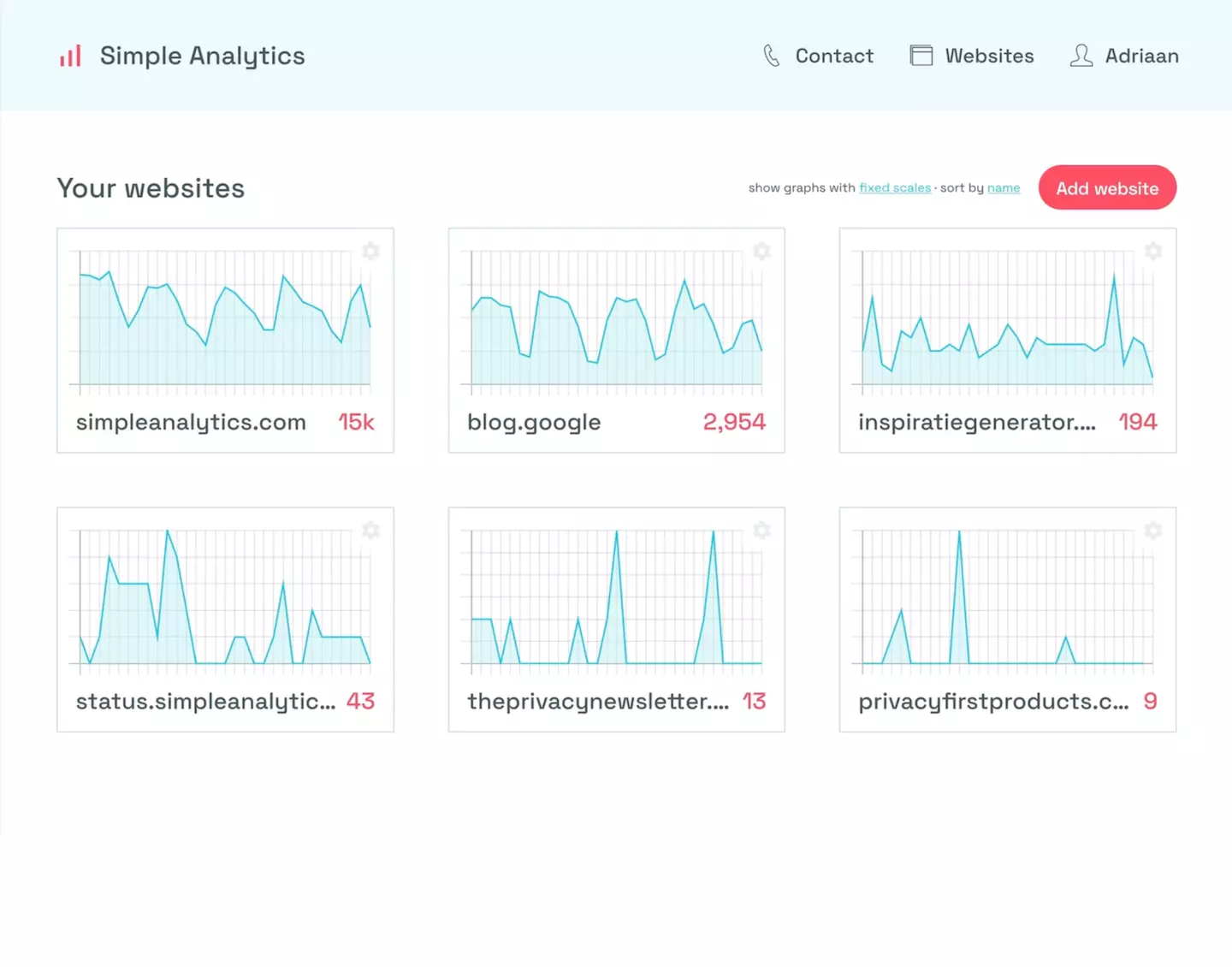
Price: Available upon request.
Specifications:
- GDPR-compliant tracking.
- Clean dashboard interface.
- Encrypted data in transit and at rest.
Pros:
- High user trust due to privacy focus.
- Simple and straightforward analytics.
- Event tracking without individual tracing.
Cons:
- May lack some advanced features.
- Suited primarily for smaller organizations.
In this digital age, where safeguarding data privacy is critical, Simple Analytics emerges as a beacon for organizations that prioritize the protection of personal information. It stands out by adhering to GDPR guidelines and ensuring it does not collect any personally identifiable details from users—an approach more likely to foster engagement with consumers who value their privacy.
Underneath its user-friendly interface lies a potent analytics tool that provides key website metrics while championing user confidentiality. The appeal of Simple Analytics extends beyond its commitment to privacy. It also secures all web traffic analysis data through encryption both in transit and at rest, which strengthens consumer trust significantly. As opposed to Google Analytics data practices, Simple Analytics marries thorough insights with stringent privacy measures without losing depth in analyzing website traffic patterns. For those interested in migrating their existing web analytics infrastructure over from Google’s platform, importing Google Analytics data into Simple Analytics is made easy for them ensuring a smooth transition.
Nevertheless, prioritizing simplicity and discretion might result in fewer advanced functionalities than some alternatives offer – making it particularly attractive for smaller entities that espouse these values. Those on the lookout for an uncomplicated yet dedicatedly private-oriented analytics solution will find elegance within the simplicity offered by Simple Analytic’s design ethos.
Rating:
- Privacy Compliance: 5/5
- User Interface: 4.5/5
- Advanced Feature Set: 3/5
- Organization Suitability: 4/5
Navigating the analytics ecosystem
Navigating the vast analytics landscape is challenging with an array of tools that offer unique insights into your data. Glassbox, Mixpanel, and Kissmetrics are notable for shedding light on user interactions, providing marketing analytics, and assessing the impact of promotional strategies. The challenge lies in identifying a tool that strikes an ideal balance between ease of use and advanced functionality while upholding data privacy standards and integrating smoothly within existing systems without breaking the bank.
For instance, Heap’s prowess lies in its adaptability to manage both web-based platforms as well as mobile applications handling voluminous datasets efficiently. Meanwhile, Matomo simplifies life by automating report generation—keeping key personnel updated on website performance metrics and visualizing trends to streamline understanding at a glance. SaaS managers have much to consider, from Userpilot’s intuitive interface, which enhances usability, to Mixpanel’s sophisticated real-time analysis capabilities—a clear vision will guide them toward their most suitable analytical compass.
In questing through this sea of potential analytics solutions, remember: ultimate effectiveness comes from selecting a platform aligned with business needs—one adept not only at collecting and presenting data but also capable of distilling it into actionable intelligence effortlessly incorporated within current technological setups. It’s about more than just collating numbers. It involves comprehending deeper facets of user engagement—to forge informed decisions based upon solid evidence that resonates authentically with users fulfilling strategic SaaS aspirations.
Matching features to business goals
In the sprawling world of SaaS, every feature of your analytics tool must align with and propel you toward your business goals. Consider how user funnel tracking by Amplitude sharpens focus on retention rates, thereby informing the trajectory of your product roadmap. Or consider Gainsight PX’s feature flagging, which gracefully introduces new elements to your app without jarring users—a testament to thoughtful tool selection aimed at improving targeting precision, reducing customer acquisition costs, and elevating both experiences and retention among consumers.
Take Mixpanel, for instance. Its interactive reports, alongside A/B testing, fine-tune the narrative surrounding how features are utilized within a product—enhancing interactions between users and the software they use. Marketing analytics tools play their part as scientists. They lay out insights into consumer behavior trends while optimizing instances for upselling to current clientele. With a robust product analytics platform like Mixpanel in hand, SaaS organizations have at their disposal means for monitoring acquisition channels and conversion metrics whilst customizing engagement via audience segmentation – ensuring that each client feels uniquely central to the service narrative.
Selected functionalities should amplify what you aspire towards in business terms—from analyzing sales data that drives pricing tactics right down to crafting unique custom events tailored specifically around engaging customers meaningfully. By tying analytical ambitions directly with fiscal outcomes, one can illuminate those conversions that bear significant monetary value—focusing energy on highly profitable segments within a company’s overall SaaS offering. Don’t forget—the clear labeling of objectives and assigning them specific values simplifies comprehension regarding plot development but also facilitates thorough comparison across varied conversion scenarios.
Understanding the importance of data compliance
In our journey through the digital landscape, emphasizing the importance of data compliance is crucial. It stands as a beacon of integrity, guiding SaaS managers to ensure that their chosen analytics tools adhere to the highest standards of data protection, such as GDPR and other privacy laws. The stakes are high, with noncompliance potentially leading to astronomical fines that could devastate the financial stability of any business. Simple Analytics and Matomo are shining examples, demonstrating adherence to privacy laws and ensuring complete data ownership, respectively.
Beyond the threat of fines, choosing GDPR-compliant tools like Userpilot is a testament to a company’s commitment to data security and user privacy, fostering trust and transparency with its user base. While Google Analytics might not be GDPR compliant out of the box, the platform’s extensive data collection practices have come under scrutiny, raising concerns about control and adherence to personal data protection regulations. SaaS companies must remain vigilant, ensuring the tools they employ, such as Google Search Console, are not only powerful in their analytical capabilities but also stalwarts of user data protection.
The terrain of data compliance is ever-shifting, with new regulations and standards frequently emerging. Businesses must remain agile, adapting their practices to maintain compliance and protect their most valuable asset – their users’ trust. Tools like Simple Analytics underscore the critical nature of user privacy, providing the peace of mind that comes with knowing user data is safe, secure, and handled with the utmost care.
Ultimately, data compliance is not merely a legal duty but also an ethical responsibility, mirroring your company’s values and steadfast commitment to preserving its users’ rights.
Conclusion – which is the best Google Analytics alternative for SaaS Companies?
After evaluating top contenders for the best Google Analytics alternatives, Userpilot distinguishes itself as an exceptional alternative to Google Analytics. It offers a cost-effective pricing model, delivers insights that drive action, and boasts a robust selection of features capable of rivaling even those found within Google Ads.
Userpilot excels at improving product engagement, optimizing user experiences, and providing detailed analytics. As such, it stands out as the premier Google Analytics alternative for SaaS businesses intent on transforming their data into insightful stories with precision akin to a maestro’s touch.
Summary
Seeking out the perfect analytics tool can be likened to piecing together an intricate mosaic. Each fragment must align seamlessly to form a unified image. Whether it’s Mixpanel offering instantaneous insights, Heap facilitating automatic data collection, Kissmetrics emphasizing customer interaction, Woopra delivering journey analytics prowess, or Adobe Analytics providing robust enterprise capabilities complemented by Simple Analytics’ dedication to privacy—each plays its distinct role. Yet for a holistic solution that fully appreciates and serves the complex demands of SaaS enterprises, Userpilot emerges as the crowning element—seamlessly weaving into the elaborate fabric of SaaS administration.


