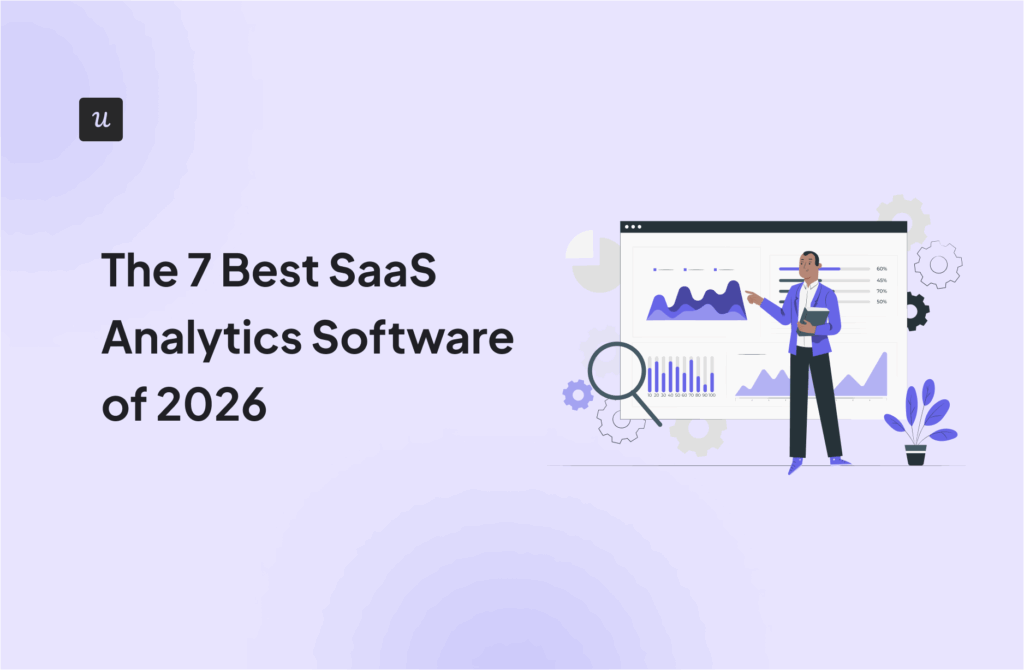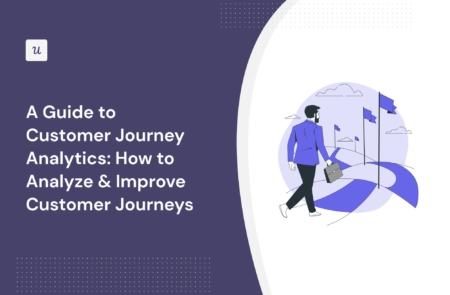
Analyser av kundresor är den bästa resursen för att förstå användardata. Det kan rädda dig från att inte se helheten eller från att “inte se skogen för alla träd”. Men kan du vidta åtgärder utifrån dessa insikter?
Om alla data som vi samlar in för att skapa bättre produkter och kundupplevelser var träd skulle varje företag kunna plantera sin egen skog.
Men utmaningen är inte att plantera träden. Det handlar om att kunna titta uppifrån och se kundernas resa som går genom dem. Först därefter kan du integrera, analysera och dela dessa data i hela verksamheten. Slutligen vill du kunna använda dessa insikter för att optimera kontaktpunkterna i varje steg på kundens väg.
Ett verktyg för att uppnå detta är programvara för analys av kundresor. Programvaran ger sammanhang och klarhet i den komplicerade kundresan i flera kanaler. Den hjälper produkt- och produktmarknadsföringsteam att sammanställa och analysera data från olika kanaler för att förbättra deras kontaktpunkter.
Men vad händer sedan? Hur kan du agera på dessa insikter utan att ta tid från din produktplan?
I det här inlägget kommer vi att visa dig varför ditt SaaS behöver analysera kundresan, hur du gör det rätt, vilka verktyg som finns tillgängliga och hur du kan se igenom träden för att tillämpa insikterna från analysen av kundresan direkt på dina användarkontaktpunkter!
Try Userpilot Now
See Why 1,000+ Teams Choose Userpilot

TL;DR?
- Customer Journey Analytics väver samman alla kontaktpunkter som en kund interagerar med, i flera kanaler och över tid.
- Den moderna kundresan är en händelse i flera kanaler och flera steg. Företag som kan få en fullständig bild av sina kundresor kan förbättra sin kundupplevelse och rapportera om ökade intäkter.
- När du har kartlagt din unika kundresa kan du bestämma vilka steg och beröringspunkter du vill analysera. Med hjälp av analysen kan du ta reda på hur dina kunder engagerar sig i en specifik aktiveringspunkt, var de kommer ifrån och var de kan fastna.
- Programvara för analys av kundresor är en verktygslåda som ger insikter för hyperfokuserad, personlig och konsumentdriven taktik.
- Några alternativ för programvara för analys av kundresor är Indicative, WebEngage och Woopra.
- Kartläggning av kundresan är en föregångare till analys av kundresan.
- Kommunicate minskade antalet kunder som lämnar företaget genom att använda analys av kundresan för att identifiera engagemangsproblem med deras aktiveringspunkter. De gjorde en hypotes och testade sin analys genom att skapa inskolningsupplevelser med Userpilot. De upptäckte och spårade vad som hade störst effekt för att öka konverteringen.
Vad är Customer Journey Analytics? Definition av analys av kundresan
Har du någonsin undrat hur exakt dina kunder interagerar med din produkt?
Jag är säker på att alla skulle vilja veta – de flesta har en idé – men normalt sett finns det för mycket information från många olika källor.
Detta gör det svårt för produktcheferna att skapa en tydlig bild av kundresan och hur kunderna rör sig mellan olika kanaler och kontaktpunkter.
- McKinsey har konstaterat att 56 % av kundinteraktionerna sker under en resa med flera kanaler och händelser.
- 38 procent av kundresorna omfattar mer än en kanalinteraktion.
- 33 % av företagen kan inte spåra kundresor på ett tillfredsställande sätt.
Customer Journey Analytics löser detta genom att väva samman alla kontaktpunkter som en kund interagerar med, i flera kanaler och över tid.

Källa: Källa: Growthhacker.com
Företagen använder analysen när de behöver insikt i hur kundernas resor fungerar.
Analyserna hjälper till att mäta produktstrategiernas effektivitet när det gäller att förbättra kontaktpunkterna och kan fastställa vad som faktiskt fungerar.
Låter enkelt, eller hur?
Låt oss ta en titt på de andra fördelarna med analys av kundresor.
Fördelarna med att använda verktyg för analys av kundresan
Kundupplevelsen (CX) är en av de viktigaste slagfälten inom olika branscher där marknadsandelar förloras och vinns.
Varför?
Forbes rapporterar att 84 % av de företag som arbetar för att förbättra sin kundupplevelse rapporterar att de ökar sina intäkter.
Att förbättra kundupplevelsen är dock inte så enkelt som att vrida på en strömbrytare. Det är ett heltäckande tillvägagångssätt, från övervakning av kundresan till optimering av kontaktpunkterna.
Du kanske tänker: “Men hur är det med kundfeedback?”
Kundåterkoppling ger tyvärr inte tillräckligt med information för att veta varför majoriteten av kunderna slutar.
Samtidigt ger Customer Journey Analytics dig en heltäckande bild av hur dina kunder interagerar med ditt varumärke från det ögonblick de hör talas om dig tills de slutligen säger: “Ta mina pengar”.
Med det här perspektivet är du redo att ta dig an viktiga mätvärden som påverkar din årliga intäkt, till exempel livstidsvärde (LTV), kundbindning och kundförluster.
Mckinsey konstaterade också att företagen rapporterade följande om de implementerade Customer Journey Analytics:

Källa: Källa: Mckinsey.com
Så nu när vi har sett de olika fördelarna med Customer Journey Analytics är vi inte klara än. Du måste veta hur du ska använda dina analyser på ett meningsfullt sätt.
Hur gör man en analys av kundresan?
Steg 1: Skapa en karta över kundresan!
Som alla stora saker måste man börja från början. Innan du börjar analysera måste du förstå din kundresa och lista alla dina kontaktpunkter för varje steg.
Detta innebär att du måste kavla upp ärmarna, ta fram papper och penna och rita upp en karta över kundresan. (Eller titta på nätet om du inte är konstnär).
För oss på Userpilot – och för många andra i SaaS-branschen – ser kundresekartan ut ungefär så här:

Källa: Se var dina användare kan fastna i kundresan med en kostnadsfri konsultation om produktanpassning.
Eller: Gå med i vår kostnadsfria e-postkurs!
Den innehåller samma steg och beröringspunkter som vilken kundresa som helst (med lite extra krydda).
- Förvärv (Aha! ögonblick)-Klicka på annonskampanjer, skicka in formulär för att få tillgång till innehåll med begränsad tillgång, ta emot kampanjer för e-postvård, se demos osv.
- Aktivering (Aktivering)- Skapa ett konto, konfigurera ett konto och en profil, fyll i guider för inskolning i appen, svara på en NPS-enkät osv.
- Adoption (betald) – Inbjud lagkamrater, använd sekundära funktioner, förläng tiden i appen osv.
- Behållning (Pro)*-Referenser, lämna en recension på G2 osv.
- Account Expansion (Advocate)*-uppgradera till högre nivåer, förnya kontraktet.
*För prenumerationsföretag (tänk Slack eller Dropbox) är det lika viktigt, om inte viktigare, att behålla kunderna som att skaffa dem. Detta leder sedan till möjligheter till merförsäljning, hänvisningar och så småningom till en utökad kundkrets.
Viktiga överväganden vid kartläggning av kundresor:
- Din karta kommer endast att fokusera på ett specifikt personasegment som använder din produkt för att uppnå ett mål. Skapa en kort biografi som fokuserar på vad som fick dem att börja med att söka sig till ditt företag. Inkludera deras förväntningar.
- Under resans gång bör du ange vad personen ser, hör och känner i varje skede. Ta med vad de kan tänka och hur upplevelsen påverkar deras förväntningar.
- Bjud in experterna på din avdelning för att få med sina insikter för varje steg. Till exempel: kundreferenser från sälj- och kundsuccessteamen.
Steg 2 – Prova olika tillvägagångssätt för att analysera kartan
När du har kartlagt din unika kundresa kan du bestämma vilka steg och beröringspunkter du vill analysera.
Med din analys kan du ta reda på hur dina kunder engagerar sig för en specifik aktiveringspunkt, var de kommer ifrån, var de kanske fastnar osv.

Källa: Adobe XD
A. Börja med att utvärdera om det finns några onödiga kontaktpunkter eller interaktioner.
- Titta noga på kartan för att se om det finns några delar av deras resa som fördröjer hela processen.
- Eliminera alla kontaktpunkter och interaktioner som inte effektiviserar kundupplevelsen eller minskar effektiviteten.
- Låt oss säga att du har en aktiveringspunkt där användaren måste ladda ner ditt tillägg till sin Chrome-browser. Om de måste gå igenom flera sidor för att ladda ner den eller hitta den i appbutiken, läggs ett extra steg till som inte är nödvändigt.
B. Ta reda på dina friktionspunkter och friktionskanaler
- När du tittar på hela resan kommer du att se delar av den som är svaga (eller i vårt fall där konverteringsgraden är lägst). Det är här som kunden upplever mest smärta eller friktion.
- Jämför dina lägsta punkter på resan och se vad som kan vara orsaken till friktionen. Bestäm vilka som ska prioriteras högst.
- Fråga om det uppstår friktion när du byter via olika kanaler. Kommer kunden till rätt sida när han eller hon klickar på ett erbjudande som annonseras i nyhetsbrevet?
- Ett vanligt exempel är ett flöde för registrering som kräver att användaren fyller i sju olika fält och får en bekräftelse via e-post. Ingen har tid för det.
C. Titta på den tid som spenderas i varje steg på resan.
- Mät hur mycket tid kunden tillbringar i varje steg. Om en kund stannar länge i ett skede betyder det att han eller hon lägger ner mycket arbete på att ta sig igenom det.
- Ju mer tid en kund tillbringar i ett skede, desto större är sannolikheten för att han eller hon kommer att byta leverantör.
- En ny kund kan till exempel tillbringa en månad i förvärvsfasen med att bara använda en funktion. Det är alldeles för lång tid om din produkt är komplex och har flera sekundära funktioner som är relevanta för deras användningsområde.
D. Sök efter “Aha-upplevelsen”
- Det kommer att finnas tillfällen under resan då kunden äntligen “förstår”.
- De är så viktiga att om en kund inte når fram till dem kommer de inte att förstå värdet av din produkt och går artigt någon annanstans.
- En kund kan ha svårt att exportera data från sitt program för e-postmarknadsföring till sitt CRM. Detta är den lägsta punkten på deras resa och det är troligt att de ger upp. Men när de inser att det finns en integrerad CRM-integration eller ännu bättre, en CRM-komponent i marknadsföringsprogrammet, är de tillbaka på sin kundresa.
E. Identifiera var förväntningarna uppfylls, överträffas och misslyckas.
- Med kundernas förväntningar redan beskrivna är det viktigt att se var din resa antingen överträffar eller inte motsvarar deras mentala modell.
- Det kommer alltid att finnas delar av upplevelsen som de älskade eller hatade utifrån vad de anser att upplevelsen bör vara.
- De flesta SaaS-kunder förväntar sig kundsupport på nästa nivå när de stöter på problem med en produkt. Hur ditt företag reagerar hjälper eller hindrar deras resa.
Steg 3 – Vidta åtgärder för att åtgärda det du upptäcker i din dataanalys.

Källa: Källa: Signal.co
Det mest effektiva sättet att analysera data om användares resor – om du inte vill spendera sömnlösa nätter med att stirra på din resekarta – är att köpa programvara som automatiserar en stor del av processen.
Programvara för analys av kundresor är i huvudsak en verktygslåda för att ersätta manuell dataanalys med effektivare och mer exakta kvantitativa metoder. Programvaran integreras med databaserna för marknadsföring, försäljning, kundtjänst och produktteam för att lägga till och avslöja mönster i de kunddata som de har samlat in.
Med dessa insikter blir trenderna i kundernas beteende tydligare och företagen kan börja arbeta med dem:
- Fixa en bristfällig kundupplevelse – Vissa plattformar för analys av kundresor använder maskininlärning och artificiell intelligens för att identifiera grundorsaken till CX-problem.
- Öka den operativa effektiviteten – Gör det lättare för kunderna att byta mellan olika kanaler och spara kostnader. Företagen hittar möjligheter att effektivisera ineffektiva resor för att minska kundernas ansträngningar för att göra ett köp och samtidigt minska kostnaderna för att betjäna kunderna.
- Förbättra kundbehovet och minska kundbortfallet – upptäck inte bara de resor som resulterar i den högsta volymen eller frekvensen av kundbortfall, utan även de beteendeindikatorer som signalerar kundbortfall.
- Upptäck nya möjligheter att öka intäkterna – Ta reda på när du ska leverera erbjudanden om mer- och korsförsäljning till de kunder som sannolikt kommer att konvertera, vilket maximerar livstidsvärdet och intäkterna.
I nästa avsnitt kommer vi att ta upp de funktioner som hjälper dig att bestämma dig och jämföra några av de bästa alternativen på marknaden.
De bästa verktygen för analys av kundresan
Innan du går ut och köper en mjukvara som har mer funktioner än du behöver – ta reda på exakt vad du vill använda dig av för analys av kundresor.
Här är de frågor som du bör ställa dig när du väljer rätt programvarulösning:
- Letar du efter en lösning för små företag, medelstora företag eller företag?
- Är ditt primära mål endast att spåra och analysera kundernas beteende i dina olika kanaler?
- Vill du ha funktioner för artificiell intelligens/maskininlärning?
- Hur viktig är programvarans förmåga att integreras med din nuvarande teknik?
- Behöver du visualisera dina tidigare, nuvarande eller framtida kundresor från dina beteendedata?
- Är förmågan att förutsäga eller prognostisera kundernas beteende en viktig faktor för att bryta affären?
- Vill du också testa och optimera dina kundmeddelanden och kampanjer?
När du har skapat din önskelista med produkter och sedan tagit den tillbaka till verkligheten utifrån organisationens storlek och budget kan du börja kolla in de tillgängliga alternativen.
Här är några av de bästa programvarorna för analys av kundresor som finns på marknaden:

Källa: G2.com
Vägledande
Indicative hjälper dig att visualisera kundens resa när de interagerar med din produkt.

Källa: Källa: Indicative.com
De är en lösning för medelstora företag med instrumentpaneler som gör det enkelt att spåra och analysera kundernas beteende i realtid oavsett kanal. Den enda kritiken är att de saknar funktioner för maskininlärning och att instrumentpanelerna kan vara lite komplicerade att konfigurera.

Källa: Källa: Indicative.com
Indicative är en produkt som automatiskt kan kopplas ihop med dina datainsamlingsplattformar, från Google Analytics till Segment. De marknadsförs också som den enda plattformen för analys av kundresor som kan integreras med ditt datalager.
Programmet kan visa tidigare och nuvarande kundresor, men saknar en prediktiv funktion. Du måste också använda en annan produkt för att testa kundmeddelanden. De har en freemium-version där kunderna får: De får en gratisversion där kunderna får tillgång till 3 användarplatser, möjlighet att visa 50 miljoner händelser/månad och en import av 6 månaders datahistorik.
WebEngage
WebEngage är en kunddataplattform för medelstora företag och företag som är utrustad med en relativt kraftfull svit för automatiserad marknadsföring. Du kan utforma och bygga ganska detaljerade användar-/kundresor och använda insikterna för att lansera lägliga datastödda kampanjer i flera kanaler (från webb, SMS och sociala kanaler).

Källa: Källa: WebEngage.com
Produkten är också användbar för att analysera kundernas engagemang i flera kanaler med olika instrumentpaneler och grafer för varje kanal. Produkten saknar en komponent för maskininlärning men har funktioner för personalisering och segmentering som kan brytas ner till den enskilda kunden.
WebEngage har inte samma integrationsmöjligheter som Indicative till din datapaket och passar bättre ihop med din marknadsföringsprogramvara.
Den enda nackdelen är det höga priset och avsaknaden av en gratisversion.
Woopra
Woopra är en lösning för analys av kundresor som är särskilt anpassad till småföretag. De inkluderar en personaliseringsfunktion med personprofiler som avslöjar en fullständig beteendehistorik för varje användare, från den första kontakten till konverteringen och vidare.

Källa: Källa: Woopra.com
Woopra har sin egen patenterade spårningsteknik som använder maskininlärning för att följa kundernas aktivitet på din webbplats, produkt och mobila applikationer. Du kan visualisera tidigare, nuvarande och framtida resor. Plattformen erbjuder 51+ integrationer med ett klick, vilket liknar Indicative och är mer än WebEngage. Du kan också skapa och ta emot icke-linjära kundresor och trender samt rapporter om kundrelationer som i WebEngage.

Källa: Källa: Woopra.com
Team kan leverera personliga upplevelser genom sidinnehåll eller chattmeddelanden för att vidta åtgärder baserat på den analys du samlar in. Eftersom produkten fortfarande är relativt ny finns det en del rapporter om buggar och dåliga laddningstider.
För närvarande finns en freemiumversion med 50 platser, upp till 500 000 åtgärder/månad och 40+ integrationer.
Nu när vi har sett vad som finns på marknaden ska vi se hur företagen använder denna analysprogramvara i praktiken och hur du kan använda dessa data för att förbättra dina kontaktpunkter.
Programvara för analys av kundresan i praktiken
Kommunicate.io hjälper företag att kombinera chattrobotar med mänsklig kundsupport för att leverera perfekt kundservice dygnet runt.

Källa: Källa: Kommunicate.io
Som alla medelstora företag hade de tillbringat en tid på marknaden, fått några kunder och kartlagt sin kundresa.
Naturligtvis ville de alltid optimera sin kundupplevelse, så de använde sin programvara för analys av kundresor för att se om det fanns några hål som orsakade avhopp.
De blev överraskade av vad de hittade.

Få insikt i hur dina användare interagerar med dina viktigaste aktiveringspunkter längs deras kundresor. Skapa upplevelser som hjälper dem att omedelbart se värdet av din produkt. Boka en kostnadsfri konsultation idag!
60-70 % av användarna använde endast 3-4 viktiga aspekter av produkten. De här användarna stannade inte heller länge i appen och nådde aldrig fram till adoptionsfasen.
När de jämförde dessa uppgifter med sina betalande och mest aktiva kunder såg de 5-7 funktioner som dessa användare använde.
Genom analysen kunde de se:
- Vilka steg deras mest nöjda kunder tar i sin resa
- Vilka steg deras MINST nöjda kunder tar i sin resa
Nu när de hade upptäckt problemet var de tvungna att ta reda på och testa vilken kontaktpunkt/aktiveringspunkt som behövde optimeras så att fler användare blev betalande kunder och slutade att bli av med sina kunder.
Vi hoppas att du sitter i trängseln, för det är nu som historien blir spännande. Men först ska vi se varför analysprogramvara bara är början på att optimera kontaktpunkterna och minska antalet kunder.
Hur använder du data om kundresan för att optimera dina kontaktpunkter för användarresan?
Programvara för analys av kundresor är praktisk för att upptäcka problem i kundresan, men den ger dig inte verktygen för att åtgärda problemen eller testa lösningar.
Visst kan du lansera olika budskap, men du kan inte se om förändringar i produktupplevelsen kommer att ställa saker och ting till rätta utan att ta tid från din produktplan eller tjata på dina ingenjörer för att få ett nytt UI-element. (Vilket vi vet att alla utvecklare älskar).
Du måste kombinera analysen av kundresan med ett verktyg för produktanpassning för att snabbt optimera kontaktpunkterna för din användarresa.

Källa: Userpilot – kom igång med en gratis provperiod och upptäck de många sätt på vilka du kan optimera dina kundresor.
Så, tillbaka till Kommunicate. De identifierade problemen i kundresan, utvecklade en hypotes om varför det hände och var redo att testa hur de skulle åtgärda det.
1) Användarna fick inte tillräckligt med värde eftersom många missade det första “aha-upplevelsen” – knappen för integrering av chattbotten. De skulle öka integrationen av chatbotten genom att dra den nya användarens uppmärksamhet till en enda aktiveringspunkt – den integrationsknappen.
2) Användarna omvandlades inte till kunder eftersom de inte kände till de andra funktionerna . Genom att lägga till verktygstips och drivna åtgärder i produkten kan du få fler användare att anta vissa nyckelfunktioner som korrelerar med en konvertering.
Testning av vad som fungerar i stor skala
Så för att testa sin första hypotes fokuserade Kommunicate på integrationsknappen genom en enkel notisfält med bara två knappar:

Källa: Källa: Kommunicate.io
Här är vad deras produktchef hade att säga efter att de avslutat sina tester:
“När vi först lanserade våra onboarding-experiment i Userpilot låg procentandelen av registrering-till-chatbot-integration på 40-45 %, men efter ungefär 7 månader ligger den nu på 55-60 %. Det kan tillskrivas både Userpilot och vårt kundsupportteam. En ökning på över 15 procentenheter är mycket betydande för oss eftersom chattbot-integration är ett högt poängsatt mått som är en stark konverteringsindikator.“
Därefter testade de flera olika produktinförselupplevelser för att öka användningen av funktioner och omvandla fler aktiverade användare till betalande kunder.
Först testade de en checklista som visade vilka aktiveringspunkter eller funktioner som saknades och som användaren behövde komplettera.

Vi har skrivit massor om fördelarna med checklistor och varför de spelar in på användarnas psykologi, men för att illustrera deras effektivitet: Antagningsfrekvensen på Kommunicate förbättrades med 4 % efter införandet av checklistan.
Det sista testet som de genomförde var att använda en tooltip-visning för anpassning av chattwidget – en av de viktigaste funktionerna som deras betalande kunder använde.

Sedan införandet av tooltip-genomgångserfarenheten från Userpilot har 86 % av personerna slutfört målet med anpassningen av chattwidgeten . Detta översattes till en ökning av användningen av funktionen med 3 %.
Prova att bygga din egen interaktiva genomgång på några minuter och uppnå samma resultat. Boka ett snabbt samtal idag!
Vad kan vi lära oss av detta?
Kort sagt, Kommunicate kunde öka användningen av funktionerna, vilket ledde till fler betalande kunder, högre intäkter och färre avhopp.
Allt för att de:
- Identifierade hål i deras användarresor med hjälp av deras programvara för analys av kundresor.
- Utvecklade en hypotes baserad på data, vidtog åtgärder och testade den med deras verktyg för produktövertagande.
- Spårade framgången av deras insatser i båda verktygen.

Källa: Källa: Userpilot: Bygg produktupplevelser som dessa för att öka användningen av funktionerna och få fler användare att följa med på kundresan. Prata med en produktspecialist idag!
Använda verktyg för analys av kundresan för att vidta verkliga åtgärder
Genom att använda dessa nya insikter får du en fågelperspektiv över de många olika vägar som dina kunder kan ta innan de blir accepterade, behålls och utökas.
Produkt- och marknadsföringsteam kan använda dessa insikter för att besvara komplexa frågor om kundbemötande.
Men de kan bara tänka på hur de ska optimera sina kontaktpunkter och förbättra kundupplevelsen.
För att kunna vidta verkliga åtgärder, testa hypoteser och spåra framgångar behöver du ett verktyg för produktintroduktion som kan skapa upplevelser som vägleder kunderna längs deras resa och gör varje kontaktpunkt mer engagerande.
Vanliga frågor om analys av kundresor
Customer Journey Analytics väver samman alla kontaktpunkter som en kund interagerar med, i flera kanaler och över tid.
Customer Journey Analytics ger dig data som gör att du kan fatta välgrundade beslut för att förbättra din kundupplevelse.
Du måste först skapa en karta över kundresan och sedan analysera varje steg och dess beröringspunkter. Du kan sedan upptäcka möjligheter att förbättra din kundupplevelse.
Programvara för analys av kundresor är en verktygslåda som ger insikter för hyperfokuserad, personlig och konsumentdriven taktik. Företag använder den för att åtgärda bristfälliga kundupplevelser, öka den operativa effektiviteten, förbättra kundrelationen, minska kundförlusterna och upptäcka nya möjligheter att öka intäkterna.
Några alternativ för programvara för analys av kundresor är Indicative, WebEngage och Woopra.
En kundresekarta är en serie steg som kunden tar från och med den första interaktionen med varumärket. Analyser av kundresor är rapporter eller instrumentpaneler som skapas genom att samla in data från din kundresekarta.
- Hur använder du Customer Journey Analytics för att optimera dina beröringspunkter för användarresan?
- Identifiera och definiera den aktiveringshändelse/kontaktpunkt som du vill optimera.
- Analysera hur det påverkar de data du får från analysen av kundresor.
- Ställ en hypotes, testa analysen genom att vidta åtgärder och ta reda på vad som har störst effekt för att öka konverteringen.
- Följ hur många människors beteende förändras.