SaaS Microcopy-How to Write Copy for Great In-app Experiences
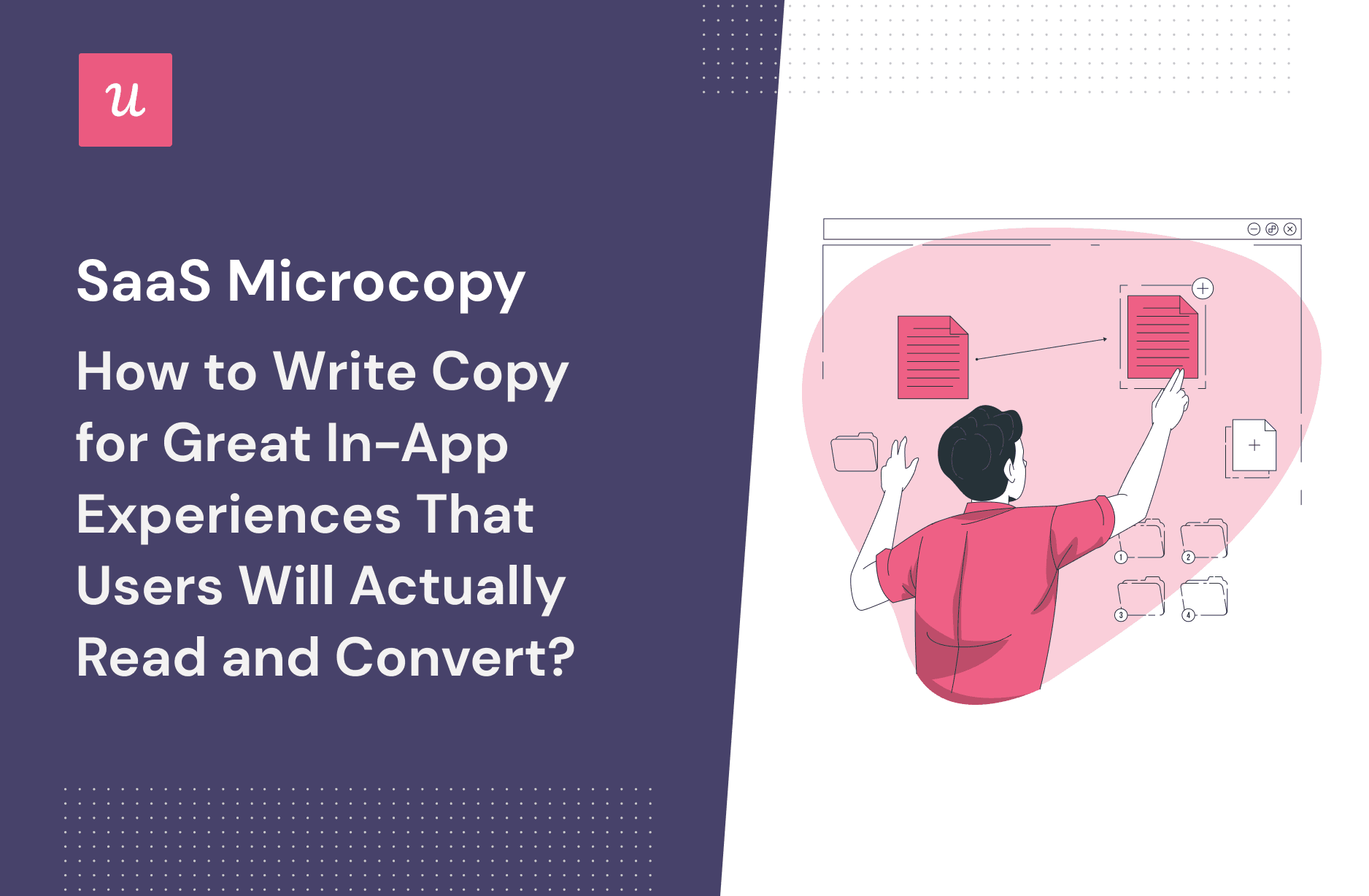
Today, we’re going to take a closer look at the different types of microcopy, why it’s important, and go over five tips that will help you write better microcopy in the long run.
Let’s get right into it!
TL;DR
- Microcopy is the tiny words you can see on the websites and apps that guide users and contributes to customer satisfaction.
- You need a deep understanding of your target audience when writing a SaaS microcopy to ensure the messaging is relevant to users.
- Crafting a consistent brand voice that aligns with your user personas is a great way to make your microcopy more engaging.
- Keep microcopy micro i.e. short. No one wants to have their UI cluttered with a wall of text.
- Use a conversational tone and avoid using technical jargon in your microcopy, simplicity is king.
- Split-test your microcopy to see which variations your users prefer.
- A good microcopy can reduce churn and increase expansion revenue by answering users before they even pose the question.
- Want to test different microscopy inside your app and see if can improve conversions? Get a Userpilot demo and communicate and guide users in-app using tooltips, modals, banners, etc.
What is SaaS microcopy?
Microcopy is the words and short sentences that you often interact with on a website, app, or other forms of digital products on the internet. These short messages are meant to guide users, offer insights, and communicate important information that helps users get value faster from your SaaS product.
Everything from a quickly dismissed error message or the text one sees in a popup qualifies as microcopy.
Why is microcopy important for SaaS businesses?
Microcopy is an essential part of SaaS marketing since it will determine how seamless and credible the user experience is for your customers.
Here are a few things microcopy can help you with:
- Present your brand voice. By writing microcopy in a consistent tone and brand voice, you’ll help users connect with your product and make the software feel more familiar to them on a personal level.
- Help customers have their AHA moment sooner. User activation all comes down to helping customers understand what the value being provided is, then showing them the path to experience that value for themselves — which is where microcopy excels.
- Gain (and keep) your users’ trust. Microcopy is about more than just easily-navigable UIs as it can play a big role in how your customers trust you. A software suite riddled with typos or awkwardly phrased microcopy simply won’t fly with modern consumers.
- Drive account expansion through upgrades: If you’re suffering from a low trial to paid conversion rates then poor microcopy may be a contributing factor. After all, customers are less likely to sign up for a paid plan if they struggle with basic navigation.
What are the different types of SaaS microcopy?
The goal of the microcopy might vary depending on your objectives. So there are actually a few distinct types that you might encounter while using a SaaS product.
The most common are:
- Sign-up forms: These forms are likely one of the first things prospects read when landing on your site or signing up which is why the microcopy needs to guide them through the early adoption stages.
- Guiding tips: Instead of relying solely on your knowledge base, you can help users understand your software by using different in-app messaging patterns like tooltips, modals, banners, etc.
- Call to action: The CTA or call to action is quite likely the most important form of microcopy since it drives users to perform a specific action.
- 404 error messages: Whenever a page becomes unavailable — often due to being moved improperly or removed altogether — or the user types a URL incorrectly, 404 microcopy can be a lifesaver that helps them get back to the main site.
- Explanations/disclaimers: Getting users to submit their personal data during certain UX flows will be a lot easier if the microcopy clearly explains why you need it.
- Rules and regulations: Whether it’s the specifications on what’s an acceptable password or requesting credit card info, microcopy is a great way to answer questions before your user even asks.
Sign-up forms
Speaking of sign-ups, optimizing your microcopy on these forms can mark the difference between closing a customer or having someone bounce off your page and straight into a subscription with your competitors.
It’s like your last chance to quell any outstanding objections before the prospect makes their final decision.

Every SaaS signup flow is different but form copy that’s clear, concise, and straight to the point will offer significantly higher conversion rates than examples of vague and verbose writing. More is truly less, especially with friction-sensitive flows like signups and onboarding.
Guiding tips
Although having a comprehensive knowledge base for all of your SaaS products is definitely beneficial, when it comes to helping users who may feel nervous about the software it is also beneficial to offer shorter-form guidance about how to use your software.
When you add microcopy, either on a small tooltip, a banner, or a modal, you’ll be giving users the option to receive answers to their questions in a single sentence.
A tooltip can point their attention towards an important part of your UX and microscopy will help them understand what are they looking at.
These can be especially helpful during onboarding. Here’s an example of how Airtable uses tooltips and microcopy to get users familiar with their product.

Calls to action
Whether your landing page is trying to get people to enter a free trial or subscribe to a paid plan from the get-go, the efficacy of your call-to-action (CTA) will determine the payoff for all your lead generation efforts.
The most common examples of CTAs in the SaaS industry consist of buttons with descriptive microcopy but some companies do still use hyperlinks. Regardless of how you present these words, you need to make sure that the microcopy clearly tells the user what to do so there’s no guesswork.
For example, Harvest uses a hyperlink with a specific microcopy as an Upgrade CTA inside a tooltip.

You can also use microcopy as a complementary element that increases the efficacy of your main CTA, by reassuring users what will happen when they click the CTA.
Take Loom for example. They confirm to the users that they are signing up for a 14-day trial of Loom Business and that they will be downgraded to Loom for free afterwords.

404 error messages
404 errors are always server-side since it’s an HTTP response code meaning visitors were able to locate the server but not the page itself. That said, these error pages are actually a key location when it comes to SaaS microcopy.

Basic UX writing best practices suggest that you should always guide users with easy navigation. This is especially true for SaaS websites where good microcopy and navigation can mark the difference between customer expansion and churn.
Instead of filling your 404 pages with error codes and technical jargon, this is a great opportunity to link back to your main landing pages so that website visitors have a higher chance of making a purchase — which will increase conversions as a result.
Explanations and disclaimers
If you’re asking for personal data from a user, microcopy can explain why you need that data and what it will be used for. You need to make it a point to let users know why they need credit info or a linked number.
This transparency is a great example of how to build credibility with your audience through microcopy.

Rules and regulations
UX writing is crucial while trying to engage users or improve the users’ experience for existing customers. Sometimes good UX writing just comes down to presenting jargon-free instructions on what you expect users to do. Yes, it’s really that simple.

The most common example of this would be telling potential customers what numbers and symbols are required to create a password or whether they’re able to add spaces to it. You could also use microcopy to inform the user that there’s no credit card required for a free trial.
What is the difference between UX writing and microcopy?
The main difference between UX writing and microcopy comes down to whether you’re applying it theoretically or practically. UX writing creates space for words when designing the UI and in-app flows but not the actual words.
In contrast, microcopy is the applied strategy that combines UX, UI, and marketing principles to optimize the user experience on all fronts of your software. UX writing is also narrower since it mostly focuses on the user journey.
Conversely, microcopy is more of an umbrella term to describe any UX text present in your UI or in popups. Both are crucial to the SaaS experience but distinguishing between the two is essential if you want to make the most out of all your efforts.
5 tips to write great microcopy
Effective microcopy can have a huge impact on the user experience for new and old users alike. In the same way, a subpar microcopy can have the opposite effect and do more harm than good for your business.
Fortunately, sticking to a few best practices will help your microcopy exceed expectations. Here are five tips that will ensure you get the right message on the page the first time around and write with more personality!
Know your audience’s needs
Microcopy goes far beyond just putting words on a page. it’s all about understanding your audience and providing words that address how they’re feeling in the moment. One example would be describing a feature in terms of the problem it solves.
Remember, users don’t really care about fancy words or how clean your code is, they just want to know what each feature will do for them based on their use case. If you want your microcopy to be more targeted then you should start creating user persona templates.

By tailoring your words to specific user personas, you’ll ensure that every page feels contextual and relevant to the reader.
Define your brand voice and tone
Personalization is a key microcopy matter that you should be paying attention to. That being said, you should have the right brand voice across every single landing page.
Make sure that your copy, whether on a landing page or in the software UI itself, embodies the ideals that your business stands for. It should also reflect the personality of both the companies and users.
Finally, try to tie your microcopy into the brand voice so you can further set yourself apart from competitors. Loom is not afraid to use a friendly and fun voice.

Be clear and concise
Brevity is one of the cornerstones of UX copywriting since the whole idea of SaaS microcopy is that it’s supposed to stay micro. There’s no need to provide excessive context or make users fill out long forms since great UX writing should communicate the full message in seconds.

At the same time, don’t go too far toward the other end of the spectrum where your microcopy consists of vague and disjointed one-liners floating around the UI. Users still need to understand what’s expected from them if you want them to engage with the microcopy.
Keep the microcopy conversational but avoid jargon
While SaaS companies have no shortage of acronyms and jargon that their marketing team could flood the website with, keeping things simple and conversational will be a far more effective strategy for your website.
In addition to using the same words that your users would use, you should also have a clear understanding of what their pain points are so your microcopy can accurately reflect how they’re feeling while browsing your website.
Hotjar is a great example of how to keep microcopy short, informative, and casual enough to appeal to most users. It’s conversational but it’s not vulgar.

Test, test, and test
Research is essential for all SaaS companies regardless of who their audience is. The same is true for microcopy as you need to constantly be testing different variations against each other if you want to optimize.
There are many examples of a UX team thinking their copy is able to answer questions with all the right words only to realize that it’s not nearly as clear when an actual user is reading it on the page.
That’s where product experiments come in so you can objectively measure which variation of your copy is better. Try a tooltip with clear instruction for example and see if it can help drive feature adoption compared to hoping users will discover it on their own.
Speaking of split testing, you can create A/B tests without writing a single line of code through Userpilot.

Tip: when you’re not sure if the website copy is clear enough, try showing it to other departments who aren’t as familiar with the technical side of your product.
Conclusion
As you can see, you don’t have to be a rocket scientist to write microcopy. It all comes down to simplifying the user experience on your software products, doing a bit of research into your audience, and focusing on being helpful instead of looking smart with big words.
If you want to start optimizing the in-app experience for your SaaS then book your free Userpilot demo today!

