
Looking for the perfect session replay platform but feeling lost in the sea of options? You’re not alone.
With solutions ranging from simple recording tools to full-featured analytics platforms, the big question is whether to choose a standalone tool or an all-in-one solution.
After analyzing 50+ platforms and interviewing dozens of product teams, we’ve uncovered what actually matters when selecting a session replay solution in 2025.
This guide cuts through the marketing hype to reveal the 10 non-negotiable features that separate truly useful session replay platforms from expensive shelf-ware. Whether you’re evaluating your first tool or considering a switch, you’ll learn exactly what to look for – and what to avoid.
Try Userpilot Now
See Why 1,000+ Teams Choose Userpilot

10 Features a good session replay platform should have
Let’s check out some key features operational session replay platforms have:
1. Autocapture for event tracking
All session replay platforms have event tracking of some kind, but really good ones automate the manual work of setting up events.
With the autocapture feature, you can capture all key user events like clicks, form infills, and text inputs without having to insert a code snippet for each interaction you want to track.
This not only helps you save time but also enables retroactive analysis, which means you can explore historical user behavior patterns you didn’t even know you needed to track.
2. Asynchronous loading and data compression
Website speed plays an integral role in user experience, so you need a tool with asynchronous loading and data compression capabilities.
With an asynchronous loading feature, you can gather data in the background while users browse your site. Data compression reduces the data size during session recordings, speeding up the data transfer.
3. Cross-platform and device support
Modern user journeys are complex and span across multiple channels. To ensure you don’t miss any touchpoints or leave any blind spots, it’s important to choose a tool that supports all the environments your users use, which are usually web and mobile apps.
In other words, cross-platform analytics lets you capture every step of users’ omnichannel journey. So, instead of analyzing fragmented parts, you’ll get a complete picture of user interaction across all platforms and devices.
4. Complementary analytics functionalities
Session replay data can’t be analyzed in isolation – you need to analyze it in context. To do that, you may need a number of other features like:
- Funnel analysis to identify friction points.
- User path analysis to understand common navigation patterns.
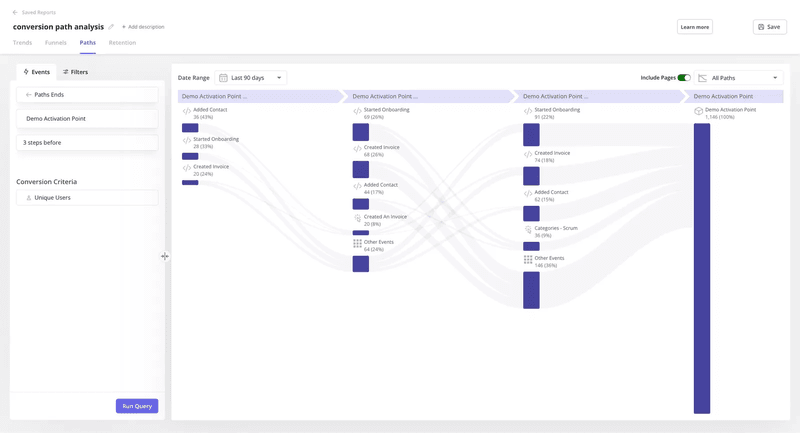
5. Search and filtering capabilities
Filters allow you to search for user sessions using specific criteria, such as date/time ranges, user properties, in-app events, and custom conditions. So, you can quickly find the most relevant session replays without manually sifting through long recordings.
For example, you may be confusing a churn analysis and have a goal to watch how churned users have interacted with your product in their last moments to identify the potential causes leading to churn.
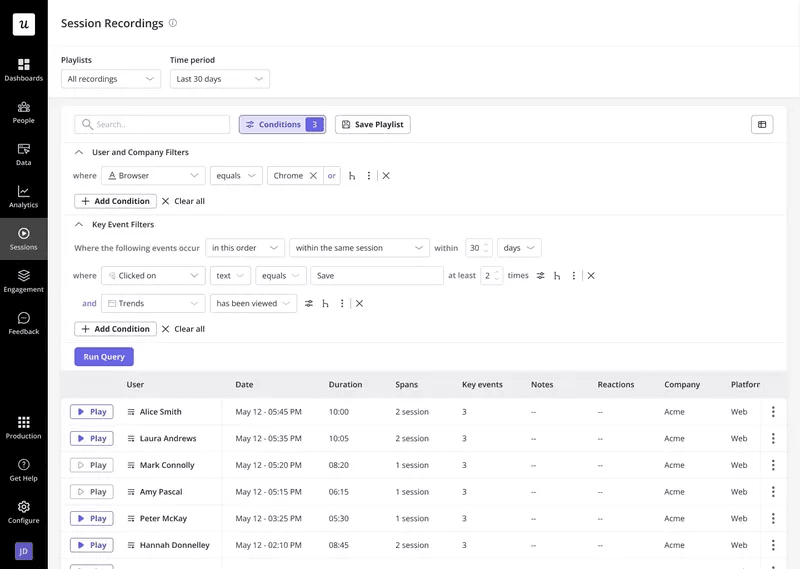
6. Collaboration and sharing tools
Truly good tools take the collaboration feature further by allowing you to annotate specific parts of the session replay, tag teammates, and flag bugs.
Every team stays on the same page, as all communication happens within a single app or platform. It means they can all work together to monitor user behavior, tighten feedback loops, and resolve user pain points quickly.
This collaborative process simplifies issue handoffs between different product departments, including engineering, UX, and customer success teams.
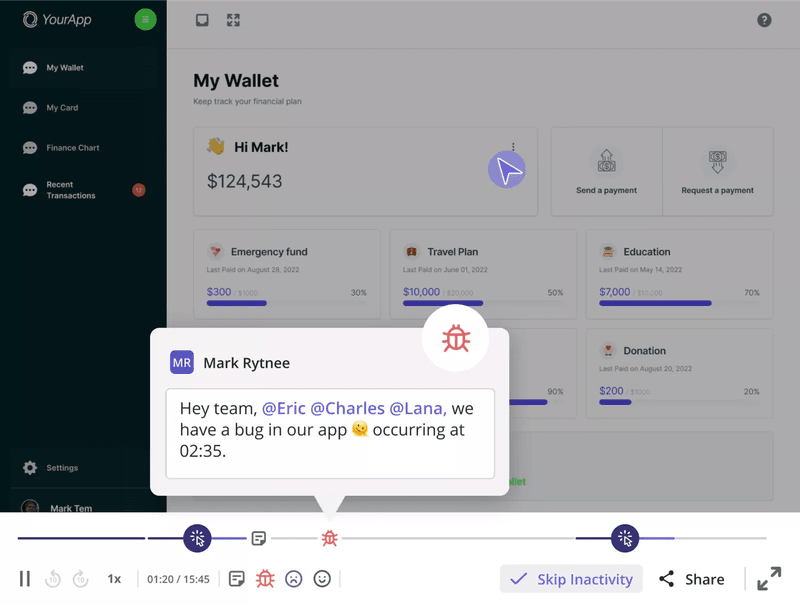
7. Real-time playback
Some platforms delay data collection for one or more hours, but tools with real-time session playback ensure that every data point is available at your fingertips.
This advanced session replay feature allows you to watch user sessions as they happen, not hours later.
8. Integration capabilities with other software
A good session replay tool should integrate with your existing analytics stack, such as Heap, Amplitude, Mixpanel, or BI platforms like Tableau.
This two-way integration allows you to break data silos, giving everyone across different departments easy access to user interaction data.
9. User privacy and data protection measures
Data collection should never come at the cost of security. If you are involved in a scandal and lose user trust, it will be very difficult to regain it.
That’s why every mature company invests only in tools that are certified for privacy compliance, such as HIPAA, GDPR, and SOC 2 Type II, and guarantee data protection.
For example, a reputable tool like Userpilot automatically hides sensitive user data like passwords, bank details, and addresses, making sure you don’t actually collect any type of data that might compromise user security.
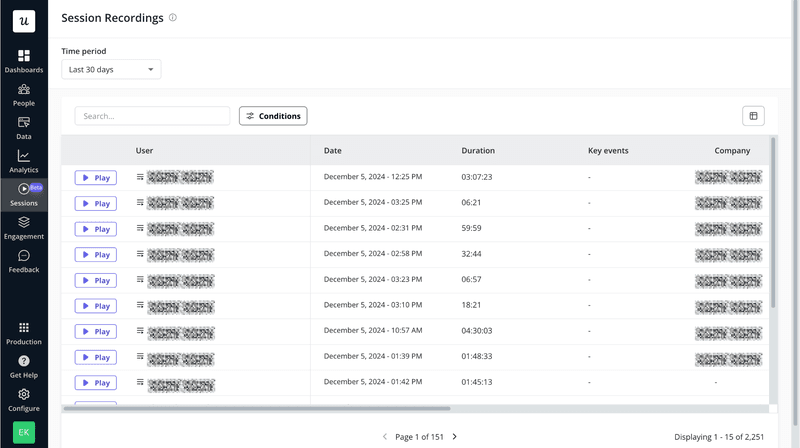
10. Scalability
And finally, you need a tool that grows with your business. Unfortunately, most tools in the sphere price you based on the number of events, which is unpredictable and inconvenient.
The MAU-based price plans ensure that you pay only for what you use, not for the number of recorded sessions and team seats.
Track, analyze, and enhance user journey in one place with Userpilot
Why would you pay for different standalone tools when there’s an all-in-one solution that comes at a much cheaper cost? Userpilot’s product growth platform offers all the session replay features discussed above and much more to get a complete picture of session recordings.
Apart from an advanced session replay suite, you get native analytics tools, feedback collection features, and in-app engagement tools for acting on all these data insights.
And the best part? We’re constantly innovating and improving, with mobile support coming soon!
Book a product demo today and see the value for yourself!








