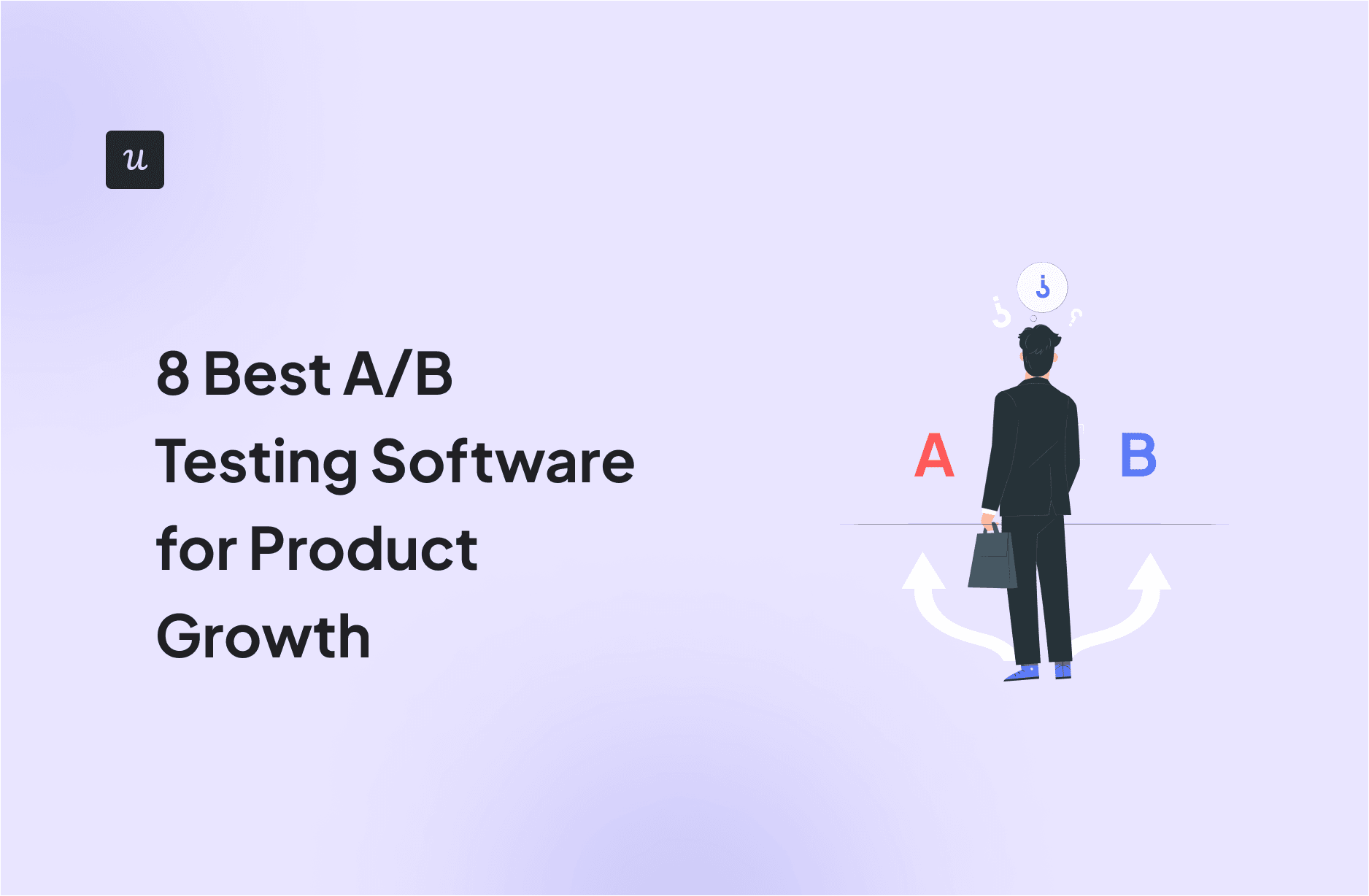
A/B tests play a crucial role in driving product adoption, which makes it important to choose the right A/B testing software to run them.
It can help you dig deeper into user behavior and understand what resonates with them. Also, you can make evidence-based decisions to improve user retention and engagement.
In this blog, we’ll handpick a few A/B testing tools worth your attention. Let’s dive right in.
Get The Insights!
The fastest way to learn about Product Growth, Management & Trends.
What is A/B testing software?
It’s a solution that lets you compare two variations of something to identify which one’s more effective.
You can use A/B testing tools to compare different versions of a user interface, landing page, in-app survey, or onboarding experience.
They let you set up the experiment, specify your goals, and track results. While some solutions are purpose-built for A/B testing, others offer more features.
How does A/B testing work?
If you want to run an A/B test, the first step is to build a hypothesis around what you want to test.
For instance, your hypothesis can be that improving the onboarding flow will reduce friction for new users. Next, you have to create two versions of the onboarding flow and define the metrics you want to track. Then, it’s time to use A/B testing software to run the experiment and monitor the results over a specific timeframe.
Must-have features of A/B testing tools
Not all A/B testing solutions are created equal. For instance, some tools let you design A/B tests with a few clicks.
Others require extensive knowledge of coding to be able to set up experiments.
It’s up to you to choose a tool that’s the right fit for your needs.
That said, there are a few non-negotiable features for every A/B testing tool. These include:
- Different test options: The best A/B testing solutions let you create variations for different types of experiments. These include controlled A/B testing, split testing, and multivariate testing.
- Segmentation: Most A/B testing tools allow you to divide your audience into different groups and roll out the test to a specific segment. It’s crucial for digging deeper into user behavior and preferences.
- Goal tracking: The A/B testing tool you select should allow you to track specific goals or metrics. These include active users, conversion rates, engagement, and retention rates.
- Reporting: Most A/B testing tools support automatic and real-time reports. These come in handy for visualizing and monitoring key metrics.
- Bonus: No-code options: If you’re looking for an A/B testing tool, it’s a good idea to find one with a no-code builder. It’ll allow you to build the test from start to finish without any coding. That makes it easy for both tech and non-tech team members to run and track A/B tests.

A/B testing on Userpilot.
8 Best A/B testing tools for different testing goals
As you can tell by now, there isn’t a one-size-fits-all A/B testing tool. Instead, it’s up to you to identify suitable options, assess their features, and choose a solution that meets your requirements.
Without further ado, let’s take a look at our top picks for the best A/B testing software.
Userpilot for in-app A/B testing and user behavior analytics
Userpilot is an all-in-one product adoption platform that comes with engagement, analytics, and feedback features.
As a full-fledged product growth platform, Userpilot also supports A/B testing. That means you can use it to test different versions of onboarding flows, checklists, help center resources, surveys, and more. The no-code builder makes it particularly easy to create different types of tests and track results using real-time reports.
G2 rating: 4.6 (out of 5)
Key A/B testing-related features include:
- No-code test builder: With Userpilot, you don’t need technical know-how to get started with A/B testing. Instead, you can create, run, and monitor tests from your dashboard with a few simple clicks.
- Three types of tests: Userpilot lets you run three types of experiments in your product. These include controlled or head-to-head A/B and multivariate testing.

- Advanced A/B test settings: You can set specific goals for each A/B test and track relevant metrics. You can even run tests for different segments to get more granular insights into user behavior. Other advanced features include conditions and AI content translation.

- Real-time reporting: You can create different versions and see how those changes affect user engagement and activity—all in real time. Also, you can visualize test results in the form of bar graphs to identify the most effective version.

Pricing of Userpilot
The A/B testing and experimentation feature is available from the Growth plan.
Pricing starts at $799 per month (billed annually) and includes a full suite of analytics features so you can also analyze user behavior. These include funnel, path, and retention analysis reports.

Optimizely for website and feature experimentation capabilities

If you’re looking for an A/B testing solution that offers feature launch testing and website optimization, Optimizely is the way to go. The full-suite digital experience platform lets you validate new feature ideas and personalize your website’s UX. You can run different types of tests, including funnel and multivariate testing.
G2 rating: 4.2 (out of 5)
Key features include:
- Visual editor: Optimizely no-code visual editor makes designing A/B tests a breeze. All you have to do is create different variations of your website, specify the audience, allocate traffic to each variation, and publish the test. You can even create multi-page experiments using the visual editor. Custom coding options are available, too.
- Feature flags: With Optimizely, you can create targeted rollouts for new features by adjusting the traffic allocation. For instance, you can roll out a new feature for beta users and evaluate adoption before launching it to the entire user base.
- AI-powered insights: You get real-time AI-generated insights based on A/B test results.
- Experiment Collaboration: Optimizely provides a collaborative environment that allows cross-functional teams to implement and track A/B tests at scale.
Pricing of Optimizely
Optimizely doesn’t offer a free plan or trial. Pricing is available on request.
AB Tasty for AI-powered website and feature A/B testing

It’s a powerful AI-powered experimentation platform that supports both client and server-side testing. You can test different versions of a new feature or web page across multiple channels, including web, mobile, and connected devices.
G2 rating: 4.5 (out of 5)
Key features include:
- WYSIWYG editor: AB Tasty’s low-code editor lets you edit different on-page elements, including text, layout, and call-to-action. Also, you can track user interactions, such as clicks and hovers, for each element.
- Segmentation: AB Tasty offers powerful segmentation capabilities to ensure that your A/B tests reach the right audience. You can choose from pre-built templates or create custom segments from scratch.
- Dynamic traffic allocation: The AI-driven platform automatically directs traffic to the better-performing variation once it becomes statistically reliable.
- Automatic rollback: You can set a specific KPI to revert the release of a new feature when the metric crosses a threshold. It allows you to launch new features with confidence.
Pricing of AB Tasty
Its pricing isn’t publicly available. You’ll have to get in touch with the sales team for a quote.
Split for product and mobile testing

It’s a feature-packed solution that supports a broad spectrum of experiments, from fixed horizon and A/B testing to sequential testing. The platform is particularly useful for product teams that want to validate new features and maximize adoption.
G2 rating: 4.7 (out of 5)
Key features include:
- Feature flagging: Split lets you run A/B tests and monitor engagement rates for every feature within your product.
- Granular targeting: With Split, you can run a dark launch test, where you roll out the feature for a small group of users, such as beta testers or early adopters. Alternatively, you can deploy the code in a way that only makes it available to your team. You also get more control over feature releases with progressive delivery.
- Instant Feature Impact Detection: Split lets you monitor the impact of a new feature in real time to determine whether it’s working as desired.
Pricing of Split
Split offers a forever-free plan, which includes up to 10 seats. Pricing for paid plans starts at $33 per seat per month. Custom pricing is available, too. All plans come with a 30-day free trial.
Leanplum for testing notifications on mobile apps

Mobile notifications, whether in-app or push, play a crucial role in driving user engagement and product adoption. Leanplum’s robust customer engagement platform helps you harness the full benefits of these notifications.
G2 rating: 4.3 (out of 5)
Key features include:
- A/B testing of notifications: From content and design to timing, you can run A/B tests for different aspects of your notifications. For instance, you can test two versions with different tones and styles. Alternatively, you can design an A/B test to identify the best times of the day to send in-app notifications. You can even roll out tests across different channels to identify the most effective one.
- Automated notification workflow: Besides running experiments, you can create automated workflows that trigger personalized notifications based on a user’s actions. For instance, you can choose between the “immediate” and “delay” triggers for a notification based on whether a user opens the previous message. You can even schedule a trigger-based sequence of notifications for days to come.
Pricing of Leanplum
Pricing for Leanplum isn’t publicly listed. You can get in touch with the sales team to request a quote.
Omniconvert for website conversion rate optimization

It’s a feature-packed website optimization platform that comes with powerful A/B testing and segmentation capabilities. You can use the software to experiment with different variations of landing pages and other aspects of your website.
G2 rating: 4.5 (out of 5 stars)
Key features include:
- Split URL testing: Omniconvert lets you compare different versions with the original landing page. You can adjust the traffic allocation to specify what percentage of users will see a particular variation.
- Segmentation: Omniconvert allows you to segment your website visitors based on more than 40 parameters. That means you can extract more granular insights from each experiment.
- Visual editor: Non-technical team members can use the intuitive user interface of its no-code editor to run A/B tests without friction.
Pricing of Omniconvert
Pricing for Omniconvert’s A/B testing and experimentation platform starts at $273 per month (billed annually). Keep in mind that the pricing scales with pageviews, which means costs can add up quickly for large companies. You get a 30-day free trial, though. You can also request a custom quote for the Enterprise plan.
VWO for basic website A/B testing

It is a widely used website optimization platform that supports advanced testing methods, including server-side testing. The no-code editor makes it just as suitable for non-technical users to test variations as well.
G2 rating: 4.3 (out of 5)
Key features include:
- Visual editor: VWO’s WYSIWYG drag-and-drop editor simplifies the process of creating different versions of a web page. It’s equally easy to set up A/B tests. All you have to do is state your hypothesis, specify relevant web pages, and select the right audience segment for the experiment.
- Advanced targeting: VWO lets you segment your audience based on their online behavior and custom parameters. That, in turn, helps you generate more valuable insights from A/B tests.
- Reporting: With VWO, you can easily visualize data from each experiment in the form of charts. You can even filter these reports for different audience segments.
Pricing of VWO
VWO offers a forever-free plan for up to 50,000 monthly tracked users (MTUs). Additionally, you can choose from five different paid plans spread across web, mobile, and server-side testing. Pricing starts at $154 for web testing with 10,000 MTUs and can go all the way up to $9,393 for server-side testing with 5 million MTUs.
Google Analytics for interpreting A/B test results

GA4 is a one-stop analytics tool that lets you monitor website traffic and dig deeper into user behavior. With GA4, you can even use its predictive analytics features to forecast user behavior trends.
G2 rating: 4.5 (out of 5)
Previously, you could use Google Optimize alongside GA4 for conducting A/B tests but it has sunset recently. However, you can still use GA4 for interpreting A/B test results:
- Powerful integrations: The tool is compatible with a wide array of A/B testing tools, including Optimizely and VWO. You can set up experiments in a third-party tool and connect it with GA4 to send testing events. You can view the testing events and other data in your GA4 dashboard directly.
- Custom reports: Alternatively, you can create your own reports by defining custom dimensions, such as testing and default events.

- You can also do statistical analysis of A/B test results by comparing event performance for those specific custom dimensions.

Pricing of Google Analytics
Google Analytics Standard is available to users for free. If you want to access advanced features through Google Analytics 360, you’ll have to request a quote.
Conclusion
Whether you’re looking to minimize user friction or improve retention rates, A/B testing tools can offer valuable insights. Make sure you select a tool with features that align with your business goals.
Ready to get started with A/B testing? Then, it’s time to schedule your Userpilot demo.








