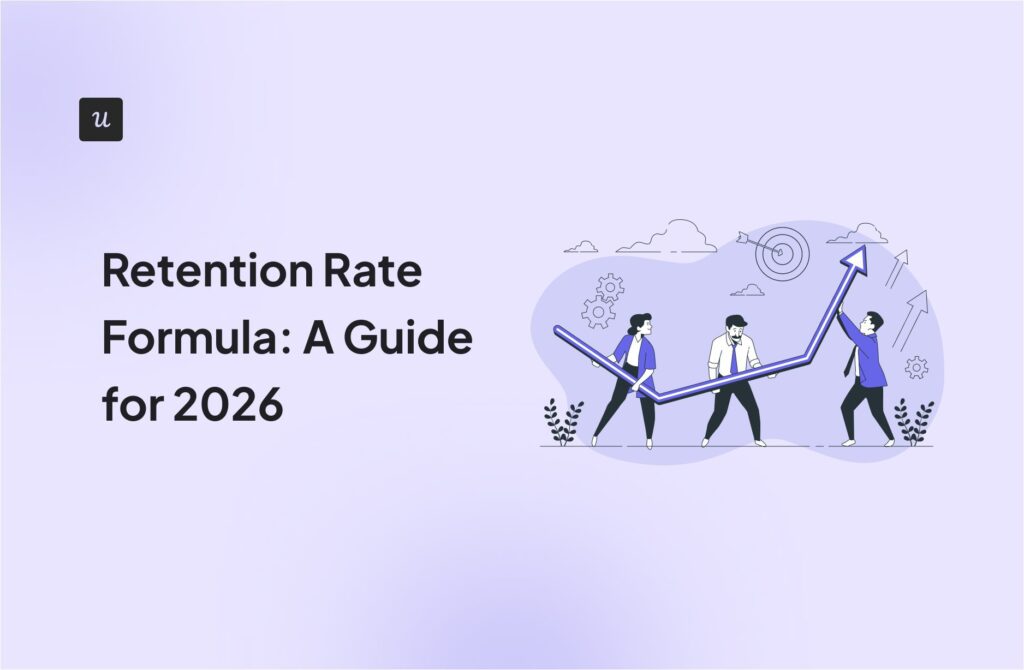![Cancellation Email Template: How To Use Them To Win Customers Back [Best Examples & Templates Included]](https://blog-static.userpilot.com/blog/wp-content/uploads/2022/06/1202452752531187_6p3rQFxe8oHOgypHxJyL_height640_fd114d8749477230a5545985b94de5b6_2000-450x295.png)
Cancellation Email Template: How To Use Them To Win Customers Back [Best Examples & Templates Included]
Try Userpilot Now
See Why 1,000+ Teams Choose Userpilot

What is a cancellation email?
A cancellation email is a type of transactional email triggered when a user cancels their paid subscription, contract, or event.
Why do users cancel their subscriptions?
Churn is inevitable in a SaaS.
Even if you have the best product or service, some customers will cancel their subscriptions. Maybe they found a better solution with an affordable price, or maybe they no longer need your product. Whatever the case, it’s not always your fault that users leave.
- Bad onboarding:
If your customers don’t know how to use your app, they’ll likely churn. Your onboarding process should get your customers to the Aha! Moment and teach them how to use your product.
- Lack of support:
Customers will churn if they don’t get the support they need from your team. If a customer cites poor support as their reason for churn, you need to rethink your customer success strategies.
- Lack of features:
Customers buy a new product to solve their pain points. If your product doesn’t have adequate features to meet the customers’ expectations, they will churn.
- Not realizing the value of your product:
If your customers don’t know how your product can help them, they’ll churn. It all still boils down to having a great onboarding process. You should help your users understand the product’s value right from the get-go. Use product tours, in-app messages, checklists, and microvideos to explain the product’s benefits and provide instructions.
- Lots of bugs, and glitches:
Your customers will churn if your product is filled with bugs and glitches. No one wants to keep paying for a product that has issues.
- High pricing:
Putting your pricing on the high side is a big turn-off for customers, especially when they aren’t getting the value to make it worth it.
When should you send a cancellation email?
Two actions should trigger cancellation emails:
- Your customer cancels a paid subscription.
- The subscription automatically cancels due to late payment.
If the subscription expires due to late payment, you need to address that within your team. You can leverage in-app notifications to remind the customers before their subscription expires, so they remember to pay.
If a customer cancels the subscription intentionally, you should leverage that opportunity to make a positive impression by sending them a solid subscription cancellation email.
One of the biggest mistakes SaaS businesses make with cancellation emails is sending a generic email to every customer who churns.
Every customer has different reasons for canceling a subscription. It could be poor support, pricing, or features. So before sending out a cancellation email, you should segment users according to their cancellation reason so you can send personalized emails to re-engage them and reduce churn.
How to respond to a cancellation request?
Let’s look at some of the best ways to respond to a cancellation request:
Use in-app surveys to understand why customers cancel their subscriptions
Before sending a cancellation email, you need to know why the customer canceled in the first place. But how would you know their reason if you don’t ask?
Create churn surveys to understand why your users are unsubscribing and use that data to send a personalized cancellation email and improve your product/service.
The survey should include a list of multiple reasons, and your churned customers should pick one from the list to identify the primary reason for cancellation.

Offer downgrades to a free plan when cancellations happen
One of the most effective ways to re-engage churned users is to offer a downgrade to a free plan when they unsubscribe. In this way, they will have some time to reconsider and decide whether they want to stick with the free features or upgrade to a premium plan.

Encourage users to freeze their accounts instead of canceling
If you cannot offer a free plan, you can always encourage users to freeze their accounts instead of canceling. Use a tool like Userpilot to trigger a modal when users are about to cancel their subscription to give them the option to freeze their account instead. This way, you can save the customer and get a chance to re-engage them in the future.

Leave a positive impression: thank them for being a customer
Sometimes you have to let go, and that doesn’t mean you have a bad product or service. It might be something else on the customer’s part.
Even if a customer is leaving, they can still change their mind and return. It’s nice to part ways on a positive note, even though you’re letting them go.
Send a thank-you email appreciating them for using your product and being a good customer. Also, let them know they are always welcome back whenever the time is right.

Cancellation email template subject lines
Your subject lines are one of the most important things you should pay attention to in your cancellation messages. You can have the best email, but it won’t be effective if your customers don’t open it.
Here’s a quick tip for creating perfect subject lines: Always keep it simple but not generic. Make sure that your subject line is personalized and straight to the point. Here are a few simple subject lines that you can use for your emails:
- Oh no! We don’t want you to leave!
- Your [Insert brand name] account is expiring in 5 days!
- [Insert customer name], we’re missing you already!
- 87% OFF of [product name] forever!
- Oh-oh! There was a problem with your payment!
- Like to try [insert brand name] premium subscription for longer?
Cancellation email templates
Below are some email templates to inspire your next cancellation messages:
Subscription cancellation email template
You can use this template when a user cancels their subscription:
Hi [Name],
We received your request, your subscription has been successfully canceled, and your card will no longer be charged!
We’d love to hear about your experience and how you think we can improve [Product/ Service].
Take the Survey
Just a heads up – you’ll still have access to [your account/ data/ message history/ free features], etc. If you decide you’d like to continue [using premium product/ service], you can resume your subscription at any time.
We hope to see you around!
[Your Signature]
Subscription cancellation confirmation email template
You can use this template to confirm your user’s cancellation:
Hi [Name],
As you requested, we’ve canceled your membership effective 2026.
We miss you and want you back, but we completely understand that this may not be the best option for you right now. If you ever change your mind, you can restart your membership anytime to enjoy [key membership benefits].
We threw in something special just for you – 70% off forever.
Restore Membership.
Also, feel free to let us know if there’s anything we can do to help. Contact our Help Center for more info, or contact our support team.
Best of luck!
[Your Signature]
Subscription cancellation follow-up email template
Use this email template to follow up on subscription cancellations:
Hi [Name],
You’ve recently canceled your [Product/ Service] account and mentioned it was because of poor support.
We’re really sorry about that. We do our best to ensure our customer support is accessible and reliable, but sometimes things fall through the cracks.
If you wouldn’t mind, we’d love to hear more about the issues you faced, so we can get to the bottom of them and make sure it doesn’t happen again.
Thanks so much!
[Your Signature]
Pro account cancellation email template
Use this email template for users who canceled their premium subscriptions:
Hey [Name],
Your [Product] Premium subscription has been canceled and will end on 2026. Until then, you will still have access to your Premium features.
When your subscription expires, you will still be able to [use free features]. You can come back and enjoy [Product] Premium anytime by re-subscribing. We’ll always be here if you need any help.
Thank you so much!
[Your Signature]
Account deactivation email template
Use this template for disengaged customers to bring them back:
Hi [Name],
We noticed you haven’t signed in to your account for a while. Is there any issue?
[Product/ Service] accounts are automatically deactivated after [number] days of inactivity.
Thank you for trying [Product/ Service]. We’d love you to stick around, but we completely understand that [Product/ service] isn’t for everyone.
Let us know if you have any questions or need help keeping your account.
Cheers!
[Your Signature]
How to use cancellation emails to win customers back?
Cancellation emails play a critical role in customer retention. The way you approach it, the words you use, and the way you say it makes a big difference in regaining your customers’ trust.
Here are some tips on how to use cancellation emails to win back customers:
Use a product analytics tool to identify users who made a cancellation request
Before you start writing your cancellation email, you must first figure out what happened. Was it intentional, or was it out of in-activity?
A product analytics tool like Userpilot will help identify and segment highly disengaged and churned users.
That’s not all. You can also leverage the tool to create Churn surveys to understand why your users churn and get their feedback on your product.
But that’s just one part.
What if you could identify users who will churn before they unsubscribe? More like magic, right?
But it’s possible! You can leverage Userpilot’s NPS surveys to identify customers at high risk of churning and reach out to them before they churn.

Offer special offers or discounts to churned users
After you sign up with Userpilot and go through the first tip, you’d have an insight into why your customers churned.
If a customer canceled your product because of price, then your email should include discounts and offers to win them back.
Typeform sends a cancellation email that includes several discounts on their features. This is a great way to re-engage customers and keep them active.
Alternatively, even if your customers are not interested in your product, their friends or network might find your discount useful. So, you can also offer a discount in exchange for a referral. It’s a win-win for everyone!

Set an expiry data to create the FOMO effect
Humans are risk-averse species. We don’t want to put ourselves in a position where we regret taking a good opportunity because we didn’t make a decision.
The above is FOMO – Fear of Missing Out.
There’s nothing as effective in FOMO marketing as a time limit.
Creating limited-time offers in your cancellation emails will create a FOMO effect and make customers want to try.
But, for this to work, you must stick by the expiry date. Take ClickUp, for example, they offered a 22% off deal on all their products, but the expiry date is set.

Follow up with churned customers to announce product updates or improvements
Unsubscribing does not mean your customer no longer wants to hear from you. They might just have stopped needing your service.
You can keep your churned customers engaged with your product features, updates, newsletters, or blogs. Doing this works because it helps customers re-engage with your product.
For example, ActiveCampaign sends product updates to users to nudge them to re-engage with the product.

Conclusion
Trying to regain churned customers isn’t the easiest task, but crafting a great cancellation email is an effective way to win-back customers and re-engage them.
By following these best tips and using the templates, you’ll be well-prepared to win back customers.
If you want better insights into how your users behave inside the app, collect feedback contextually, and reach out to your customers to improve engagement and boost customer success, then get a Userpilot Demo and get started right away.