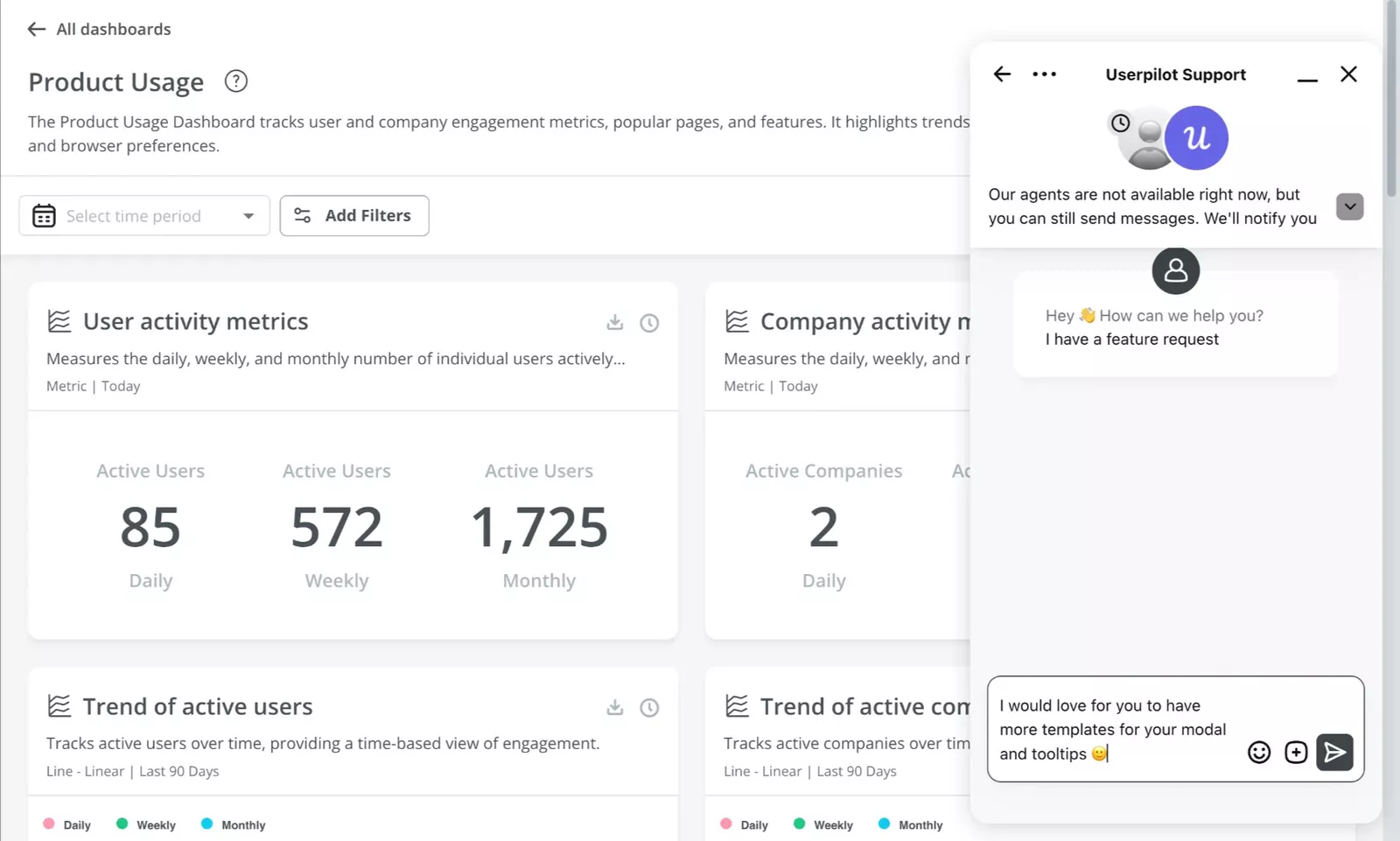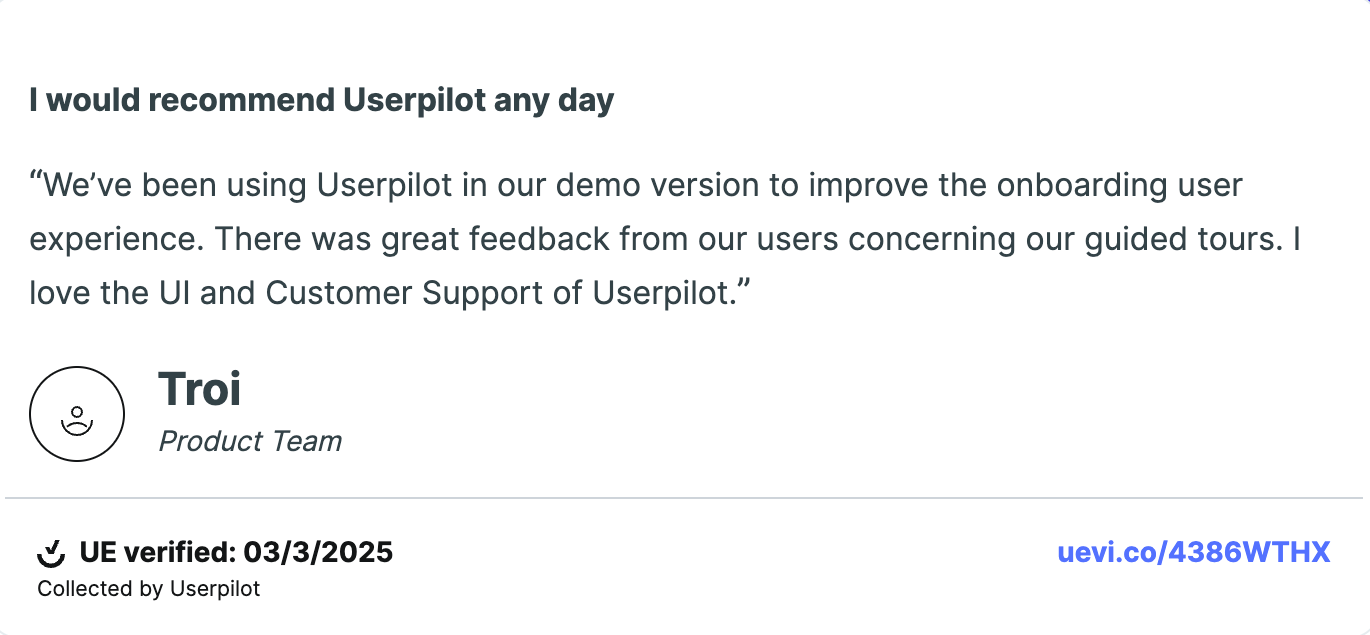According to our SaaS Product Metrics Benchmark Report, the average user activation rate across 62 B2B SaaS companies is 37.5%. That means roughly 62.5% of users drop off before hitting their “Aha!” moment.
And it’s not because they hate your product—it’s likely because they hit friction, get confused, or just don’t see the value fast enough.
The fix is smarter onboarding: flows that adapt in real time, respond to user intent, and scale without losing the personal touch.
Try Userpilot Now
See Why 1,000+ Teams Choose Userpilot

What is AI user onboarding?
AI user onboarding is the practice of using artificial intelligence to analyze user behavior, personalize onboarding flows, and trigger context-aware experiences automatically.
Instead of guessing what new users want, AI helps you respond to actual intent. It catches friction points before they turn into churn. And it adjusts in real time: across different segments, devices, languages, and stages.
Used right, it’s a way to make onboarding feel tighter, faster, and more human. Not less.
Why use AI for the customer onboarding process?
Simply put: Because most teams don’t have the time (or headcount) to hand-hold every user. And most users don’t want to wait around anyway.
AI helps product and customer success teams tackle the biggest onboarding roadblocks head-on:
- Personalization without the manual work: AI surfaces usage patterns and intent signals so you can tailor onboarding to individual roles, goals, and use cases.
- Dynamic high-converting: AI writing assistants let you test variations in tone, structure, and phrasing—so you can find what actually drives action without rewriting everything from scratch.
- Simplifying bloated flows: AI can identify unnecessary steps and suggest optimizations based on what users actually do. Not what you think they’ll do.
- Instant help, even when your team’s offline: AI chatbots and in-app assistants can answer questions in real time, guide users to the next step, or redirect them to human support when needed.
- Doing more with fewer resources: AI reduces the load on your CS team by handling repetitive requests, routing issues efficiently, and making onboarding more self-serve.
That’s where AI comes in.
What stages of the onboarding experience can AI optimize?
1. Start with the signup.
Let’s say a new user lands in your app, but skips half the form fields. AI can infer missing details, pre-fill based on domain or location, and shrink the time from signup to first click. One less excuse to bounce.
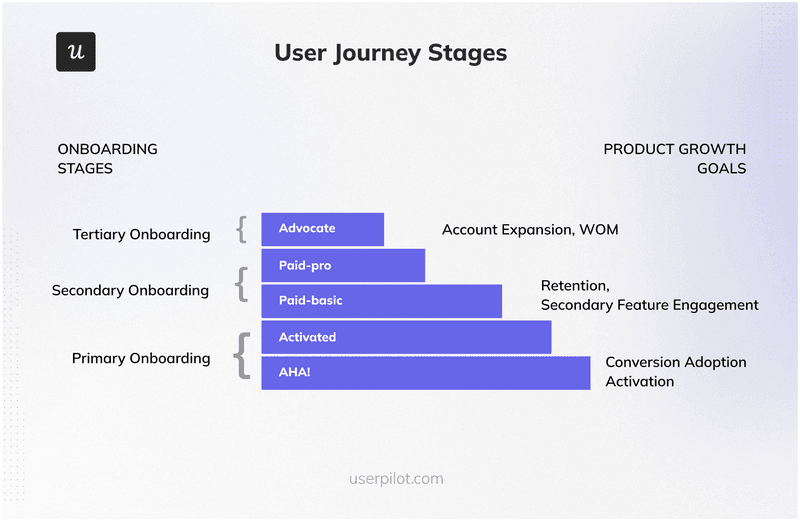
2. Then there’s onboarding itself.
Not everyone needs the same tour. A product manager logging in for the first time shouldn’t see the same flow as a support rep or a CTO. AI helps you show what matters, skip what doesn’t, and trigger the right next step based on actual behavior.
3. Once users are in, AI doesn’t clock out.
Users wander, stall, ghost. AI connects the dots between intent and inaction, and helps you close the loop with a well-timed nudge or resource.
👀 Here’s Kate Syuma, Founder of GrowthMates, on where to use AI in the onboarding process for maximum impact:
What you shouldn’t automate in user onboarding
Automating every step of your onboarding flow is a fast way to make it feel generic, robotic, or worse, wrong.
Here’s where to hit pause:
- Enterprise or high-touch onboarding: If your users are paying five or six figures, they don’t want a chatbot. They want a face. Real conversations. Context.
- Apologies, escalations, or “we messed up” moments: No one wants an AI-generated apology when something breaks. Loop in a real person when something critical fails.
- Walkthroughs for complex, multi-path tools: If your product has a steep learning curve or ten different use cases, a static AI-generated flow won’t cut it. Segment first. Then mix in live demos or tailored onboarding sessions.
Basically, AI should handle the scalable, repetitive, and data-driven tasks, freeing up human onboarding specialists to focus on high-value interactions, complex problem-solving, and relationship building.
These are the very things that differentiate an exceptional onboarding experience from a “meh” one.
What’s the biggest challenge in your current user onboarding?
Understanding your main friction point is the first step to improving your AI user onboarding strategy.
You’re ready to level up your onboarding.
AI can transform your user onboarding by personalizing flows, predicting churn, and driving activation automatically. See how Userpilot’s AI user onboarding features make it simple to create experiences that convert and retain more users.
How is AI used in onboarding?
From analyzing behavior to refining copy, supporting users in real time to localizing flows at scale, here’s how AI actually shows up inside the onboarding experience. And what that looks like in practice.
1. Analyze data to personalize onboarding from day one
If you want to personalize onboarding, you need customer data. And lots of it.
AI makes this data usable.
From the moment a user signs up, AI can start analyzing their survey responses, behavioral patterns, and usage metadata to tailor what they see next. For example, someone from a large enterprise with an “Ops” title will likely need a different path than a solo founder or a support agent.
You can use this kind of logic to:
- Show different flows based on user goals (from a welcome survey).
- Prioritize features based on behavioral clustering.
- Skip irrelevant steps and highlight high-value actions.
Today, tools like Userpilot already let you trigger in-app flows based on firmographic and behavioral data. The AI layer is what will make it smarter, less rules-based, and more pattern-driven.
💡Real-life success story: How ClearCalcs improved user activation with Userpilot
ClearCalcs is a structural design software that calls itself a “streaming service for engineers.” Instead of TV shows, users get access to calculators for things like steel columns, beam loads, and wind pressure.
The challenge: Despite having a wide library of calculators, ClearCalcs noticed a recurring issue: new users weren’t finding the right tool fast enough. They’d sign up, explore a little, then leave—assuming the platform didn’t support their specific use case.
CEO Chris Borzillo had two priorities:
- Help users identify the right calculator for their job-to-be-done.
- Make the product feel usable—not overwhelming—on first touch.
The solution: Using Userpilot, the ClearCalcs team deployed welcome screens to segment users by role or goal, ran product experiments to test which onboarding flows led to higher activation, and tracked behavioral drop-off to identify and eliminate friction points.
“Thomas Edison didn’t fail thousands of times to invent the lightbulb. He found thousands of ways of how not to build a lightbulb. Similarly, we use Userpilot to find 10,000 ways of how *not* to onboard someone…in the hope that the 10,001 will show us the right way.”
This iterative mindset and Userpilot’s fast, no-code deployability helped them identify what wasn’t working, quickly, and use that insight to redesign flows that actually stuck.
2. Refine in-app messaging with AI writing assistants
Your onboarding flow lives and dies by its copy.
Is it clear? Is it helpful? Does it make users want to continue?
AI writing assistants like Userpilot’s can help you iterate faster without compromising quality. You can:
- Rewrite tooltips in a friendlier tone.
- Shorten long modals without losing meaning.
- Adjust phrasing based on user feedback (“too technical,” “not clear enough”).
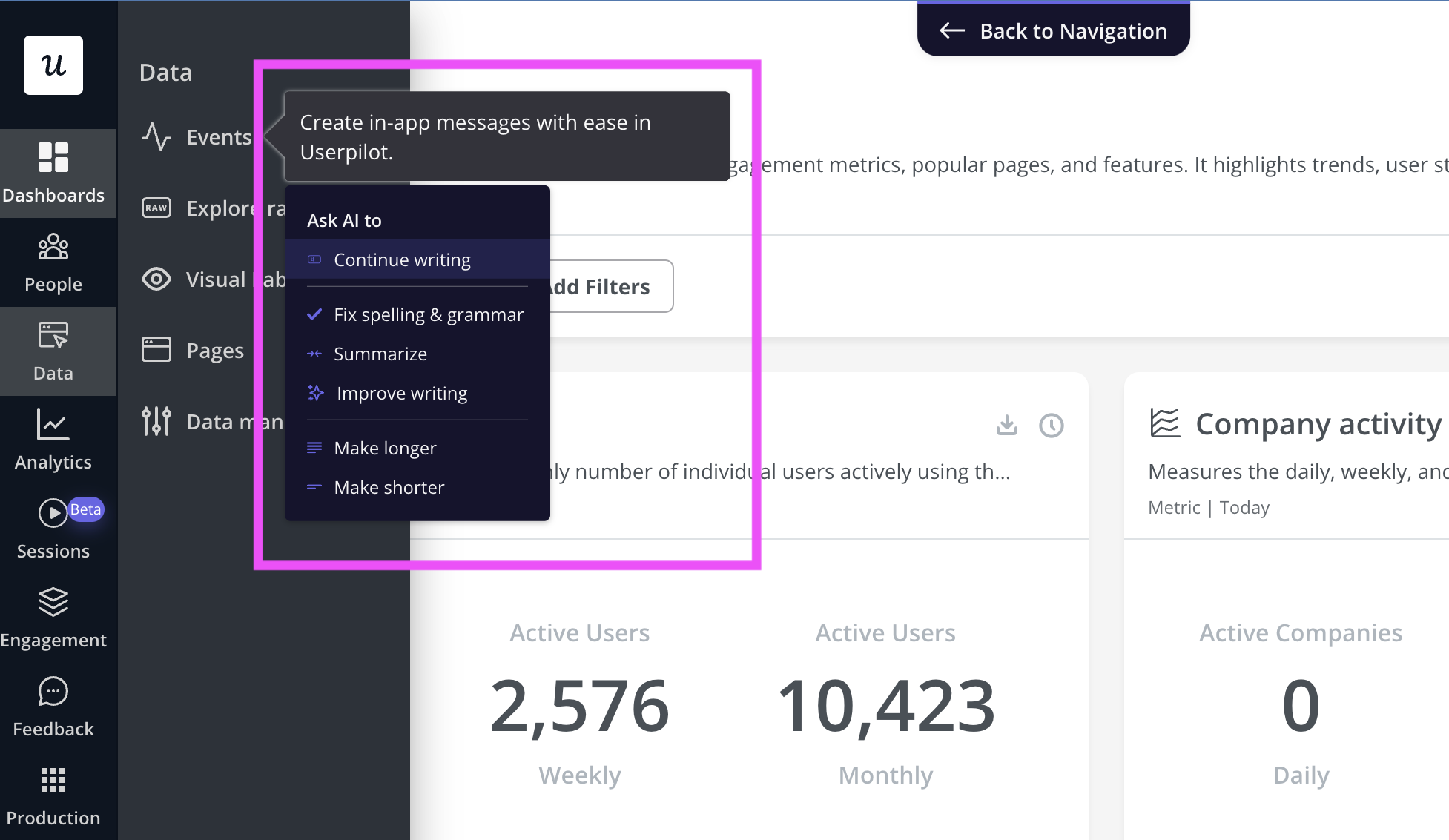
3. Localize onboarding flows
Global users expect local experiences. Even users fluent in English still prefer their own language—65% say they’d rather read content in their native tongue.
That preference matters in onboarding, where clarity and comfort directly impact activation.
With Userpilot’s AI localization features, you can translate and adapt:
- Onboarding flows (checklists, modals, tooltips).
- Surveys (welcome, feedback, exit).
- Microsurveys like NPS, CSAT, and feature requests.
- Resource center modules and embedded help content.
Here’s what a localized resource center looks like in Userpilot:
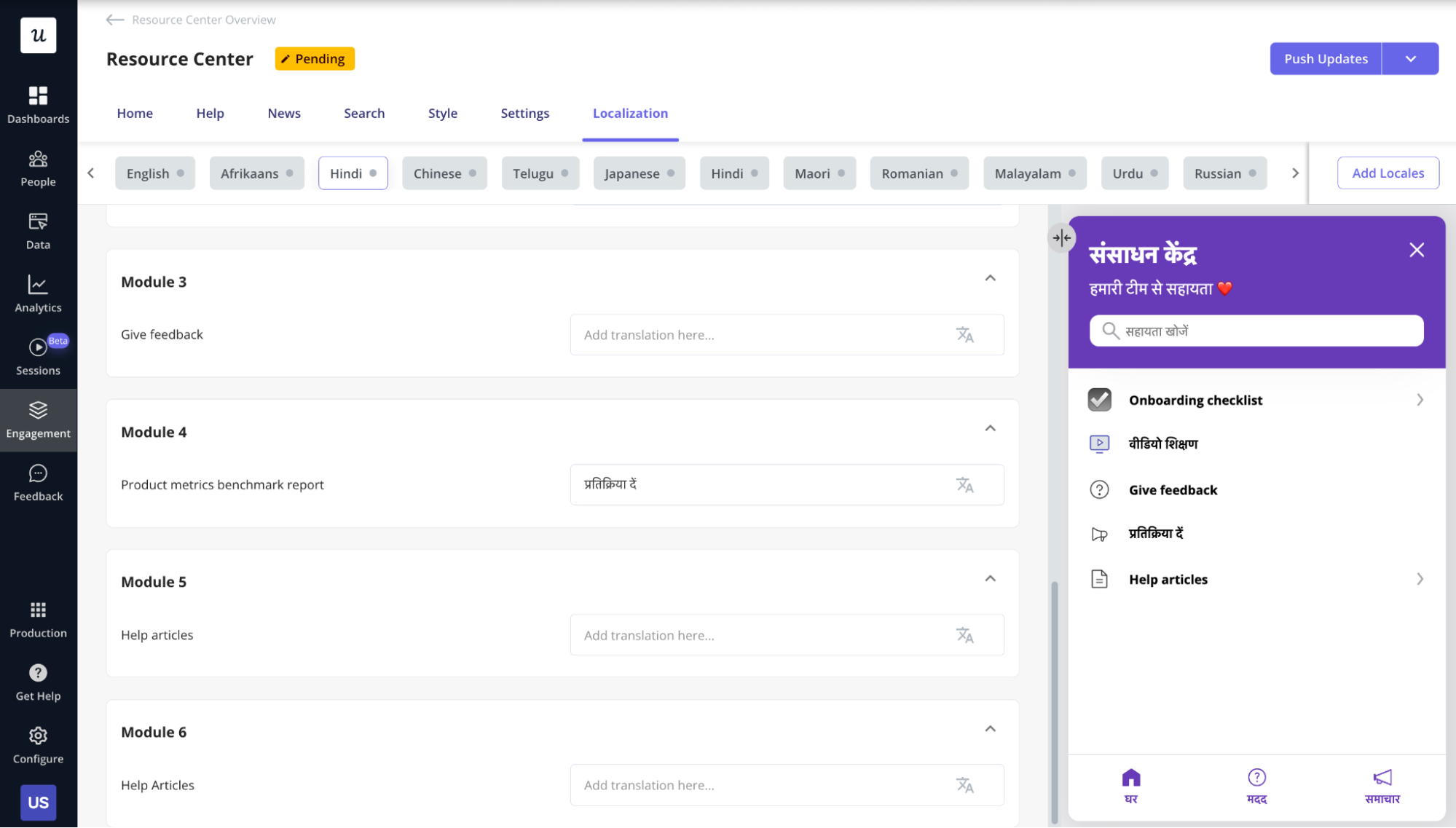
4. Use AI-powered chatbots to offer immediate assistance
According to Gartner, only 14% of support issues are actually resolved through self-service. And yet, 61% of customers say they’d rather use self-service for simple problems.
The demand is there. The experience just hasn’t caught up.
AI-powered chatbots bridge that gap. AI chatbots handle common user questions—like setup blockers or missing integrations—without pulling in your support team.
You can significantly improve the effectiveness of your chatbot by training it on FAQs, product-specific knowledge, common troubleshooting steps, feature explanations, and user guides.
What’s more, you can integrate chatbots directly into your Userpilot onboarding flows to provide 24/7 assistance during this crucial customer journey stage.
5. Optimize the customer journey
The best onboarding guides adapt to your users.
AI can look at what users do across multiple sessions and identify patterns that lead to success (or failure). From there, it helps you:
- Eliminate redundant steps.
- Reorder tooltips and CTAs based on what’s most effective.
- Nudge users toward features they’re statistically likely to benefit from.
Say your data shows that users who skip step 3 during setup tend to churn. AI flags this and recommends a redesigned flow with fewer steps, or a contextual tooltip to re-engage.
This is predictive modeling in action.
Userpilot lets you visualize journeys and flag drop-off points. You can see which step loses the most users, what actions get skipped, and how long it takes to reach activation through funnel analysis.
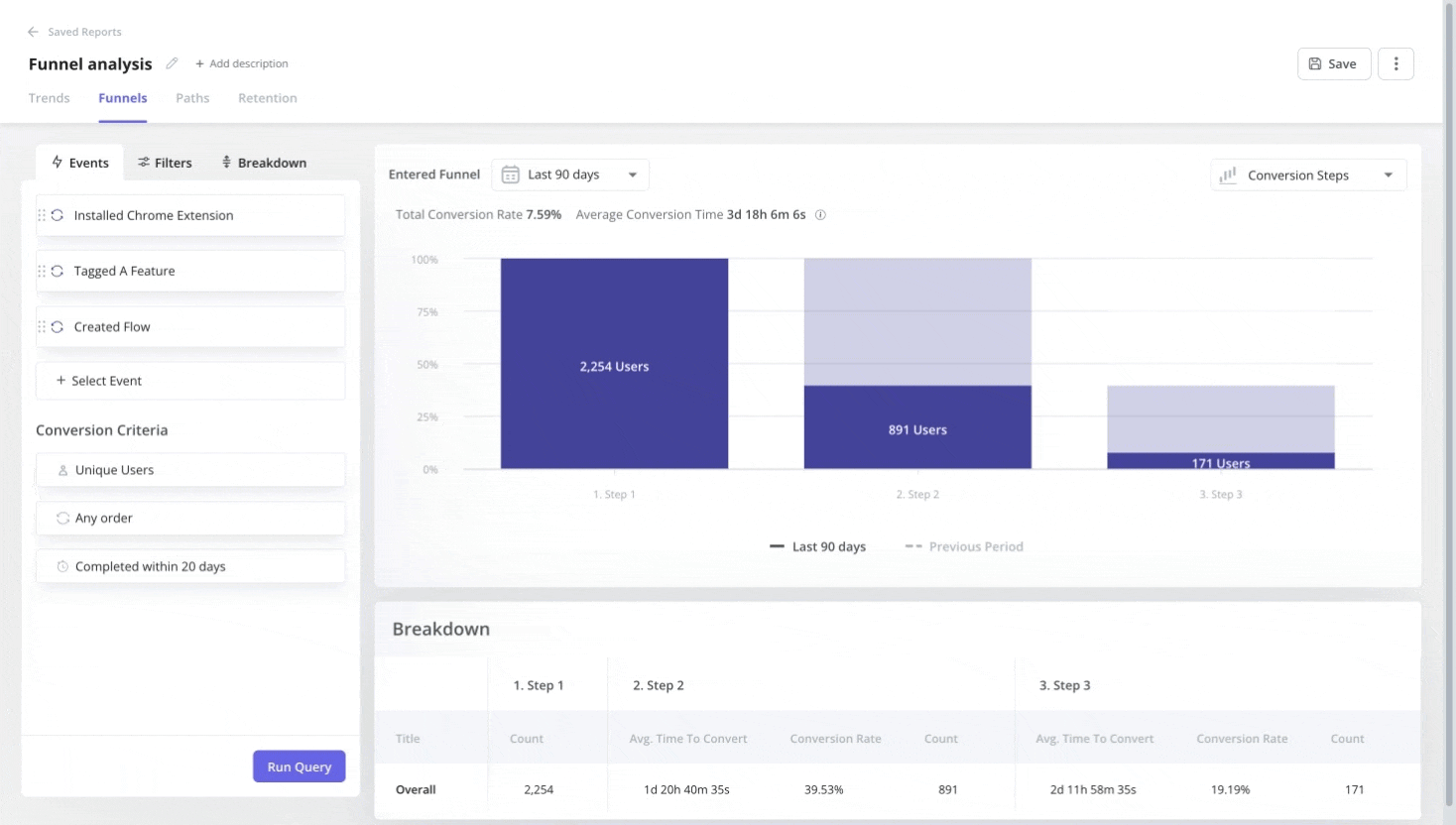
AI isn’t part of that analysis yet, but it’s on the horizon.
6. Perform sentiment analysis to optimize the customer experience
Not every problem shows up in metrics.
Sometimes the real insight is buried in open-text survey responses, NPS comments, or even chatbot logs. AI can help you analyze these at scale, finding patterns in how users talk about their experience.
You can:
- Spot themes like “confusing setup,” “can’t find settings,” or “dashboard is slow.”
- Flag segments with negative sentiment during onboarding.
- Map sentiment trends over time, by feature or cohort.
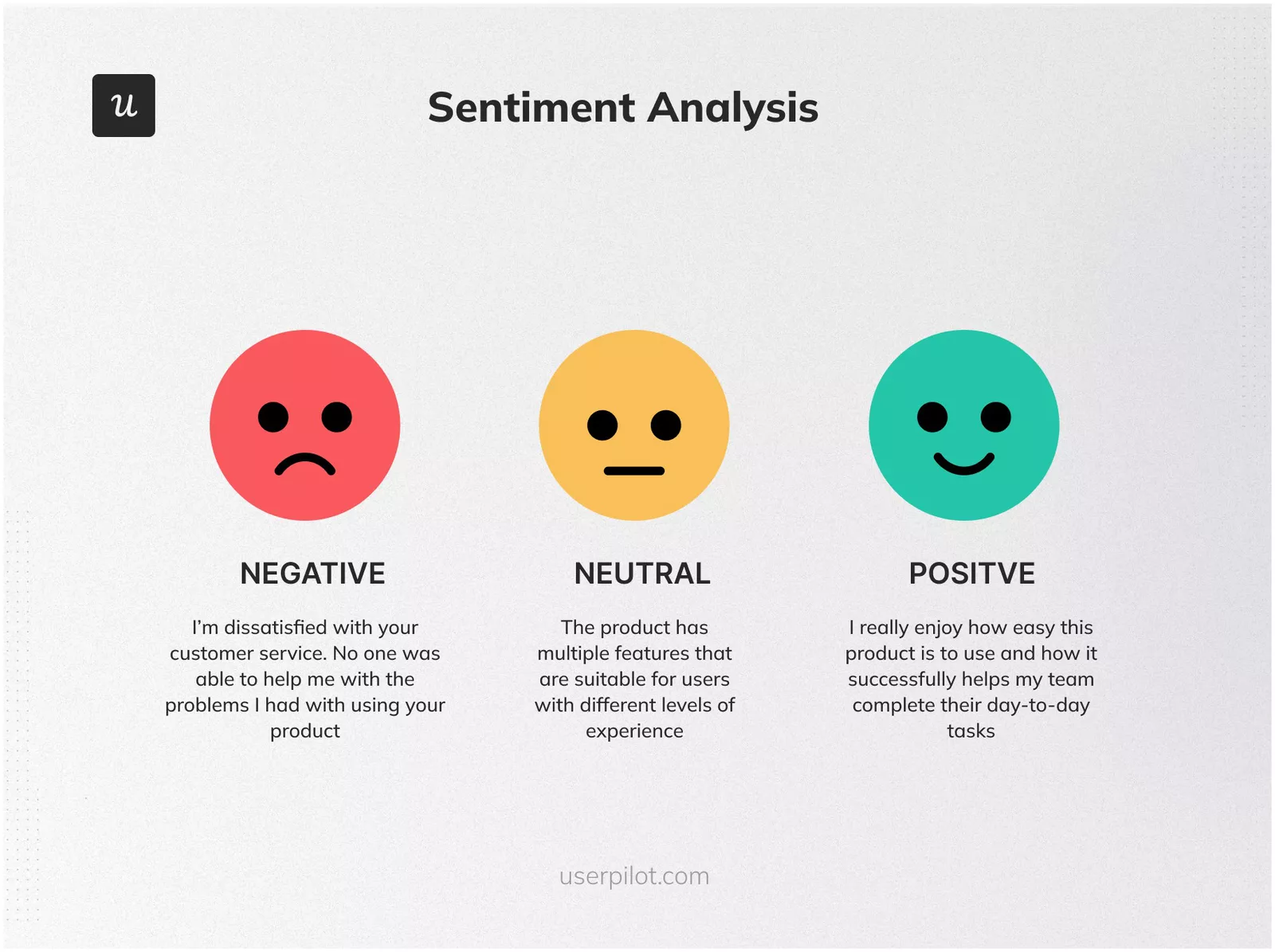
7. Leverage predictive analytics to reduce churn (or drive expansion)
Who’s likely to churn? Who’s ready to upgrade?
AI can flag both. Before they act.
Predictive customer analytics are only as good as the data feeding them. And one of the best ways to collect that data is feature tagging.
By tagging in-app elements—buttons, tooltips, inputs—you can track exactly how users engage with each feature: what they click, where they hover, what they skip.
- Which features get used early by retained users?
Where do churned users stall out? - What high-intent actions predict expansion?
Userpilot lets you tag product features and track interactions directly from the UI. Clicks, hovers, text inputs: you can label them all as events.
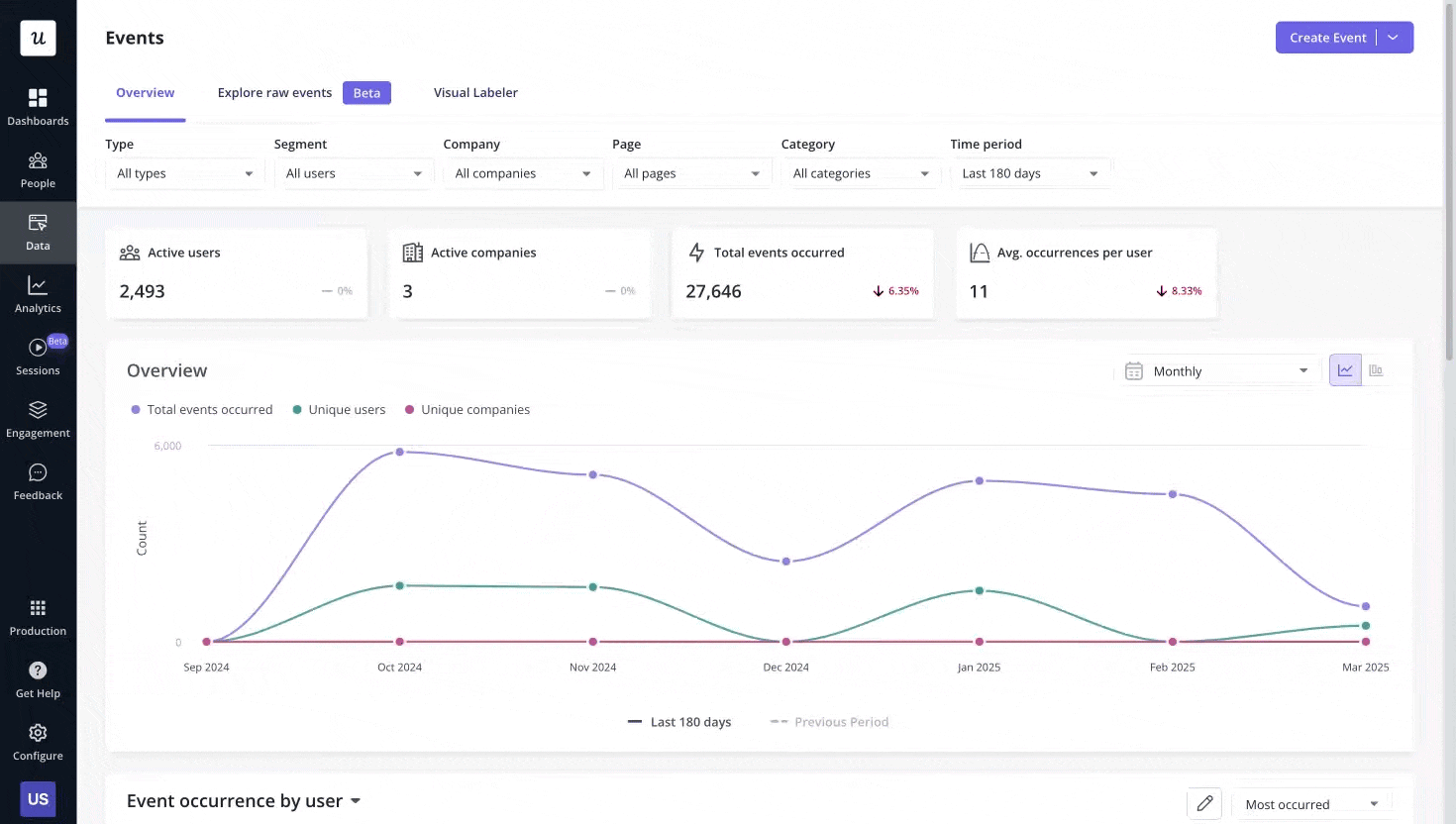
💡Pro tip: Combine predictive analytics with funnel analysis to not only see who’s at risk, but why. Predictive analytics tells you who needs help. Funnel data shows where they’re getting stuck.
8. Recommend resources dynamically based on user behavior
Most onboarding flows rely on static help docs or fixed resource center modules. But not every user needs the same answers at the same time.
AI can change that by detecting what a user is doing (or not doing) and surfacing relevant resources, guides, or videos right when they’re needed.
Userpilot already lets you personalize your resource center based on user segment, page, or path. The AI layer takes this further, intelligently anticipating needs and delivering the exact help a user requires at their moment of friction.
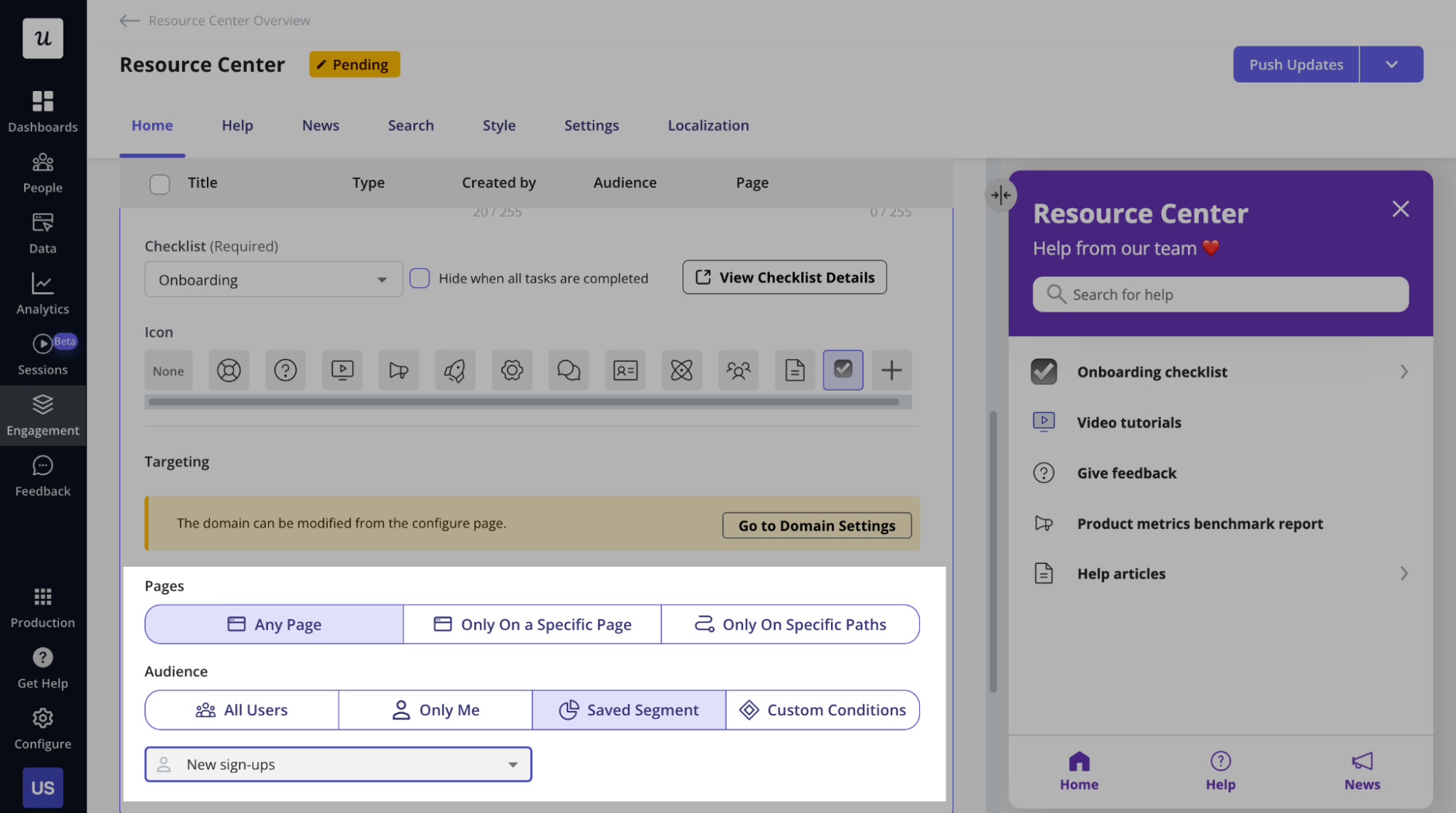
Best AI-based solutions for user onboarding
Here are the key features I looked for when picking tools for this list:
- Behavior-based personalization: Can it adapt onboarding flows based on what users actually do?
- Built-in AI features: Is AI baked into the product (not just a Zapier integration)?
- No-code control: Can product or growth teams implement changes without engineering?
- Scalability: Can it support multilingual, multi-role, or multi-path onboarding?
With that lens, here are three standout tools worth considering:
1. Userpilot: Best for in-app onboarding, personalization, and analytics
Userpilot is a no-code product adoption platform that lets you design personalized onboarding experiences from day one.
You can:
- Collect user feedback, analyze product usage, and trigger flows based on behavior.
- Start from scratch by pressing space in any text box and feeding AI a specific prompt.
- Translate full onboarding flows into multiple languages using AI-powered localization, with no need for manual exports or third-party translation tools.
- Just highlight text and click “Ask AI” to generate or improve your content. Choose from prompts like “Make shorter,” “Summarize,” or “Improve writing.”
- Use an AI-powered WYSIWYG editor to rewrite onboarding copy inside modals, tooltips, banners, and checklists.
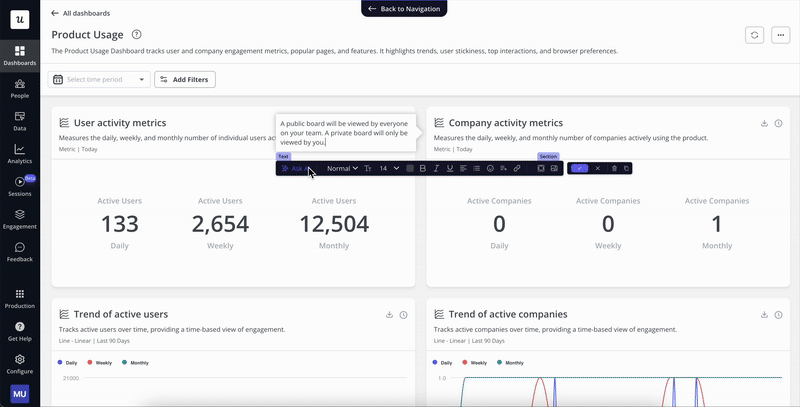
Here’s Troi, a real Userpilot user who says they would “recommend Userpilot any day”:
2. Synthesia: Best for creating scalable AI onboarding videos
Synthesia uses deep learning to turn your text into a polished video, complete with voiceovers, subtitles, and AI-generated avatars. Great for product walkthroughs, setup guides, or localized how-tos.
You can:
- Write or import a script (feel free to use AI for that too).
- Choose from 120+ avatars and dozens of voice and language options.
- Customize backgrounds, overlays, and framing to match your product’s UI.
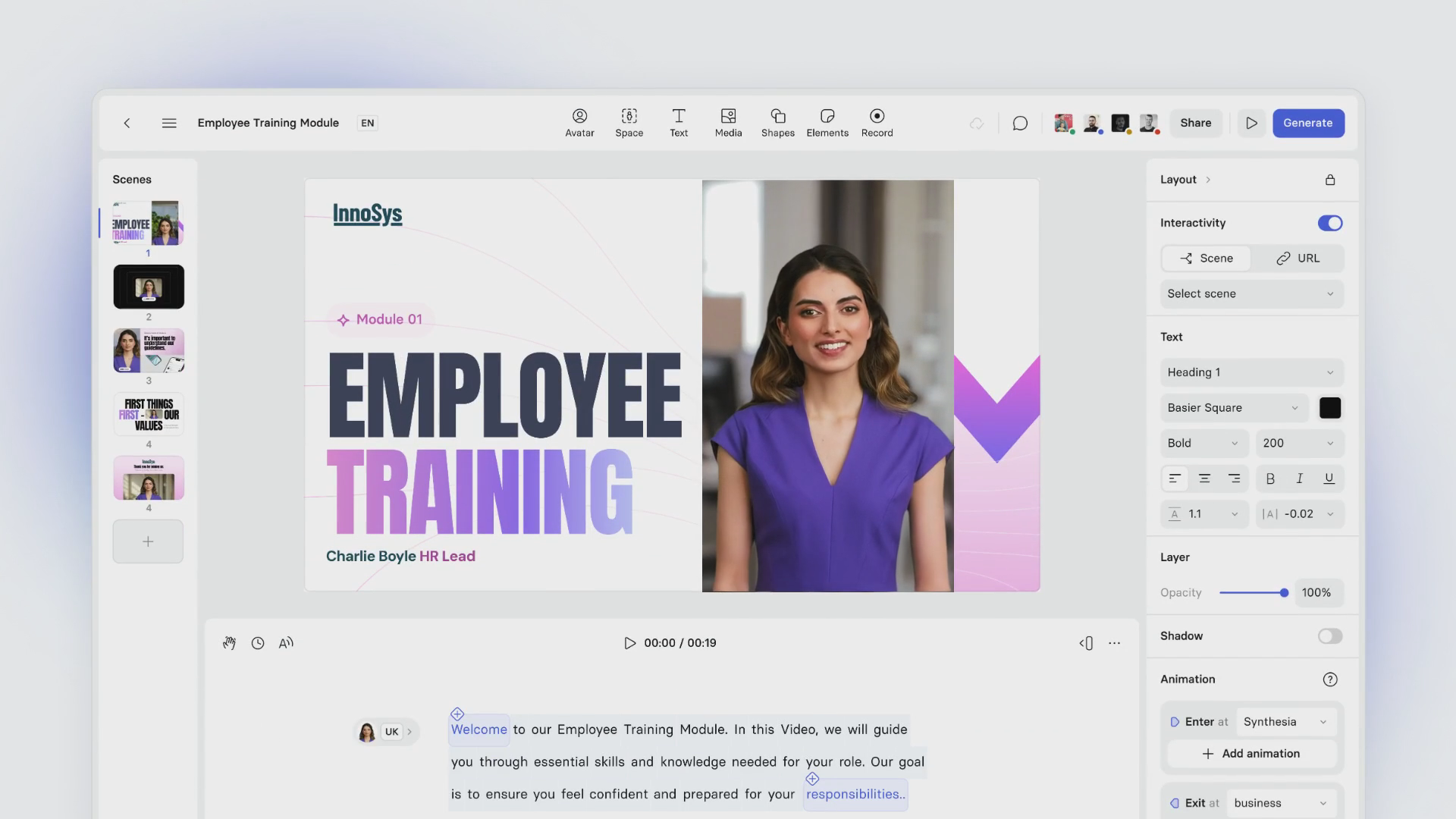
3. FreshChat: Best for AI-based customer support during onboarding
FreshChat is a powerful AI-driven messaging platform that helps you support users directly inside your app, with less strain on your support team.
The chatbot comes with:
- Natural language understanding (NLP) that works in 33 languages.
- Contextual help based on user activity and past conversations.
- Smart routing to human agents when needed.
- Multi-channel support (web, WhatsApp, Messenger, and more).
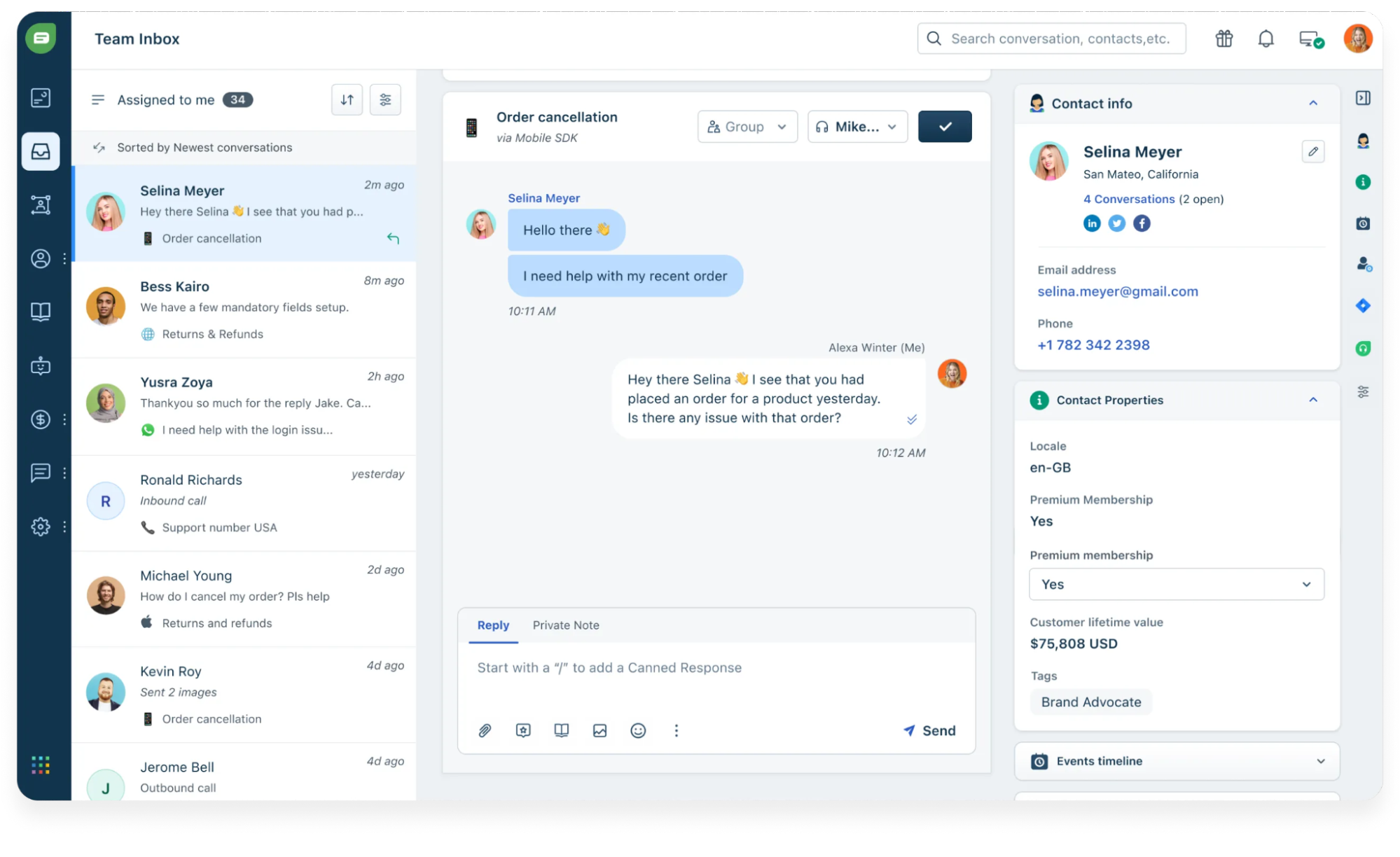
Ready to rethink how you welcome new users?
Most onboarding flows are built for the average user. AI lets you build for the actual one.
With Userpilot, you can layer AI into what you’re already doing: refining copy, localizing flows, tracking behavior, and acting on it in real time.
FAQ
How to do digital onboarding?
Start by mapping what success looks like for your users. Then guide them there.
Digital onboarding typically includes product tours, checklists, tooltips, surveys, and help modules inside the app. The goal is to reduce friction and help users reach their “aha” moment as quickly as possible.
AI makes this process smarter. It lets you personalize flows, trigger help based on behavior, and refine the experience in real time, so users aren’t stuck in a static tour that assumes too much (or too little).
What is a virtual onboarding?
Virtual onboarding is the process of onboarding users or employees remotely—without in-person training or support.
In SaaS, this often means self-serve onboarding flows supported by in-app guides, automated emails, videos, and chatbots. It’s how you scale onboarding across time zones, languages, and team sizes.
What are the KPIs for onboarding?
Some of the most common successful onboarding KPIs include:
- Time to value (TTV): How quickly users reach their first “aha” moment.
- Activation rate: The % of users who complete key setup actions.
- Feature adoption: Which features are used (and which are ignored).
- Onboarding completion rate: How many users make it through the full flow.
- Churn rate: How many users drop off before or shortly after onboarding.
- Support requests during onboarding: A high volume usually signals friction.