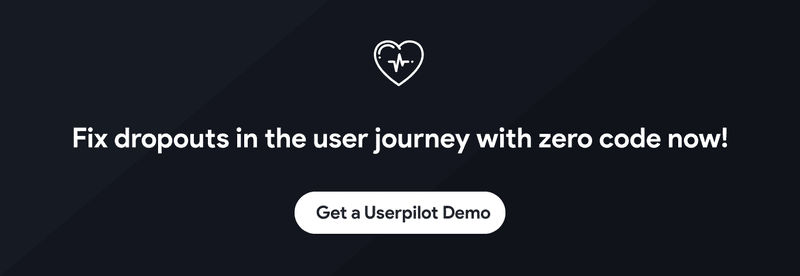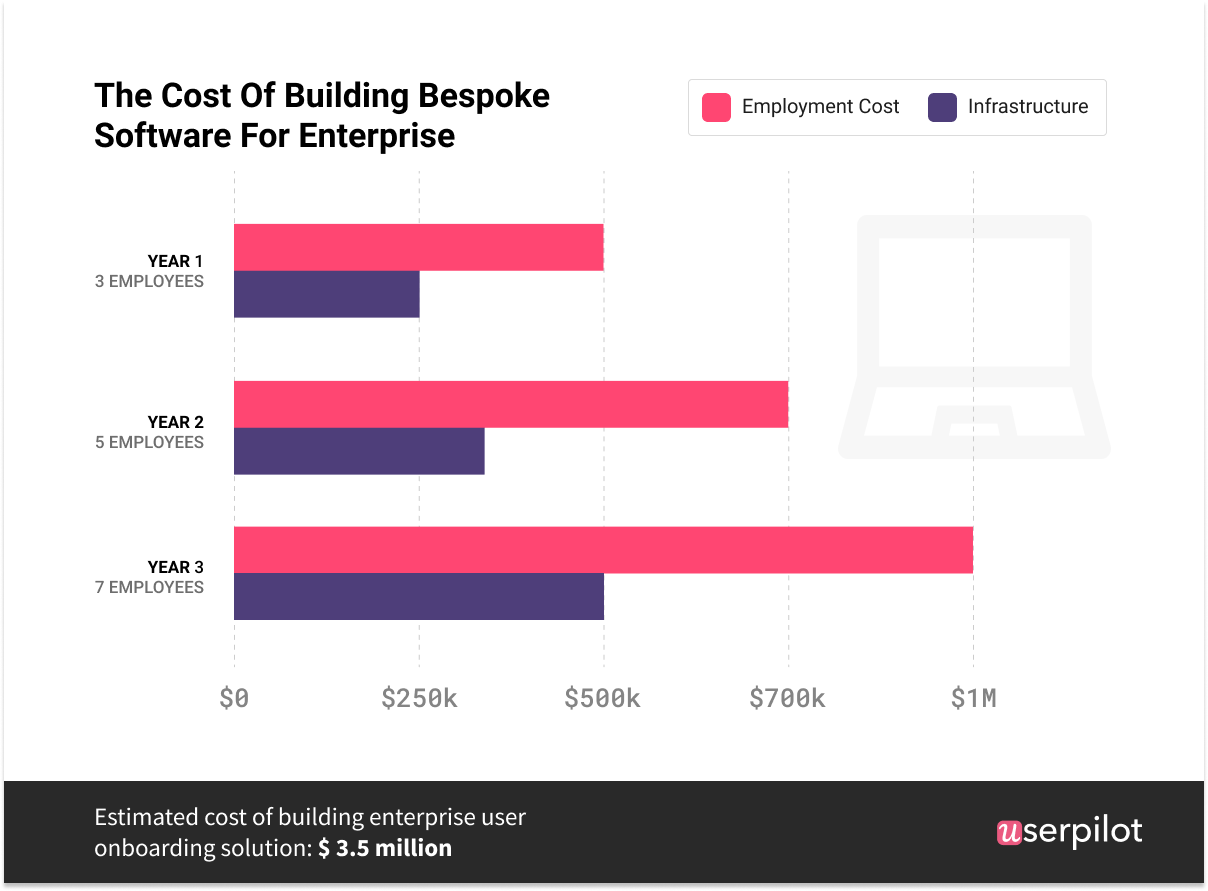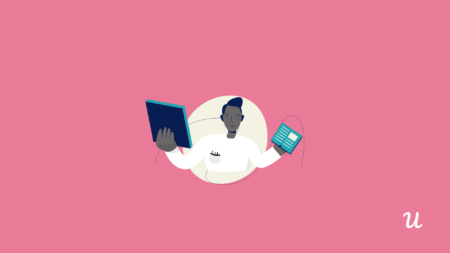
Build Vs Buy: What is Best for User Onboarding? The Numbers Are Out!
As a SaaS company, you have probably been at this cross-roads a few times.
You need to implement new software to get a certain job done and you are wondering:
Should we buy a third-party tool, or build our own custom solution from scratch?
We hear this question especially often when it comes to user onboarding.
Well, the truth is: there is no one ‘correct’ answer.
Both the “build” and “buy” approaches have their pros and cons.
But my job in this article is to show you which side of the equation has more pros than cons, especially in the context of user onboarding.
(P.S. I’ve got some real numbers to back my claim, but you’ll need to read on to find out 😉 )
So, first, let’s explain the difference between building and buying in general, and then in this particular case – between buying a user onboarding platform like Userpilot and building your own version.
Then, I’ll list out the factors you need to consider when deciding whether to build or buy.
Hopefully, by the end of the article, you’ll have a better idea of which approach is best for you when it comes to user onboarding software.
Should you build your own solution?
Let’s face it: most companies don’t even have the privilege to consider this question.
If you don’t have in-house developers, building your own software becomes a near-impossibility.
So the question only arises if you already have talented devs at their disposal – and think that building the solution on your own can help you 1) save money 2) build something more suited to your needs, more robust and scalable.
But is that actually a valid line of argument?
Before you go diving in, let’s analyze the pros and cons of building your own tool in more detail.
The pros of building your own solution
Building your own software might seem like a massive endeavour, but that doesn’t necessarily mean it’s not worth the effort.
Creating your own internal tool can provide many benefits, from saving you money in the long-term, to giving you a tool designed specifically for your needs.
Let’s take a closer look…
Saving money in the long-term
If you’re looking for an Enterprise plan of a readily built software product, then you have to accept that it comes at a cost.
Usually, enterprise-level SaaS plans are priced per user. See the pricing of Sales Cloud by Salesforce, for example:
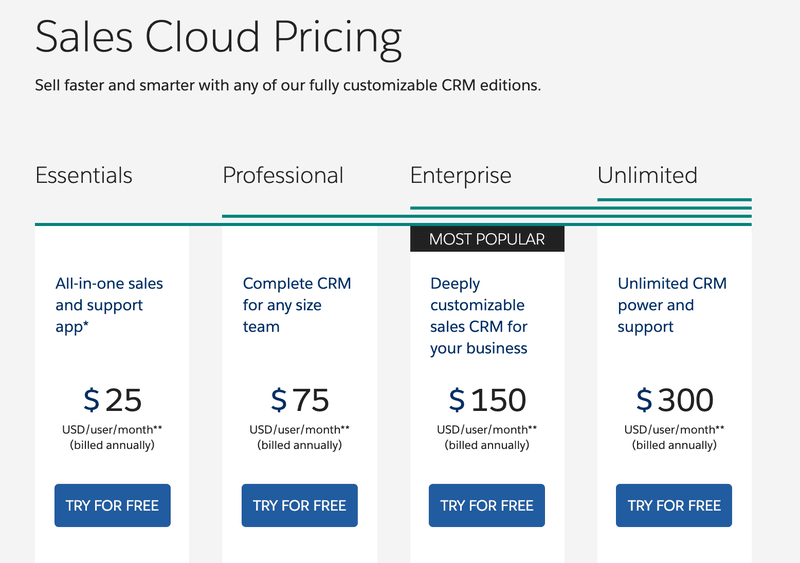
Let’s assume you have 15 employees on your team that need access to the tool.
That means you’d be paying $ 4,500 per month when billed annually – which basically means paying $ 54,000 upfront and every year!
Conclusion? Most third-party solutions could end up costing you thousands of dollars a month.
If you’re planning on using the software for a long time, then that’s a big price to pay.
You could avoid a lot of those long-term costs by building your own solution.
While there might be a larger upfront cost, you won’t have to keep paying out year after year. It’s a one-and-done approach, at least as far as your wallet is concerned.
Custom-built for your needs
If you’re considering building your own solution, chances are you’ve taken a look at the third-party tools on offer and you aren’t impressed.
Perhaps you’ve got a really niche use case that third-party tools don’t cater for?
One of the biggest benefits of building your own solution is that it’s tailor-made for your use case. It’s designed and built with your exact needs in mind.
This can be a massive help. Sometimes when you solve a problem with a third-party tool, you end up creating more problems.
With a custom-built solution, you’re solving your exact pain point, and getting the exact functionality you need.
It’s like having a pair of shoes made with your individual feet in mind. They may cost more, but they’re heaven to walk in.
Greater security
If you’re going to be handling sensitive information or customer data, then security should be one of your biggest considerations.
While most third-party tools will have security in place for handling any data, the fact is they aren’t you. In other words, it’s another company that will have access to your (and your customers’) data.
In a world where security and data transparency are more important than ever, this could pose a risk you aren’t willing to take.
That’s where building your own solution comes in.
Because you coded the software, you control the data. It never has to leave your company.
This could give you that extra peace of mind.
It might even be a selling point for your own customers, particularly if sensitive information is involved.
The cons of building your own solution
Those pros may seem pretty convincing, but before you make any decisions let’s explore the cons of building your own solution.
The fact is, it’s going to cost you a fair bit of money upfront, and it’ll take a lot of time to get it working.
Let’s take a closer look…
Costing you money in the short-term
In terms of upfront costs, it’s safe to say that building your own custom solution is high up on the list.
According to Soltech, the price of building and maintaining Enterprise-grade software can lie anywhere between $75,000 and $750,000.
Why so much?
Let’s go back to our Sales Cloud example.
We calculated that the license for 15 people would set you back $ 54,000 per annum.
Why does it cost so much?
Well, when you’re paying for a software license you’re not actually paying only for a shared access to the product. You’re paying for the onboarding, customer service, maintenance costs, testing, debugging, server costs, product updates and new features, not to mention all the time and expertise it took to build the product in the first place.
So in fact, you’re paying a fraction of what it would have cost you to build the product yourself.
And considering that your time is also limited and the alternative costs of building an in-house solution may be higher than you think – you may want to reconsider saving those $ 5,400 per month. What you need to factor in when building a custom solution from scratch is how your core business is going to be affected by having you and your team divide their attention between your product, and the ancillary solution you are building for yourself.
In some cases, building this custom solution may be like starting a second business in terms of the time required.
Take my word for it: to create a user onboarding platform like Userpilot, you’ll need to be prepared to spend a lot of time.
I estimate it would take around three months to build something with 50% of the functionality of Userpilot.
I thought I’d do the Math on how much that’s likely to cost…
In California, the average salary for a dev is around $90,000. That’s $7500 a month.
So, one dev working on your custom solution for three months would cost you $22,500.
But chances are you’ll need a few devs to work on it so let’s call that $67,500.
That’s a lot of money. For context, you could get over 300 months of Userpilot’s cheapest plan for that money. That’s 25 years.
And don’t forget that’s for 50% of Userpilot’s functionality.
You’ll have to wait
If fixing your user onboarding is a high priority, and it really should be, then you want to be fixing it as soon as you can.
Now, if you’re going to build your own solution, then you’re obviously going to have to wait a while.
I already mentioned that it takes a few months to build something even remotely as functional as Userpilot.
But you also have to remember that you’ll need to test it properly and make sure it’s working. Then there’ll probably be bugs to iron out. And they will be popping their ugly heads every now and again.
Ultimately, what I’m trying to say is that you’re going to have to be very patient if you want to build your own solution. And while you’re building it – again, you need to be aware of the alternative costs of not having any onboarding solution in place.
Wasting your devs’ time
While we’re on the subject of time, it’s also worth keeping in mind that if you’re building a solution in-house, then you’ll be using up your devs’ time to do so.
For Enterprise companies with massive dev teams, that might be okay. But if your dev resources are limited, do you really want to be using them on building your custom solution?
Again, it comes down to the alternative cost. Think about it. All that time spent building your own tool could be spent on improving your product. You could be adding new features, fixing bugs, and essentially building a better product.
You need to be ready to accept that your own product may end up neglected while you’re working on your custom solution.
Should you buy a third-party tool?
Most SaaS companies simply don’t have the time and resources to build their own custom solution.
That’s why a lot of SaaS companies actually buy and use a lot of other SaaS tools. It’s all part of the SaaS ecosystem.
But that doesn’t necessarily mean it’s the right thing to do.
Here are some pros and cons of buying a third-party tool.
The pros of buying a third-party tool
From cheaper costs to time-saving, there are plenty of reasons why buying a third-party tool is better than building your own.
Let’s take a closer look…
It’s actually much cheaper
Userpilot’s pricing starts at $199 per month. That gives you up to 2500 monthly active users, and access to all the functionality.
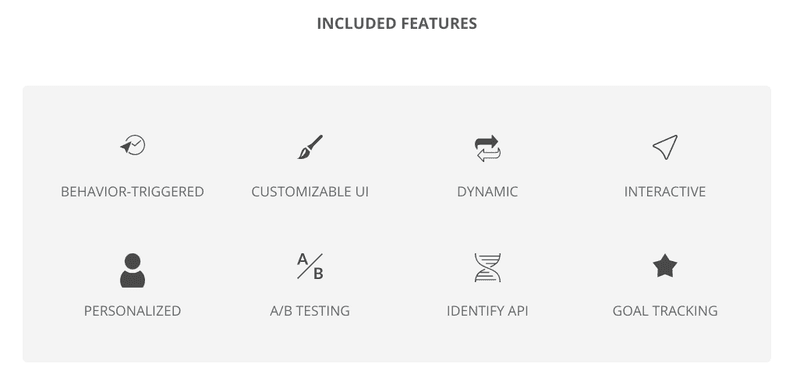
As far as we’re concerned, that’s a pretty good deal. Other user onboarding tools tend to stick around that price point too.
The point I’m making is that a few hundred dollars a month is nothing compared to the costs of building your own solution.
Buying a pre-made tool is far cheaper, at least in the short-term, than building your own.
As time goes on, expensive third-party tools may rack up a large bill, but it’s going to be a long time before it reaches the cost of building your own tool.
For cash-strapped startups, buying is really the only approach.
Get started right away
Most user onboarding tools enable you to hit the ground running. With Userpilot, for example, you can start adding experiences to your product in a matter of hours.
Our State of SaaS Product Onboarding research suggests a lot of SaaS companies need to improve their onboarding. The sooner you can start doing that, the better.
If you’re looking for faster ROI, then buying third-party software is the way to go. You can start getting value from it right away.
Build your own and you’ll have to wait months before you can actually start fixing your problems.
Some SaaS companies simply don’t have that long to wait.
On-going maintenance
If you build your own solution, it’s on you to maintain it and make sure it keeps working. If you want new functionality, you’ll have to spend more time and money on adding it.
With a third-party tool, that maintenance is handled for you. Your vendors will update your tool regularly to fix any bugs.
They’ll also add new features for you. At Userpilot, for example, we’ve just added our Resource Center and Native Tooltips. Our customers can start using those right away at no extra cost.
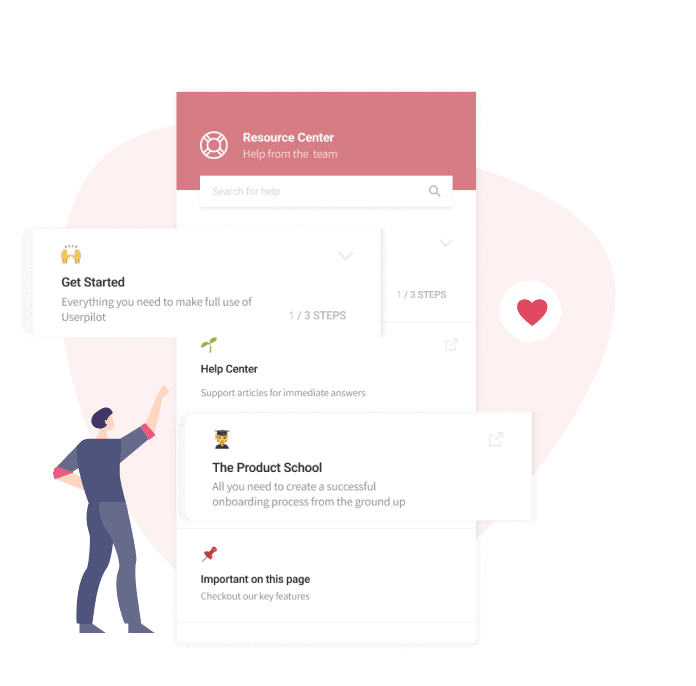
If you were to build your own solution, you’d have to add those features manually.
So, if you want to get all the value with none of the on-going maintenance required, then you should definitely buy a third-party tool.
The cons of buying a third-party tool
Of course, there are some downsides to buying third-party software, including less customization and reduced security.
Let’s take a closer look…
Reduced customization
Sometimes you have a really niche problem that needs solving, and third-party software might not be able to solve it.
With Userpilot, we wanted to create a user onboarding platform that was as customizable as possible. You can achieve the exact design you want, no code required.
However, there are some aspects of Userpilot, and other user onboarding platforms, that can’t be customized.
We can’t let every customer have 100% customization. That would be chaotic, to say the least.
If you have a problem that third-party tools can’t solve, then you’ll have to look at building your own.
Third-parties may pose a security risk
Most SaaS companies value security as one of the most important considerations.
When you use third-party software, you’re going to have to pass some data over. Sometimes that might include sensitive information.
By building your own solution, you don’t have to worry about the security standard of other third-party tools.
Although you must remember that reputable third-party solutions that handle the data of multiple may have several safety mechanisms that you may not be able to afford at a small scale. So your data may be actually safer with a third-party provider than in-house.
How much does it cost to build your own solution?
There are various costs you need to consider when it comes to building your own custom solution.
You’ve got to think about employee costs, the infrastructure that the solution will use, plus the time cost involved.
Depending on the size of your company and your needs, the cost of building your own solution can vary.
Here are some estimates…
The cost of building for SMEs
For startups and SMEs, development time is likely to be quicker. There are fewer decision-makers involved. That means less red tape, no need for buy-in and consensus. Ultimately, you can simply build it and ship it.
We estimate it would take about 2 months for a startup to build something that was close to Userpilot in terms of functionality.
This is based on a real-life example from Salesflare. Here’s Jeroen, the co-founder, explaining:
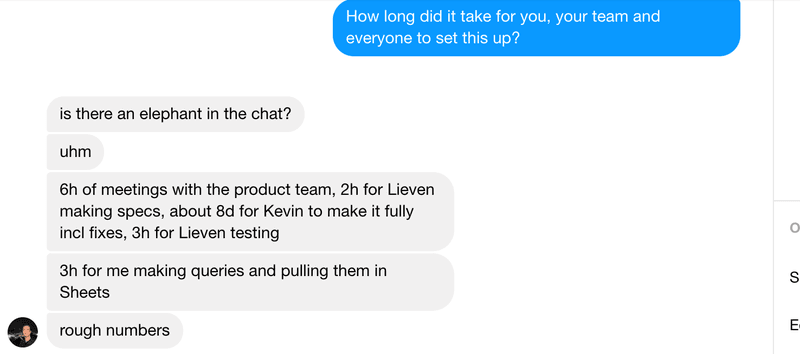
That’s roughly a couple of weeks just to develop a gamification checklist. They’d also spent a few weeks working on other onboarding elements.
In total, Jeroen believes it took them 2 months to develop their full onboarding:
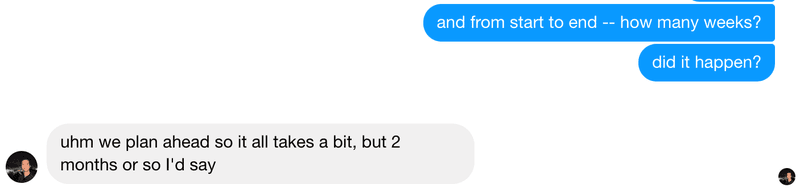
So, let’s crunch the numbers:
The average salary of a UX designer in California is $105,000, or $8750 per month.
The average salary of a product manager in California is £130,000, or around $10,800 per month.
The average salary of a developer in California is £100,000, or around $8,300 per month.
So, if we assume that a startup would use one of each position for a period of two months, you have a rough employee cost of $55,000.
Infrastructure for an SME is likely to be fairly low, so let’s say $5,000.
That means the total cost for an SME to build their own user onboarding solution would be $60,000.
The cost of building for mid-market
For mid-market SaaS companies, the cost will be a little higher. Your product will be a little more complex, with more features, and so you need to spend a little longer on the onboarding solution.
You’ll also probably have more internal politics and approval steps to deal with.
Finally, you’ll have more people working on the project, so your employee costs will be higher too.
We’d estimate 6-12 months for a mid-market solution.
Let’s break down the numbers…
1 UX designer for 2 months would cost around $17,500.
1 product manager for 6 months would cost around $64,800.
3 developers for 4 months would cost around $99,600.
Infrastructure could range from $20,000 to $100,000 plus, so let’s call it $20,000.
In total, the cost to build a mid-market user onboarding solution would be around $200,000.
The cost of building for enterprise
It’s a lot tougher to estimate the costs for enterprise companies to build their own solution.
You have to consider how many employees will be needed, massive infrastructure costs, and a lot of internal politics.
Ultimately, more people will be involved, and it’ll take much longer. That impact the cost.
Fortunately, we have a real-world example we can share with you.
Patrick Thompson, a co-founder at Iteratively, who worked on the growth team at Atlassian estimates that they spent over $ 3 million in the course of three years to build their own customer onboarding and email platform.
He broke it down by human labor and infrastructure cost:
Year 1:
Employment cost:
3 employees – $500 k
Infrastructure: $200 k
Year 2:
Employment cost:
5 employees – $750 k
Infrastructure: $350 k
Year 3:
Employment cost:
7 employees – $1 million
Infrastructure – $500k
That means it would cost roughly $3.5 million to build an enterprise user onboarding solution.
While you may not be as big at Atlassian, most people are really bad at estimating the total cost of ownership and maintenance in the long run.
Build or buy: Which is right for me?
So now we get to the heart of the issue. Both the “build” camp and the “buy” camps have strengths and weaknesses. The right choice for you depends on a number of factors that you need to consider.
I’ll walk you through them now.
Factor 1 – What can you afford?
I’ve already mentioned the cost considerations when it comes to build vs buy.
On one hand, building your own solution comes with a large upfront cost.
On the other, a third-party tool might cost you more in the long-run.
Ultimately, it all boils down to what you can afford. If you’ve got a lot of dev time spare, and you don’t think any of the third-party tools can do what you need, then go ahead and build your own.
Just remember that you need to maintain it, and any delays may cost you even more money and time.
Equally, if you’re not in a position to be using up your dev time on anything except improving your own product, then buying a third-party tool is clearly your best choice.
What I’m trying to say is, don’t get carried away thinking you can build your own easily. It won’t be easy, and you need to make sure you have the resources in place before you go down that rabbit hole.
Factor 2 – Do you have the time?
How urgently do you need to improve your user onboarding?
If it’s high up on your priority list, then you need to get started as soon as possible.
And if it’s not – it should. Just look at the priority list of folks who attended SaaStock Remote this year:

Which basically means: people now understand building even the best, most shiny features is not what makes your product successful. It’s the adoption and user engagement that leads to retention. And how to increase user engagement? With good onboarding. Other SaaS founders have already got the memo. You don’t want to be left behind.
The quickest way to start improving your user onboarding is by buying a third-party tool. You can be up and running in hours, and start seeing results in a matter of days.
If, however, you’re happy to wait, and user onboarding isn’t a priority right now, then you have more time to develop your own solution.
Remember, it’ll be a good few months before you have something even remotely usable, so make sure you factor that in when you make your decision.
Factor 3 – Will it really move the needle for you?
You have to think about how your choice will impact you and your customers.
With something like a user onboarding platform, the decision you make will actually affect your users’ experience with your product.
The last thing you want to do is spend a lot of time and money on your own solution but have it end up making your users’ lives worse.
Until you try out a product, you don’t know how much it’ll actually help your customers.
Now, it’s all well and good deciding to build your own solution, but it’s a lot of effort to put in for something that might not help.
Third-party software, however, is easy to try out. Most tools have free trials so you can test it out, see if it helps your customers, and then make a decision.
If you are going to build your own, you need to be 100% sure it’s going to help your customers.
Key takeaways
The build vs buy debate is one that will likely rage on for years. There’s no definitive answer. Instead, you need to decide which is right for you.
Remember these key factors, and you’ll make the right decision…
- The pros of building your own solution are that you may save some money long-term, have a solution tailor-made for your problem, and have greater security.
- The cons of building your own are that it costs a lot more upfront (and sometimes a lot to maintain as well), takes a long time, and uses up valuable resources.
- The pros of buying a third-party tool are that it’s generally cheaper, you can get started right away, and there’s ongoing product maintenance.
- The cons of buying are that customization is reduced, and it may pose a security threat.
- When you come to decide on build vs buy, you need to think about how much you want to spend, how much time you have, and the impact it will have on your customers.
About the author
Joe is a freelance copywriter, and founder of slowstartup.co, where he helps startup founders to slow down and focus on building a sustainable business.