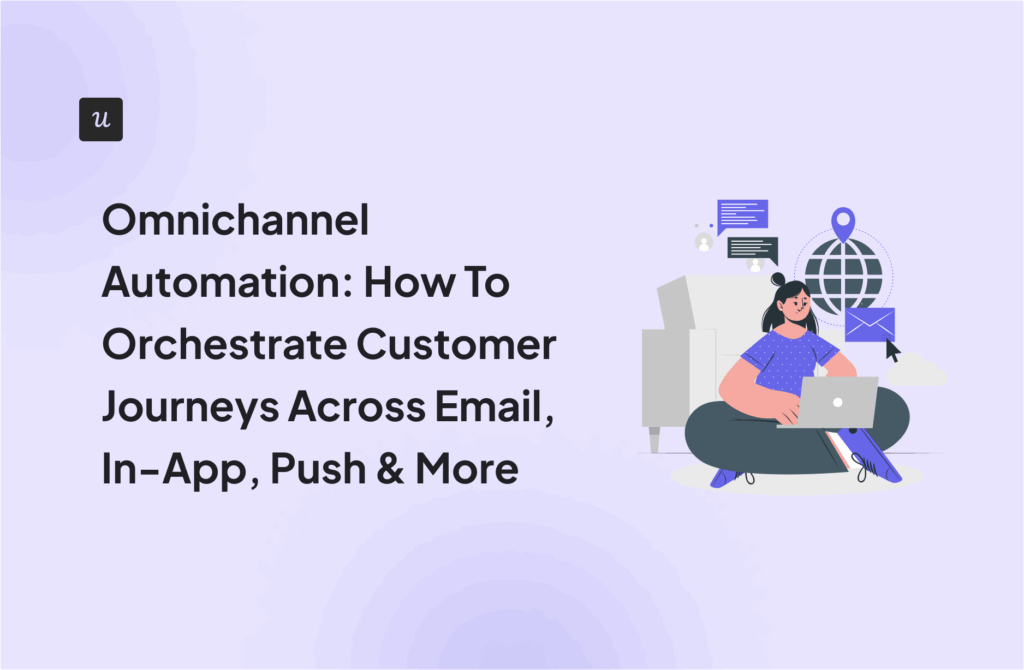User onboarding is not a one-person job. All teams (including my own, i.e., product teams) have to be involved in the process from start to end.
We have to oversee how we’re engaging customers, how we’re structuring emails in our onboarding sequence, and what user experience we’re providing once they’re on the app.
As such, I’ve not only overseen a fair share of onboarding emails but have also received and responded to quite a few of them.
Based on my experience, here are a few onboarding email templates that I believe can serve as inspiration!
Try Userpilot Now
See Why 1,000+ Teams Choose Userpilot

Types of customer onboarding emails
From what I’ve seen, almost every onboarding process has the following types of emails:
- Welcome emails: This is sent as soon as a new user signs up. In this email, you introduce your product or service and its USP to your customers. You also write a brief note to let them know you’re grateful to have them onboard.
- Check-in emails: After the initial welcome email, a check-in email is typically sent to keep users engaged and improve customer satisfaction. They’re usually prompted when there’s been some inactivity.
- Demo activation emails: If a customer has booked a demo on your website, a demo activation email is sent. This email either links to a product demo or a meeting with the customer success team, so that they can explain key benefits of your product or service.
- Educational resources/customer success stories: Lastly, assuming your user has finished all customer journey points (e.g., signing up, trial, setting up, etc.), you can either send them:
- Helpful resources to show how to make the most out of your product.
- Customer success stories to share how other customers used your product and which key benefits they unlocked.
8 Email templates for customer onboarding process
Onboarding customers is difficult, I get it. This is why we’re here to make the process a bit easier for you.
In this section, we’ll discuss the best times to send different onboarding emails, what they should contain, a couple of customer onboarding email template options, as well as how you can utilize Userpilot to automate the onboarding process!
#1 Welcome email
A welcome email is typically the first email sent during customer onboarding, ideally, when a new user has either signed up for your product trial or a paid subscription.
In this email, you congratulate the customer for signing up and share some necessary links/resources to get them started. For example, your email can look something like this:
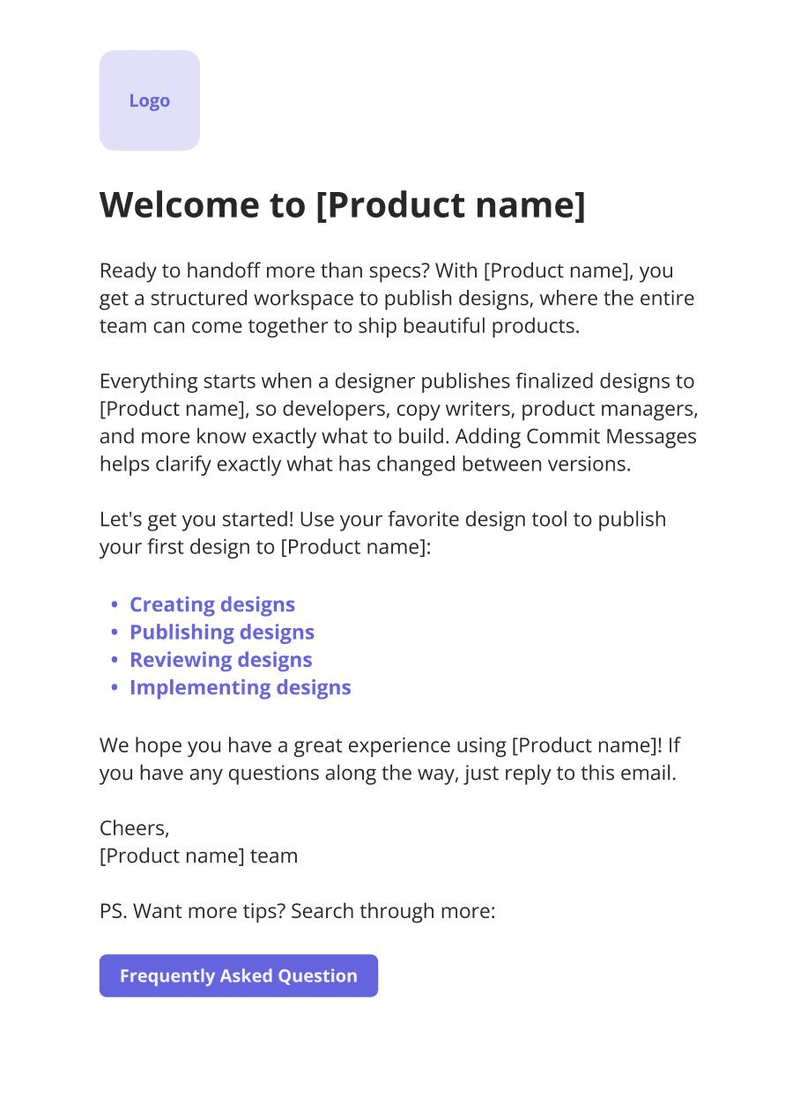
In some cases (e.g., for enterprise customers), the customer success manager (CSM) sends the welcome email to introduce themselves to the client and share a point of contact within the customer success team.
On that note, here are a few welcome email templates you can refer to:
#1: Welcome message for free trial users
Email Subject Line: You’re in! Here’s how to make the most of [Product Name]
Hi [New Customer Name],
Thank you for signing up!
Your [X-day] trial for [Product Name] is live. You can get started here: [Login Link].
Need help? Try our [Self-Serve Resources] or [Product Tour].
Questions? We’re just a message away.
Let’s make this trial count!
Best Regards,
[Product Name] Team
#2: Onboarding email for enterprise customers from a customer success manager
Subject: Step One: A tailored plan to get the most out of [Product Name]
Hello [New User Name],
Welcome to [Company Name]. We’re excited to have you onboard!
I’m [Your Name], the Customer Success Manager at [Product Name]. I’ll be your go-to as we get you up and running.
To align our next steps and understand your goals, I was thinking we could hop on a quick call. Feel free to book any time that’s convenient to you from my meeting link: [Link].
Until then, if you wish to explore the product further, here’s where you can get started: [Enterprise Product Tour Explaining Key Features/Use Cases]
Looking forward to catching up!
Best,
[Name]
[Designation]
[Company Name]
If you’re looking to create an onboarding email sequence, you can get started on Userpilot. With our new email feature, you can trigger onboarding emails as soon as you sign up. This will allow you to engage with users across channels (i.e., within your web and mobile apps, and outside of them too).
#2 Educational resources
After the welcome email, it’s a good idea to start sending educational resources. In most cases, the first one goes out as the second email in the sequence. These will help increase customer retention and boost customer loyalty.
From what I’ve noticed, these emails are centered towards one topic (e.g., a specific key feature) or one role (e.g., use cases of your product for C-Suite execs). For reference, here are some customer onboarding email templates you can refer to:
#1: Feature-specific email example
Subject Line: [Product Feature] was made to solve [Pain Point]!
Hello [Customer Name],
It’s official: [Feature Name] is now live in [Product Name], and we’re here to help you get the most out of it.
Here’s what you can do with this feature:
- 1st Benefit
- 2nd Benefit
- 3rd Benefit
Want to see how it works? Try it out now: [Call to Action Link]
We’ll be sending over more tips soon to help you unlock even more value from [Product Name].
Cheers,
[Product Name] Team
#2: Role-specific email example (role-type: C-level execs)
Subject Line: [Customer Name], here’s how top growth-focused CEOs use [Product Name]
Hi [Customer Name],
As you settle in with [Product Name], I wanted to share a few resources that speak directly to your role.
Here’s how our most successful execs use the platform:
- 1st Use-Case
- 2nd Use-Case
- 3rd Use-Case
See how other [Industry Name] leaders are using [Product Name] to drive business success: [Case Study Link]
If you’d prefer a live walkthrough tailored to your goals, I’m happy to set that up. Just let me know what works best for you.
More role-specific insights coming soon. Always here if you need anything.
Best,
[CSM Name]
#3 Account setup reminder
Suppose a new customer signs up for your product or service, but doesn’t finish setting up the account; that’s when you send an account setup reminder. I’d recommend waiting a day or two since drop-off, and then shooting the email.
Using autocapture in Userpilot, you can easily collect user behavioral data to build such targeted marketing emails. We make it easy for you to trigger emails based on user onboarding activity (i.e., what users have or have not done) without exporting customer data to another email marketing tool.
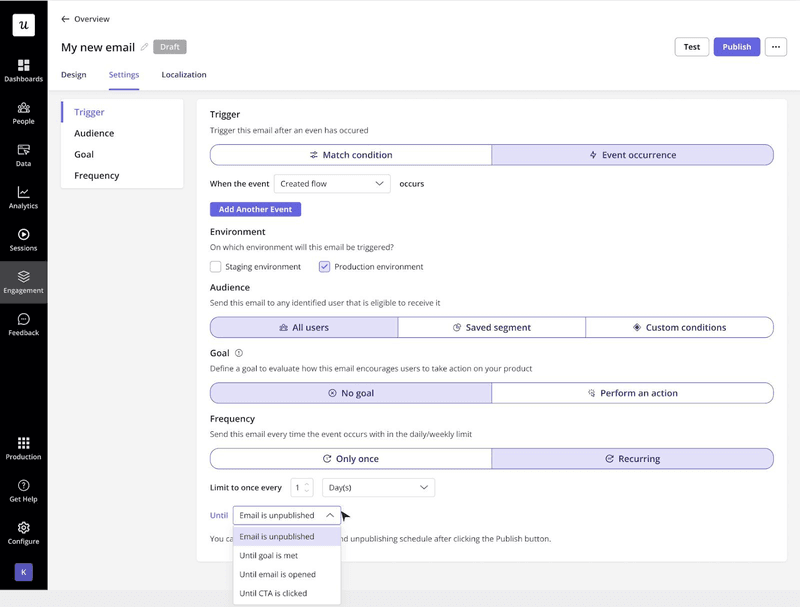
On that note, here are some templates you can refer to:
Email template #1
Subject: You’re nearly there, [Name]. Let’s wrap up your setup.
Hi [Name],
Just a quick nudge, your account is only 80% complete.
Finish your onboarding process today to start seeing results!
Best Regards,
[Product Name]
Email template #2
Subject: Incomplete setup = Incomplete results. Unlock the full value of [Product Name]
Hello [Name],
Your setup’s not done yet, which means you’re missing out on all the benefits, such as:
- 1st Benefit
- 2nd Benefit
Complete setup today: [Link]!
Cheers,
Team [Product Name]
#4 Trial countdown
Trial countdown emails typically begin a week before the trial ends (and then continue in a sequence, e.g., 3 days before, 1 day before, last day, etc).
In these onboarding emails, all you need to do is encourage customers to become paid users. You can do this by showing them the value of your product or by offering incentives to stay aboard.
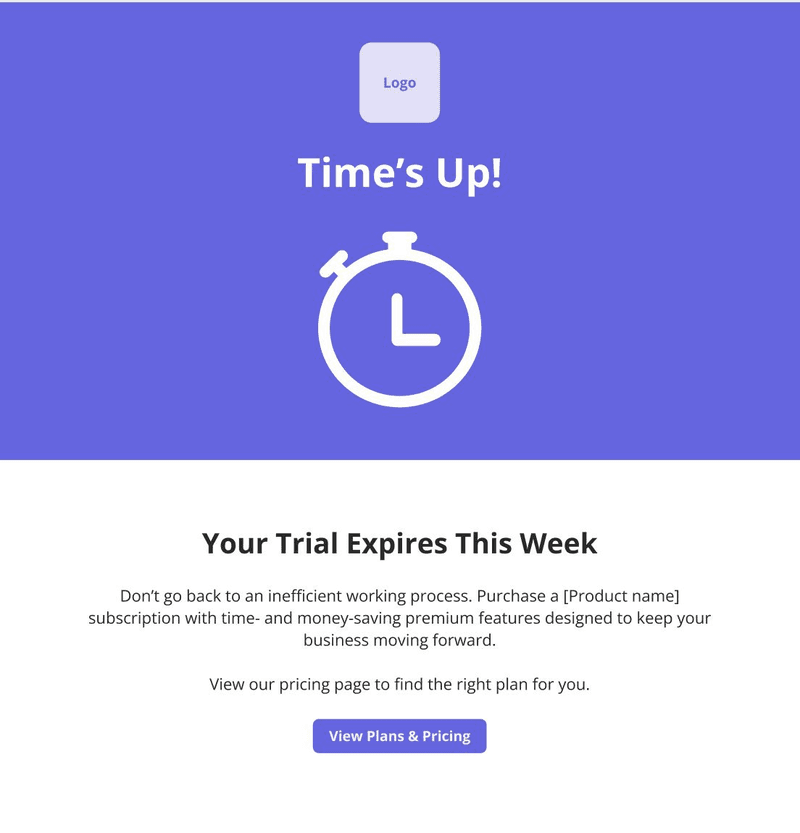
For reference, here are some email templates:
Email template #1
Subject: A quick reward before your trial ends
Hi [Name],
Your trial wraps up soon, and we’d hate for you to miss out.
Save 10% on the annual plan if you upgrade today!
Best,
Product Team
Email template #2
Subject: Trial’s wrapping up. Want to talk?
[Name],
The clock’s ticking! You’ve got [X] hours left to make it count.
Have questions or need help deciding? We’re here for you.
Talk to our customer support team: [Meeting Link]
See you on the other side,
Product Team
#5 Trial expiration announcement
Regardless of whether you have a strong onboarding process, clear calls to action, personalized messages, and offer a brilliant customer experience on your app, it can sometimes happen that customers don’t choose to upgrade from the trial.
Trust me, it happens more often than not! But there’s still a way to salvage the situation, and that’s by sending a trial expiration announcement. Here are some examples:
Trial onboarding email example #1
Subject: Trial’s done. Stay with us?
Hi [Name],
Your trial’s officially over, but that doesn’t mean it’s goodbye.
Want to stick around? Just pick a plan and you’re back in 🙂
[Link to Compare Pricing Plans]
Cheers,
[Company Name]
Trial onboarding email example #2
Subject: Your data’s safe, but your access isn’t
Hi [Name],
Your trial is up, but don’t worry, your work’s not going anywhere.
Upgrade today or whenever you’re ready!
Best,
[Company Name]
#6 Demo activation
Once a customer books a demo on your website, a demo activation email is sent asap.
From personal observations, an email like this can either contain:
- The product demo itself.
- A meeting link with the CSM so they can explain key features and benefits briefly.
To get started, here are some (demo activation) onboarding email templates you can refer to:
Email template #1
Subject: Your guided demo of [Product Name] is ready!
Hi [Name],
Here’s your personal walkthrough: [Product Tour Link]
It’ll only take a few minutes. (Time well-spent, in our opinion!)
Cheers,
Product Team
Email template #2
Subject: Let’s schedule your [Product Name] demo
Hi [Name],
We saw your request for a product demo. Thanks for reaching out!
Our CS team would be delighted to walk you through your product and explain key features/benefits for your role and industry.
Feel free to schedule a meeting whenever convenient: [Link]
Talk soon,
CSM
#7 Account expansion nudge
An account expansion nudge is typically sent to active and engaged customers who’ve hit the glass ceiling in their current plan (i.e., their plan can no longer support the users they have or the use cases they want). This is intended for customer retention as well.
This is when you introduce them to premium offerings, aka, plans with more seats, exclusive features, and better support. If you see loyal customers test out premium use cases or go over the limits in their plans, you can trigger this email.
In such emails, I’d recommend including:
- Benefits of switching over.
- Case studies of other users.
- Personalized CTAs.
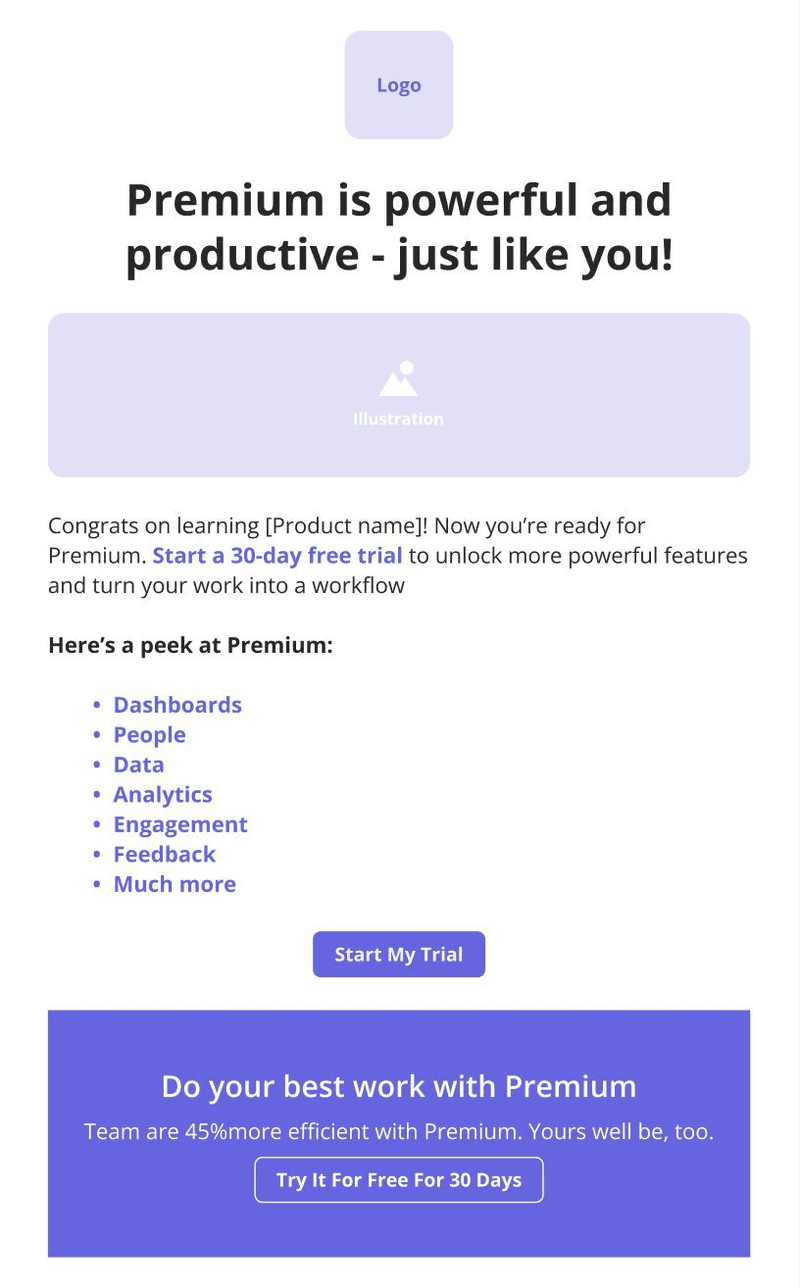
For reference, here’s what your emails can look like:
Reference #1
Subject: Your team’s growing. Your plan should too!
Hi [Name],
You’ve hit the limit on [storage/seats/usage]. Let’s upgrade your plan so nothing slows you down: [CTA]
Best,
Product Team
Reference #2
Subject: Want the complete [Feature Name] experience?
Hi [Name],
You’ve seen a glimpse of [Feature Name]. Let’s get you the full version! You’re just one step: [Feature Link]
Best,
Product Team
The question that remains is: How do you understand if customers are ready for an expansion? The answer’s simple – you use tools like Userpilot that have behavioral data.
With our upcoming email features, the same powerful trigger options would be available (i.e., your contextual in-app messaging can become a contextual onboarding email sequence).
#8 Re-engagement email
In any customer lifecycle, there will be times when customers drop off for no reason. Re-engagement emails are written to win them back.
Typically, they’re sent 3-5 days after inactivity. These emails can be written with different angles and intent (e.g., FOMO, offering support to complete the account, value reminders, etc).
Here are some re-engagement onboarding emails we can refer to:
Template #1
Subject: Need a hand getting back into [Product Name]?
Hi [Name],
Totally get that things get busy. If you hit a bump with [Product Name], we’re here to help.
Just reply whenever you’re ready.
Best,
[CSM]
Template #2
Subject: Let’s get you some wins with [Product Name]
Hey [Name],
We haven’t seen you in a bit, so just checking in. You might be surprised how quickly [Product Name] can help you achieve [Key Goals].
Let us know if you want to dive back in,
[CSM]
What is the main goal for your customer onboarding email template?
- Welcome new users & boost activation
- Announce new features effectively
- Re-engage inactive or trial users
- Improve the entire onboarding flow
Real-life onboarding email examples from SaaS companies
Alright, enough with the templates. Are you ready to see onboarding email examples from real-life companies?
Educational email from ProductFruits
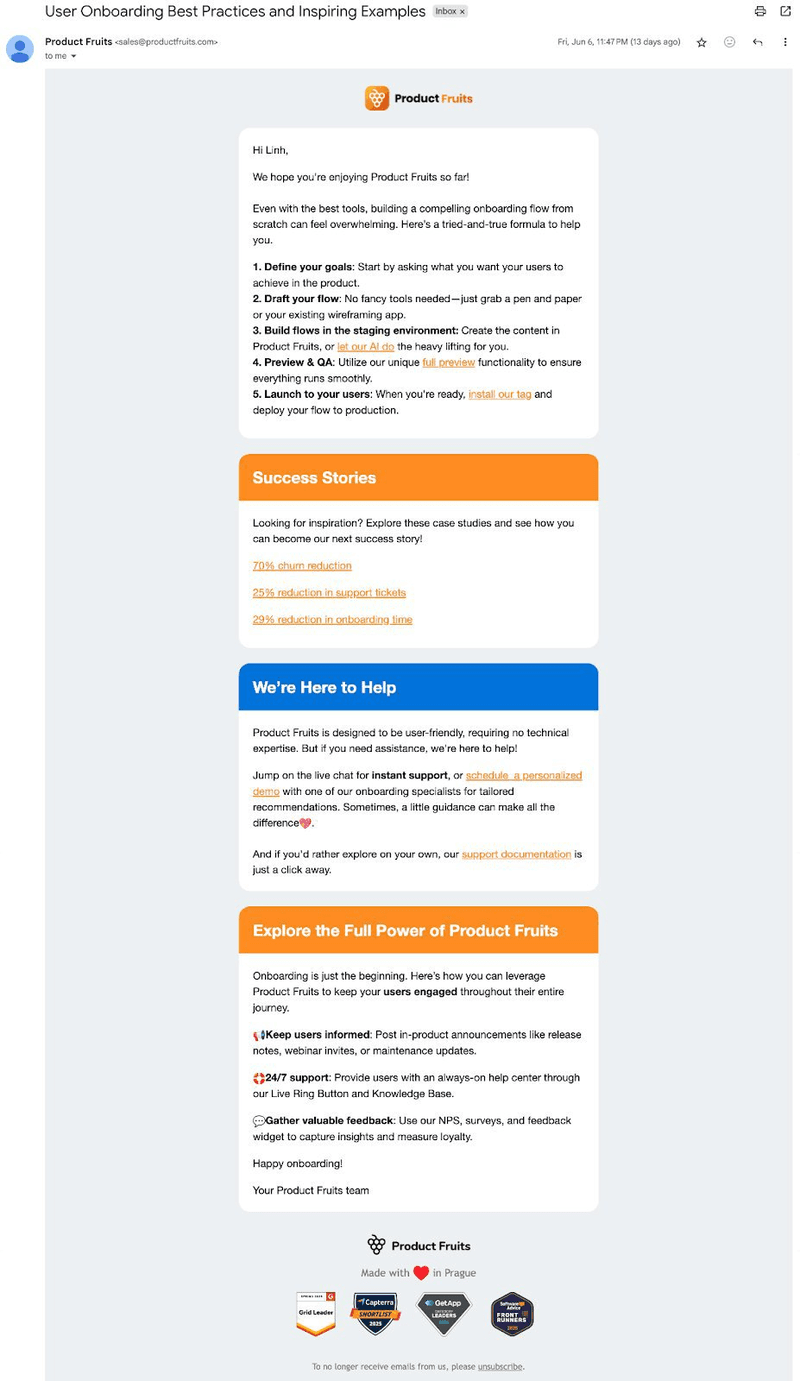
This is a classic example of a resource email, where they explain how to build onboarding flows and support that with case studies.
An email like this might do wonders by educating a user who’s stuck somewhere in their onboarding flow. However, perhaps the only room for improvement I’d suggest is to trim down the email to make it more focused.
Helphero’s discount to drive account upgrade
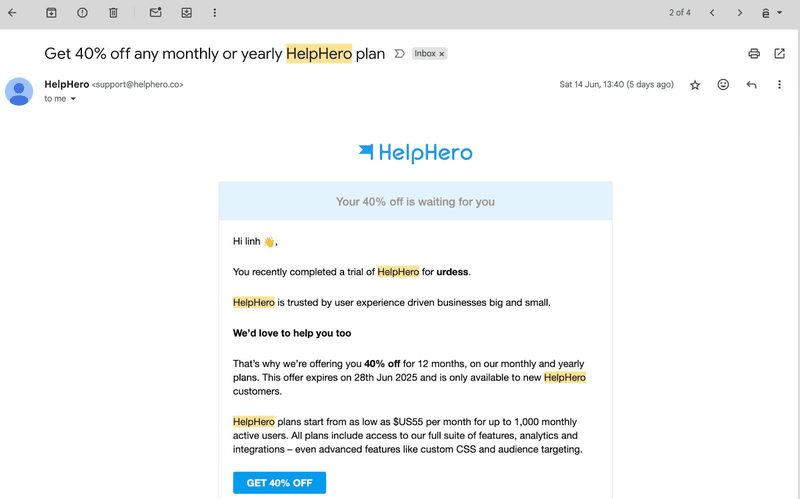
Here, we have an account expansion nudge email, encouraging the free trial users to opt for a paid plan. I believe this is done brilliantly, with:
- A super succinct and crisp dialogue.
- An incentive to switch (40% discount).
- Value positioning (e.g., elaborating on its feature list).
10/10. No notes from me.
Walnut’s activation email
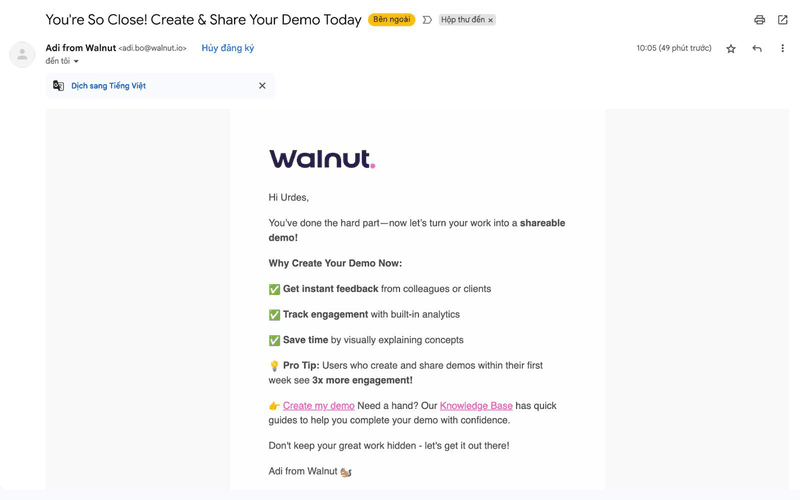
Walnut is an interactive demo platform. It’s why this email from Walnut is unique, a good mix between demo activation and re-engagement, where it encourages you to jump back in and create your own demos.
In this case, it works for Walnut. It also lists important knowledge links and tips, which makes it super effective. However, if you’re trying to re-create a similar email for your company, you’ll need to tweak it a bit to make it either a demo activation email or a re-engagement one.
UserGuiding’s check-in email to re-engage customers
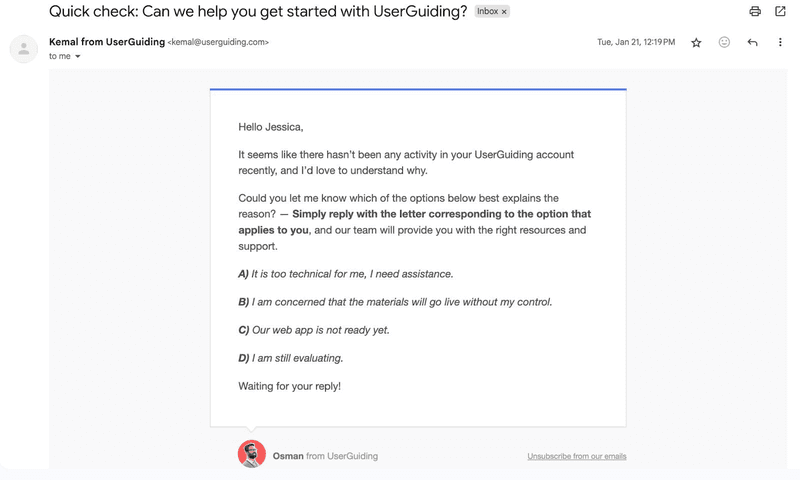
This is a brilliant re-engagement email from UserGuiding, not only because it tells you it’s ready to support you in your journey, but also because it asks you what areas you need support so it can assist accordingly.
If I were to re-create a re-engagement email, this is hands-down the one I’d use as inspiration!
Onboard customers across channels with Userpilot!
Soon enough, you’ll be able to trigger messages based on behavioral data across all channels (i.e., web apps, mobile apps, and email).
You heard that right! Userpilot is developing an email tool that’ll allow you to engage with customers contextually and trigger emails based on their activity.
If you’re ready to test our capabilities, book a demo to see how we can help!
Need a tiny push to get started? How about a testimonial from one of our customers:
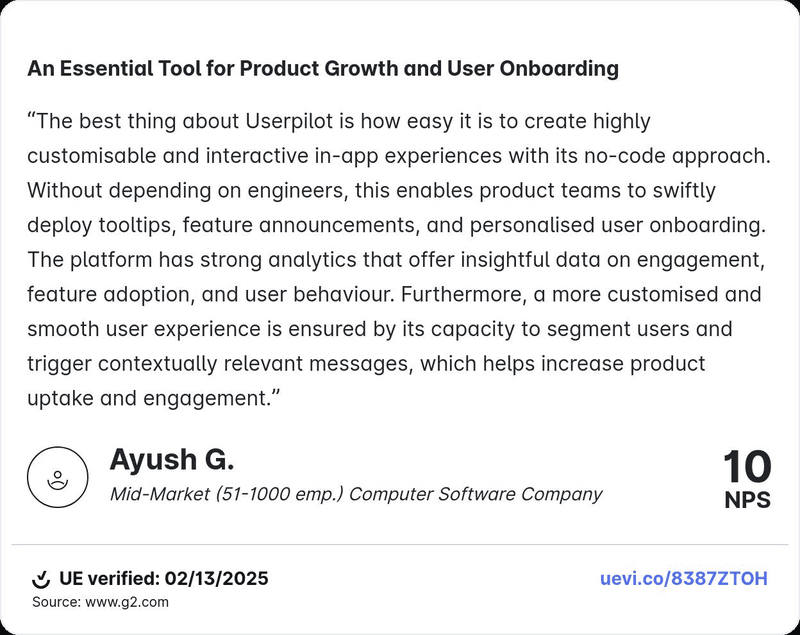
FAQ
How do you write an onboarding email?
Every onboarding email is created with an onboarding sequence in mind. Ideally, these emails have personalized greetings, training materials, and links to key resource pages (e.g., blog posts). They also introduce your product service, company culture, onboarding flow, etc.
How to write an email welcoming a new customer?
If you’re writing an email welcoming a new client, we’d recommend using a warm, conversational tone and sticking to a language that’s free of jargon and fluff. You can also tell them what their onboarding experience is going to look like through a section like “Next Steps.”
What are some examples of preconfigured onboarding email templates?
Preconfigured onboarding email templates typically include:
- Welcome emails to greet new users and link to the setup resources.
- Account setup reminders to nudge users to complete key steps.
- Feature highlights that encourage trying high-value features.
- Educational tips sent as a drip series to drive engagement.
- Trial expiry warnings prompting upgrades before losing access.
- Feedback or survey requests to gather early impressions.