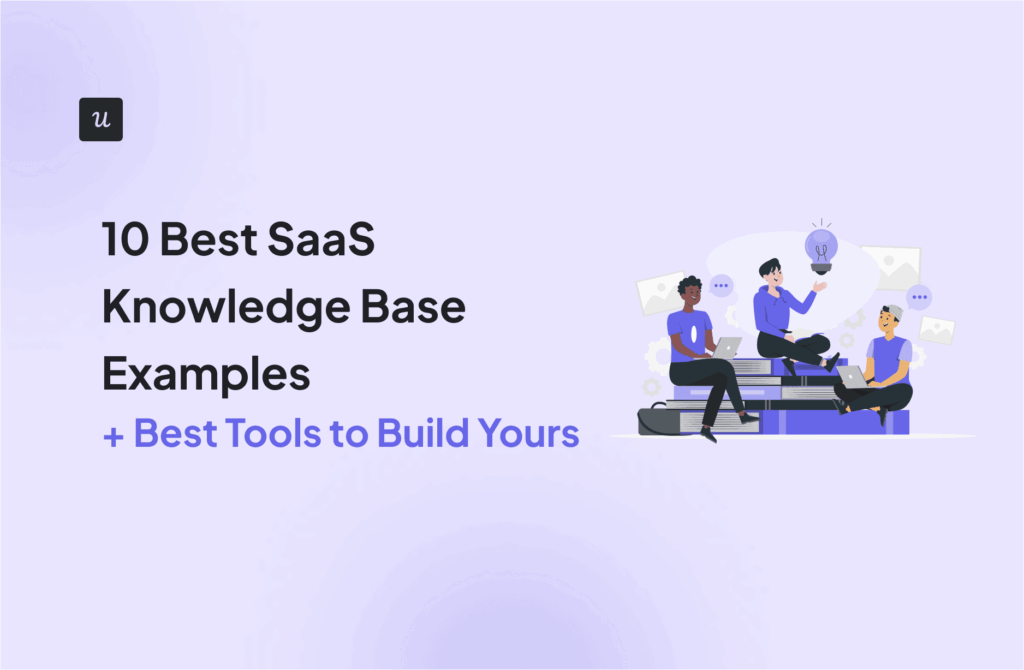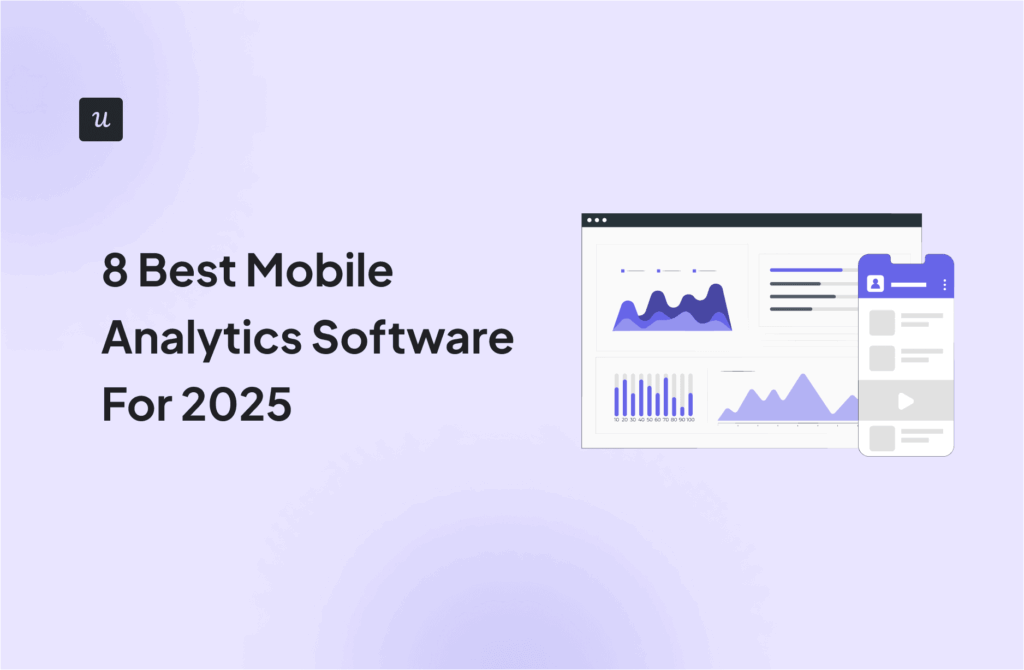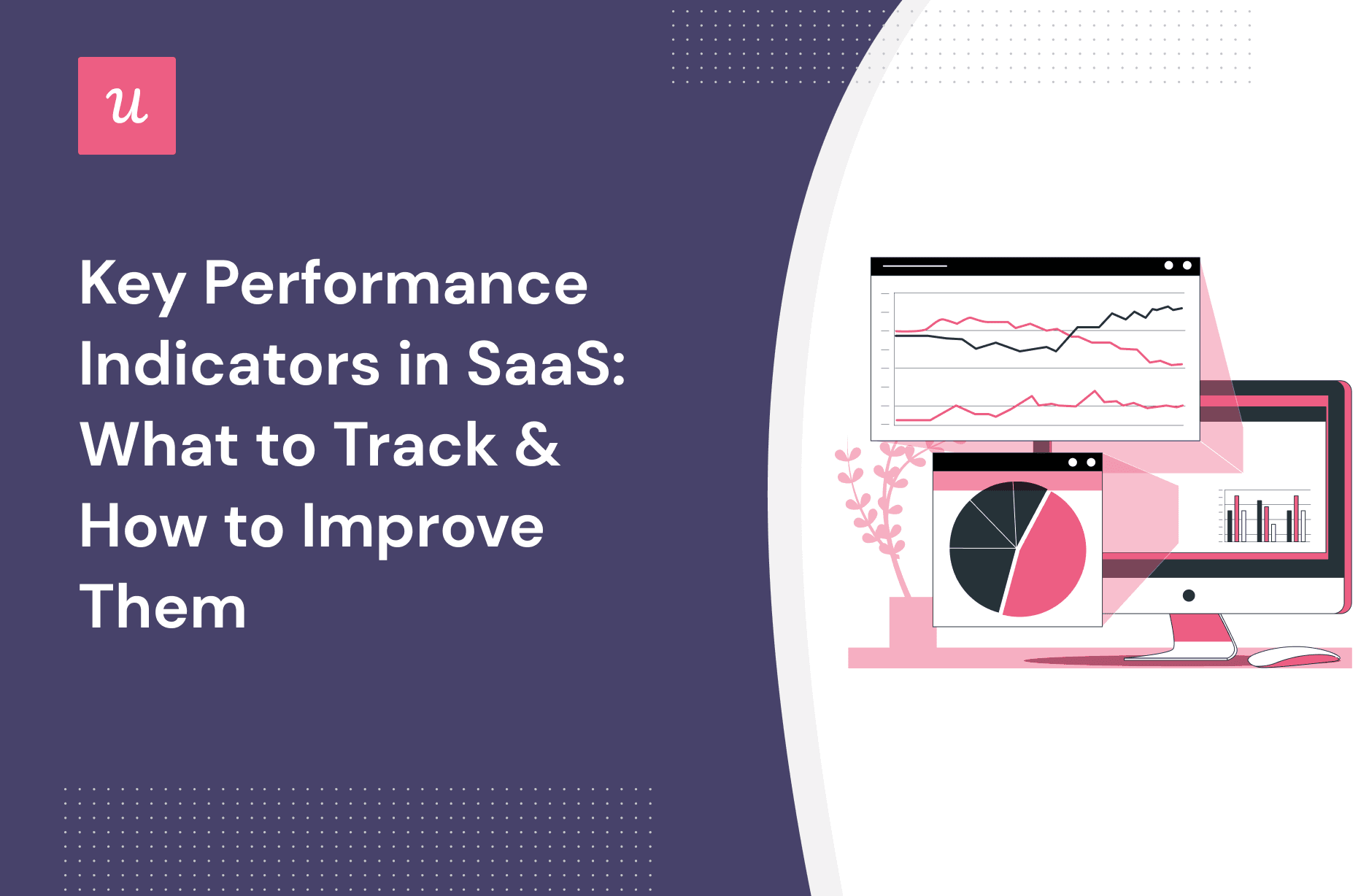
Key Performance Indicators in SaaS: What To Track & How To Improve Them
Get The Insights!
The fastest way to learn about Product Growth, Management & Trends.
What are key performance indicators?
A key performance indicator (KPI) is a quantifiable figure that shows how well a business accomplishes its main goals.
For example, the Customer Churn Rate, Net Promoter Score, and Customer Retention Rate are three KPIs most SaaS businesses use.
Why are key performance indicators important for SaaS companies?
KPIs can be measured daily, monthly, or yearly to determine whether your product is progressing in line with your organization’s goals. They help visualize performance data from various business divisions at various levels.
When something goes wrong for the firm, KPIs provide information on what has to be fixed to support its goals. It guides SaaS businesses to achieve their goals and become more successful.
What are the main types of key performance indicators?
There are three main types of KPIs:
Quantitative KPIs
Quantitative KPIs use numeric measures, such as fixed units, values, percentages, ratios, whole numbers, and so on. They are the most common types of KPIs and reveal precise, clear, and data-based insights about the performance of an organization.
For example, the Annual Recurring Revenue and the Customer Acquisition Cost are quantitative KPIs.
These KPIs frequently stand out the most in any report, yet depending solely on them could leave important knowledge gaps and result in poor decision-making.
Qualitative KPIs
Qualitative KPIs measure opinions, attitudes, or qualities and frequently involve human interpretation rather than numerical data. Notable examples are customer surveys.
Leading KPIs
They help anticipate future trends based on present and historical data, thereby predicting the possible future outcomes of a company’s decisions.
An example of a leading KPI is customer satisfaction (CSAT). A high CSAT score indicates high profits and customer retention in the future.
Which departments should track KPIs?
Different KPIs should be tracked by different departments, as they provide information about different business functions:
- Revenue and growth: Companies, particularly startups, may find it difficult to establish a consistent revenue source and maintain revenue growth. These KPIs provide insight into how much revenue a product is generating or can generate in the future.
- Marketing: These demonstrate how effectively a business creates interest in its products so that potential clients are aware of them and recognize their value, which, in turn, helps you analyze your marketing costs and calculate your marketing ROI.
- Sales: These describe how successful your sales and marketing teams have been in moving potential customers through the sales pipeline. This involves finding the total number of sales-qualified leads (SQLs) and product-qualified leads (PQLs).
- Customer success: Customer success metrics, such as customer satisfaction, retention, and churn rate, help you understand how much value your product is delivering to the customers. It also indicates how well your support and sales team can solve customer challenges.
Create intuitive mobile app KPI metrics and dashboards that provide clear insights into user behavior, engagement, and retention with Userpilot.
Top 10 SaaS metrics & KPIs to evaluate your business growth
Here are 10 important metrics and KPIs every SaaS business should track to evaluate their growth.
Customer Acquisition Cost (CAC)
Customer Acquisition Cost (CAC) evaluates the total amount of money a business spends in sales and marketing efforts to convince one customer to buy your product.

To calculate this, you need to find out the total sales and marketing expenses for a specific period or campaign. Then, find out how many customers your efforts brought in. Then, divide them, as shown in the formula above.
For example, in the first quarter of 2022, you spent $85,000 to acquire customers. If your efforts brought in 40 new customers, your acquisition cost is $2,125.
Customer Lifetime Value (CLV)
Customer Lifetime Value (LTV or CLV) is the total money a company makes from a single customer throughout their business relationship.
CLV is important as it shows how well businesses can keep their users and boost their value over time. Many SaaS companies monitor this metric to measure the effectiveness of their marketing initiatives and then modify their strategies to optimize the CLV.
This metric is used alongside the CAC ratio to calculate the CLV: CAC ratio, which evaluates a company’s economic viability. In the SaaS industry, the standard ratio is 3:1.

To calculate the CLV, first, you need to determine the average revenue of the account(s) whose total lifetime value you’re trying to assess. Once you’ve determined this value, simply divide it by your present customer churn rate.
Lead Velocity Rate (LVR)
Lead Velocity Rate (LVR) measures the real-time growth in the number of qualified leads generated by your company between two consecutive months.
Your LVR percentage indicates the efficiency of your sales pipeline and helps you understand your company’s potential for growth in the long term.

To calculate this metric, first, subtract the number of qualified leads in the previous month from the number of qualified leads in the present month. Then, divide by the number of qualified leads last month and multiply by 100 to convert it to a percentage.
For example, if you qualified 300 leads this month and 200 in the previous month, your LVR is 50%.
Trial to paid customers conversion rate
The Trial-to-Paid Conversion Rate measures the percentage of customers who subscribe to a paid plan after signing up for a free product trial. It allows you to understand whether customers truly find value in your product.
This metric measures how efficient your customer acquisition efforts are. For SaaS businesses, the median conversion rate is 3%.

To calculate this metric, first, find out the number of users who signed up for a free trial at the beginning of a selected time frame. Then, find out how many new customers paid for a subscription at the end of the time frame.
Finally, divide them as shown above to determine the percentage of paying customers.
Monthly Recurring Revenue (MRR)
Monthly Recurring Revenue (MRR) is an essential metric for all SaaS businesses. It measures your product’s monthly total revenue and is one of the most important SaaS metrics to keep an eye out for.
There are different types of MRRs. For example:
- Reactivation MRR: Monthly revenue gained from winning back lost customers
- Churn MRR: Monthly revenue your company loses from subscription cancellations
- Expansion MRR: Contract cross-sells, upsells, and add-ons
- New MRR: MRR generated from new users

To calculate this metric, you need to find the average revenue per account and then multiply it by the number of monthly accounts.
Customer Churn Rate
In a SaaS business, the Customer Churn Rate refers to the percentage of customers lost in a given time frame. In this industry, the average churn rate is 5%, but this varies widely across businesses.
To increase your recurring revenue, you must create strategies that successfully retain customers, acquire new ones, and lower churn rates. That said, you must monitor your churn rates constantly to spot churn patterns and fix them as quickly as possible.

To calculate the customer churn rate, you need to first select a timeframe. Then, find out the total number of customers at the beginning of the period and the number of customers lost during that period.
Finally, divide them as shown in the above image. For example, you had 500 customers at the beginning of last month. By the end, you had 485 customers left. So, your churn rate is 3%.
Annualized contract value
The Annualized Contract Value (ACV) metric converts a customer’s entire contract value into an average annual contract value.
This metric mainly helps you compare user accounts and locate those that generate the most revenue. This, in turn, enables you to identify and prioritize your top customers with the greatest likelihood of long-term retention.

To calculate the ACV, you need to determine the total contract value of a specific user and subtract any one-time fees from it. Then, divide this by the total length of the contract.
Expansion Revenue MRR
Expansion MRR is the additional revenue generated by current customers, including cross-sells, upsells, and add-on purchases.
It is a crucial indicator for determining whether your existing customers are purchasing more or less of your products. Calculating this every month provides more information about how to improve the effectiveness of your customer success team and deliver more value to users.

To calculate this, determine the difference between your MRR at the end and the beginning of a specific month. Then, divide it with the MRR at the beginning of the month, as shown in the image above.
Net Promoter Score (NPS)
The Net Promoter Score (NPS) measures how likely your users are to recommend your product to their friends, family members, or colleagues. It involves asking users, “How likely are you, on a scale of 1 to 10, to recommend us to a friend or colleague?”
For a SaaS product, the NPS benchmark is 41% or above.

Using your survey and the total number of respondents, you can calculate your score by subtracting the percentage of detractors (users who chose 6 or below) from the percentage of promoters (users who chose 9 or 10).
For example, you surveyed 100 users. 30 of them were detractors, 20 were passives, and 50 were promoters. So, your NPS score is 50% – 30% = 20%.
SaaS Quick Ratio
The SaaS quick ratio assesses the growth efficiency of your business. It simply assesses your company’s capacity to grow recurring revenue despite income despite lost revenue from churn and downgrades.
It should be noted that the SaaS quick ratio differs from the quick ratio used in finance. The latter evaluates a company’s liquidity status, whereas the SaaS quick ratio measures only the revenue growth.
Both indicators, however, provide investors with an understanding of the risks connected with a business.

To calculate this ratio, you need to sum the new MRR and the expansion MRR. Then, find out the total revenue lost in terms of downgrade MRR and churn MRR. Finally, divide them as shown in the image above.
6 Tips for improving key performance indicators in SaaS
Here are six helpful tips that will help most SaaS companies improve their KPIs.
Use welcome screens and segment customers from the beginning to provide personalized experiences
With personalized welcome screens, you can go beyond greeting customers. You can also identify their use case and create personalized experiences for them. This helps you establish a stronger relationship with new customers from the get-go.
Here’s how Kontentino does it.

Personalized onboarding leads to high engagement and a unique experience that helps customers feel acknowledged and recognized, which increases their likelihood of sticking with your product.

Use checklists to bring users to the “Aha” moment faster and increase the trial-to-paid conversion rate
User onboarding checklists are highly helpful in guiding users down the shortest path to activation. The number of tasks in the checklist can vary based on your product and how many steps are required for the user to activate.

This will assist new customers in reaching the “Aha!” moment quickly, and once they find value in your product, they are likely to upgrade their accounts after the free trial period is up.
With Userpilot, you can create in-app checklists in a matter of minutes. Furthermore, you will be able to segment users such that specific checklists appear only to users in a specific group (i.e., users who have not yet achieved the activation step).
Implement a resource center inside the app to provide self-self support and remove frustration
Creating an in-app help center helps you store all your documentation files, tutorials, and webinars in one place. With this, you create self-service support that helps customers educate themselves and access on-demand support.
This helps you deliver faster customer service, reduce user friction and frustration, and boost customer satisfaction simultaneously. A resource center also eases pressure on your customer support team, freeing them up for more important tasks.
With Userpilot, you can build an in-app help center code-free and increase your customer lifetime value significantly.

Use modals to prompt contextual upgrades and drive account expansion
One great way to increase your expansion MRR is by prompting users to upgrade their plans through modals. You can do this by directly showing customers what they are missing out on and/or setting limits on free plans and triggering modals when they reach the limit.
Userpilot allows you to track different types of customer interactions within the app and segment users based on product usage. This helps you automate the process and offer the right account upgrades to the right users.
Here’s an example from Calendly.

Use exit surveys to understand why customers leave and offer alternatives to avoid churn
You can send customers exit surveys when they click on the “Cancel My Subscription” option to understand exactly why they are leaving. This helps you find serious problems that can help you retain existing customers.

Alternatively, you can offer options like pausing their accounts temporarily or downgrading to a cheaper subscription plan to decrease the number of churning customers.

Follow up with detractors and reach out to them to understand the issues and offer help
With Userpilot, you can analyze your NPS respondents to identify detractors who might churn. Detractors are unsatisfied customers who can damage your brand’s reputation through negative word-of-mouth, but they also provide you with an opportunity.

By reaching out to them via email, you can identify their problems and solve them to win them back.

Conclusion
Selecting the right KPIs is essential for every SaaS business as it helps boost your product growth, improve average revenue, and increase customer retention.
Thus, it is important to monitor them constantly and respond to any changes fast. With Userpilot, you can easily track all your essential SaaS metrics from one place.
Want to track your key performance indicators? Get a Userpilot Demo and see how you can collect the right customer data and enhance your customer experience.