
One way to ensure customers stick to your product is to provide personalized onboarding experiences.
When users can see that your tool was made just for them, it motivates them to continue engaging and unlock the full potential of your product.
How do you go about it?
This article covers:
- Actionable strategies for personalizing the user onboarding experience.
- Examples from SaaS companies so you see how it’s done in action.
- How Userpilot can help you create and track onboarding experiences.
Try Userpilot Now
See Why 1,000+ Teams Choose Userpilot

What is personalized onboarding?
Personalized onboarding involves understanding users and tailoring the onboarding experience to their individual needs and goals.
It’s like having a welcome guide written just for you, highlighting the things that matter most to you and guiding you through the process in a way that’s most helpful and convenient for you.
Why should you implement a personalized onboarding process?
Everyone knows it’s comparatively easier to implement a one-size-fits-all user onboarding process than to spend time and resources creating personalized experiences.
But is onboarding personalization worth it?
Here are four reasons the answer is a solid yes:
- Shorten the time to value (TTV): By showing users features most relevant to their use case and experience, you cut to the chase and shorten the time to value. The trial user wouldn’t need to spend time mindlessly going through onboarding flows before they realize your tool can solve their problems.
- Increase product adoption: Through personalized onboarding, users embark on learning paths specifically designed for their roles or preferences. This targeted approach simplifies the learning curve and encourages users to explore and adopt more features. The result is a higher level of product adoption across a diverse user base.
- Improve customer retention: Day-one churn is real, and most of it results from bad onboarding. Imagine you’re a seasoned designer looking to explore low-fidelity wireframing tools that will make your work easier. You find one and sign up. The onboarding pushes pre-made templates as the primary way to start wireframing, whereas you need a tool that gives you the freedom to sketch unique layouts and ideas. Feeling restricted by cookie-cutter templates, you may abandon the tool because you assume it doesn’t have what you need. However, if they had collected your data upfront and tailored the onboarding process to your experience level and needs, you’d have been more likely to stick for longer.
- Create stronger customer-company relationships: By tailoring communication, addressing specific needs, and offering relevant assistance, you demonstrate a commitment to the success and satisfaction of each customer. This personalized approach lays the foundation for enduring and positive customer-company relationships.
10 ways to create a personalized onboarding experience
This section breaks down strategies for creating a personalized onboarding experience and reaping its benefits:
1. Segment new users according to their JTBDs
Identifying the “jobs” or tasks users want to accomplish with your product makes it easy to create tailored user onboarding experiences to meet these needs.
How to do it?
Create a welcome survey asking users about their roles, experience levels, use cases, and other relevant questions. Then, segment them with a tool like Userpilot and trigger a personalized onboarding flow to help them complete their jobs-to-be-done.
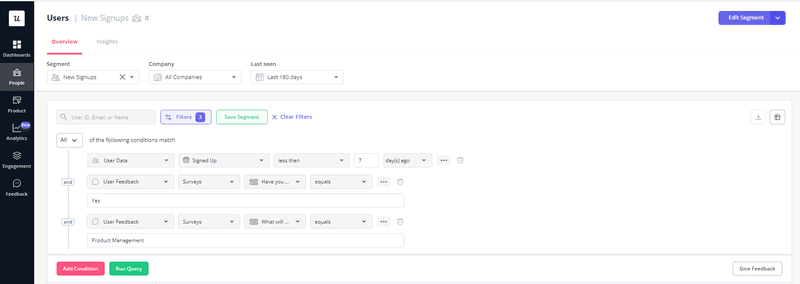
2. Send personalized onboarding emails to new users
Most SaaS companies have onboarding email sequences. Done well, that’s a good strategy to drive early engagement. However, generic emails won’t do much. From addressing users by their names to sending relevant onboarding materials based on the actions the user performs in-app, ensure your content is tailored to the user’s use case.
Take advantage of Userpilot’s segmentation feature to group your audience into different user segments based on the data you have on them.
If you use Hubspot, you can even make it better. By integrating Userpilot with Hubspot, you can create a more granular segmentation and get personalized.
For example, you can segment users based on Hubspot’s contact or company properties and speak directly to their needs and preferences.
Have at least one actionable CTA in your emails that redirects users to your app.
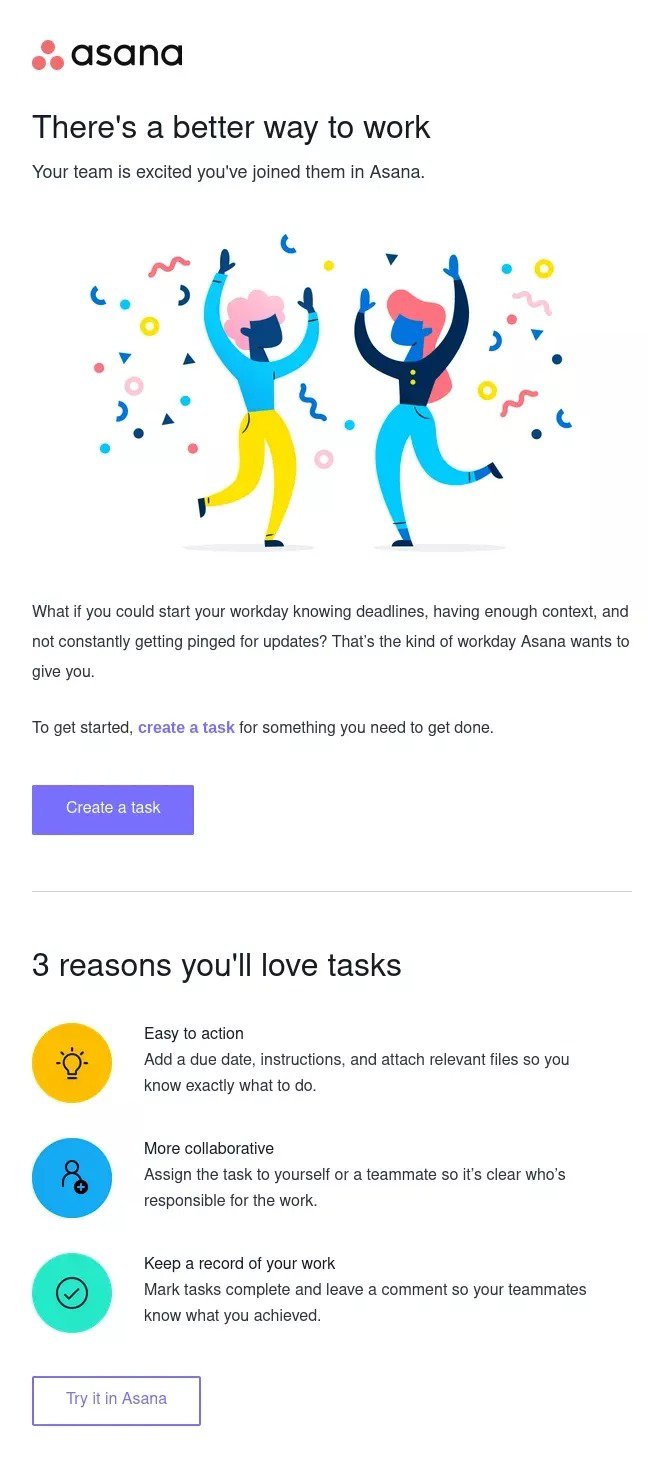
3. Use a checklist to display relevant onboarding tasks
Tailor the checklist to highlight tasks aligned with users’ goals and boost onboarding completion.
Aside from the personalization here, checklists are generally effective because they trigger the Zeigarnik effect—a psychological phenomenon where people tend to remember uncompleted or interrupted tasks better than completed tasks.
Users are motivated to tick off every item on the list because they can see what’s completed and the number of tasks left.
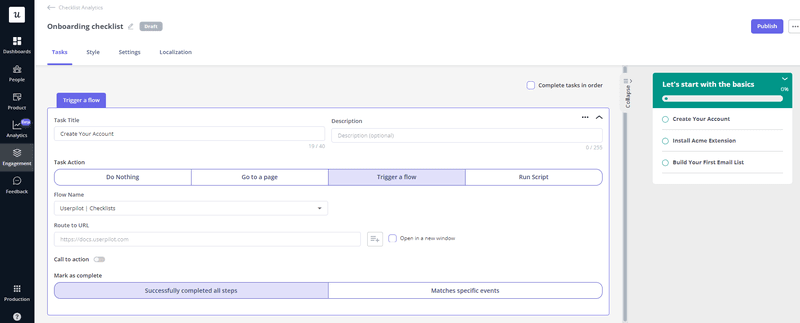
4. Trigger an interactive product walkthrough in-app
As effective as walkthroughs are, generic ones can be overwhelming and frustrating. Your new user has no business going over secondary or tertiary features during the initial user onboarding process. They can explore these parts of your tool later.
Onboard users by prompting personalized walkthroughs relevant to each segment’s use case. You can pair your walkthroughs with checklists for better effect—have the checklist to guide users, then trigger an interactive walkthrough for each key task the user wants to perform.
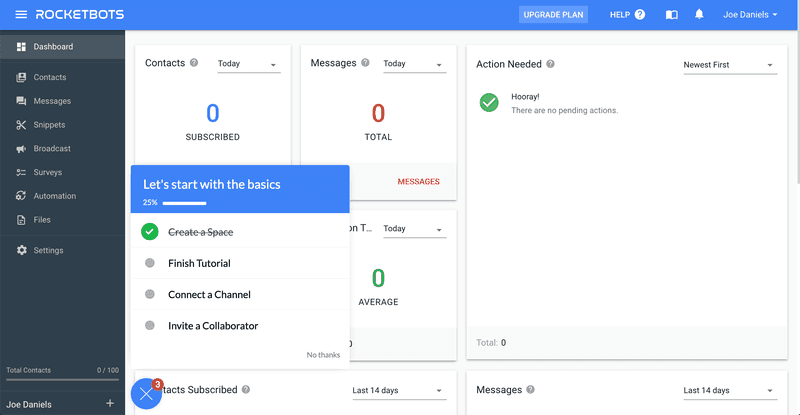
5. Help users get the most out of your product with demos
Invite users to book a demo with a product specialist.
A demo call allows users to learn the tool live, ask questions, and get immediate responses. The product specialist can also counter any objection the user might have. In the end, this personalized interaction will increase user motivation and interest in your product.
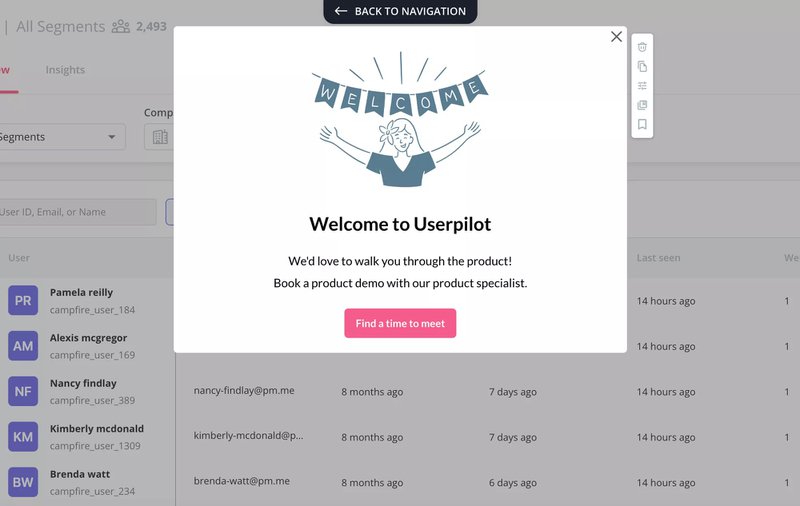
6. Track feature usage to identify complementary features
You’ve identified your user needs and JTDBs and segmented them into different groups. It’s time to go deeper.
For each segment, track their engagement levels and observe what core features they use regularly. Based on that information, identify complementary features to help them achieve their goals better and faster.
For example, imagine you have a PM tool and new users actively use your core feature to add tasks and assign deadlines.
You could recommend templates and automation tools they can use to streamline repetitive tasks and save time. This will help users achieve better team organization and efficiency, boosting their confidence in your product.
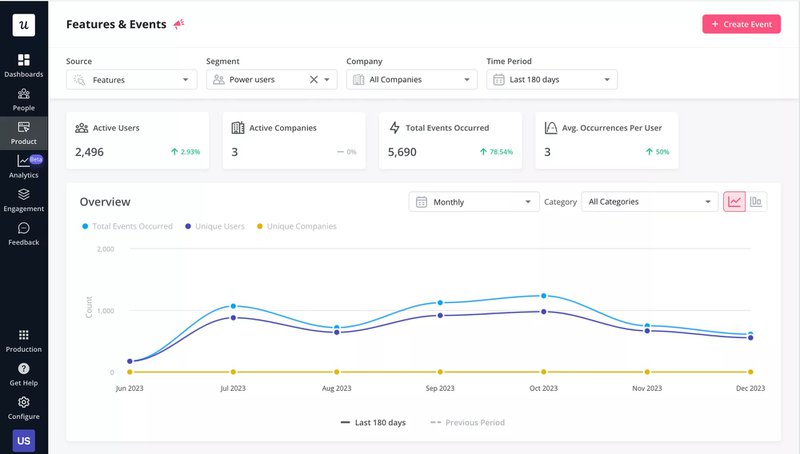
7. Drive value with webinars
Host regular webinars to help current and new users derive more value from your product.
Ensure the webinars are engaging and super educative to have users looking forward to more. You can even invite some of your power users occasionally. They’ll come to discuss how they used your product to achieve certain goals and how new customers can do the same.
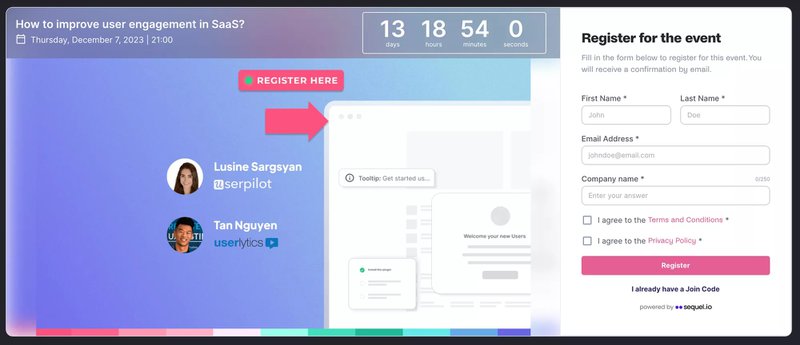
8. Offer self-service support with a resource center
Create an easy-to-access resource center for new and existing users. This will allow them to troubleshoot issues and learn the product on their own—think of it as extended, on-demand onboarding.
Enrich your resource center with short video tutorials, FAQs, help articles, case studies, and other relevant resources you have. It’s also important that you include a link to your live chat or email for when users need to speak with you.
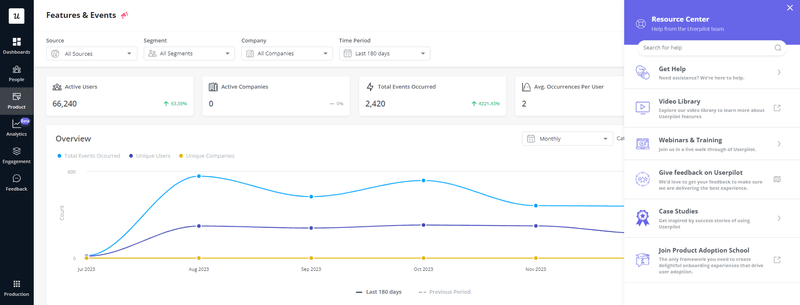
9. Collect customer feedback to improve overall customer satisfaction
Actively solicit feedback through surveys strategically triggered at different points in the user onboarding journey.
Your goal with these feedback surveys is to gather insights on pain points, confusion, and suggestions for improvement. Analyze the responses by user segments to understand specific needs and address them systematically.
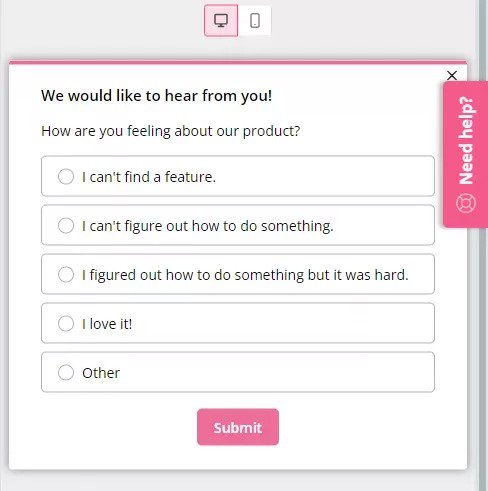
10. Replicate happy paths for new customers
Conduct path analysis to identify the different paths users take to accomplish a specific task.
Do this for each user segment and identify the most successful journeys where users achieve their goals and express high satisfaction.
Analyze the steps they took and the features they used. Leverage this data to replicate these “happy paths” for new users, increasing their chances of success and boosting overall satisfaction.
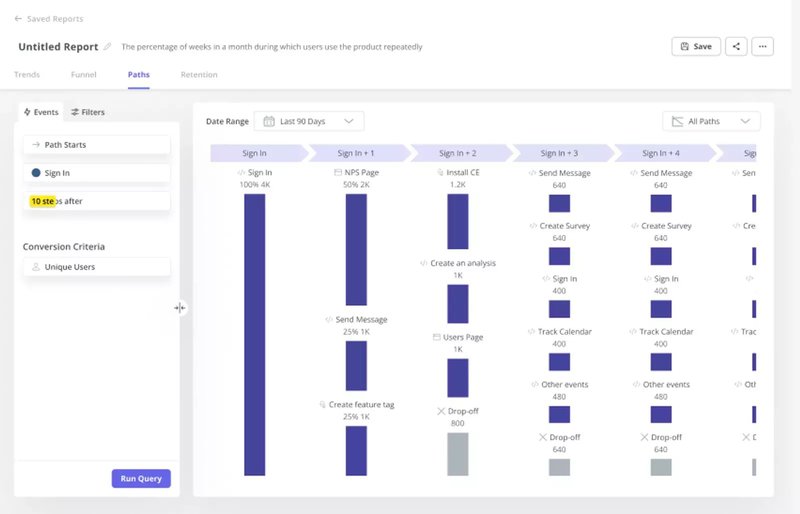
Examples of personalized user onboarding experiences from SaaS companies
Next, we’ll go over examples from some popular SaaS companies. You’ll see how they personalized their onboarding flow, what makes it effective, and how you can implement the same for your company.
Userpilot’s in-app feature announcement to increase customer satisfaction
Notice how the rest of the screen is blurred out to ensure users focus on the new feature.
Also, the tooltip size isn’t too big or too small, and the content is catchy. If you’re using tooltips to announce a new feature or something you updated, ensure the content tells users the benefits of the new update—that’s what will pique their interest and make them engage.
Lastly, notice how Userpilot adds contextual data—the page’s main content—to help users understand and use the feature.
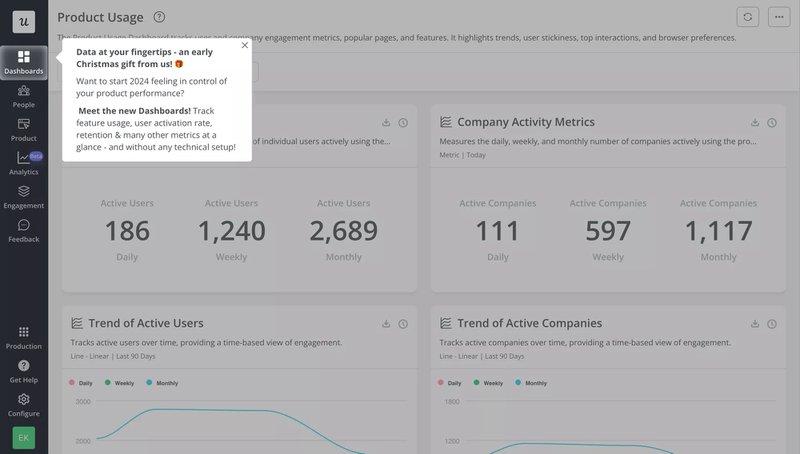
Toggl’s welcome email to onboard new users
Toggl’s welcome email subtly boasts of its 5+ million users to show the new customer some social proof—“it must work if that number of people are using it.”
Next, the email features a prominent and the most important CTA just after the second paragraph. Redirecting users back to your platform is essential because some of them—especially uninvested freemium users—will sign up and forget about your tool for days.
Toggle ends the email listing secondary steps for a successful onboarding experience.
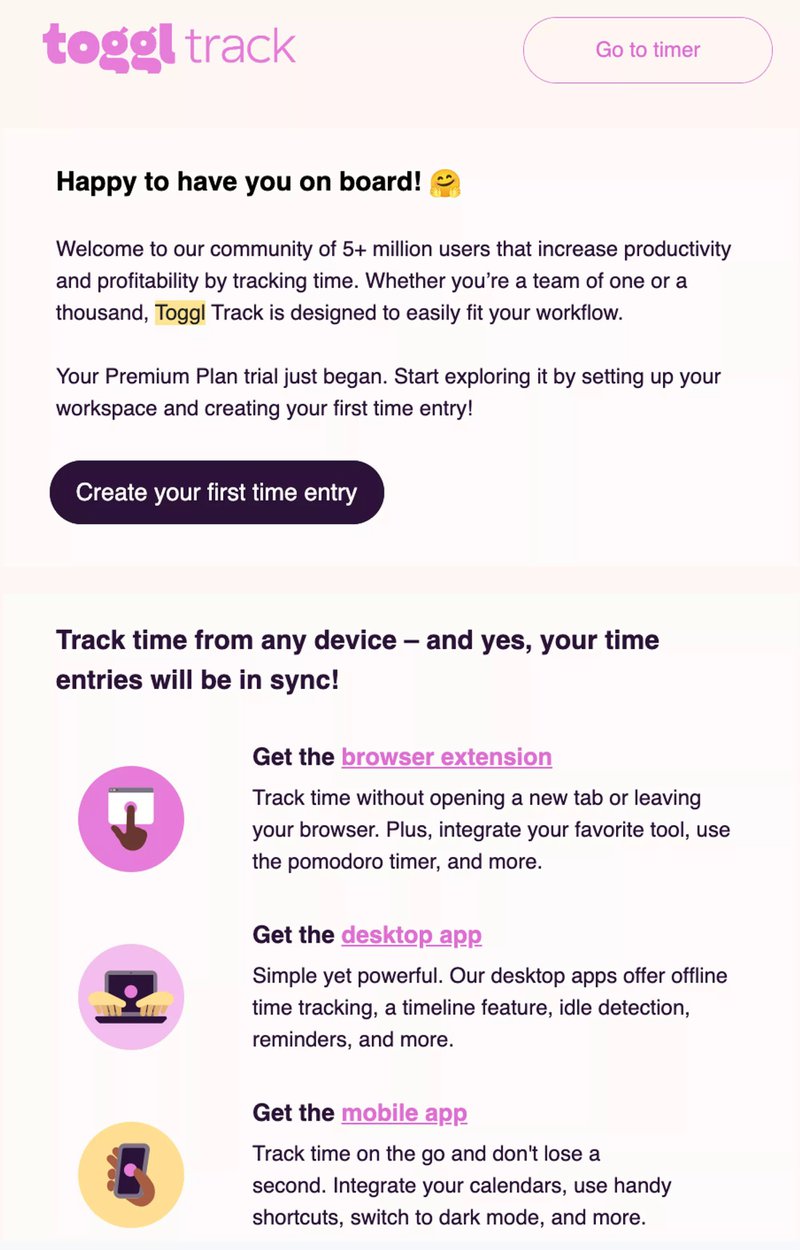
Canva’s welcome survey for creating personalized user experiences
Canva personalizes user experience based on its six use cases:
- Teacher
- Large company
- Personal
- Non-profit or Charity
- Small Business
- Student
Adding subtitles to briefly explain what each user group will use the platform to achieve helps new users choose the category that best suits them.
After choosing a use case, users are shown features and templates most relevant to their use case, reducing TTV and boosting adoption.
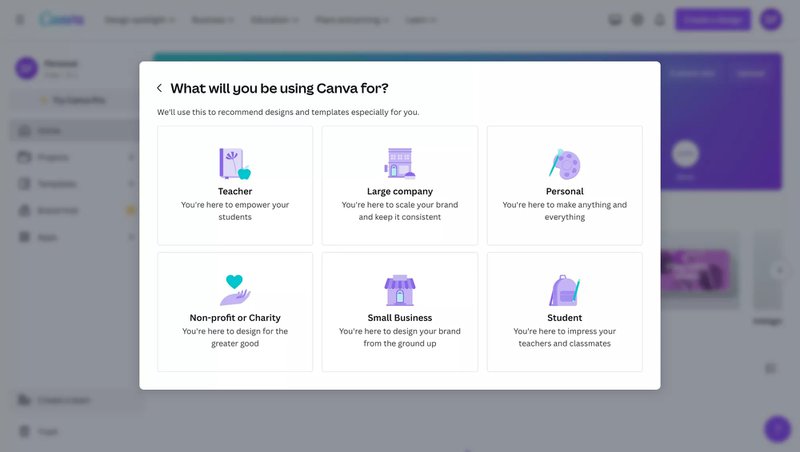
Slack’s in-app walkthrough to get users activated
Slack provides a step-by-step product walkthrough that guides new users through key features.
The walkthrough blurs out the screen to help users focus. It uses short text in simple language anyone can understand.
Users also have the option to skip or end the walkthrough if they so desire. Adding this option is vital as some users might already be familiar with your tool or choose to learn it later.
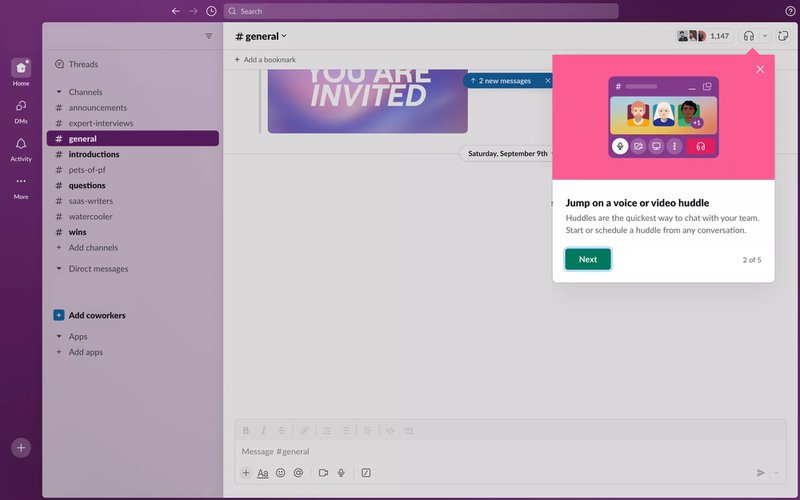
Attention Insight’s onboarding checklist to guide users
As mentioned earlier, checklists help users feel accomplished as they cross off different tasks.
Attention Insight understood this and took advantage of it. Notice three key things about the checklist:
- Color: The color matched the look and feel of the platform. This is important. Don’t use colors that appear alienated from your brand colors.
- Number of tasks: The checklist had six tasks. Keeping it short ensures users don’t get overwhelmed. Having an onboarding checklist with 15 tasks will scare any new user.
- Progress bar: This adds some sort of gamification to the process and keeps users engaged.
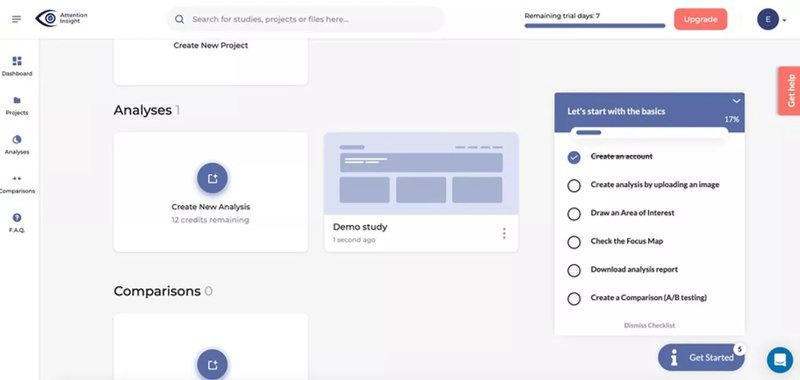
Loom’s upsell message for account expansion
This is a good example of paying attention to user activity and suggesting ways to provide additional value.
After a user hits the usage limit, they’d see a modal explaining they can upgrade to a plan more suited to their needs.
While this account expansion strategy is good, ensure it’s used contextually. Randomly asking users to upgrade won’t have the same effect as triggering the message right when they need the upgrade.
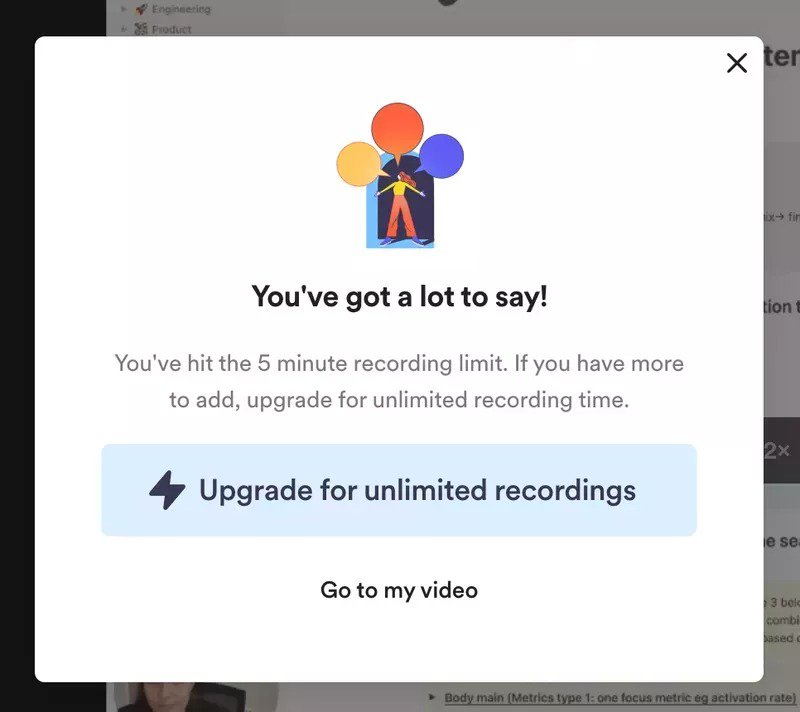
Trello’s message for rewarding users
It’s not every day you see companies rewarding customers for being a part of their user base.
When they crossed 10 million users, Trello decided to celebrate customer continued support by giving out a free month of Trello Gold to all interested users—all you had to do was share your Trello experience on Twitter.
This approach had dual benefits: it made users feel valued and helped users on a lower plan experience what the Gold plan entailed. A few users wouldn’t want to downgrade after seeing how the higher tier solved their problems better.
Implement this strategy with your loyal customers. Think of rewards they’ll find valuable and will make them want to keep engaging with your tool.
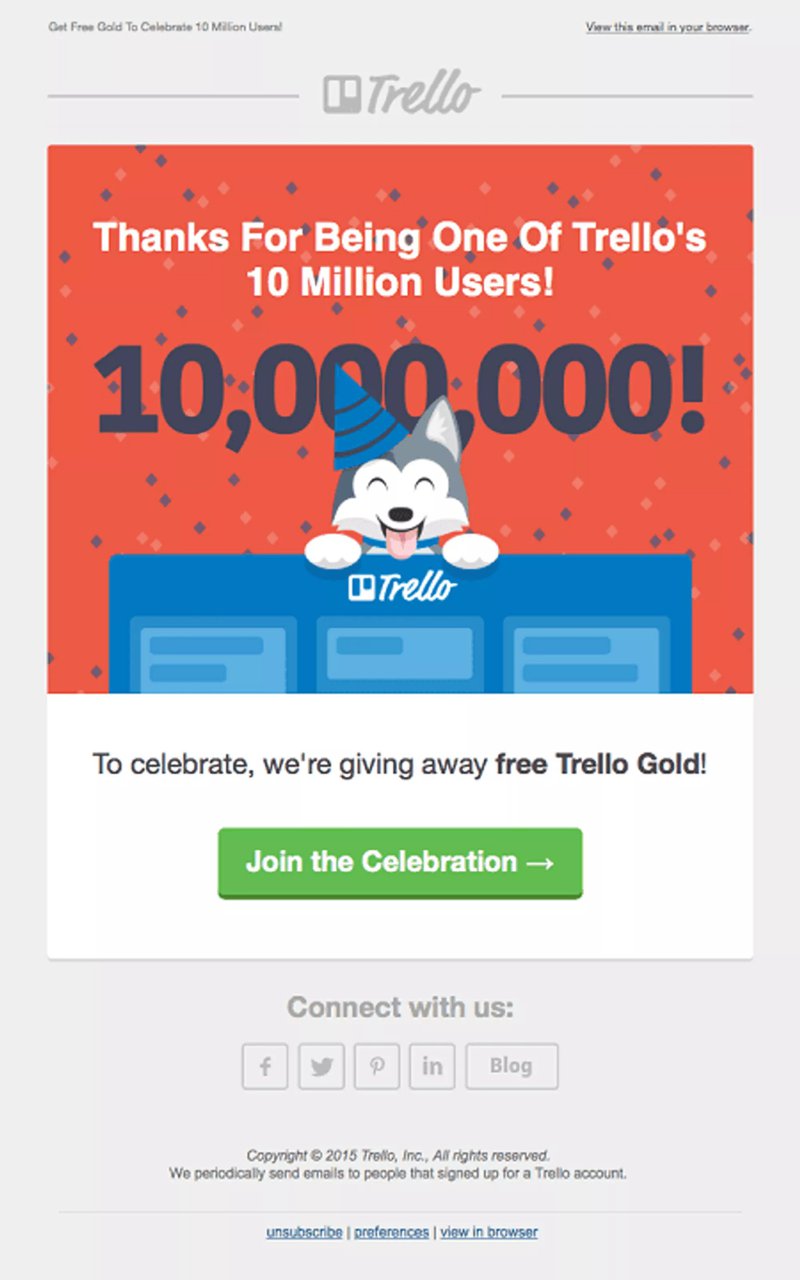
How can Userpilot help you create a personalized user onboarding experience?
Userpilot is an all-in-one product growth and adoption tool. Here’s how our platform can help you create personalized experiences:
- Segmentation: Userpilot’s advanced segmentation allows you to divide users into groups based on shared characteristics like user personas, sign-up method, activity level, or goals. You can then show different in-app messages, tutorials, and features based on specific user needs and expectations.
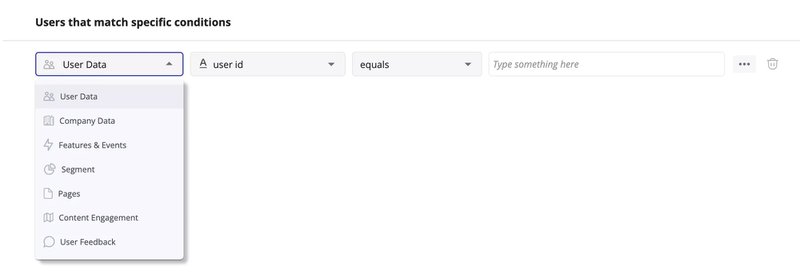
- In-app surveys: Trigger quantitative and qualitative surveys based on user behavior or segment. This will enable you to understand their specific needs and experience with your onboarding.
- Onboarding UI patterns: Userpilot allows you to use modal, tooltip, slide-outs, and other UI patterns for in-app communication. Common use cases for these include in-app announcements and interactive walkthroughs.
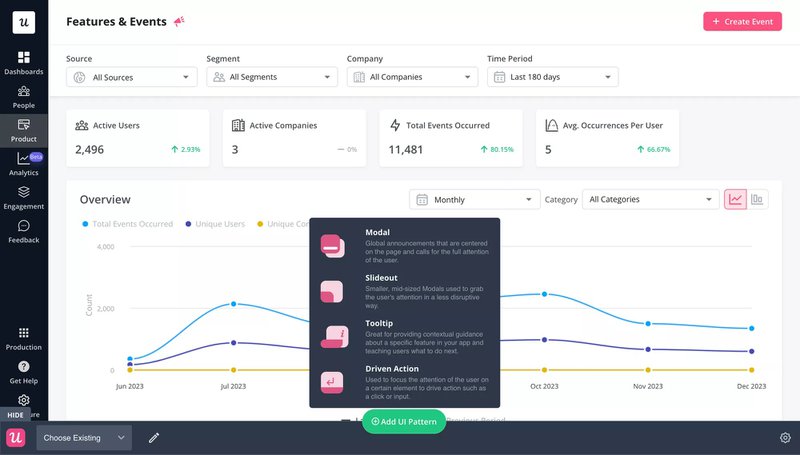
- Funnel analysis: Track user behavior as they progress through various user onboarding steps, identifying drop-off points and key engagement metrics.
- Path analysis: Visualize the different paths users take during onboarding. Identify users that aren’t on the happy paths and deploy in-app messages to send them on the path specifically tailored to their use case.
- Dashboards: This is a centralized hub where you can view key user onboarding metrics like monthly or weekly sign-ups, funnel conversion rates, and the like. You can filter and segment data by user group, allowing you to monitor specific onboarding performance for each segment.
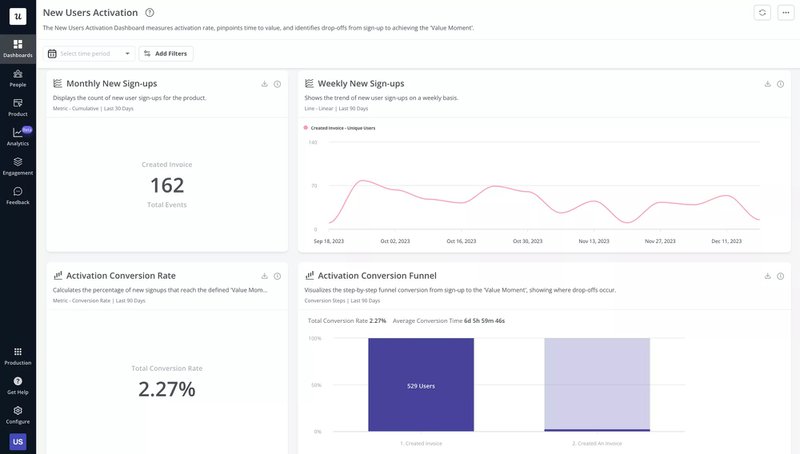
Conclusion
While personalization is crucial to successful user onboarding, be careful not to overstep the boundary between personal and professional. For example, addressing users by a nickname they didn’t tell you or calling them “friend” in your first email can appear creepy.
It’s always better to err on the side of caution when it comes to personalizing interactions. Let the user’s behavior and preferences guide your level of engagement, and always prioritize their comfort and privacy.
Ready to begin? Get a Userpilot demo and see how our platform can help you gather customer data and create the personalized onboarding experience they’ll love.






