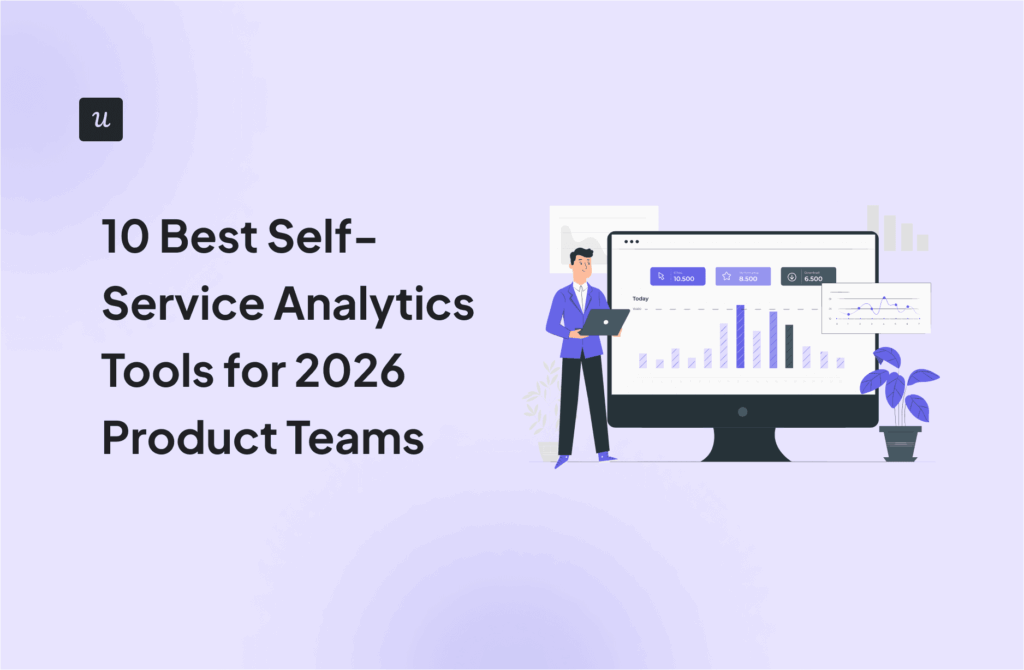Gathering mobile customer feedback shouldn’t just be a checkbox item. As a product manager, I believe it’s a critical step to understanding who’s really using your app, what’s tripping them up, which features are making a difference, and how many users might opt for your paid plans.
When you tap into direct feedback, you stop guessing and start making confident moves that keep your users satisfied. You also spot which features need fine-tuning and which have the power to move revenue in the right direction.
Let’s look at how you can collect customer feedback effectively on mobile devices without disrupting the overall customer experience.
Try Userpilot Now
See Why 1,000+ Teams Choose Userpilot

3 Effective ways to collect mobile customer feedback
Collecting mobile customer feedback should feel like an ongoing conversation between you and your users. You ask them questions via surveys or push notifications, and they share what’s on their minds. Finally, you combine their feedback with mobile analytics insights to keep refining your product until it meets their expectations.
Here are 3 methods that help you collect data and bring that conversation to life:
Use mobile surveys to gather customer feedback
Mobile surveys are a quick way to measure customer satisfaction, gather real-time feedback, and boost engagement. However, frequently triggering surveys at random times will seem pushy and annoy your users.
The best way to collect in-app feedback is to send well-timed NPS or CSAT surveys. This way, you can catch people when their reactions are fresh without pestering them. Focusing on these targeted, high-impact moments gives you immediate insight into what users like and dislike about the product.

Use push notifications at strategic points
Collecting feedback via push notifications is an excellent approach because it helps you reach users exactly when you need their input. For example, you can use it to learn how they experienced launching their first campaign or creating a new report.
A well-timed push feels more personal, showing users you’re paying attention to their actions and genuinely want their thoughts. It makes users feel appreciated and nudges them to open up about what worked, what needs a tweak, and what else they’d like to see.
Analyze user behavior through app analytics
App analytics logs patterns that reveal where things flow smoothly and where they go off track.
For example, if a user abandons the onboarding process halfway through, it could signal that they are confused about the next steps.

Best practices when collecting feedback from mobile users
Collecting actionable user feedback goes beyond sending random surveys or nudges. It’s about connecting with the right people at the right point in the customer journey and then using that information to steer product decisions that genuinely help your audience.
Below are a few best practices that help customers provide feedback without hampering the mobile experience:
Segment customers to gather feedback from the right users at the right time
Your customer base is filled with a variety of users. Some will be brand new, others might be veteran power users, and each group has unique perspectives on what’s helpful and what isn’t. That’s where segmentation pays off: you can focus on people who’ve just completed onboarding or on advanced users who interact with complex features every day.
By splitting your user base based on specific attributes or behaviors like feature usage or demographics, you’re not bothering everyone with the same question. Instead, you zero in on the users who can give you the most helpful input. For instance, if you’re testing a new note-taking feature, target those who’ve already shown interest in taking notes on mobile. That way, you see exactly what resonates before rolling it out further.
Use different types of in-app surveys for different goals and customer journey stages
If you want to create the perfect user experience, you must survey your users at all relevant stages of the user journey. For instance, if you want to improve user acquisition, you can launch an NPS survey after a week to see if newcomers would tell their friends to try your app.
If you need to know whether onboarding is smooth, trigger a CES survey right after someone finishes the tutorial. Based on your goals, you can capture various insights to pinpoint what’s working and where users stumble at key moments in their journey.
Personalize your surveys for higher engagement
Sending generic forms can feel impersonal, whereas using your users’ names and referencing their recent activity feels like you’re personally talking to them. If someone just created a product walkthrough, ask them about that experience by name. If another user shared the new walkthrough with their team through the app, tailor your follow-up question based on their action.
Conditional logic is a lifesaver here: tailoring follow-up questions based on earlier answers shows that you’re paying attention to what they have to say, not just repeatedly tossing out the same questions.
Offer incentives with push notifications to boost response rates on customer surveys
Users are less likely to engage with your push notification if there’s nothing in it for them. You can send a timely reminder combined with a variable reward, such as discounts, loyalty points, or even early access to cool features. However, ensure you don’t go overboard since too many rewards can cause people to expect freebies every time you send out a survey.
Instead, keep it reasonable and maybe reward them for completing a slightly longer survey or consistently responding to feedback requests. That balance helps you gather valuable feedback while still keeping users excited.
Use mobile surveys to guide your product roadmap
Your users dictate whether your product is a success or a failure, so you must survey them when you consider adding new product updates. A quick poll on potential feature ideas can tell you if it’s worth exploring or if your time is better spent refining what you already have.
With enough user input, you can spot exactly where your product strategy should head, saving resources and focusing on improvements that will genuinely matter to your audience.
Act on collected feedback to improve mobile customer experience
Whether you’re running NPS surveys or analyzing in-app actions, the ultimate goal is to refine the user experience. Show your audience that you’re listening by rolling out fixes or upgrades they asked for, and let them know you appreciate their help.
A short follow-up message thanking them, highlighting changes, and emphasizing how their feedback sparked the updates can turn casual users into brand advocates who keep coming back to see what you do next.
How to collect customer feedback on mobile apps with Userpilot?
If you’re serious about effectively collecting mobile customer feedback, you must invest in the right tool. Enter Userpilot, your all-in-one solution for driving user engagement and gathering customer feedback across your web and mobile apps.
Our no-code features and in-app survey templates help you create feedback surveys in minutes without relying on developers. Userpilot includes content localization, so users can see survey requests in their language, leading to higher response rates. Plus, with user segmentation, you can ensure the right users get the right survey notification at the right time.
On iOS, you install the Userpilot SDK through CocoaPods, initialize it once with your app token, then identify each user with an ID and relevant properties. You track screens every time your user views a significant section of your app, and log events for any custom action (like a button click or form submission). When the user logs out, you call logout to reset the context. If you need to track guest sessions, you can call anonymous instead of identify.
On Android, you add Userpilot to your project with Maven Central, initialize it in your Application class, then identify users, track screens, and log events the same way. Calling logout clears the current user data, and anonymous mode covers unauthenticated usage. Both platforms support navigation handlers, analytics listeners, and experience listeners, which you can customize to fine-tune how Userpilot works behind the scenes.
Mobile pricing starts at $6000 and is an add-on for our Growth and Enterprise plans.
Book a demo to discover how Userpilot helps make mobile customer feedback collection a breeze.
FAQ
What is mobile feedback?
Mobile feedback comprises insights and opinions provided by users about a mobile app or service. This input, gathered through ratings, reviews, and surveys, helps developers identify issues, optimize user experiences, and guide feature enhancements for better performance.
What are customer feedback examples?
Customer feedback examples include specific responses such as survey answers, online reviews, social media comments, and direct emails. These examples highlight users’ experiences, suggestions, and complaints, enabling businesses to understand needs, address concerns, and improve their products.