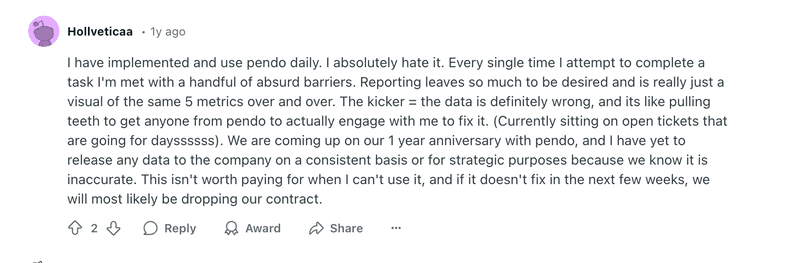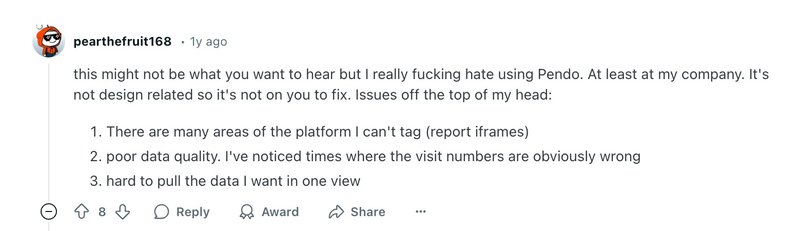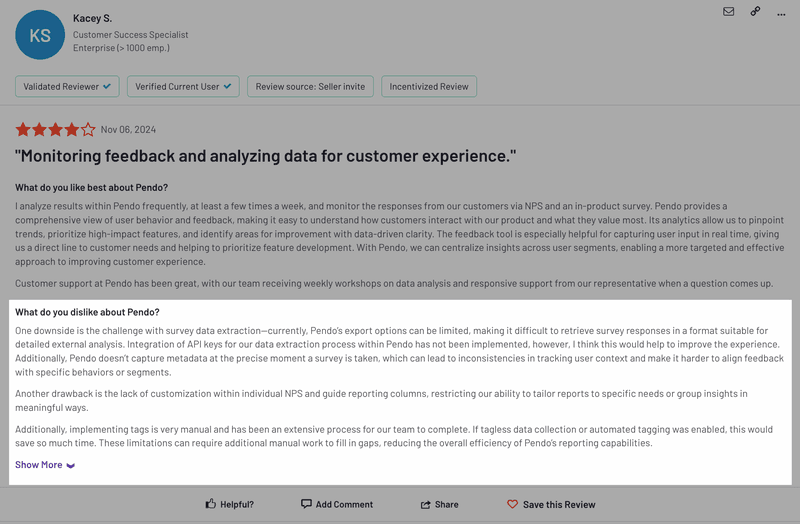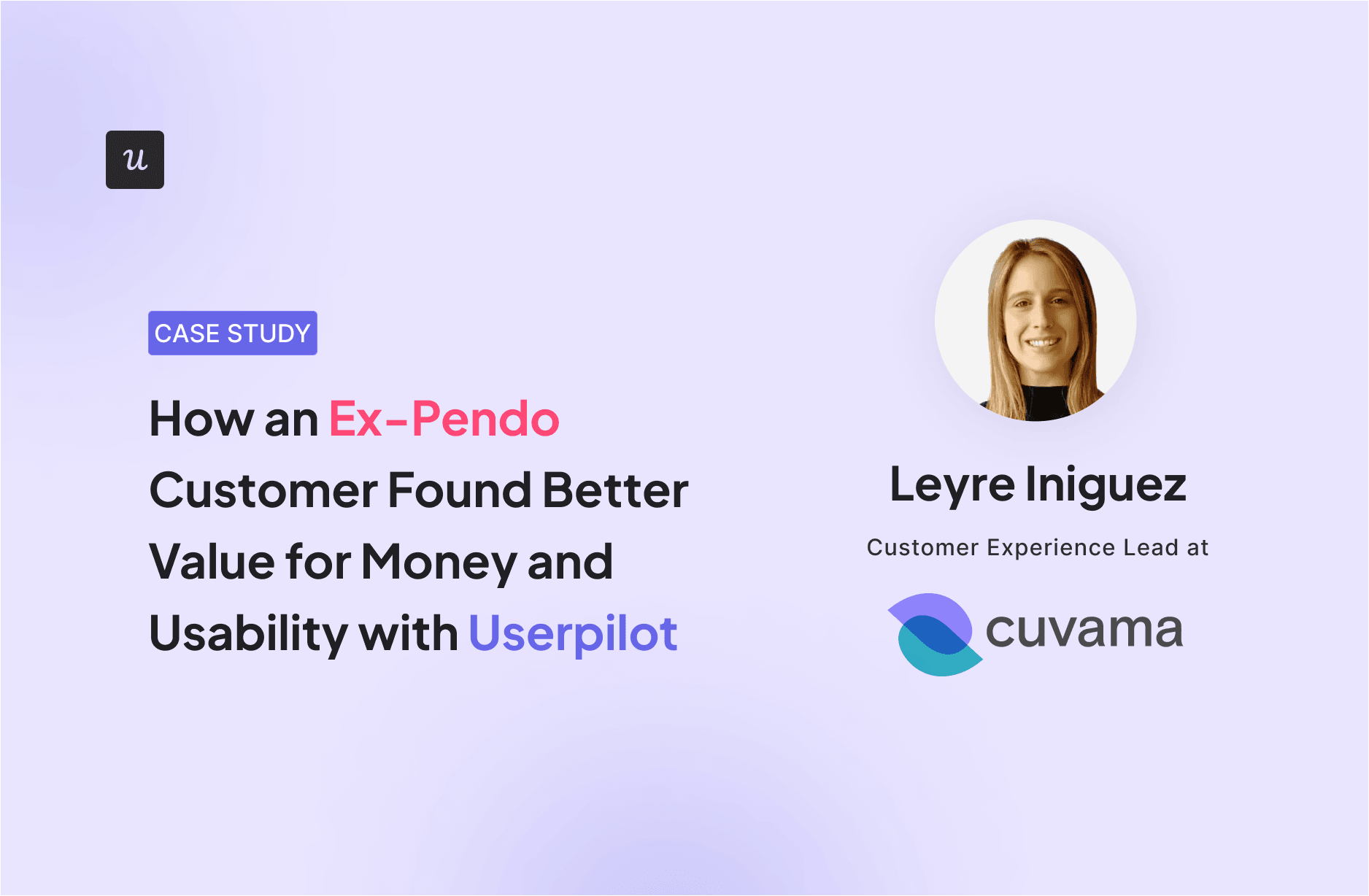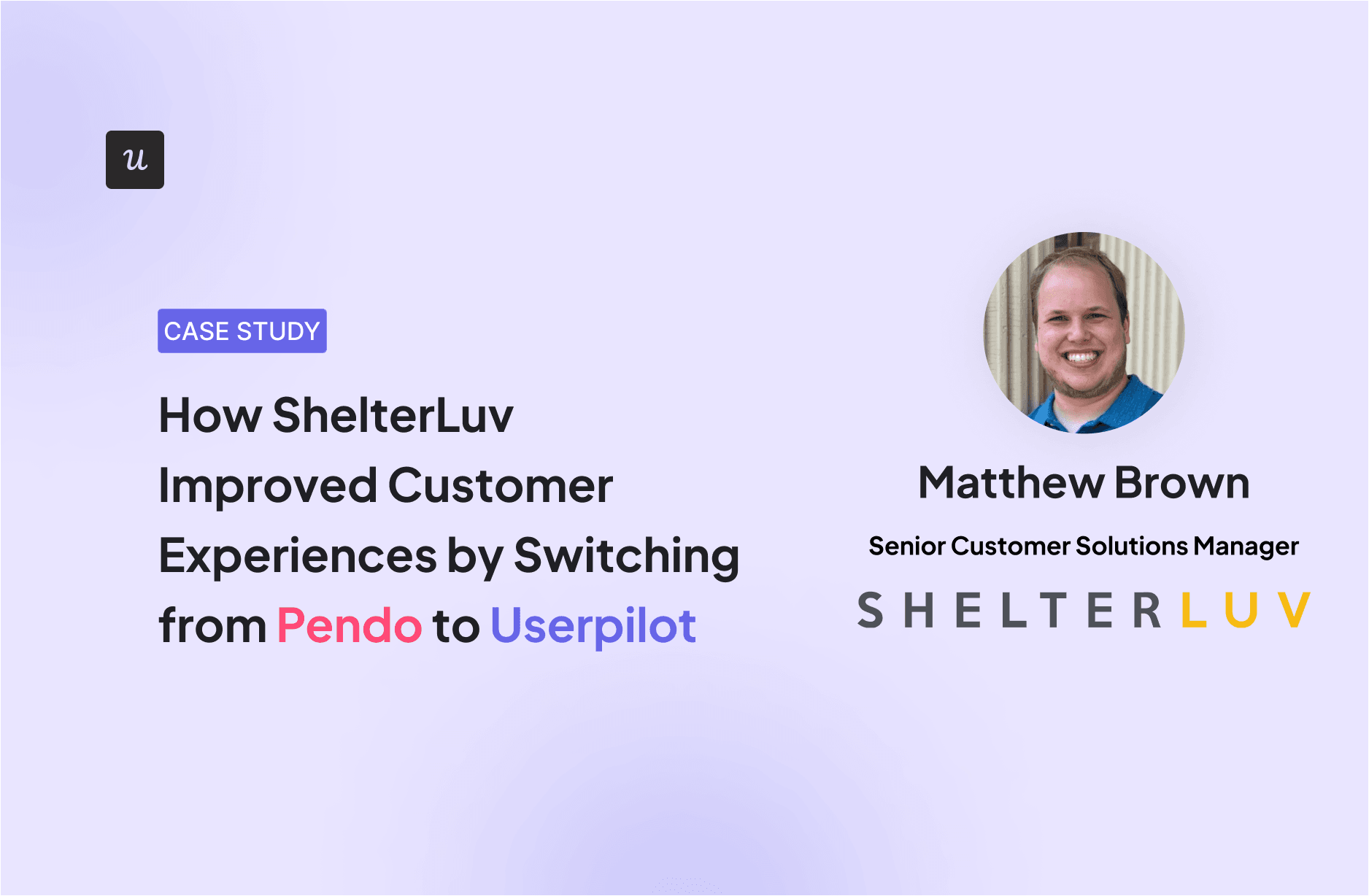Pendo Pricing and Plan Breakdown (2026) + More Cost-Effective Alternative
The information in this article has been reviewed and is accurate as of August 2025.
Pendo’s pricing isn’t publicly available. But according to Vendr, a company that reports on SaaS pricing, most Pendo customers pay an average of $47,330 annually, with costs ranging from $15,000 to $142,476.
But at this price range, is Pendo really the best choice for product growth? Or is there a more practical alternative with better pricing and more flexibility?
In this article, I’ll break down Pendo’s pricing structure, reveal any hidden costs, and compare it to a better alternative: Userpilot.
What’s your biggest challenge with understanding Pendo pricing?
How many Monthly Active Users (MAUs) does your product have?
Which feature is most critical for you right now?
Pendo’s pricing can be complex. You need a powerful, flexible, and transparently priced solution.
Based on your answers, it’s clear you’re looking for value and clarity that Pendo’s pricing model may not offer. See how Userpilot delivers more functionality for a fraction of the cost.
Try Userpilot Now
See Why 1,000+ Teams Choose Userpilot

What is Pendo?
Pendo is a platform that helps businesses understand user behavior and drive feature adoption. It combines in-app guidance, analytics, event tracking, and user feedback collection tools to reduce user drop-offs and increase feature adoption rates.
What can you do with Pendo?
- Onboard new users effectively: Use Pendo’s in-app guides, walkthroughs, and tooltips to help users engage with your product right from the get-go.
- Analyze user behavior: Track new feature adoption, retention rates, and engagement trends to guide decision-making.
- Gather insights through the Pendo Feedback add-on, NPS surveys (which require the Pulse tier or the Pendo Listen upgrade), and Pendo session replays.
- Personalize user experiences: Segment audiences and deliver targeted in-app messages based on behavior.
- Support product growth initiatives: Leverage cross-app executive dashboards and journey orchestration to refine engagement strategies.
- Enhance mobile experiences: Provide in-app messaging and analytics for mobile apps to improve customer satisfaction.
How much does Pendo cost?
Pendo’s pricing starts at $15,900 annually, but real-world costs typically run 2-3x higher according to community insights on Vendr. On average, mid-sized teams spend about $47,330 annually, but enterprise customers may pay up to $140,000.
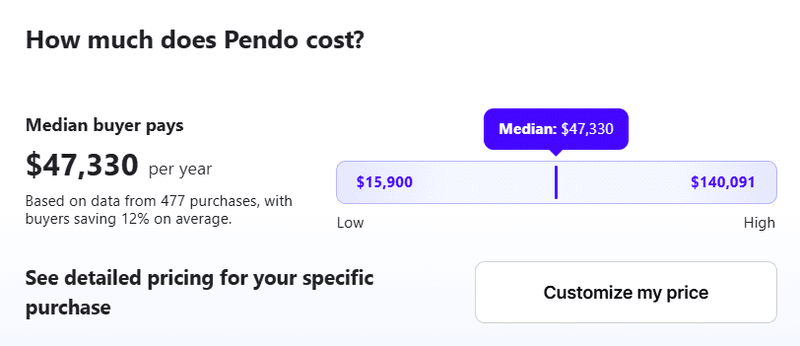
That’s a hefty bill, especially when competitors like Userpilot offer similar product adoption and analytics features for 60-80% less with transparent pricing
But cost isn’t the only concern here. Pendo’s pricing model comes with a few key challenges, as expressed by Pendo users:
- High upfront costs: Some startups were quoted $30,000 annually for basic plans or even $85,000+ for more advanced use cases. I found one enterprise Reddit user who shared they were quoted $10,000 per month ($120,000 annually) with a mandatory 3-year commitment. While they didn’t specify their MAU volume, this demonstrates how quickly Pendo pricing escalates for larger implementations.
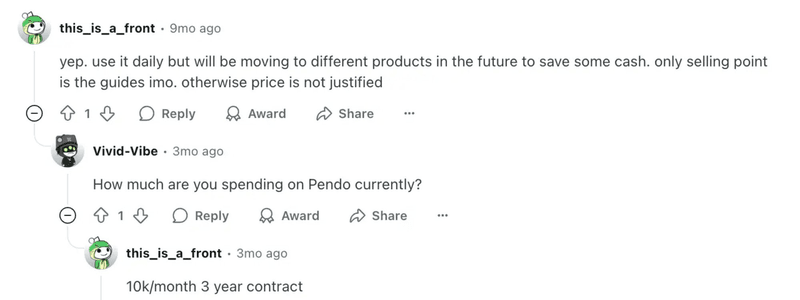
- Opaque pricing structure: Without public pricing, you’ll need to connect with their sales team to get custom quotes
- Multi-year contracts and annual price hikes: Businesses must commit to multi-year contracts to lock in lower rates at auto-renewal. Those that don’t commit may see annual price increases ranging from 5 to 10%, with some cases reported as high as 20%, depending on their agreement.
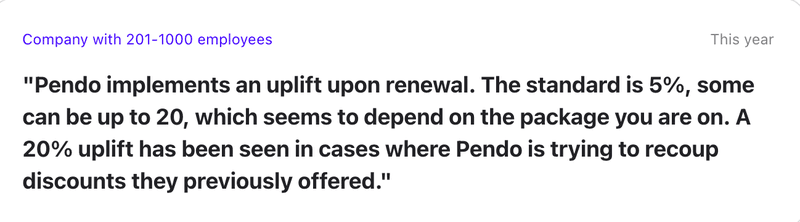
- Limited integration support on Pendo’s Base tier: Teams that rely on multiple tools may find the single integration in the Base plan restrictive: Core and above unlock additional or unlimited integrations.
Here’s what each Pendo tier includes and whether the pricing makes sense for the value delivered.
What pricing plans does Pendo offer?
Pendo has five plans: one free option and four paid tiers: Base, Core, Pulse, and Ultimate. Each plan allows you to set custom monthly active users, and every upgrade unlocks additional features with a significant price increase.
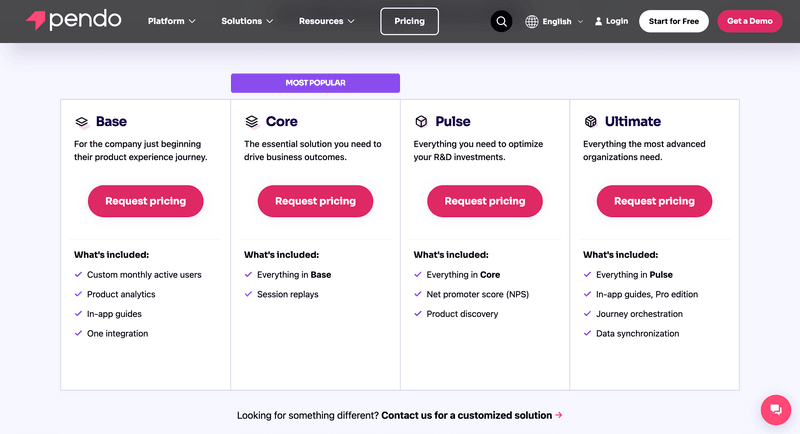
Pendo Free
I wanted to see what the free tier delivers, so I signed up to test it myself.
Pendo Free includes basic analytics, in-app guides, branded NPS surveys, and unlimited page tagging for up to 500 monthly active users. After you exhaust the MAU limit, you can no longer create guides and segments, plus your usage data gets sampled to 500 random users. The free plan also does not offer API access and integrations. This is more like a glorified trial than free, since what can you do with just a 500 MAU limit?
Pendo Base
The Base tier offers one integration, basic analytics, and in-app guides in this plan. While positioned as entry-level, I dug through some reviews and discovered that the Base plan costs around $2,000 per quarter for 2,000 MAUs ($8,000 annually), with some Reddit users reporting quotes of $30,000 a year just for webhook access.
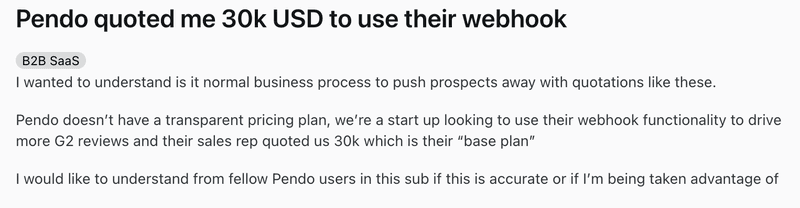
Meanwhile, Userpilot’s Starter at $299/month ($3,588 annually) includes independent onboarding checklists and NPS surveys, which are add-on purchases with Pendo’s Core plan. You’re paying 2–8 times more with Pendo Base for fewer features.
Pendo Core
Core builds on Base by adding session replays for watching how users interact with your product. But here’s the catch: you still won’t get the kind of guide logic and segmentation capabilities that drive product growth until you upgrade to the Pulse plan (which isn’t cheap). If you do need those features, you’ll have to buy them as add-ons.
In other words, with Pendo, most of the powerful functionality is either locked behind a very high-priced plan or sold separately as extras.
In contrast, Userpilot’s Growth plan already includes session replay, advanced analytics, and standalone checklists.
Pendo Pulse
Pendo Pulse builds on Core with NPS surveys and product discovery tools designed for teams optimizing research and development processes. This tier includes Pendo Listen (formerly Pendo Feedback) to collect feedback and create customer feedback loops, along with AI-powered sentiment analysis.
Pendo Ultimate
Pendo Ultimate includes more customizable in-app guides, journey orchestration, data synchronization, and advanced automation.
This plan is where you finally get access to the onboarding checklists, along with enterprise-grade features like cross-app dashboards and sophisticated targeting. These higher-tier plans usually cover 10,000+ MAUs.
But based on the Vendr data I reviewed, the cost of enterprise implementations typically ranges up to $142,476 annually.
Take Cuvama, a value-selling platform that found itself paying for unused features. As their Customer Experience Lead noted after switching to Userpilot,
“Because Userpilot is easier to configure and to work with, I’m getting much more value than with Pendo.”
Does Pendo offer trials?
Yes, Pendo offers free trials. I opted for a trial after signing up for a free account to understand how it works, and here are my findings.
Pendo offers three different ways to try their platform, though they don’t explain those options clearly.
- The free forever plan: For up to 500 MAUs, you get retroactive analytics (meaning you can tag events and see historical usage data up to a year), unlimited internal users, retention reports, funnel analysis, and decent segmentation capabilities.
- 30-day trial: You can activate a 30-day trial when you first register, but only before installing Pendo’s tracking code. I learned this the hard way during testing because once you miss this window, the option disappears completely. The trial provides access to premium features like unbranded Net Promoter Score (NPS) surveys, Product Areas, Data Explorer, Product Engagement Score, and Resource Center functionality.
- 14-day trial: If you installed the script and are now looking to activate the trial, you can only get a shorter 14-day version. You still get the same premium features as the 30-day trial, just half the time.
Is Pendo pricing negotiable?
Yes, Pendo pricing is highly negotiable for both new deals and renewals, with the average discount falling within the 41-46% range for 1-3 year deals based on the Vendr community insights.
For new contracts:
- Multi-year commitments typically secure more favorable pricing. Customers report successful negotiations by mentioning competitors and bundling services.
- One customer shared:
“Pendo offered us $750 per additional 1,000 MAUs, down from $1,900. Our account growth, plus agreeing to sign by the end of the month, made this a possibility.”
For renewals:
- Standard annual price increases range from 5% to 20% unless locked into multi-year contracts.
- Pendo Listen, their surveys add-on (a rebranded version of Pendo Feedback), can get up to 50% discounts if added on upon renewal.
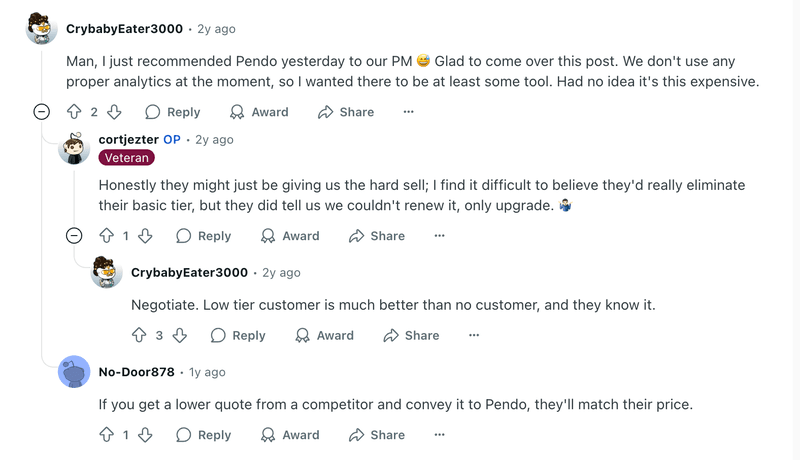
Based on user experiences shared in industry communities, here are proven negotiation strategies:
- Push for semi-annual billing and consider removing auto-renewal to maintain flexibility at renewal time.
- Mention specific competitors during negotiations to leverage market competition.
- If you’re a Serent Capital portfolio company, mention that to get a portfolio-company discount.
What are the pros and cons of using Pendo?
Choosing the right product analytics platform isn’t just about features. It’s about whether it delivers real value for the cost. While Pendo offers strong analytics, in-app guidance, and feedback tools, users have mixed experiences with pricing, ease of use, and data accuracy.
✅ Pros of using Pendo
Pendo combines product analytics and in-app messaging, allowing teams to track user behavior, onboard users, and collect qualitative feedback (all in one platform).
- Behavioral analytics: Pendo enables you to track feature adoption and view historical user trends through retroactive analysis capabilities.
- In-app messaging and onboarding: Businesses can use walkthroughs, tooltips, and banners to guide users without developer involvement, improving activation rates.
- Collect user feedback: Businesses can gather valuable insights through NPS surveys and Pendo Listen to understand user sentiment and behavior.
- Cross-app analytics: Larger teams benefit from cross-app executive dashboards, giving them a holistic view of engagement across multiple products.
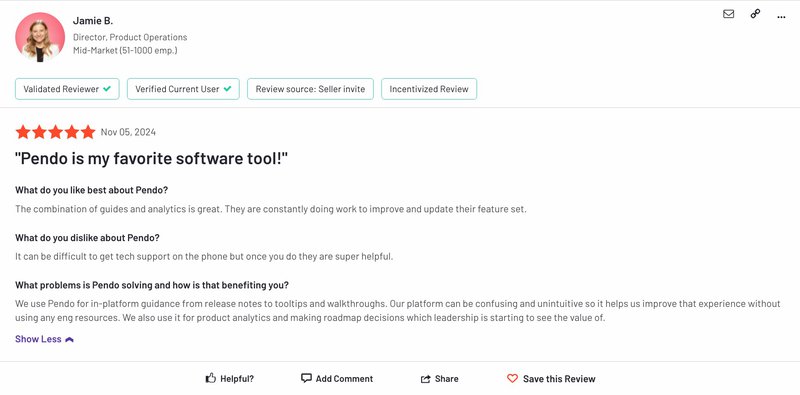
❌ Cons of using Pendo
Despite Pendo’s strengths in feature adoption, users consistently experience challenges with reporting accuracy and customization.
- Steep learning curve: Setting up event tracking and guides can take time, and some teams struggle with manual tagging and data extraction.
- Limited customization: While Pendo offers pre-built templates, its in-app guides lack deep UI customization, making it harder to match branding needs.
- Reporting & data quality issues: Some users find inconsistencies in visit numbers and say pulling accurate data in one view is difficult. Others mention survey export limitations, requiring additional work to make sense of the collected customer feedback.
For teams that prioritize ease of use, affordability, and reliable reporting, Pendo’s cost and complexity can be a major drawback.
If you’re evaluating Pendo’s pricing and value, you might wonder if a better alternative offers the same features without the hefty price tag.
Userpilot: A more cost-effective alternative to Pendo
Yes, there’s a better alternative to Pendo: Userpilot.
You get the same must-have features: product analytics, in-app guidance, and feedback collection, but with more control, easier customization, and a price tag that won’t make your finance team panic.
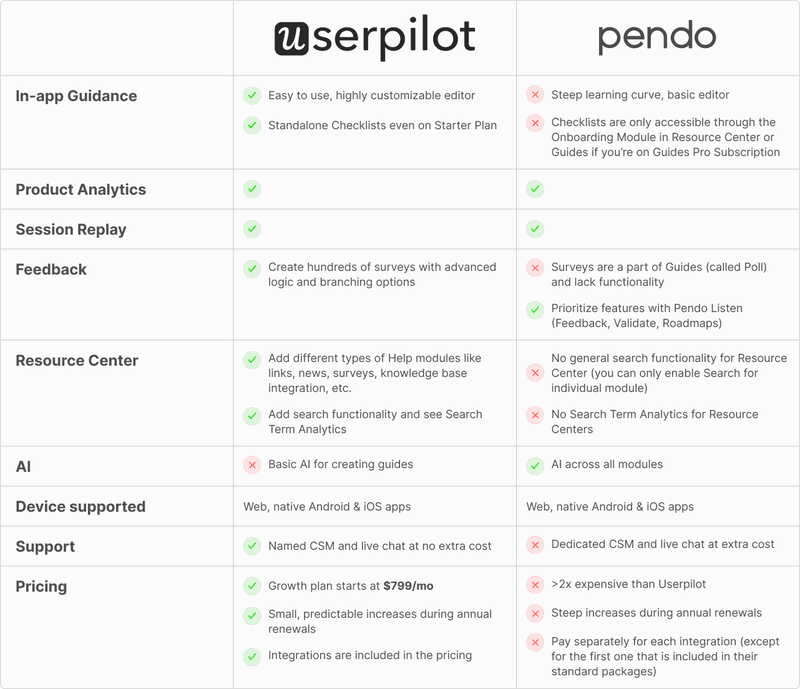
Why should you choose Userpilot over Pendo?
Both Userpilot and Pendo offer strong onboarding and product adoption features, but they cater to different user needs. If you’re looking for more customization, pricing transparency, and an easier transition, Userpilot might be a better fit. Let’s break down what makes it a better alternative.
1. More control over customization
Pendo’s interface feels like it was designed by engineers for engineers. Simple tasks like exporting user data require navigating through multiple screens, complex hierarchies, and confusing workflows. Workflows like exporting user activity data, which should be a single-click task, can end up requiring workarounds, as this user stated on Reddit.
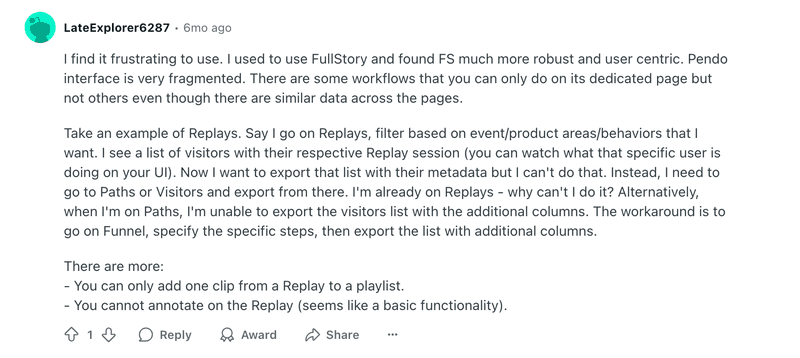
Userpilot takes the opposite approach. You can fully customize your onboarding flows and user interactions, and export data from any view with just a few clicks.
Simply click on an event, view the user list, and export it immediately from the same page. You can also click on any drop-off point, view the users who left, and export that list while you’re analyzing path data
You do not need to switch between interfaces or pages or create workarounds to get the user data you need.
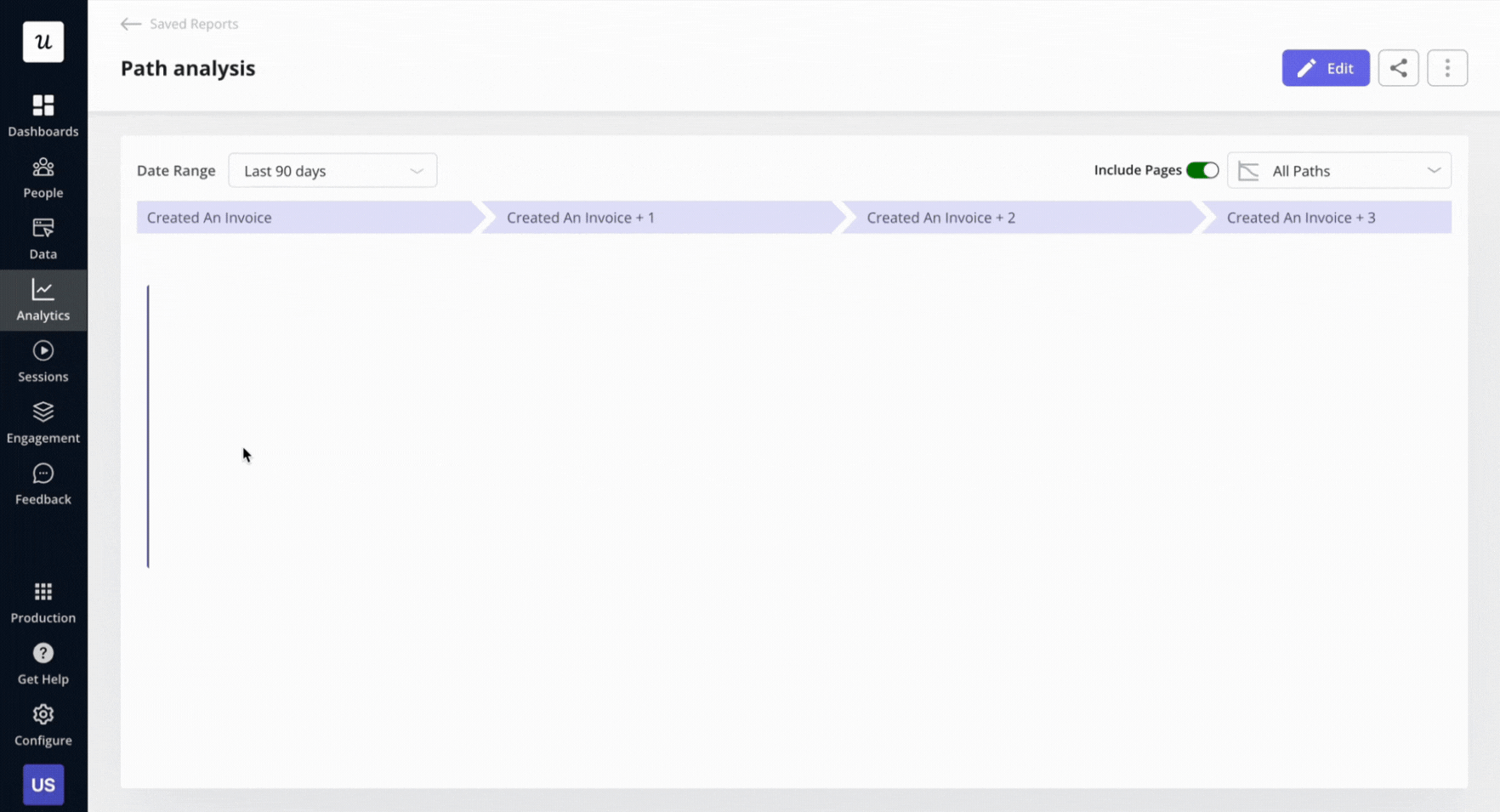
2. Transparent pricing with no hidden fees
Userpilot offers clear pricing with flexible plans, giving businesses more control over their budget.
For instance, at Cuvama, a value-selling platform, pricing played a huge role in their decision to switch. They found themselves paying for features they didn’t need with Pendo, and moving to Userpilot helped them cut costs while keeping all the core functionality they required.
“High price was one of the decision criteria to move from Pendo because we were paying lots, and we were not using it.”
— Leyre Iniguez, Customer Experience Lead, Cuvama
3. Easier migration with contract buyout
Switching platforms can be a hassle, but Userpilot helps ease the transition by offering a contract buyout option for Pendo users (terms apply). This makes it easier to switch without worrying about sunk costs.
How much does Userpilot cost?
Unlike Pendo, Userpilot offers transparent pricing with no hidden fees. You get the same in-app guidance, product analytics, and product feedback surveys for 60-80% less than Pendo’s pricing.
- Starter plan: At $299/month billed annually, this plan is perfect for smaller teams looking for essential user engagement tools, NPS surveys, and analytics for up to 2,000 monthly active users.
- Growth plan: Custom pricing for scaling teams that need advanced analytics, custom MAUs, and deeper user insights with in-app surveys and content localization.
- Enterprise plan: Custom pricing for large organizations that need premium integrations, security features, and priority support.
Userpilot is significantly more affordable than Pendo’s Base plan, which starts at around $15,900 annually. For more insights, visit Userpilot’s pricing page.
What do users say about Userpilot?
Userpilot users love its ease of use, flexibility, and impact on user engagement. Unlike Pendo, which often requires engineering support and long setup times, Userpilot makes creating in-app experiences simple and effective (without the hassle).
On G2, many users highlight how Userpilot’s no-code setup and intuitive interface make building user onboarding flows and product tours easy. One reviewer put it best:
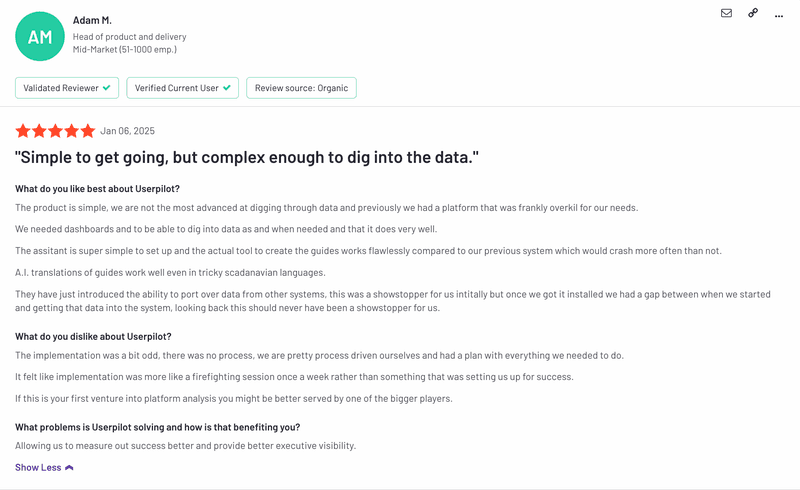
For companies switching from Pendo, the benefits go beyond just ease of use. Shelterluv, a CRM solution for animal shelters, moved to reduce their team’s workload and improve customer support.
“In support and onboarding, Userpilot has been a time saver and has reduced the workload of a lot of the agents because we’re able to use in-app messaging to share information at scale.”
— Matthew Brown, Senior Customer Solutions Manager, Shelterluv
Whether saving time, increasing adoption, or providing a smoother onboarding experience, Userpilot is helping product teams deliver better product experiences with no complexity.
Looking for a Pendo alternative?
At the end of the day, why overpay for Pendo when you can get the same features, better customization, and no contract stress with Userpilot?
If you’re considering making the switch, Userpilot even buys out your existing Pendo contract (terms apply), making upgrading easier than ever.
Stop overpaying for unnecessary features. Switch to Userpilot today for more control, better customization, and a pricing model that works for you. Book your demo now.
DISCLAIMER: Userpilot strives to provide accurate information to help businesses determine the best solution for their particular needs. Due to the dynamic nature of the industry, the features offered by Userpilot and others often change over time. The statements made in this article are accurate to the best of Userpilot’s knowledge as of its publication/most recent update on August 10, 2025.