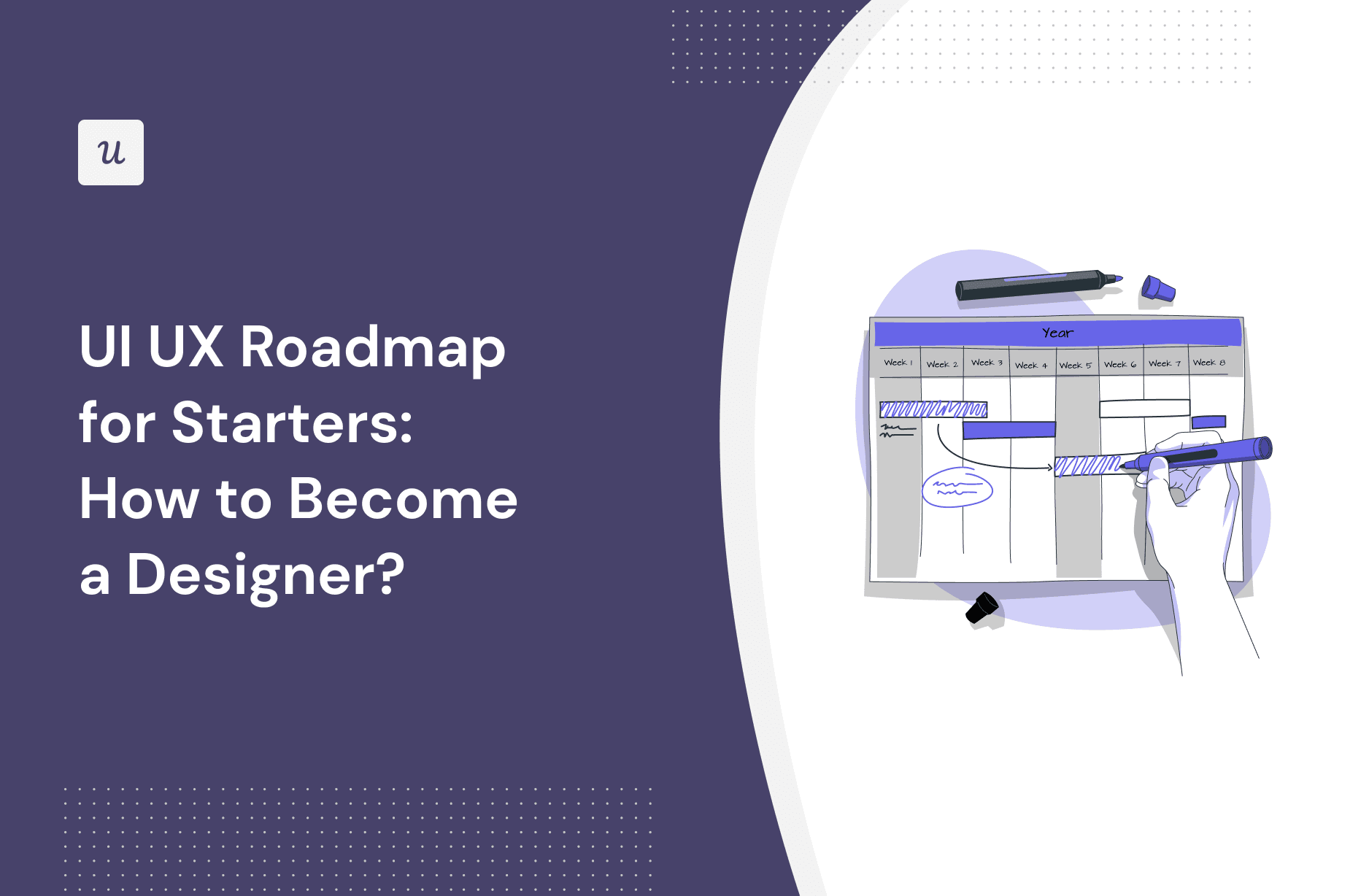
Get The Insights!
The fastest way to learn about Product Growth, Management & Trends.
What is UX design?
UX design—short for User Experience Design—focuses on creating products that offer meaningful and relevant experiences to users. It involves the entire process of acquiring and integrating the product, following value, usability, adaptability, and desirability as its principles.
That said, a UX roadmap is not just about visuals; it’s about the overall feel of the experience. It aims to create products that are not only efficient and accessible but also enjoyable to us.
What is UI design?
UI design—short for User Interface design—is the process of designing an app or website’s visual layout and interactive elements. It focuses on creating an interface that’s both intuitive and aesthetically pleasing for the user.
It involves arranging buttons, icon design, spacing, typography, and color schemes—all with the goal of improving usability metrics. Effective UI design is crucial for user engagement and satisfaction, making it a vital aspect of modern web and app development.
How to start with UI/UX design?
Like any career path, UI/UX design takes a lot of learning and practice to get into it. So let’s go over each step you need to take:
Start with learning the design concepts
The first and most important step to get into UI/UX design is to study its fundamentals. Or else, how would you do a good job?
And more than creating aesthetically pleasing designs, these basics are essential to effectively communicate ideas, solve user problems, and improve usability.
For UX, some of these principles include:
- User Personas: Creating customer profiles that represent your main types of users in order to design an experience that fits their needs.
- Wireframing: Sketch the basic layout and components of a web page or app to plan the structure.
- Prototyping: Develop interactive models of the final product for testing and feedback.

As for UI, you’d need to learn:
- Color Theory: Use colors effectively to create visual harmony and balance, influencing user emotions and actions.
- Typography: Select and arrange typefaces to improve readability and create an aesthetically pleasing interface.
- Layout: Organize elements strategically on a screen to facilitate usability and enhance user experience.
Continue with user research methodologies
User research methodologies help you understand the users’ needs and behaviors so you can create more intuitive, accessible, and satisfying user experiences.
These UX research techniques help in identifying pain points, understanding user motivations, and validating design concepts—leading to the development of products that truly resonate with the target audience. They can include:
- Customer Interviews: Conduct one-on-one discussions to gain in-depth insights into user needs, experiences, and motivations.
- Surveys: Use questionnaires to collect data from a larger audience, obtaining quantitative and qualitative insights.
- Usability Testing: Observe users interacting with your product to identify usability issues and areas for improvement.
Learning research methodologies will allow you to analyze and interpret user feedback to identify common themes and patterns, prioritize your projects based on their estimated impact on usability, and make design decisions that lead to the development of a better product.

Pick a UI design tool to practice
Now, the real commitment starts when you choose a UI design tool to practice and make experiments.
This part is incredibly important since it’s what allows you to create high-fidelity prototypes (which you can use as a portfolio), understand industry-standard workflows, and build experience by applying design thinking.
When selecting a tool, just look for one that is widely used in the industry, offers comprehensive features for designing and prototyping, and facilitates collaboration. Some popular options include:
- Sketch (for Mac): Known for its vector-based interface, it’s ideal for high-fidelity designs and prototyping, with a wide range of plugins for added functionality.
- Figma: A web-based tool that has real-time collaboration and is versatile for both individuals and cross-functional teams. It includes robust prototyping features for wireframing, animating, and more.
- Adobe XD: Besides offering seamless integration with other Adobe products, it’s ideal for building wireframes, design patterns, and prototypes, with strong support for animations and interactions.

Build a portfolio and seek feedback
Practicing can be an opportunity to build a UI/UX design portfolio.
Start by working on the types of work you’re aiming for (product UIs, brand assets, websites, etc.). For this, you can redesign existing websites or apps, conceptual projects, or even volunteer work for non-profits.
To make your portfolio more valuable (and nail your first job), you can also focus on showing your process from research to final design, including sketches, wireframes, user flows, and high-fidelity mockups. Document each step thoroughly so you can demonstrate your problem-solving skills when dealing with design challenges.
As for hosting your projects, platforms like Behance and Dribble are ideal for showcasing your UI/UX design work and gaining visibility in the design community. These platforms allow you to publish your projects in one place so potential employers or clients can check your work.

Network and join a community
The final but never-ending step is to do networking. It’s with your network that you can find directions, connect with important people, and find work.
As a UI/UX designer, this involves actively participating in relevant communities, engaging in discussions, sharing your insights, and learning from experienced professionals. You can also attend workshops, webinars, and conferences, as well as contribute to online forums and social media groups.
Some of the most relevant UI/UX design communities include:
- IxDA (Interaction Design Association): A community dedicated to Interaction Design. They constantly host conferences around the world, have local groups, and also have their own podcast (Here’s the link to their Slack channel).
- Designers Talk: a community for designers and creative professionals to discuss graphic design, illustrations, photography, typography, and other design-related topics (Slack channel link).
- Practical UX: A community focused on teaching real-world UX practices, offering practical advice, recommending books worth reading, and sharing experiences from seasoned professionals (Slack channel link).
Tips for learning UI UX design
Learning UI/UX design is a continual process, so it’s crucial to be adaptable and proactive in your learning journey.
For this, engage actively with design communities, follow industry leaders and influencers, and always be open to new ideas and techniques. Aim to diversify your knowledge and skills so you’ll be more prepared to adapt whenever the industry changes.
Here are more tips for your learning journey:
- Stay informed about the latest trends: Regularly read blogs and magazines, and follow influential designers to keep up with current and emerging design trends in UI/UX.
- Keep up with updates and features of your design tool: Regularly practice and explore new features in tools like Sketch, Figma, or Adobe XD to enhance your productivity.
- Explore different design styles: Flirt with other design styles to broaden your skills and adaptability in different project contexts—it might also improve your main style!
- Seek mentorship from experts: Connect with experienced designers for personalized guidance, feedback on your work, and insights into the industry.
Different roles for a UI UX designer
In SaaS, UI/UX designers may get many different roles, each with its own set of responsibilities and areas of expertise.
These roles range from conceptualizing and researching user experiences to implementing designs and managing product development. That said, understanding the different aspects of each role is crucial for anyone looking to pursue a career in UI/UX design, as it helps you identify the specific skills and knowledge path you want to follow.
These roles include:
- UX Designer: Who focuses on understanding user needs and behaviors to create intuitive and effective user interfaces. They sketch wireframes, build prototypes, and design the overall look and feel of products.
- UX Researcher: Specializes in gathering user insights through research methods like surveys, interviews, and usability tests to inform and validate design decisions.
- Usability Tester: Conducts testing sessions to evaluate the usability of a product, identifying pain points and areas for improvement to enhance customer satisfaction.
- Motion Designer: Creates animations and interactive graphics that enhance the user’s experience—making the interface more engaging and easier to navigate.
- Product Designer: A broader role that sets the complete roadmap for the entire UX strategy, focusing on the end-to-end development and design of a product that meets user needs.
- UX Engineer or UX Developer: Bridges the gap between design and development. They implement the technical aspects of the user interface (often with a focus on front-end development).
- Product Manager: Oversees the entire lifecycle of a product, from ideation to launch, ensuring that the product achieves business goals. They’re often the link between design and development teams.
Conclusion
If you’re into UI/UX design, remember that practice, research, and networking play pivotal roles in your growth as a UI/UX professional.
To save you time, we’ve built a platform for product designers that can help you do your job without learning how to code. You can book a Userpilot demo to see how you can easily apply UI/UX principles for free!






