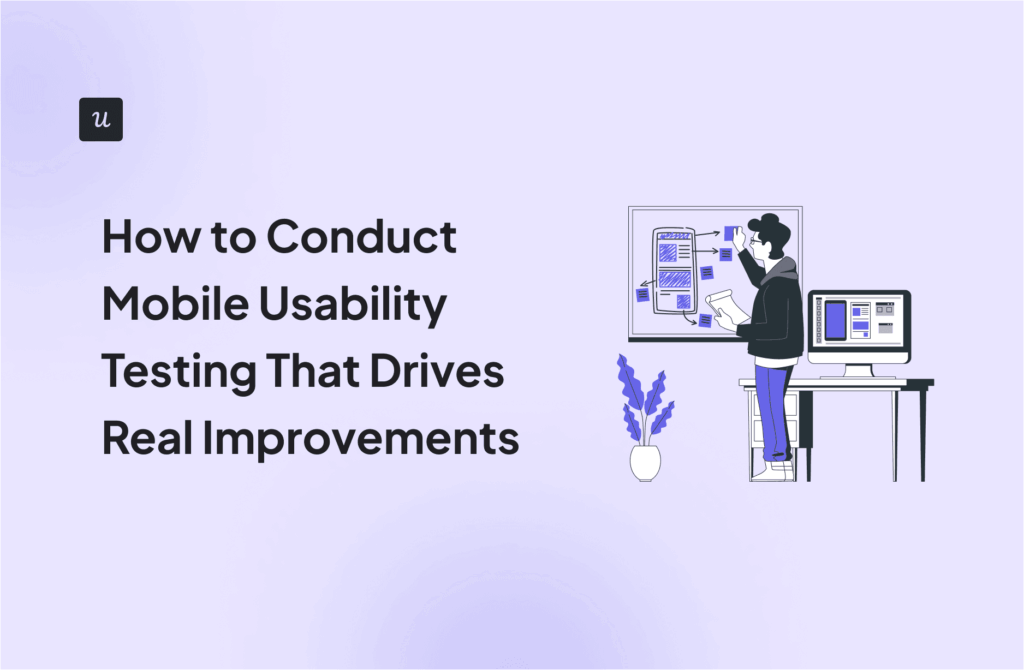Get The Insights!
The fastest way to learn about Product Growth, Management & Trends.
What is the UX research process?
The UX research process is a methodical sequence of steps that helps product teams understand user needs, behaviors, and preferences.
UX research uses different research methods like user behavior analysis and feedback to validate ideas and solutions in real-life conditions.
Why is an effective user research process crucial?
An effective UX research process is essential for several reasons.
First, you can’t build a product that meets user expectations if you don’t understand their needs, behaviors, and motivations.
Second, UX research provides valuable insights that can guide product design, ensuring that the final product is user-friendly and intuitive to use. This often translates into higher user satisfaction and retention.
Moreover, user research can identify potential obstacles and pain points and enables the design team to address these issues proactively.
Finally, it teaches teams to look at the product design process through their eyes, and so it fosters a customer-centric design culture within the organization,
Overall, UX research is the foundation for designing and building a successful and competitive product in the market.
What are the 4 phases of the UX project process?
The 4 main stages of UX research are Discovery, Exploring, Testing, and Listening.
Let’s have a closer look at each of them and the user research methods that you can use for them.

Discovery phase
The aim of the discovery phase is to give you a general understanding of user needs and the context in which you’re building the product. It enables you to find out what you don’t know and provides a focus for the rest of the research process.
Common discovery techniques include:
- Field studies
- Diary studies
- User interviews
- Stakeholder interviews
- Requirements and constraints gathering
Exploring phase
In the exploring phase, you try to gain a better understanding of user problems and the scope of the design process. During this stage, teams brainstorm different design approaches and test early-stage ideas.
Techniques that can help you during the Exploring phase include:
- Competitive analysis
- Design review
- Persona building
- Task analysis
- Journey mapping
- Prototype feedback and testing (clickable or paper prototypes)
- User stories
- Card sorting
Testing phase
The testing phase involves more granular tests and experiments to ensure that the design in development is intuitive and easy to use for users with different needs and expectations.
What research methods can you use during this phase?
- Qualitative usability testing (in-person or remote)
- Benchmark testing
- Accessibility evaluation
Listening phase
The purpose of the listening phase is to collect insights on how well the product is satisfying existing user problems. It also enables teams to discover new opportunities to further enhance the product.
During listening, teams use a range of qualitative and quantitative methods, like:
- Surveys
- Product analytics reviews
- Search-log analysis
- Usability-bug reviews
- Frequently-asked-questions (FAQ) reviews
9 steps for conducting UX research to gain valuable insights
With the theory covered, let’s look at how to conduct user research, step-by-step.
1. Define the objectives for your research project
Start by setting the goals for the research project.
For example, your objective may be to find out why users drop off in the user journey and identify ways to retain them. Or you could look for improvements to the onboarding process to help users adopt the features that are relevant to their goals.
Having clear goals will give the project the necessary focus, help you align your team, choose the right research methods, allocate resources efficiently, and recruit the right users.
2. Identify the target audience to be researched
If you’re in SaaS, your user base is not likely to be homogenous. This means that not all of your users will necessarily face the same challenges or pain points. Consequently, they may not be able to provide the insights you’re after.
How do you choose the right target audience then?
Use your product analytics tools or customer feedback to identify the relevant segments or user cohorts.
For example, if you see users dropping off at a particular stage of the funnel, group them together and look for common characteristics. This could be users from a specific demographic group or with a particular job role. Zero in on those.
3. Select the right UX research methods
We have briefly touched on research methods earlier. Let’s have a closer look at a few common ones that you can use at multiple stages of the project.
User experience surveys
User surveys are one of the most popular research methods.
There are a few good reasons for that.
First, they’re easy to run at scale. You can easily trigger them inside the app or deliver them online to thousands of users at once.
Second, they allow you to collect both quantitative and qualitative data. It’s a common practice to start surveys with a closed-ended question and follow up with an open-ended one.
For example, you could start by asking users to rate how easy it is to perform a task or use a feature on a Likert scale, and then justify their response in the next one.
In this way, you’ll be able to gauge what user sentiment is and understand why they’re feeling like that.
Finally, you can target specific user segments with your surveys to ensure the validity of your research.

User interviews/focus groups
User interviews and focus groups are even more effective for collecting qualitative feedback from your users. That’s because you can follow up on user responses in real time and further explore the ideas that they bring up.
That’s if you have the right interviewing skills. Users are often unable to articulate their reasons clearly or simply don’t know why they act in a particular way.
For example, if you ask users what criteria contribute to a good user experience, they may not be able to say. However, if you ask them to tell you about the last time they had a great user experience and what made it stand out, you may get more actionable insights from them.
To reap the benefits that user interviews offer, prepare carefully, for example using a template like the one below. In this way, you will make sure you use the interview time well.

User behavior data
As all user interactions with SaaS products are digital, they’re easy to track.
You can collect data on literally every user click, tap, scroll, or hover. Apart from individual user actions, you can also bundle them up into custom events, and track them as one.
Such data is invaluable for UX researchers as it is objective and can help you identify patterns in user behavior that you may need to address.
For example, you can analyze feature usage data for particular user segments to identify the features that churned users don’t use. You can then drill down into their usage patterns to understand why they don’t use them.

Usability testing
The aim of usability tests is to determine how easy it is to use the product.
You can do this by giving users a task to complete and watching how they get on with it.
Let’s imagine you’re testing a new onboarding checklist.
You give it to users to complete and offer a reward for completing it as an incentive. Then you could record how they go about finishing the tasks and analyze it for insights.

Popular usability testing techniques are:
- Guerilla testing – you ‘ambush’ users in a public place, like a cafe, and ask them to experiment with the product
- Five-second test – you show the user a part of the product, like a feature, for 5 seconds and then interview them to see if they could understand the purpose of the feature, how they felt about its design or what was their general impression of the product or brand.
- First-click testing – a technique that evaluates how intuitive the product is: do they know where to click first when they need to complete a task?
- Eye tracking – by tracking the visual interactions with the page or product dashboard, you can test different layouts and designs for distractions that prevent users from finding the right features or UI elements.
4. Recruit participants for gathering research findings
If you’ve got an existing product, you can recruit testers from your user base.
Just target the specific user segment with a modal and invite them to take part in an experiment. You can also reach out to users who took part in your fake door tests and give them an opportunity to play around with the feature.
For brand-new products, you can recruit participants via tools like Hotjar. The application gives you access to a pool of 200k+ users from different backgrounds.

5. Choose a tool for conducting user research
Based on the research method you’ve chosen, pick the right tool for your study.
Here are a few options worth considering:
- Miro, Adobe XD, Webflow, and Figma for wireframing and prototyping
- Hotjar, and Userpilot for analytics
- Optimizely and Userpilot for experimentation
- Typeform, Userpilot, and SurveyMonkey for feedback collection
When choosing the tool, consider its own UX design and how easy it is to use. Also, pay attention to their integrations so that you can easily embed them in your workflow.
6. Analyze the research data to gather insights
How you analyze collected data during your research sessions depends on your goals.
Let’s look at a few common types of analysis and the insights they can offer.
Trend analysis
Trend analysis involves visualizing and analyzing changes in a metric over a period of time.
What other insights can trend analysis offer to UX researchers?
- Trend analysis can help you identify shifts or changes in user behavior over time, allowing them to adapt designs and interfaces to better match evolving user preferences.
- You can track adoption rates of specific features to understand what aspects of the product are gaining traction with users.
- By tracking trends in user satisfaction scores or feedback, you can gauge the success of design changes or product updates.
- Trend analysis can reveal if usability metrics like task completion rates are improving or declining so that you can tweak the UI accordingly.

User feedback analysis
As mentioned, customer feedback is invaluable when it comes to understanding user behaviors and their preferences.
How do you do it efficiently?
Quantitative analysis is not a problem. If your tool doesn’t offer a dashboard with key metrics, you can fairly easily analyze and visualize the data for trends in a spreadsheet.
Qualitative analysis is a bit more challenging. Or at least it used to be until recently.
Thanks to AI, you can now analyze huge numbers of open-ended user responses for trends and patterns. Many feedback solutions, like Userpilot, also allow you to tag and group them to facilitate analysis.

Funnel analysis
Funnel analysis looks into user conversions at the main touchpoints and milestones in the user journey.
For example, you could track how users progress from signup to conversion to paid customers, or from visiting your e-commerce site to making a purchase.
It’s an intuitive technique that allows even non-technical teams to identify bottlenecks that prevent users from progressing or slow them down.
It’s enough to look at the chart to spot the stages where users experience friction because that’s where they drop off. If you can’t see this straight away, a quick look at how long it takes users to convert will reveal the friction points.

Session recordings
Session recordings are an excellent tool for in-depth analysis of user interactions with UI elements on the page.
As the name suggests, you use software like Truestory, Hotjar, or Heap to record everything that the user does on the screen.
Thanks to that, you can identify usability issues in the design. For example, users may not be able to find a feature that’s relevant to their use case, rage-click on an unclickable element, or don’t scroll far enough to access crucial information.

7. Share research insights with key stakeholders
Sharing your user experience research findings with stakeholders is an important part of the process.
For starters, it improves their ability to make informed decisions about product features, design changes, and the overall product strategy.
Moreover, sharing UX research results helps you bridge the gap between the design team and the key decision-makers and ensure that design decisions are aligned with business goals.
Finally, it creates a shared understanding between all teams involved in the product development process and improves collaboration.
8. Implement findings and optimize the user experience
There’s no point in conducting UX research if you don’t act on the insights!
How do you implement them?
As always, it depends on the nature of the problem.
Let’s imagine your users struggle to find the right features in the menu because it’s too cluttered. A simple solution would be to simplify the menu and personalize it for users with different user cases using data from welcome surveys.
Another example:
If users keep getting stuck on a particular task, you could trigger contextual UI patterns, like tooltips or hotspots, to guide them through.

9. Iterate and improve key performance metrics
When you test the UX design changes before rolling them out for all users, you increase the chances that they will move the needle in the right direction.
However, it doesn’t mean things can’t be better.
As users engage with the design, keep tracking their behavior, collecting feedback, and interviewing to identify further areas for optimization.
Then, implement the changes, and test again.
Rinse and repeat.
Conclusion
UX research process can help you make your product more intuitive and inclusive for users. By responding to their pain points and challenges and catering to their needs, you also boost their satisfaction and loyalty. This translates into better business performance.
If you’d like to see how Userpilot can help you with UX research, book the demo!