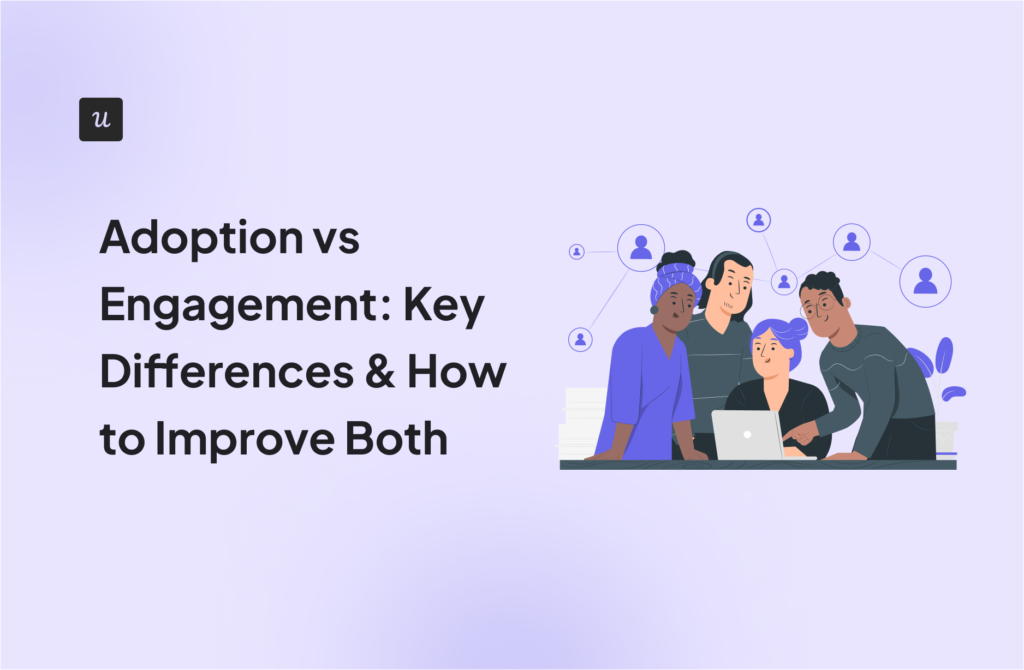What is Customer Satisfaction: Importance for Business Success + How to Improve
According to the American Customer Satisfaction Index, with an ACSI score of 78.0, overall customer satisfaction in America was the highest it has ever been in Q1 2024.
However, while some companies have managed to improve their customer satisfaction levels and benefit from it, many have not.
In this article, we explore the concept of customer satisfaction – how to measure it, why it is important for your business, and how you can improve customer satisfaction levels.
Try Userpilot Now
See Why 1,000+ Teams Choose Userpilot

What is customer satisfaction?
Customer satisfaction (CSAT) is a measure of how well a company’s product, service, and overall experience meet customer expectations.
According to a Deloitte report, positive customer experiences can lead to a 140% increase in spending compared to negative ones. However, what satisfies customers differs from one business to another.
As such, you must tailor your strategies to meet your target customers’ specific needs and expectations.
What does customer satisfaction look like for SaaS businesses?
Unlike traditional businesses, most SaaS businesses operate the subscription pricing model. As a result, satisfying customers is key to any success in SaaS.
Satisfaction in SaaS, therefore, isn’t simply about developing a nice product and launching it in the market. Instead, it involves several key aspects, including:
- Product functionality: The software solves the problems it was designed to solve. It should also be reliable and consistent in its performance.
- Ease of use: The user interface is user-friendly and intuitive.
- Customer support: Customers receive quick and helpful answers to queries and issues.
- Regular updates: The product is frequently improved based on user feedback.
- Integration: The product works well with other tools and systems.
- Transparency: The company is open and honest about product prices, updates, and changes.
If this seems like a lot, that’s probably because it is. SaaS customers expect your continued support if they’re to remain your loyal customers.
How to measure customer satisfaction
Thankfully, measuring customer satisfaction in SaaS is fairly easy. It often involves a two-step process:
First, launch a customer satisfaction survey asking existing customers to rate their experience on a scale. You should also include follow-up questions to help you understand why a score was given.

Next, calculate the customer satisfaction score. You can do this by calculating the percentage of positive responses (satisfied and very satisfied) you received.

Note that CSAT often measures satisfaction for a particular interaction or transaction. For instance, you can launch a CSAT survey after a customer interacts with your support team.
For a broader measure of satisfaction, you’ll need to consider other customer success metrics. They include metrics like the Net Promoter Score, Customer Effort Score, Customer Churn/Retention Rates, etc.
Why is customer satisfaction important for business growth? 5 Key benefits
Customer satisfaction is the secret sauce that can take your company from just surviving to thriving.
Amongst other things, it:
1. Improves customer loyalty
When customers are satisfied, they are more likely to forgive occasional mistakes or setbacks, demonstrating loyalty and trust. Similarly, unhappy customers are more likely to tell others of their poor experience.
By consistently delivering high-quality experiences, you will create loyal customers who stick to your brand and contribute to its long-term success.
For instance, satisfied customers are more likely to renew their subscriptions month after month with a subscription-based streaming service. They are also more likely to stick with you even when newer options arise.
2. Helps spread positive WoM
Happy customers are more likely to recommend a brand to friends and family based on their positive experiences. Thus, high customer satisfaction levels encourage customers to share effective firsthand experiences that drive sales.
According to one report, 95% of customers will read online reviews before buying a product. Similarly, 58% of customers say they’re willing to pay more for products with good reviews. The reviews left by users on third-party websites will, thus, influence their decision-making.
By keeping your customers happy, you can be more assured that they’ll leave positive reviews on third-party websites. These honest reviews can then serve as potent sources for your word-of-mouth marketing efforts.

3. Enhances your brand reputation
As of this year, over 70% of people in the US use social media. As a result, sharing is easier than ever before. Bad experiences can, thus, cause irreparable damage to your brand.
Similarly, sharing positive experiences is easier than ever before. Satisfied customers can leave positive reviews and testimonials online, which can significantly impact a brand’s reputation.
A customer tweeting about their positive experience can attract others to try out your product.

4. Increases the customer lifetime value
The customer lifetime value (CLTV) refers to the average amount of money you can expect to earn from a single customer through their relationship with you.
Now, let’s do a bit of deductive reasoning.
- Satisfied customers are loyal.
- Loyal customers stay longer with your brand and make more purchases.
- The longer a customer stays with you, the higher their lifetime value.
Over time, consistently satisfied customers also become advocates of your product and are less sensitive to price changes.
The reverse is true for unhappy customers. They’ll likely never return to your product after their first purchase. As a result, their CLTV is usually very low.
5. Boosts revenue
Ultimately, satisfied customers are more likely to spend more and recommend your products or services to others.
They can be your company’s biggest promoters as their positive reviews, testimonials, and positive word-of-mouth can influence the purchasing decisions of new customers and drive sales.
This means higher customer retention and renewal rates, lower customer acquisition costs, and higher revenue growth rates, all of which vastly improve your business’ success and sustainability.
11 Ways to Improve Customer Satisfaction Levels
Clearly, customer satisfaction is not just a desirable goal, but a necessity for business success. It is, thus, important that you carefully craft your strategy to improve satisfaction.
Here are 11 proven strategies to help you do just that:
1. Meet customer expectations

Understanding what customers expect of you is the first step to improving satisfaction. The easiest way to do this is by setting the right expectations early on and meeting them.
Think of this as setting up a date. You wouldn’t want to promise a fancy dinner only to show up with fast food, right?
Similarly, you want to communicate clearly and honestly about your products, features, and services. Avoid overpromising and underdelivering, as this can erode trust and lead to customer dissatisfaction.
2. Personalize the customer experience
Imagine walking into your favorite coffee shop where the barista knows your name and your usual order. That is the feeling of personalization.
It involves applying user data and behavior to transform the product experience to satisfy each user’s unique needs. It makes customers feel welcomed and supported.
For example, when new users begin using your product, you can launch a welcome survey to understand their needs and tailor their onboarding experience accordingly.
You can also organize a live demo session to help new users who have reached the activation point but haven’t fully adopted the product. You can then target these users based on when they signed up and the completion of other relevant in-app events.

3. Make the customer journey more engaging
Turn your customer’s journey into an exciting adventure filled with interactive elements, fun surprises, and exciting rewards.
Some engagement techniques include:
- Loyalty programs: This can encourage engagement and repeat purchases.
- Online forums: Create communities to encourage customers to connect, share experiences, and provide feedback.
- Gamification: Offer points, badges, and other rewards when customers achieve certain milestones. Create interactive challenges to encourage further adoption of your product, feature, or service.

4. Duplicate the journey of satisfied customers for new users
Think of this like following a trail of breadcrumbs left by happy campers. Analyze what made your satisfied customers happy and recreate the path for newcomers.
For example, you can analyze your CSAT surveys to identify customers with consistently high customer satisfaction ratings. Your data can also help you identify customers who have generated significant revenue for your company.
By tracking the user journeys of these highly successful customers, you can determine your product’s happy path. You can then help new users follow this same path in order to increase their chances of success with your product.

5. Provide self-service support
According to one report, 67% of customers prefer self-service support over speaking to a company representative. So, give your customers the tools to be their own heroes.
Think of it like providing them with a map and compass instead of having them constantly call for directions.
You can do this by providing a comprehensive FAQ section, detailed knowledge bases, an in-app resource center, etc.

6. Train your customer support team
Your customer support agents are your customer satisfaction ninjas. They are the last line of defense for customers who have run into problems with your product.
So, equip them with the skills and knowledge to tackle any challenge. Teach them to adopt effective problem-solving techniques as well as communication skills like active listening, empathy, and speaking in clear, concise language.
The more equipped they are, the happier your customers will be.
7. Prioritize customer success
Running a SaaS business is like being a great coach – you only win when the team (your customers) win. So, don’t just sell a product; sell success.
You can do this by proactively anticipating their challenges and acting to prevent or address them.
For example, you can host webinars on relevant topics to provide the training and education that customers need to be successful with your product or service.

You can also provide dedicated success managers to support and advocate for each customer personally.
8. Minimize customer effort score
The customer effort score (CES) is a metric that measures the ease with which customers accomplish their goals during their interaction with a company.

To minimize this score, you want to make everything as easy as possible for your customers. Using your app should be as simple as pushing some buttons, not solving a Rubik’s cube.
The less effort your product requires, the happier your customers will be.
Here are other steps you can take to reduce CES:

9. Make measuring customer satisfaction a habit
Regularly take your customers’ happiness pulse. Use surveys and feedback forms to enable customers to voice their opinions, whether positive or negative. Let your customers have a channel where they can voice their frustrations to prevent public outbursts.
Measure customer feedback after an interaction, such as a purchase, website visit, or support call, or after significant events like product launches, price changes, or major updates.
This way, you can monitor customer satisfaction scores and make proactive changes if necessary.
10. Be proactive with negative customer feedback
Criticism is part of the game. Don’t run from it; embrace it! Think of it like having something in your hair. You’re better off knowing than not knowing.
So, avoid making excuses or blaming others when customers express negative customer satisfaction feedback. Instead, take responsibility for the issue, show commitment to resolving it, ask clarifying questions to understand their concerns fully, and show empathy.
If possible, resolve issues immediately. If not, provide a timeline for resolution and regularly update the customer on the progress.
When the issue is resolved, follow up with the customer to ensure they are satisfied and thank them for their feedback. By closing the feedback loop, you’ll be able to turn your users’ frowns upside down.

11. Create a culture of customer-centricity
Let customer empathy be the norm in your organization. Train employees to actively listen to customers, paying attention to their needs, preferences, and emotions.
Have employees walk in customers’ shoes by using your products and trying out your services. This should help them appreciate customers’ challenges better.
Constantly review your processes to identify their shortcomings and make improvements. As you do, you’ll create a culture that always satisfies customers.
Conclusion
Your customers are the lifeblood of your business. Their presence validates the value of your products and services and helps to determine its direction for future growth.
However, in today’s competitive landscape, improving customer satisfaction can be a challenge. Book a demo to find out how Userpilot’s tools can help you track customer satisfaction and improve it.
FAQs
How do you define customer satisfaction?
Customer satisfaction measures customers’ happiness with a product, service, or experience.
What are the 4 types of customer satisfaction?
Net Promoter Score (NPS), Customer satisfaction score (CSAT), Customer effort score (CES), and Product-market fit.
What are the 5 basic levels of customer satisfaction?
- Dissatisfied: Unhappiness with their experience.
- Basic/Neutral: Neither satisfied nor dissatisfied with their experience.
- Slightly satisfied: Content with the experience, but not overly enthusiastic.
- Satisfied: Content with the experience and may continue doing business.
- Extremely satisfied: Highly satisfied with the experience and will likely stick to the brand and recommend it to others.
What are the key points of customer satisfaction?
- Empathy: This is the ability to relate to customers’ emotions and perspectives.
- Fast responses: Responses between 20-30 minutes can be reassuring.
- Proactive support: Anticipate customer challenges and act on them.
- Personalized service: Tailor your services and recommendations to align with customer needs.
- Self-service: Help customers gain control over their experience with your brand.