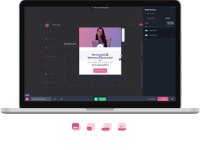UserGuiding vs Product Fruits vs Mixpanel for Funnel Analysis
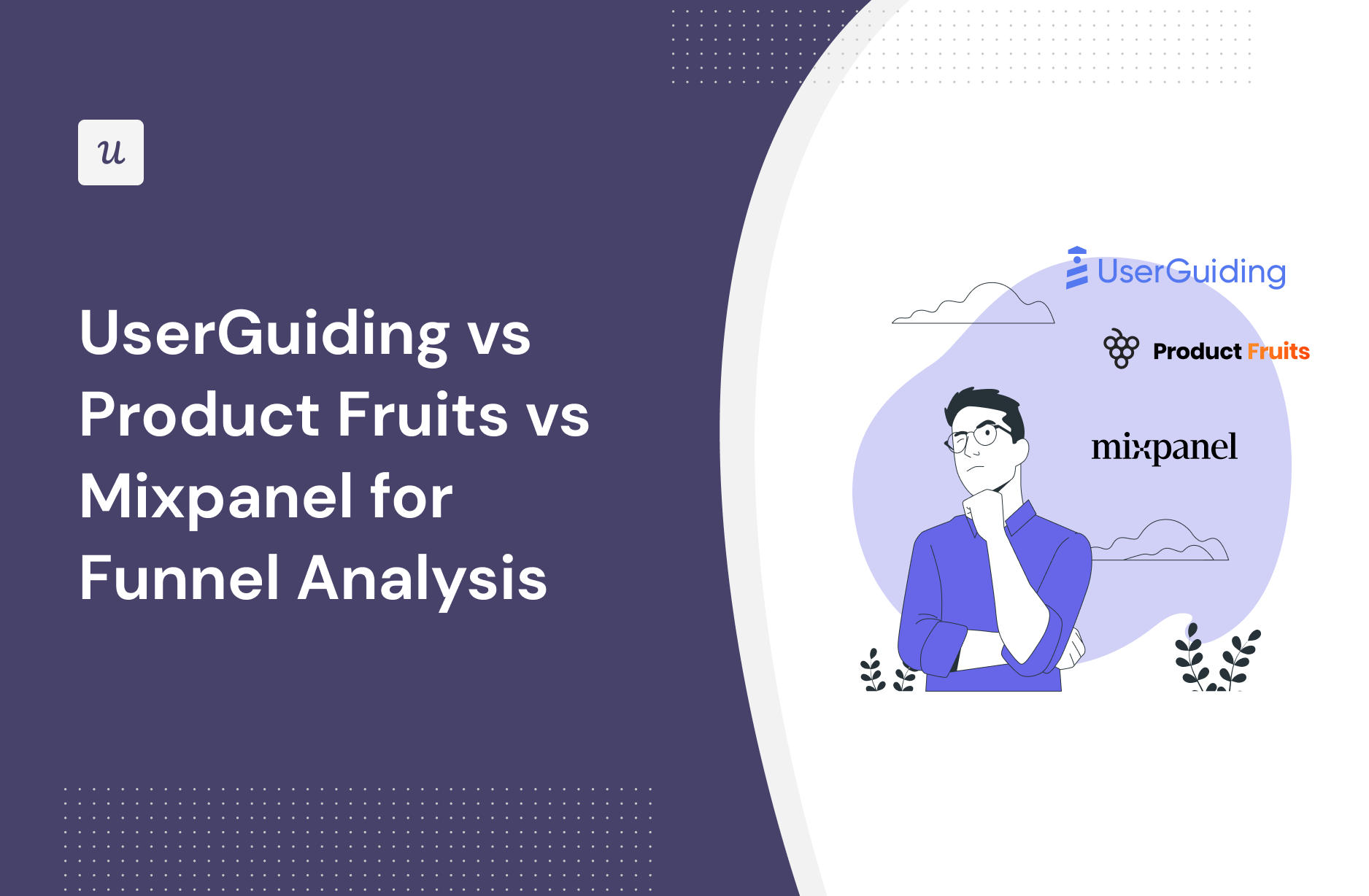
Looking for a good funnel analysis tool and wondering which one of UserGuiding, Product Fruits, and Mixpanel is the best option for your SaaS company? Let’s compare them!
There are plenty of tools for funnel analysis on review sites, but they don’t make the choice any easier.
The crux of the issue is – to make the right choice, you need to account for your priorities: your different jobs to be done, budget, and the size of your company. But don’t worry – we’re coming to help!
In this post, we’ll discuss exactly that – which tool is best for funnel analysis depending on the different criteria that different SaaS companies may have.
Let’s dive in!
TL;DR
- Funnel analysis is the process of understanding the steps users take on your product to reach a particular goal, be it sign-up or onboarding. It is particularly helpful in identifying friction and drop-off points, enabling you to minimize churn and boost conversion rates.
Let’s explore how UserGuiding, Product Fruits, and Mixpanel compare when it comes to funnel analysis.
- UserGuiding is a no-code product adoption tool that lets users create in-app walkthroughs, guides, and checklists. The solution makes it possible for teams to onboard, engage, and retain users without needing coding skills to create these in-app experiences.
- Product Fruits is a platform designed to help you tackle issues related to software adoption. With a focus on seamless customer onboarding, this tool allows companies to create engaging in-app journeys.
- Mixpanel is a simple and powerful product analytics tool that allows product teams to track and analyze in-app product engagement. It allows your team to see every moment of the customer experience clearly, so you can make changes that work.
- Userpilot is a product growth platform that drives user activation, feature adoption, and expansion revenue. It also helps product teams collect user feedback, streamline onboarding, and gather actionable insights from analytics.
- If you’re looking for a better option for funnel analysis, Userpilot exceeds both functionality and value for money compared to other tools on the list. Get a Userpilot demo for funnel analysis and drive your product growth code-free.
![]()
There is a better tool for your SaaS than UserGuiding!
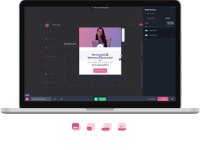
What is funnel analysis
Funnel analysis is the process of understanding the steps users take on your product to reach a particular goal, be it sign-up or onboarding. It is particularly helpful in identifying friction and drop-off points, enabling you to minimize churn and boost conversion rates.
UserGuiding for funnel analysis
UserGuiding has no native funnel tracking features. However, you could utilize its third-party integrations with tools like Amplitude or Mixpanel to stream your UserGuiding data as custom events and use them to generate funnel reports on your dedicated analytics solution.
Note: While this workaround does work, bear in mind that it will likely become more expensive (due to the need for subscriptions to additional tools) than just getting an onboarding solution that has built-in funnel tracking features such as Userpilot or Pendo.
UserGuiding pros
UserGuiding has quite a few benefits as a product adoption solution, particularly for early-stage SaaS companies that need an easy-to-use starter tool for their small (but growing) team of product developers or marketers. Let’s look at some of the pros that UserGuiding has to offer:
- Chrome extension – UserGuiding utilizes a no-code Chrome extension.
- Survey template gallery – UserGuiding lets you choose from six survey templates or create your own survey from scratch.
- Analytics dashboard – users can see their monthly active users (MAUs) for the month, monitor the number of views their guides are getting, and see how many interactions checklists or resource centers have had in the past week from the UserGuiding homepage.
- Custom themes – granular theme customization and color selection.
- Easy onboarding – onboarding checklist walks you through key steps, such as how to get the UserGuiding Chrome extension and create your first guide.
UserGuiding cons
While there are quite a few benefits to using UserGuiding, there are three significant drawbacks to note:
- Dashboard customization – you can’t edit your home dashboard or choose which analytics you want to see.
- Pricing jumps – upgrading from Basic (2,500 MAUs) to Professional (20,000 MAUs) increases your subscription cost by more than 4x.
- Manual localization – UserGuiding doesn’t have AI-powered localization, so you’ll need to manually download, translate, and upload every CSV when attempting to localize content for your product.
- HubSpot integration – the UserGuiding-HubSpot integration is only a one-way integration which limits its functionality and prevents you from setting up two-way data synchronization between both platforms.
- Limited analytics – the analytics dashboard only shows you data for onboarding materials created with UserGuiding and even those analytics are quite limited as surveys only show you total responses rather than letting you select a date range.
- Survey limit – you can only have one active survey on the Basic plan which is disappointing considering UserGuiding costs over $1,000 annually (whereas Userpilot lets you create unlimited surveys and collect up to 250 responses per month on the cheapest plan).
UserGuiding pricing
UserGuiding has three plans to choose from, targeted towards a range of business sizes from startup to enterprise.
Here are UserGuiding’s specific pricing details:
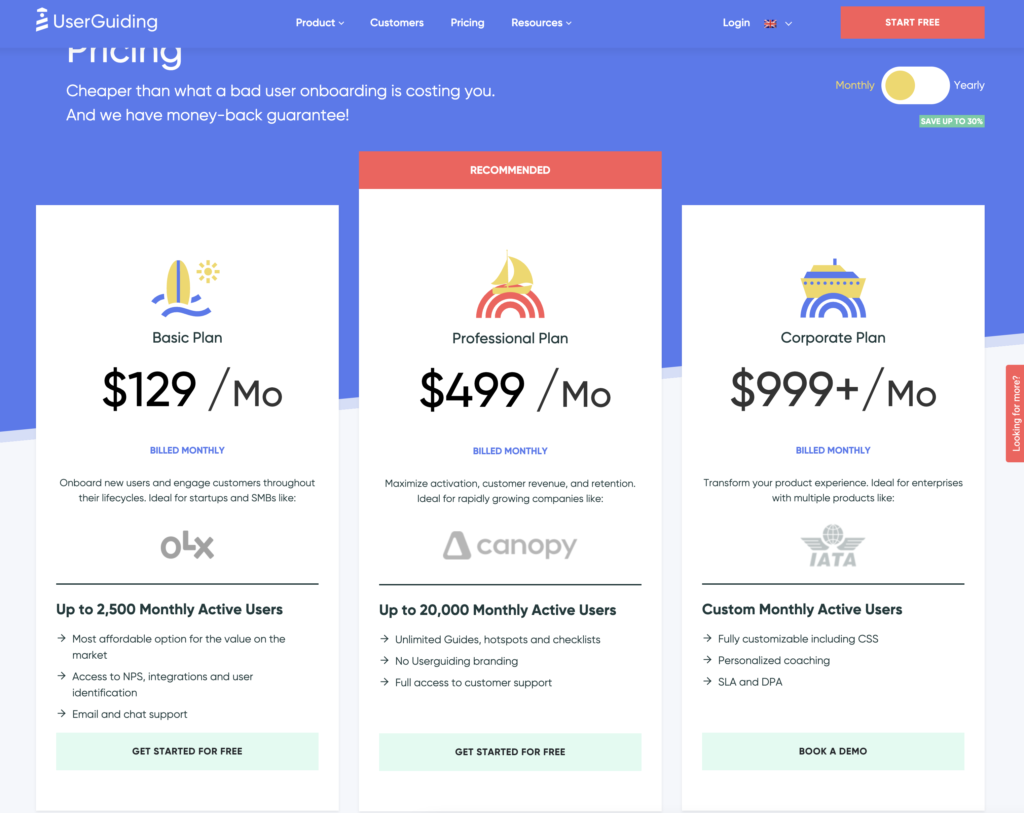
- Basic: Costing $129/month, the Basic plan is targeted towards startups and SMBs. The Basic plan is quite limited as it caps your account at one active survey, two active checklists, and no more than 2,500 MAUs. Features include:
- Access to user identification features.
- Integrations with Google Analytics, HubSpot, Intercom, and more.
- Email and chat support.
- Customizable theme (only one).
- Professional: The Professional plan costs almost 4x as much as the Basic tier at $499/month. That said, it significantly increases capacity to 20,000 MAUs and improves the quality of customer support you’ll receive. Features include:
- Removal of UserGuiding branding.
- Language localization.
- Full customer support access.
- Five team member seats.
- Five customizable themes.
- Unlimited guides and checklists.
- Corporate: Subscriptions on the Corporate plan start at $999/month. Of course, this higher price does come with its fair share of enterprise perks. Features include:
- Service Level Agreement (SLA) + Data Processing Agreement (DPA).
- Up to 10 active surveys.
- Custom MAU capacity based on your needs.
- Unlimited team member seats.
- Unlimited customizable themes.
All monthly plans are marked down by 30% when customers choose to bill annually.
Product Fruits for funnel analysis
If you’re looking to supercharge product growth and user retention, you can’t ignore funnel analysis. It provides you with an in-depth glimpse into how users move through a series of events and where they drop off. This helps you spot and eliminate points of friction in the user journey.
Despite its limited analytics capabilities, you can use Product Fruits to set up and track user funnels:
- Using the Events Tracking feature, you can set up a new events group. You can then add events to the funnel through the visual editor offered by Product Fruits. This process is straightforward as you just need to click on each on-page element to start tracking it. Adding steps to your funnel is equally simple.
![]()
- Once you’ve prepared the funnel events, you can open the required event group in your Product Fruits workspace to view user activity within the funnel. This page only displays event data over the last 7 days, though. You can visit the Events tab in the Insights section to access more detailed funnel insights. It’s also possible to filter the results by date range.
However, you can’t set custom conversion goals and connect them to user funnels in Product Fruits. If you’re looking to perform such granular funnel analysis, Userpilot might be a better fit.
Product Fruits pros
Product Fruits offers many benefits with its easy-to-use, no-code platform. It is one of the good solutions for companies looking for affordable user onboarding, product adoption, and product analytics.
So, what does Product Fruits bring to the table? Let’s explore its promising pros:
- Guided Product Tours: It guides users to learn about your app through step-by-step tours for new features.
- Newsfeed: Enhance your users’ connectivity by sharing updates about your product. Additionally, you can set specific newsfeed items which will be displayed in the knowledge base.
- Feedback Through Screenshots and Videos: This feature allows users to send screenshots or videos directly within the app to provide feedback.
- Tooltips: These are brief hints added to different parts of the application to guide users and prevent confusion
- Life Ring Button: A comprehensive support hub that combines all guidance and support resources in one location. This allows users to conveniently access onboarding flows, support documents, and tutorials, no matter what page they’re on.
- Custom Events: Trigger actions based on what users do in your app for more personal interaction.
- Segmentation: Create unique experiences for different types of users and show tailored content to separate user groups.
- Analytics: Gain valuable insights into user behavior, identify improvement areas, and address pain points effectively.
- AI Writer: This feature instantly generates your onboarding copy. However, it is only available in higher-tier plans.
Product Fruits cons
While Product Fruits does have its merits, it’s not without its share of issues. Let’s see some potential drawbacks that might have you considering alternatives.
- Absence of A/B Testing: Product Fruits lacks A/B testing, a vital feature for refining your product tours based on user responses and data-backed insights.
- Basic Analytics: Product Fruits does not offer in-depth analytics as its competitors like Userpilot. This makes it difficult to evaluate user interaction and the success of your onboarding
- Insufficient Segmentation Options: The segmentation options here are only based on user attributes. This means you can’t highlight particular app functions or experiences based on a user’s past actions in your app, which can limit the customization of their experience.
- Missing Event-Based Triggering: The absence of real-time triggers may limit timely content delivery. This could affect the success of all in-app flows, such as product tours, tooltips, walkthroughs, modals, etc.
- Complex Tour Configuration: Configuring tours with specific conditions, especially when tuning CSS selectors, can be challenging and time-consuming.
- Limited Integrations: This tool links up with analytic tools, which is great. However, it doesn’t go beyond that. You won’t be able to bring in your resource center materials or link up your CRM unless you’re a Hubspot user.
Product Fruits pricing
The platform offers two distinct plans. Each of these plans is tailored to accommodate the number of users you have. Here’s a detailed breakdown of each plan:
- Core: $89/month for 1,500 users. This package includes features like tours & walkthroughs, a knowledge base, and basic integrations. Notably, the onboarding checklist is limited to three items, and there’s also a Life Ring Button for support and announcements feature.
- Boost: $149/month for 1,500 users. This package contains everything in the Core plan, with added benefits such as custom event triggers, advanced integrations, and an AI writer. It also includes features like NPS & Surveys, and access management, ensuring a smoother user experience.
- Enterprise: This plan is custom-priced according to your needs. It’s meant for larger organizations requiring features like SAML SSO, custom terms & conditions, SLA, and bespoke features and integrations.
Core plan is reasonably priced but may not provide the depth of features that a growing company might require. Hence, the Boost plan offers more comprehensive user onboarding and engagement tools. The customizable Enterprise plan is a more appropriate choice for organizations with specific requirements.
You can easily subscribe to any pricing plan without a credit card. Plus, there’s a 14-day free trial on offer. Opting for the yearly plan can be cost-effective, saving $20 on any plan.
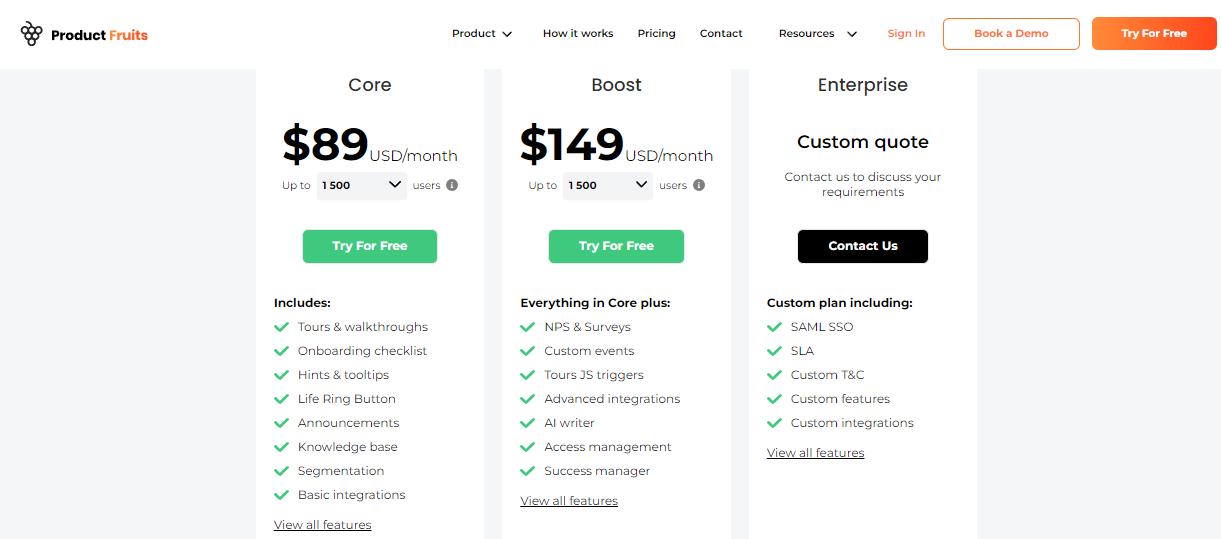
Mixpanel for Funnel analysis
Conversion funnel analysis is the key for SaaS businesses to increase conversions and generate more revenue.
Mixpanel’s funnels make it easy to track user progress throughout the customer journey. It does not simply provide a cluster of data but instead breaks down a user’s journey into sequential steps that are easy to track and analyze.
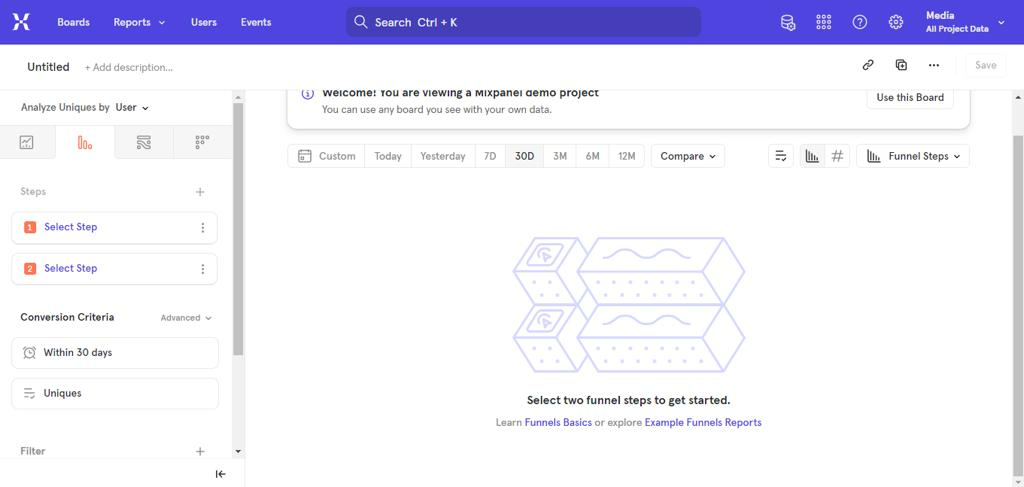
Here are features on MixPanel for tracking user funnels:
- Backfilling: Mixpanel’s default “backfilling” feature adds missing event properties. When a property appears in later funnel steps but not earlier ones, it is seamlessly integrated.
- Custom events: Mixpanel enables the creation of custom events by combining multiple events into one. This flexibility allows you to design funnels with multiple pathways leading to the same goal.
- Intuitive reporting: With Mixpanel, funnel reporting is user-friendly. The platform automatically generates graphs and charts as data flows in, providing instant visual insights.
Mixpanel has its own event tracking SDK, but it is much more limited in scope than Segment. It only tracks first-party data generated when customers use an app, website, or other digital channels.
Unlike Userpilot, you can’t analyze user paths up to 4 pages at a time at a glance on Mixpanel. In addition, Userpilot can track feature usage by user segments with heatmaps directly on the different pages of your product.
Mixpanel pros
Let’s have a look at the pros of using Mixpanel:
- Sophisticated features that enable granular data analysis are a significant advantage of using Mixpanel because they allow you to gain deeper insights into user behavior, interactions, and trends. For example, with the event tracking feature, you can track user sign-ups, product purchases, clicks on specific buttons, and more.
- Unlimited segmentation capabilities: It offers unlimited segmentation capabilities on attributes, user properties, and cohorts. This level of segmentation gives you a more detailed view of your consumers and their engagement level.
- Easy-to-navigate UI patterns: The user interface of this platform is simple and has a wide variety of functions and resources to help you work in the most organized way, have better team coordination, and keep efficiency high.
- Seamless onboarding for your product team: Getting started on Mixpanel is easy and without stress. Register, choose a plan, or hop on for a free trial.
- A free plan that is sufficient for small SaaS companies: This free plan offers valuable features and resources — unlimited integrations, unlimited collaborators, templates, and essentials to get started quickly — that can help you gain insights into user behavior and make data-driven decisions, even when operating with limited budgets.
- Powerful interactive and easily accessible visuals: For quicker decision-making to beat analysis paralysis.
Mixpanel cons
While Mixpanel is a powerful product analytics tool with many great features, there are still some downsides. Here are the main cons of the tool:
- The free plan works well for small SaaS businesses, but enterprise-grade features can be expensive depending on your needs.
- You will need the help of your engineering team to set up and configure the tool — The platform’s advanced functionalities, custom event tracking and segmentation, might require a steeper learning curve, especially for those without a strong background in data analysis.
- Limited Attribution Models: While Mixpanel offers various analytics features, its attribution modeling capabilities might be more limited.
- There is no user feedback or engagement functionality, so you need third-party tools.
Mixpanel pricing
Mixpanel’s pricing plan is divided into 3 plans; the starter plan, the enterprise plan, and the growth plan.
Here’s an overview of the pricing plans and features of each plan:
- Starter plan: This plan features essentials to find product-market fit. It is free and allows up to 20M monthly events. In addition, you get access to all core reports for user journey analysis, templates to get started easily, unlimited integrations, and unlimited collaborators.
- Growth plan: This plan costs $20+ per month for up to 100M monthly events. You get all features in the starter plan plus unlimited saved reports to monitor, update, and iterate on KPIs, Mixpanel modeling layer, and group analytics and data pipeline add-ons.
- Enterprise plan: This plan empowers your team, especially if you have a large organization. It costs $833+ per month for up to 5M-100M+ monthly events. This plan features all the benefits of the growth plan plus advanced access controls, shared data views for collaboration, automated provisioning and SSO, and prioritized support.
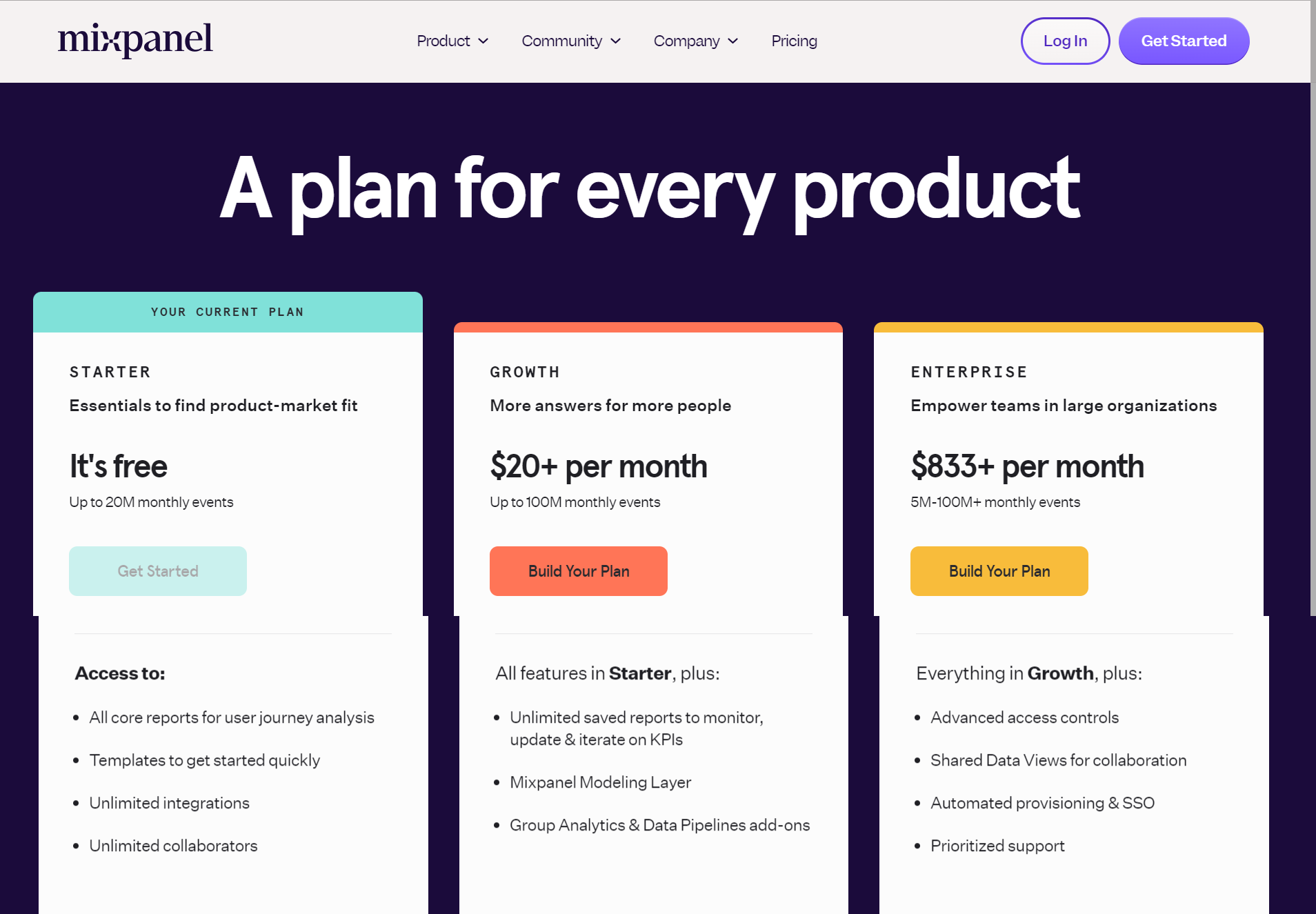
Better alternative to UserGuiding, Product Fruits, and Mixpanel
We have discussed UserGuiding, Product Fruits, and Mixpanel for funnel analysis with their pros, cons, and pricing. Let’s take a look at a better alternative – Userpilot.
Userpilot for funnel analysis
Tracking user funnels is essential to getting a deeper understanding of the customer journey and reducing friction points. Userpilot helps you track user funnels by creating funnel reports, reviewing saved reports in bulk, and seeing key metrics like the average time it takes to complete a funnel.
Here’s how you can use Userpilot to generate funnel charts:
- Funnels: Userpilot’s funnel reports can show you the percentage of users that progress from one stage to another. Stages could consist of pages, actions, or other activation points. You can also set a specific order that these steps need to be completed or adjust the time period.
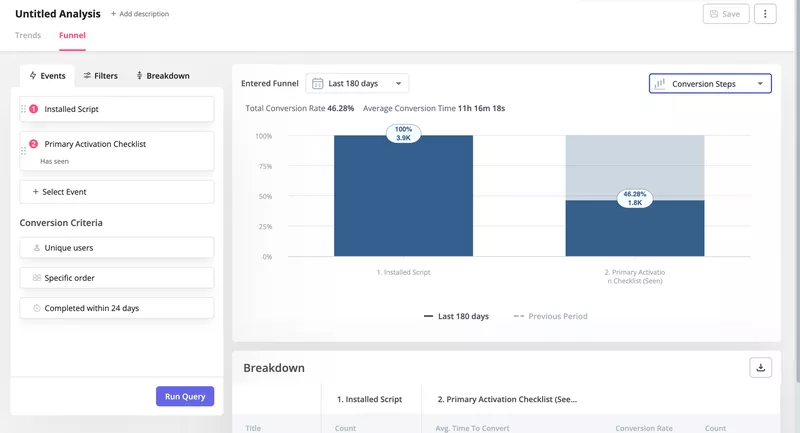
- Reports: The saved reports area of your Userpilot account lets you view, edit, duplicate, delete, or export (as a CSV file) all the analytics reports that you (or your teammates) have generated. You can also filter results by the teammate who created the report or the type of report.
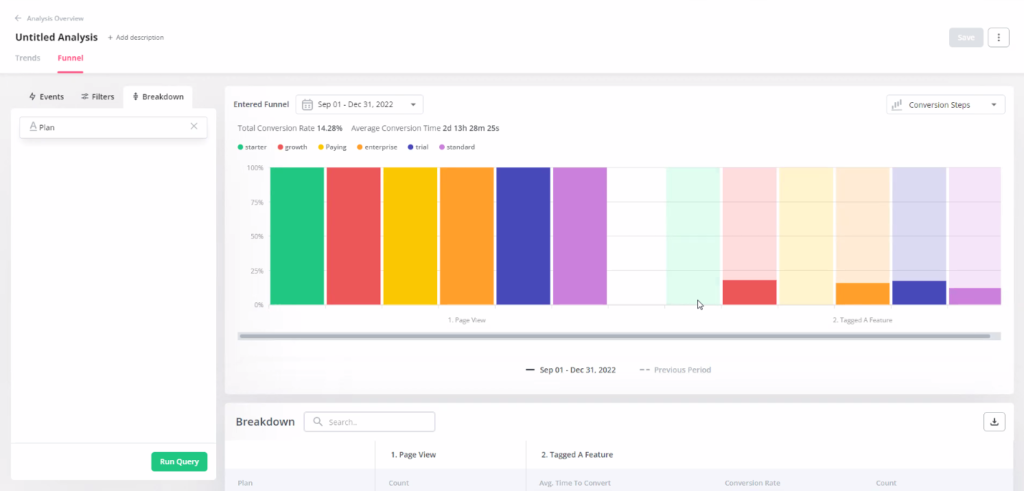
- Duration: The granular funnel analytics can offer more insights into each stage of a particular user funnel, such as how long it took the majority of your users to complete it from start to finish. You can filter by time period and set minimum/maximum parameters to remove outliers.
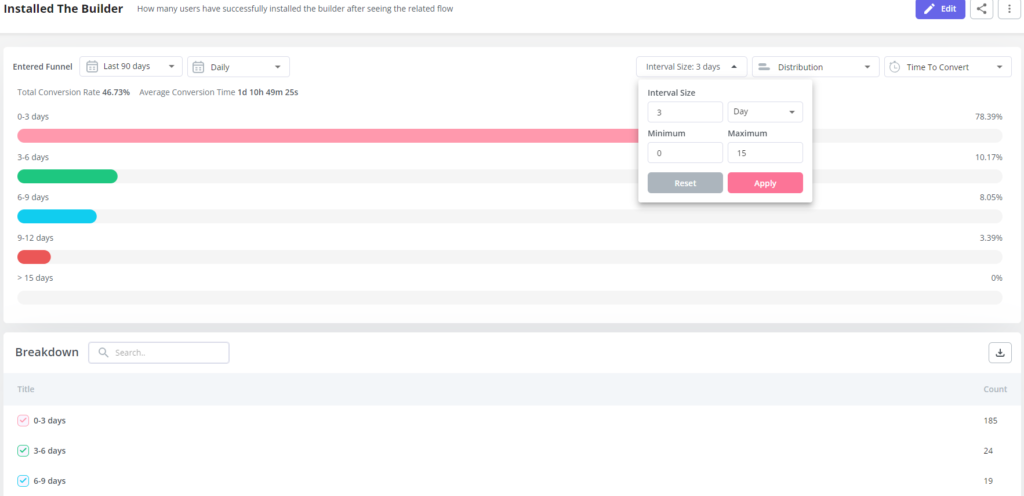
Userpilot pros
As a full-suite digital adoption platform, Userpilot has all the features you need to onboard users, track analytics, and gather feedback from customers without writing a single line of code. Here are a few pros of using Userpilot as your product growth solution:
- No-code builder: Userpilot’s Chrome extension lets you build flows, add UI elements, and tag features without writing a single line of code.
- UI patterns: There are plenty of UI patterns to choose from when using Userpilot, such as hotspots, tooltips, banners, slideouts, modals, and more!
- Startup-friendly: Userpilot’s entry-level plan gives you access to all available UI patterns so you can hit the ground running.
- Walkthroughs and flows: Build engaging interactive walkthroughs and personalized onboarding flows that target specific segments of your user base.
- Self-service support: Build an in-app resource center to help users solve problems, customize its appearance to align it with your brand, and insert various types of content (videos, flows, or chatbots) to keep your customers satisfied.
- A/B testing: Userpilot’s built-in A/B testing capabilities will help you split-test flows, iterate on the best-performing variants, and continually optimize based on user behavior.
- Feedback collection: Userpilot has built-in NPS surveys with its own unified analytics dashboard and response tagging to help you retarget users. There are other survey types to choose from and you can even create your own custom survey.
- Survey templates: There are 14 survey templates to choose from so you can gather feedback on specific features or run customer satisfaction benchmarking surveys like CSAT and CES.
- Advanced analytics: Userpilot lets you analyze product usage data, monitor engagement on all in-app flows, and use the data to create user segments that are based on behaviors instead of demographics.
- Event tracking: Userpilot’s no-code event tracking lets you tag UI interactions (hovers, clicks, or form fills) and group them into a custom event that reflects feature usage.
- Third-party integrations: Userpilot has built-in integrations with tools like Amplitude, Mixpanel, Kissmetrics, Segment, Heap, HubSpot, Intercom, Google Analytics, and Google Tag Manager so you can share data between all the solutions in your tech stack.
Userpilot cons
Of course, no tool is perfect and there are a few cons to consider before choosing Userpilot as your user onboarding or product growth solution:
- Employee onboarding: Currently, Userpilot only supports in-app customer onboarding.
- Mobile apps: Userpilot doesn’t have any mobile compatibility which could make it difficult for developers with cross-platform applications to create a consistent user experience for both versions of their product.
- Freemium plan: There’s no freemium Userpilot plan so those bootstrapping their startup and need sub-$100 solutions should consider more affordable onboarding platforms like UserGuiding or Product Fruits.
Userpilot pricing
Userpilot’s transparent pricing ranges from $249/month on the entry-level end to an Enterprise tier for larger companies.
Furthermore, Userpilot’s entry-level plan includes access to all UI patterns and should include everything that most mid-market SaaS businesses need to get started.
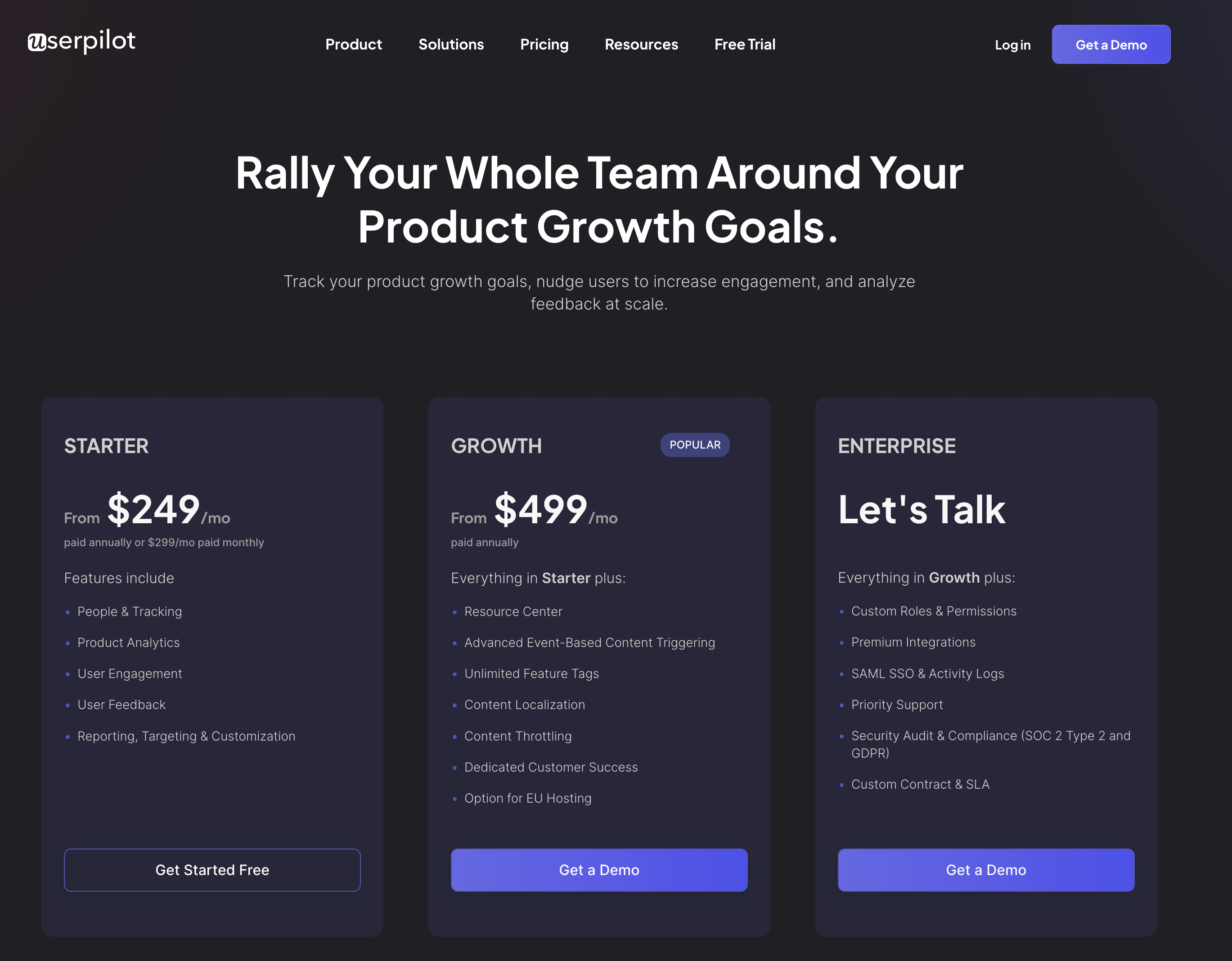
Userpilot has three paid plans to choose from:
- Starter: The entry-level Starter plan starts at $249/month and includes features like segmentation, product analytics, reporting, user engagement, user feedback, and customization.
- Growth: The Growth plan starts at $499/month and includes features like resource centers, advanced event-based triggers, unlimited feature tagging, AI-powered content localization, EU hosting options, and a dedicated customer success manager.
- Enterprise: The Enterprise plan uses custom pricing and includes all the features from Starter + Growth plus custom roles/permissions, access to premium integrations, priority support, custom contract, SLA, SAML SSO, activity logs, security audit and compliance (SOC 2/GDPR).
Conclusion
In conclusion, as we’ve explored UserGuiding, Product Fruits, and Mixpanel for funnel analysis, it becomes evident that there is a diverse landscape of solutions available to cater to your specific needs. Each of these tools brings its own set of features, advantages, and unique capabilities to the table. Whether you’re seeking enhanced functionality, cost-effectiveness, or a different approach to tackling your tasks, our guide has showcased a range of options.
Ultimately, the choice of the best alternative depends on your individual requirements and preferences. We hope that our exploration of these tools has provided you with valuable insights to help you make an informed decision.
![]()
There is a better tool for your SaaS than UserGuiding!