Funnel Charts for SaaS: The Complete Guide
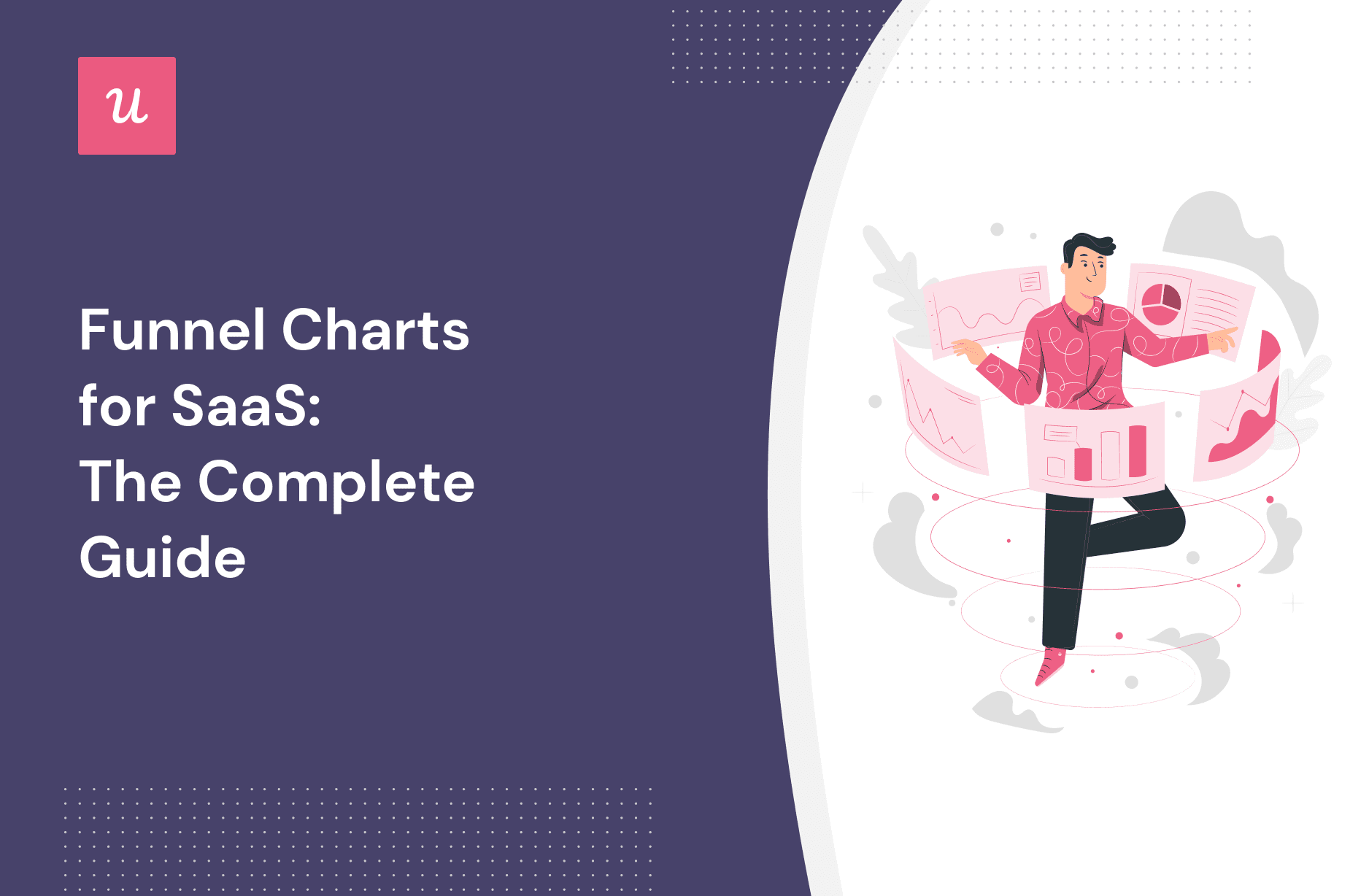
What are funnel charts and how to use them to gain insights into user progress along their journeys?
These are the main questions we discuss in the article. We also look at situations when funnel charts are most suitable, their limitations, and alternative ways of visualizing data.
Let’s get right to it.
TL;DR
- A funnel chart is a visual representation of data at different stages of a process, like the sales or onboarding process.
- Each bar represents one stage and its size depends on the number of customers who have reached the stage. That’s why the funnel normally gets narrower at later stages.
- Funnel charts are easy to interpret and are brilliant for presenting and communicating data to internal and external stakeholders.
- However, funnel charts only give you a high-level view, so you need to use other tools and techniques, like heat maps, for granular analysis of user behavior patterns.
- A funnel chart helps you to track how many users have reached the activation stage.
- You can use funnel charts to easily identify bottlenecks and drop-off points in the user journey.
- Funnel charts provide you with conversion rate data at different stages of the customer journey.
- Teams use funnel charts to identify behavior patterns that are linked to upsells. This allows them to maximize account expansion opportunities.
- Your funnel chart should consist of at least 3 distinct stages.
- To make them more accessible, use different colors for each stage and clearly display data values.
- Stacked bar charts are an alternative data visualization tool that is great for presenting comparisons, relative contributions, and historical trends.
- The Sankey diagram is more suitable for visualizing complex, non-linear processes with multiple touchpoints. They are used to map out the paths that users take inside the product.
- Both funnel and path analysis will be available in Userpilot soon. To catch a glimpse of the new functionality, book the demo!
What are funnel charts?
A funnel chart is a visual representation of the various stages of a process, often used in sales, marketing, and product management. For example, a funnel could represent the sales pipeline.
Why do we call it a funnel?
It’s because of its shape. As we move along the funnel, the number of leads or users drops. As a result, the top of the funnel, which represents the first stage of the process, is wider than the bottom.

Why visualize data through a funnel chart?
There are a number of advantages to using funnel charts to visualize data.
For starters, funnel charts are an intuitive and clear way to present data and convey information in a concise way. The funnel shape guides the viewer’s attention from the initial to the final stage and makes it easier to understand the progression of data.
The clarity and intuitiveness of funnel charts make communication with stakeholders, clients, and teams from across the organization easier, especially if they’re not intimately familiar with the product.
Finally, funnels are an excellent way to identify areas for improvement. One quick look is enough to see where potential bottlenecks and friction could be.
What are the shortcomings of using funnel charts?
The main downside of using funnel charts is that they provide only high-level insight and lack details. Specifically, they show you clearly how many users convert and drop off at each stage but shed no light on why exactly this happens.
To find this out, you need other tools like heat maps or session recordings.
What’s more, funnel charts are suitable only for linear processes when there’s only one possible sequence of events. They’re not great for situations when user interactions are more complex and involve feedback loops or non-linear relationships between actions.
Sankey diagrams are more suitable for such processes.
Funnel chart examples to visualize in your analytics tool
There are a number of processes within product organizations that could be visualized by means of funnel charts. Their choice depends on your role in the company and objectives.
- Sales funnel – the steps in the sales process needed to convert users into paying customers and retain them.
- Sign-up funnel – the steps that users need to take before they start using the product, like creating the account.
- User activation/onboarding funnel – the actions needed for customers to experience the product value personally and become activated users.
- Feature adoption funnel – the stages users need to go through to start using a feature as a go-to solution to their problem.
- Upgrade funnel – the actions needed for users to upgrade to a higher plan.
- Churn funnel – the steps users take to cancel their subscription and leave the product for good.
When to use funnel charts in your SaaS?
There are a few situations when funnel charts come really handy for SaaS product, sales, and marketing teams.
Visualize a complete product management funnel
No matter which part of the customer journey you’re looking at as a product manager, a funnel chart will help you visually map each step of the process.
For example, if you are interested in the sign-up process flow, you can map out each step the user needs to log in to your product, start engaging with it, and realize its value. This help will help you optimize each funnel stage and remove bottlenecks along the process.
Track how many users have reached the activation stage
The activation stage is the moment when users experience the value of your product. It is a critical point in the user journey because users who don’t realize the product value are unlikely to continue using it.
Activation funnel charts enable you to track the number of users who reach this stage. As a result, they provide you with valuable information on the effectiveness of your onboarding process and the overall value proposition of your SaaS offering.
Identify drop-offs and bottlenecks
Funnel charts are excellent for highlighting friction and drop-off points in the customer journey. If you look at the funnel chart, you will immediately spot these points because the subsequent bars will be narrower.
To pinpoint the exact issues, however, you will have to analyze user behavior in detail. For example, session recordings can help you identify usability issues and find ways to optimize the UI to create frictionless user experiences.

Track the conversion rate at different stages of the user funnel
Funnel charts help track the conversion rates from one stage of the user journey to another. For example, you can measure the percentage of users who convert from marketing-qualified leads to sales-qualified leads or from a free trial to a premium subscription.
This helps you identify areas where improvements can be made to increase conversions and optimize your overall conversion strategy.
Again, to identify the most effective touchpoints and conversion drivers, you need to carry out a more granular analysis, like impact or attribution analysis.
Identify users most likely to upgrade to higher plans
Product teams should also use funnel charts to find high-value users who are most likely to convert to premium plans.
You can do it by analyzing the user behavior of the users who convert to identify common patterns in their behavior. You could then bundle them up into custom events.
When other users complete the custom event, you could target them with contextual prompts to upgrade to a paid or higher plan.
Best practices for visualizing data through funnel charts
How do you get the most out of your funnel charts?
Following these best practices will help you create effective and easy-to-process funnel charts for your SaaS product.
Create a funnel chart with more than 3 stages
Funnel charts are best for processes that consist of at least three stages.
If your process has only two steps, it’s easier to depict them as bar charts, since a funnel chart won’t add any value here. However, beware of funnel charts that include too many steps as these will be hard to read. Try not to go over 6-7 stages.
Represent the stages of a process with different colors
To make your funnel charts easier to interpret and allow better comparisons between stages, use different colors for each stage.

Alternatively, you could use different shades of the same color to indicate transitions through stages.

You can also use color gradients to include data about users who dropped off from the funnel, like in the above example.
Display data values for each step in the funnel charts
While the visual representation of the data is the main benefit of using funnel charts, don’t forget to include data values for each stage.
This will help you understand the actual numbers behind the chart and allow you to make informed decisions based on data.
You can display the data values in several ways:
- Place data labels directly on the chart
- Use tooltips that appear when users hover over a stage
- Display the data when the user clicks on each stage of the funnel

It’s possible to create clear and informative funnel charts using a spreadsheet, like Google Sheets or Excel.
Or you can use a dedicated analytics tool with funnel functionality to do the job for you. Userpilot has funnel analysis in the pipeline and the feature will be available soon.
Funnel chart alternatives to use for data visualizations
There are situations when funnel charts aren’t the best way to visualize your data. Let’s look at a couple of alternatives to see when they might be more suitable.
Stacked bar chart
Just like funnel charts, stacked bar charts use vertical or horizontal bars but they are aligned to the left or bottom axis, and not to the center. This is not the key difference, though.
Stacked bar charts are more suitable for comparison purposes. For example, you can use them to compare data of different user segments, like in the chart below which shows you the breakdown into the total number of users and unique users.
Bar charts are also better for showing trends over time.

Sankey diagram
A Sankey diagram is another chart type used to visualize process flows.
However, they provide you with much more granular insights into users’ actions inside the product. While funnel charts provide a visualization of a linear process, Sankey charts are more suitable for visualizing complex processes with multiple data points.
For example, the chart below maps out different paths that users take within the product. Each path includes the same events, like opening the app or connecting the PetCam, but users complete them in different sequences.
User paths analytics are coming to Userpilot soon.

Conclusion
Funnel charts are a useful tool that allows product, marketing, and sales teams to visualize different stages of their processes and track how users progress from one stage to the other.
They are easy to interpret and allow you to effectively communicate the conversion data. They are also valuable for analyzing and optimizing user journeys.
If you would like to have a look at the new funnel and path analysis features coming to Userpilot soon, book the demo!

