
When comparing Userlane and WalkMe, both appear to be tools for onboarding customers and employees. But which one is best?
Userlane is a tool for creating interactive, guided tours that guide users through all the features of your product or service. WalkMe allows you to do the same with more tools for internal workflows and desktop support.
However, the two popular digital adoption platforms (DAPs) differ significantly in terms of pricing, features, integrations, customer satisfaction, and user experience (UX).
Which is a better choice for you as an enterprise vs. a small business? And are there any better alternatives?
Userlane
Userlane’s code-free digital adoption platform runs as an overlay on software applications. The software allows you to create in-app, interactive content that guides users through processes in real-time and provides them with intuitive, on-demand assistance within any browser-based application.
Therefore, anyone can use any software immediately without prior knowledge or specific skills.
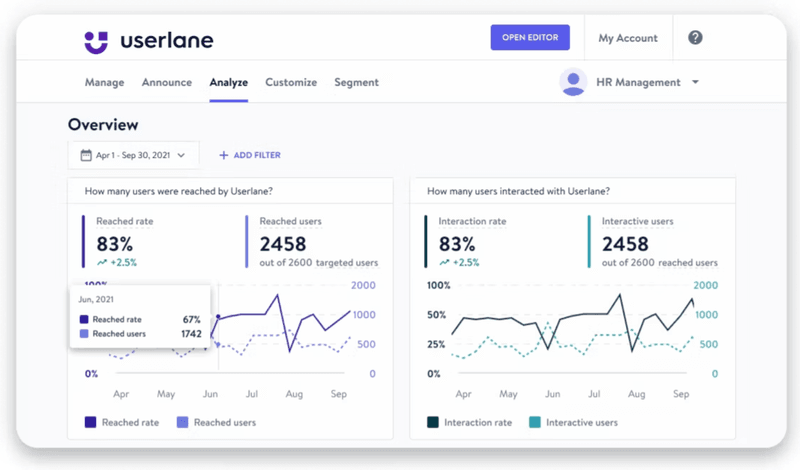
Userlane offers robust analytics tools to control the product experience. These include HEART analytics (Happiness, Engagement, Adoption, Retention, and Task success), AI-powered summaries, error logs, and content analytics to optimize the performance of your guides.
It can also be integrated with your organization’s collaboration tools or knowledge bases, making onboarding, training, support, and sharing internal knowledge more effective.
By providing every user or employee with exactly the information they need, you will drive productivity from day one, simplify business processes, and improve product adoption.
You will also save costs in both financial and technical resources, while gaining valuable visibility into user behavior and engagement trends.
Userlane reviews
As of 2025, Userlane has an average 4.7 out of 5 star reviews on G2.
Here’s what users say about Userlane:
Most liked aspects
“First of all, I like the ease of creating guides, tool tips and announcements. Secondly, the segmentation, for users and pages, is critical for our platform. Finally, we are thrilled that we are going to finally have solid data on our user’s platform behavior and habits. The HEART analytics were key in our decision to go with UserLane.” – G2 reviewer
“What I like best about Userlane is that it is such an easy tool to use. Creating an onboarding guide takes me no longer than 30 minutes which is excellent when you need to meet deadlines!” – G2 reviewer
“With Userlane, it is possible to define very flexible guides for easy adoption of any solution in your internal stack.” – G2 reviewer
Most disliked experiences
“Creating the lanes and maintaining them up to date can be time-consuming, especially if it is for a system with processes changing continuously. It must be considered when considering which content to include within Userlane.” – G2 Reviewer
“Especially managing lanes in different languages can get quite complex quickly when the lanes don’t stay the same over time. It would be helpful to have an easier way of managing changes. Furthermore, analytics cannot be exported from Userlane.” – G2 reviewer
“More information on the errors’ reason would be especially helpful. Also more gamification: e.g. having the ability to give badges once someone finishes certain paths.” – G2 Reviewer
Most common use cases
“The main purpose of Userlane was to help our users use our new HRIT system (Workday) properly. It is a big system, with a lot of processes, that not all users have to do on a regular basis. Userlane was there to support at the moment a user would need to do a process for the first time, which could be months after the live trainings we organized.” – G2 reviewer
“I want to provide users (different personas) with a self-serve experience & learning paths relevant to their role. I also don’t want to overcommunicate users with emails.” – G2 Reviewer
“Moving into an age of self-guided Learning / eLearning combined with an increased need for timely implementations of cloud-based software systems, Userlane improves the onboarding experience and helps to drive adoption.” – G2 Reviewer
WalkMe
The WalkMe platform is an interactive guidance and engagement tool used by HR managers, sales executives, and product owners to guide customers or employees through specific workflows. It lets you create “Walk-Thrus” to help users adopt software through automated tooltips or other snippets.
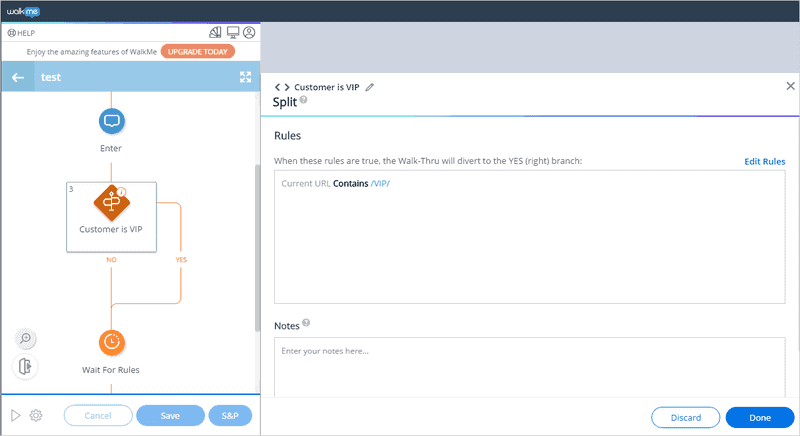
Users can play these “Walk-Thrus” automatically, by clicking on links in an email widget that allow them to select particular “Walk-Thrus,” or by clicking on buttons embedded on their websites.
The feature also uses segmentation to tailor the guides to a client’s role, location, and language. You can also embed videos, articles, and more into walkthroughs.
Additionally, WalkMe’s features can be customized to fit the layout of a user’s site and screen size. Its analytics features allow users to track user interactions with the platform and optimize the onboarding process (including product usage dashboards, behavioral reports, and AI-powered predictive analytics).
WalkMe reviews
WalkMe reviews suggest that the tool is most suitable for large enterprises. It is expensive and can be difficult to set up without technical knowledge. For reference, the interactive guidance platform has an average rating of 4.5 out of 5 stars on G2.
Here are the common themes across WalkMe reviews:
Most liked features
“From day one, the platform has empowered us to simplify complex processes, reduce support tickets, and deliver an intuitive, self-service experience for our users. Whether it’s creating Smart Walk-Thrus, automating tasks, or launching timely communications through Workstation, WalkMe has exceeded our expectations.” – G2 Reviewer
“WalkMe allows us to build onboarding experiences for our users that are easy to implement and can guide the user on how to do many different tasks. We are also able to highlight key features for our users easily, and provide marketing and other content. Adding WalkMe to the site is easy and takes no time at all.” – G2 reviewer
Most disliked features
“WalkMe is a robust tool with a large feature set and, as such, requires a lot of training, time, and experimetation in order to reap its benefits.” – G2 Reviewer
“Becoming a builder is not easy if you have a complicated site with extensive audience segmentation and in which element selection is not so straightforward. I’m far more dependent on the solutions engineer than I expected to me at this time.” – G2 Reviewer
“I didn’t fully appreciate how complicated it can be to truly integrate WalkMe into our web application. It would have required weeks of time for our most technical resources, and it ended up I couldn’t allocate that much time just for WalkMe. And it’s too complicated (in my opinion) for any non-technical person to actually set up correctly. There’s conditional logic that requires a fair amount of technical understanding, especially if you need to have the WalkMe logic look at the underlying HTML to know where elements should go.” – G2 reviewer
“Unfortunately, we ended up not being able to use WalkMe at all. Especially unfortunate is that I’m locked into the annual contract and am on the hook for $20,000 paid $5,000 quarterly. All based on numbers that I thought we’d be using (I guess I could have just said we’d only have 10 users).” – G2 Reviewer
Most common use cases
“WalkMe is helping us solve several key challenges related to user adoption, process consistency, and system navigation across our enterprise platforms.” – G2 reviewer
“I was hoping to use WalkMe as a way to reduce support tickets. But the reality is that I’d need to have a full-time resource just keeping the WalkMe scripts updated since we update our Admin portal with monthly builds, adding functionality and integrations, etc. Since that resource would have to be technical anyway, it makes more sense for me to just add that resource as a support agent.” – G2 reviewer
“Our customers have issues Onboarding their employees with new tools they are trying to implement in their companies. With WalkMe we found a way to guide them in an easy way, without having to train users, but rather more guiding them on their own efficiently. Also, some Customers just want to offer on the spot guidance for example for tasks and processes that their employees are rarely engangig with, meaning that when they have to, they don’t have to remember on how to do it – WalkMe remembers it for them!” – G2 reviewer
Userlane vs WalkMe: Similarities
Both Userlane and WalkMe can be used to build onboarding walkthroughs for either customers or employees.
They use similar logic to build product guides: you build logic flows (“lanes”) directly in the tool’s dashboard, not in a Chrome extension, by pointing and building UI patterns directly on top of your native UI. This has its upsides, as you can preview the whole product tour’s logic flow at a glance, but it also makes building product tours less intuitive.
Both products are able to create and customize in-app surveys. You can customize them to any type of survey you need (be it CSAT, CES, or NPS), and you can analyze your responses to have a clearer understanding of customer sentiments.
Additionally, both Userlane and WalkMe have custom pricing only and are rather expensive ($10,000+ per year), positioning them in the mid-market to enterprise bracket.
Userlane vs WalkMe: Differences
As for the technical level, Userlane has a much easier-to-use interface and requires less technical setup and development support than WalkMe.
On the supported platform side, WalkMe supports desktop user onboarding (e.g., employee onboarding on tools like Salesforce and HubSpot), which Userlane lacks.
Another difference is in their analytics toolkits. Although both offer tools to create custom dashboards and analyze the performance of their in-app content, Userlane has a tool for optimizing the HEART score (which is based on customer Happiness, Engagement, Adoption, Retention, and Task success), while WalkMe offers an AI-powered predictive tool to project future user behaviors.
Also, Userlane doesn’t include session replays, while WalkMe does (it refers to them as “Session Playbacks”).
Finally, unlike Userlane, WalkMe offers additional tools that focus on optimizing your internal workflows. It includes a workstation employee hub, an ActionBot that allows employees to automate internal requests, workflow optimization tools, and more automations.
Userlane vs WalkMe: Which Tool is More Cost-Effective?
Neither Userlane nor WalkMe publishes their pricing on their websites, as all the prices are custom.
However, consider two points:
- WalkMe is known to be more expensive than Userlane. According to Vendr’s pricing guide, the average annual price of WalkMe is $78,900, while Userlane is $17,529/year.
- WalkMe offers more tools to optimize internal workflows, as well as support for desktop apps.
This means that, although WalkMe offers more features, there’s a high chance that they’ll quote you a much higher price tag compared to Userlane for the same features.
Userlane and WalkMe: Differences in Customer Service
According to user reviews, Userlane’s customer service is better (more responsive) than WalkMe’s.
What are the key features of Userlane and WalkMe?
| Feature | Userlane | WalkMe |
|---|---|---|
| Primary use case | Software adoption for both employees and customers | Employee training and workflow optimization |
| Target user | Mid-market to enterprise companies | Enterprises |
| Technical level | ✅ Quicker to set up, and doesn’t require developer support | ❌ Low-code with a complex learning curve, takes weeks to properly install, and requires a whole role dedicated to it |
| In-app engagement and support | ✅ In-app guides, tooltips, announcements, and pop-ups ⚠️ Manual localization ❌ Web and third-party apps only ❌ No resource centers |
✅ Interactive walkthroughs, checklists, and UI prompts (tooltips, modals, hotspots, etc.) ✅ Automatic localization ✅ Web, mobile, desktop, and third-party apps |
| Employee onboarding | ✅ In-app training guides ✅ Portfolio overviews ✅ Application usage (referred to as app discovery) ✅ License optimization ✅ Automation ❌ Not omnichannel ❌ No support for desktop apps |
✅ Omnichannel training guides ✅ Application usage ✅ Workflow analytics ✅ License optimization ✅ Workstation employee hub ✅ ActionBot ✅ Workflow automation |
| Analytics | ✅ HEART analytics (Happiness, Engagement, Adoption, Retention, and Task success) with AI summaries ✅ Content analytics to measure the performance of guides, announcements, and tooltips ✅ Error logs ❌ No autocapture ❌ No AI predictive analytics |
✅ Custom dashboards ✅ Guide performance analytics ✅ Funnels and paths reports ❌ No retention reports on web ❌ No autocapture ✅ Session replay ✅ AI-powered predictive analytics ✅ Customer segmentation ✅ A/B testing |
| User feedback | ✅ Custom in-app surveys ✅ NPS surveys ✅ Survey analytics |
✅ Custom in-app surveys ✅ Survey analytics ❌ Basic templates |
How do Userlane and WalkMe compare in terms of pricing?
WalkMe is notably reluctant to communicate its standard pricing on its website. However, there’s no doubt that WalkMe is an expensive solution, as Vendr’s pricing data shows that the average price of a WalkMe plan is about $79,817.
Userlane provides a bespoke quote based on its clients’ needs. And according to Vendr’s limited data, Userlane is certainly more affordable than WalkMe (about $17,529 on average), though there are better value options available.
Userpilot is a Product Growth Platform that helps SaaS businesses to build new user onboarding, secondary onboarding, contextual hints, and onboarding checklists, all without writing a line of code.
It also offers integrated user analytics and a user sentiment suite, with in-app surveys to collect feedback and NPS surveys to gauge user satisfaction.
All this helps you improve user experience and engagement, lead more users to activation, help them adopt secondary features, and even encourage upgrades to drive more expansion revenue.
Which tool is more user-friendly – Userlane or WalkMe?
Based on user reviews, Userlane is significantly more user-friendly than WalkMe.
WalkMe has a lot of features, but its comprehensiveness creates significant complexity for non-technical users, making it more difficult to utilize. It has even been criticized as being impossible for non-technical users to use, or, as a G2 reviewer says:
“Becoming a builder is not easy if you have a complicated site with extensive audience segmentation and in which element selection is not so straightforward. I’m far more dependent on the solutions engineer than I expected to me at this time.” – G2 Reviewer
So if you don’t want to burden your developers with the adoption of WalkMe, this isn’t the right platform for you. On the other hand, it’s fairly easy to implement Userlane inside your product, according to information provided by its users on several review websites.
Which tool offers more customization options – Userlane or WalkMe?
WalkMe offers more customization options than Userlane since its tools are more sophisticated (at the cost of requiring more technical knowledge and coding skills). Userlane, however, is easier to implement and customize than WalkMe.
Which tool has better integration options – Userlane or WalkMe?
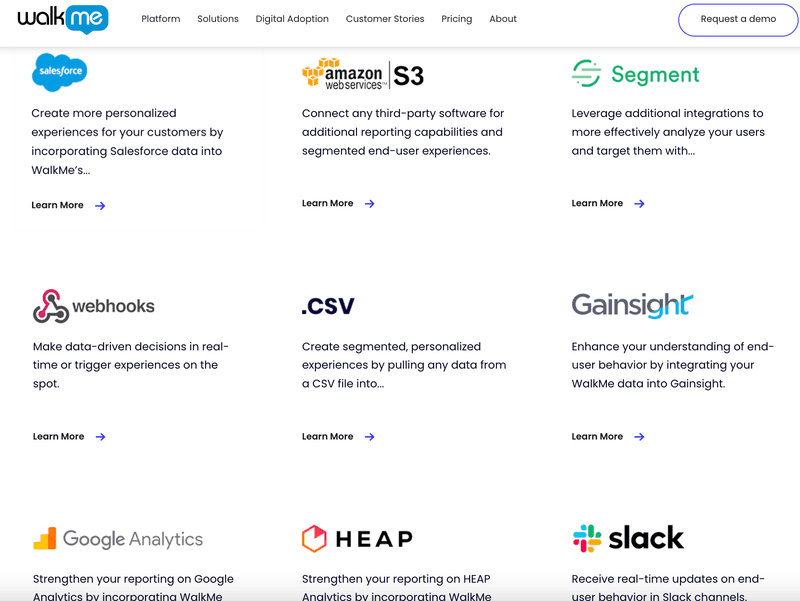
WalkMe has more integrations than Userlane. WalkMe’s integrations page lists 22 integrations, including Salesforce, Slack, Zendesk, Google Analytics, Amazon Web Services, Webhooks, and many more.
Userlane lists only 4 integrations on its website: SharePoint, Confluence, KnowledgeOwl, and Zendesk.
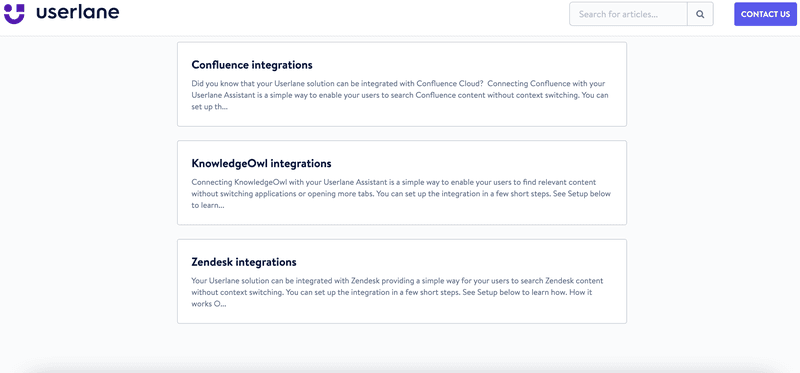
Which tool offers better support – Userlane or WalkMe?
As compared to WalkMe, Userlane is better at support. According to G2’s review-based ratings, Userlane is more usable and easier to set up.
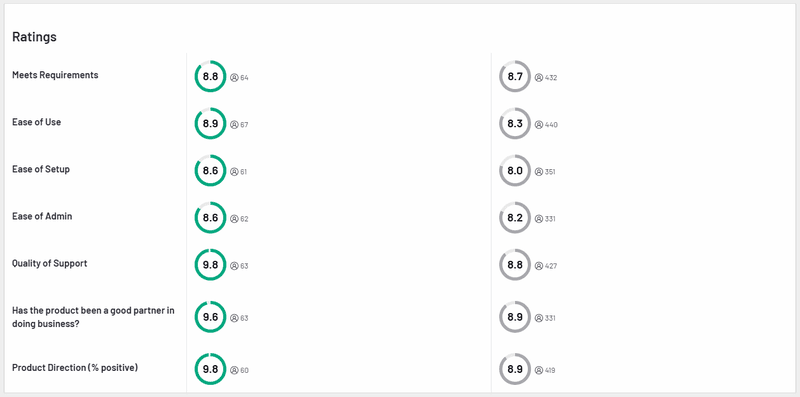
“There was always assistance available to help when needed.” – G2 reviewer
“Customer support has been fantastic through the entire process. Great team!” – G2 reviewer
Which tool is more scalable – Userlane or WalkMe?
Due to the sheer number of integrations, WalkMe seems more scalable than Userlane. However, due to the difficulty in setting up and using it, Userlane may be a more scalable choice than WalkMe, considering the learning curve for your employees.
As your product team grows, Userlane will be easier to use.
Which tool is better suited for large enterprises – Userlane or WalkMe?
Both Userlane and WalkMe are considered enterprise software. There’s little difference between them when it comes to that. Userlane appears to be more of a self-service software. The WalkMe system requires more technical knowledge to set up.
Which tool is better suited for small businesses – Userlane or WalkMe?
Neither Userlane nor WalkMe are appropriate for small businesses or mid-market enterprises. For companies between 1 and 10 million in revenue and 50+ employees, Userpilot is the best choice. For really small startups (under $1 million in revenue and fewer than 50 employees), there are other tools like Product Fruits ($79/month) or Useguiding (freemium) that are less robust and a bit messy, but have very affordable pricing packages.
Userlane or WalkMe: Which is the better tool for onboarding new users?
Both WalkMe and Userlane are suitable for user onboarding. However, Userlane is more user-friendly. None of them is an ideal solution for user onboarding in small to mid-sized SaaS companies. There are some better product adoption alternatives, such as Userpilot and Appcues, for new user onboarding in SaaS.
Userpilot, for instance, is a great tool for user onboarding. It allows you to create guides for new user onboarding in minutes. Its intuitive interface allows you to build great walkthroughs for new and advanced users directly on top of your web app or website. You need only one snippet of code to install it in your app, and you can easily guide users to their ‘Aha!’ moments. You can also build feature release messages, error messages, and loading screens.
Userlane vs WalkMe: Which is the best solution for onboarding new employees?
Both WalkMe and Userlane allow onboarding for new employees, but WalkMe offers a wider range of tools.
On one hand, Userlane is more user-friendly, includes robust tools for portfolio overviews, license optimization, and automation. On the other hand, WalkMe can achieve the same as Userlane but with added features like a workstation employee hub, ActionBot, workflow analytics, and support for desktop apps.
Userlane or WalkMe: Which is the better software for product analytics?
Although Userlane offers useful tools for tracking content performance and optimizing HEART scores, WalkMe has significantly more robust analytics. However, it’s more difficult to use and might be overkill for some companies.
Conclusion: Userlane and WalkMe: Which is better?
Although WalkMe offers more features and integrations, its setup and use are so complex that many enterprise companies may still prefer Userlane.
In general, we recommend Userlane over WalkMe for product adoption and interactive guides. It’s easier to use, more economical, and seems more suited to most businesses except for the largest ones.
However, if you can’t afford any of them, there are better alternatives in the market, like Userpilot. So if you want to try it out, you can book a demo here.






