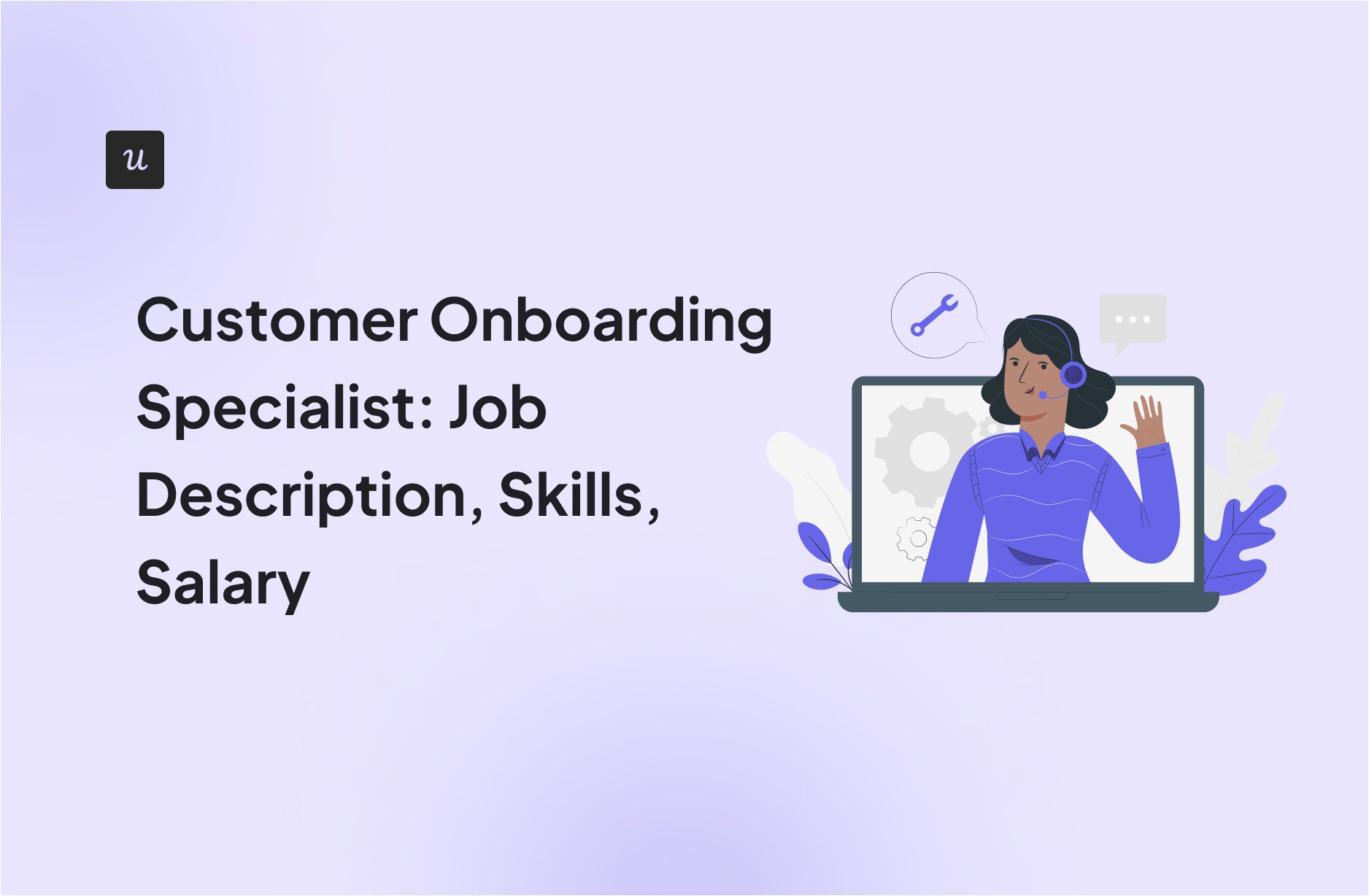
Try Userpilot Now
See Why 1,000+ Teams Choose Userpilot

What does an onboarding specialist do?
A customer onboarding specialist is a key member of the customer success team who guides new customers through the initial product setup and adoption.
Their core responsibilities include:
- Making new customers feel valued and supported.
- Discussing customer goals and determining the best onboarding strategy.
- Consulting with customers to resolve any friction encountered in the onboarding process.
- Tracking onboarding metrics like time-to-value, feature adoption rates, and satisfaction ratings to find improvement areas.
- Conducting regular check-ins to identify where customers are struggling and recommend relevant features or support resources.
- Sharing customer feedback and insights with customer success, support marketing, and product teams.
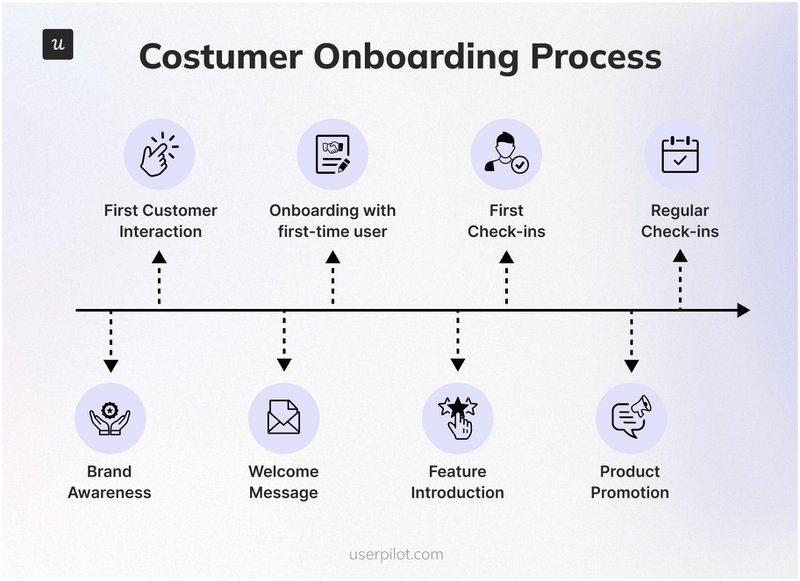
Onboarding specialists are especially important in SaaS or recurring-revenue models, where profitability depends on customers realizing the product’s value and consistently renewing their subscriptions.
Customer onboarding specialist salary
According to ZipRecruiter, the average annual salary for a customer onboarding specialist in the United States is $53,969 per year, which is around $26 per hour or $4,500 per month.
As with every role, the exact figure you’ll earn depends on your location, industry, and experience level. Here’s what to expect in general:
- Entry-level: $26,500 – $60,000
- Mid-level: $60,000 – $80,000
- Senior-level: $80,000 – $100,000+
You can earn more as you advance through the onboarding specialist career path.
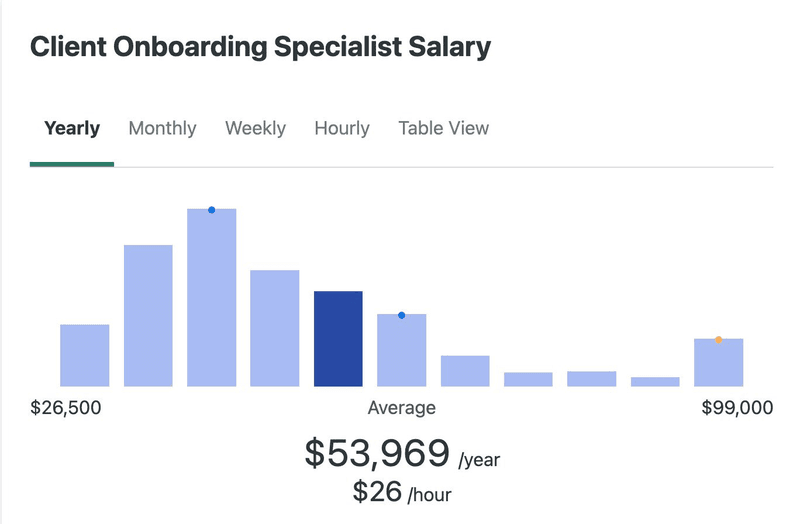
What skills do you need to be a great customer onboarding specialist?
The best customer onboarding specialists thrive with a healthy balance of soft and technical skills. This section will cover three of the most important ones.
1. Strong communication skills
No matter how simple the product, new customers will occasionally feel lost. So, it’s important to learn how to communicate with empathy, patience, and high emotional intelligence.
For instance, instead of sending a generic setup guide to a frustrated user, an effective onboarding specialist will proactively walk the customer through the key steps, listen to their feedback, and provide tailored assistance.
Being skilled in both verbal and written communication is a plus. This includes everything from active listening and clear articulation during phone or video conversations to writing well-structured emails and creating easily understandable documentation.
2. Project management skills
Besides helping customers achieve onboarding milestones, your role also involves working closely with cross-functional team members to ensure customer satisfaction.
It will be difficult to keep tabs on all these without strong organizational and time management skills. Learn to use project management tools and methods like Gantt charts, checklists, and Kanban boards to manage the various aspects of the onboarding journey effectively.
💡 Pro Tip: Learn more with Userpilot Events. Our webinars delve into user onboarding best practices, product adoption strategies, feature walkthroughs, and user sentiment analysis. We also have practical sessions specifically focused on how Userpilot features can help you create engaging onboarding experiences.
3. Strong problem-solving and strong analytical skills
As a customer onboarding specialist, you need a keen eye for spotting technical problems and resolving them or escalating to the appropriate department.
This goes beyond listening to customer issues. Learn to use no-code software tools like Userpilot to measure the effectiveness of different onboarding strategies, track key metrics like feature adoption and completion rates, and identify areas for optimization.
For example, if you notice a trend of new users struggling with a specific integration, Userpilot’s data can help you quantify the issue and inform possible solutions.
Streamline your customer onboarding with Userpilot
Userpilot is a product growth tool with features to enable you to deliver customer onboarding experiences across web and mobile apps. Here’s how:
- Guided product tours: Leverage UI patterns like modals, tooltips, slideouts, and hotspots to provide in-app guidance and help customers hit onboarding milestones faster.
- Onboarding checklists: Break down the onboarding process into manageable steps to reduce overwhelm and improve completion rates.
- Customer segmentation: Group new users based on their specific needs, goals, or use cases to trigger personalized onboarding flows and deliver relevant value quickly.
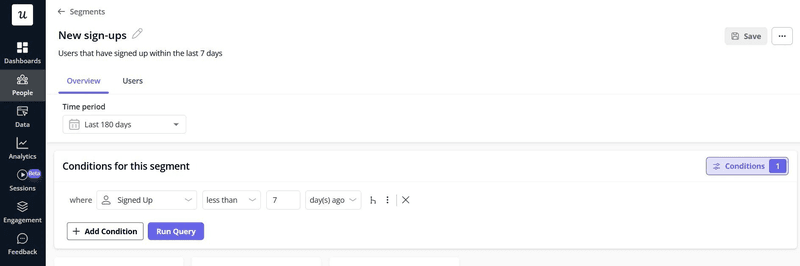
- Onboarding analytics: Dive deep into customer interactions with your onboarding process to glean insights and spot ways to improve their experience. For example, by tracking customer engagement with your onboarding checklist, you can identify where drop-offs occur most frequently and identify the specific tasks causing friction.
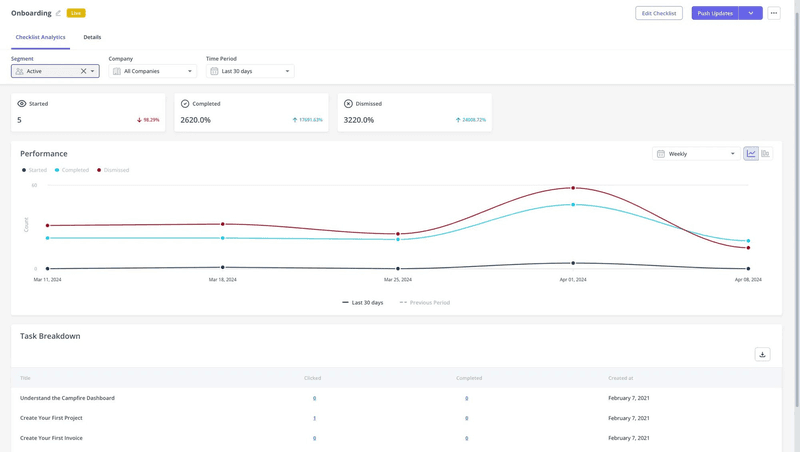
Don’t take our word for it. Here’s what a customer says after using Userpilot to create and track customer onboarding flows:
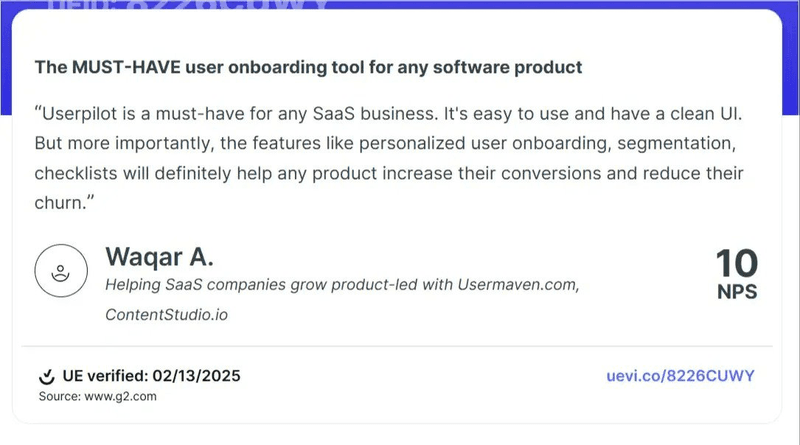
Empowering customers from day one
Onboarding specialists play a critical role in providing a positive first impression. Their expert guidance and proactive support help to speed up value realization and contribute to long-term customer retention.
Are you interested in becoming a customer onboarding specialist or looking to expand your skills? Learn more about the tools and resources that can help you achieve your goals faster.
FAQ
What is the difference between HR and an onboarding specialist?
While both roles involve guiding newcomers, their focus areas differ significantly. Let’s break down the key distinctions:
- HR onboarding specialist: This role is focused on integrating new employees into the company. The primary goal here is to help new hires understand and embrace the company’s policies, culture, mission, and internal procedures.
- Customer onboarding specialist: This is a more external role. An onboarding specialist guides new customers through setting up their accounts, integrating with their existing tech stack, and adopting the product into their workflow.
Is customer onboarding specialist a good job?
With the increasing focus on customer success, the role of a customer onboarding specialist has become highly valued. Here’s a look at some compelling reasons why it might be a good job for you:
- High demand: As previously mentioned, the need for skilled onboarding specialists is particularly strong with subscription-based business models, where user experience is critical for success. More businesses are shifting to this model, which in turn increases demand and career growth opportunities for onboarding specialists.
- Rewarding role: Being a customer onboarding specialist is inherently rewarding, especially if you’re passionate about delivering exceptional customer service. Your role directly impacts the company’s bottom line while helping people achieve their goals.
- Skill development: This role offers continuous opportunities to develop a diverse range of valuable skills. You’ll hone your communication, problem-solving, project management, and analytical abilities, making it a great stepping stone for various career paths within customer success, product management, or even sales and marketing.
How do I prepare for an onboarding specialist interview?
- Gain product knowledge: Thoroughly research the company and its product or service. Understand its core features, benefits, target audience, and how it solves customer problems. Try to use the product yourself if possible.
- Develop relevant skills: An onboarding specialist is tech-savvy, highly motivated, and has excellent communication and project management skills. See if you’re lacking in any of these and try to brush up your skills before the interview.
- Highlight relevant experience: Even if you haven’t held the exact title of “onboarding specialist,” identify experiences in previous roles that align with the responsibilities. This could include customer success, technical support, sales, or any role where you guided individuals through a process, explained complex information clearly, or helped them achieve a specific goal. Frame these experiences to highlight how they directly relate to educating customers and being an effective onboarding specialist.








