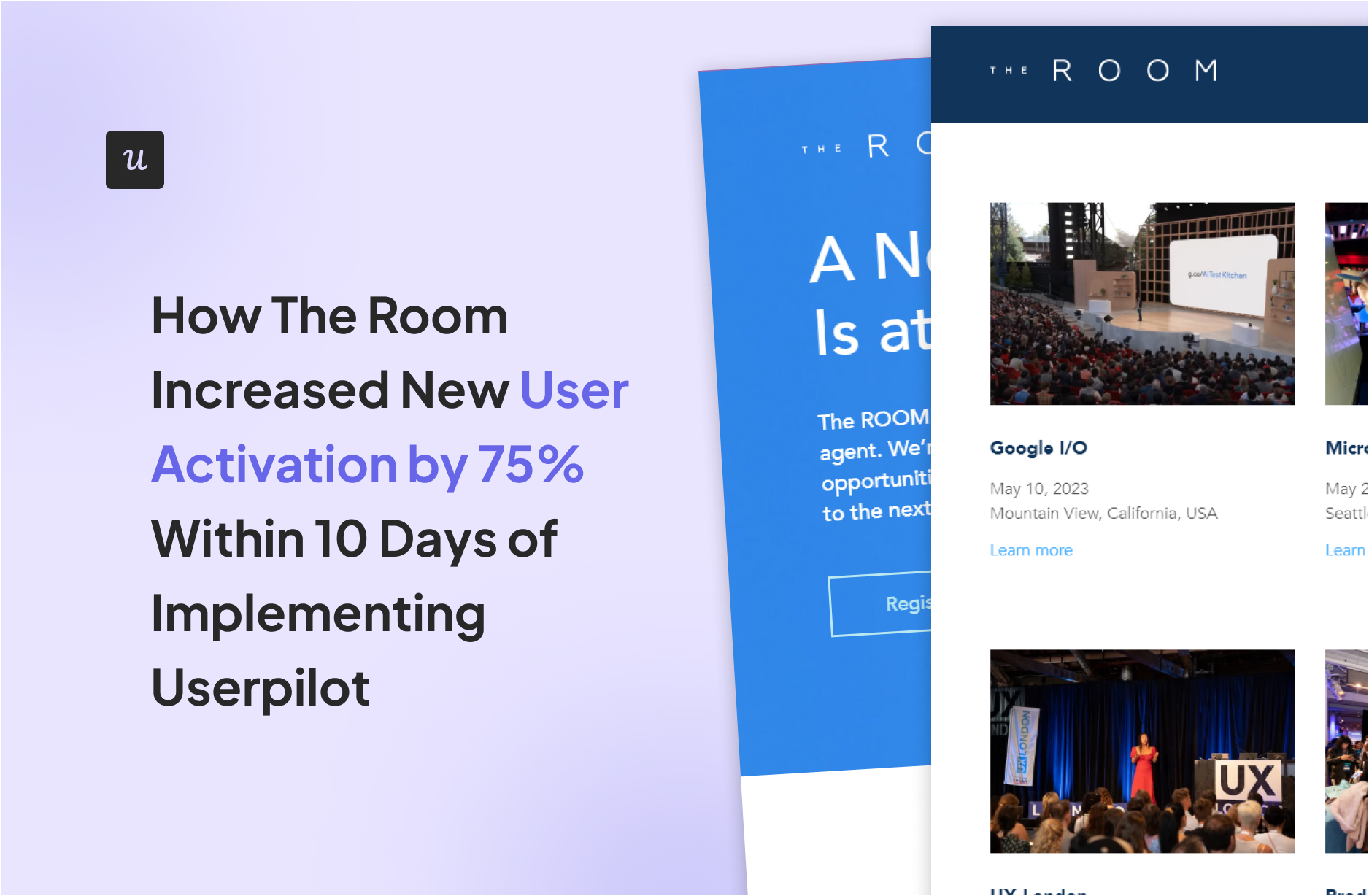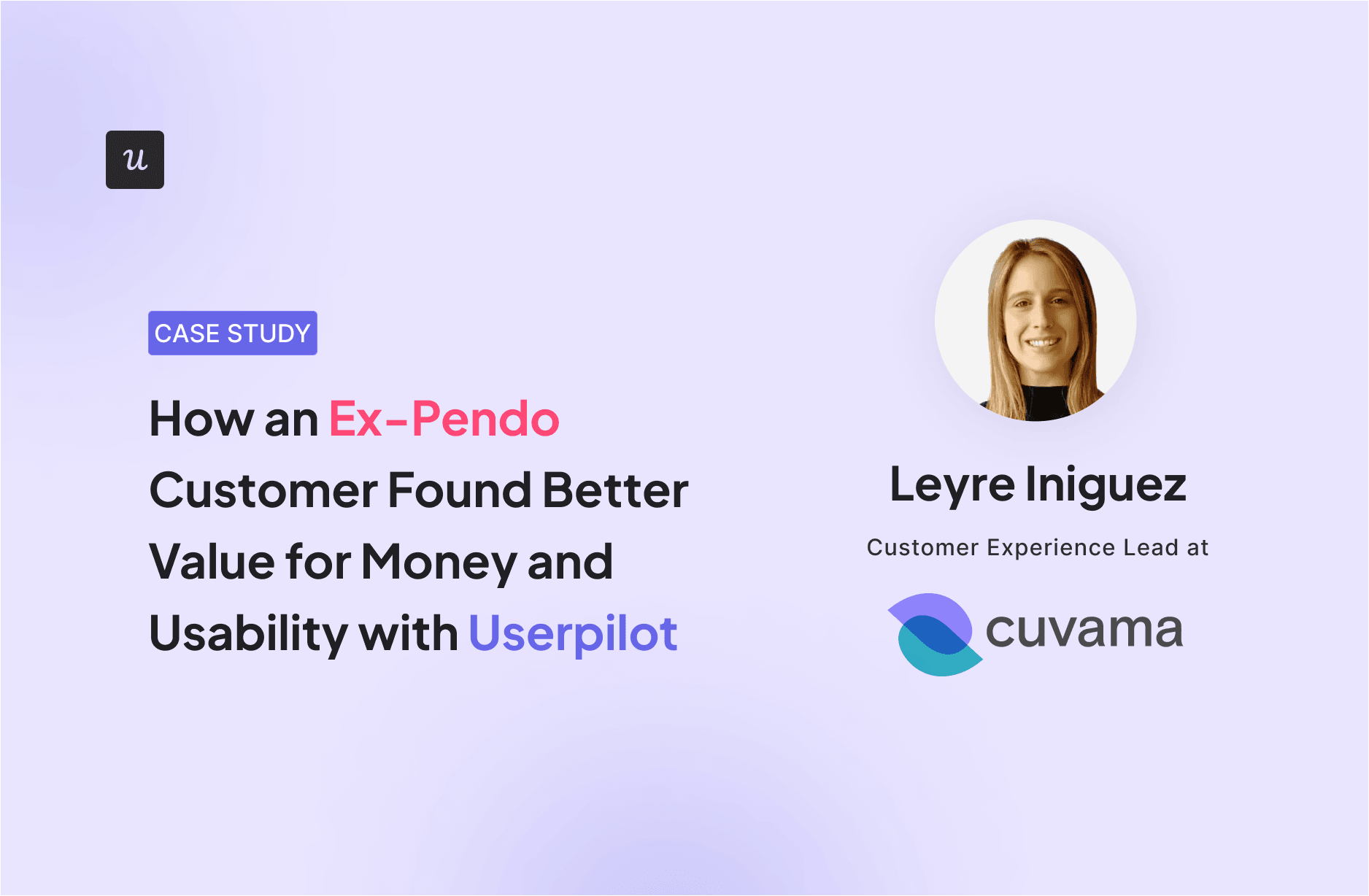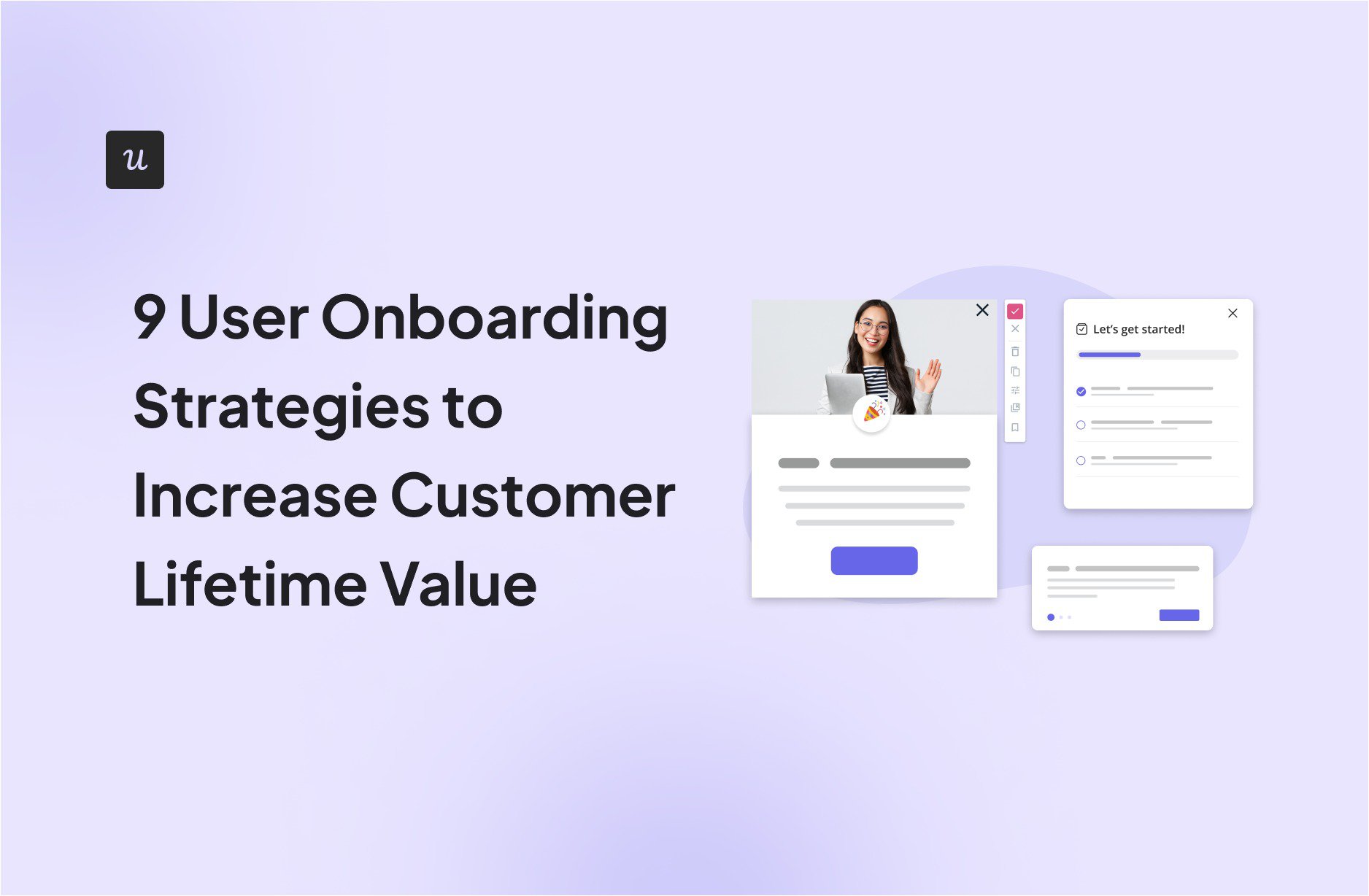
9 User Onboarding Strategies to Increase Customer Lifetime Value
Get The Insights!
The fastest way to learn about Product Growth, Management & Trends.
1. Create personalized onboarding experiences for different users
Start by creating onboarding flows that are as unique as your users. Focus your attention on their pain points, needs, and desires.
The best way to do this is via segmentation.
Use welcome surveys to identify users’ jobs to be done and use cases. This survey can help you deliver tailored content to your audience with different onboarding elements: interactive walkthroughs, resource center, user onboarding checklists, tooltips, and surveys.

For example, let’s say your team is developing new project management software for small- to medium-sized businesses. Rather than throwing in one product tour for all users, you can create several, tailored to specific JTBDs your user personas might have.
This means different onboarding elements for project managers, team leads, and individual contributors, ensuring each group’s need is satisfied.
For instance, here is how you can personalize an onboarding checklist based on your customers’ JTBDs:
2. Recreate the happy path of your power users for new users
Your power users didn’t become champions of your product overnight, but their experience can help new users get there faster.
Recreating the path of power users can help new users focus on features that deliver immediate value. From the word go, users can learn the most effective ways to use features, why they matter, and how your product can help them achieve their goals.
You can think of this as a 3-step process:
- Start by segmenting your power users by personas. You don’t want to send project managers on the ideal path for UX designers, after all.
- Next, conduct a path analysis to identify the ideal path for each persona. Analyze the features they used and the steps they took to achieve satisfaction.
- Finally, recreate the relevant path for new users.
3. Adopt an omnichannel customer engagement strategy
Remember the last time you tried reaching out to a company, and they only had email support? Frustrating, right?
Today’s users are everywhere – sliding into DMs, firing off emails, jumping on live chat, or even picking up the good old phone.
An omnichannel user engagement strategy unifies all of these channels. It involves delivering consistent messaging across all channels. So, customers who communicate with you via email, for example, shouldn’t feel they are talking to someone else on the live chat.
When it comes to onboarding new users, the best way to incorporate this strategy is through personalization. This means using the welcome survey discussed above to learn what users expect from your brand. Then, you can deliver a tailored and unified welcome flow and welcome email.
For example, Asana’s omnichannel approach includes personalized welcome emails tailored to a user’s role…

…and tailored in-app tutorials to introduce core features.

4. Boost customer engagement with gamification
Now that you’re reaching users across multiple channels, why not make their in-app journey more engaging and fun? With an average adult attention span of 8 seconds, you can use gamification techniques to encourage users to engage with your product.
Gamification involves integrating game mechanics like challenges, rewards, and feedback to boost enthusiasm for your brand. When done correctly, it makes mundane tasks more engaging and complicated tasks more approachable.
For example, the travel and events management software, Groupize, created an interactive assistant – G.G. – to gamify their onboarding. This assistant pops up when needed to guide new users through the app in a fun manner. You can also call it directly from the in-app resource center.

You can read more about the implementation process and its results by clicking here.
Other gamification elements include:
- Rewards
- Badges
- Creativity tools
- Pressure
- Progress bars
- Challenges
Explore more gamification examples.
5. Empower users with on-demand help
As you may have noted with the gamification example, the best user onboarding strategies have to account for what happens after the initial walkthrough.
And this is where on-demand support comes in!
Essentially, you want to create a way for users to get help whenever they need it. You can do this by creating a resource center. A good resource center can host onboarding flows, how-to guides, video tutorials, FAQs, and knowledge-base documents.
Think of it as your first line of support, helping users solve problems quickly. A good by-product of this is that you’ll also have fewer support tickets… I think we can call that a win-win, don’t you?

6. Continuously educate users to drive customer success
Think of user education like tending a garden – it’s not a one-and-done deal. Your users’ needs evolve, your product grows, and there’s always something new to discover.
Sure, your resource center (discussed above) can be part of that process, but you can do even more to keep that spark of knowledge alive.
For example, can you host webinars to educate users about product updates and offer industry insights? The knowledge you share can help them become better product users and workers.

The result? A deep sense of loyalty to your brand!
7. Prioritize feedback strategically
As continuous education helps users grow with your product, their evolving journey also provides valuable insights for your team.
Collecting customer feedback can help you identify gaps in your user onboarding process and ensure your product or service aligns with user expectations.

Take note that collecting feedback is only the first step. True value lies in paying attention to what they say – both positive and negative.
When analyzing user feedback, prioritize customer issues based on urgency. This includes when feedback indicates your business is at risk of losing a customer or when an issue affects multiple customers.
Not sure how to prioritize? Some factors to consider include the…
- Number of affected users.
- Customer tier (enterprise vs. free trial).
- Frequency of reported issue.
- Effort required to resolve the issue.
For example, let’s say a $100k ARR company (enterprise subscriber) reports their custom SSO integration is failing, a $10k ARR company reports dashboard loading slowly, and a $1k ARR company reports an issue with a new feature.
The $100K ARR company should take priority even if the issue affects one customer. The value of their contract with your business, as well as the number of users they have onboard justifies immediate attention.
8. A/B test your onboarding flow to refine customer onboarding process
Not sure what onboarding flow to use or which elements to incorporate? Thankfully, you don’t have to guess your way into failure or accuracy; just conduct A/B tests.
A/B testing your user onboarding flows lets you determine what works or doesn’t work for sure. No guesswork, just data.
For example, testing different tutorial lengths can help you determine the optimal length that keeps users engaged without overwhelming them.

The information from your A/B test can also help you adapt tutorial lengths to different user segments or learning styles.

9. Remove friction points between new users and product activation point
Unfortunately, you can’t eliminate every friction point before launch. So, you need a way to identify them quickly.
One way to do that is by tracking your user’s in-app behavior from their very first login. For this, there are two product analytics features that could help: event autocapture and session recordings.
Think of autocapture as your product’s fitness tracker – it keeps tabs on every click and interaction. It also shows you exactly how users move through your platform. By analyzing these digital footprints, you can spot patterns and pinpoint exactly where users might be struggling.

Session recordings, however, enable you to replay what a user was doing when they encountered friction. When paired together, identifying these friction areas becomes a lot easier!
Effective user onboarding strategies to get inspired [case studies]
Let’s explore how some of the most successful companies nail their first impressions through well-crafted user onboarding strategies that turn curious visitors into loyal advocates.
How Attention Insight improved user activation by 47%
Picture this: You’ve developed a product that’s practically foolproof. One click and you’re in, with a generous free trial to boot.
This is Attention Insight’s story – they had built an AI-powered tool that displays the attention heatmap analysis of website and ad designs before they are launched.
The free trial users were required to take only two simple actions: upload a screenshot of the ad or website they want to conduct heatmap analysis with and tag extra “areas of interest” they want to analyze.
However, these actions proved to be not-so-simple, as they struggled to activate users and get them to adopt critical features of the product. That is until they partnered with Userpilot.
Within 6 months of implementing Userpilot’s customer onboarding flow, including tools like interactive walkthroughs and a user onboarding checklist, Attention Insight’s user activation rates improved by 47%.
Key tactics included:
- Interactive walkthroughs to guide users in creating heatmap analyses.
- Onboarding checklists.
- Dedicated flows for highlighting core features.
- Hotspots for less-visible UI elements.
- Contextual education resources.
- And a resource center.
Read the full breakdown of Attention Insight’s transformation.
How The Room increased new user activation by 75% within 10 days
The Room set out to bridge brilliant African talent with dream jobs at global companies.
But they hit a speedbump: while talented professionals were eager to join the platform, many weren’t taking that crucial first step of uploading their CVs.
This was the story until they turned to Userpilot. Userpilot’s customer onboarding flow included a “driven action” UI pattern that made CV uploads feel like a natural next step rather than a chore.
And the results?
From a modest 200-210 CV uploads per week, The Room experienced a 75% increase to 300-350 per week.
Click here to read the full case study about The Room.
How Cuvama improved its onboarding process with better value for money
Meet Cuvama – a platform that helps sales and customer success teams identify pain points and sell solutions. Pretty cool, right?
But here’s the thing: before they could help others succeed, they needed their own users to fall in love with their product first. They started with Pendo, a big-name product management and digital adoption tool. However, its clunky interface and complex configuration put potential users off, leading Cuvama to Userpilot.
Cuvama’s user onboarding experience improved greatly, as users were welcomed with an onboarding flow that guided them through the platform’s basic functionality.
Cuvama benefited from Userpilot’s analytics tool that helps them track user behavior and the paths users take within the product.
Userpilot’s resource center also helped improve the user journey of their customers, with how-to videos and articles to support users 24/7.
Continue reading the full case study:
How can Userpilot help you implement user onboarding strategies?
Ready to transform your customer journey and onboarding from a potential roadblock into a seamless process?
Here are four ways Userpilot can help you implement user onboarding strategies and improve your overall onboarding experience:
Use no-code onboarding elements
To create onboarding flows, you need to have access to different elements, and it is extra easy with Userpilot because you do not need any coding knowledge to create those.
With Userpilot, you can easily create, experiment, and optimize:
- Tooltips
- Modals
- Slideouts
- Banners
- Resource Center
- Onboarding Checklists

Segment users into groups
By tailoring your onboarding experience to different user types and their specific goals, you’re not just showing users around – you’re guiding them straight to the features that’ll make them say, “Aha! This is exactly what I needed!”
Userpilot’s segmentation capabilities can help you group users based on their personas, goals, demographics, and behavior.

You can launch a welcome survey to learn about new users and segment them based on their pain points and use cases.
Create personalized experiences for each segment
Userpilot can help you craft user onboarding experiences that feel like they were made just for each type of user walking through your digital door.
You can trigger tools like tooltips, modals, and in-app messages exactly when they are needed to make users feel valued and understood. With Userpilot, you can create onboarding flows to address specific pain points and help aid the user journey until they achieve their desired outcomes.
Measure the performance of your user onboarding process
Let’s face it, even the most beautifully designed welcome mat needs to prove its worth.
Userpilot can help you peek behind the curtain and measure whether your user onboarding process is turning curious visitors into happy power users.
Its product analytics features can help you track feature adoption, user activation rate, and time to value. Userpilot can also help you analyze survey data to gain deep insights into user experiences that may be unclear with quantitative data.

Remember, great user onboarding isn’t just about getting people through the door – it’s about rolling out the red carpet that leads to long-term success.
Ready to get started? Book a demo to find out how you can transform your user onboarding process from a potential stumbling block to a secret weapon for customer loyalty.
FAQs
What is user onboarding?
User onboarding is an ongoing process of guiding new customers to discover value as they navigate your product.
What is a customer onboarding strategy?
A customer onboarding strategy is a planned approach to help new customers quickly realize the benefits of using your product or service.
What is a user onboarding checklist?
A user onboarding checklist is a guide that leads new users through the process of getting familiar with and experiencing the main value of your product.