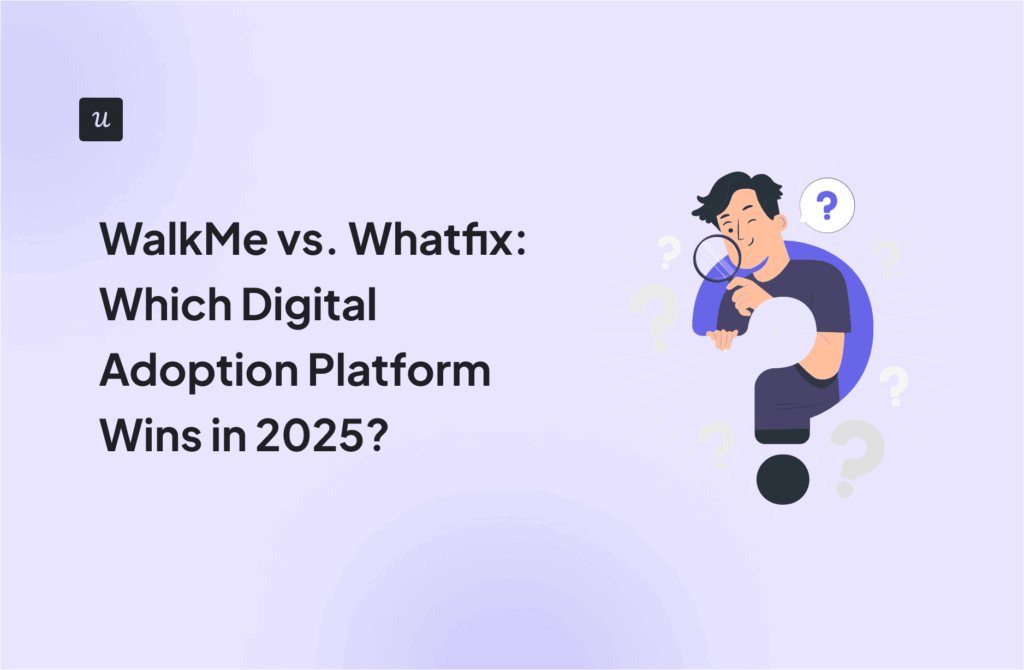Plenty of teams love what Pendo promises…but end up looking for a Pendo competitor that’s faster, leaner, cheaper, or just better suited to their needs.
Maybe you’re a startup that just wants no-code onboarding, without the enterprise-level pricing. Maybe your analytics team is hitting walls with Pendo’s data flexibility.
Whatever the reason, you’re not alone.
Let’s start with a quick refresher on what Pendo actually does—so you can see how the others compare.
Get The Insights!
The fastest way to learn about Product Growth, Management & Trends.
What is Pendo known for?
Pendo is best known as a Software Experience Management (SXM) platform. Basically, it helps companies improve how people interact with their software.
| Overall Pendo G2 rating | 4.4/5 ⭐️ |
| Pendo pricing | Available upon request |
Originally built for SaaS product teams, Pendo has since expanded to support internal tools and enterprise apps. Whether your users are paying customers or your own employees, Pendo helps you guide them, understand them, and collect feedback from them, all without writing code.
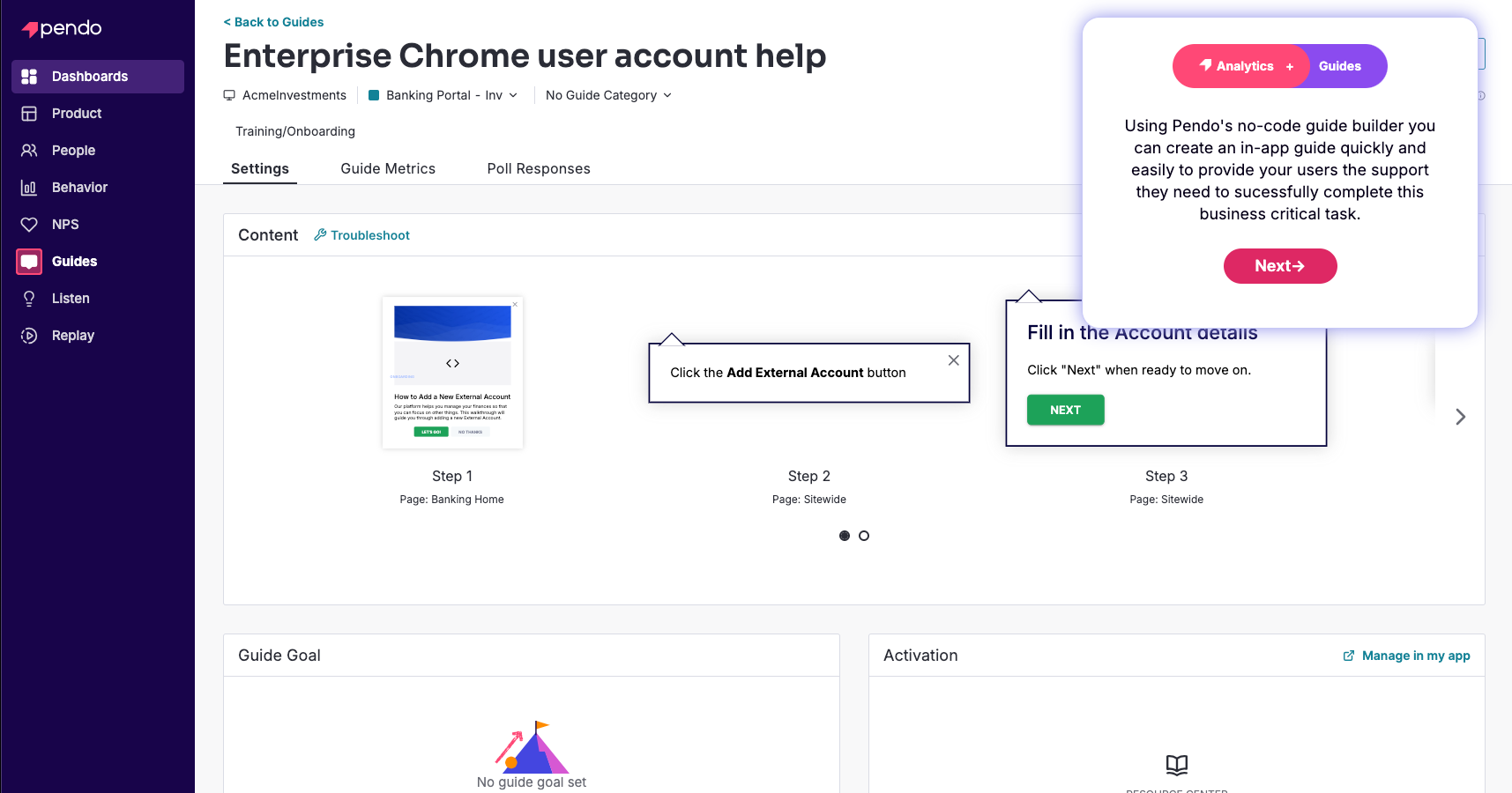
A quick overview of Pendo’s features and use cases
Here’s what Pendo brings to the table:
Analytics
- Product analytics help you understand which features users engage with, which they ignore, and how users navigate across your product.
- Behavior segmentation lets you drill down by user role, sentiment, account type, or feature usage to uncover adoption patterns.
- SaaS portfolio insights extend analytics to internal tools, helping IT teams track software adoption and license utilization.
👉Check out our honest Pendo Analytics review here.
In-app guidance
- In-app messaging (tooltips, modals, walkthroughs) helps you onboard users, drive feature adoption, and provide real-time support.
- Orchestrate allows you to build behavior-based email and messaging sequences without dev or marketing involvement.
- Mobile guidance lets you deliver onboarding and feature announcements in-app on mobile without needing app store releases.
Feedback and validation
- Pendo Listen collects in-app user feedback and analyzes it alongside behavioral data to prioritize what matters.
- Pendo Validate allows you to test new product ideas by sharing them with target user segments for early input and voting.
- Roadmaps tie user feedback and analytics directly into planning, helping teams align on high-impact initiatives.
Session replay
- Unlimited session replays show you exactly how users interact with your product, helping you uncover friction and improve UX.
- Replay filters let you sort sessions by behavioral data and user segments for deeper analysis.
AI capabilities
- Pendo AI leverages billions of data points to deliver personalized in-app experiences, automate content, and surface usage insights.
- AI-powered segmentation identifies patterns in user behavior for better targeting and retention strategies.
Why do companies look for Pendo alternatives?
For many teams, especially startups or lean product orgs, the platform can feel bloated, pricey, or just too rigid to mold to their needs.
Here’s where real users say Pendo falls short:
1. It’s got a complex and expensive pricing model
Pendo’s pricing strategy is not exactly straightforward, and it’s not a cheap product. All paid plans have custom pricing, and you need to get in touch with their team to get a quote.
Pendo does offer a free plan, but its usage limits are capped to the point where it works only for small businesses. This plan also doesn’t include certain features. For example, experiments are only available in the highest plan, Ultimate.
If you’re on the Base plan, you’ll have to pay extra for features like Pendo Feedback and Session Replay, as they’re not included in the pricing. Moreover, all paid plans include only one third-party integration, meaning you have to pay to connect Pendo with more tools in your tech stack.
And this seems to be the user sentiment too according to recent reviews on G2:
“Pendo is pricey and the add-ons only make it more expensive.”
2. It’s got a steep learning curve
Pendo can do a lot. But setting up custom events, configuring analytics, or digging into reporting isn’t always intuitive. If your team isn’t technically inclined, or just strapped for time, getting to value can feel like a slow grind.
Here’s what a verified user said:
“It can be hard to get a new user up and running in Pendo. It’s a heavier lift.”
3. It’s falling behind, especially on product analytics
The product analytics features that Pendo offers have been a gold standard for a long time. However, many other analytics tools, notably Userpilot, have managed to catch up with it and even outperform Pendo.
Real-time data delays, session tracking gaps, and the lack of automated tagging make it harder for teams to analyze behavior efficiently, especially compared to newer tools.
“Pendo doesn’t capture metadata at the precise moment a survey is taken, which can lead to inconsistencies in tracking user context and make it harder to align feedback with specific behaviors or segments.”
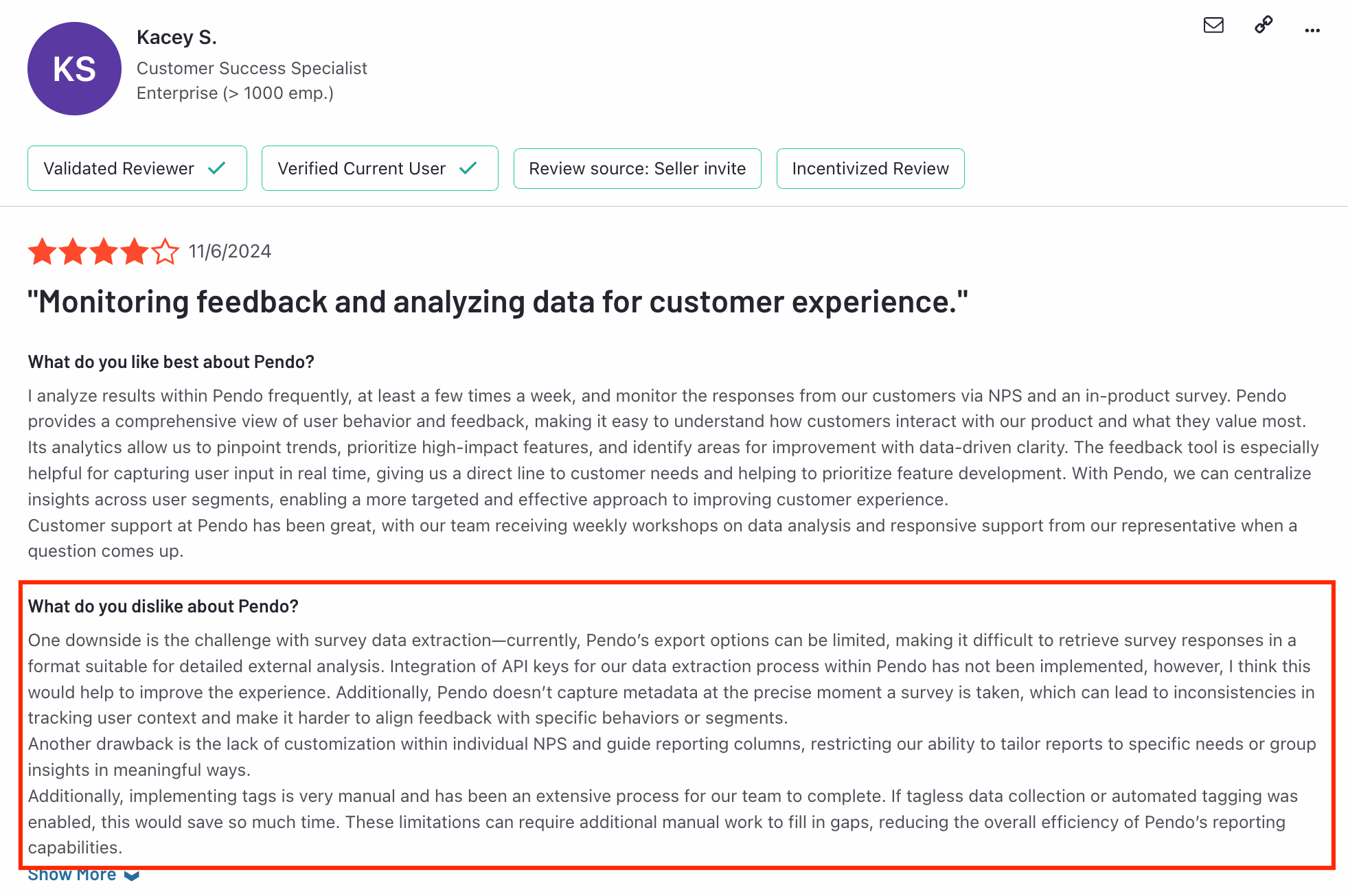
4. It’s got limited UI patterns for user onboarding
Pendo offers only 4 UI patterns for building onboarding flows. These are Lightbox (pop-up window), Banner, Tooltip, and Polls.
The offering doesn’t look too impressive in comparison with other digital adoption platforms.
While Pendo’s Visual Designer Studio limits teams’ dependence on developers and was a massive step forward when first introduced, it offers fairly limited customization options.
Also, you don’t get the option to create standalone checklists to nudge users to activation events. You can only implement checklists as part of the in-app resource center or as a Task list in Guides, but only available in Guides Pro.
10 top Pendo competitors and alternatives for SaaS companies
Explore 10 of the best Pendo alternatives, each with standout features, real use cases, and reasons why they might be a better fit for your team.
1. Userpilot
Best for: Product-led teams that want no-code onboarding, feature adoption, and contextual guidance without the complexity or cost of Pendo.
| Overall Userpilot G2 rating | 4.6/5 ⭐️ |
| Userpilot pricing | Starter from $299/month, Growth from $799/month, Enterprise (custom) |
💰Pricing is tailored based on the number of monthly active users (MAUs), access to advanced features, and support needs. There’s a free 14-day trial available.
Just like Pendo, Userpilot offers a robust analytics layer and different visualizations, such as cohort tables, paths, trends, funnels, and dashboards.
But here’s where it pulls ahead:
1. Userpilot is the only other platform apart from Pendo on this list that offers autocapture: Recording user actions such as clicks, form submissions, and text inputs by default, without manual tagging.
And Userpilot’s autocapture functionality is much more intuitive than Pendo. The former stores labeled and raw events separately, while the latter bundles them together after 36 hours, making it difficult to sort.
Plus, with Pendo, the Discoverability of important automatically captured features is poor. For instance, you can’t search by specificity, such as “clicked on __” or “page.” But Userpilot lets you easily filter events by interaction types, CSS selectors, and pages.
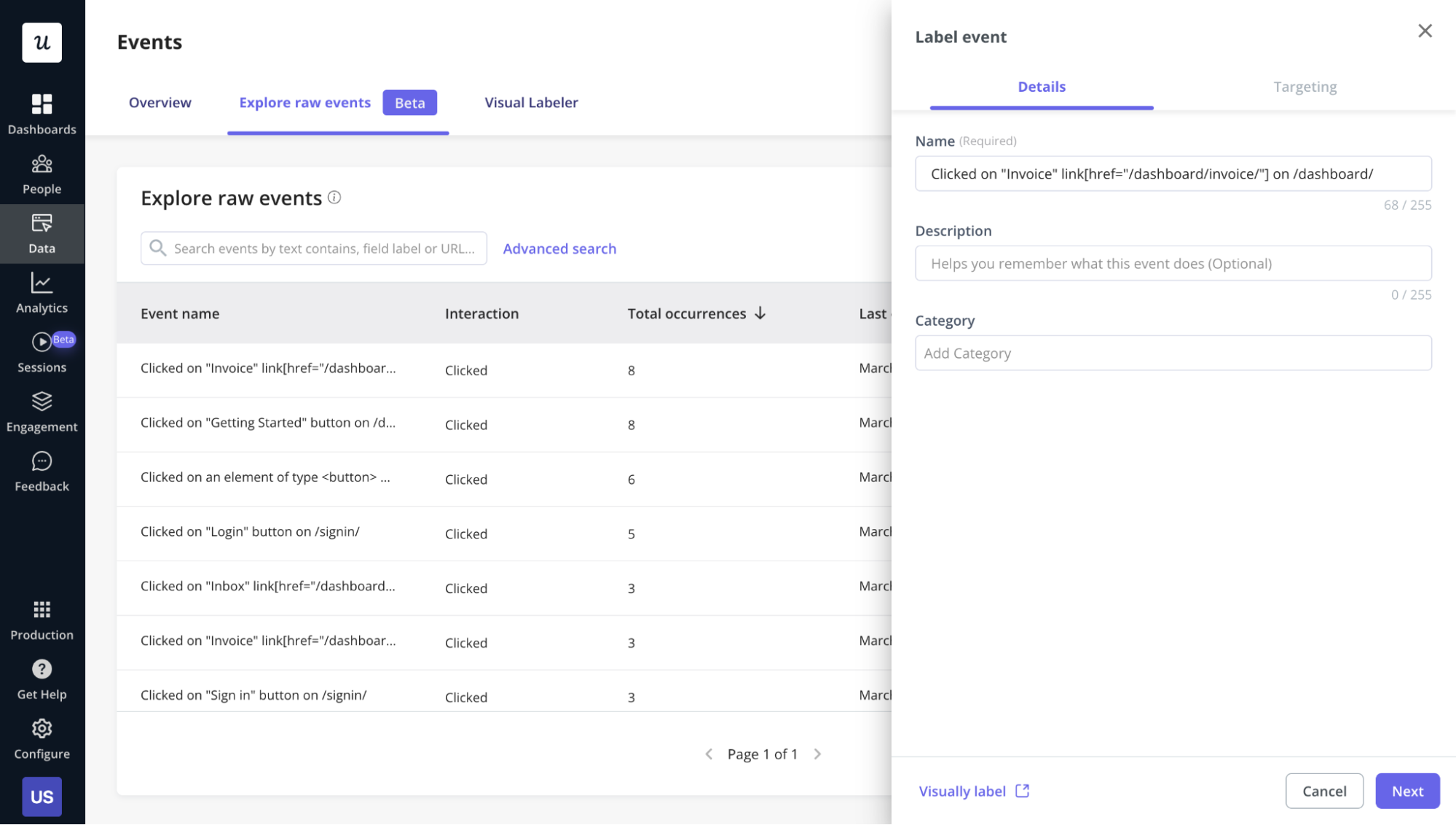
2. When it comes to UI patterns, Userpilot offers more variety than Pendo: You can choose from modals, hotspots, driven actions, banners, and tooltips to design in-app experiences. With the intuitive WYSIWYG editor, these elements become more customizable, too. You can change the font size and color, add a background color, and even edit the level of backdrop needed.
You even get pre-built templates for each pattern, meaning you can avoid designing them from scratch. While Pendo also offers templates, there isn’t much variety. For instance, you get only one template for tooltips.
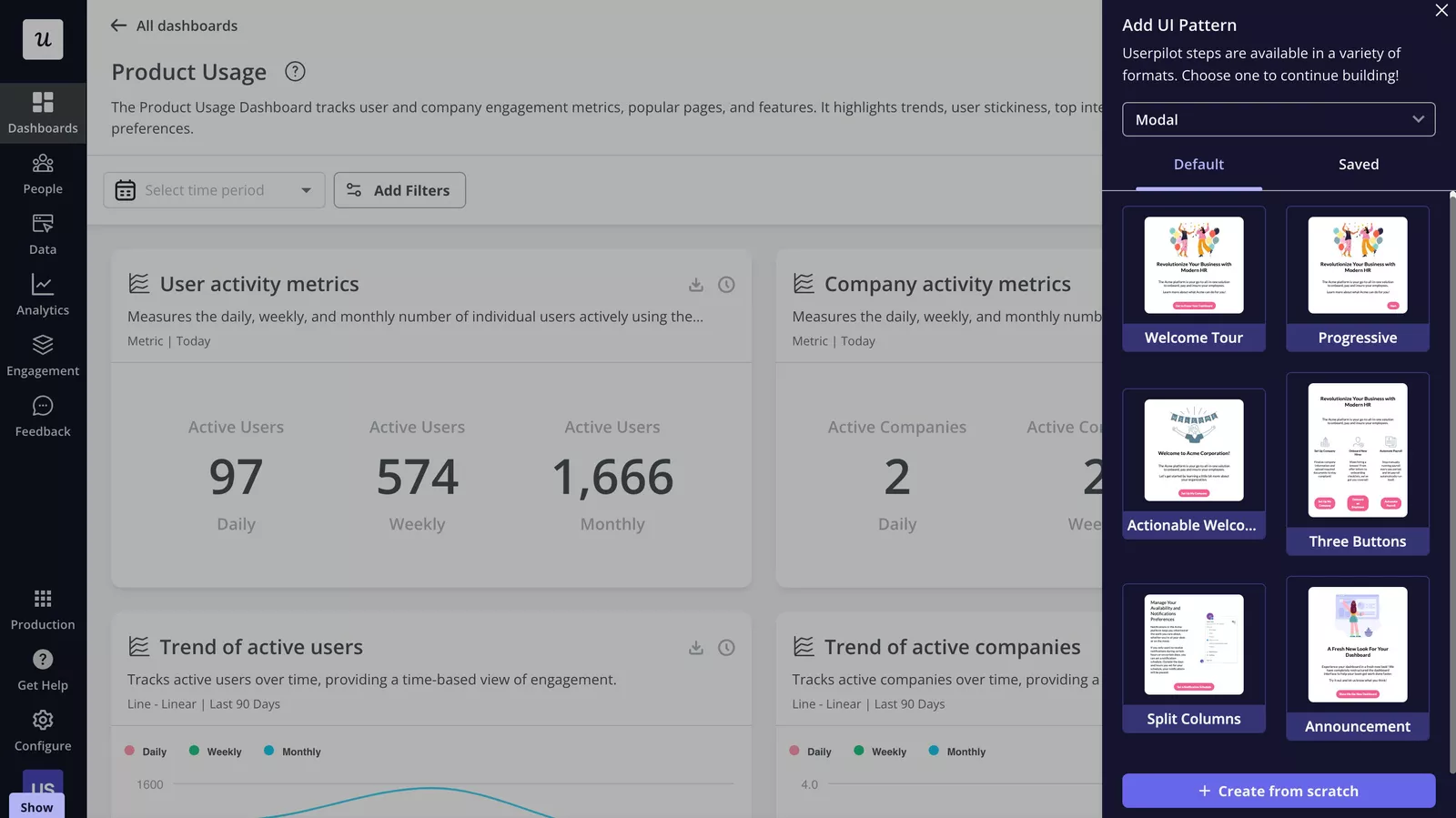
3. Userpilot also lets you create flawless onboarding checklists to guide users through key activation steps: Unlike Pendo, you have the option to create multiple independent checklists or make them a part of any in-app flow. Plus, you get more customization options, such as modifying tasks, adding progress bars, and crossing off completed tasks.
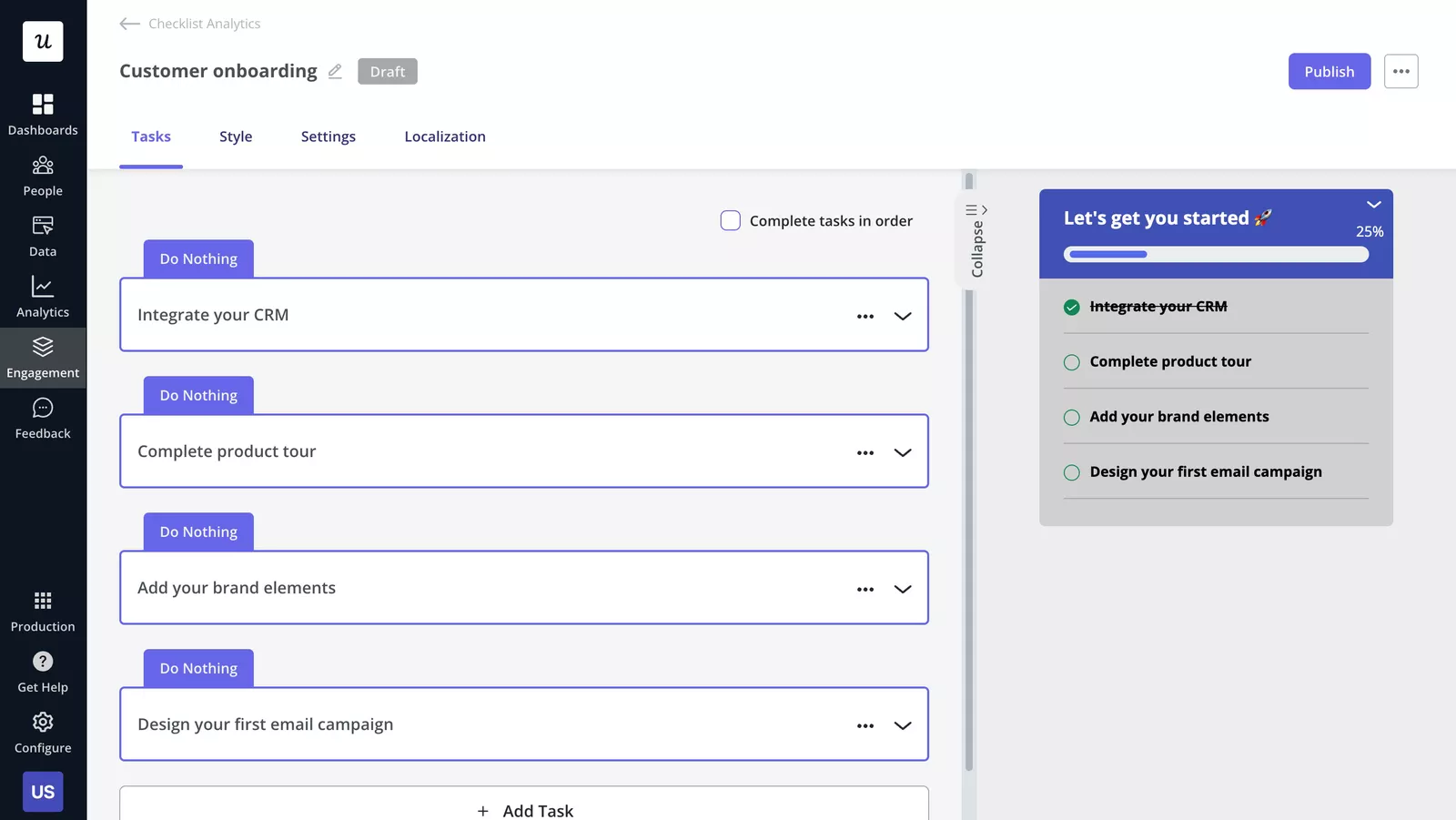
4. When it comes to building an in-app resource center, Userpilot’s offerings are similar to Pendo’s, but still a step ahead: You can add product updates, in-app guides, and video tutorials. It’s also possible to create targeted modules for different user segments.
Another area where Userpilot stands out is the ability to localize the resource center.
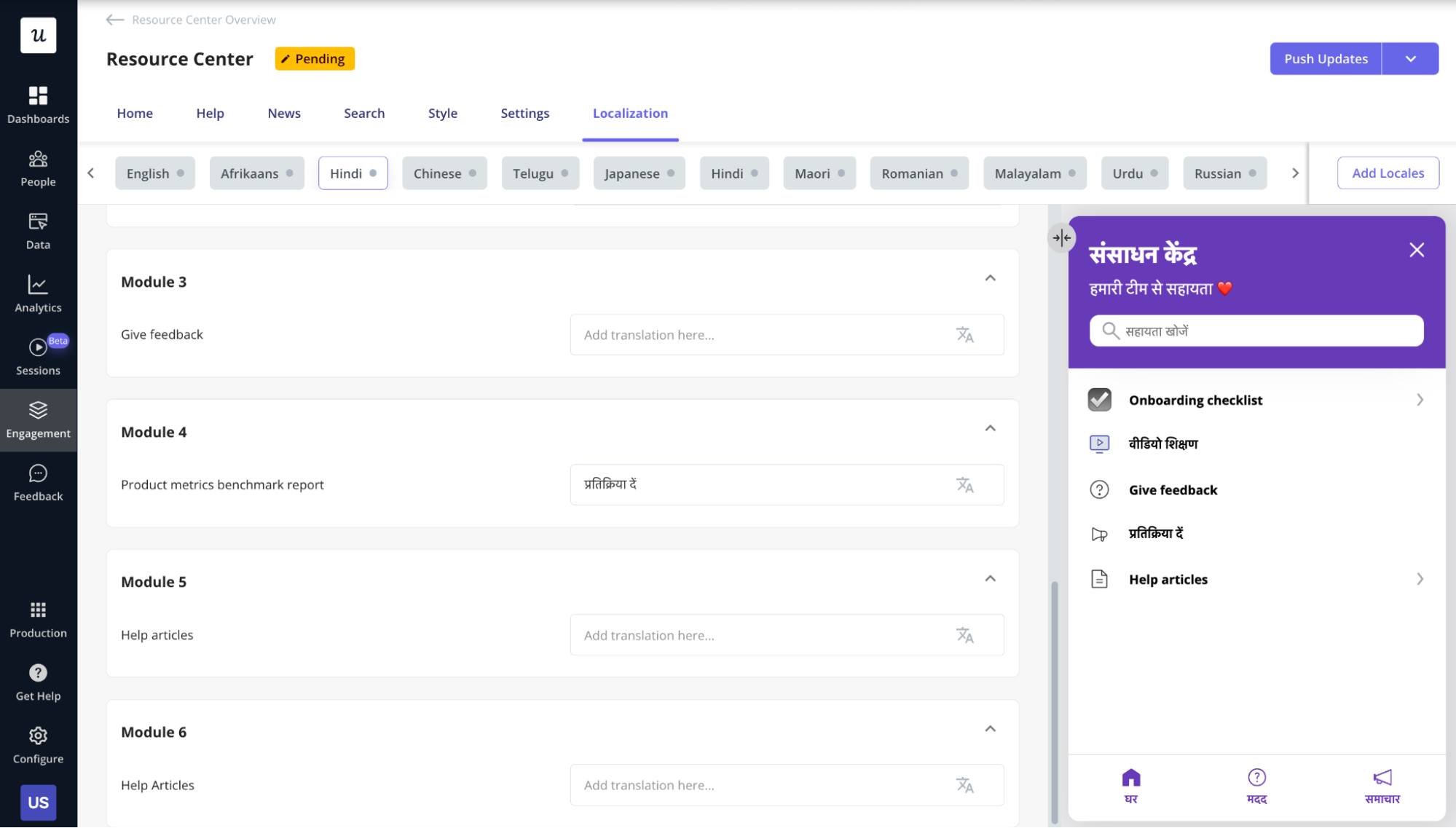
5. Collecting user feedback is also a breeze on Userpilot with 30+ in-app survey templates: You can choose from CES, CSAT, and NPS surveys and even use branching logic to modify the flow of questions based on user responses. Userpilot also enables you to analyze qualitative responses, segment users based on their answers, and trigger personalized in-app flows.
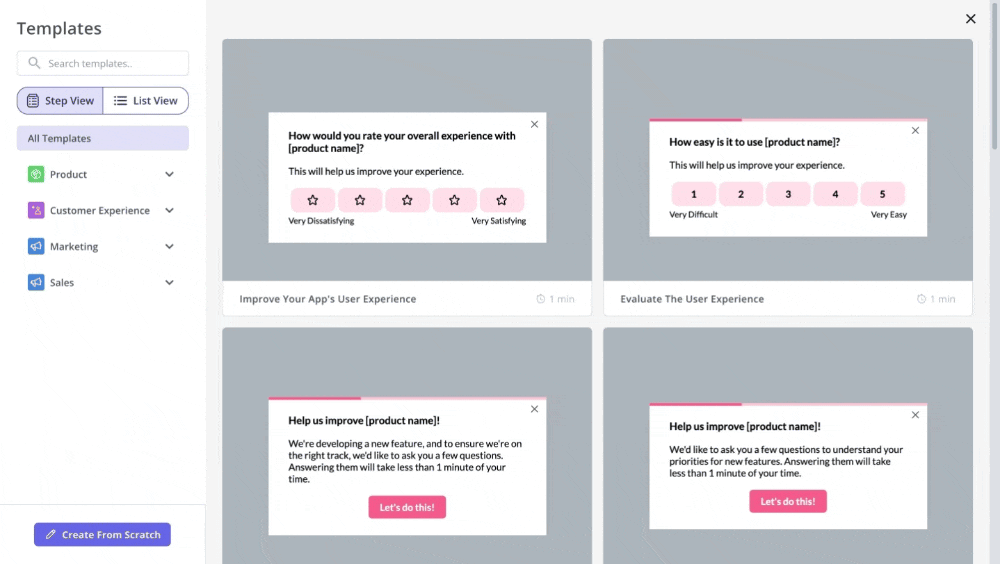
In contrast, Pendo’s survey features are limited to basic templates that come as part of in-app guides. The platform does compensate for this with other feedback features, such as roadmaps.
6. In terms of NPS survey features, Pendo and Userpilot are fairly similar with one caveat: Both the survey templates and dashboard are at par with industry standards. However, Userpilot offers tags, which are labels you can create and optionally apply to individual NPS survey responses to filter and share responses and perform trend analysis.
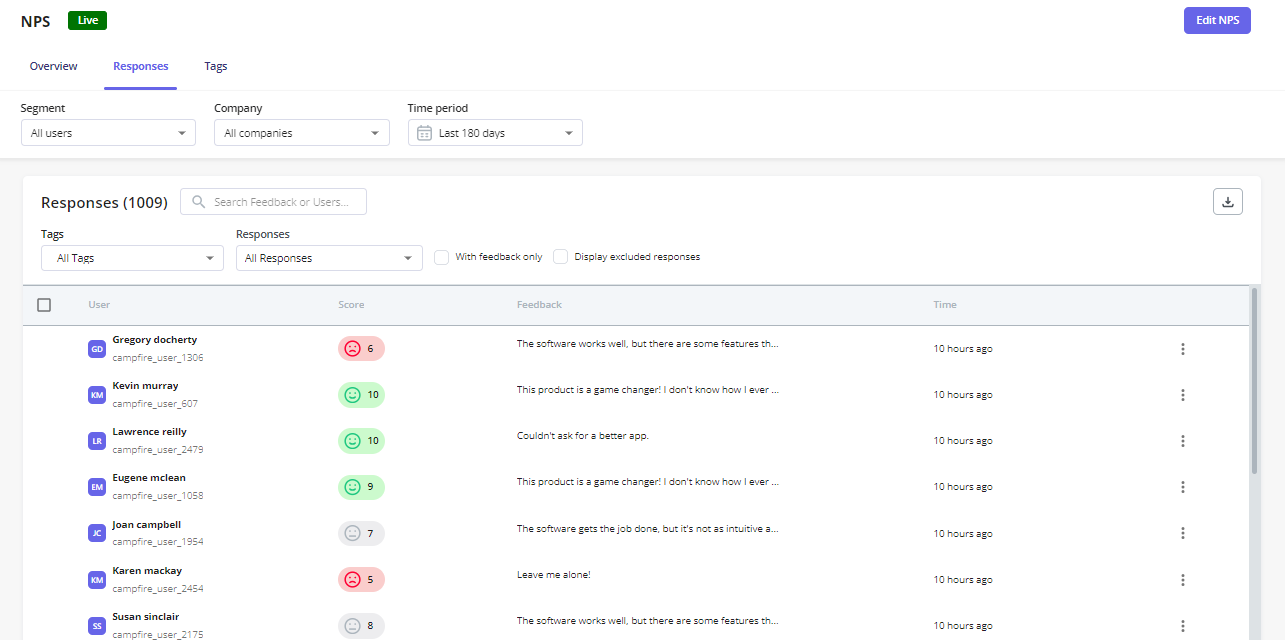
But we will say this, however: Userpilot isn’t the best option for employee-focused training.
So, why do companies switch over from Pendo to Userpilot?
💡Real-life success story: How an Ex-Pendo customer found better value for money and usability with Userpilot
Cuvama found Pendo’s interface too complex and rarely used it, despite the high price tag. After switching to Userpilot, they were up and running quickly with onboarding flows, feature announcements, and behavior analytics—all without needing constant help from engineering.
“Because Userpilot is easier to configure and to work with, I’m getting much more value than with Pendo.” — Leyre Iniguez, Customer Experience Lead, Cuvama
2. Appcues
Best for: Teams looking for a digital adoption platform that works across both web and mobile apps.
| Overall Appcues G2 rating | 4.6/5 ⭐️ |
| Appcues pricing |
|
💰Pricing scales with MAUs via a usage slider—watch the caps as you grow.
1. If you’re looking for a no-code builder that works on both mobile and web apps, Appcues is a solid choice: While Pendo also supports mobile via SDKs, Appcues makes it easier to launch and manage mobile flows without heavy technical setup.
2. When it comes to in-app engagement features, Appcues offers more flexibility than Pendo: In addition to tooltips, modals, banners, and hotspots (which both tools support), Appcues also lets you build slideouts—great for subtle, unobtrusive messages.
3. Appcues provides a user-friendly visual editor with solid customization options: You can tweak fonts, colors, layouts, and backdrop settings easily, making it ideal for non-technical product teams.
4. Appcues analytics are no match for Pendo’s depth: You can track events, set custom goals, and monitor flows—but you can’t create product analytics visualizations like funnels or user paths.
5. In terms of user feedback, Appcues only supports NPS surveys: Unlike Pendo, which offers more feedback tools and a roadmap feature, Appcues keeps things minimal on the survey side.
6. You can make up for Appcues’ reporting gaps with third-party tools—but it adds overhead: Integrations are available for deeper analytics and CRM workflows, but they require extra configuration and upkeep.
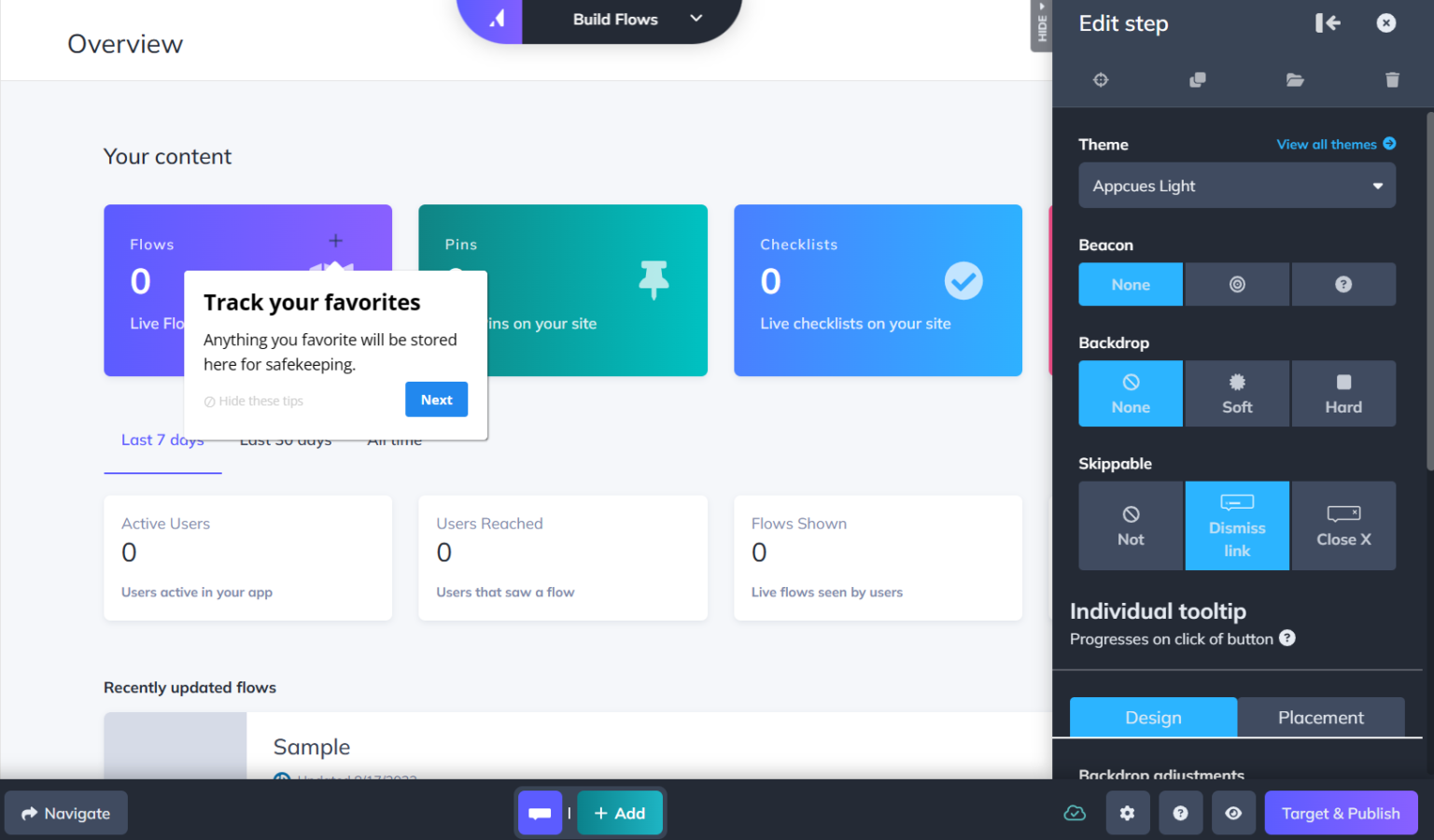
3. Whatfix
Best for: Enterprises focused on internal digital adoption, training, and employee enablement.
| Overall Whatfix G2 rating | 4.6/5 ⭐️ |
| Whatfix pricing | Available upon request |
💰Pricing is tailored based on use case (internal vs. external), number of users, and implementation scope. There’s no free trial.
1. If you’re looking for a Pendo alternative focused on employee onboarding, Whatfix is built for that use case: It’s commonly used by HR, IT, and enablement teams to roll out complex internal tools, CRMs, ERPs, and other enterprise platforms.
2. You can integrate Whatfix with LMS platforms, knowledge bases, and CRMs: It’s built to sit inside complex enterprise stacks, but setup and implementation can take time.
3. You can build in-app onboarding flows without coding—but customization is limited: The builder is intuitive, but if you want to match your brand visually or create a native look, you’ll need to use custom CSS. Compared to Userpilot or Appcues, it’s more rigid.
4. Whatfix includes advanced analytics across all plans: You get access to funnels, trends, user journeys, and cohort analysis—on par with Pendo. However, unlike Pendo, Whatfix does not offer session replays or AI-powered insights natively. They’ve rolled out an “interest list” for when they launch AI features, but nothing yet.
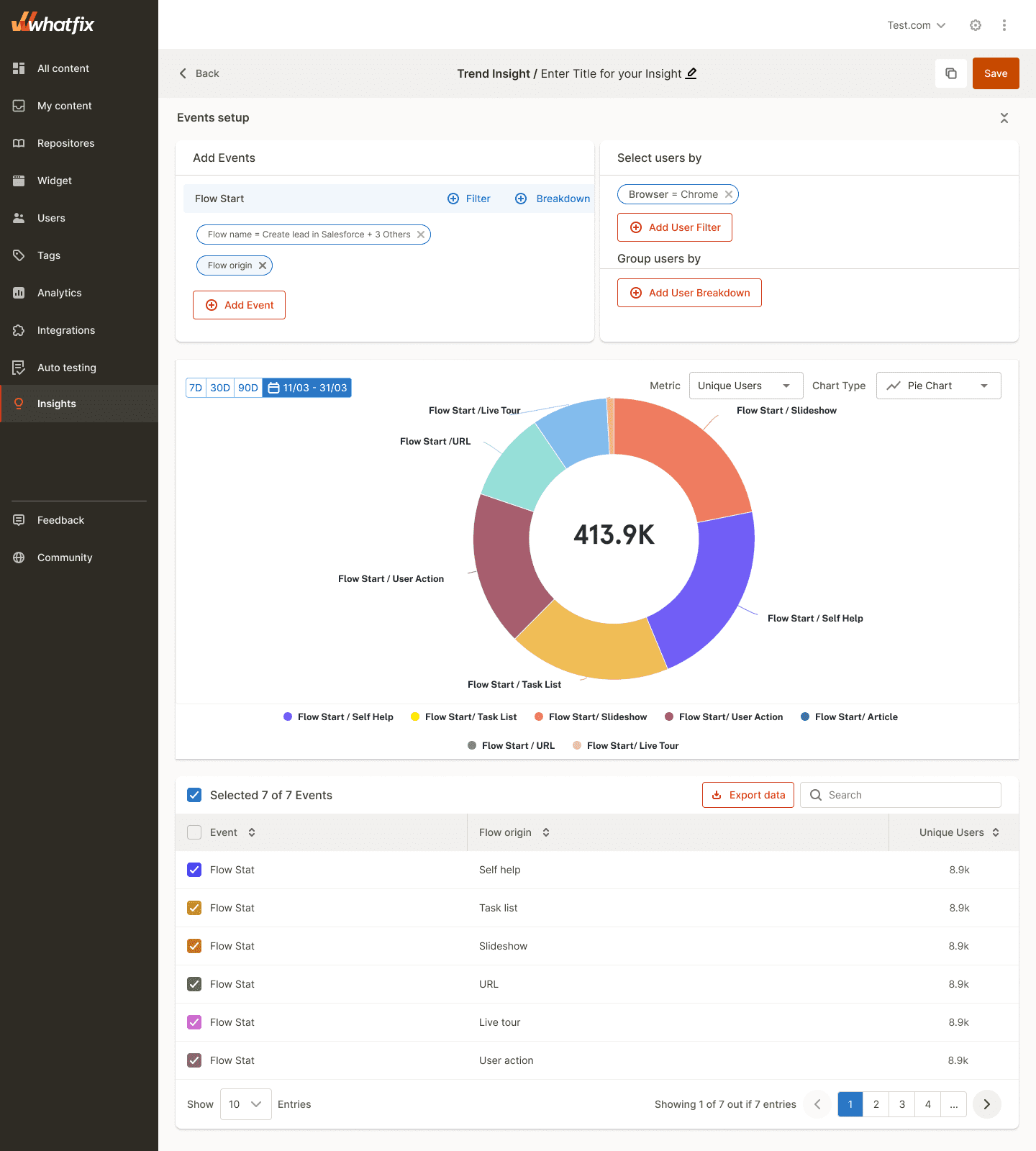
4. WalkMe
Best for: Large enterprises managing digital transformation and internal tool adoption at scale.
| Overall WalkMe G2 rating | 4.5/5 ⭐️ |
| WalkMe pricing | Available upon request for 2 plans: “WalkMe for employees” + “WalkMe for customers” |
💰Pricing isn’t publicly listed, but according to our research, it ranges between $9,000 and $50,000 per year, depending on use case, user volume, and implementation needs.
1. If you’re looking for a Pendo alternative built for large-scale digital transformation, WalkMe is a strong contender: It’s designed for enterprise-wide rollouts of CRMs, ERPs, and other internal systems, and supports complex workflows across departments and geographies.
2. WalkMe is SCORM and xAPI compliant, making it LMS-friendly: You can embed WalkMe content into learning management systems and create standardized training programs across the org—something Pendo doesn’t support natively.
3. In terms of analytics, WalkMe and Pendo are broadly comparable: Both support funnels, cohorts, and goal tracking, but WalkMe’s process-focused insights are better suited for internal workflows than PLG analytics.
4. WalkMe offers powerful real-time behavioral tracking: You can monitor clicks, form submissions, element interactions, and more, all in real time—ideal for IT teams and system admins focused on product usage audits and compliance.
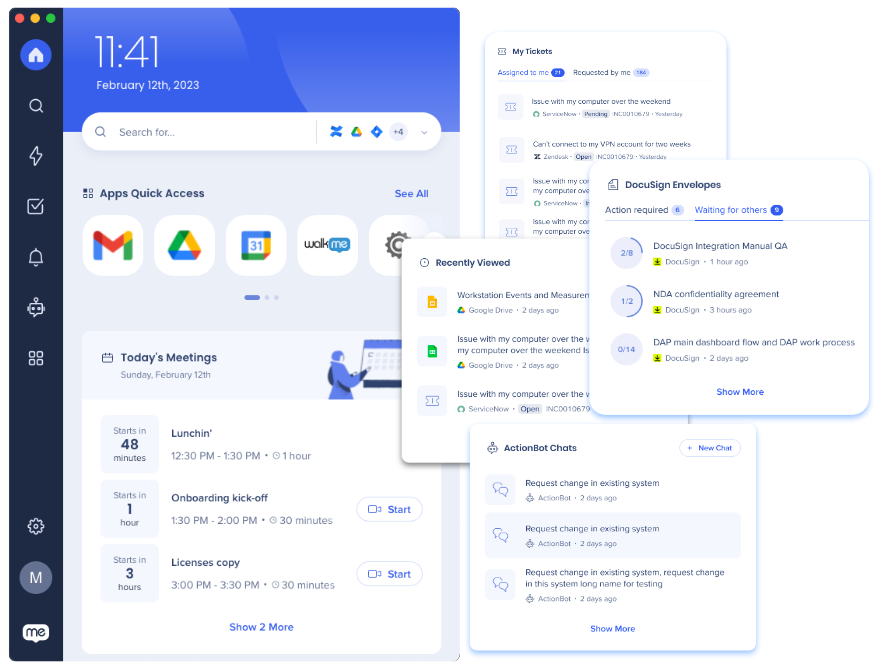
👉Read our full guide to WalkMe here.
5. Google Analytics
Best for: Product and marketing teams who need a free analytics-focused Pendo alternative.
| Overall Google Analytics G2 rating | 4.5/5 ⭐️ |
| Google Analytics pricing | Free for GA4; Analytics 360 starts at ~$50,000/year via authorized resellers |
💰GA4 is free to use for most teams. Analytics 360 offers higher data limits, support, and integrations for enterprises with large hit volumes.
1. GA4 tracks user activity and events in real time, without writing code: Once installed, you can automatically capture pageviews, clicks, scrolls, and other key interactions. In contrast, Pendo logs user activity with a one-hour delay, which limits real-time visibility during product launches or experiments.
2. You can create conversion funnels and track goal completion for free in GA4: Set up custom goals (e.g. account creation, feature usage) and view funnel drop-offs across sessions or audiences. Pendo offers similar funnel analysis—but only on paid plans.
3. Custom dashboards in GA4 give you full control over what data you see and how it’s displayed: You can build boards with key metrics, charts, tables, and comparisons. Like Pendo, GA4 lets you monitor usage over time. But GA adds the ability to choose between standard widgets and real-time data visualizations, depending on what you’re tracking.
4. GA4 is event-driven by design, with no hard limit on the types of events you can define: Whether you’re tracking onboarding steps, button clicks, or video plays, you can tag and categorize them easily via the UI or Google Tag Manager. Pendo also supports custom event tracking, but requires more setup via its own interface or API.
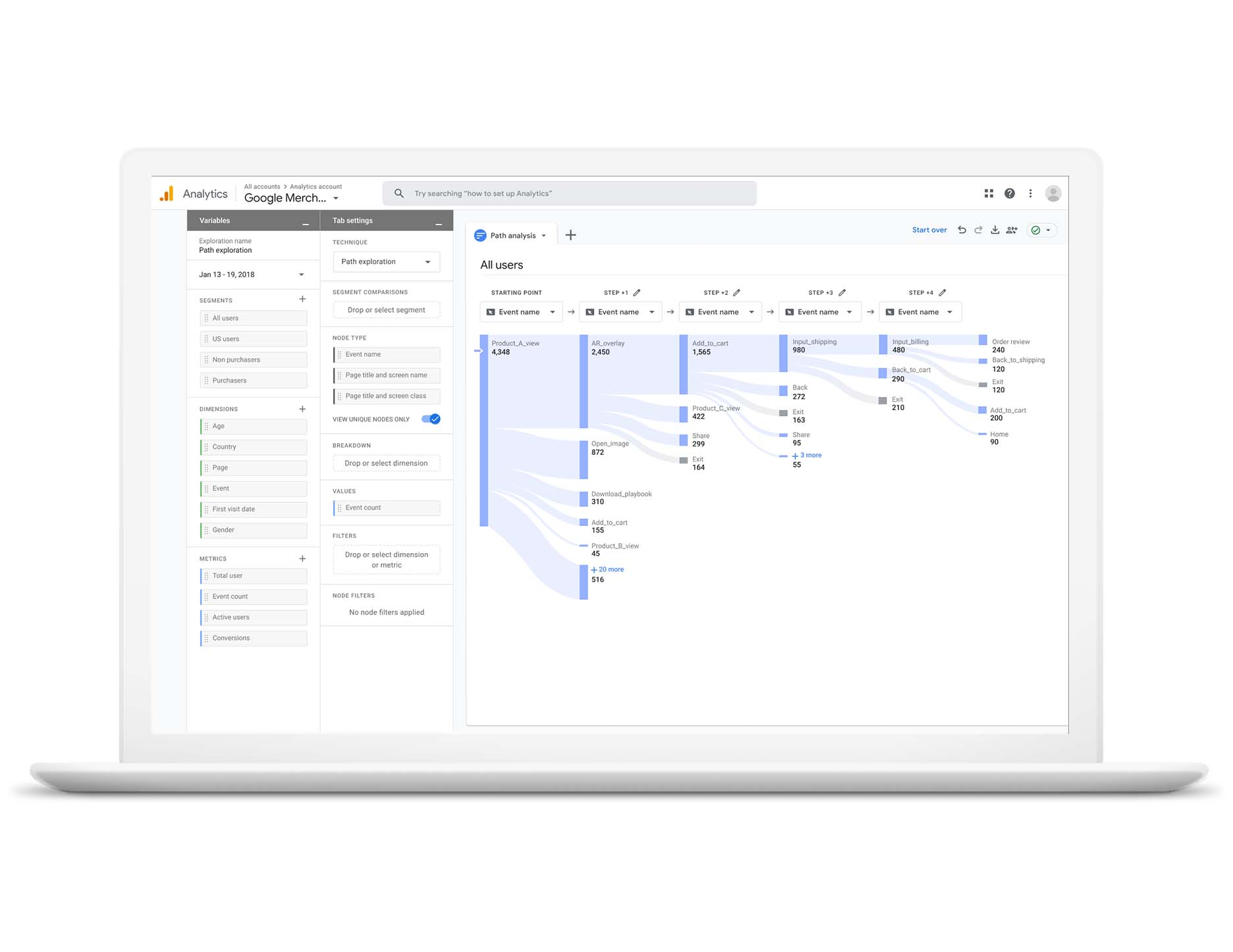
6. Mixpanel
Best for: Product teams that need granular, real-time insights, not onboarding or in-app guidance.
| Overall Mixpanel G2 rating | 4.6/5 ⭐️ |
| Mixpanel pricing |
|
💰Pricing decreases with volume—for example, 3M events = ~$378/month, or $189 per 1M events. Also, startups get 1 year free if they’re founded 5 years ago, raised ≤$8M in funding, and haven’t redeemed another deal.
1. Mixpanel’s analytics features are more powerful and flexible than Pendo’s: You get user segmentation, event tracking, custom dashboards, funnel analysis, retention reports, and user journey flows—all with real-time updates.
2. Mixpanel supports real-time reporting across all plans: Events are logged and visualized instantly, unlike Pendo’s ~1-hour data delay. This makes Mixpanel far more useful for live product monitoring, A/B testing, or launch analysis.
3. You can analyze user flows in more detail than Pendo allows: Mixpanel’s flow reports show every step users take before or after a key event. You can visualize branching behavior, identify drop-offs, and filter by user properties dynamically; something Pendo can’t do with the same depth or speed.
4. Impact analysis connects feature releases to changes in behavior: You can see whether a new feature led to increased retention, engagement, or goal completion. This is not available in Pendo.
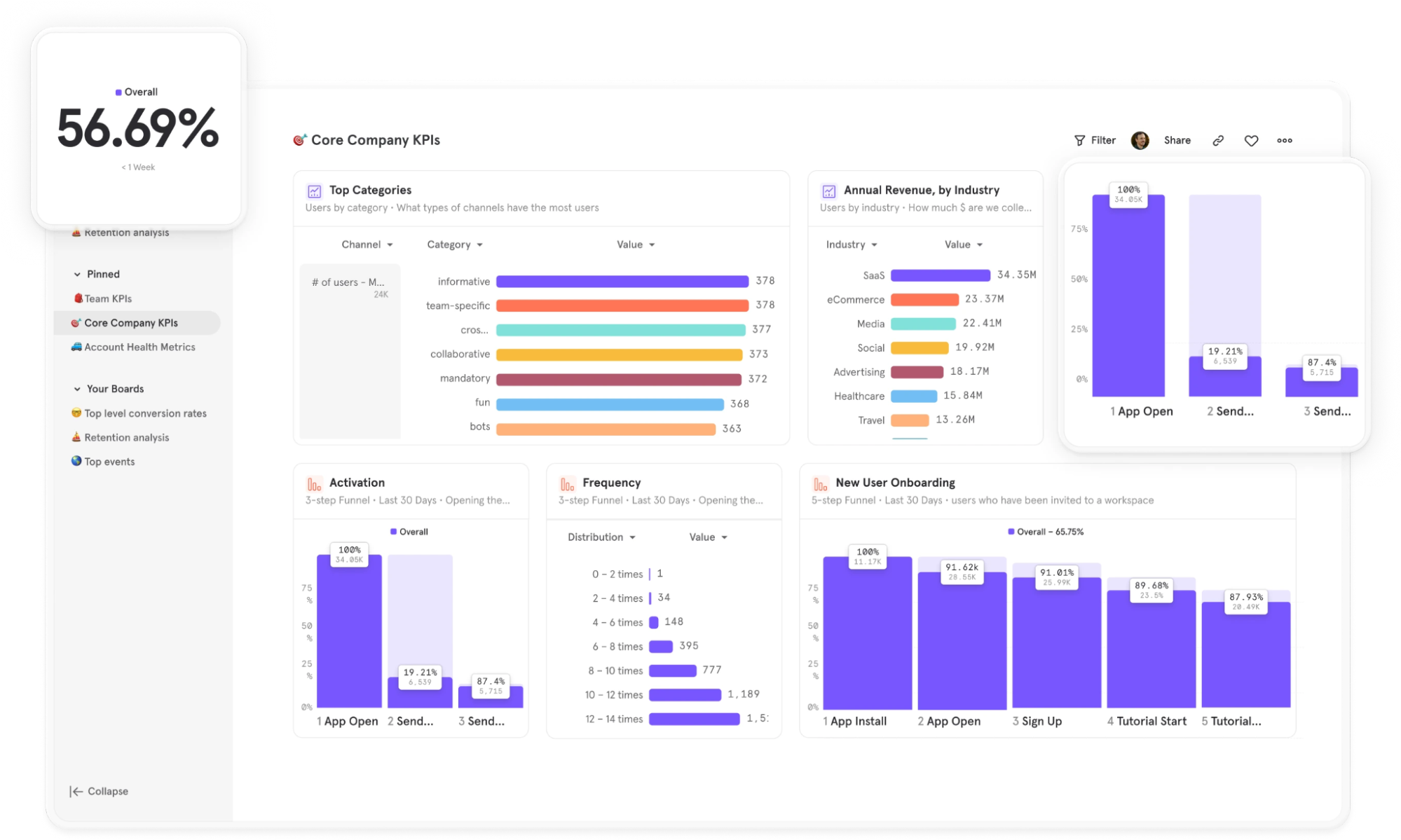
7. Gainsight PX
Best for: Combining product analytics with customer success.
| Overall Gainsight PX G2 rating | 4.4/5 ⭐️ |
| Gainsight PX pricing | Available upon request |
💰Pricing isn’t publicly listed. But according to our research from publicly listed information on G2:
- Small-business plans are ~36% more expensive than the average product analytics tool.
- Mid-market plans are ~31% more expensive than average; and
- Enterprise plans are ~16% cheaper than average.
1. In-app feedback capabilities are broader than Pendo’s out of the box: PX supports NPS, CSAT, CES, and microsurveys, allowing you to capture both quantitative and qualitative insights directly inside the product.
2. Like Pendo, Gainsight PX uses AI to generate insights from user behavior: You can surface friction points, feature adoption trends, or risks using AI-based analytics, though these capabilities are more powerful when paired with other Gainsight tools.
3. PX is tightly integrated with the broader Gainsight ecosystem: This makes it a natural choice for companies already using Gainsight CS or Gainsight CX—but less relevant for teams operating outside that environment.
4. Where PX stands out is in its advanced analytics and customer health scoring: In addition to standard product analytics like funnels and feature usage tracking, Gainsight PX allows you to map user paths and associate behavior with account health metrics. This makes it especially valuable for customer success teams focused on reducing churn.
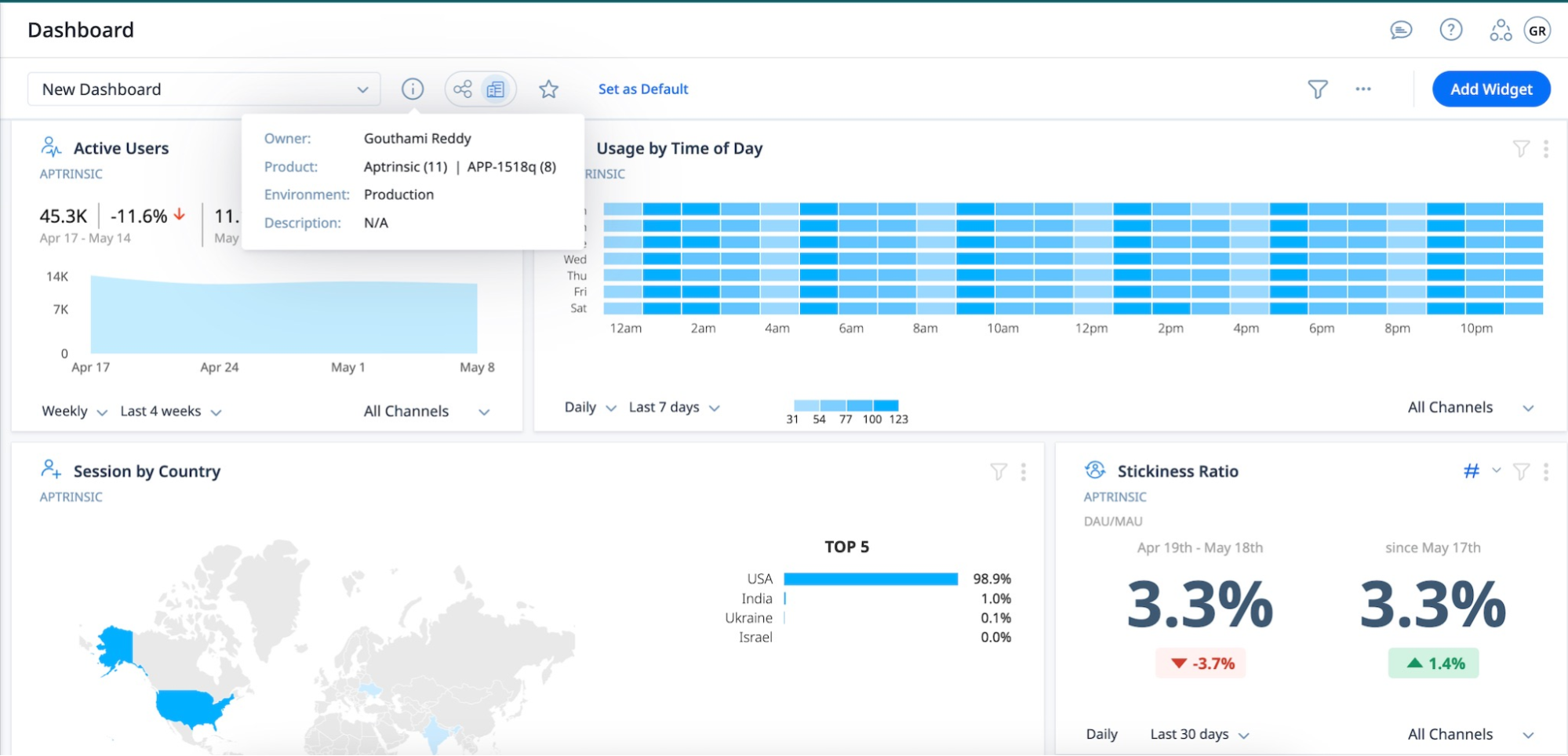
8. UserGuiding
Best for: Teams that want no-code onboarding and feedback collection without spending a fortune.
| Overall UserGuiding G2 rating | 4.7/5 ⭐️ |
| UserGuiding pricing |
|
💰Pricing scales with Monthly Active Users (MAU). For example, with 15,000 MAUs, pricing increases to $279/month (Starter) and $559/month (Growth). All plans come with a 30-day money-back guarantee and optional annual discounts.
1. UserGuiding covers all onboarding fundamentals: You can create no-code product tours, onboarding checklists, and in-app resource centers to guide users through activation and feature discovery.
2. Microsurveys are built in: You can collect contextual feedback using NPS, CES, CSAT, and other lightweight in-app survey formats—ideal for early-stage feedback loops.
3. Includes a help center and AI assistant, even in the free tier: These tools enable users to self-serve support content and reduce the burden on customer success teams.
4. The most affordable paid Pendo alternative but analytics are very limited: You can only track the performance of your in-app flows. If you’re looking for funnels, cohort analysis, or custom events—you won’t find them here.
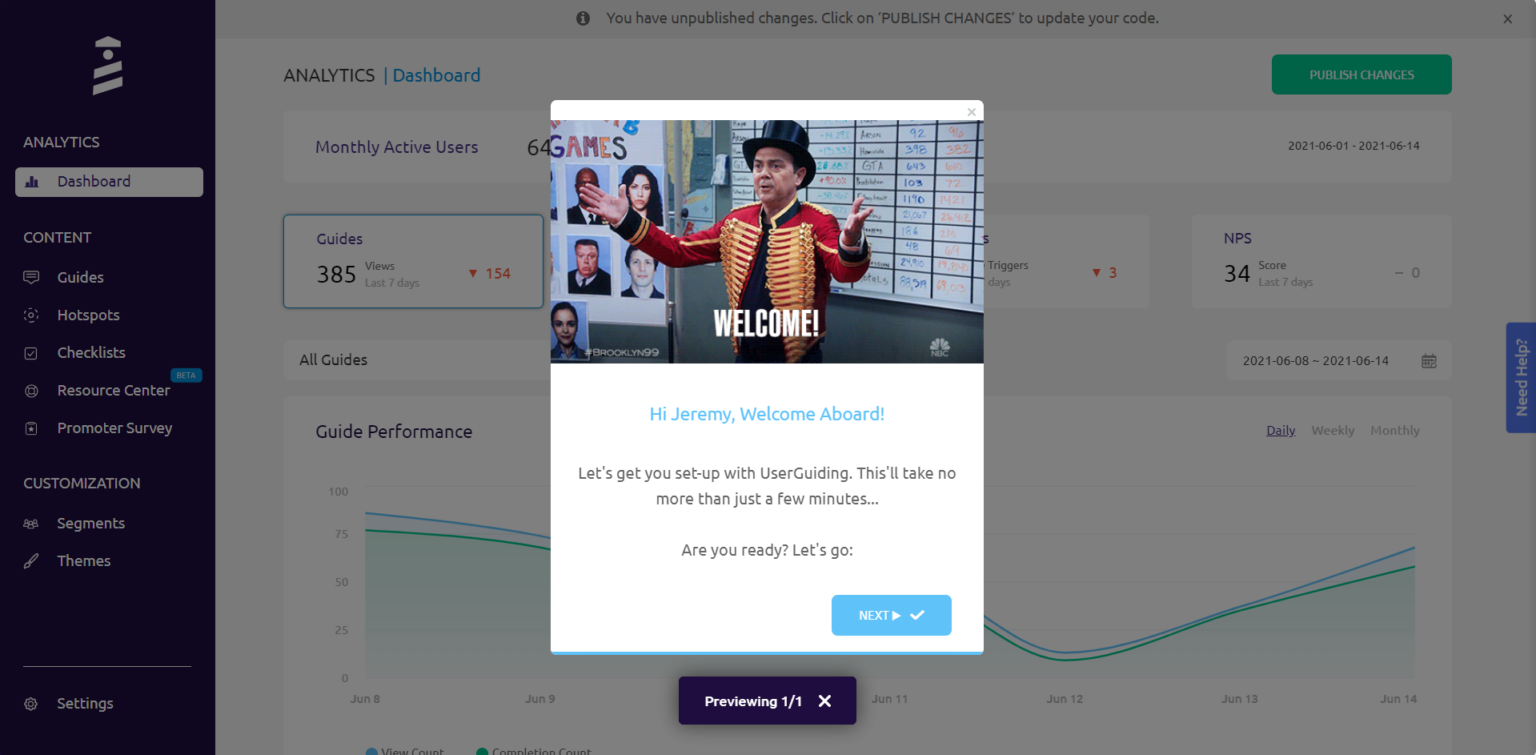
9. Userlane
Best for: Companies looking for a no-code onboarding solution with an intuitive interface.
| Overall Userlane G2 rating | 4.7/5 ⭐️ |
| Userlane pricing | Available upon request |
💰Pricing information isn’t publicly listed. According to aggregated user reviews on G2, here’s what we know about Userlane’s pricing:
- Time to implement: ~2 months
- Estimated ROI: ~14 months
- Perceived cost: $$$$ (very high)
1. Userlane is easier to set up and use than Pendo: The interface is intuitive, and the implementation time is relatively short, making it accessible for less technical teams.
2. Tutorial recording and embedding is a nice touch: You can capture walk-throughs and share them directly in-app, giving users on-demand access to training resources.
3. You can build in-app guidance without code: Userlane lets you create interactive step-by-step flows called lanes to walk users through specific tasks in your product. These can be targeted by user role or action and require no developer support.
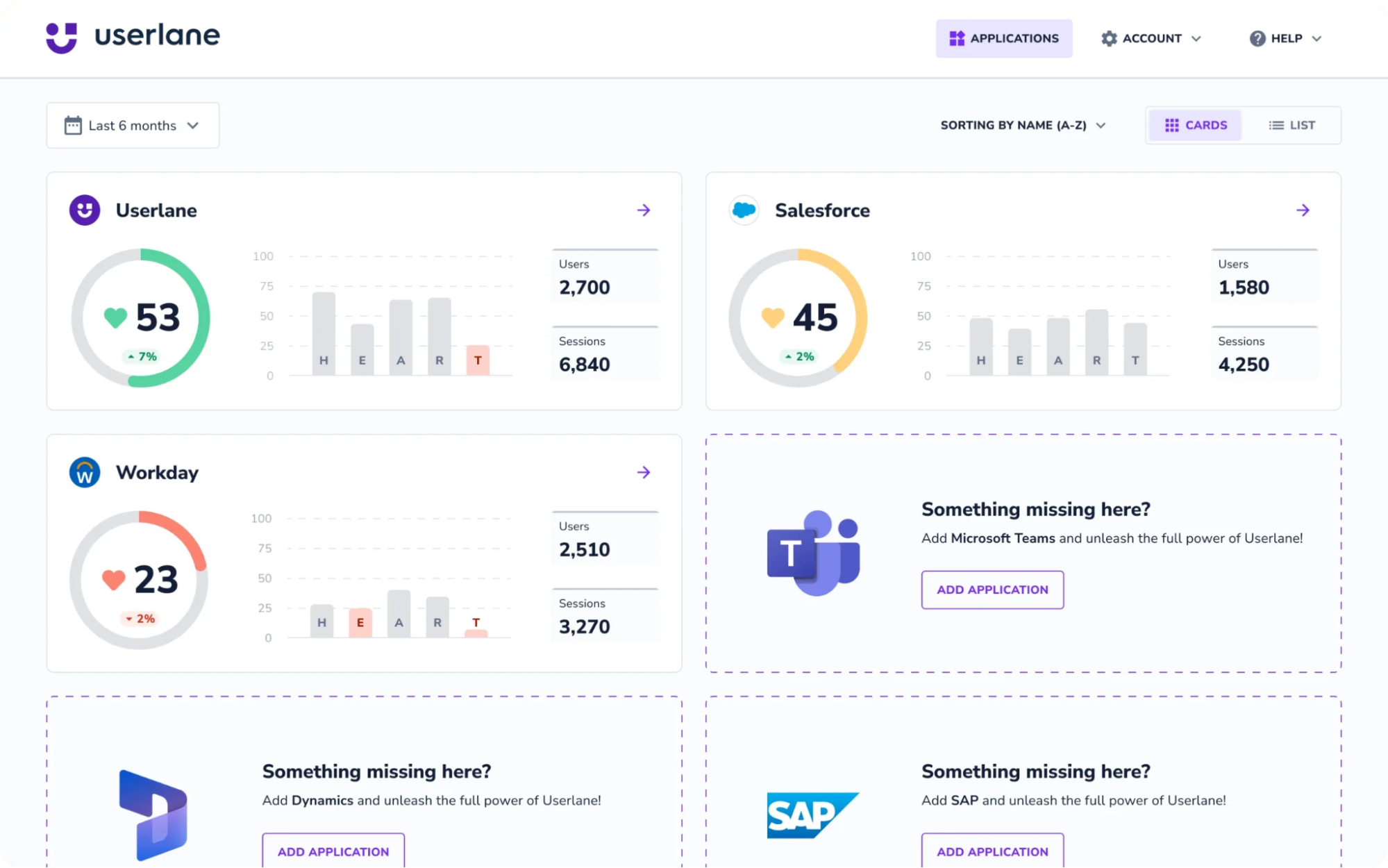
10. Chameleon
Best for: Customizable, developer-friendly onboarding flows.
| Overall Chameleon G2 rating | 4.4/5 ⭐️ |
| Chameleon pricing |
|
💰Pricing is based on monthly tracked users (MTUs) and the highest MTU count in each billing period.
1. Customization is Chameleon’s biggest strength, with one caveat: You can fine-tune nearly every aspect of your in-app experiences, from visual design to behavior. But to gain this level of control, you’ll need to dive into CSS or JavaScript.
2. It offers a wide variety of UI patterns out of the box: You can build flows using modals, banners, tooltips, embedded cards, hotspots, beacons, and labels. All plans support these patterns, which can be sequenced into guided Tours.
3. Segmentation is where Chameleon shines: You can build highly targeted user segments using data from external tools like Heap or Mixpanel. This makes it easy to personalize in-app experiences at scale, even if native analytics are limited.
4. Real-time tracking is a plus, but analytics are basic: While you can respond to user behavior as it happens, Chameleon doesn’t offer deep analytics like funnels or session replays.
5. Chameleon’s HelpBar and Launcher add support functionality: The HelpBar is a new universal search bar that lets users find resources easily. Launchers are widgets that offer in-app support and are the only way to trigger checklists. There’s no standalone checklist builder.
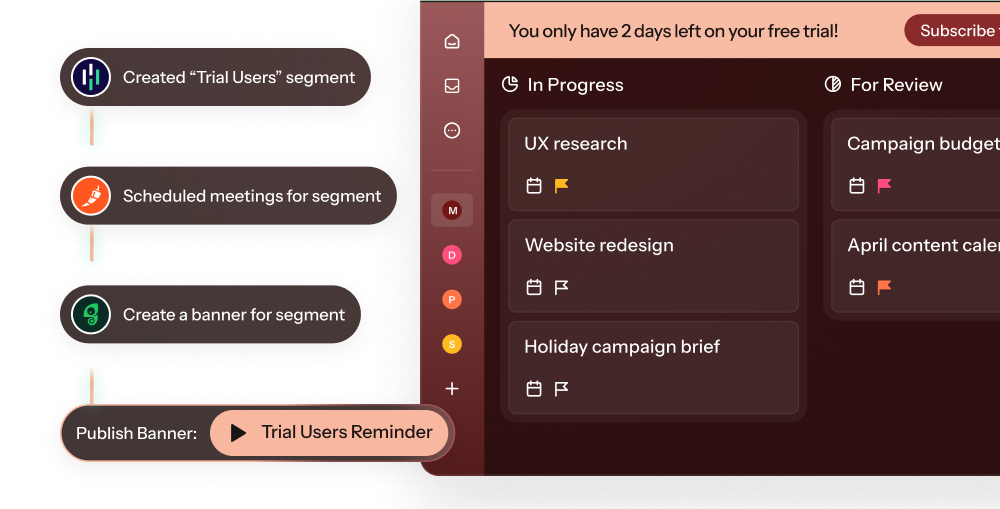
Which Pendo alternative is right for your company?
Answer these questions and follow the trail to find which one of the Pendo competitors on this list is best for you:
Question 1: Who are you onboarding:customers or employees?
- Customers: Go to Question 2
- Employees/internal users: Try Whatfix, WalkMe, or Userlane
Question 2: Do you need deep analytics or just onboarding and feedback?
- I want advanced product analytics too: Go to Question 3
- Just give me clean onboarding flows + surveys: Try Userpilot, UserGuiding, or Appcues
💡Pro tip: Userpilot gives you both, without the Pendo-level complexity.
Question 3: How technical is your team?
- Non-technical, prefer no-code/low-code: Try Userpilot or Appcues
- We’ve got devs and want full customization: Try Chameleon
Question 4: How price-sensitive are you?
- On a tight budget or an early-stage startup vibes: UserGuiding or Google Analytics (GA4)
- Willing to spend more for better insights and support: Userpilot (Growth plan)
- Enterprise scale, security & compliance needed: Userpilot, WalkMe, Whatfix, or Chameleon Enterprise
Question 5: Do you need to support mobile apps too?
- Yes, across web and mobile: Userpilot
- Just web is fine: Any other listed alternative
TL;DR: The best Pendo alternative
If you want strong analytics, easy onboarding tools, lower lift than Pendo, and a pricing model that doesn’t punish you for growing—Userpilot is your safest bet.
Book a demo with us and see Userpilot in action.