
Let’s be honest: no one wants to read a ten-page help doc just to get started with a new product. Yet many SaaS companies still rely on walls of text and dense knowledge base articles to onboard users. Long, text-heavy guides are overwhelming and time-consuming, so users often skip them entirely or get stuck trying to understand complicated instructions, leading to frustration and churn. That’s why, as a user-centric product manager, I’ve adopted a more effective approach: video onboarding.
Video is not only easier to digest but also more effective at guiding users through complex workflows. It mimics live workflows, allows for visual learning, and delivers instructions in a concise, repeatable format. In fact, research shows that they are already a popular learning method among digital users: over 98% of people have watched an explainer video to learn more about a product.
In this article, I’ll share how I apply videos in SaaS onboarding, including my use cases, best practices, and tools.
Try Userpilot Now
See Why 1,000+ Teams Choose Userpilot

5 Ways I use videos in the customer onboarding process
From in-app flows to self-support resources and email onboarding, videos come in handy throughout the entire customer lifecycle. Based on my experience, I’ve compiled the most practical and effective ways to integrate video into your onboarding strategy.
1. Add videos to your onboarding email sequences to boost engagement
Onboarding emails are one of your earliest opportunities to guide users toward activation, but too often, they fail to inspire action. Adding short, focused videos can turn these emails into high-impact touchpoints that address hesitation and encourage engagement. In fact, according to Wistia, emails that include video drive significantly higher engagement, with up to 300% more click-throughs.
So instead of overwhelming users with dense instructions or links to external resources in onboarding emails, I suggest embedding 60–90 second videos that demonstrate how to complete a key step, like setting up their profile or using a core feature.
Loom uses this strategy effectively by delivering bite-sized, highly relevant video walkthroughs via email, which not only educate users but also actively draw them back into the product to take the next step.
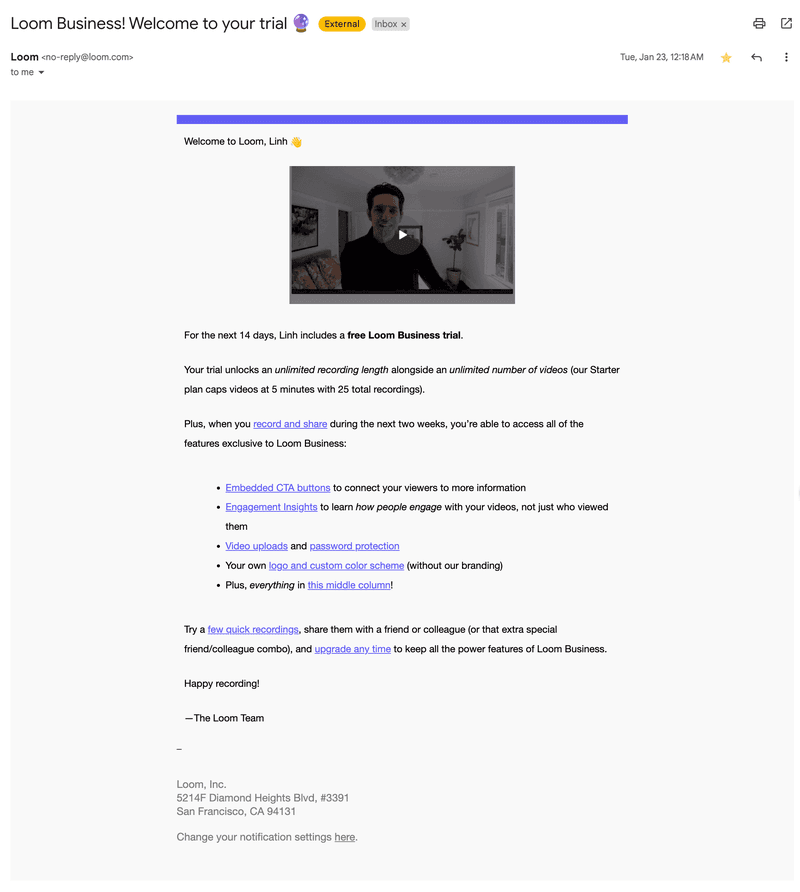
2. Create a welcome video to help new signups get started
When new users first enter your product, they’re naturally curious and eager to explore, but without clear guidance, that excitement can quickly give way to confusion. A short welcome video (60–90 seconds) is a powerful way to reduce overwhelm and guide users toward activation.
I recommend embedding the video in an in-app popup that appears immediately after the signup process, and grabs users’ attention before they wonder what to do next.
To make the welcome video even more effective, have someone from your product or customer success team record it, speaking directly to the camera. Showing a real person builds trust, makes your product feel more approachable, and ultimately increases the chances of engagement.
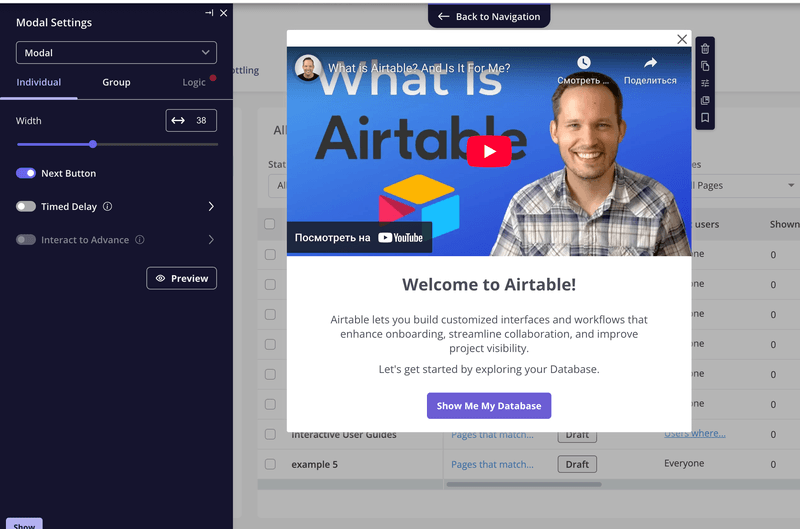
3. Use microvideos to provide contextual in-app guidance
Even after the initial welcome flow, users often hit moments inside the app where they need support to navigate further. And these are the exact moments where I use microvideos, concise clips, often embedded directly into the subtle tooltips to provide contextual help.
For example, when someone hovers over a secondary feature for the first time, you can surface a tooltip with a brief explanation and a 20 to 30-second video showing how to use it. For inspiration, check out the example below from Monday, one of the project management industry giants.
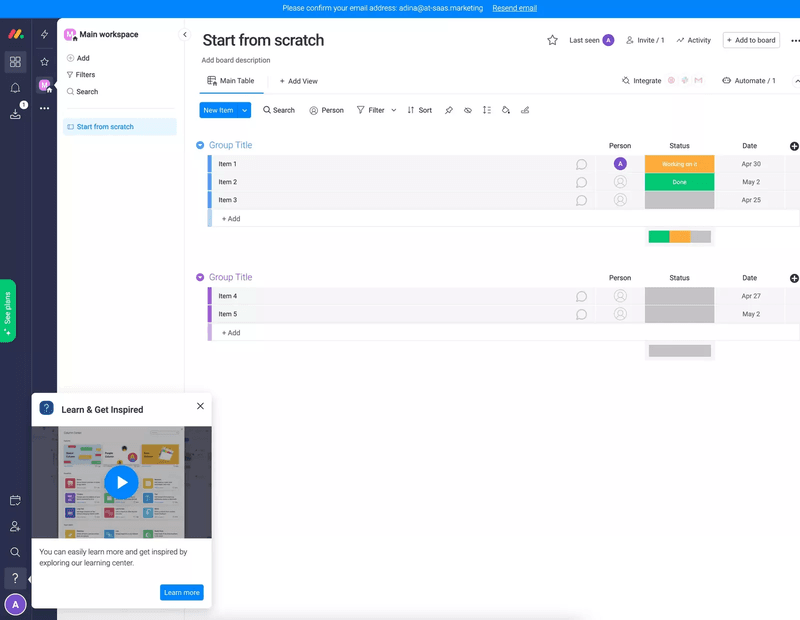
4. Embed tutorial videos in your resource center for self-serve support
One of the most effective ways I extend the life and impact of onboarding content is by embedding tutorial videos directly into the in-app resource center.
Why does this matter? Because onboarding doesn’t end after the first login. Users continue learning and exploring as their needs evolve. Secondary and tertiary onboarding, the moments when users start engaging with deeper features or optimizing workflow, are just as critical to long-term retention. That’s where an in-app video library becomes a powerful asset.
The key to making this work is thoughtful organization. I don’t just dump all the videos in one place; I curate them by use case, feature set, or even journey stage, so content is easily discoverable.
5. Host webinars to drive early success
Video onboarding should do more than inform; it should inspire. Webinars do exactly that by creating a live, guided experience where users don’t just learn about your product; they use it, with you right there to help in real-time.
A well-run webinar puts early users on a fast track. It sets expectations, showcases immediate wins, and answers key questions before they turn into churn. More than anything, it humanizes onboarding.
My best practices for creating effective customer onboarding videos
I’ve already subtly given away some tips in the previous sections, like using behavioral targeting, keeping them short, and so on, but let’s go into each in more detail so you can walk away with actionable strategies without needing to check out another article on the topic.
Create personalized SaaS onboarding videos for different customer segments
Not every user has the same goal, and your onboarding shouldn’t pretend they do. A one-size-fits-all experience feels generic and forgettable. But personalized onboarding makes every user feel like your product was built just for them.
You can segment users based on the information they provide at signup, like job title or company type.
Once you’ve defined your key segments, focus on what success looks like for each one. An admin might need to understand how to set up teams and permissions, while a marketer wants to launch a campaign, and a developer is looking to integrate APIs. Your goal is to show them how to reach that first moment of value as quickly as possible.
To deliver these videos effectively, use the data you have to trigger the right video at the right moment, whether that’s through a welcome email or an in-app message.
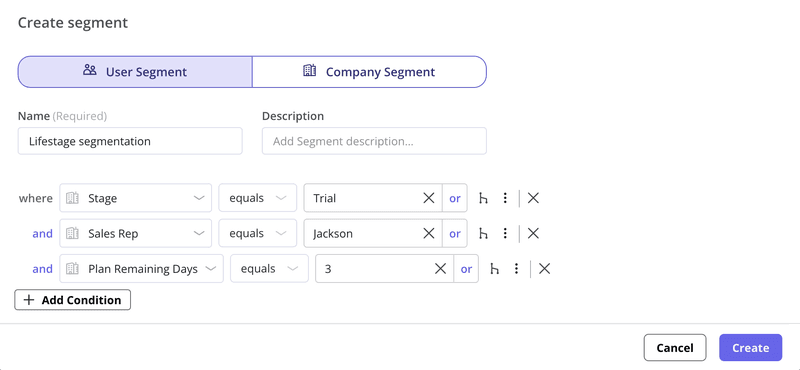
Keep your user onboarding videos short and on point
I strongly recommend creating onboarding videos under three minutes, focusing on one feature at a time to maximize clarity and user retention.
For example, a clip that shows only how to set up your user flow, without also covering analytics. This keeps your customers’ attention and reduces cognitive load so they can easily progress along their user journey.
Creating separate videos for each concept helps you ensure users only see the guidance they need. For duration, we recommend aiming for 1-3 minutes per video.
Host onboarding videos natively to avoid user friction
When users are just getting started with your product, every click matters. Redirecting them to an external site, like YouTube or a help center, for onboarding videos creates unnecessary friction. Each detour increases the chance they’ll lose focus, get distracted, or drop off entirely.
By displaying videos actively, whether it’s inside the email, in-app message, or help center,r, you keep users in context and make learning seamless.
Focus on highlighting the benefits over the features
Instead of listing features, create videos that demonstrate benefits and results. Use your video to show how your app solves real problems that users care about.
In practice, you never just rattle off a checklist of capabilities. Rather, illustrate how a specific feature improves workflow.
For example, instead of saying “Our segment builder filters by user attributes,” you could show Sara, a product manager, creating a cohort in seconds so she can launch targeted campaigns before lunch. This concrete scenario helps users envision using the feature in their daily routines.
3 Best video onboarding tools for SaaS companies
Video onboarding is a broad concept, so there are different categories of tools that you can use for this purpose. From AI video creation tools to screen recorders and digital adoption platforms, there are more than a thousand platforms. Let’s have a look at three ones for now, each specialized for a distinct use case.
Userpilot for creating a multichannel video onboarding process
Our digital adoption platform, Userpilot, makes it easy to integrate videos into your different onboarding channels. With Userpilot, you can create video-based onboarding experiences across web, mobile, and email, and the best part is you can do it all code-free.
Here’s a more detailed look at our key features and use cases when it comes to video onboarding:
- Embed videos into in-app UI patterns. As an onboarding tool, Userpilot offers different types of in-app messages, such as tooltips, modals, slideouts, and checklists for creating personalized interactive guides. You can embed different multimedia elements into our UI patterns, including videos (see the example below). Moreover, you can trigger those in-app videos based on specific events (e.g., triggering a feature video tutorial once the user hovers over an unused feature) or based on predefined segments (e.g., triggering a welcome modal for all new sign-ups).
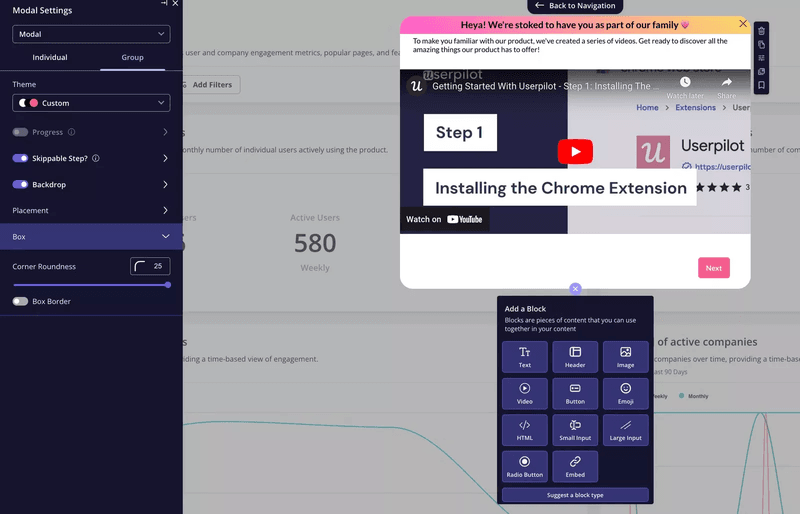
- Add help videos into an always-on resource center: The self-serve help center is one of our most beloved features. You can embed different types of resources into this always-on hub, such as interactive guides, feedback widgets, and of course, video tutorials. Moroevoer, when the user plays the video, they aren’t redirected to an external knowledge base, but the video plays from right within the help center.
- Create onboarding emails and enrich them with videos: In 2025, we launched one of my favorite additions to Userpilot: the ability to create behavior-based emails directly within the platform. What’s even more powerful is that I can embed videos right into these emails, which is perfect for engaging users who haven’t logged in yet or reinforcing key steps after they’ve left the app.
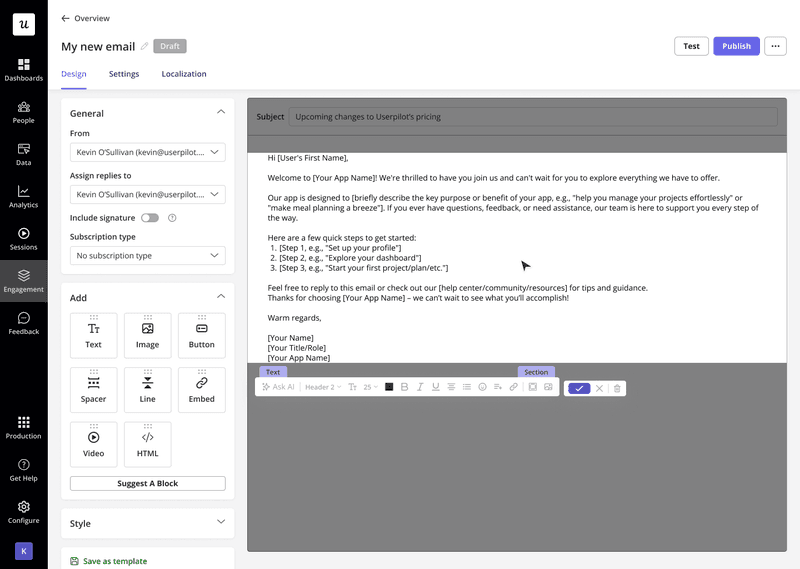
Synthesia for AI-based video onboarding
Say goodbye to expensive production crews as Synthesia lets you create stunning AI-powered onboarding videos in minutes. Just drop in your script, pick a customizable avatar, and choose from lifelike voiceovers in over 140 languages.
You can also customize videos further, easily switch backgrounds, add captions, and make your videos interactive with clickable CTAs.
As a bonus, it’s you can easily integrate Synthesia with Userpilot. Simply host the videos on a CDN or in your CMS, then embed via URL in your Userpilot flows.
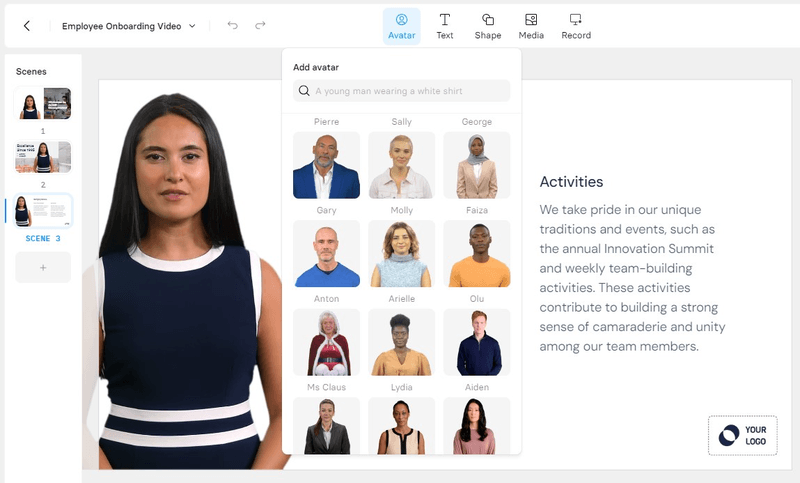
Loom for screen recording onboarding videos
Loom is a widely recognized screen recording tool, and for good reason. It lets you capture your screen and face in just a few clicks, making it perfect for creating fast, clear explainer videos.
Whether you’re just greeting new users, showcasing a feature, or walking through a workflow, Loom makes it easy to produce polished, shareable content.
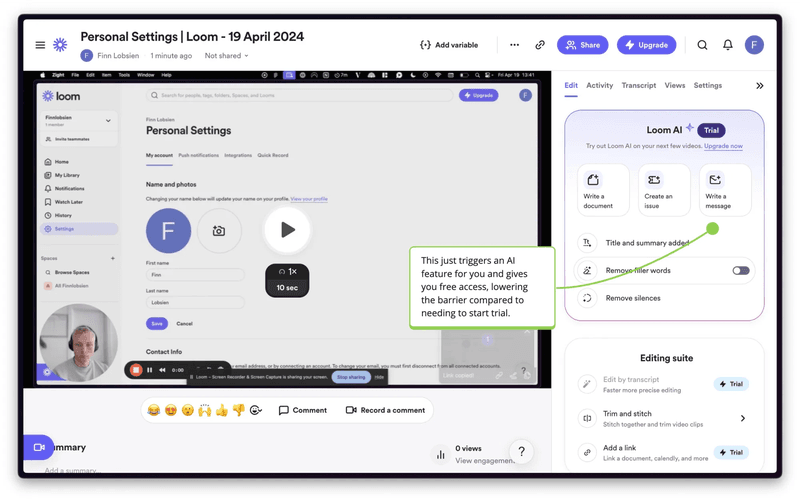
Power up your video onboarding strategy with Userpilot
Our digital adoption platform, Userpilot, allows you to seamlessly embed onboarding videos across your product experience, from welcome modals and feature tooltips to in-app resource center and onboarding email sequences.
Additionally, with powerful targeting options, you can trigger videos based on user behavior, segment, or journey stage, creating relevant, high-impact experiences that accelerate activation and reduce churn.
Want to get started with video onboarding? Then book a demo with Userpilot, and we’ll show you how.
FAQ
What's a customer onboarding video?
A customer onboarding video is a short explainer tutorial that educates users on how to get started with a product. These videos typically cover initial setup steps, key workflows, or everyday use cases, boosting user satisfaction.
What is visual onboarding?
Visual onboarding is the process of introducing users to your software through images, animations, or video rather than long paragraphs of text.
How much does a SaaS customer onboarding video cost?
If you DIY with free tools, you can produce a basic 2-minute walkthrough for as little as $25. However, agency-led projects, especially animated onboarding videos, typically run $2,000–$8,000 per clip. Most SaaS teams budget $500–$2,000 for a polished 2-minute video to balance cost and quality. Your final spend depends on factors like scriptwriting, animation style, and whether you hire professional talent.






