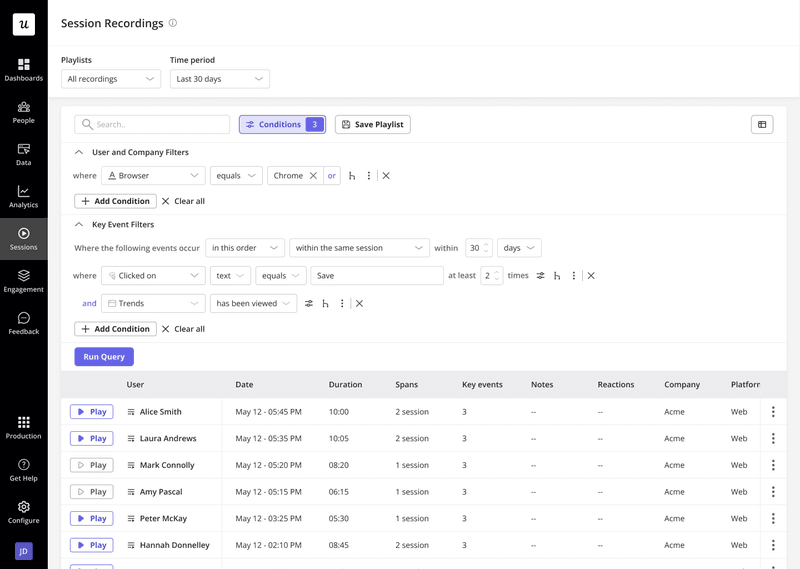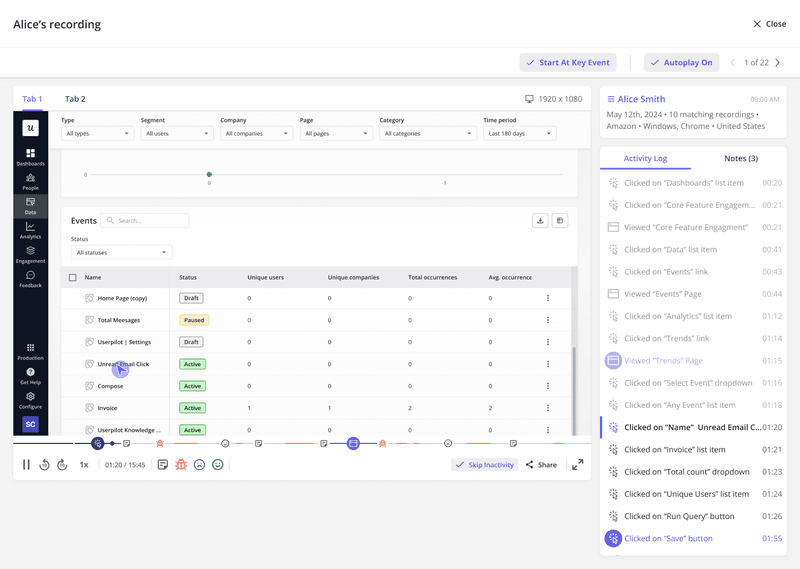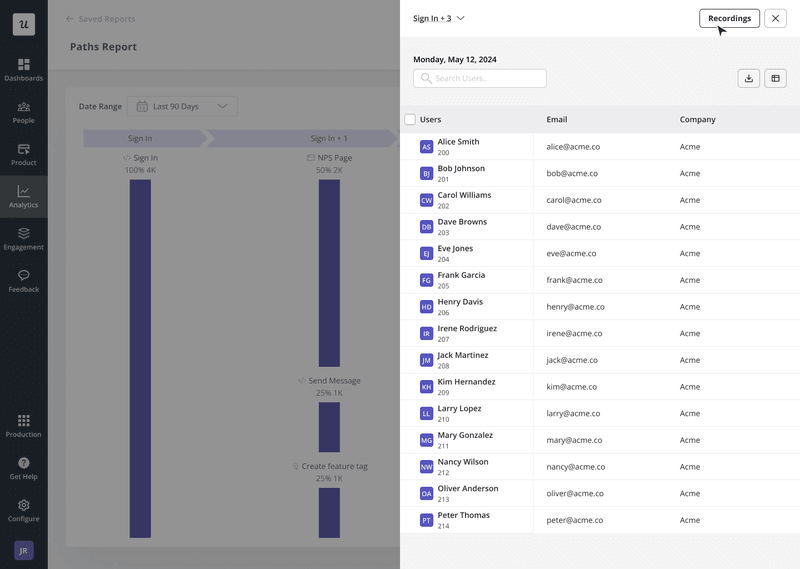![How Mixpanel Session Replay Works [+ Alternative] cover](https://blog-static.userpilot.com/blog/wp-content/uploads/2024/11/how-mixpanel-session-replay-works_019ad93bf843492c72f52806079f3339_2000-450x295.png)
If you’re considering the Mixpanel session replay feature, you’re probably wondering how it works, how much it costs, and whether it’s the right fit for your business.
For this, let’s find out if these session recordings are worth buying and explore:
- What mixpanel session replay is and how it works.
- How much it costs (spoiler: it’s for enterprise plans only).
- Whether there’s a better option out there.
Try Userpilot Now
See Why 1,000+ Teams Choose Userpilot

What is session replay in Mixpanel?
Mixpanel’s session replay feature lets you collect recordings of each user session to see how they interact with your product. It’s like having a front-row seat to the real user journeys—tracking clicks, hovers, page views, and everything in between.
As of now, session replay is only available for web apps. So if you’re looking for mobile support, it’s not there yet.
That said, it’s still a pretty powerful feature for web teams who want to find qualitative insights with quantitative data. It ties in nicely with Mixpanel’s features for quantitative analyses, and you can check out replays for things like customers dropping off a funnel or struggling with a particular feature.
Plus, before you ask, Mixpanel does include customer data masking by default to keep sensitive user info hidden (it’s always a win to stay GDPR-compliant).
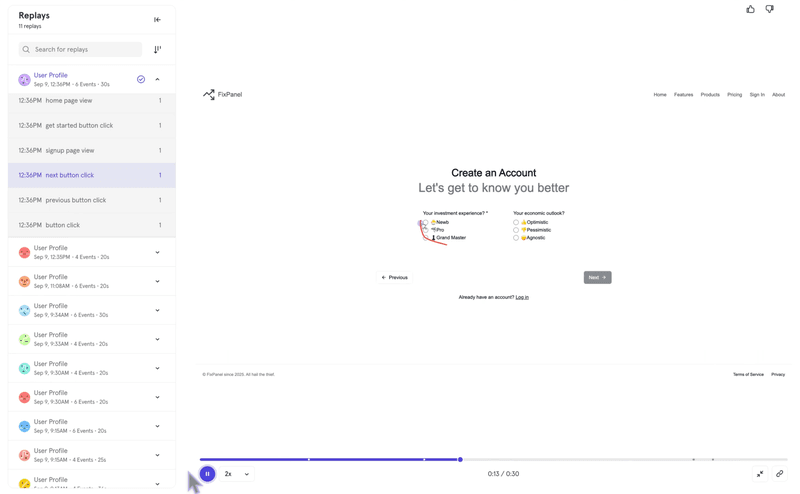
How do Mixpanel session replays work?
As we mentioned, Mixpanel records user interactions and turns them into replayable sessions. Basically, it captures what users do—like rage clicks, page loads, and transitions—and ties those actions to the events you’re tracking.
Installing it is a simple process and only requires that you have Mixpanel’s client-side SDK installed in your app. All you need to do is to head to the documentation and copy-paste one line of code.
Here’s how it works once you install it:
- Mixpanel records user actions as part of your event-based data setup (it’s not an actual screen recording).
- Those actions are stored and can be replayed later as full sessions.
- Instead of having to browse a list of recordings and filter them manually, you can access them directly from your reports. For example, you can watch the specific sessions of individual users who are dropping off right from the funnel chart.
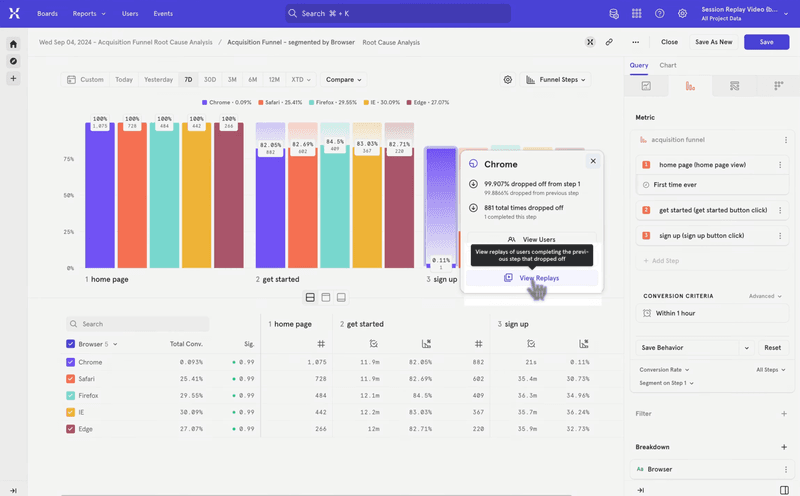
- Privacy features like data masking are baked in, with very configurations on what you can record or not (e.g. you can censor all the text and images on a page if you want to).
How much does Mixpanel session replay cost?
Here’s the deal: Mixpanel’s pricing scales with the number of events you track. This means you want to be careful about what particular event to track if you want to keep costs lower.
But here’s the kicker—session replay is only available as an add-on for enterprise plans.
And let’s be real: enterprise plans are on the pricey side. There was a period when Mixpanel prices were totally transparent, and the enterprise plan was $833/month for 1 trillion events (which sounds like a lot, but corporations can eat it quickly and then need to pay a ton for extra events).
Today, their pricing page is no longer transparent (go figure why). But considering that the price per event has increased since then, we might also assume the enterprise plan is also more expensive now.
With this said, session recordings are just an extra feature and it only makes sense to use it if your company is already using the Enterprise version for product analytics.
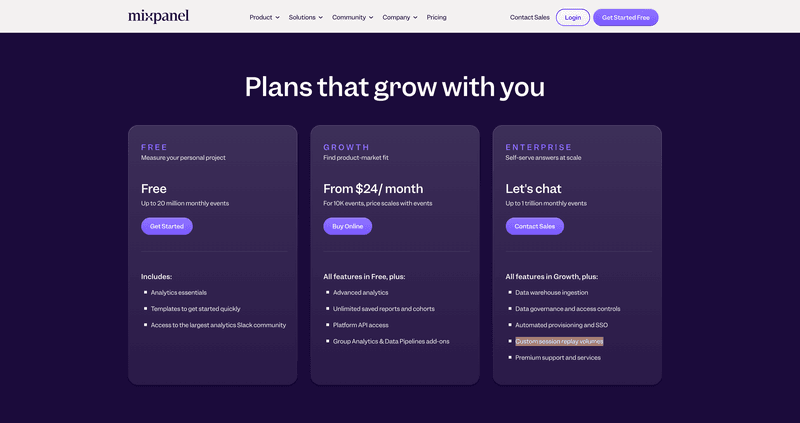
Is there a better alternative to Mixpanel session replay?
If you’re looking for a session replay tool that’s code-free, more affordable, and packed with actionable features, Userpilot might be the better choice.
It’s perfect if you want to go beyond just watching sessions and take action on what you learn (such as finding user frustrations in the onboarding process, triggering in-app messages, etc.).
Here’s what Userpilot brings to the table:
- Access to session replays directly from trend charts, funnels, or user profiles (just like Mixpanel).
- Advanced filters (like AND/OR logic or specific action sequences).
- Unlike Mixpanel, it has built-in tools to skip to key events, add notes, or share highlights with your team.
- Automatic bug reporting (which Mixpanel lacks).
- Data masking for privacy compliance with GDPR, HIPA, and SOC 2 type II.
What’s more, Userpilot includes session replay on all plans, starting at $299/month on annual billing (covering up to 2,000 MAUs). Need more? You can scale unlimitedly with add-ons for Growth or Enterprise plans.
Meanwhile, Mixpanel’s session replay is only available on Enterprise plans, which is known for being costly due to the event-based pricing. So if you’re looking for something flexible and codeless, Userpilot is definitely worth checking out.
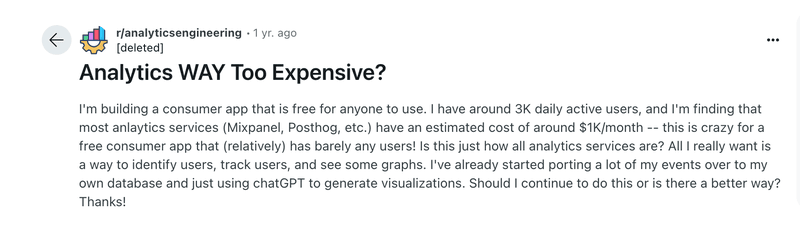
Conclusion
Mixpanel session replay is a game-changer tool for getting the whole picture of user behavior. But, its high cost and Enterprise-only availability might not work for every team.
If you’re looking for a more accessible, action-driven alternative, Userpilot offers everything you need. Session replays, advanced filtering, and built-in engagement tools… All starting at a fraction of the cost.
Wanna try it out? Book a free demo today to elevate your product analytics to higher standards!
Mixpanel session replay FAQs
Does Mixpanel have session recording?
Yes! Mixpanel’s session replay feature records user interactions like clicks, page views, and transitions, so you can watch sessions for deeper insights.
What is a session in Mixpanel?
A session is a series of user events—like navigating through your app or clicking around—grouped together into a single replayable timeline.
Why not use Mixpanel?
Mixpanel session replay is only available for enterprise plans, which can be expensive. Plus, it doesn’t include features like built-in bug reporting or the ability to act on session insights with in-app messaging, unlike alternatives like Userpilot.