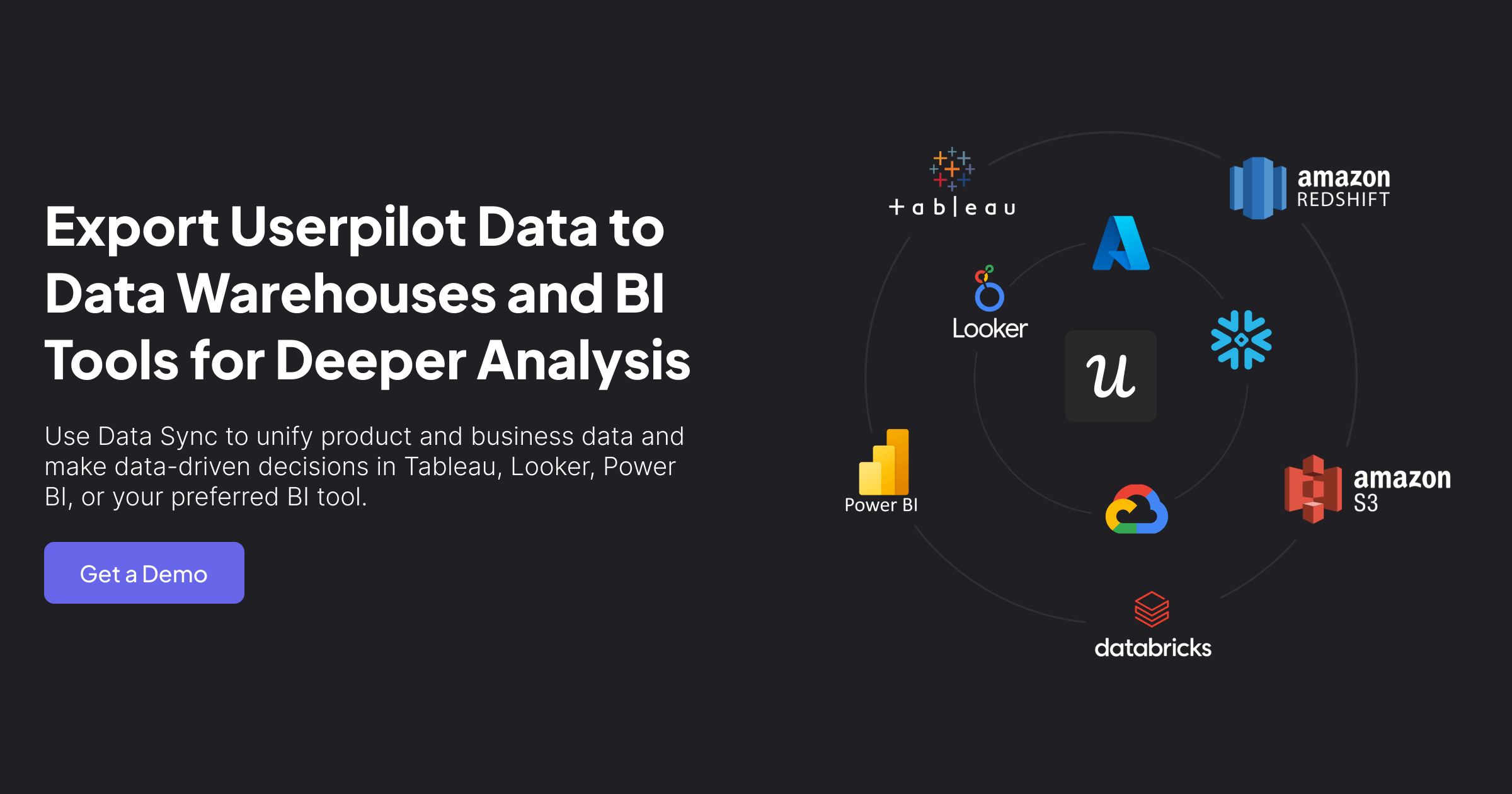When your company adopts multiple SaaS solutions to drive productivity, you unknowingly create a perfect storm for data fragmentation.
Your customer information lives in Salesforce, while your support tickets are in Zendesk, your product usage data in Mixpanel, and your marketing campaigns in HubSpot. Sound familiar? This fragmentation occurs when critical business information becomes scattered across disconnected systems, creating dangerous blind spots for product managers trying to make informed decisions.
Data fragmentation prevents you from delivering the cohesive, personalized experiences your customers expect.
Let’s explore how this silent threat impacts SaaS businesses and what you can do to combat it.
Try Userpilot Now
See Why 1,000+ Teams Choose Userpilot

The risks of data fragmentation
Data fragmentation doesn’t just make reporting a pain. It compounds quietly across every team, workflow, and decision. When data collection is messy, product managers lose visibility, teams waste hours chasing answers, and user experience suffers.
Here’s how data fragmentation hurts your product strategy and development:
Fragmented data can cause flawed strategic decisions
Every product decision starts with a question: What’s driving retention? Which features need attention? But when data is inconsistent, the answers become unreliable, and decision-making gets tricky.
Say you’re working on a feature release. Based on your current dashboard, it looks like most users churn before completing onboarding. You dig in and notice a sharp drop-off among marketing-qualified leads. But that view only reflects web users.
You’ve missed an entire segment of mobile-first users who behave differently and have higher retention after onboarding. Your roadmap, now skewed by partial data, doubles down on solving the wrong problem.
When you don’t have a unified view across user segments and platforms, you don’t get the full picture.
This is where tools like Userpilot come in, providing product teams with comprehensive analytics that bridge these dangerous data gaps.
Data fragmentation can hamper product development
When data is split across tools and teams, product development becomes a guessing game. You might know which features are popular overall, but not how usage differs by plan, persona, or device. Without that clarity, it’s hard to know what’s working, what needs fixing, and what features to focus on.
Let’s say you’re testing a longer onboarding flow after a feature release and tracking results through your analytics platform. Early signals look positive, so you start rolling it out. However, your analytics only capture desktop traffic, and most of your freemium users join through mobile. Since mobile users prefer shorter onboarding processes, they may skip the new feature altogether. This proves that even if the test results look promising, your data is skewed, and the rollout hurts your key segment.
When confidence in the data drops, you avoid experimenting with new product ideas because you don’t know whether the feedback loops are accurate.
Data fragmentation can lead to reduced operational efficiency
Fragmented data doesn’t just impact decisions, it burns time. According to Forrester, knowledge workers spend around 30% of their time searching for information. For product teams, that means hours lost switching between analytics tools, combing through Slack threads, or syncing with other departments just to understand what’s happening.
Imagine trying to investigate a drop in feature adoption. You check event data, but something’s missing. Sure, you can track the user journey, but you don’t have session replays; therefore, you can’t visually understand where the issue is. Now you must dig through support tickets, DM your engineer, and finally ask your data analyst to run a custom query. You lost half a day to get the context you needed to make a simple decision.
Multiply that across a team, and operational drag becomes a real cost. Poor data infrastructure slows productivity, delays improvements, and creates unnecessary dependencies between teams.
Fragmentation issues can lead to inconsistent customer experience
Everyone at the company works hard to provide a good customer experience, but fragmented data can quietly unravel those efforts.
Suppose a user runs into a bug, but your team can’t recreate it because session replays weren’t captured. The event logs don’t tell the full story, and the issue gets stuck in limbo. The user follows up twice, growing frustrated. Meanwhile, your sales team reaches out with a renewal offer, unaware of the open support ticket.
When teams operate on fragmented data, the experience breaks down. Users receive mixed signals, repeated prompts, and slow responses, diminishing their trust in your product.
Data silos can lead to customer dissatisfaction
To customers, fragmented data feels like being ignored. They explain an issue to support, repeat it to their account manager, and then hear the same questions again from sales. Each team works with a different version of the truth, which creates confusion and frustration.
Personalization also breaks down. Customers receive emails about features they already use or get nudges that don’t match their role. Instead of feeling understood, they feel like just another name in the system.
For example, if a customer downgrades after a billing issue, support might log the interaction. But if that information doesn’t reach sales, the same customer might get an upgrade offer the following week. The message feels careless, and the customer loses trust.
How to solve data fragmentation
Solving data fragmentation isn’t just about buying another integration tool. It involves picking the right platforms with adequate storage space, creating systems that maintain clean data, and shifting how your organization thinks about data ownership.
The goal is to create one shared view of the customer that every team can rely on. Let’s look at how you can avoid data fragmentation in your business:
Choose the right SaaS platforms with unified data
Fragmentation often starts with teams managing data across multiple tools. If every platform stores data in its own format, you’re forced to stitch together insights manually. That introduces gaps, errors, and delays.
When choosing tools, look for ones built to unify customer data across systems. Prioritize platforms that offer strong native integrations, support your full tech stack, and allow centralized control over data governance. This means consistent tracking, fewer manual exports, and no data breaches.
Userpilot exemplifies this approach with its extensive integration capabilities, connecting directly with your tech stack to create a single source of truth for product analytics and user behavior.
Also, pay attention to supported platforms. If a tool doesn’t offer reliable support for mobile, web, and third-party integrations, your data will stay incomplete. The right tools reduce the need for patchwork fixes and help your team make faster, more confident decisions.
Maintain data quality and consistency
Sure, you have a solid tool that unifies your data, but what if your data is incorrect? Bad data leads to bad decisions, whether that means duplicated records, misfired onboarding flows, or false signals in your dashboards.
High-quality data is accurate, consistent, and easy to interpret across teams. To maintain that standard, you need clear naming conventions, event tracking, and documentation that everyone can access.
If “activated user” means something different to Product and Marketing, you’ll never align on success. Create shared definitions and stick to them.
Set up automated checks that alert your team when key events fail to fire or when user properties are missing. For example, use your analytics tool to flag sessions where “signup_completed” is recorded without a corresponding “onboarding_started” event. Store regular backups of raw event data in a centralized data warehouse to ensure you can recover or validate data when needed.
Shift from departmental data ownership to organizational data ownership
Most companies still treat data as a team-specific resource. Marketing owns the campaign data. The product owns product usage. Support owns the tickets. But in practice, these lines blur. Everyone benefits from shared data and suffers when it’s locked away.
A better approach is to treat data as an organizational asset. Marketing can personalize campaigns using product usage data. Products can be prioritized based on support trends. Sales can tailor outreach based on in-app behavior.
If you want to ensure organizational data ownership, start by creating shared rituals around data, like regular syncs between teams to review key metrics. Build internal documentation hubs. Set up communities where people can ask questions, share tracking tips, and align on definitions.
Start by creating a public dashboard that highlights shared metrics across teams. Use it to show how to clean data and collaborate to improve key outcomes like activation or retention. In all-hands meetings or internal updates, spotlight the teams that helped drive those improvements, whether by fixing broken events, aligning on definitions, or using shared data to shape a feature rollout. Over time, you can tie these behaviors to team goals or performance reviews, so data quality and collaboration become part of how success is measured, not just an afterthought.
How Userpilot unifies your fragmented data
Most tools claim to solve data problems, but often shift the problem elsewhere, exporting data into yet another dashboard, while the fragmentation continues in the background.
Userpilot takes a different approach.
It helps product teams unify fragmented data at the source by focusing on two things: robust integrations and reliable data capture across web and mobile.
Userpilot integrates with your existing stack, so you don’t need to reinvent it. Whether you’re using Segment, Mixpanel, Amplitude, HubSpot, Intercom, or Google Analytics, Userpilot can pull in relevant data and push product usage events where they’re needed. That means fewer CSV exports and more consistent insights across your product, marketing, and support tools.
Plus, Userpilot gives you a unified view of user behavior across web and mobile without compromising data integrity. You can trigger experiences, track feature adoption, and analyze onboarding performance, whether the user logs in from desktop or mobile.
The result: a cleaner data foundation, fewer blind spots, and a faster path from insight to action. Book a demo to discover how Userpilot can help your product team unify and track their metrics in one place effectively.
FAQ
What is data fragmentation?
Data fragmentation happens when customer information is spread across disconnected tools or teams, making it hard to get a complete, accurate view of user behavior and performance.
Why is data fragmentation important?
Solving data fragmentation is important because it leads to inconsistent reporting, flawed decisions, and poor user experiences. Without a unified view, teams work with partial insights that slow growth and create avoidable friction.
What are the 4 types of fragmentation?
The four types are horizontal (data split across tools), vertical (incomplete fields), temporal (outdated info), and physical fragmentation (siloed access). Each creates gaps that undermine product and customer insights.
What is the problem with fragmented data?
Fragmented data causes confusion, delays decisions, and leads to duplicate work. Without reliable, centralized information, teams can’t trust the numbers, align on priorities, or deliver consistent experiences.
What causes fragmentation?
Data fragmentation occurs when teams follow disjointed data processes, adopt tools in isolation, skip tracking planning, or lack shared data definitions. It also results from poor integration between systems and inconsistent data governance.
What is a fragmentation example?
A user completes onboarding on web, but your mobile tool doesn’t reflect it. They get a redundant tutorial, get confused, and churn; all because the data wasn’t connected.