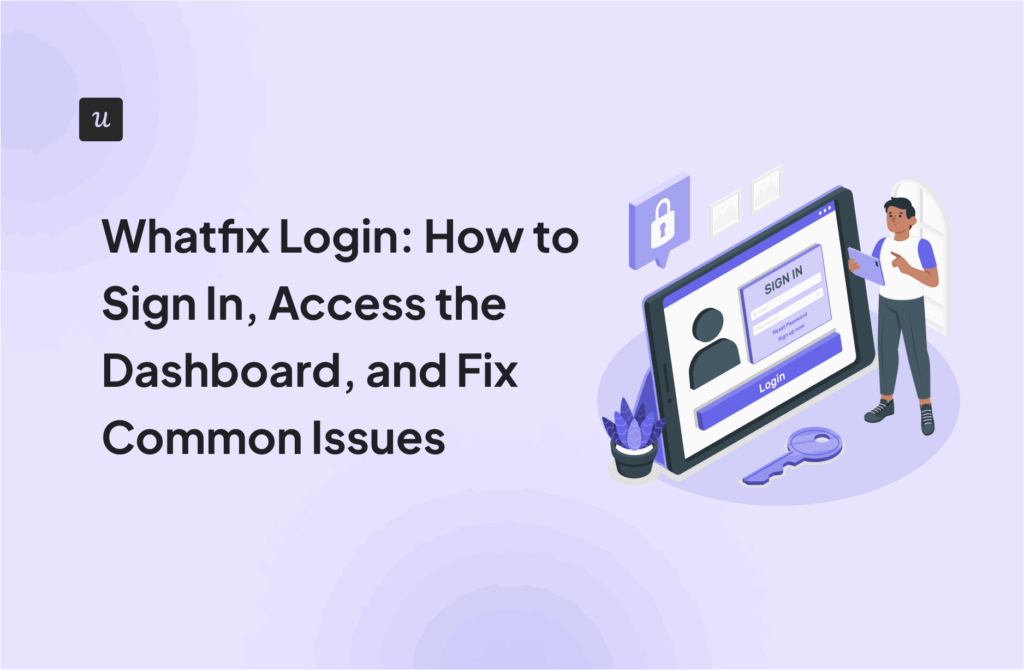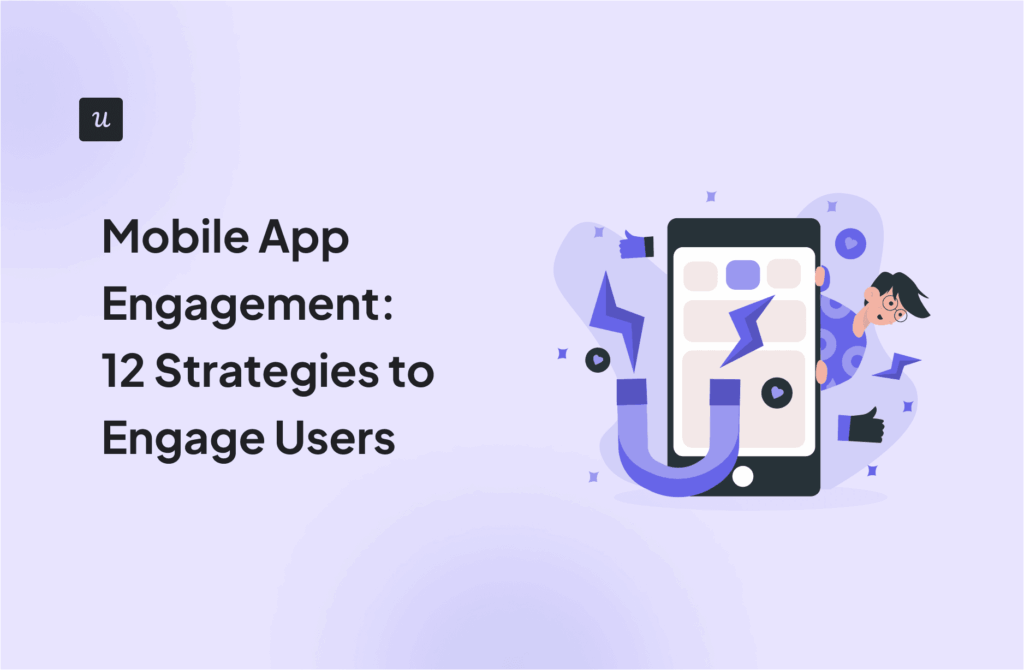When you think of Whatfix, your mind probably goes to a digital adoption or an employee onboarding platform. But for mobile, you’d want to invest in a solution that truly gets the job done, aka one that improves user engagement and retention.
The question is: Can Whatfix mobile give you what you’re looking for?
In this Whatfix Mobile review, you’ll find answers to three questions:
- What does Whatfix Mobile offer?
- Is it the right fit for you?
- How does it compare to alternatives like Userpilot Mobile?
Try Userpilot Now
See Why 1,000+ Teams Choose Userpilot

What is Whatfix for mobile?
Whatfix Mobile is a Digital Adoption Platform (DAP) specifically designed to enhance the experience for users of native Android and iOS apps. Unlike traditional mobile web tools, Whatfix focuses exclusively on native mobile environments, allowing enterprises to create deeply integrated, in-app experiences that streamline user onboarding, feature adoption, and contextual in-app training.
Product teams can use a no-code editor to design step-by-step guidance and interactive elements that live directly inside their mobile apps. This way, users get the help they need, exactly when and where they need it, leading to faster adoption, reduced friction, and higher engagement from day one.
Some of its key features include:
User onboarding: Whatfix lets you create intuitive onboarding flows that guide new users through key features with step-by-step, in-app instructions, helping them get value from day one.
Feature walkthroughs: Highlight new features with interactive walkthroughs, making it easy for users to understand and adopt updates without confusion.
In-app training and support: Deliver on-demand training for complex tasks with in-app tooltips, FAQs, and support, boosting confidence and reducing churn.
Contextual guidance: Offer real-time, behavior-based tips and prompts right inside the app, giving users help exactly when and where they need it.
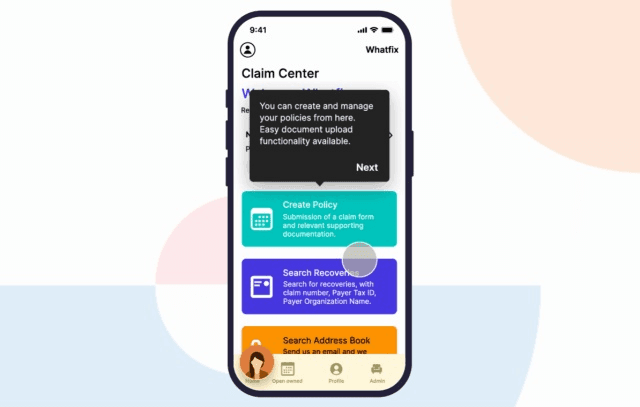
Who is Whatfix Mobile best for?
Whatfix Mobile may not be the right fit for everyone, but it’s certainly best suited for businesses that fall in the following categories:
Enterprises where mobile is mission-critical
If your app plays a central role in how users interact with your product or service, e.g., a ride-sharing app or a delivery app, Whatfix can help you create onboarding flows with walkthrough menus to ensure users reach their Aha! moment faster.
Compliance-heavy industries
Sectors like finance, healthcare, insurance, and government can’t afford errors in their mobile apps. Whatfix delivers context-aware guidance that helps users correctly complete sensitive tasks like handling patient documents, uploading payroll data, etc., reducing compliance risks and support tickets.
Companies already using Whatfix for web
For teams already leveraging Whatfix on desktop, extending that functionality to mobile ensures a consistent user experience across platforms. With a shared dashboard and content strategy, you can manage flows, tooltips, and updates without duplicating effort.
Core features at a glance: Whatfix for mobile
Here’s what Whatfix Mobile offers:
- In-app walkthroughs and flows: The platform offers customizable step-by-step tours with optional steps and transition rules.
- Smart tips and tooltips: You can trigger real-time contextual hints tied to user actions. However, advanced behavior targeting requires a separate analytics integration.
- Task lists and checklists: The tool presents guided checklists to nudge users through essential steps.
- Analytics dashboards: You’ll see high-level engagement trends and user-level insights, but unlocking deeper metrics demands extra setup or third-party integrations.
- A/B testing and segmentation: The feature lets you split audiences into simple experiments.
- Localization and multilingual support: The platform supports over 80 languages for global reach
- SCORM and LMS integration: It integrates with SCORM-compliant LMS systems for training rollouts, but you’ll still need technical vetting and configuration before it goes live.
Pricing: Whatfix Mobile
Whatfix does not publicly disclose its pricing information.
Plus, mobile is bundled with the web product and isn’t sold separately. To obtain detailed pricing, you must contact their sales team to schedule a demo or request a quote.
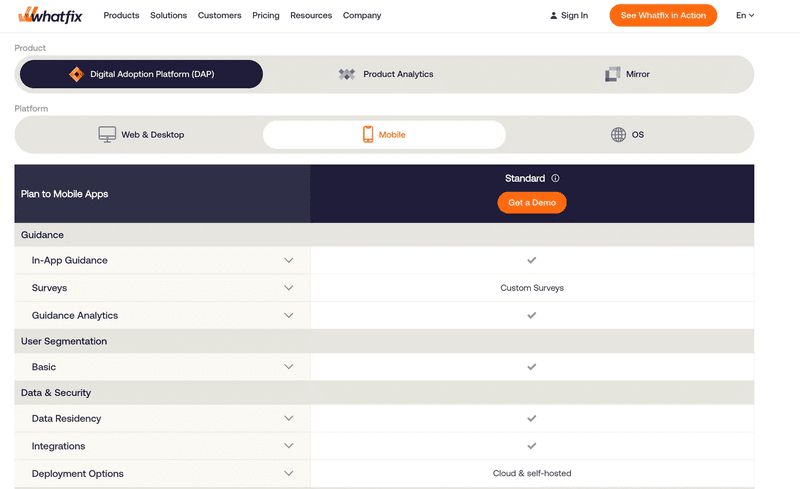
What real users say: Whatfix Mobile pros and cons
We looked at real user feedback from trusted review sites like G2 and Capterra to get a pulse on what actual users love about the product. And where they might get frustrated.
Whatfix Mobile pros
1. Intuitive content creation and deployment:
Users consistently praise Whatfix for its user-friendly interface, enabling quick creation of guides, videos, and PDFs without extensive technical expertise. This ease of use is particularly beneficial for teams without dedicated development resources.
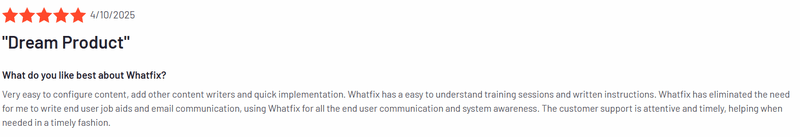
2. Responsive and supportive customer service:
Whatfix’s support and customer service teams are frequently appreciated for being attentive, knowledgeable, and proactive. Onboarding assistance and troubleshooting are described as smooth, with dedicated support contacts often going above and beyond.
Whatfix Mobile cons
1. Flow progression can be rigid
Users report that Flows require strict adherence to each predefined step. If an end-user deviates even slightly, the Flow can terminate, forcing them to restart from the beginning. This lack of flexibility can be frustrating as users may not have the time or patience to repeat steps.
2. Complex implementation
Building out a full library of in-app content can be time-consuming, especially during initial implementation. Also, customizing elements and configuring certain steps may require more than a basic understanding of JavaScript or CSS selectors.
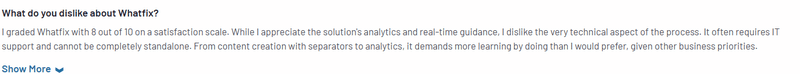
3. Hard to replicate efforts across different OS
Even though Whatfix offers IOS and Android integration, it’s difficult to recreate the content and layout similar to the website, which means the product team has to put in extra hours to make these changes.
While the pros look great, you shouldn’t ignore the cons. You should look for a tool where the implementation process is a breeze, and offers your product team complete ability to customize their mobile onboarding flows.
Whatfix Mobile vs. Userpilot Mobile
Building a mobile app is a significant digital investment, and you must weigh your options before purchasing the right mobile onboarding platform. We’ve launched Userpilot Mobile to deliver great customer experiences across web and mobile.
Here’s a table that compares Userpilot to Whatfix Mobile so that you can make the right decision based on your business requirements:
| Feature | Whatfix Mobile | Userpilot Mobile |
| No-code builder | ❌ Limited | ✅ Fully no-code |
| Analytics | Basic | Advanced user engagement analytics |
| Mobile Surveys | Only NPS | Mobile surveys (NPS, CSAT, CES) to collect feedback directly in your app |
| In-App Messaging | Offers popups, beacons and walkthrough menus for in-app guidance | Offers Carousels/Slideouts for contextual guidance
Push Notifications to |
| Platform support | Supports native mobile apps (Android & iOS) and mobile web via a wrapper approach | Supports native mobile apps on Android, iOS, React Native, Flutter |
Why Userpilot is a great Whatfix alternative for mobile apps
If you’re in a growth-focused organization that needs to scale fast while saving costs, Userpilot would be a better fit. Here’s why:
1. Agile, no-code implementation
One of the standout features of Userpilot Mobile is its no-code implementation. Userpilot allows you to create in-app experiences without relying on developers. In contrast, Whatfix often requires technical setup with CSS or JavaScript, slowing down go-to-market speed.
2. Unified web and mobile experience
Userpilot provides a seamless, unified experience across both web and mobile platforms. Our platform allows you to create consistent, cross-platform in-app experiences without needing to build separate workflows for each.
3. Comprehensive in-app engagement
Userpilot’s mobile SDK includes a full suite of engagement tools, carousels, slideouts, push notifications, and in-app surveys (NPS, CSAT, CES) that enable personalized user interactions. These features help drive feature adoption, retention, and user satisfaction, making Userpilot ideal for customer-facing apps. Whatfix, while strong for training use cases, offers less flexibility and doesn’t include in-app surveys.
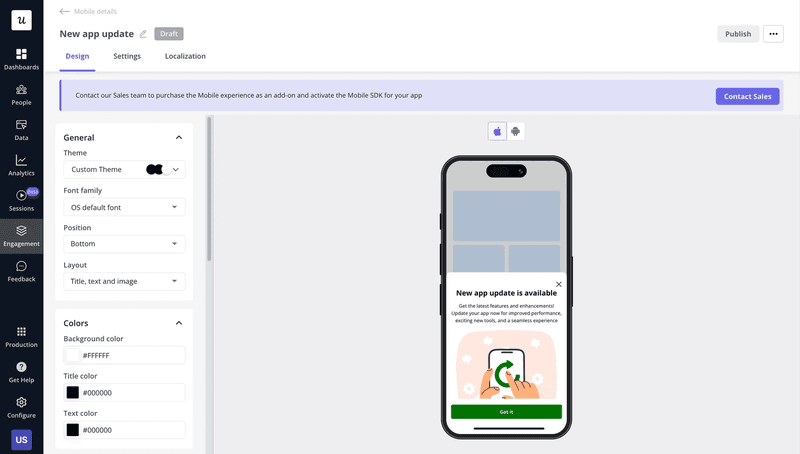
4. Advanced analytics and segmentation
Every user group is unique and has different goals for your app. Userpilot Mobile offers advanced analytics and user segmentation, so you can track user behavior in real-time, run A/B tests, and segment users based on events and custom properties. Unlike Whatfix, which focuses heavily on flow completion and training analytics, Userpilot provides deeper insights into user behavior, making it easier to adjust strategies based on real-time data.
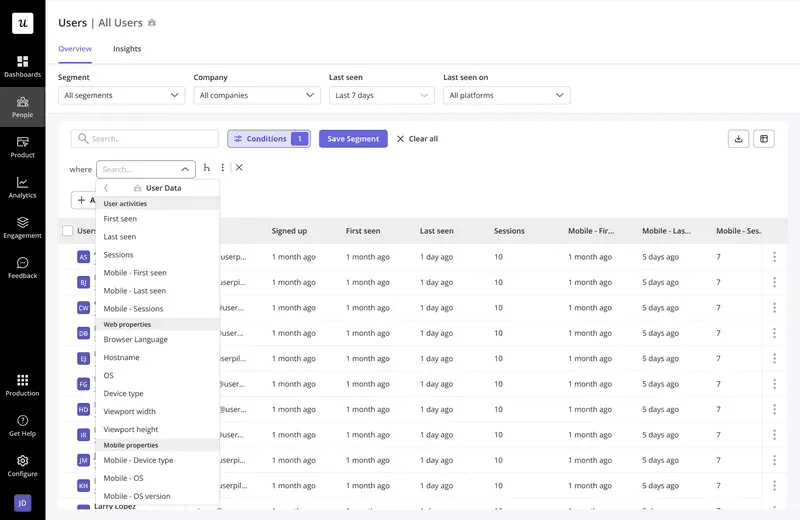
Here’s what our users say:
Get in app onboarding up and running quickly and easy
“It is very easy to create intuitive in-app user experiences. You don´t need technical skills to do this and can have the support team develop new experiences based on help desk questions”
– Peter H., New country development director at Snappet
Final verdict: Should you choose Whatfix for mobile?
At its core, the decision hinges on your team’s size, objectives, and tech heft. If you’re an enterprise managing internal tools with heavy technical oversight, Whatfix Mobile might still be a good fit.
However, if you’re looking for a modern, flexible platform that gives product teams full control, Userpilot provides a faster, more affordable, and intuitive solution for driving mobile user adoption.
Book a demo with Userpilot and see how easy it is to build onboarding flows, feature tours, and push notifications, without writing a single line of code.
FAQ
What is the value proposition of Whatfix?
Whatfix is a Digital Adoption Platform (DAP) that helps users get the most out of software by offering:
1. In-app guidance: Step-by-step walkthroughs and tooltips that help users complete tasks directly within the app
2. Real-time performance support: Reduces reliance on external training by delivering help when and where it’s needed
3. User analytics: Tracks behavior and feature usage to uncover friction points and improve user experience
Who founded Whatfix?
Whatfix was co-founded by Khadim Batti and Vara Kumar in 2014. The company has grown significantly and is now a global player in the digital adoption space.
How old is Whatfix?
Whatfix was founded in 2014, which makes it 11 years old as of 2025. It is currently a Series E company headquartered in San Jose, California.