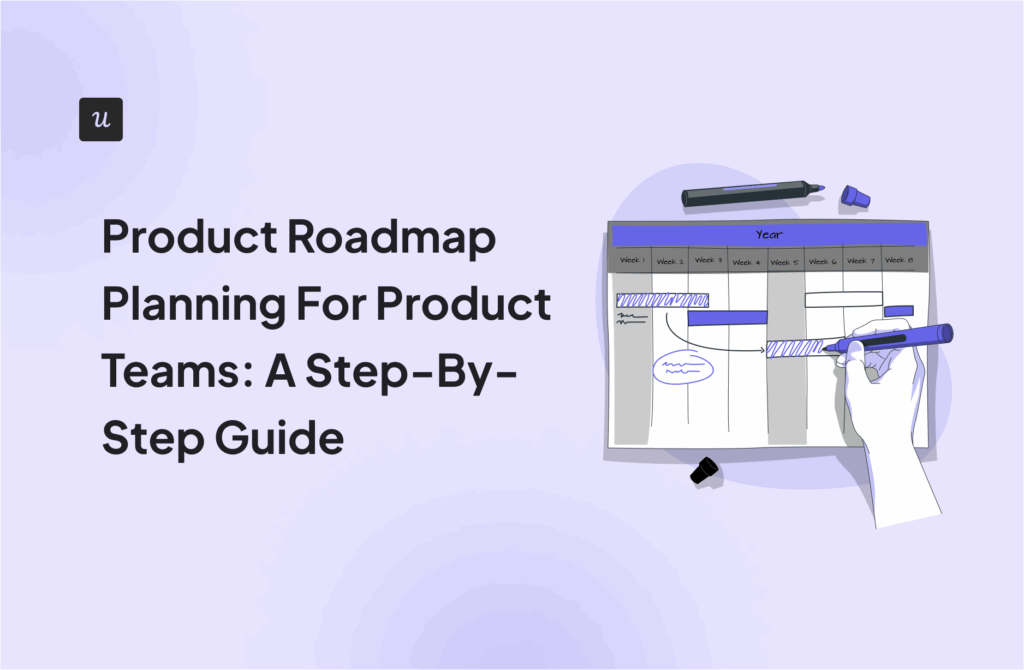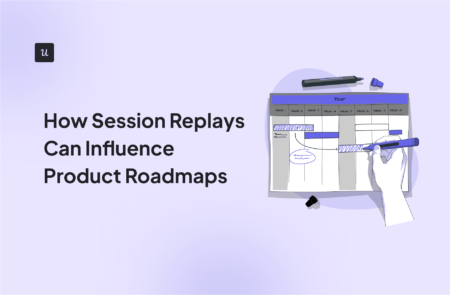
As product managers, we’ve heard multiple times about the importance of creating a data product roadmap instead of a stakeholder-driven one. And there are no objections here—we all get it—roadmap decisions rooted in assumptions often don’t meet real user needs.
But even if roadmaps shaped by requests from vocal stakeholders occasionally yield quick wins, they are not scalable and reliable strategies. Data, on the other hand, is.
Yet, many companies still struggle to gather data and interpret it meaningfully. According to McKinsey, 70% of digital transformation initiatives (including data analytics programs) are reported to fall short of their intended business goals, often due to organizational silos and insufficient data literacy among staff.
This disconnect between “knowing data matters” and “acting on data insights” often stems from an overreliance on numbers alone. You get quantitative data from traditional analytics tools, but they don’t tell the whole story, leaving you some gaps. So how can you fill those gaps?
Enter session replays! By watching real user actions play out in context, you can understand the “why” behind numbers and ensure that each product decision aligns with larger business objectives and ultimately delivers tangible business value.
Why you need session replays alongside traditional analytics
Combining quantitative metrics, qualitative insights, and session replays gives you a clear picture of how to shape and refine your data product roadmap. You get the “what,” the “why,” and the “how” all in one place. Hence, it’s easier to prioritize features, resolve friction points, and deliver a product that meets customer needs.
For example, quantitative data may show you that 20% of users might abandon a specific workflow halfway through, but those numbers don’t reveal if the issue is a confusing interface, unclear value, or hidden bug.
So, you end up with more questions than answers.
To answer these questions, you can use qualitative analysis methods like open-ended feedback surveys, user interviews, or usability tests. However, these methods are often time-consuming, have low response rates, or introduce bias (users might say what they think you want to hear rather than describe).
On the other hand, session replays virtually recreate the user experience and let you see exactly how users navigate your product and where they struggle. You can see where their cursor hovered or which button they tried clicking first.
This unfiltered look at user behavior quickly confirms or disproves your hypotheses, helping you prioritize fixes and improvements with more confidence while staying aligned with your data strategy roadmap.
How PMs can use session replays for shaping data product roadmaps
You need more than spreadsheets and survey responses to build a data product roadmap that tackles user pain points and boosts product adoption.
Here are three practical ways to use session replays in your roadmap planning.
Improve or sunset product features
You can quickly see whether new features deserve more attention or need to be retired by watching real user sessions.
Let’s say you’ve rolled out a beta feature to a small group of early adopters. Traditional analytics might show that only 15% of users engage with it, but that alone doesn’t explain why.
Session replays fill the gap by revealing whether users instantly grasp the feature’s value or dismiss it after a few clicks.
If you notice consistent confusion or abandonment, it might be time to remove or pivot the feature. On the other hand, if users seem eager but still get stuck, a few targeted tweaks could turn them into fans.
This contextual insight into user behavior goes beyond metrics; it shows you exactly where and why people lose interest. You can use these findings to fine-tune your feature prioritization matrix and choose to focus your development resources on improvements or send the feature to the chopping block.
Identify potential usability issues and friction points
Session replays help you pinpoint when your users get stuck or frustrated.
For example, you might suspect a UI flaw if you see signs of rage clicks, where someone repeatedly clicks the same button with nothing to show for it.
Instead of relying on guesswork or waiting for support tickets to pile up, you can segment your session recordings specifically for users who exhibit this behavior. If the same friction point appears across multiple segments, it’s a clear signal that you should prioritize a product update to fix the issue.
Communicate findings to stakeholders and get buy-ins
Session replays are a powerful visual aid when convincing key stakeholders about a product change.
When stakeholders can watch how friction points disrupt user flow, they are more likely to support your proposed roadmap updates.
It’s one thing to say, “Users are struggling with this feature,” but it’s far more compelling to show a recording of users clicking around in confusion.
Presenting actual session footage reduces ambiguity and aligns everyone on the same concrete evidence. This transparency fosters stronger collaboration among designers, developers, and customer success teams because each group sees users’ exact challenges.
Instead of debating abstract numbers, everyone can rally around a tangible problem and solution.
In this way, session replays don’t just provide insights for the product team; they unify all relevant parties around a shared vision, so it’s easier to secure buy-in and move forward with data-backed decisions.
What to look for in a session replay platform
You can’t fully leverage session replays for your data product roadmap unless you choose the right tool.
With so many session replay tool options, it’s easy to overlook the features that matter.
These key features—from advanced segmentation to data protection—help you spot usability issues faster, collaborate seamlessly across teams, and protect sensitive user information.
Advanced filtering and segmentation
Advanced filtering and segmentation features let you zero in on specific user journeys instead of manually sifting through hours of recordings.

Here are some properties you can use in advanced filtering:
- Date or time range to focus on sessions around a new release.
- Region or subscription tier to see if certain groups struggle more than others.
- In-app events (e.g., a particular button click or form submission) to spot friction points in crucial workflows.
Some platforms even support custom conditions based on your product’s unique logic to help you quickly isolate high-value behaviors or potential issues. This level of precision saves your time and yields data-driven insights into how different users experience your product.
Skipping inactivity and watching key moments
Sitting through every second of a session replay can be tedious, especially when users leave the page open or momentarily step away. Skipping inactivity lets you jump straight to key user actions, like button clicks, form submissions, and navigation paths.
For instance, if you see a sudden cluster of rage clicks, you can zero in on the exact moment users got stuck or confused. Cutting out the filler allows you to prioritize features based on the most valuable insights faster.

Cross-team collaboration with notes
You can annotate session recordings when a user encounters a bug or confusion.

Adding notes simplifies handoffs between customer support, engineering, product, and UX teams by cutting down on lengthy email chains or Slack threads. Instead, each team member can replay the session, review the note, and quickly understand where and why the user got stuck.
This cross-functional visibility speeds up troubleshooting and reduces miscommunication. As a result, you deliver fixes faster, align priorities more effectively, and create a more seamless user experience.
Integration with key analytics reports
Having session recordings directly within your existing analytics dashboards makes troubleshooting far more efficient.

Imagine spotting key performance indicators like a sudden drop in a funnel or a high churn rate on a retention report. With seamless integration, you can click on that metric and instantly jump to the corresponding user sessions. You might also see that a particular button isn’t loading correctly or that users abandon the flow after a confusing step.
The same applies to individual user profiles: if someone leaves a bad NPS score or files a bug report, you can replay their session to see exactly what went wrong.
User data protection measures
Look for platforms that automatically mask sensitive fields such as passwords, bank details, and addresses during recording.
For example, Userpilot is 100% HIPAA, GDPR, and SOC 2 Type II compliant. These certifications mean that any data passing through the platform is safeguarded according to industry-leading regulations.

Whether you’re dealing with payment forms or healthcare information, you can conduct in-depth session analyses while keeping user data confidential, preventing compliance headaches.
Build a sustainable data product roadmap with session replays
By weaving session replays into your data-driven approach, you can build a data product roadmap that’s both repeatable and highly attuned to real customer needs without relying on unconfirmed hypotheses or guess-what-the-stakeholder-wants tactics.
Ready to get started with session replays? Book a demo with Userpilot, and we will show you how you can use them for making product decisions.