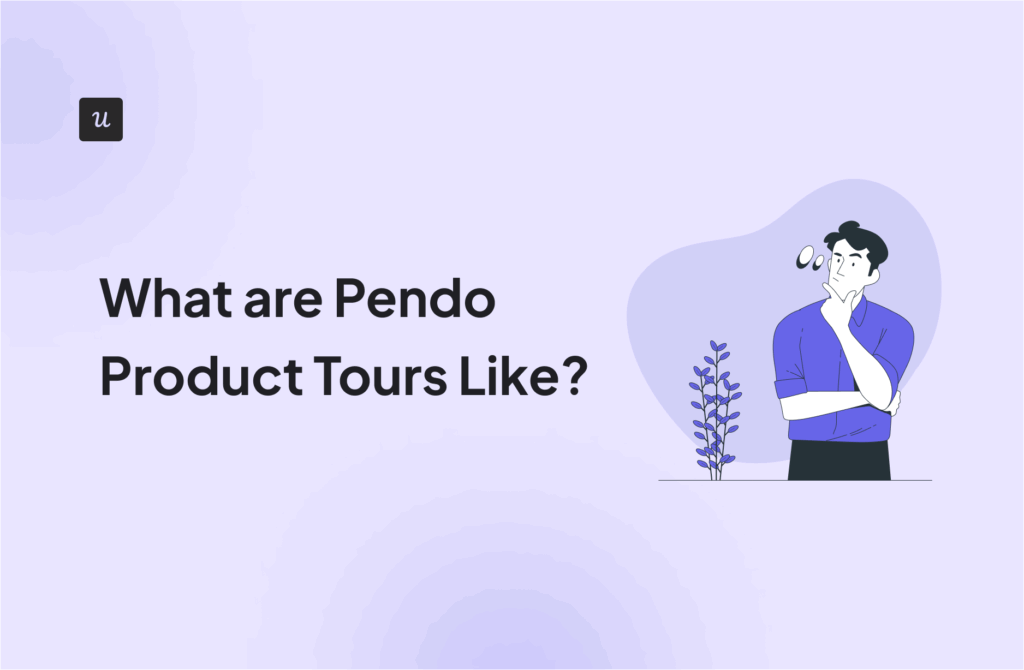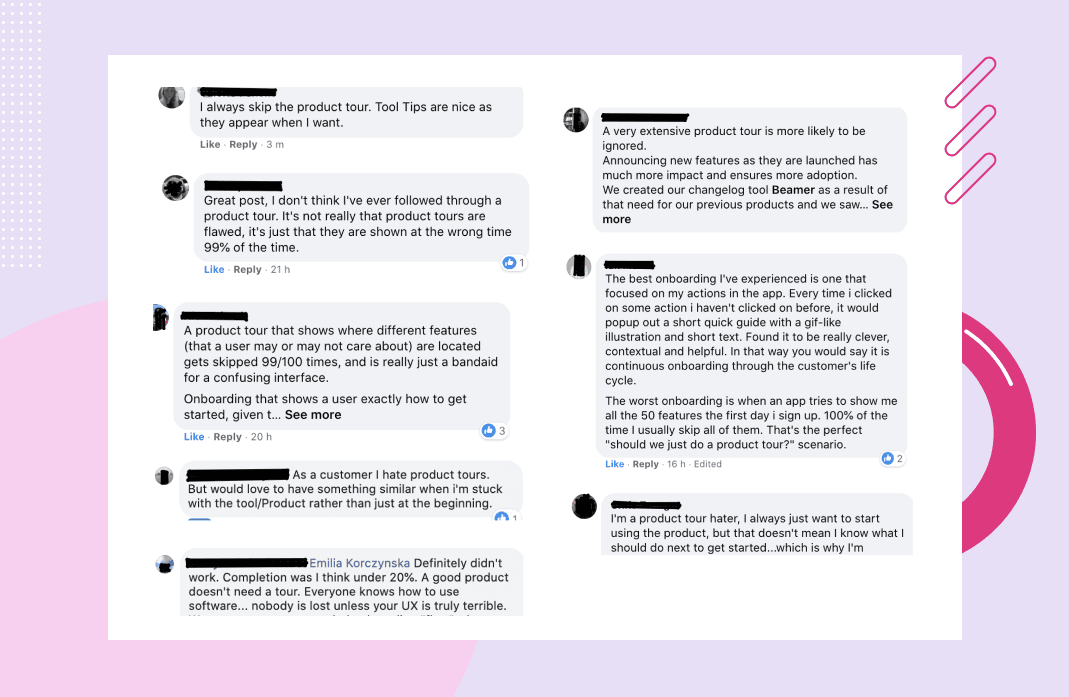
Everybody Hates Product Tours – Why You Should Hate Them Too
[vc_section][vc_row][vc_column][vc_column_text]
Everybody hates product tours. Show me one person that genuinely enjoys doing product tours and I will PayPal you $10 straight away.
Why?
Product tours take the worst evil out of school and pack it in UI form.
We all know what’s wrong about school: forcing kids to learn things they can’t apply instantly in real life, things that are either too obvious for some (hence: patronizing) or too difficult for others (hence: overwhelming).
You probably spent 12-16 years in education without retaining much of the knowledge you had to memorize. Even if you didn’t hate school, it’s probably because of the friends, or sports, or whatever else that the product tours don’t give to your users.
So why do you inflict product tours on them?
They are exactly like school: ineffective, patronizing for some, and overwhelming for others.
Here are 5 reasons why you should hate product tours too (if you don’t already) and what to use instead:
- Product Tours Violate Human Psychology of Learning
- Product Tours Are Ineffective
- Product Tours Go Against The Continuous Education Loop Philosophy
- Product Tours Result in Lower Activation, Engagement, and Retention Rates Than Continuous Onboarding
- Product Tours Don’t Allow You To Personalize Your User’s Journey
- Product Tour Alternatives? Try Interactive Walkthroughs
1. Product Tours Violate Human Psychology of Learning & Aren’t Contextual
The first reason why you should consider staying away from product tours in your SaaS is that they simply won’t let you achieve the goal you want to achieve with them: teaching your users how to use your product.
Why?
Because they violate the way humans learn.
According to psychologists: learning is the change in behavior in response to experience.
Your users will only learn about your product through first-hand experience.
Take the features out of context (on that note: see our earlier post on contextual onboarding) and people won’t learn.
Front-loading knowledge about all your functionalities in a few tooltips and dragging the user around your product on a boring tour they will forget as soon as they close it is a sure-fire way to…overwhelm and bore them.

That’s about it.
To teach the users about your product, you need to get them to engage with the functionality you want them to adopt. In other words – you need to get them to use it themselves in real life.
Product tours are not designed for that simply because they show too much, too soon.
(Pun unintended)
The goal of your new user onboarding (or as we like to call it: primary onboarding) should be to get your user to adopt only the 2-3 key features that are responsible for getting them to the first ‘AHA! Moment’ – realizing the value of your product for the first time.
Hence, the goal of your primary onboarding should be to get your users to adopt (start using) only the fey features that are absolute must-haves to use and understand your product.

In the case of a social media scheduler, for instance, this would be:
- Linking your social media accounts
- Scheduling your first post

As you can see in the example of our client above, Postfity created an onboarding checklist using Userpilot which allowed the user to trigger short experience flows by clicking on the specific items on the checklist.
Each tooltip had a specific ‘goal’ – and for that goal to be marked as ‘completed’, the user needs to take a specific action.
That way, the flow was actually teaching the user contextually – by doing. After performing the two (and only two!) key steps, the user was already competent to use the main functionality of the social media scheduler – and has arrived at the ‘AHA moment’.
To make the prospect of actually adopting the features ASAP more alluring – the checklist incentivized completing the two steps by offering a 30% upgrade discount to those users who completed the tasks promptly.
Results?
100% engagement and 40% completion rate.
In this case – goal completion = feature adoption (you can easily set the checklist to show the success message with the discount code only if the user actually adopts the features linked to the experiences – if the user links their social media accounts and schedules at least one post.)

Would you know your core feature adoption rate after showing a new user your product tour?
Of course not. Product Tour metrics are purely vanity metrics.
2. Product Tours Have Notoriously Low Completion Rates & Are Ineffective
The boring and inefficient nature of product tours is the exact reason why so few people complete them in the first place.
Almost 80% of your users will skip your product tour if it consists of more than 5 steps.
That’s huge.
And if you remove the ‘close’ [X] button – you will only infuriate your users.
Hence, if only about 20% of the most patient people complete the tours, which are not a very effective way of teaching them how to use the product in the first place (see point 1) – what’s the ROI on this at all?
3. Product Tours Go Against The Continuous Education Loop Philosophy

Now, if you’re still not convinced Product Tours should go (I will explain what to replace them with in a moment) here’s another reason:
Product Tours epitomize the ‘get done & get over it‘ mindset – and when it comes to onboarding, this is plain wrong.
Onboarding is a continuous education loop – meaning, there’s no end to it.
Once you’ve created your primary onboarding flow (aka new user onboarding), you still need to create your secondary onboarding flow for activated users and tertiary onboarding flow for power users to keep pushing your users down the user journey. Only then will you really take advantage of the full potential of your experience level.
And then – once you’re done with your Minimum Viable Onboarding for each stage of the user journey – you keep monitoring the engagement and feature adoption and optimizing your experiences through experimentation.
In Userpilot, you can easily see the experience engagement, completion and the target feature adoption rates over time:

You can also easily set up A/B testing – compare how two variations of the same experience flow affect the adoption rates of the feature you want your users to use more. Userpilot has a built-in A/B testing option, which splits your users into two random groups to help you decide which version of your experience is more effective.
All this can’t be done with a fixed product tour.
You may be able to A/B test and optimize the whole tour to control for drop-off rates at each step, you the goal will be reducing the drop-off rate: not optimizing for the adoption of specific features. This is because a product tour is not designed to get your users to adopt all the features it shows them at once.
This means that whatever marginal gains you get, they may not translate into improving any of the key metrics you’re actually trying to improve with your onboarding flow.
Which brings me to our next point…
4. Product Tours Result in Lower Activation, Engagement and Retention Rates Than Continuous Onboarding

As a product manager, you’re probably responsible for certain metrics, such as new user activation, product adoption, feature engagement, and retention.
And yet – product tours do not allow you to directly measure their impact on those metrics, let alone optimize them for specific ones.
Which means – if you want to be really data-driven, product tours will disappoint you.
5. Product Tours Don’t Allow You To Personalize Your User’s Journey
You may have heard that ‘personalization is king’ and ‘let them choose their own journey’ – which is another reason why you shouldn’t use product tours.
Product tours are generic by design because they funnel your user down the same path – regardless of what they really need.
Even if you decide to ask some questions in the welcome screen (e.g. about the role or use case) – and personalize the tour based on the answer (which will be notoriously hard if not impossible with tools like Intercom Tours), you will still not be able to react to how your user’s relationship with your product evolves over time.

Kontentino’s Welcome Screen
In 9 out of 10 cases, your users’ needs change and evolve over time. What they came for when signing up may not be what they end up doing 6 months down the road. Besides – everybody’s use patterns and the way they explore and experience your product are different.
Hence – if you set up product tour up-front, you won’t be able to actually react to what they are really doing in your app.
This is precisely what we call ‘reactive onboarding’ (as opposed to ‘proactive onboarding’ – where you take the lead and show your user what to do top-down).
The advantage of reactive onboarding is that you can really respond to your users’ needs where and when they arise. You can correct poor habits and foster good ones contextually on the go.
You can only do it with secondary and tertiary onboarding flows like interactive walkthroughs – not upfront product tours.
Product Tour Alternatives? Try Interactive Walkthroughs
Which brings us to the most viable alternative of product tours – the interactive walkthrough.
In a nutshell: walkthroughs are interactive in-app experiences that nudge your users to do things inside your app, that will help them reach the desired milestones in their user journey.
They also ensure your users learn by doing.
Instead of boring consecutive tooltips, you can use a range of UI elements such as checklists, modals, driven actions, and native tooltips.
The best way to illustrate this is on an example. Let’s take another of our clients, Kontentino:
Kontentino is a social media management app for agencies and brands and the walkthrough they did in Userpilot kinda blew our mind:
1. Segment to personalize
Kontentino starts its interactive walkthrough (see full case study how it helped them boost their new user activation rate by 10% in a month here) with a welcome screen with a microsurvey – to be able to segment they users by use case and personalize the subsequent experiences accordingly:

As we know from our State of SaaS Onboarding research – personalization is essential for high engagement rate (we would be happy to see only the things that are relevant to us, no?).
The personal touches shine through the communication: Hana from Kontentino welcomes new users personally:

After pressing ‘Let’s start’ – the new user is nudged towards the two key activation points for a social media scheduler that we discussed before:
1) linking accounts;
and
2) scheduling their first post.
Not more, not less.
These two steps are enough for the user to experience the AHA! moment.
Kontentino guides me through a skillful combination of tooltips and driven actions (meaning – pointing my cursor to the right element in their UI):

Then there’s the funny GIF to celebrate the user’s success:

And the next step – scheduling the first post – is equally easy:

Wanna have a look at more examples of good interactive walkthroughs in SaaS? Check out our earlier post here.
Conclusion
Even if you spent some time setting up your product tour, it may be worth it to reconsider your options now that you know how ineffective it. Investing that extra time in building interactive walkthroughs (or even hiring a product marker to work on them at least part-time) will give you a nice payback in terms of user activation, product adoption, feature engagement, and an overall boost in retention.
Because whatever contributes to your users’ getting more value from your product – keeps them longer, and happier.
HONEST ADMISSION: I’m guilty of creating product tours in the past as well. They are so easy to set up. I thought I can just drop a ready-to-wear Intercom product tour in the app, pat myself on the back and mentally check out. So wrong, but I didn’t know better then. Now I understand onboarding is a continuous education loop and that it needs to be constantly optimized – hence, it’s never ‘done’.
About the author:
Emilia Korczynska is a marketing manager at Userpilot, obsessed with SaaS product growth and content marketing.
[/vc_column_text][/vc_column][/vc_row][/vc_section]



![How to Create Product Tours [UI Patterns, Tips, and More] cover](https://blog-static.userpilot.com/blog/wp-content/uploads/2024/02/fi8_ff6fa776041e1caf4114280829ba5507_2000-1024x670.png)