
How Onboarding Specialists Can Use Userpilot’s Email Feature to Drive Engagement
Customer onboarding specialists face a tall order: help users reach value fast and guide them to build habits around the product’s key features.
To make that happen, onboarding teams often have to stitch together a patchwork of tools. Customer data in Salesforce. Support tickets in Zendesk. Product usage insights in Mixpanel. Campaigns in HubSpot.
I know firsthand how problematic this can be. From duplicated messages to siloed reporting, a fragmented tech stack slows you down and breaks the very experience you’re trying to deliver. A study by Rocketlane found that 60% of companies use 4–6 tools just for onboarding.
Userpilot solves this. With one no-code platform, you can manage in-app onboarding, mobile flows, and behavior-based email engagement, all powered by unified product data and analytics.
Let’s explore what happens when your onboarding tools don’t work together, and how Userpilot’s email feature can help change that.
What’s your biggest challenge with user onboarding communication?
How do you currently segment users for onboarding messages?
It’s time to drive engagement with contextual communication.
Userpilot empowers you to send targeted, behavior-driven messages—like tooltips, modals, and banners—without writing any code. Guide users to “aha!” moments, increase activation, and boost feature adoption.
Try Userpilot Now
See Why 1,000+ Teams Choose Userpilot

The challenge: From clunky journeys to data gaps
Data fragmentation is costing you more than you probably estimate. A 2023 report by Quickbase found that 70% of workers lose up to 20 hours a week to fragmented systems. Forrester has a similar report: its study shows knowledge workers spend as high as 30% of their productive time looking for data.
For an onboarding specialist, this loss is beyond hours on the clock. It quickly translates to:
- Missed chances to nudge users at the right moment in their journey.
- Slower campaign launches and inconsistent messaging.
- Lack of clear attribution (e.g., you can’t confidently tie onboarding flows to product adoption or retention outcomes).
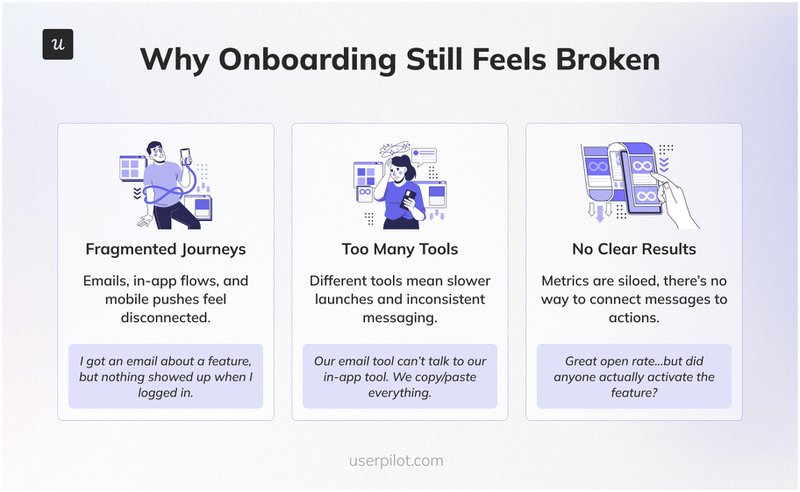
Let’s unpack each of these friction points to see how they impact your onboarding process:
Fragmented user journeys
The customer journey might not always be linear, but it’s far more effective when users experience smooth, timely transitions between key touchpoints.
Say a user signs up for your product and completes the first step of onboarding. They get a welcome email, which is great. But the next day, they open the app again and see an in-app tooltip guiding them through the same first step they already finished. Meanwhile, your mobile push notification prompts them to try a feature that isn’t even available on their current plan.
It might sound like a rare glitch, but I’ve seen this exact pattern play out more than once. It happens when email, in-app, and mobile channels run in isolation, each with its own logic, timing, and tools.
And it’s not just the user experience that suffers. Internally, your Customer Success team doesn’t know what marketing sent. Product managers can’t tell if their onboarding prompts ever landed. Everyone’s flying blind.
Why is this a problem? According to McKinsey, 71% of customers expect personalized experiences from the moment they start using your app, and 76% get frustrated if they don’t get them.
Too many tools, not enough alignment
As I mentioned earlier, onboarding teams often cobble together multiple tools to handle different parts of the journey. Email platforms for communication, product tour builders for in-app flows, analytics tools to track behavior, and yet another tool for mobile push.
But each tool comes with its own interface and data structure. They don’t share a source of truth. So instead of helping you move fast, they slow you down.
I can’t count how many times I’ve heard a pain point like this from onboarding specialists: you want to trigger a personalized follow-up email when a user skips a key onboarding step. But your product usage data lives in one tool, your email campaigns run through another, and there’s no event-based segment connecting the two. So you end up asking your data or engineering team for a quick fix, and by the time it’s ready, the window of opportunity is already gone.
Without a unified platform, even the most well-planned onboarding flows become reactive. Momentum gets lost. And the experience starts to feel stitched together instead of seamless.
No unified view of what’s working (and what’s not)
I’ve worked with teams that spend hours trying to piece together data just to answer what should be straightforward questions:
- Which message led to feature activation?
- Did that rescue campaign actually reduce churn?
- Are users who complete the onboarding flow more likely to upgrade their plan?
Without a unified view of the customer journey, you end up making educated guesses instead of confident decisions. That kind of guesswork doesn’t scale, especially when you’re under pressure to prove impact fast.
The solution: Email + engagement in one powerful platform
Instead of juggling five different tools and constantly chasing down metrics, what if you could manage your entire onboarding journey in one unified workspace?
That’s the idea behind our new email functionality. It’s a fully integrated layer of engagement that works hand-in-hand with the rest of your onboarding flow, so your team can move faster, personalize better, and finally get a clear picture of what’s working.
In the next few sections, I’ll show you six ways Userpilot’s email feature helps onboarding specialists build more engaging journeys.
Design fast with drag-and-drop email templates
Userpilot lets you use pre-defined templates and a no-code builder to launch polished onboarding emails without waiting on design or engineering.
You can also speed up content creation with the built-in AI writing assistant. Just drop in a draft or prompt, and the AI will generate subject lines and copy that match your tone and goals. Based on internal testing, this can cut email production time by up to 70%.
Use case example: Let’s say you’re onboarding a new batch of free trial users. Instead of starting from scratch, you use one of Userpilot’s welcome email templates to quickly build a three-email sequence that introduces core features, shares setup resources, and prompts users to take their first action. With the drag-and-drop editor, you can easily adjust the layout or messaging for different user segments without rebuilding the flow every time.
Not interested in templates? Userpilot lets you build from scratch and save your designs for one-click reuse in future campaigns.
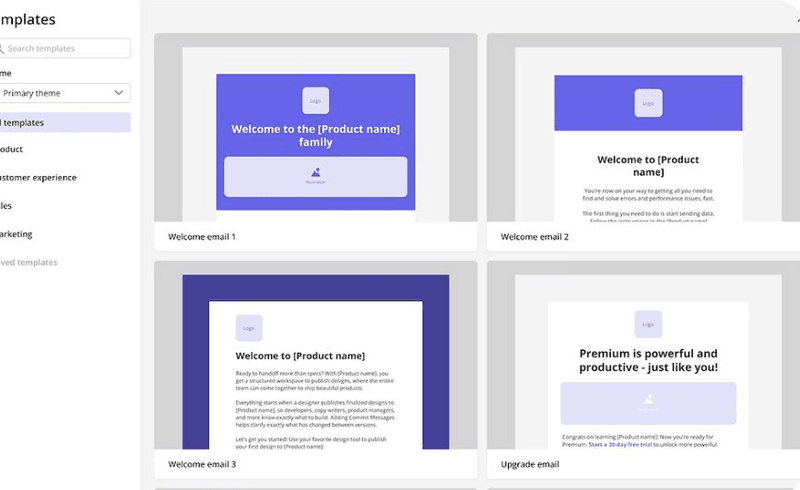
Hyper-personalize with real-time data, attributes, and event filters
Userpilot allows you to tailor onboarding emails based on live product usage, user attributes (like role, company size, or plan type), and behavioral events such as skipped onboarding steps or sudden inactivity.
This means you’re not just sending emails, you’re sending the right message to the right user at the right time. You can even pull in user-specific properties like first name, plan level, or custom fields directly into the subject line or email body for high-impact personalization.
Use case example: Imagine a new user skips a critical step or suddenly drops off after their first session. Instead of waiting for them to return, you can automatically trigger a rescue sequence that looks like this: an email offering help, followed by in-app tooltips when they next log in, and finally a mobile push if there’s still no activity.
Userpilot lets you personalize every message in this sequence. For example, you can easily embed email signatures showing the correct CSM based on the account owner’s data.
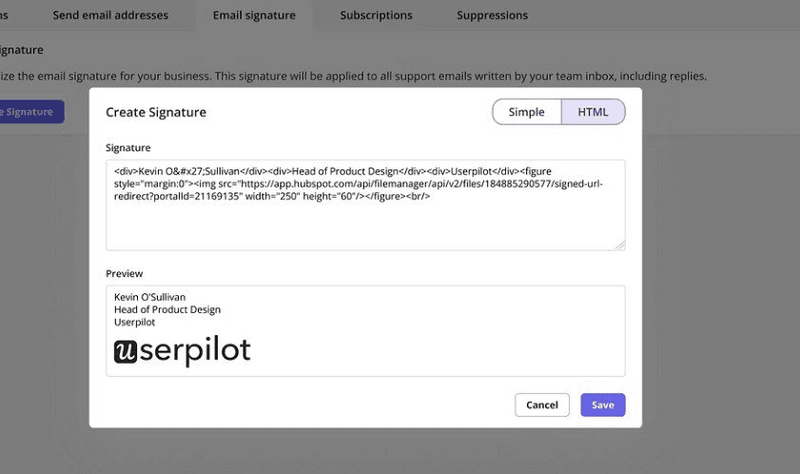
Localize onboarding at scale
People connect more deeply with content in their native language; it’s not just a preference, it’s something deeply rooted in how the brain processes trust.
Neurolinguistic studies show that content delivered in a person’s first language reduces cognitive load and increases emotional resonance.
Every report I’ve come across about customer preference for localized content backs this up. For example, CSA Research found that 66% of B2B buyers are willing to pay up to 30% more for a localized product. And 65% prefer content in their native language, even if the translation isn’t perfect.
Userpilot helps you deliver that kind of personalized, high-trust experience at scale. With built-in localization tools, you can automatically send onboarding emails in each user’s preferred language, without managing multiple campaign versions.
Use case example: Let’s say your company just launched in a new international market, say, Brazil. Early adopters are excited, but your onboarding emails are still in English. Using Userpilot’s AI-powered localization, you can instantly deliver your onboarding series and in-app walkthroughs in Portuguese, without looping in a translator or duplicating your flows.
Stay compliant with delivery and privacy controls
As an onboarding specialist, you’re not just responsible for guiding users; you’re also the face of communication. That means getting the message across without overwhelming users or risking legal slip-ups.
Userpilot makes that easier with built-in tools to help you stay compliant with regulations like GDPR while keeping your email reputation healthy.
Maintain deliverability excellence with:
- Throttling: Spread out email delivery over time to avoid spam filters.
- Frequency caps: Limit how often users receive messages across channels.
- Multiple domains/subdomains: Send from different branded addresses for different teams or regions.
- Suppression lists: Exclude certain users from specific campaigns to reduce unsubscribes and protect engagement rates.
Use case example: Imagine you’re running an onboarding series for three user segments: freemium users, trial customers, and enterprise teams.
With Userpilot, you can apply frequency caps to prevent message overload, throttle batch sends to maintain deliverability, and use suppression lists to ensure power users don’t get beginner tips. That way, your messaging stays respectful, relevant, and fully compliant, without needing to patch together email rules in a separate tool.
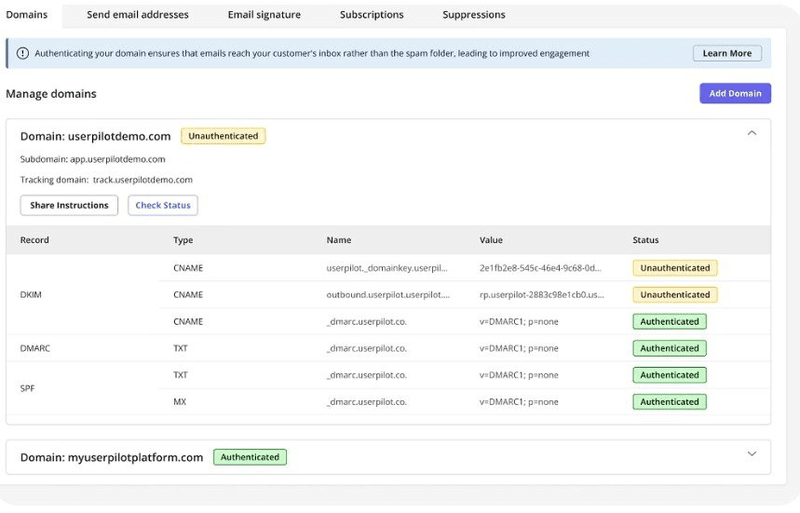
Connect email engagement to product behavior
Most tools only track email open and click rates. That information is helpful, but as an onboarding specialist, you need more than vanity metrics to make meaningful, data-driven decisions.
Userpilot lets you connect email engagement with actual product usage data like feature adoption, funnel drop-offs, and retention trends.
This helps you move beyond surface questions like “Did they click the CTA?” to more strategic ones:
- Did the email drive product activation?
- Did it help users complete onboarding?
- Are trials converting to paid plans?
The best part? You can view all these data points in one unified dashboard.
Use case example: Let’s say you’ve just rolled out a new feature and sent an announcement email to your existing customers. With Userpilot, you can track how many users opened the email, how many actually explored the feature, how engagement trended after the first session, and what percentage of those users became repeat users.
This kind of insight helps optimize your feature adoption flows. For example, if you see a high drop-off rate after users click the CTA, it may signal that your feature onboarding experience needs refinement.
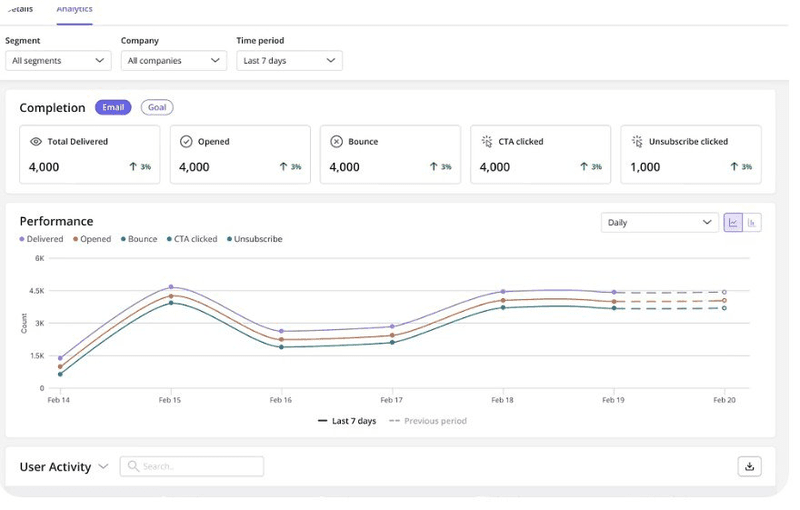
Create seamless journeys with in-app and mobile engagement
Out of more than 200 business leaders interviewed for Forrester’s 2023 report, 99% said they plan to actively invest in omnichannel solutions.
Why? Because companies that deliver seamless experiences across channels consistently report higher customer satisfaction, retention, and loyalty.
Userpilot gives you the tools to coordinate emails, in-app flows, and mobile push notifications within a single campaign, so your messaging feels consistent, relevant, and always on time.
This means users get the support they need exactly where and when they need it, whether that’s a setup reminder in their inbox, an in-app tooltip while exploring a feature, or a mobile nudge when they’ve gone inactive.
Use case example: Imagine a user starts onboarding on desktop but abandons the setup halfway through. With Userpilot, you can automatically trigger a follow-up email reminding them to continue. The next time they log in, an in-app checklist picks up right where they left off. If there’s still no activity after a few days, a mobile push notification nudges them back. Everything stays in sync without duplicate messaging.
Step into unified onboarding with Userpilot
Onboarding is one of the most critical moments in the customer journey. It shapes whether users drop off early or stick around long enough to find value, build habits, and ultimately convert.
There are plenty of tools that handle pieces of the process. But stitching them together often adds complexity and creates more blind spots than it solves.
Userpilot gives you a simpler path. It unifies emails, in-app flows, and mobile nudges to help you create seamless onboarding journeys.
Ready to give it a try? Book a demo now.






