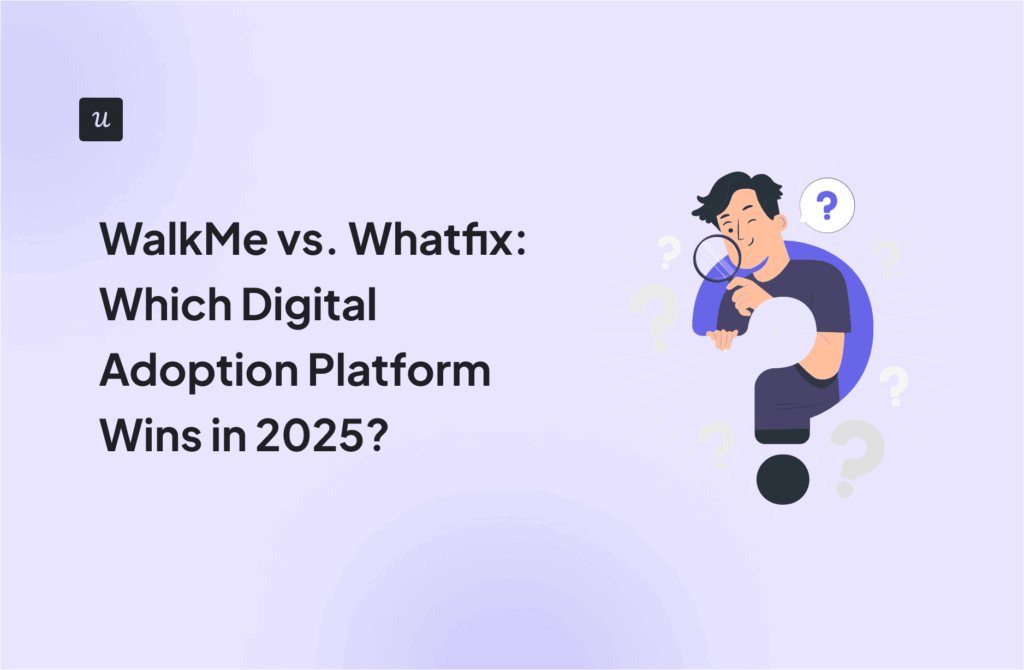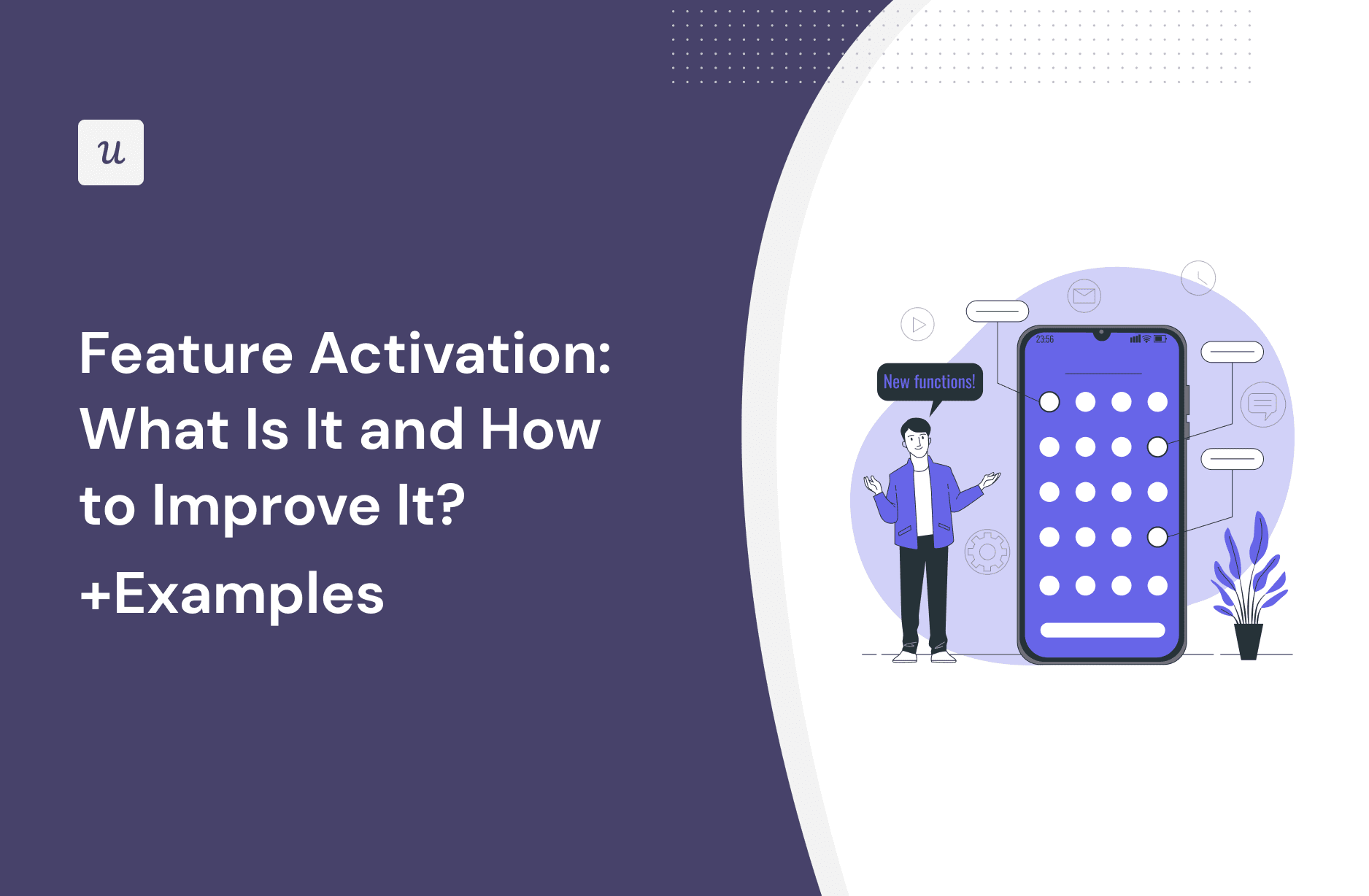
What is feature activation? Why is it important to monitor? How can you improve it?
These are the key questions that the article tackles.
We also show you how Userpilot can help you boost your feature activation and drive their adoption.
Let’s dive in!
Get The Insights!
The fastest way to learn about Product Growth, Management & Trends.
Summary of how to boost feature activation in SaaS
- Feature activation happens when the user engages with the feature for the first time and starts realizing its value.
- Monitoring feature activation is essential for product success. It allows you to identify user needs and preferences for effective prioritization, gives you feedback on the effectiveness of your onboarding process, and helps you drive account expansion.
- To calculate the feature activation rate manually, divide the users who complete the activation event by those who sign up for the product.
- In addition to the feature activation rate, track feature adoption rate, feature usage rate, time to activation, feature stickiness, conversion rates, and retention rate. This will give you a more complete picture of feature performance.
- To increase feature activation rates, use interactive walkthroughs and checklists guiding users to engage with the right features.
- To ensure relevance, tailor the onboarding flows for key user segments.
- Self-service support resources, for example, in a resource center, help users solve their problems related to feature use.
- Friction points in the user journey can stop users from activating features they need, so use analytics tools to find them.
- Whenever a user makes a step towards activation, reward them with a congratulatory in-app message.
- In-app surveys are an effective way to gather user feedback on how to improve the product experience for better activation.
- A/B testing is a kind of experiment that can help teams choose the most effective in-app patterns and flows.
- Userpilot has helped companies like Kontentino, Attention Insight, and The Room to increase their feature activation. Book the demo to find out how it can help your SaaS!
What is feature activation?
Feature activation is when a user engages with a product feature for the first time and starts realizing its value.
Activation normally happens after the Aha! moment, when the user first experiences the feature value. It’s an essential step to feature adoption – when they start using it as a go-to solution to their problem.
Why is it important to monitor feature activation?
Monitoring feature activation helps teams develop successful products.
First, it allows you to understand user behavior and their preferences. By tracking which features get activated, you get insights into what users value most about your product.
Thanks to such insights, you can prioritize future development efforts effectively. This includes identifying features that underperform, which you may need to redevelop – or sunset altogether.
Moreover, there’s a close link between feature activation and customer satisfaction, which translates into higher user retention and loyalty. If your users activate features, it means they find them valuable.
Feature activation rates are also an indication of how effective your user onboarding is. If the rates are low, you may need to rethink how you introduce the product to new users.
Finally, knowing which features different user segments activate helps businesses drive account expansion more effectively. That’s because they can prompt users to engage with premium features that expand the functionality of the features they already use.
How to calculate the feature activation rate?
There are two ways to calculate the feature activation rate.
You can do it manually by dividing the number of users who have reached the activation milestone by the number of users who have signed up for the product.
For example, if there are 200 users in the cohort and 15 of them engage with the feature, the feature activation rate is 7.5%.

To be able to calculate it, you need analytics tools that allow you to track in-app events accurately. If you have one, there’s a chance that it can calculate the feature activation rate automatically.
In Userpilot, you can track the relevant metrics from the activation dashboard, and you will soon be able to create your own dashboards for customized insights (coming in Q1 2024).

Feature activation metrics to monitor
In addition to the feature activation rate, there are a few more metrics worth tracking:
- Time to activation – the metric tracks how long it takes for a user to perform a key action that signifies successful feature activation. It can highlight issues with the onboarding process or feature discoverability.
- Feature adoption rate – the percentage of your total user base that uses the feature regularly. It helps you understand how valuable the feature is to users.
- Feature stickiness – calculated by dividing daily active users (DAU) by monthly active users (MAU) of a particular feature. A higher ratio indicates that users are returning to the feature regularly, which suggests it’s engaging and valuable.
- Free-to-paid conversion rate – for SaaS businesses with freemium or free trial models, tracking how feature activation influences conversions from free to paid accounts can highlight the features that drive revenue.
- User retention rate – analyzing retention rates for users who activate certain features can reveal the impact of feature activation on overall user retention. This helps you identify the features that contribute most to user loyalty.
Strategies for improving activation of new features
Given how important feature activation is for product success, let’s have a look at a few strategies to boost it.
Trigger an interactive walkthrough of the relevant feature
Interactive walkthroughs are sequences of UI patterns, usually tooltips, which guide users through the early stages of the onboarding process and help them discover the relevant features.
What distinguishes them from product tours is that they are more task-oriented (help users achieve certain goals), drive user interactions with product features, and are more flexible (users can choose which steps to complete and which to skip).
Pro tip: for maximum effectiveness, trigger the interactive walkthroughs contextually on the specific page or screen where users can benefit from the feature.

Use a checklist to activate users
Just like interactive walkthroughs, checklists are used for user onboarding.
Normally, they introduce the users to the essential features and actions that they need to complete to start using the product.
Checklists are very powerful at driving feature activation because they tap into people’s deeply ingrained need to complete planned tasks. The more tasks you tick off, the stronger the desire to complete the whole checklist.
Pro tip: to increase the chances of users completing the checklist, include a progress bar and a task that they’ve already completed, like ‘log into the app’.

Announce relevant features to the right customer segments
Not all users need all the features.
Firstly, the features may not be relevant to their use cases. Introducing such an irrelevant feature can confuse the new user, slow down their activation, and in extreme cases – make them churn as they might doubt if they’ve chosen the right product.
Secondly, not all users are ready for all features. For example, users can appreciate the more advanced features only once they adopt the basic ones. If you introduce too many features too soon, you risk overwhelming the user.
To avoid this, segment users based on their use case and stage in the user journey and trigger relevant in-app flows to introduce features for each of them.
Pro tip: use welcome surveys to profile and segment new users when they first log into the app.

Provide proactive support to end customer ambiguities
Even if your onboarding flows are personalized and super clear, your users may need more support or information about the features.
Naturally, they can contact your customer success team with their questions and requests, but most users would rather not if they can help it.
How do you assist them then?
With in-app support.
For example, you can enable a resource center or knowledge base with product documentation, how-to guides, and video tutorials.
In this way, you allow users to do their own troubleshooting before issues escalate and reduce the load on your support teams.
Pro tip: offer support resources in a variety of formats so that users with various needs can access them easily.

Identify and remove friction points from the feature activation process
One thing that can get in the way of feature activation is friction. For example, your UI may not be intuitive enough for users to find the feature easily, or the feature can be too complex to use.
How do you identify friction points?
Use product analytics.
Funnel analysis can help you identify the general area or stage in the onboarding process where users drop off, while session recordings can reveal usability issues that prevent users from experiencing and realizing feature value.
Pro tip: use path analysis to identify the happy path to feature activation among your power users so that others can replicate it.

Reward users when they complete desired behaviors
To motivate users to complete feature activation events, consider adding gamification elements to the user journey.
For example, if users need to complete 3 actions to activate a feature, completing each of them could trigger a congratulatory modal or slideout.
When designed well, such gratification gives users a dopamine hit that makes them carry on.
Pro tip: for best effects, use variable rewards so that users can’t easily predict when or how they get rewarded.

Collect feedback from customers to identify improvements
Collecting customer feedback is a no-brainer when looking for ideas on how to improve your product, and this applies to feature activation as well.
If a large number of users fails to activate a relevant feature, target them with an in-app survey investigating why they haven’t engaged with it yet.
The users who have activated the feature can also offer valuable insights. They can tell you how to further improve it or make it easier for others to discover its value.
Pro tip: trigger your feature surveys contextually, at the moment the user engages with the feature when the experience is still fresh in their minds.

Use A/B testing to achieve a higher feature activation rate
A/B testing is an effective way to choose the in-app flows that are most effective at driving feature activation.
Here’s how it works:
You choose a relevant group of users and divide it into 2 groups. For each of them, you enable one of the flows and watch which is more effective at driving the desired behavior.
Such tests may be difficult to run manually, but there are plenty of dedicated tools that allow you to automate the process.
Pro tip: when making changes to your flows, test one variable at a time to ensure the results are valid (or run multivariate tests).

Examples of companies that have successfully improved activation
Having covered the various techniques and strategies, let’s look at a few examples of their successful implementation to boost feature activation.
Kontentino
Kontentino is a social media management tool that enables teams to collaborate on content and schedule its publication.
The company managed to increase its new user activation by 10% in the first month using interactive walkthroughs and checklists designed in Userpilot.
How did they achieve it?
To ensure relevance, the team used welcome surveys to collect user data and personalize the flows. For user motivation, they designed celebratory modals that were triggered when users completed one of the 2 activation events.

Attention Insight
Interactive walkthroughs also worked as a treat for Attention Insight, an AI-powered tool for user attention analysis of websites and app screens.
The company used them to drive engagement with two features that were essential for user activation: uploading a screenshot to analyze and tagging areas of interest.
How successful was it?
AIttention Insight was able to increase its new user activation rate by a whopping 47% within 6 months.

The Room
The Room is a community built to connect talented tech professionals from all over the globe with work opportunities matching their skills.
When the company first launched, it had an issue with users not uploading their CVs.
To address the problem, they designed an onboarding flow based on a driven action that prompts users to upload their CVs and provides guidance on how to fill in sections of their profile.
The result?
The CV upload rate went up by 75% within the first 10 days!

How Userpilot can help you with increasing feature activation?
By now you probably have a pretty good idea that Userpilot can help you boost user activation. Let’s have a quick look at its functionality and how exactly you can leverage it.
Create personalized in-app experiences to offer a human touch
With Userpilot, teams can drive in-app user engagement with 6 different UI patterns and flows: modals, slideouts, tooltips, driven actions, hotspots, and banners.
You can trigger them individually, for example, to give the user a nudge at a key moment or in sequences, as interactive walkthroughs and checklists.
How exactly do you trigger them?
You can set them to run at a specific time, e.g., to announce new features, or contextually – when a user completes an event.
Naturally, you can use them to target specific user segments for personalized user experience.

Analyze the performance of new and existing features
Userpilot offers powerful analytics features for tracking feature performance.
These include:
- Feature tagging – you can track user clicks, hovers, and text infills.
- Custom event tracking – to monitor activation events.
- Funnel analysis – to identify friction areas.
- Path analysis – for mapping user actions leading up to an event.
Create no-code surveys and trigger them contextually
With Userpilot, building in-app surveys is a breeze.
You can pick a ready template from the library, customize it in the WYSIWYG editor, and launch it for specific user segments.
Just like the UI patterns, you can set the date and time to send your surveys or use event-based triggering (in response to a user action).

Provide live and self-service support to users
Userpilot allows teams to offer comprehensive support to their users.
The resource center feature allows you to create support modules with a range of self-service resources, including text documents and videos. In this way, users can solve their issues without having to speak to an agent.
And what if they have to talk to somebody?
Thanks to the integration with Zendesk, you can also use Userpilot to provide live chat support.

Conclusion
Feature activation is essential for product success: if users don’t activate relevant features, they can’t experience the product value and achieve their goals. And if that’s the case, why would they continue using the product (not to mention paying subs)?
If you’d like to learn more about Userpilot and how to use it to increase feature activation, book the demo!