
Try Userpilot Now
See Why 1,000+ Teams Choose Userpilot

What is marketing analytics?
Marketing analytics is the process of gathering, analyzing, and interpreting data related to marketing activities.
It enables you to measure the ROI of marketing efforts, understand customer behavior, and make informed decisions about future marketing campaigns.
Common marketing data types
To perform effective marketing analytics, you need to gather and analyze different data types. Let’s categorize these data sources based on their origin:
- First-party data: This data is collected directly by your company such as in-app analytics, customer relationship management systems, email campaigns, social media interactions, and customer surveys. First-party data is valuable because it is specific to your company’s customers and prospects, providing insights into their behavior, preferences, and engagement with the brand.
- Second-party data: This is essentially another company’s first-party data they share with you through a partnership or purchase agreement. Second-party data can help you expand your audience reach and gain insights into complementary customer segments you might not have access to otherwise.
- Third-party data: This data is collected and aggregated by external sources and sold to companies. For example, Qualtrics’s market research services provide third-party data that includes comprehensive market insights, helping businesses understand broader market trends and benchmarks.
Is Your Marketing Analytics Strategy Driving Real Growth?
Traditional marketing analytics tell you who clicked, but they often miss why users convert (or churn) after the signup. Take this quick assessment to see if you’re capturing the full picture.
How do you currently track what users do after they click your ad and sign up?
When marketing brings in a new cohort, how do you personalize their in-app experience?
Can you instantly identify which marketing channels bring in the highest LTV customers?
Go Beyond the Click with Userpilot
Don’t stop at the signup. Connect your marketing analytics to product reality. Userpilot helps you convert ad traffic into power users with personalized in-app onboarding and behavioral insights.
How to collect marketing data
You can implement the following strategies:
Surveys
Trigger feedback surveys to gather valuable data on customer pain points, satisfaction levels, and overall brand perception.
You can do this through email, but in-app surveys are more effective as they allow you to collect contextual feedback.
Tools like Userpilot make it easy to build and trigger in-app surveys based on user interactions. For example, you can set a survey to trigger immediately after a user finishes interacting with your new feature.
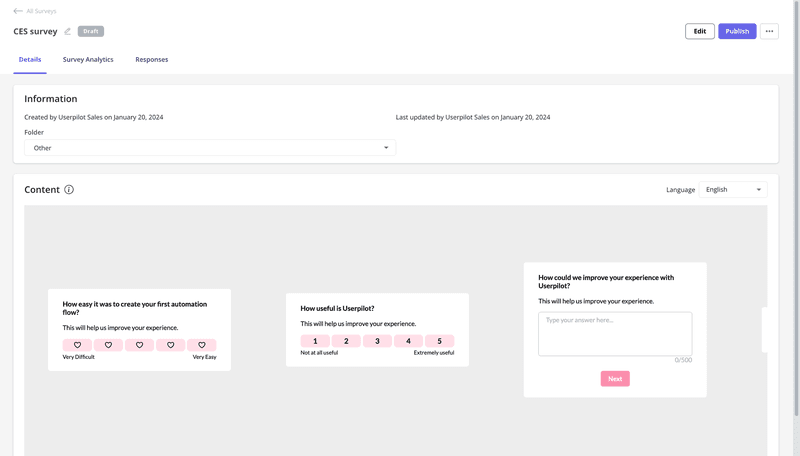
In-app behavior
While surveys are effective, they don’t always tell the whole story.
Use in-app analytics tools to track customer interaction with your in-app marketing initiatives and note improvement areas.
For example, with a tool like Userpilot, you can track how many people saw your new feature launch message and interacted with it, monitor adoption rates for the new feature, and so on.
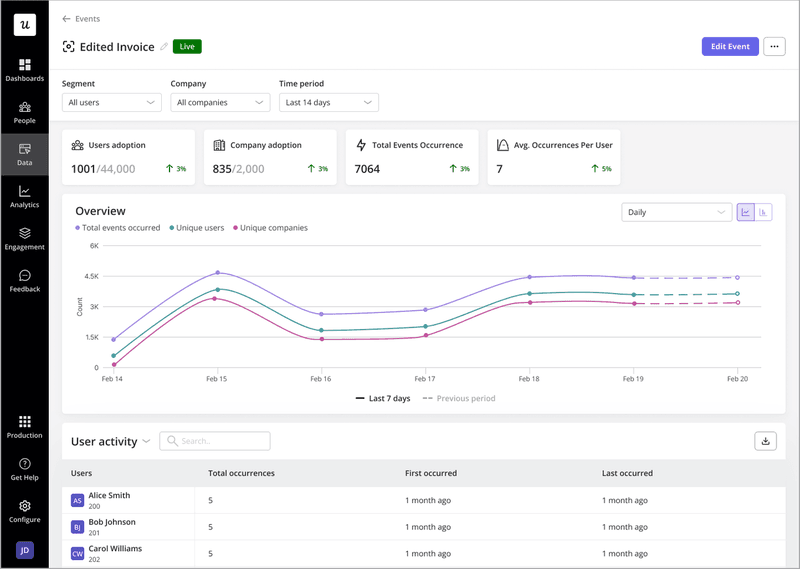
A/B testing
Sometimes, you won’t know what marketing content works best for your audience until you experiment multiple times.
This is where A/B and multivariate tests come in. Create variations of your marketing campaigns and test with different user groups to see what resonates more.
For example, you could A/B test your upsell prompts to see if users prefer gifs to micro videos.
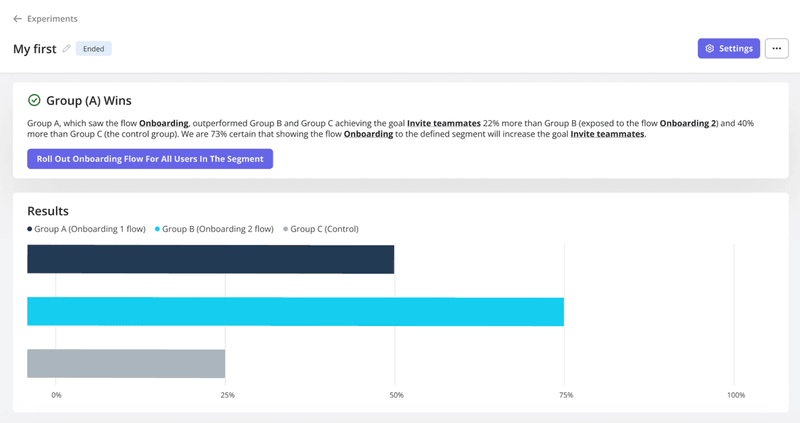
Social listening
Monitor social media platforms, online review sites, and other online spaces for mentions of your brand.
This will give you insights into brand sentiments and customer feedback. Since users are typically free to express themselves online, the data from this will shape your marketing analytics and help you make more informed decisions.
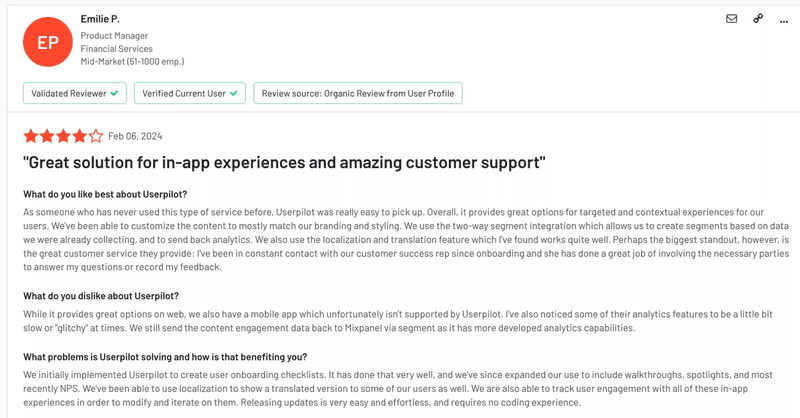
How to analyze marketing data?
Now that you’ve understood how to collect marketing data let’s go over ways to analyze it and generate insights.
Use sheets for customer data sourcing and comparison
Spreadsheets are a common starting point for marketing data analysis. They offer flexibility and are easy to use, especially when working with smaller datasets or exploring data initially.
Begin by determining the key metrics that align with your marketing goals. Think of metrics like page views, time spent on the page, conversions, adoption, and so on.
Then, gather marketing analytics data from various sources and manually input it into the spreadsheet. Next, use formulas and pivot tables to calculate your data.
Here’s an example:
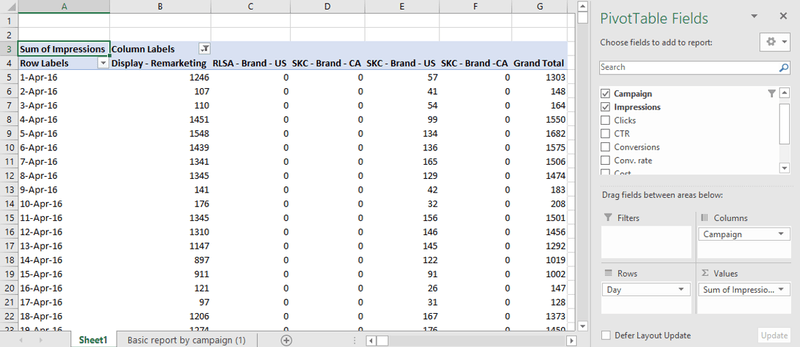
Leverage marketing analytics tools for data visualization
While spreadsheets can be a helpful tool for basic analysis, they can become cumbersome and error-prone as datasets grow or when dealing with complex analyses.
Specialized marketing analytics tools help solve this problem and provide the features you need to make data analysis an automated process. In addition, these tools help you create visual data that instantly interprets what’s happening. You can generate charts, graphs, and dashboards to understand and communicate findings with key stakeholders.
For example, here’s a path analysis report generated with Userpilot. Even your non-technical team members can easily view the report and draw insightful conclusions.
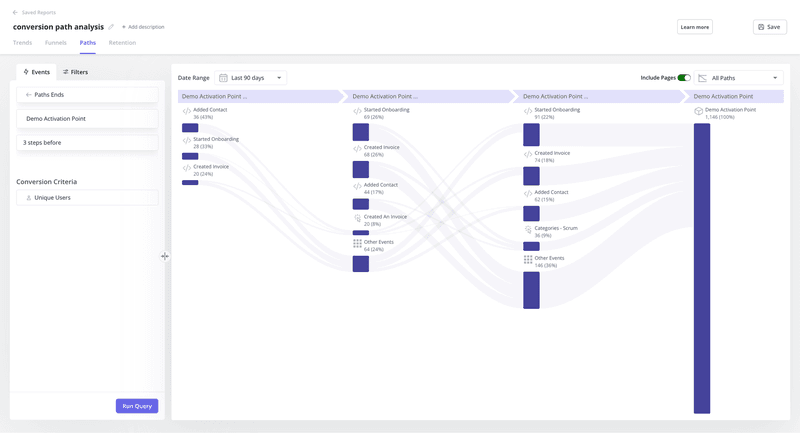
Why should you analyze your marketing campaigns?
Whether you’re running in-app campaigns or looking to acquire new customers, regular marketing analysis helps you refine your strategies and double down on what works.
Let’s delve into the specifics.
Gather actionable insights for improving customer experience
Analyzing your campaigns reveals how customers interact with your brand. You can see which messages resonate, which channels they prefer, and where they drop off in the customer journey.
Based on these insights, you implement changes to improve the customer experience and achieve your marketing objectives. For instance, after realizing customers drop off because the UI is confusing, you can ask your engineering team to optimize the interface or simply deploy contextual guidance using tooltips.
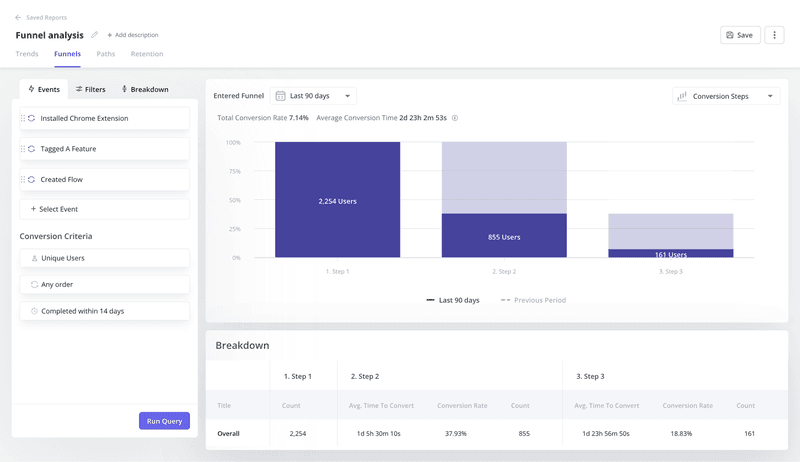
Understand the impacts of your marketing efforts
Campaign analysis provides valuable insights into which specific marketing channels, tactics, and content formats are most effective at driving revenue and conversions. By pinpointing the highest-performing elements, you can reallocate your budget to maximize returns, prioritize the most impactful marketing strategies, and make informed decisions with confidence.
For example, if A/B testing reveals that micro-videos drive significantly more upsells than gifs or text-based content, you can confidently invest more in creating and promoting these videos to drive conversion and boost your bottom line.
Identify improvement opportunities for future marketing strategies
Comparing current marketing campaign performance to past results or industry standards helps you gauge your progress and identify areas for improvement.
For example, the average adoption rate across most companies is 24.5%. If yours is significantly lower, you could dig further to understand why.
You might uncover that new users who fail to adopt your product and eventually get churned didn’t engage with a specific feature. Based on this insight, you can refine your in-app marketing strategy and create more targeted onboarding flows that lead to early adoption.
That’s what Attention Insights did. Their free trial users initially struggled to engage with the platform because they didn’t understand how some key features worked. To solve this issue, the company utilized Userpilot to create an interactive walkthrough that combined with a checklist to help users navigate the platform better. This resulted in an 83% relative increase in user engagement just a few months after implementation.
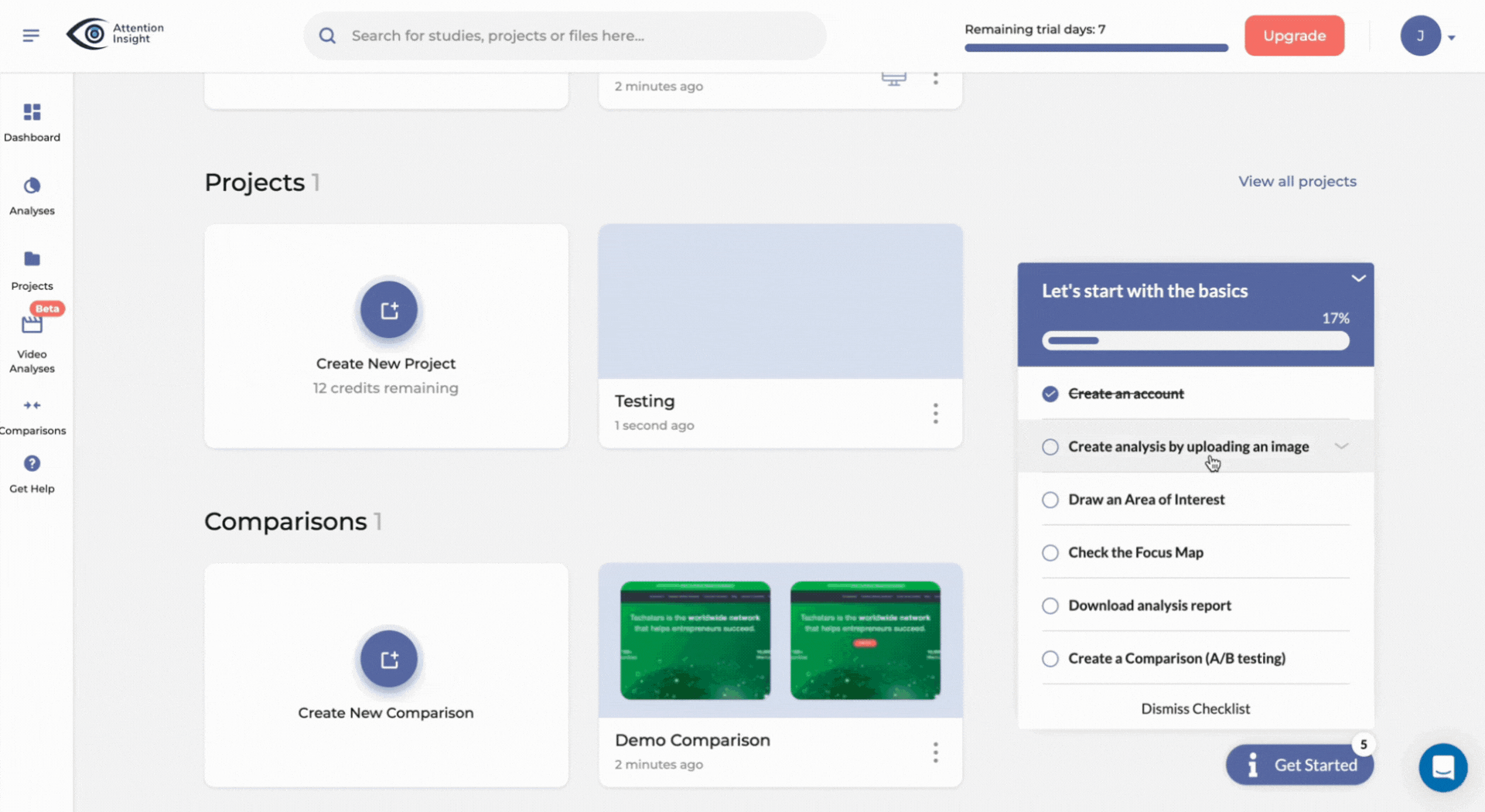
Userpilot – Best in-app marketing analytics software
Userpilot is a product growth platform with features to help you track your marketing campaigns, understand user behavior, and trigger contextual in-app experiences.
Here’s how Userpilot can help with your marketing analytics:
- Event tracking: Userpilot automatically captures a wide range of user activity, including clicks, page views, feature usage, form submissions, video views, and specific interactions with product features. This eliminates the need for manual setup of complex event tracking codes, saving you valuable time and resources. By automatically tracking key in-app events, you can identify high-converting user flows, understand the customer journey better, and pinpoint which features or content resonate most with your users.
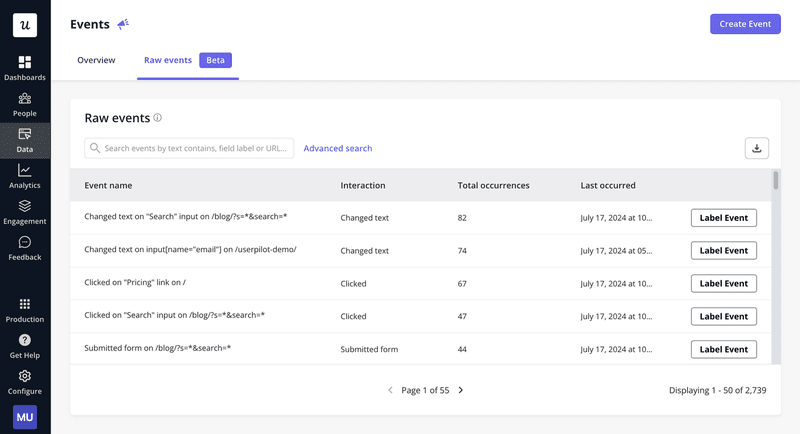
- In-app surveys: Create surveys from scratch or leverage Userpilot’s survey templates to automate feedback collection. Userpilot also helps you analyze the results, making it easy to draw insightful conclusions and take the right actions. For instance, after analyzing your NPS surveys, you can segment promoters from detractors. Then, create marketing campaigns to engage and retain promoters while addressing the issues of detractors.
- Analytics dashboards: Userpilot’s intuitive dashboards provide a visual overview of your key marketing metrics, making it easy to identify trends, patterns, and opportunities for improvement. Choose from existing templates or create custom dashboards that focus on your most critical metrics, such as conversion rates, customer acquisition cost, ROI, and engagement levels. In addition, Userpilot lets you generate trend reports, user paths, funnels, and retention analyses to share with your marketing teams and inform your strategic decisions.
Conclusion
Marketing analytics empowers you to move beyond guesswork and intuition, enabling you to make data-backed decisions that maximize marketing performance.
However, it can seem daunting at first, especially if you’re new to it and don’t have the right tools. That’s where Userpilot steps in. As highlighted earlier, Userpilot’s robust features help you track customer interactions, uncover hidden patterns, and deploy targeted solutions to accelerate your business growth.
Ready to transform your marketing analytics strategy? Book a demo with our team today!








