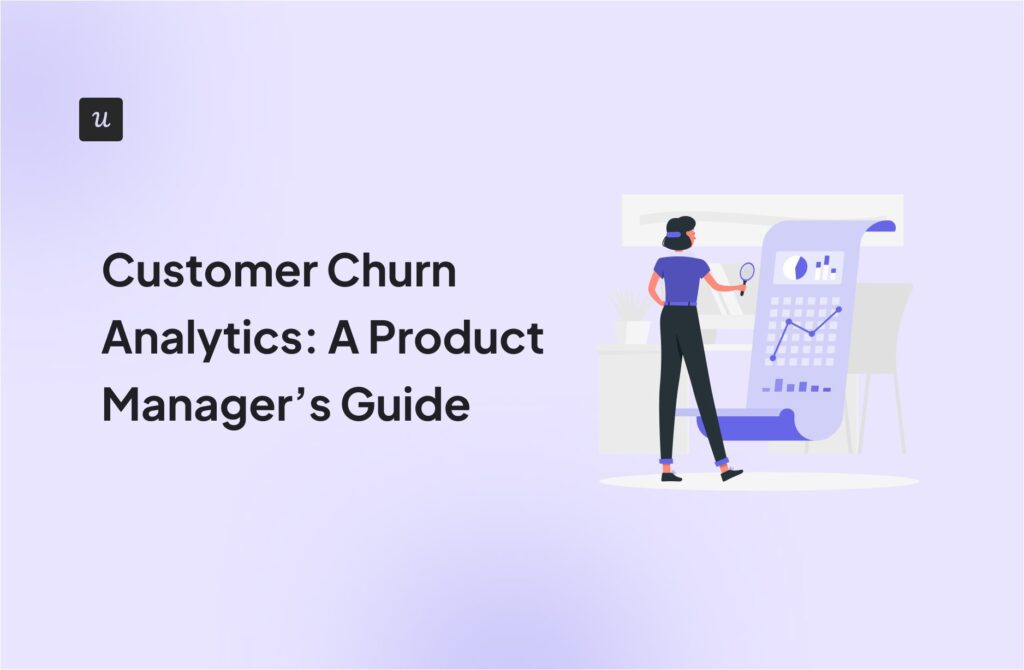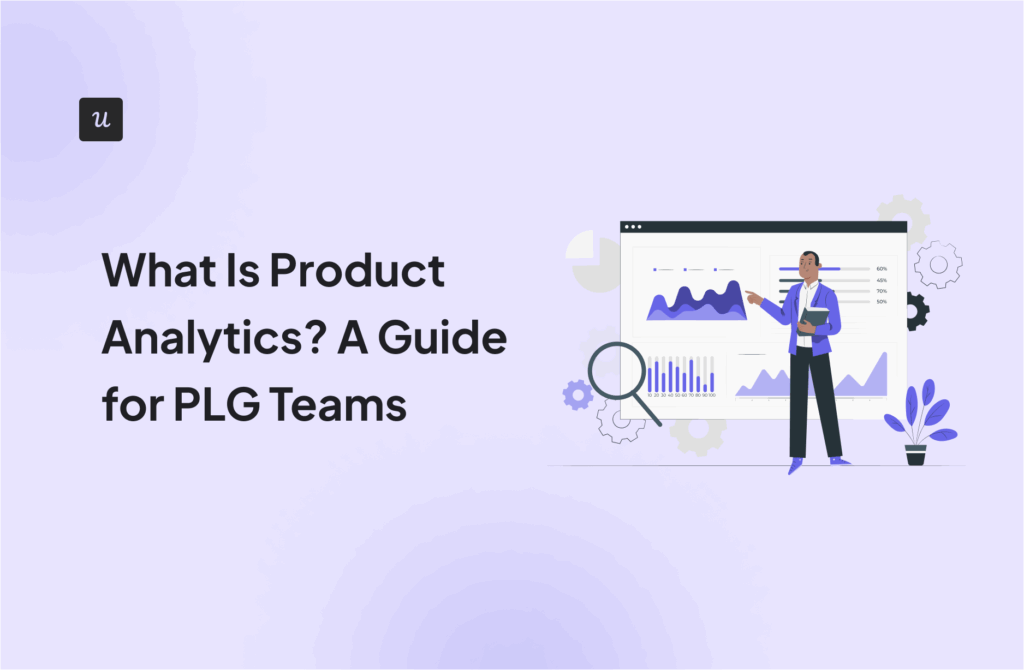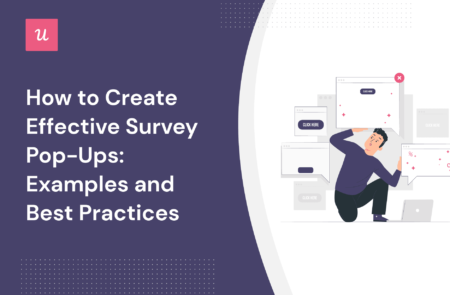
Are you a SaaS product manager wondering how to extract valuable insights from your customer’s minds through survey pop-ups?
In this article, we consider:
- What a survey pop-up is and the benefits of using one.
- How to create pop-ups easily with tools and the best practices to keep in mind while doing so.
- The best pop-up survey design examples to keep in mind when designing yours.
Try Userpilot Now
See Why 1,000+ Teams Choose Userpilot

What is a survey pop-up?
Pop-up surveys are short, easy-to-answer website surveys designed for collecting customer feedback. They are hard-to-miss, yet unobtrusive surveys that appear while a user is using your web app or browsing your website.
The benefits of using a survey pop-up
Pop-up surveys present a unique opportunity to peek into your user’s mind. As a result, they boast some incredible benefits, including:
- Reliability: As feedback collection tools, they provide data that neither Google Analytics nor any other advanced analytics tool can – the user’s unfiltered thoughts on your product. Collecting feedback while the user is in the product also increases its reliability.
- Higher response rate: Their positioning and unique placement make them an excellent tool. Such surveys grab the user’s attention when they pop-up on the screen, thus causing an increase in survey response rates.
- Collect quantitative and qualitative data: Feedback surveys are hugely customizable. You can add multiple-choice or open-ended questions, giving users more options for leaving reliable responses.
- Extensive personalization: Customization options on pop-up surveys extend to the survey questions. You can personalize survey questions to match a user segment’s experiences and characteristics.
But where do you begin when looking to create pop-up surveys?
How to create survey pop-ups for your website visitors?
The first step to creating any pop-up survey is to select an excellent tool. Thankfully, you have multiple options, which can be grouped into two major categories:
Survey Tool: A survey tool is any software that helps you create surveys. These tools or survey widgets typically contain a survey template(s) and customization options to help you develop surveys specific to your business – without getting your hands dirty.
Pros:
- Multiple platform options, including Google Forms, SurveyMonkey, Typeform, etc.
- Free plans on most platforms give you decent features for basic survey creation.
- Begin collecting feedback data from large groups today.
- Data analysis features to get insights from the collected data.
Cons:
- Full customization options can be expensive.
- The tool may offer features you never need as part of plans.
- You can only customize as much as the tool allows.
Coding: Should you opt against using a pre-set tool, you’d have to build your pop-ups directly using your preferred combination of programming languages.
Pros:
- Infinitely customizable.
- Can include all of your desired features.
Cons:
- Requires costly engineering manhours to develop from scratch.
- It could take weeks or months before you can collect your first feedback.
- It may be more financially expensive than pre-set survey tools.
Best practices for creating survey pop-ups that gather valuable customer feedback
If your efforts to collect customer feedback are to be successful, your survey pop-up must be carefully crafted. Regardless of how you create pop-up surveys on your website, here are some best practices to keep in mind.
Always have a goal in mind
Every website pop-up survey must have a clear goal. What is it you want to learn? How does it tie into your product marketing strategy? Do you want to measure the user experience? Or do you want to collect feedback about a feature?
Know exactly what you want from the campaign before framing your question and creating the pop-up. To ensure your goal is clear and achievable, evaluate it using a goal-setting framework.

Write simple and clear survey questions
Survey bias negates a survey’s entire idea: gauging your user’s true thoughts. Avoid leading or loaded questions that may trigger bias or taint your user’s responses.
Make sure your questions are short and easy to understand. Good survey questions don’t make assumptions or lead the user to make assumptions. Also, ensure you ask the question in one sentence.
For example, the question “will you share us on social media?” assumes that the user has social media. Instead, ask if they have social media, then ask how they feel about sharing you on social media.

Add multiple-choice questions
Multiple-choice questions are the ideal choice for most survey questions. These questions allow you to receive quantitative feedback from your user, making it easier to examine trends and determine benchmarks.
Multiple-choice questions are also easier to answer. The user only needs to select an option, making it less time-consuming to answer and eliciting more responses.

Add open-ended questions
Open-ended questions allow users to describe something using their own words. They give you a clear idea of what the user thinks (about a product, feature, user interface, etc.) by handing them free rein over their answers.
Such qualitative feedback provides more insights and eliminates biases. The freedom to provide such in-depth feedback may also reveal ideas you never considered, making them great for feature requests.

Note that qualitative responses take longer to complete, which may lower the response rates. So, you’re best served by asking only one open-ended question at a time.
Keep them short and focused
Avoid overloading your questions by asking more than one thing in a single question. You would only confuse your user and conflate their responses.
For example, don’t ask: “Are you a product manager and will you use this tool to improve product usage?” Instead, break this down into two smaller, more focused questions as seen below:

The more focused your question, the more concise and appropriate the responses to the question.
Decide on the timing and placement of your survey pop-ups
Where and when your survey pops up will largely depend on your goal. For example, if you want to collect data to help personalize the user interface and onboarding experience, you’d need to pop up the survey on the welcome screen.
You could also use it to collect feedback on a feature or the entire user experience. The microsurvey for a product feature should appear right after its usage, while a customer experience survey should appear before the user exits the product.
Likewise, churn surveys that collect data from users abandoning your product for good should be triggered once the user expresses their exit intent.
Use advanced targeting to capture accurate data
Your customers come from varied backgrounds and use your product for varied purposes. You can segment your customers to capture such differences in experience and get more accurate data.
For example, if you have two sets of users: agencies and individuals, you may want to learn about the specifics of their experiences. You do this by segmenting both groups and triggering specific website surveys for each group.

Always close the feedback loop after getting responses from survey pop-ups
Finally, regardless of the purpose or type of survey, always close the feedback loop. This means that you acknowledge and take action after receiving actionable feedback.

Then, ensure you follow up to close the loop. As users recognize that their feedback is taken seriously, they’ll happily complete any other survey pop-up, certain that their voice matters.
Pop-up survey design examples to collect valuable feedback
In need of some inspiration to get started? The following website pop-up survey design examples should give you some ideas on how to make the most of website surveys.
Collect customer data with welcome survey pop-ups
A welcome or user persona survey is a short survey that helps you learn about your new users. These surveys help you understand your user’s goals, challenges, and pain points.

A welcome survey should be brief and targeted. Your goal with this automated survey is to identify the user’s group so you can personalize their onboarding and improve their user experience.
Measure customer satisfaction with a survey pop-up after a specific interaction
Customer satisfaction (CSAT) surveys measure customer feelings about your product or service. It helps you track your customer’s level of positive sentiment to help you make relevant improvements.

You can trigger a CSAT survey pop-up with a website banner that appears after a specific interaction. This could be after the user interacts with a feature or completes a series of actions.
Invite users to participate in longer surveys using in-app pop-ups
Imagine a website pop-up with a survey that asks more than a handful of questions. What about a multi-page pop-up survey? Will you be encouraged to complete one if you saw it?
It’s always best to keep pop-up surveys short and sweet. But, sometimes, you can’t help it and need the survey to be longer. Rather than put it all on screen, you can use a short website pop-up to invite users to participate in the extended survey.

Then, direct users who wish to proceed to the relevant landing page for the survey.
Churn survey pop-ups to learn about exit intent
Despite your best efforts, some users may choose to leave. Churn surveys turn this loss into an insightful moment. Use short on-page surveys to glean customer insights after they decide to leave.

The survey should help you understand their exit intent (the most common reason(s) why your users churn) and what you can do to prevent it.
NPS survey pop-up after the user completes primary onboarding
What if you wanted to learn how likely your users are to promote your product or service? NPS (net promoter score) survey lets you do just that.
NPS surveys are short and easy to answer. They let your users rank their likelihood of promoting you, which you can then measure against industry standards.

As with CSAT surveys, you can trigger NPS surveys contextually after an action or event has occurred. You can also apply the survey to different use cases to get the most out of it.
Trial-ending survey pop-ups
Website pop-up surveys are also great tools for driving trial-to-paid conversion. Use regular website banners and countdown timers to remind the user of the impending trial end.
As the end draws nearer, a pop-up survey like the one below will help you understand the user’s experience. Popping the right survey at the right time may be the difference between churn and retention.

Create and design survey pop-ups with Userpilot
The entire process of creating and conducting reliable customer surveys doesn’t have to be too hectic. Thanks to Userpilot, you can launch your survey campaign today without writing code.
Its valuable features include:
Customize effective surveys
Create different kinds of surveys (NPS, CSAT, churn, PMF, trial ending, etc.) to capture feedback and gauge customer insights. Add different elements to the survey to fit your desired purpose.
And with mobile SDK, you can even trigger NPS surveys directly on mobile, effortlessly gathering valuable user insights on-the-go.
Design a survey that matches your brand colors, style, and theme. Decide on question type (multiple-choice, open-ended, etc.), and include as many (or as few) as needed.

Segment your users to collect feedback from a specific target audience
Userpilot’s advanced segmentation feature lets you segment your users based on their behavioral data and welcome survey responses to create surveys for each group.

You can also determine when and where to trigger the survey and set up event triggers for each survey.
Tag and analyze survey responses
Survey responses by themselves tell you nothing. As you begin analyzing the responses together, though, patterns and trends emerge that tell indicate overall sentiment and areas for improvement.
Userpilot allows you to tag responses and analyze them right on your dashboard. This lets you easily identify the responses in any group, and better understand customer pain points and challenges.

Conclusion
Trying to understand the human mind from the outside is an extreme sport. Although you may find some success, the easiest way to know what a person thinks is to ask them. As you add pop-up surveys to your toolkit, you’d better understand your users and their challenges.
Userpilot provides you with tools that help you create and conduct surveys, place them in front of the right audience, and weed out inaccurate data. Book a demo today to learn more!