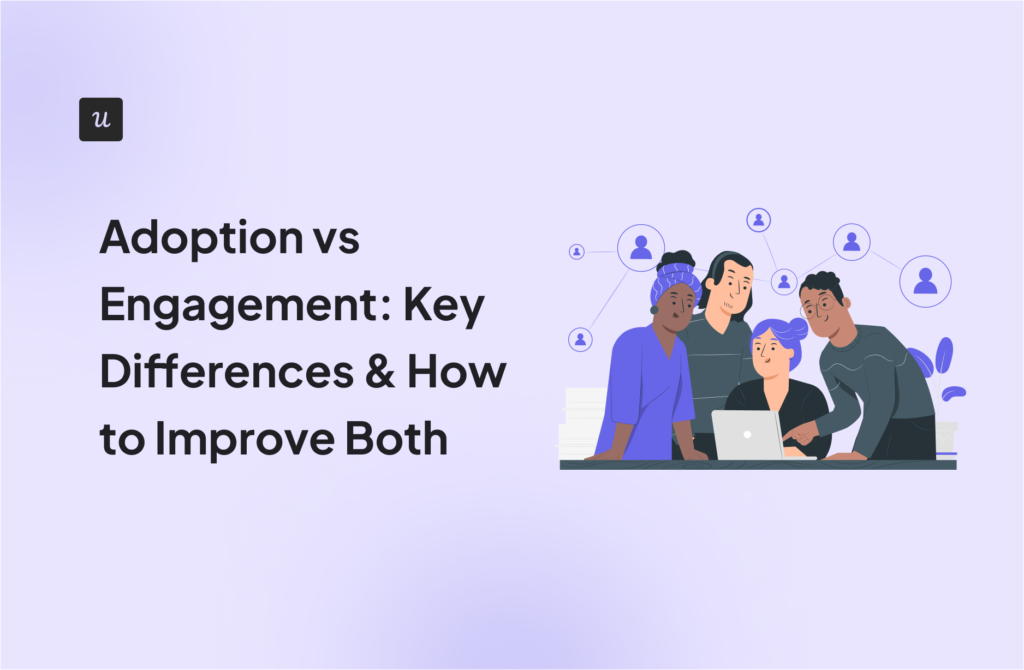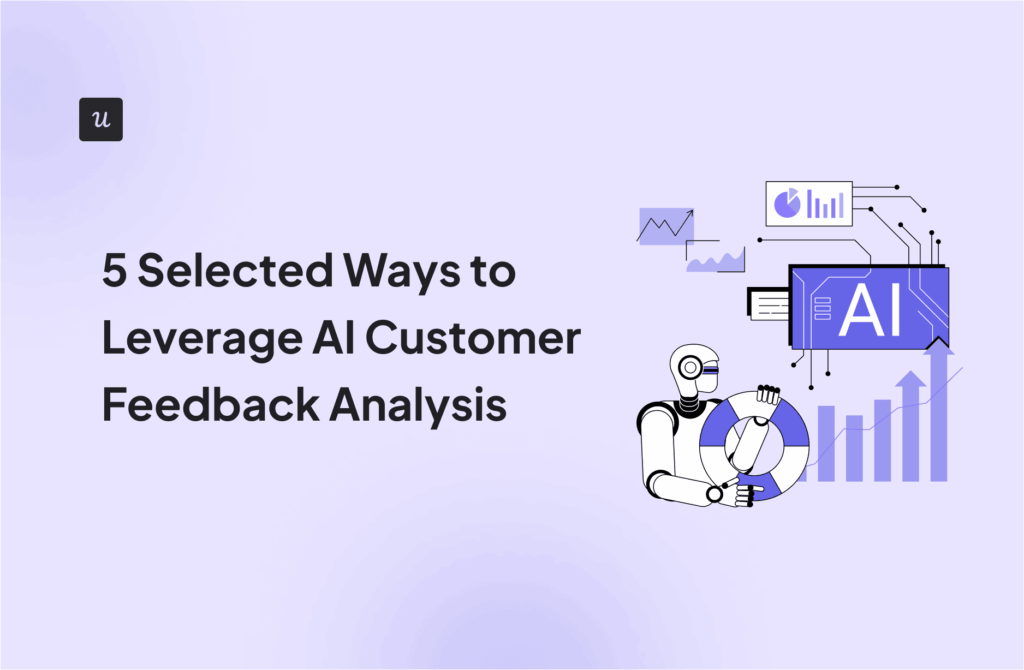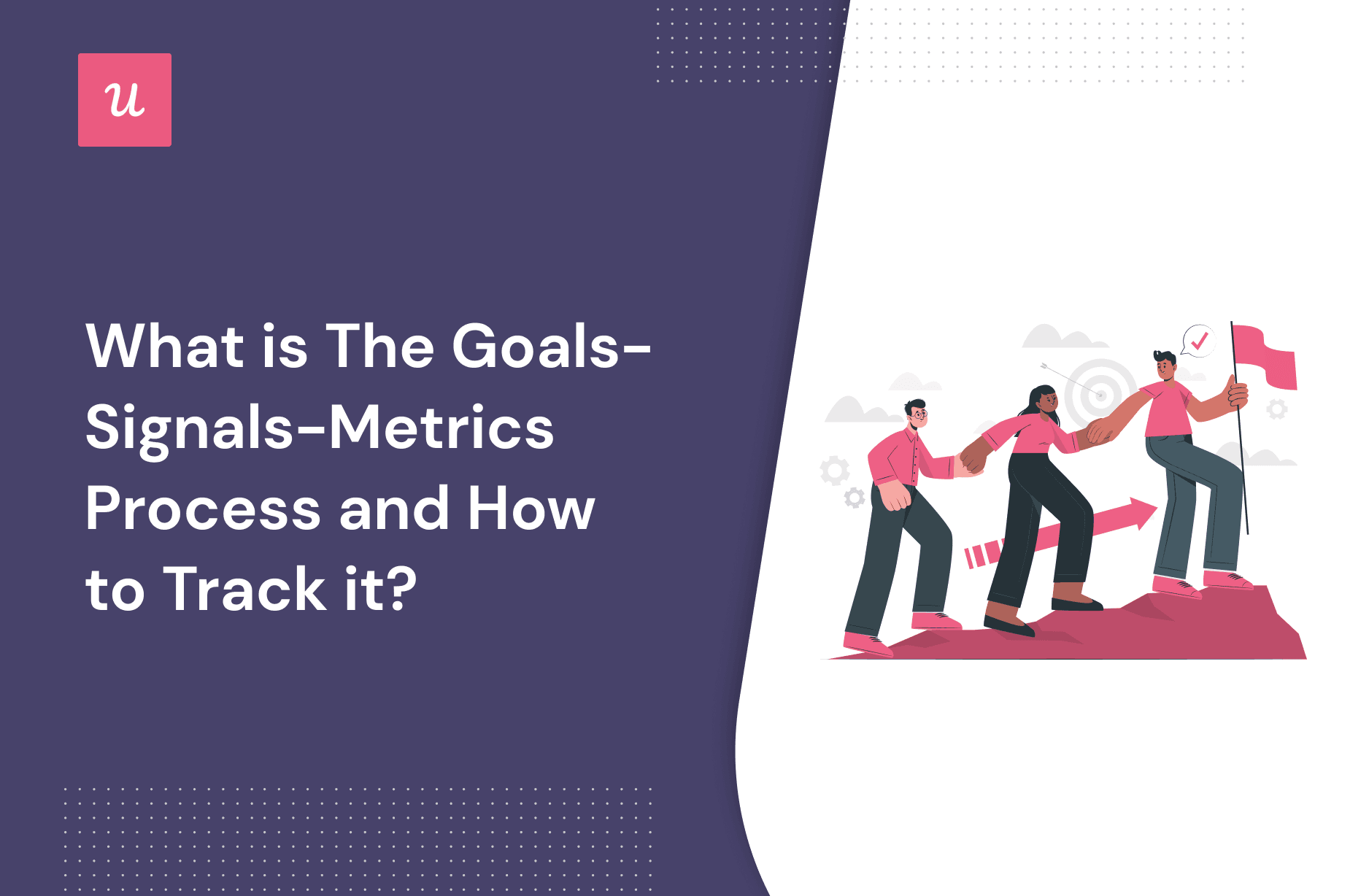
Want to know how the goals-signals-metrics process can be used to create a better user experience?
When you’re running a SaaS business, it’s important to define what goals, signals, and metrics you’ll be setting so that everyone in your team can be on the same page. This keeps the team focused on a specific outcome and improves your company’s overall efficiency.
Let’s go over how you can effectively use the GSM process to improve your user experience.
Try Userpilot Now
See Why 1,000+ Teams Choose Userpilot

Goals-signals-metrics summary
- The goals-signals-metrics process consists of outlining the goals of a product or feature, identifying signals of success, and then building metrics to track on a dashboard.
- It is important as it helps your product team focus on specific outcomes, get valuable business insights, and predict ROIs with more accuracy.
- Google’s HEART framework is a method that focuses on improving the UX of your product. It has 5 key categories: happiness, engagement, adoption, retention, and task success.
- Combining the HEART framework with the GSM process helps you develop user-centered metrics, allowing you to perform a thorough analysis of your business plans.
- You can use Userpilot to track all the components of the goals-signals-metrics process.
What is the goals-signals-metrics process?
Originated at Google, the goals-signals-metrics (GSM) process helps a product team create a smooth user experience. It is divided into three parts.
You start by setting long-term goals for a product or a feature. Then, you identify the signals that indicate success or failure. Lastly, you track the right metrics to measure your progress.

What are your goals?
Goals are long-term objectives for your company. They can either be outcomes or outputs.
Outputs are vague and do not describe exactly how to achieve the goal. For example, increasing the efficiency of work teams is an output. You know what needs to be done, but how do you define “increasing efficiency”? How will you understand whether your practices have increased productivity?
On the other hand, outcomes are more precise, helping your team focus on the goals. For example, increasing the product adoption rate by 15% is an outcome. For a new business, achieving a certain sales volume to hit break-even is an outcome.
You can significantly increase your business strategy’s effectiveness by setting the right goals. Without setting the right goals from the beginning, growth can be difficult.
What are signals?
The signals you receive indicate whether you’re on the right path for your goal. You can use them to evaluate your current strategy and find opportunities for improvement. The right signals will guide you in identifying problems. Comments from users can be good signals since they provide direct information about the user experience.
A comment praising your product shows happiness. This is a sign that your product is successful. Meanwhile, a comment about a product bug indicates failure, so you can fix it right away.
The increase in a product’s rating is also a positive sign, as it indicates that overall user satisfaction has increased. Metrics are similar to signals, but they don’t have to be quantitative.
What are metrics?
Metrics are quantitative data used to calculate, monitor, and compare numerous aspects of a product. These can be fractions, means, or percentages that help you understand important aspects of your product’s performance.
To evaluate user experience, you’ll need specific UX metrics, such as feature adoption rate, time taken to accomplish tasks, and the number of active users.
ARR (Annual Recurring Revenue), revenue per user, and customer acquisition costs are financial metrics that help you understand the profitability of your users.
Ensure that the metrics you choose are relevant to your goals. You will be able to track specific metrics with more accuracy if all user actions are tracked.
Why is the goals-signals-metrics process important for UX?
The goals-signals-metrics process helps the product team narrow their focus and focus on the few right metrics that track product success or failure.
- Gain valuable insights and business intelligence: With this model, you can measure the same aspects of UX from different angles. This can help you identify patterns among them. For example, introducing more product features can cause some users to be confused with so many available options, reducing their satisfaction.
- Have a more strategic focus: It helps you cut right to the chase and focus on the important areas only. Working with a lot of data can be quite confusing and reduce efficiency.
- Get a more predictable ROI: The GSM process helps you identify your sources of revenue and cost, allowing for improvements. For example, focusing more on customer retention rather than customer acquisition can be more profitable in the long run for your business.
What is the Google HEART framework?
The Google HEART framework is a methodology designed to enhance the user experience when it comes to software products. It was developed by an ex-UX researcher at Google, Kerry Rodden, to track product goals with relevant metrics and improve the UX.
It consists of five categories that cover key product aspects:
- Happiness: It measures users’ attitudes and satisfaction towards your product.
- Engagement: This helps you understand the frequency or the intensity at which your product is being used by an average customer.
- Adoption: This refers to the percentage of users who adopted a specific feature of your software.
- Retention: A high retention rate means customers find significant value in your product. These are repeat customers who are loyal to your product.
- Task Success: This refers to the ability of users to complete a task. Task completion rate and error rates are metrics used to measure task success.

How to combine the goals-signals-metrics process with the Google HEART Framework?
Combining HEART with GSM gives you a big picture of UX improvement. With this, you’re not looking at only one goal in one category, you’re looking at all 5 categories with several goals in each of them.
The question is how to make these two models work together. Well, you start by mapping out the HEART model. Then, you develop goals for each of the categories, followed by identifying relevant signals and metrics that indicate your progress towards achieving them.
Goals-signals-metrics process example
Using the GSM process can help you start on the right path, saving you and your team a lot of time. Here’s an example of each.
Goals Example
Suppose you want to create a popular SMS marketing app, that is, that is your goal is to have many users in your app.
Signals Example
What are the most significant signals for evaluating the popularity of your app? Let’s shed some light on this. The number of times your app has been downloaded, the app rating and comments from users are key signals of whether or not you’re heading in the right direction.
Metrics Example
Metrics such as website traffic, download rate, customer retention, and the Net Promoter Score are relevant to tracking the popularity of your app.
Website traffic gives you an idea of how many visitors your page receives on average. App download rate tells you how many users have downloaded the app. Retention rate is the percentage of repeat customers you receive in a given period. The Net Promoter Score measures how likely your users are to recommend your product to their friends and family.
How to track the goals-signals-metrics process?
This process doesn’t need to be tracked manually. Many tools help you with each aspect of the goals-signals-metrics process. Let’s look at what some of them have to offer.
Userpilot, for instance, is a powerful tool for this, and with its mobile features, you can also create intuitive mobile app KPI metrics and dashboards that provide clear insights into user behavior, engagement, and retention.
Use in-app microsurveys to track happiness
Happiness measures user attitudes or user satisfaction. With Userpilot, you can create various microsurveys to get quick feedback from customers.
For example, an NPS survey helps you find out how many customers are likely to recommend your SaaS product or how many may spread negative feedback.

Tag product features to track engagement
User engagement measures how much an average customer uses your product. With a tool like Userpilot, you can track feature engagement without coding.
You can use your product’s UI to tag any feature and track feature interaction without having to create any custom events.

Create pre-defined goals to track adoption
Userpilot allows you to set objectives and track the number of adopted users, feature adoption rate, and success rate over time. The success rate is calculated by dividing the number of adopted users by the total number of active users during that period.
For example, if the total number of active users is 47 in 30 days and 29 adopted the desired goal, your adoption rate would be 29/47 = 61.70%.

Use product analytics to track retention
The likelihood that users will return to your product over time is known as retention. This is widely viewed as the best indicator of your product’s fit with your market.
Product analytics solutions that provide retention reporting can help you determine the user behaviors that are most likely to lead to retention. In addition, they can help you determine the paths and workflows that guide users to those actions.
Profitwell’s dashboard lets you track retention and provides a detailed list of the activity of your users.

Segment users by custom events to track task success
You can use Userpilot to create custom events in the app to track how many users begin and complete their tasks successfully.
Advanced customer segments can be created based on custom events, user identification, user activity, and engagement. You can also follow a visitor’s progress from the start of a task to its completion.
The task success rate can be calculated based on the average time taken for users to complete their tasks in a given period. For example, if you measure success for tasks A, B, and C and the rates are 55%, 68%, and 84%, respectively, then the overall task success rate (55+68+84)/3 = 69%.

Conclusion
To wrap up, the GSM process helps you understand user behavior and act promptly to fix the friction points. When you set a goal, you need to constantly look out for signals and metrics that indicate the effectiveness of your strategy. With this, you can understand which aspects of the product need to be improved.
You can measure user experience with the HEART framework created by Google. By selecting the right UX metrics for all 5 stages, you can improve your product’s usability and provide higher value to your customers.
Want to get started with tracking your goals, signals, and metrics? Get a Userpilot Demo and see how you can leverage important insights and boost revenue.