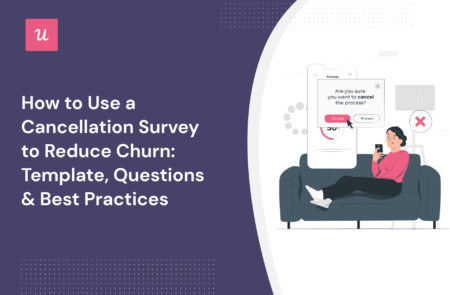
How to Use a Cancellation Survey to Reduce Churn: Template, Questions & Best Practices
A well-designed cancellation survey will help you understand the reasons for churn. It’s also a valuable tool for winning over users about to cancel their subscriptions.
This article shows you how to design a customer cancellation survey that collects actionable insights and reduces churn.
We’ll cover the best practices for creating a customer cancellation template, questions to ask, and timing examples for best results.
Try Userpilot Now
See Why 1,000+ Teams Choose Userpilot

What is a cancellation survey?
An exit or cancellation survey is a questionnaire you send to users to understand their reasons for churning.
Ideally, this survey is triggered immediately when the user hits the cancel button. The goal is to collect information and try to win them back or at least use that information to prevent others from churning.
How to build a well-designed cancellation survey?
The perfect cancellation survey has two main parts.
First, you ask an initial question regarding the cancellation reasons. This is usually a multiple-choice question where you list common reasons.
You could leave an open space where users can type their answers if they don’t find them on the list.

The second stage is to offer alternatives to canceling based on the user’s response.
For example, if the user is canceling because of too many technical issues, you could communicate a commitment to prioritize bug fixes and technical issue resolution. Another worthy solution is offering the option of a dedicated account manager who personally addresses their technical concerns.
When to send cancellation surveys?
Timing is vital when it comes to exit surveys.
You have two main options in this regard: sending your cancellation survey in-app in real-time or via email once the user has canceled.
- In-app surveys: These are triggered immediately after the user hits the cancel button. They generally have a higher response rate since they’re triggered contextually. Additionally, an in-app cancellation survey makes it easy to win customers back with proactive suggestions to their responses.

- Email surveys: These are sent to the user via email after canceling. A cancellation survey sent via email typically has lower response rates as users who have already churned don’t care to go back and give feedback. However, the users who respond might provide more detailed feedback than they would in-app, as they’ll have more time to think about their answers.
Prioritize in-app surveys for immediate and contextually relevant feedback. Then, segment users who avoided your questions and send them email surveys.
Subscription cancellation survey questions for collecting customer feedback
This section shows you a list of questions to include in your survey to get actionable insights into the customer experience and product health.
What made you cancel your subscription?
This question is the most common one and is designed to help you understand the exact reasons behind churn.
You could make it a multiple-choice question so the user just clicks on a preferable answer. Or keep it open-ended and generate more in-depth feedback.

What is something we could have done to prevent you from leaving?
This question allows customers to offer a solution to the particular problem they were facing.
If it’s a long-term user, chances are they’ve been contemplating churn for a while. And they know the exact change they were expecting but didn’t see. Collecting and acting on this data will help reduce churn in the long run.

Did you consider any alternatives before canceling? If yes, which ones?
Sometimes, users cancel because they believe your alternatives would meet their needs better. Ask this question to understand which products they’re switching to and what they find valuable about them.
The answers you get can reveal your product’s competitive positioning. You’ll see what features and benefits differentiate you from competitors.

Were there any product features that you expected but were not available?
Ask this as a follow-up if the user says they’re leaving because of missing features.
The answers you get will enable you to understand customer expectations and collect feature requests. You can then consider making changes if the complaints are recurring or the feature requests fit your product vision.

How likely are you to use our product again in the future?
This question directly measures customer satisfaction and their willingness to return. It helps classify churned users into three types:
- Likely to return.
- Neutral.
- Unlikely to return.
Identifying the users who are open to returning gives you an opportunity to target them with re-engagement campaigns and improve the chances of winning them back.

Best practices and tips for creating an effective cancellation survey
It’s not enough to ask the right questions. You also need to implement strategies to ensure a high survey response rate and increase your chances of customer retention.
Here are some best practices to follow:
Trigger cancellation surveys in-app right after the cancellation request
It’s important that you collect real-time feedback. The memory is still fresh in the user’s mind, and you’re more likely to get a response.
Most customers won’t bother about your app after successfully canceling their accounts, so it’s better to strike while the iron is still hot.

Give users the option to opt-out of the cancellation process
People judge experiences based on how they feel at two points: the peak of their experience (this varies from person to person) and the end of that experience.
The offboarding data you want to gather is important but not as important as ensuring you don’t burn bridges with the customer.
Some users won’t be interested in filling out your surveys; they just want to cancel their accounts and get it over with. Give them that option. Make the offboarding process smooth, leaving them with a good memory.
Who knows, these users might return someday or refer someone to your business. But that will almost never happen if they leave with a bad memory—unless you’re a monopoly, which is quite rare for SaaS businesses.

Blend multiple choice with open-ended questions
To get comprehensive insights, you need to use different types of questions. This gives users a variety and some level of flexibility when answering your surveys.
Multiple-choice questions have predefined answers and are easier for users to answer.
Open-ended ones give users the space to express their own thoughts and can be a source of valuable insights.
Combine both, but also make it optional. That way, users won’t feel stressed or, worse, be forced to answer just because it’s a step they can’t skip.
A/B test different churn survey types to find the one users engage with the most
You can’t know what works for your audience until you test it.
Create a few variations of your cancellation survey and test to understand which brings more engagement.
Here are some A/B tests you can try:
- A different number of questions.
- Different types of surveys (open-ended, multiple-choice, mixed).
- Formatting and style (drop-down list, radio buttons).

What to do after sending cancellation surveys to improve customer retention?
You’ve seen the kind of questions to ask and best practices to ensure high engagement. Below are post-survey practices to help you boost retention:
Offer compelling and personalized cancellation alternatives to retain customers
Many customers who cancel their subscriptions actually like your platform. They’re just dissatisfied with some aspects of your product or service.
By offering personalized cancellation alternatives, you’ll win some of them over.
Consider the following example from Asana.
The company triggers a churn survey with predefined answers.

They offer compelling alternatives based on a user’s response. In this case, the user said money is the issue, so Asana offers a cheaper plan:

Follow up with an exit interview to gain more valuable insights
Surveys are great, but interviews help you interact better with users.
You’ll gain deeper insights into their reasons for churn and have opportunities to ask questions—a process that would be slow and almost ineffective with a survey.
Additionally, exit interviews allow you to offer compelling alternatives to churn while speaking with users. You’ll hear their objections and find ways to tackle them on the spot.
Use a modal or slideout to send your interview invite.

Act on the collected feedback to improve your product and reduce churn
This is the next logical step of the feedback loop.
Solve the issues users mentioned and implement the recommendations to improve your product quality.
This will enable you to better meet user expectations and reduce churn among existing customers.

Send win-back emails to churned users
You still have their emails, so why not try to re-engage them?
Avoid sending generic win-back emails. Use the data from your cancellation survey to make your emails highly personalized.
If they churned because of a missing feature, let them know once it’s launched.
This sort of email will definitely win over users that churned or became inactive because the tool didn’t have the functionality they needed.

How to create a customer cancellation survey with Userpilot?
Userpilot is a no-code tool with features to help you retain and engage customers.
With our platform, you can build your survey from scratch or customize an existing cancellation survey template, all without coding.

You have many options for customizing your surveys:
- Choose color combinations that match your brand.
- Add your logo and branding.
- Include progress bars to motivate high survey completion rates.
- Add different question types.
- Analyze survey responses over time with survey analytics.
Conclusion
A well-designed churn survey will help you collect user data and understand their needs. Then, with the right strategies, you can convince some users not to cancel their subscriptions while you implement data-driven changes to keep existing users.
If you’re interested in building an intelligent cancellation survey and analyzing survey responses, Userpilot might just be the solution you need. Book a demo call with our team to learn more.






