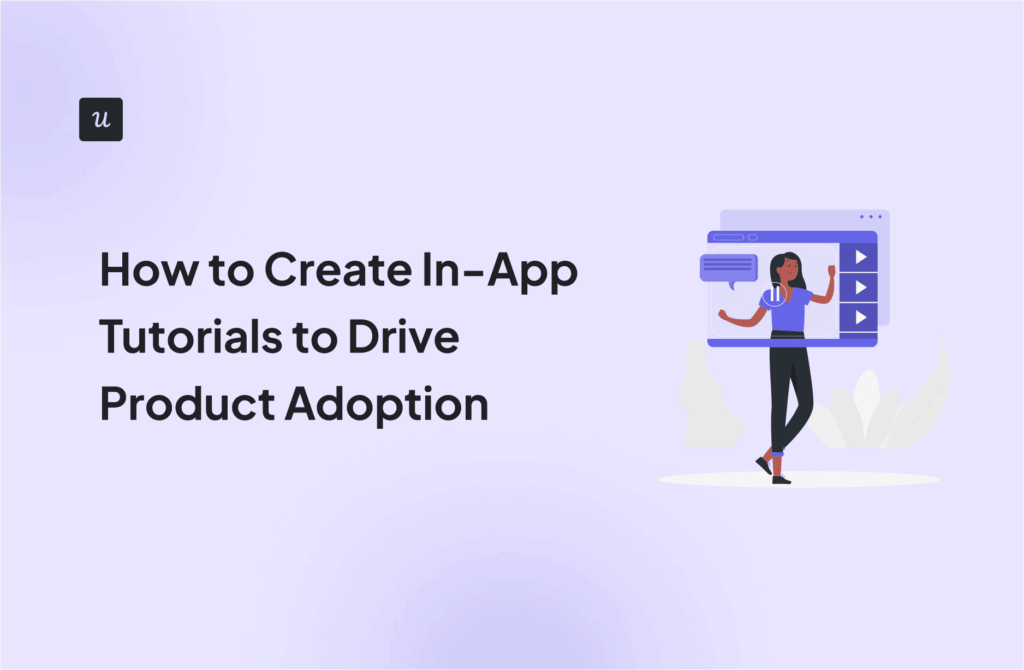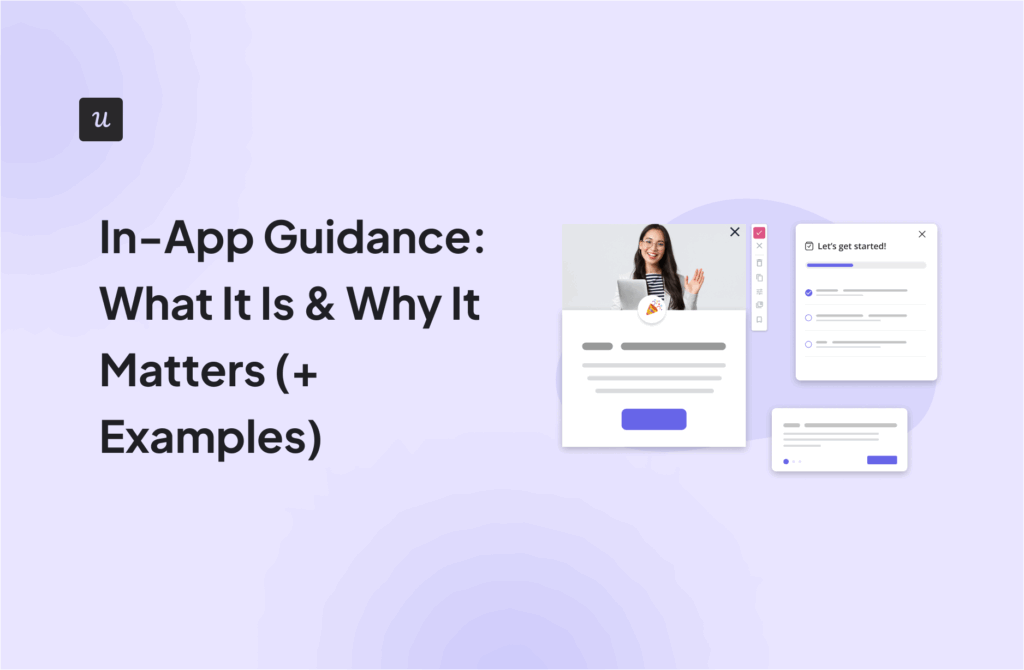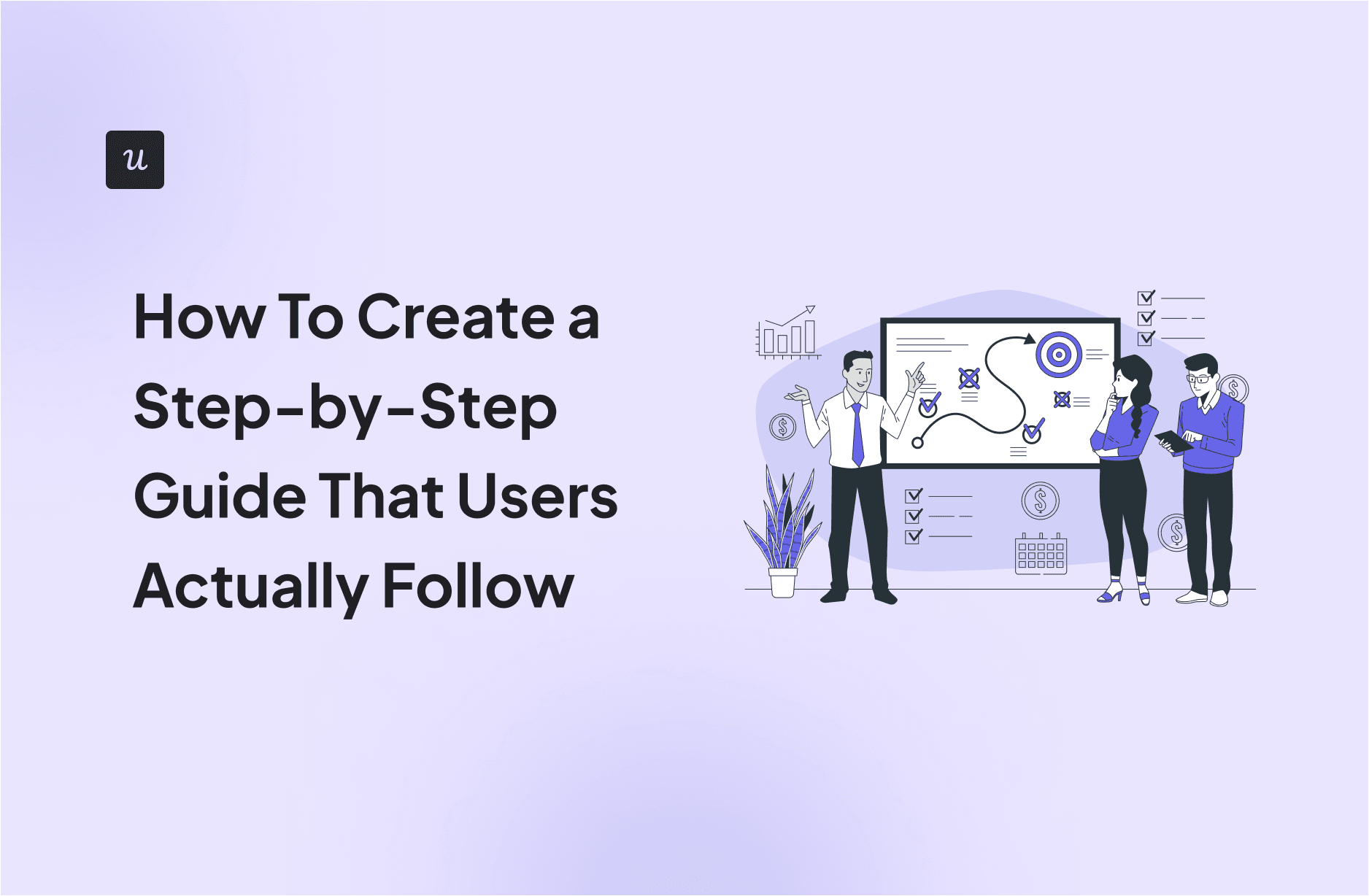
Imagine this: a new user just signed up for your SaaS product, pumped to try out all the cool stuff. But then they hit a snag. They click around, trying to find where to upload their customer list, but nothing seems to make sense. Minutes tick by, and that initial excitement starts to fade… they begin to wonder if they accidentally signed up for a rocket science course instead of a marketing tool.
This kind of frustration can lead to users abandoning your product, hurting your bottom line, and damaging your brand reputation. But what if there was a way to prevent this and guide users towards success? What if you could provide a helping hand right when they need it most?
In this post, you’ll discover how to create step-by-step guides that reduce user confusion and provide ongoing support at every stage of their journey. We’ll cover everything from understanding the core principles of good documentation to exploring real-world examples and best practices.
Try Userpilot Now
See Why 1,000+ Teams Choose Userpilot

What are step-by-step guides in SaaS?
Step-by-step guides are detailed manuals or tutorials that break down complex tasks into smaller, manageable steps. These guides are great for helping users through specific actions or workflows within SaaS products.
Teams also use step-by-step instructions to explain standard operating procedures and onboard new employees, but here, we’ll focus on how to educate and guide your users through their product journey.
How do how-to guides benefit your business?
Step-by-step guides offer tangible benefits that impact customer satisfaction and loyalty. Some of these include:
- Reduced customer frustration and effort: Clear instructions empower users to solve problems independently. This eliminates the frustration of waiting for support and can also improve activation rates. For example, Impala saw a 100% boost in activation after utilizing Userpilot to create self-service guides. Furthermore, reducing reliance on customer support channels translates into significant cost savings. 2021 research by Aberdeen Group found that companies with robust self-service programs enjoy at least a 2X cost reduction.
- Increased customer confidence and trust: Step-by-step instructions remove the anxiety that comes with using a product for the first time. For example, imagine a new user trying to connect their email marketing platform to your CRM. A well-crafted how-to guide can transform this potentially daunting task into a smooth, successful experience that boosts their confidence in both the product and your brand.
- Enhanced customer loyalty and advocacy: Supported and satisfied customers are more likely to become repeat buyers and recommend your brand. This organic advocacy is incredibly valuable, as Nielsen reports that 88% of buyers trust recommendations from friends and family above all other forms of advertising.
- Increased customer lifetime value (CLTV): Step-by-step guides help users master your product quickly, which in turn motivates continuous engagement. The result? More revenue for your business because engaged customers spend at least 23% more than the average customer.
4 key use cases for step-by-step process documentation in SaaS
From creating onboarding flows to facilitating self-serve support, there are numerous use cases for step-by-step guides.
This section goes over four of the most common ones for SaaS:
1. User onboarding
Onboarding is a critical phase in the customer journey. Done well, it can improve adoption rates and set the tone for long-term engagement.
However, unclear or rushed onboarding flows leave users confused and frustrated. Step-by-step instructions help you avoid this by holding the user by hand and showing them how to maximize each part of your tool.
The best part? With a no-code tool like Userpilot, you can easily create interactive walkthroughs, tooltips, checklists, and other onboarding elements to provide contextual user guidance.

2. Feature adoption
Introducing new features on a regular basis helps to keep your SaaS product relevant and competitive. However, simply launching a feature doesn’t guarantee its adoption.
This is where a step-by-step guide comes in. Releasing a detailed guide after your feature rollout ensures users understand the new functionality and are equipped to begin using it immediately.
For example, Userpilot uses tooltips to draw user attention to new features and prompt them to engage:

3. Troubleshooting and support
Let’s face it: Even the most intuitive software can sometimes throw users a curveball, putting them in situations where they’ll need help to continue their journey.
Given that 79% of customers expect self-service support, a great way to meet this need is to host a comprehensive in-app resource center that includes tutorial videos, knowledge base articles, and a link to contact human support. This centralized hub will provide a seamless support experience that ensures users to easily find the answers they need.

4. Customer success and retention
Step-by-step guides extend far beyond new user onboarding and feature adoption. They play a vital role in providing continuous user education and ensuring customers across different journey stages have all they need to thrive. This can include advanced tutorials, best practice guides, use case examples, and in-depth webinars that help users maximize the value of your product.
For example, Userpilot uses a combination of email newsletters and in-depth webinars to provide ongoing customer education and support. These resources cover a wide range of topics, from advanced product functionalities to industry best practices, empowering users to continuously improve their skills and achieve their desired outcomes.

7 steps to create an effective step-by-step guide
Now that we’ve explored the benefits and use cases of step-by-step instructions, let’s dive into the process of creating engaging guides that deliver real value.
Step 1: Choose a specific task/goal
Instead of trying to cover everything at once, focus on a specific user action or objective that your guide will help users achieve.
For example, in a product management tool, this could be creating a new project, assigning tasks, or generating a report. For a CRM, it might involve adding a new contact, logging a sales activity, or creating a custom report.
Step 2: Define user personas and understand your target audience
User personas help you understand the ideal individuals for the documentation process. This ensures you create content that’s tailored to their needs and solves real problems.
Here’s a persona template to make the process easier:

Don’t worry if you have too many personas. With Userpilot, you can segment customers and trigger different guides based on their persona and other factors like in-app engagement level, survey responses, sign-up date, and so on.

Before we proceed to the next step, it’s important to mention that your personas should be based on hard data, not assumptions.
So, how do you collect user data to fill out the persona template above?
There are a couple of options:
- Interviews: Talk to real users about their experiences.
- Customer feedback: Analyze support tickets, surveys, and reviews.
- Microsurveys: Use short in-app surveys like the one below to gather specific insights.

Step 3: Start with an outline
Now that you’ve chosen a specific task and defined your target audience, it’s time to structure your step-by-step guide. Begin by creating an outline that breaks down the process into logical, sequential steps. This will help you organize your thoughts and ensure a clear, easy-to-follow structure for your users.
Your outline should include:
- Headers for each step: These will become the headings in your guide, providing a clear structure and making it easy for users to navigate.
- Detailed notes: Jot down the key actions involved in each step, as well as any potential pitfalls or things to avoid. Anticipating these challenges and addressing them proactively in your guide will help users avoid frustration and ensure a smoother user experience.
For example, if you’re creating a guide for „Setting up a new user profile,“ your outline might look like this:
1. Create a username
- Remind users to choose a unique username.
- Warn against using special characters or spaces.
- Include a step to check availability.
2. Upload a profile picture
- Suggest choosing a clear, professional image.
- Mention file size limits.
- Explain how to crop the image for the profile picture frame.
3. Fill out personal information
- Emphasize the importance of accurate information.
- Consider making certain fields optional.
4. Set privacy preferences
- Provide clear explanations of privacy options.
- Offer recommendations for settings.
Step 4: Break down the chosen tasks
Next, take the steps from your outline and break them down into even smaller, more manageable sub-steps. The level of detail will depend on the complexity of the task and your target audience. Remember, the goal is to make the process as clear and easy to follow as possible.
For example, instead of just saying „Create a username,“ you might break it down into:
- „Click on the ‚Sign Up‘ button.“
- „Enter your desired username in the field provided.“
- „Click ‚Check Availability‘ to ensure the username is unique.“
- „If available, click ‚Confirm‘ to proceed.“
Each sub-step should have one clear action to avoid ambiguity and help users understand exactly what to do.
Step 5: Write your documentation process with clarity
Here’s how to make your writing clear and effective:
- Active voice: Use active voice to make your instructions direct and easy to follow. For example, instead of saying, „The Save button should be clicked,“ say, „Click the Save button.“
- Simple language: Avoid complex terminology whenever possible. Use words that your target audience will understand.
- Concise instructions: Keep your instructions brief and to the point. Stay away from long, convoluted sentences.
- No jargon: If you must use a technical term, be sure to explain it clearly.
Here’s an example of how to apply these principles to our „Setting up a new user profile“ guide:
- Instead of: „The user is required to select a username that is unique and does not exceed the character limit specified.“
- Write: „Choose a unique username. It can’t be longer than 20 characters.“
Step 6: Show, don’t just tell
While clear and concise writing is essential for effective how-to guides, incorporating visuals can significantly enhance understanding and engagement.

Why? Because people have different learning styles, and over 44% prefer visual content.
Make the most of visual guides by incorporating a variety of content, such as:
- Screenshots: Annotated with arrows, boxes, and highlights to draw attention to key elements. For our „Setting up a new user profile“ example, you might include a screenshot of the profile page with arrows pointing to the fields users need to fill out.
- Diagrams: Useful for explaining complex business processes or relationships between different parts of your software.
- Videos/GIFs: Perfect for demonstrating processes, especially if there’s movement or interaction involved, like a product demo!
Below is an example from Userpilot. Notice how adding a screenshot to the modal provided a better guide than simply saying, “Click on any user to view all their interactions”.

Step 7: Guide and motivate customers with gamification
Gamification can be a powerful tool to enhance the learning process and motivate users to complete your guides. By incorporating game-like elements, you tap into psychological principles that encourage engagement and drive action:
- The Zeigarnik effect: Our brains tend to remember unfinished tasks, motivating us to complete them.
- Intrinsic motivation: We enjoy the feeling of accomplishment that comes with completing tasks or unlocking new levels.
One great way to incorporate gamification in your step-by-step guide is to use a progress bar that fills up as users complete tasks. For better effect, you can pair this with a checklist of key action steps.
Here’s an example built with Userpilot:

3 examples of excellent step-by-step guides
To inspire your guides, here are three SaaS examples that demonstrate how to create clear, engaging, and user-friendly instructions.
1. Notion
Notion’s branched onboarding flow begins with a quick welcome survey to understand customer roles and tailor their flows:

After choosing their use case, users see a screen with a list of instructions.
The minimalist design and clear visuals contribute to a positive customer perception—they reinforce the idea that Notion is a user-friendly and intuitive tool that can be easily adapted to various workflows.

2. Asana Academy
Similar to Notion, Asana uses the first screen in its flow to segment users.
Clearly defining each of the roles helps to avoid confusion and ensure users choose the most appropriate option:

The visually appealing design creates a positive and engaging learning environment:

What’s more, Asana Academy offers both live training sessions and self-paced courses. This flexibility empowers users to choose the learning method that best suits their needs.
Overall, the step-by-step guide was created in a way that minimizes cognitive load and helps users get comfortable with the platform.

3. Canva
For a tool like Canva with diverse use cases, including an onboarding survey goes beyond collecting data to segment users. By showcasing several use case options, Canva subtly encourages users to identify themselves with the brand.
Over time, this leads to a strong emotional connection that encourages user retention and loyalty. For example, a college professor who chooses the „Professor“ option during onboarding is more likely to perceive Canva as a tool specifically designed for educators. This creates a sense of belonging and makes the professor feel like Canva understands their unique needs.

After selecting their intended use case, Canva redirects users to step-by-step instructions personalized to that segment. This ensures that new users are presented with relevant templates, tutorials, and resources that align with their specific needs and goals.

Best practices for creating how-to guides for SaaS
Even the most complex processes can be made understandable with effective knowledge-sharing strategies. Follow these best practices to ensure clarity, engagement, and user success.
Design the user experience (UX) with a storyboard
Map out the user journey with a storyboard before creating content for your guide. This visual representation of the steps involved will help you identify potential pain points, ensure a logical flow, and create a more engaging experience.
To create an effective storyboard, define user actions like clicks, hovers, inputs, and the corresponding system responses. It’s also helpful to sketch out the visual elements (e.g., tooltips, modals, hotspots, etc.) that will appear in each scene.
This gives you a clear picture of how the user will interact with your guide and helps you identify any potential usability issues.

Think globally, act locally
If your SaaS product has a global audience, it’s crucial to consider the diverse needs of your users when creating step-by-step instructions. While many users may be able to understand English, having the option to access your guides in their native language creates a special bond that will make them want to keep using your tool.
Beyond simple language translation, try to factor in regional preferences and cultural differences where possible. For instance, avoid using slang or idioms that might not be universally understood.
Userpilot can help with content localization. Our platform supports 32 languages for automatic and accurate flow translations:

Create actionable and user-friendly steps
Each step in your guide should be clear and, most importantly, actionable. Users should know exactly what to do after reading each step.
Avoid vague language or technical jargon that might confuse or intimidate users. Instead, use simple, direct instructions that are as short as possible while still providing all the details.
Bonus points if you start your instructions with a verb! This creates a sense of immediacy and encourages users to take action. For example, saying „Click the ‚Save‘ button“ will move users to action more effectively than simply saying „The ‚Save‘ button.“
Prioritize accessibility in your copy and design
Ensure your step-by-step instructions are accessible to everyone, including users with disabilities. How? Use clear fonts, sufficient color contrast, alternative text for images, and keyboard navigation.
Userpilot makes it easy to create accessible guides. Our platform has a dark mode for visually sensitive users and also gives you enough room to customize color settings when creating in-app guides.

Part of prioritizing accessibility is considering the reading level of your target audience and adjusting your language accordingly. Basically, try to aim for an 8th-grade reading level, as research shows that’s the baseline for most online users.
Offer comprehensive assistance and troubleshooting
Anticipate potential roadblocks and provide clear solutions or workarounds.
Consider incorporating the following elements to enhance troubleshooting within your guides:
- FAQs: Include a frequently asked questions section that addresses common questions or concerns users might have.
- Troubleshooting tips: Provide step-by-step instructions for resolving common errors or issues users might encounter.
- Links to relevant support resources: Include links to relevant knowledge base articles, video tutorials, or community forums where users can find additional help.
- Contact support option: Offer a clear and easy path to contacting customer support if users are unable to find a solution within the guide.
Gather and implement feedback
Include ways to collect instant feedback while the experience is still fresh in the user’s mind.
This can be as simple as having “Was this helpful?” buttons at the end of your guides or triggering automatic CSAT surveys immediately after customers finish interacting with help resources.
Userpilot comes in handy for gathering and analyzing user feedback. Our platform lets you set automatic survey triggers based on user behavior. You can also analyze survey results in real time to get actionable data and identify areas for improvement.

Test and iterate your how-to guides
Before a full rollout, conduct A/B tests with a few users to identify what works and which aspects need improvement.
For example, test two different headlines for your guide, such as „Setting up your profile“ vs. „Get started with your profile.“ Track which version leads to more users completing the profile setup process.
Userpilot lets you do this code-free. You can also use our platform for multivariate tests—comparing more than two variables at a time.

How to create a step-by-step guide FAQs
What makes a „good“ step-by-step guide?
A good step-by-step guide provides clear and concise instructions in a logical order.
It uses visual aids like screenshots, GIFs, and video tutorials to facilitate better knowledge sharing and shorten the learning curve.
How do you format a step-by-step guide?
Format your step-by-step guide with a clear title and a brief introduction outlining the goal. Use numbered steps, concise language, visuals, and a clear call to action at the end.
Conclusion
Creating effective how-to guides is an ongoing journey of learning and improvement. Embrace user feedback, iterate on your designs, and never stop striving to deliver the best possible experience for your users.
Ready to begin? Book a demo to see how Userpilot can help you understand users better, create different personas, and deliver tailored step-by-step guides.