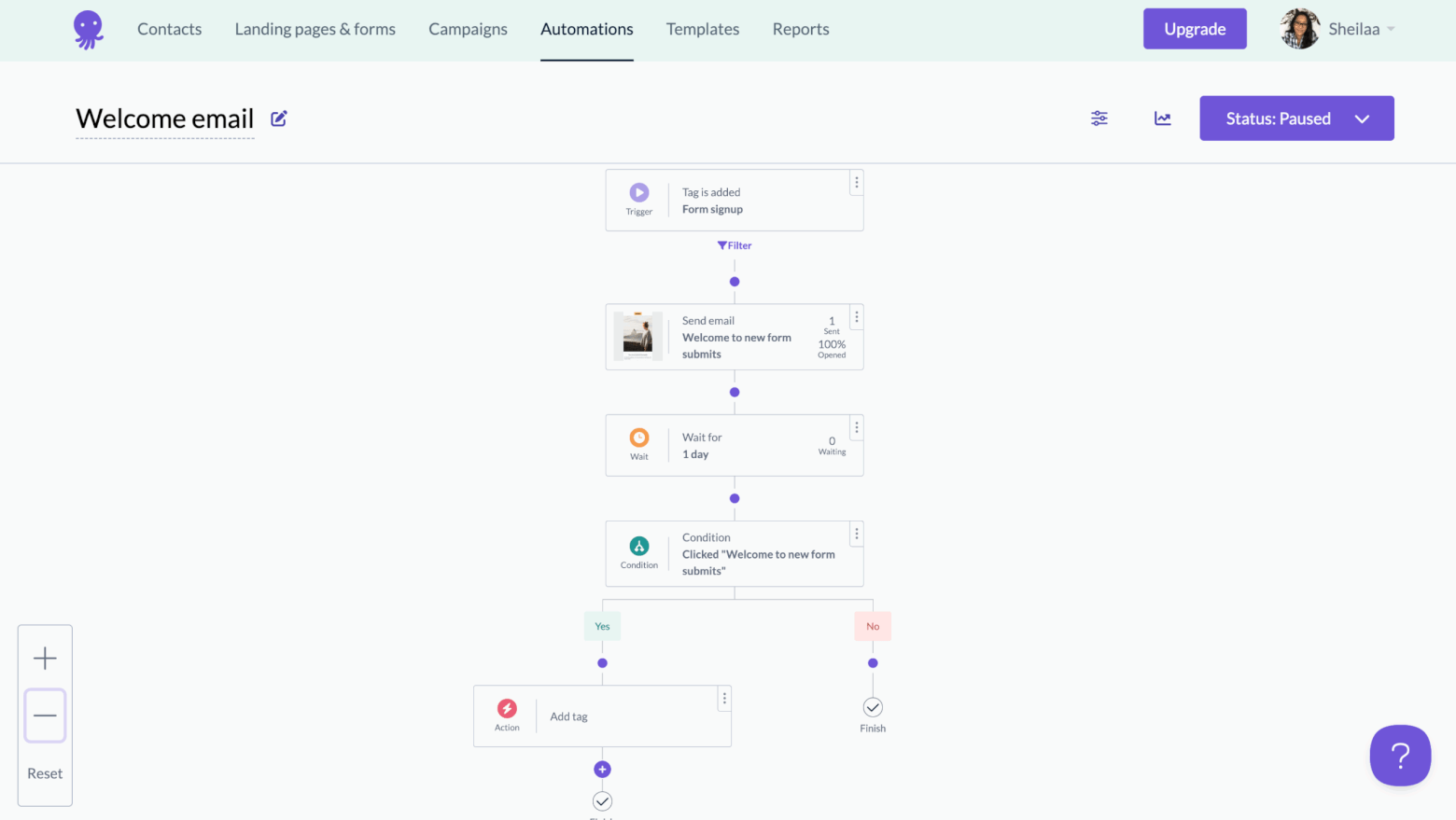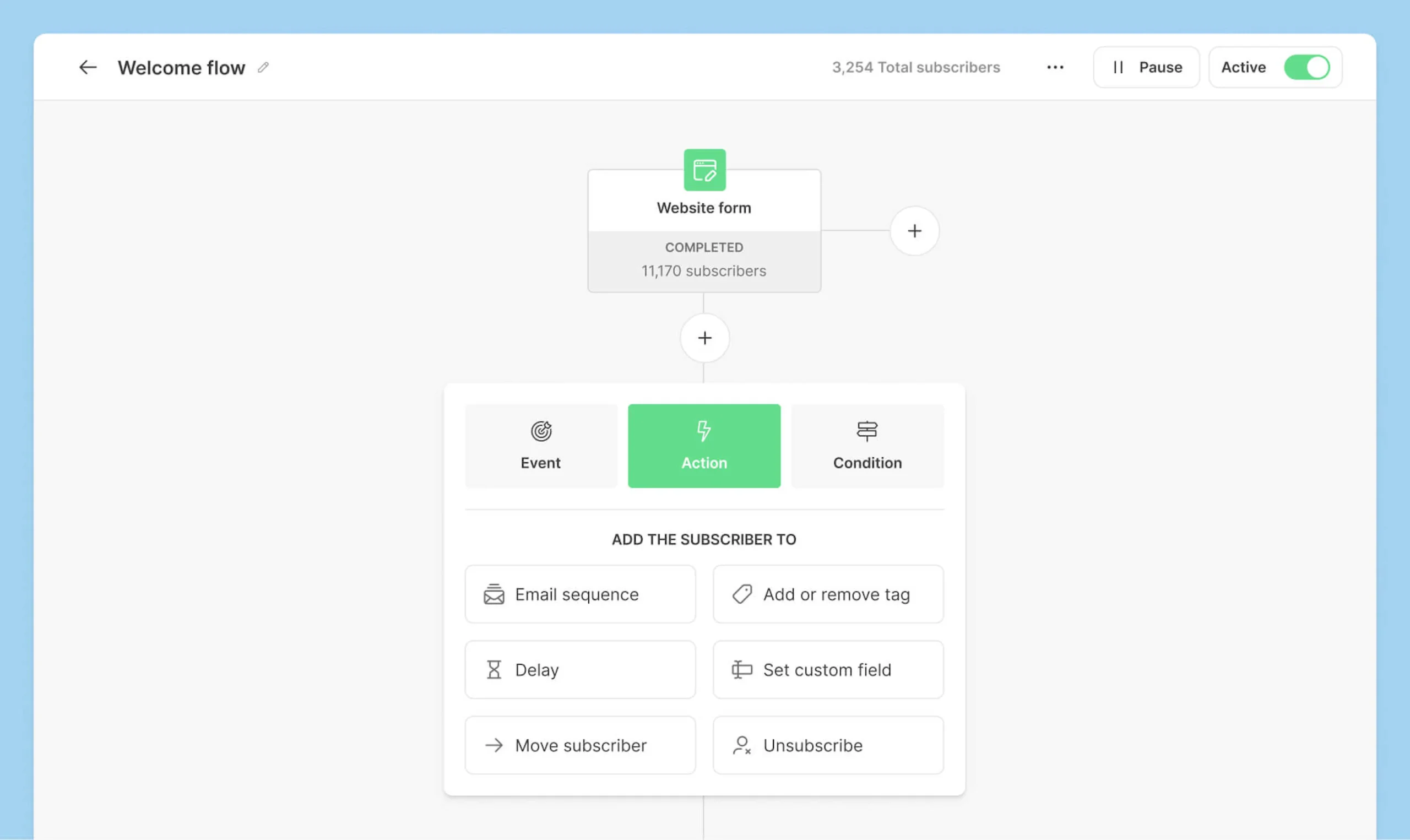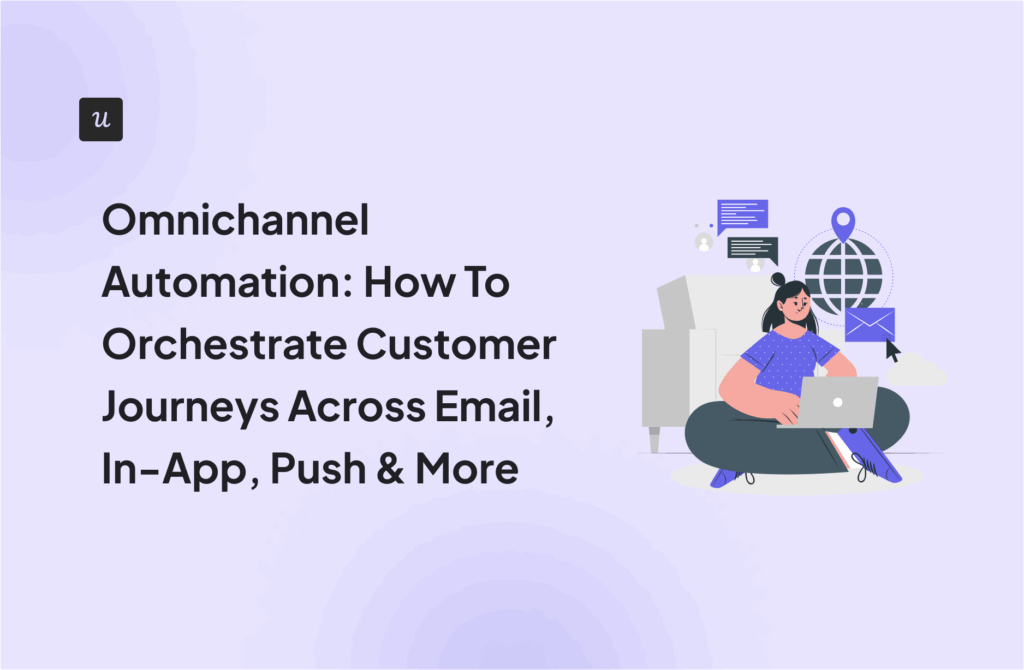Choosing email marketing automation tools can get complicated for product marketers. You need software that can integrate emails into your whole lifecycle marketing strategy and support product engagement.
To make it easier to find the right provider, I’ve compiled a list of 15 email marketing software in three categories: all-in-one platforms, in-app engagement software with email capabilities, and email-first tools.
Try Userpilot Now
See Why 1,000+ Teams Choose Userpilot

14 Best email marketing automation tools: Summary
Here’s a quick summary table of 15 email marketing automation tools. I’ll review each in detail below.
| 🔧 Tool | 🏆 Best for | ⚙️ Key features | 💰Pricing | 💯 G2 Rating |
|---|---|---|---|---|
| ActiveCampaign | Advanced marketing automation with built-in CRM for growing SaaS/B2B | Visual automation builder (900+ templates), CRM & sales automation, AI predictive sending, deep integrations (900+), attribution & custom reporting | Starter $15/mo (1k contacts). Plus $49/mo. Pro $79/mo. Enterprise custom. | 4.5/5 |
| Sender | SMBs/startups needing generous free email marketing | Drag-and-drop editor, basic automation (welcome/abandoned cart/re-engagement), SMS (PAYG), standard analytics | Free: 2,500 subs & 15k emails/mo. Paid from $7/mo (1k contacts) | 4.7/5 |
| EmailOctopus | Bare-bones email marketing at rock-bottom prices | Simple editor + HTML uploads, basic drip/welcome automation, optional Amazon SES (Connect), standard reporting | Free: 2,500 subs & 10k emails/mo. Pro from $9/mo (500 subs). | 4.2/5 |
| Kit (formerly ConvertKit) | Creators, bloggers, course sellers with built-in monetization | Visual automation builder, tag-based subscriber management, simple editor (styled/plain/code), free migration (≥5k subs) | Free Newsletter: up to 10k subs. Creator $39/mo (1k). Creator Pro $66/mo (1k). | 4.5/5 |
| Braze | Enterprise‑grade omnichannel engagement via email, SMS, and push | Drag‑and‑drop & HTML editors, Connected Content, multivariate testing | Custom. Vendr median ACV: $88,507/yr. | 4.5/5 |
| Customer.io | Event‑based multi‑channel automation with flexible editors and deep personalization | Visual & code editors, dynamic personalization, event-based workflows | Essentials from $100/mo. Premium from $1,000/mo. Enterprise custom. | 4.4/5 |
| Mailchimp | Running multichannel content-focused marketing campaigns. | Drag‑and‑drop builder, Customer Journeys, template library | Free 500 contacts & 1,000 sends. Essentials $13 (500). Standard $20 (500). Premium $350 (10k). | 4.4/5 |
| GetResponse | Automating emails with with built‑in funnels, landing pages, and webinars. | Drag‑and‑drop builder, automation workflows, A/B testing | Free plan. Starter $19 (1k). Marketer $59. Creator $69. Enterprise custom. | 4.3/5 |
| Userlist | Sending behavior‑based lifecycle email for SaaS with account‑level data. | Plain‑text & HTML editors, behavior workflows, account/user segmentation | User‑based. 10k included. +$10/1k Basic, +$12/1k Pro. Enterprise custom. | 5.0/5 |
| Loops | Sending simple transactional emails for small SaaS startups. | Styled/plain/code editor, sequences, transactional API | Free up to 1k contacts & 4k sends. Paid from $49/mo. | – |
| Brevo (Sendinblue) | Budget‑friendly email and SMS delivery with simple automation and transactional messages. | Drag‑and‑drop builder, automation with delays, SMTP transactional | Free 300 emails/day. Starter from $9/mo. Business from $18/mo. | 4.5/5 |
| MailerSend | Developers and product teams that need a transactional email API. | Template builder, dynamic variables, SMTP/REST API | Free 3k emails/mo. Paid from $28/mo for 50k emails. | 4.2/5 |
| Encharge | Connecting product and billing data for behavior‑driven marketing automation in SaaS. | Drag‑and‑drop & Simple editors, behavior-triggered flows, personalization | From $99/mo. Premium $159/mo. Enterprise custom. | 4.7/5 |
| Bento | Transactional emails and combining a marketing automation platform with a lightweight CRM. | Plain‑text/drag‑and‑drop/HTML editors, event-based automation, deliverability tools | $0.01 per identified user/month. Example: 3,000 users = $30/mo. | 4.8/5 |
ActiveCampaign
🏆 Best for: Advanced marketing automation with built-in CRM for growing SaaS and B2B companies.
💰 Pricing: Starter from $15/month for 1,000 contacts. Plus from $49/month. Pro from $79/month. Enterprise custom. All billed annually.
🥇 G2 rating: 4.5/5 based on 14,000+ reviews.
⚠️ Considerations: Steep learning curve for beginners. Pricing scales quickly as the contact list grows. Advanced features like predictive sending and attribution reports are locked to higher tiers.
ActiveCampaign is one of the email automation tools that combines email marketing, marketing automation, and CRM in a single platform. What sets it apart is the automation builder.
Its most advanced features allow you to create complex, behavior-triggered workflows that respond to how users interact with your emails, website, and product. This makes it particularly useful for SaaS companies running sophisticated lifecycle campaigns.
Active Campaign’s key features for automating email marketing campaigns:
- Visual automation builder. Build multi-step workflows with 900+ pre-built templates. Use conditional logic, split testing, and goal tracking to map complex customer journeys.
- Built-in CRM with sales automation. Manage deals, track pipeline stages, and automate follow-ups. Not as robust as dedicated CRMs, but enough for small sales teams.
- AI-powered optimization. Uses machine learning for predictive sending (finds optimal send times per contact), content recommendations, and campaign performance analysis. Available on Pro and Enterprise plans.
- Deep integrations. Connects with 900+ apps, including Shopify, Salesforce, WordPress, Stripe, and Zapier. Sync customer data, trigger workflows, and update records across your tech stack.
- Detailed reporting and attribution. Track opens, clicks, revenue per campaign, and conversion attribution. Pro and Enterprise plans include advanced analytics and custom reporting.
The platform is best suited for teams that need more than basic email broadcasts. If you’re running behavior-based campaigns, nurturing leads through multi-step funnels, or coordinating marketing and sales, ActiveCampaign gives you the tools to do it. However, if you just need to send newsletters, the feature set might feel like overkill.
Sender
🏆 Best for: Small businesses and startups looking for an affordable platform that offers generous free email marketing services
💰 Pricing: Free plan includes 2,500 subscribers and 15,000 emails/month. Paid plans start at $7/month for 1,000 contacts. Pricing scales based on subscriber count and email volume.
🥇 G2 rating: 4.7/5 based on 174 reviews.
⚠️ Considerations: Limited advanced features and segmentation options compared to enterprise platforms. Some users report account suspension issues related to unclear anti-spam policies. Integrations are limited, so you’ll likely need Zapier for most third-party connections.
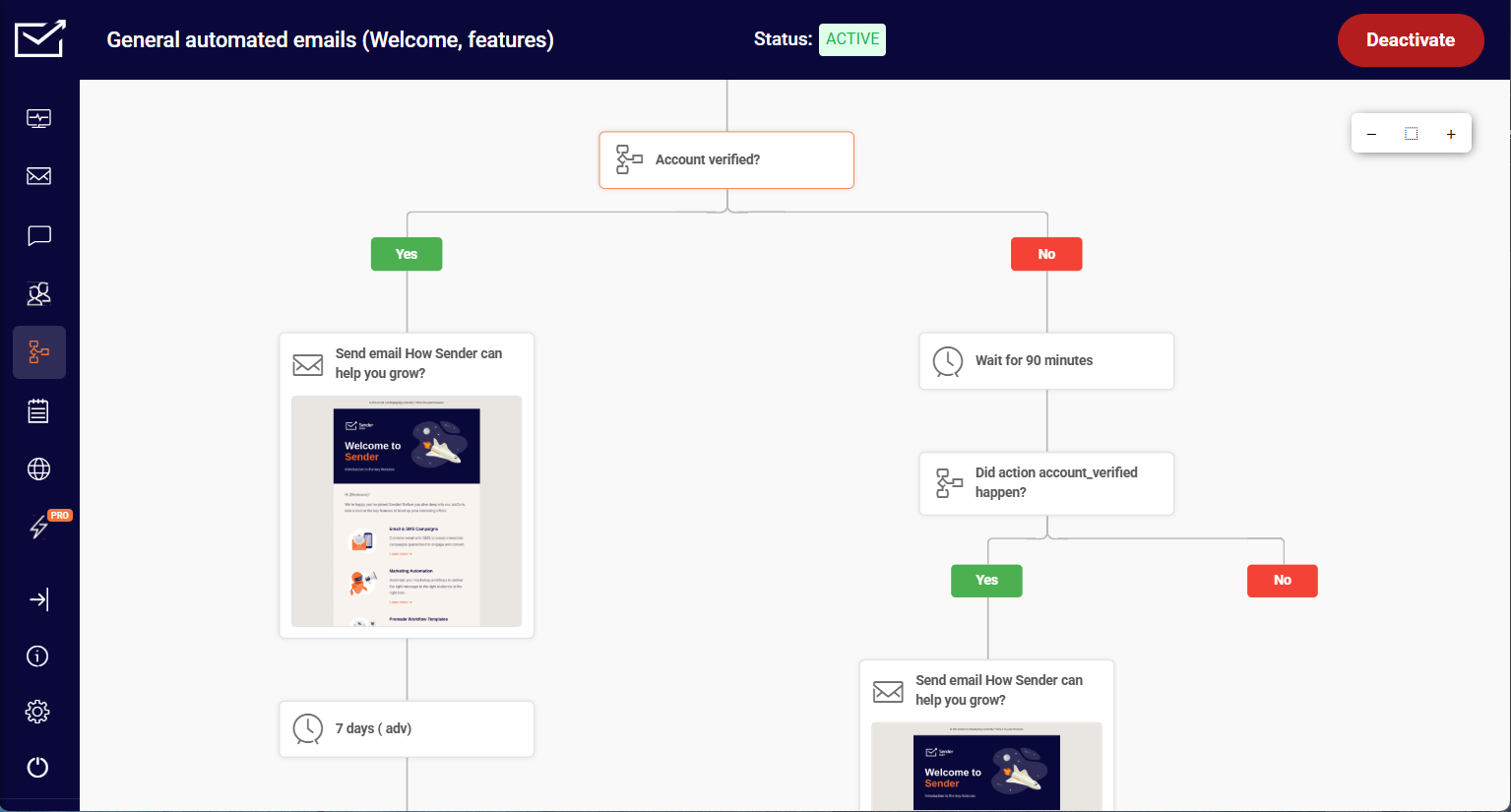
Sender positions itself as a budget-friendly alternative to platforms like Mailchimp and Brevo. What makes it stand out is the free plan. It’s one of the most generous in the market, giving you 15,000 monthly emails and access to automation features that competitors typically lock behind paid tiers.
Sender’s key features for email automation:
- Drag-and-drop email builder. Create responsive emails with text, images, buttons, and HTML blocks. The interface is beginner-friendly, but design options are somewhat limited.
- Email automation workflows. Build triggered sequences for welcome emails, abandoned carts, and re-engagement campaigns. The automation builder handles basic use cases well but lacks the complexity of tools like ActiveCampaign or Customer.io.
- SMS marketing. Send text messages alongside email campaigns. SMS runs on a pay-as-you-go credit system with pricing varying by destination country.
- Standard email analytics. Track opens, clicks, bounces, and unsubscribes. Reporting covers the basics but doesn’t include advanced insights like click heatmaps or segment-level breakdowns.
The biggest appeal is value. You get legitimate email marketing features at a fraction of what you’d pay elsewhere. However, as your needs grow more complex (i.e., deeper automation, advanced segmentation, or tight integration with your tech stack), Sender starts to feel limiting. It’s best suited for businesses in the early stages that need a solid email tool without the enterprise price tag.
EmailOctopus
🏆 Best for: Small businesses, creators, and nonprofits looking for bare-bones email marketing at rock-bottom prices.
💰 Pricing: Generous free plan includes 2,500 subscribers and 10,000 emails/month. Pro plan starts at $9/month for 500 subscribers and scales based on list size. All plans are month-to-month with no annual discounts.
🥇 G2 rating: 4.2/5 based on 200+ reviews.
⚠️ Considerations: Limited to 34 email templates (though they’re high quality). No advanced automation, only basic drip campaigns and welcome sequences. Integration options depend heavily on Zapier for anything beyond the core features.
EmailOctopus built its entire business model around being cheap. Really cheap. They use Amazon SES infrastructure to keep costs low, which means you get enterprise-level email deliverability without enterprise pricing. The result is a platform that costs 40-60% less than Mailchimp for the same subscriber count.
The trade-off is simplicity. EmailOctopus doesn’t try to be an all-in-one marketing suite. There’s no SMS, no CRM, no advanced ecommerce features, no landing page builder with dozens of templates.
EmailOctopus’s key features for running email marketing campaigns:
- Drag-and-drop email editor. Simple visual builder for creating responsive emails. Not as flexible as premium tools, but functional for straightforward layouts. You can also upload custom HTML if needed.
- Basic automation workflows. Set up welcome sequences, drip campaigns, and birthday emails. The automation builder handles time-based triggers but lacks the conditional logic and behavioral triggers you’d find in platforms like ActiveCampaign.
- Amazon SES integration. Optional EmailOctopus Connect lets you send via your own Amazon SES account, reducing costs even further. First 62,000 emails per month are free through AWS, then $0.10 per 1,000 emails.
- Standard reporting. Track opens, clicks, bounces, and unsubscribes. Real-time updates and individual subscriber activity. No heatmaps or advanced analytics, but it covers the basics just fine.
Kit (formerly ConvertKit)
🏆 Best for: Content creators, bloggers, and course sellers who want simple email marketing with built-in monetization tools.
💰 Pricing: Free Newsletter plan for up to 10,000 subscribers with unlimited sends. Creator from $39/month for 1,000 contacts. Creator Pro from $66/month for 1,000 contacts. Annual billing saves ~16%.
🥇 G2 rating: 4.5/5 based on 1,600+ reviews.
⚠️ Considerations: Limited email and landing page templates compared to design-focused platforms like Flodesk. The email editor feels basic with restricted layout flexibility. No mobile app. Pricing scales quickly with list growth, making it expensive for larger lists (at 10,000 subscribers, you’re paying $147/month on Creator).
Kit (formerly ConvertKit) positions itself as the email platform for creators. The entire product is designed around how bloggers, YouTubers, podcasters, and course sellers actually work. Think of growing an audience, nurturing relationships, and monetizing content. This focus shows in every feature, from the tagging system to the built-in commerce tools.
Kit’s basic automation features:
- Generous free plan. 10,000 subscribers with unlimited email sends, landing pages, and forms. Includes one automation and one sequence. This is one of the most generous free tiers in email marketing, making it easy to start without upfront costs.
- Visual automation builder. Create behavior-triggered workflows with a drag-and-drop canvas. Less complex than ActiveCampaign but more powerful than basic drip sequences. Includes pre-built automation templates for welcome series, product launches, and nurture sequences.
- Tag-based subscriber management. Organize your list with tags instead of rigid lists or segments. Users can have multiple tags, making it easy to send targeted emails based on interests, behavior, or engagement level.
- Simple email editor. Three modes: styled (visual blocks), plain text, or code. The editor is beginner-friendly but feels restrictive if you want complex layouts. No drag-and-drop freedom—elements are locked in containers. Good for text-focused newsletters, limiting for visual campaigns.
- Free migration. If you’re switching from another platform with 5,000+ subscribers, Kit’s team will migrate your lists, tags, forms, and automations for free.
Braze (formerly Sendinblue)
🏆 Best for: Enterprise‑grade omnichannel engagement via email, SMS, and push.
💰 Pricing: Custom. Vendr lists a median ACV of $88,507 per year.
🥇 G2 rating: 4.5/5 based on 1,218 reviews.
⚠️ Considerations: Steep learning curve. You need a mature data setup (e.g., a clear taxonomy for tags, events, and naming conventions) to use advanced personalization and reporting. Custom integrations can require additional engineering.
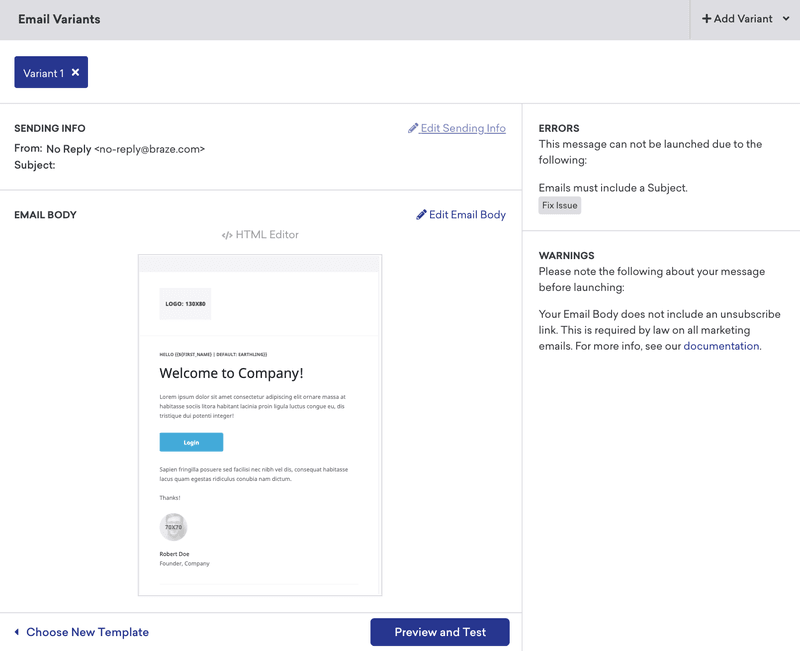
Braze is a customer engagement platform used for omnichannel communication. It can orchestrate journeys across channels with event‑based logic and dynamic content. It is well-suited for advanced personalization and testing across large audiences.
Braze’s key features:
- HTML and drag‑and‑drop editors: Build emails visually or write custom HTML with CSS inlining.
- Email templates and variants: Braze lets you create reusable templates and spin up variants for testing.
- Liquid personalization and Connected Content: The tool pulls attributes and remote data (from web server and public APIs) into email copy for real‑time dynamic content.
- Canvas Flow orchestration: Combine email with push, SMS, and in‑app. You can also add waits and branches.
- Testing and experimentation: You can run A/B and multivariate tests to optimize email performance.
Customer.io
🏆 Best for: Behavior-triggered emails and cross-channel automation for tech-savvy teams.
💰 Pricing: Essentials starts at $100 per month. Premium starts at $1,000 per month, billed annually. Enterprise is custom.
🥇 G2 rating: 4.4/5 based on 565 reviews.
⚠️ Considerations: Users mention insufficient analytics and issues with workflows’ UI.
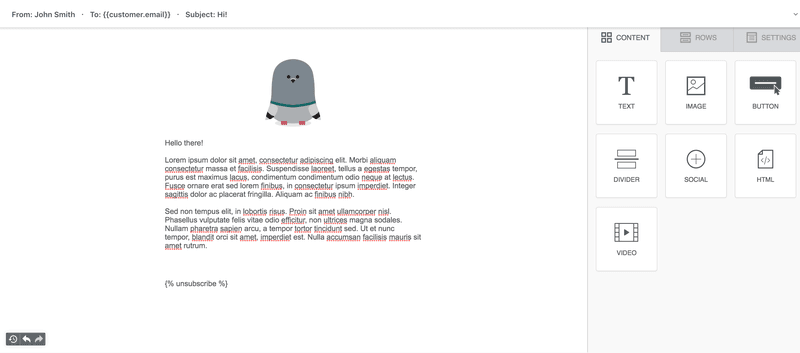
Customer.io is a lifecycle messaging platform that integrates email, push, in‑app, SMS, and webhooks in a single workflow builder. You can create emails in an intuitive editor and use dynamic personalization.
Customer.io’s key features for email automation:
- Dual email editors: Customer.io offers a visual editor or a full HTML code editor with previews.
- Liquid personalization: You can reference user, event, and object data across emails, as well as program fallbacks.
- Visual workflow builder: Orchestrate journeys on an open canvas with triggers, waits, conditions, and branches based on in‑app events.
- Segmentation: You can build audiences from attributes, events, custom objects, and real‑time filters.
- Transactional and triggered sends: Customer.io supports API‑triggered messages and transactional emails alongside marketing campaigns.
- Testing and optimization: The tool includes A/B + multivariate testing with conversion tracking and campaign reports.
- Cross‑channel communication: You can combine email with push, in‑app, SMS, and webhooks in the same flow.
No, let’s continue with tools focusing on email only. The trade-off is that they need integrations to deliver omnichannel experiences and analyze product data, which increases costs and demands multiple integrations. It may be especially inconvenient when setting up and maintaining user segments.
Mailchimp
🏆 Best for: Basic automations for sales and marketing teams at ecommerce businesses.
💰 Pricing: Free email marketing tools for up to 500 contacts and 1,000 monthly sends with a daily cap. Essentials starts at $13 per month for 500 contacts. Premium starts at $350 per month for 10,000 contacts. Pricing rises with list size and monthly send limits.
🥇 G2 rating: 4.4/5 based on 5,300+ reviews.
⚠️ Considerations: Advanced segmentation, multivariate testing, and comparative reports are only available on higher tiers.
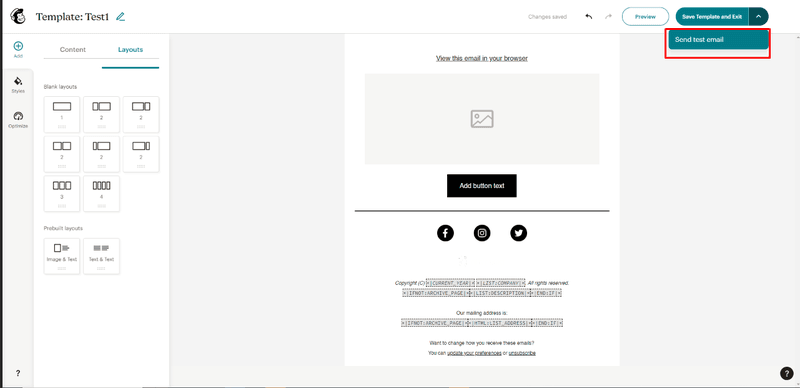
Mailchimp is an email marketing platform that started with email and expanded into forms, landing page builders, simple CRM, and ecommerce integrations. It is popular for its ease of use and a broad template catalog.
Mailchimp’s key features:
- Drag‑and‑drop email builder: You can produce responsive emails with text, images, buttons, dividers, social blocks, and HTML snippets.
- Template library: Choose from hundreds of layouts for newsletters, product updates, and feature announcements. You can also save custom automation templates for reuse.
- Customer journeys automation: Mailchimp allows event‑based campaigns with if‑then rules, delays, and goals for email sequences.
- Customer segmentation: You can organize contacts with tags and target campaigns based on profile data or email engagement.
- E-commerce and transactional options: Connect stores for product recommendations and abandoned carts. There’s also Mailchimp Transactional for API‑driven emails.
- Attribution reports: Track opens, clicks, and revenue attribution on a simple dashboard.
GetResponse
🏆 Best for: Email automation with built‑in funnels, landing pages, and webinars in one toolkit.
💰 Pricing: Free plan. Starter from $19 per month for 1,000 contacts. Marketer from $59 per month. Creator from $69 per month. Enterprise is custom.
🥇 G2 rating: 4.3/5 based on 798 reviews.
⚠️ Considerations: Users often cite insufficient segmentation, with limited conditions.
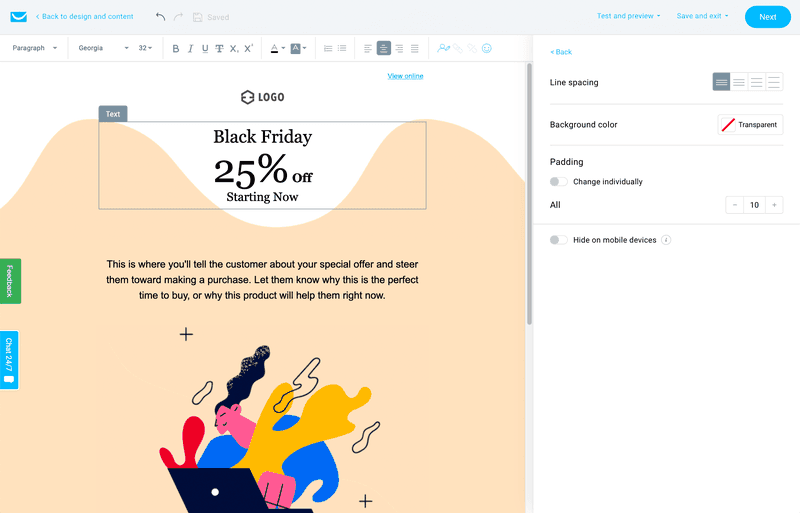
GetResponse is a complete marketing platform that combines email, automation, landing pages, funnels, and webinars. The email marketing features cover visual editing, segmentation, and testing, while the automation builder supports event‑based flows and ecommerce triggers. It mostly caters to marketers, e-commerce, and creators.
GetResponse’s key features:
- Drag‑and‑drop email editor: Build responsive emails with text, image, button, and HTML blocks with mobile previews.
- Template library: GetResponse provides a catalog of templates for newsletters, promotions, and product updates. You can also save custom designs.
- Automation builder: Trigger multi-channel workflows across email, web push, and SMS.
- Advanced automation features for dynamic content: Target content based on dynamic attributes, behavior, and purchase data.
- A/B testing: Test subject lines, content, and send times to optimize your email performance.
- Webinars: Host both live and on‑demand webinar sessions. You can automate reminders and add attendees to post-event nurture flows.
Userlist
🏆 Best for: B2B SaaS companies that need lifecycle emails based on account‑level data.
💰 Pricing: User‑based pricing with two plans. $10/mo per 1,000 on Basic plan and $12/mo per 1,000 on the Professional plan. The enterprise plan is custom.
🥇 G2 rating: 5/5 (only 2 reviews.)
⚠️ Considerations: Smaller ecosystem and a lighter analytics layer than broader platforms. You’d need other tools for deep reporting or complex omnichannel flows.
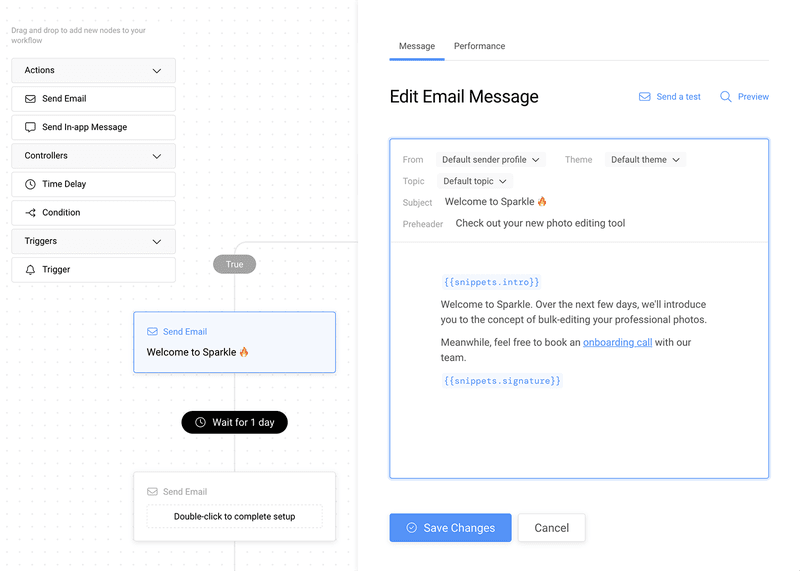
Userlist is a SaaS lifecycle email platform with an automation workflow builder and a clean editor. It supports company accounts, covers transactional emails, and offers reusable components such as headers, footers, signatures, and CTAs.
Userlist’s key features:
- Visual workflow builder: Userlist provides a drag-and-drop builder for triggers, conditions, waits, and actions to map lifecycle journeys. You can switch to HTML when needed.
- Segmentation for users and accounts: You can group users and companies based on attributes, events, and roles.
- Transactional and marketing emails: Userlist supports broadcasts, lifecycle campaigns, and transactional notifications in the same tool.
- In‑app messages: Pair emails with lightweight in‑app messaging.
- APIs and integrations: Userlist supports HTTP API, webhooks, and integrations with product data to trigger messages.
Loops
🏆 Best for: Smaller SaaS startups sending simple transactional emails and newsletters.
💰 Pricing: Free for up to 1,000 contacts and 4,000 monthly sends. Paid plans start at $49 per month based on subscriber count. Transactional sends are included for free on paid plans.
🥇 G2 rating: –
⚠️ Considerations: Migrating user data and integrations demand coding, which means triggers cannot be set up without developers’ help.
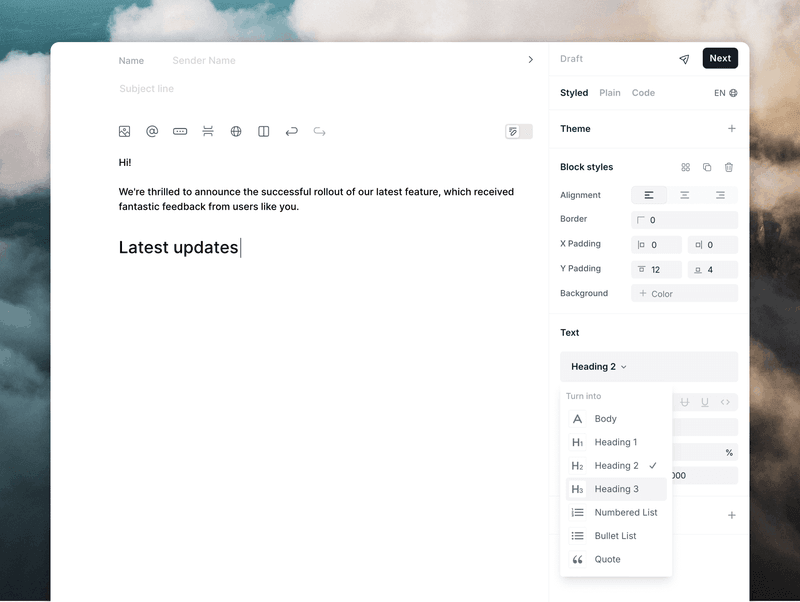
Loops is an email platform built for smaller SaaS companies. It brings a design-first editor, simple automation called “loops”, newsletters, and transactional email into a single user-friendly interface.
Loops’s key features:
- Three email modes: Write in Styled, Plain, or Code mode. You can toggle these modes per message for full control over your email’s design.
- Personalization: You can add dynamic content to emails based on contact properties and variables.
- Sequences and newsletters: Automate lifecycle emails with delays and conditions. You can also schedule one‑off broadcasts.
- Transactional email API: You can send password resets, alerts, and product notifications with a simple REST API.
- Uploads and HTML: You have to use custom MJML or HTML when a fully custom layout is required.
- APIs and integrations: Move data in and out with REST endpoints, webhooks, and guides.
Brevo
🏆 Best for: Budget‑friendly email and SMS marketing with simple automation. Caters to marketing and sales teams.
💰 Pricing: Free plan with unlimited contacts and 300 emails per day. Starter begins at $9 per month for 5,000 emails and scales by monthly sends. Pay‑as‑you‑go credits are available.
🥇 G2 rating: 4.5/5 based on 2,300+ reviews.
⚠️ Considerations: Brevo’s email customization options are less flexible than the competitors’. Additionally, there are automation limitations, such as no date triggers or “delay until.”
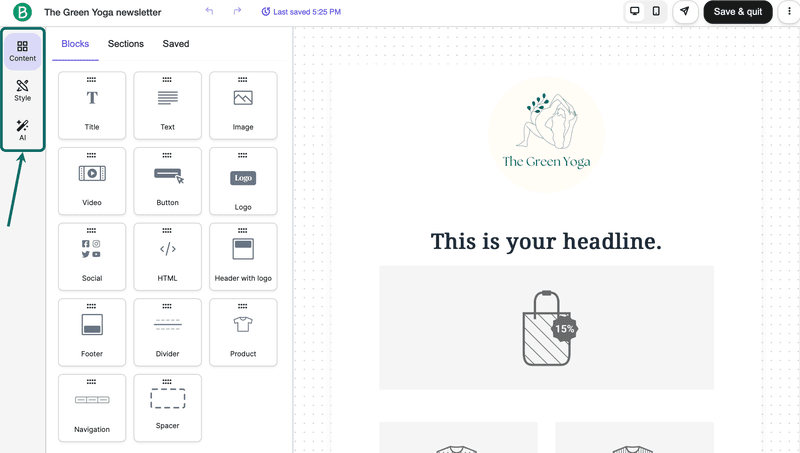
Brevo combines email, SMS, chat, a lightweight CRM, and a pricing model that scales by monthly email volume. It suits SaaS teams that need reliable email deliverability, low costs, basic automation, and transactional messages without a heavy platform.
Brevo’s key features:
- Drag‑and‑drop editor: Build responsive emails with blocks for text, images, buttons, video, social, and HTML.
- Template and section library: Start from ready‑made templates and save reusable content sections for faster production.
- Marketing automation: Creates workflows for welcome, nurture, or re‑engagement campaigns.
- Segmentation and personalization: Targets campaigns by attributes and customer interactions. It also supports dynamic fields with fallbacks.
- Transactional email: Uses SMTP relay and webhooks to send order confirmations, password resets, and alerts.
- SMS and chat: Supports multi‑channel outreach via SMS and live chat.
- Reporting: Monitors deliverability, opens, and clicks. Includes email heatmaps on higher-tier plans.
MailerSend
🏆 Best for: Developers and product teams that need a transactional email API.
💰 Pricing: Free plan allows up to 3,000 emails/mo. Paid plans start at $28/mo for 50,000 emails and scale by volume. Overage is $1 per 1,000 additional emails.
🥇 G2 rating: 4.2/5 based on ~45 reviews.
⚠️ Considerations: Transactional focus means it offers lighter marketing automation features.
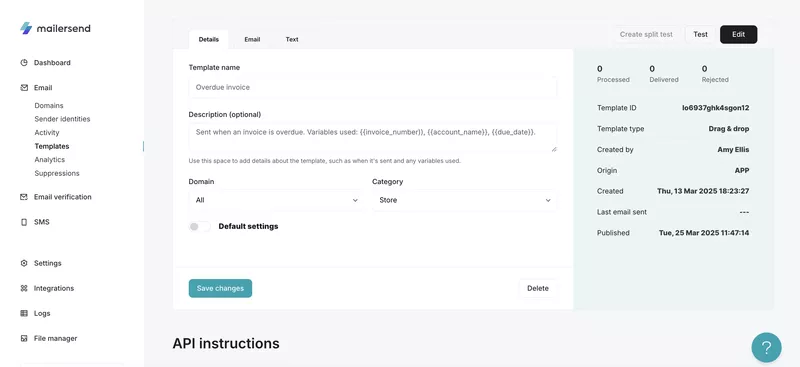
MailerSend self-describes as a “comprehensive tool for your everyday business.” It focuses on transactional emails with SMTP relay and APIs, while giving non‑technical teammates a visual template builder. It fits teams that primarily send programmatic emails and want simple collaboration on templates without a heavy marketing suite.
MailerSend’s key features:
- Drag‑and‑drop template builder: You can create templates with reusable sections and brand styles.
- Dynamic fields: Personalizes emails based on name, plan, company, order details, and other custom fields.
- SMTP relay and REST API: Send programmatic emails with robust authentication and SDKs.
- A/B testing: Allows you to experiment with email variants to optimize email engagement.
- Deliverability and analytics: Understand your email marketing efforts by monitoring bounces, opens, and clicks. You can also manage domains and use suppression lists to protect inbox placement.
Encharge
🏆 Best for: Connecting product and billing data for behavior-driven marketing automation in PLG SaaS.
💰 Pricing: Starts at $79 per month for 2,000 subscribers with higher tiers by list size. Free trial available.
🥇 G2 rating: 4.7/5 based on 349 reviews.
⚠️ Considerations: Encharge is email-centric (no native SMS or push notifications as of now). If you want multi-channel beyond email, you’d need to integrate with external tools.
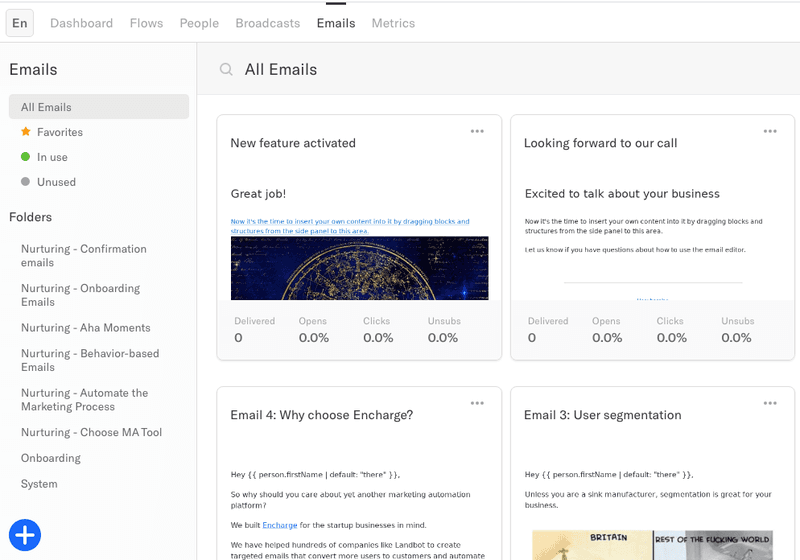
Encharge is a marketing automation platform built for PLG companies. It can automate onboarding sequences, activation flows, and re‑engagement campaigns from product and billing data. It works great for your email marketing strategy, especially when you need behavior-based emails without adopting a heavyweight marketing hub.
Encharge’s key features:
- Two email editors: Encharge lets you choose between a drag‑and‑drop HTML editor for visual layouts or a simple editor for plain‑text emails.
- Liquid personalization: You can insert merge tags and dynamic attributes into subject lines, preview text, bodies, and even sender fields.
- Visual flow builder: Orchestrate journeys on a canvas with triggers, actions, and filters that react to product and billing events.
- Segmentation: Encharge builds audiences from fields, events, email activity, tags, groups, and data that update in real time.
- Integrations for SaaS data: You can sync billing events from Stripe, HubSpot, and Intercom so you can personalize flows.
Bento
🏆 Best for: Small businesses wanting to combine a marketing automation platform with a lightweight CRM.
💰 Pricing: 30‑day free trial. Pricing is $0.01 per identified user per month (e.g., 3,000 users = $30/month). Every plan includes all the advanced features.
🥇 G2 rating: 4.8/5 based on 31 reviews.
⚠️ Considerations: New users may need time to configure events and data to unlock the full automation model.
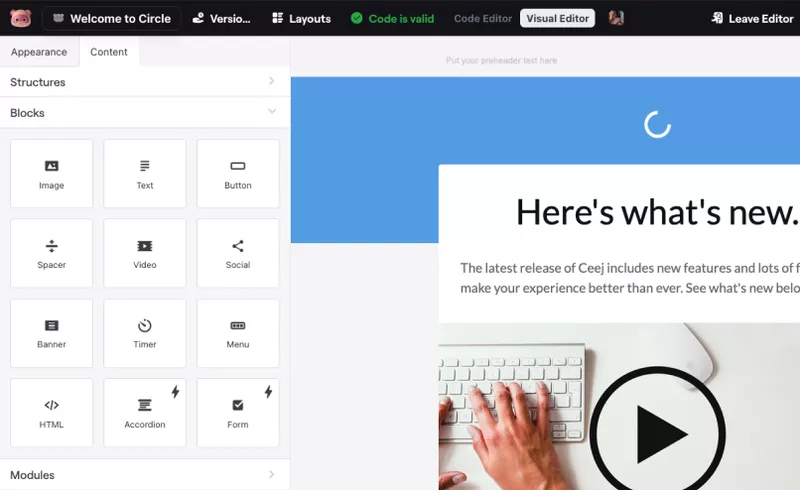
Bento combines broadcasts, automation flows, transactional email, and an AI CRM. Pricing is transparent and scales with identified users rather than email volume. Deliverability is a core focus with warm‑up guidance, batching, and reputation monitoring built in.
Bento’s key features:
- Deliverability toolkit: Bento supports batch sending, warm‑up guidance, list hygiene, spam score checks, and domain reputation monitoring.
- Three email editors: Offers plain‑text, drag‑and‑drop, and full‑HTML editors.
- Automation flows: You can build visual journeys that react to events and attributes. These can be built based on waits, goals, and conditional logic.
- Transactional email API: Set up programmatic emails through REST endpoints and SDKs.
- Advanced segmentation: Target audiences by attributes, tags, and real‑time behavioral events from websites and apps.
- Analytics and attribution: Track engagement and revenue impact with performance dashboards.
- Integrations and SDKs: You can connect to Stripe, Shopify, WordPress, and Zapier. It also offers first‑party SDKs for web and back‑end frameworks.
Set up automated email campaigns with Userpilot (Our recommendation)
Standalone marketing automation software is cheaper on paper. But in my experience, the real cost shows up when you need to add product analytics tools to your stack. Also, you will require developer help for integrations and data migrations to set up triggers and segments, especially if you want them to update in real time.
So for me, the best path is keeping omnichannel engagement, product data, and analytics in one place. And with Userpilot, I can capture events without code, target the right segments, and communicate with users on multiple channels in one flow.
Want to see how Userpilot can help you automate emails based on in-app behavior? Book a demo to start designing your lifecycle email campaigns!
DISCLAIMER: We strive to provide accurate information to help businesses determine the best solution for their particular needs. Due to the dynamic nature of the industry, the features offered by Userpilot and others often change over time. The statements made in this article are accurate to the best of our knowledge as of its publication on 11 February, 2026
FAQ
What is email marketing automation?
Email marketing automation is the practice of sending one‑to‑one emails based on rules, triggers, and attributes so messages reach people at the right moment in their journey.
What are email marketing automation tools?
Email marketing automation software comprises platforms that let you design emails, define triggers, target audiences, personalize content, and measure results at scale.