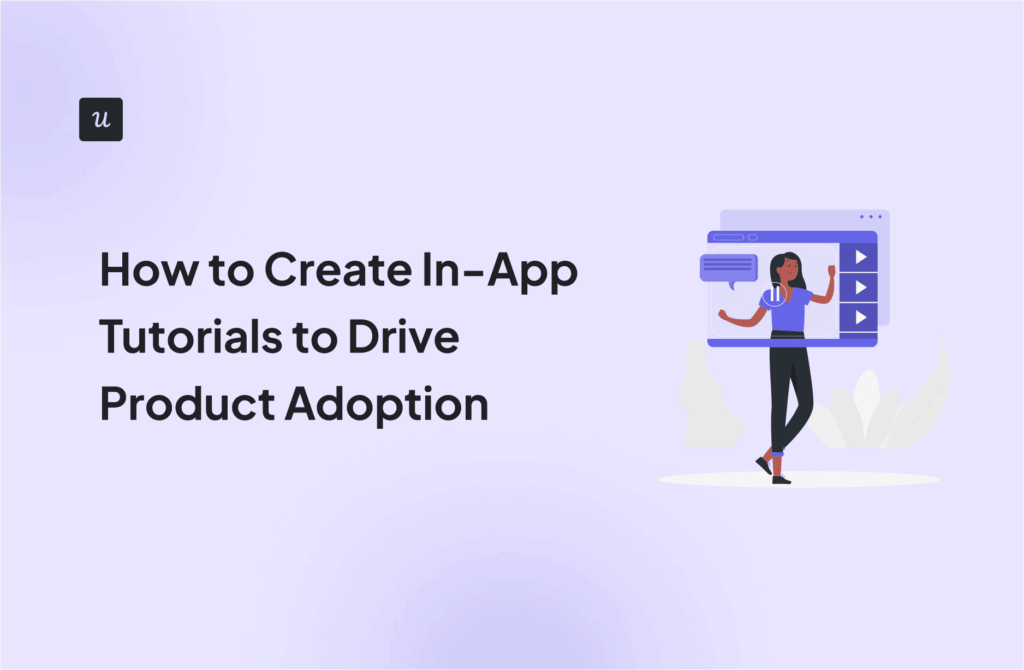13 Beste Produkttour-Software für Ihr SaaS im Jahr 2024 [UPDATED Ultimate Guide]
Eine Software für Produkttouren ist ein Muss, wenn Sie Ihre Benutzereinführung verbessern und Ihren Kunden eine interaktive Anleitung bieten möchten.
Aber wie wählen Sie die richtige Software aus?
Nun, das hängt von mehreren Faktoren ab, unter anderem von der Größe Ihres Unternehmens, Ihrem Budget und den technischen Ressourcen für die Implementierung und Nutzung des Tools.
Lassen Sie uns direkt in die beste Produkttour-Software eintauchen, die wir auf der Grundlage der Anforderungen von SaaS-Unternehmen unterschiedlicher Größe sorgfältig ausgewählt haben.
Wir haben die besten 13 Optionen für Sie ausgewählt.
Get The Insights!
The fastest way to learn about Product Growth, Management & Trends.
TL;DR
- Die Software für Produkttouren ist ein Tool für die Erstellung von Produktanleitungen und das Onboarding in einer App, um die Aktivierungsrate für neue Benutzer, die Umwandlungsrate von Testversionen in bezahlte Versionen und die allgemeine Benutzerbindung zu verbessern.
- Vorteile: Die Tools helfen Produktmanagern und PMMs dabei, diese In-App-Erlebnisse ohne (fast) jeden Programmieraufwand zu erstellen – und ohne auf ihr Entwicklungsteam angewiesen zu sein.
Das bedeutet, dass Produkttour-Tools den Produktteams helfen, unabhängiger an ihren Onboarding-Flows zu arbeiten und Zeit und Geld zu sparen. - Es gibt ein paar wichtige Merkmale eines guten Produktberatungsprogramms:
- Einfache Installation und ein echter No-Code Product Tour Builder mit No-Code Styling-Optionen.
- Interaktive Walkthroughs – ein effektiveres Onboarding-UI-Muster als lineare Produkttouren, bei denen Ihre Benutzer durch eigenes Tun lernen können;
- Analyse- und Segmentierungsoptionen – so können Sie Ihre Nutzer anhand ihrer Eigenschaften und ihres In-App-Verhaltens segmentieren und jeder Gruppe relevante Inhalte zeigen sowie die Leistung Ihrer Touren nachvollziehen.
- A/B-Tests
- Versionierung und Teamfunktionen.
- Integrationen (insbesondere mit Analysetools und CRMs).
- Preisgestaltung – welche Tools bieten unter Berücksichtigung Ihrer individuellen Anforderungen das beste Preis-Leistungs-Verhältnis, und welche technischen und sicherheitstechnischen Unterschiede bestehen zwischen den verschiedenen, scheinbar “gleichen” Optionen?
- Hier sind die besten 13 Produkttour-Tools für Ihr SaaS, basierend auf den oben aufgeführten Auswahlkriterien:
- Userpilot
- Gegensprechanlage
- Anwendungen
- Pendo
- WalkMe
- WhatFix
- Chamäleon
- Userlane
- Helphero
- Benutzerführung
- Benutzerfluss
- Stonly
- Produkt Früchte
Was ist eine Produktbesichtigungssoftware?
Die Produkttour-Software ist ein Tool zur Erstellung von In-App-Produkttouren für das Onboarding von Benutzern.
Damit können Sie kontextbezogene In-App-Führungen anbieten , das Benutzererlebnis verbessern und neue Kunden in aktive Benutzer verwandeln.
Die meisten Produkttour-Tools ermöglichen es Ihnen, diese Anleitungen weitgehend codefrei (oder low-code) zu erstellen – was Ihnen eine Menge Geld und Zeit in Bezug auf Ihre technischen Ressourcen spart.
Sehen wir uns einige der wichtigsten Vorteile eines Produkttour-Tools und die Funktionen an, die ein gutes Tool haben sollte, bevor wir in den ausführlichen Vergleich eintauchen.
Warum brauchen Sie eine Software für Produkttouren?
Software für Produkttouren ist für die meisten SaaS-Unternehmen zu einem Muss geworden, und das aus einigen wirklich guten Gründen.
Hier sind die wichtigsten Vorteile der Verwendung von Tools zur Erstellung von Produkttouren (+ statt sie selbst zu programmieren):
- Da die Tools es Ihnen ermöglichen, In-App-Erlebnisse ohne Code zu erstellen, geben sie Ihrem Produktteam (Produktmanager und Vermarkter) mehr Kontrolle über die Form und das Aussehen Ihres Onboardings.
Sie müssen nicht mehr darauf warten, dass Ihre Entwickler den Sprint abschließen, bevor Sie mit Ihren Onboarding-Flows experimentieren, um die Konversionsraten von Testversionen zu bezahlten Apps zu verbessern! - Sie setzen Ihre technischen Ressourcen frei, um das zu tun, was wirklich wichtig ist – an der Entwicklung und Verbesserung Ihres Produkts zu arbeiten.
- Produkttour-Tools verfügen in der Regel über integrierte Analysen, eine Experimentier-Suite, Versionskontrolle, Rollen und Berechtigungen sowie ein codefreies Design… Es würde Ihr Entwicklerteam buchstäblich Millionen kosten, diese Lösungen von Grund auf zu entwickeln.
Und ohne sie tappen Sie im Dunkeln und können nicht messen, wie Ihr Onboarding ankommt, experimentieren oder es bei Bedarf schnell ändern. - Einige Produktberatungssoftware bietet die Möglichkeit, Touren auf der Grundlage von Drittanbieter-Apps zu erstellen – um die digitale Akzeptanz für den Anwendungsfall der Mitarbeitereinführung zu fördern.
Wir hoffen, dass dies Sie davon überzeugt hat, dass Sie wirklich ein Tool zur Erstellung Ihrer Produkttouren benötigen und dass es keine gute Idee ist, Ihre Entwickler zu bitten, sie von Grund auf neu zu erstellen 😉 Aber bevor wir in die Liste der besten Software eintauchen, lassen Sie uns kurz einen Blick auf die Funktionen werfen, nach denen Sie bei der Auswahl eines Produkttour-Tools suchen sollten.
Unverzichtbare Merkmale einer guten Produkttour-Software
Eine gute Softwarelösung für Produkttouren sollte die folgenden Merkmale aufweisen:
- Codefreie Erstellung und Gestaltung von Produkttouren + einfache Installation Dies ist ein klarer Fall. Da der Hauptvorteil eines Produktführungstools darin besteht, dass Sie die Touren schnell und ohne Programmierung erstellen können, müssen Sie prüfen, ob das Tool wirklich codefrei ist – und ob es nicht tonnenweise Entwicklungsressourcen für die Installation und Implementierung benötigt.
- Auslösende Optionen: Jeder hasst lineare Produkttouren . Lesen Sie hier mehr über die besseren interaktiven Komplettlösungen. Interaktive Produkttouren “warten” im Wesentlichen darauf, dass Ihr Benutzer die erforderliche Aktion ausführt, bevor sie ihm den nächsten Schritt zeigen, während lineare Produkttouren nur eine Reihe von Tooltips mit einer “Weiter”-Schaltfläche zeigen – was Ihre Benutzer oft überfordert.
Eine gute Software für Produkttouren sollte auch die ereignisbasierte Auslösung der In-App-Erlebnisse in Echtzeit ermöglichen – so können Sie in Echtzeit auf die Aktionen der Nutzer reagieren. - Nutzungs- und Engagement-Analytik + ausgefeilte Benutzersegmentierung: Einerseits müssen Sie wissen, was Ihre Benutzer tun und in der Lage sein, sie zu segmentieren – sowohl nach Benutzerattributen als auch nach Verhalten (In-App-Ereignisse) -, damit Sie die richtigen Produkttouren für das richtige Segment von Personen auslösen können.
Ihre Produktführer sind am effektivsten, wenn sie wirklich relevant und auf die Rolle und das JTBD des Nutzers zugeschnitten sind – daher sind Segmentierungsfunktionen ein Muss.
Um sicherzustellen, dass Ihre Produktführer auch wirklich erfolgreich sind, müssen Sie wissen, wie Ihre Benutzer mit ihnen umgehen. Die Abschlussrate der einzelnen Schritte und die Erreichung der Ziele sind daher das Minimum an Analysen, das Sie von einem Produktführungstool erwarten sollten. - A/B-Tests: Um sicherzustellen, dass Ihre Produktführer tatsächlich erfolgreich sind, müssen Sie in der Lage sein, Experimente durchzuführen. Testen Sie eine Version Ihres Onboarding-Flows gegen eine andere Version und sehen Sie, welche Version zu einem besseren Ergebnis führt – eine höhere Zielerfüllung oder eine höhere Konversionsrate.
Leider bieten nur wenige Tools für Produkttouren diese Möglichkeit. - Rollen & Berechtigungen + Versionskontrolle: Wenn Sie Mitglied eines größeren Produktteams sind, sollten Sie das Tool kollaborativ nutzen können.
Die Möglichkeit, Ihre Teammitglieder einzuladen, verschiedene Rollen und Berechtigungen zu haben und die verschiedenen Versionen Ihres Onboarding-Flows zu sehen und “ungeplante” oder unglückliche Änderungen rückgängig zu machen, ist also ein großes Plus. - Integrationen: Die Möglichkeit, Daten von Ihrem Produktanalysetool (z.B. Amplitude, Mixpanel) oder von und zu Ihrem CRM (Salesforce, Hubspot) zu pushen, ist entscheidend, um sowohl die relevanten Daten in Ihre Produkttour-Softwarelösung zu bekommen als auch die Daten von Ihrem In-App-Onboarding an Ihr CRM, Ihre E-Mail-Automatisierungsplattformen usw. weiterzuleiten.
- Preisgestaltung – natürlich wollen Sie nicht Tausende von Dollar für Funktionen bezahlen, die Sie gar nicht nutzen werden.
Andererseits macht es keinen Sinn, 50 Dollar pro Monat zu sparen und dann eine fehlerhafte, unausgereifte Lösung zu bekommen, die Ihren technischen und sicherheitstechnischen Anforderungen nicht genügt (Sie sollten sich für SOC-2 Typ II zertifizierte Tools entscheiden).
Da Sie nun wissen, worauf Sie achten müssen, lassen Sie uns einen Blick auf die besten Tools werfen – und sie anhand der oben genannten Kriterien vergleichen.
Die besten Produkttour-Software-Tools für SaaS-Unternehmen
Lassen Sie uns nun die besten Tools zur Erstellung von Produkttouren besprechen:
Produkttour-Software #1: Userpilot
Produkttouren sind ein effektives Mittel, um neuen Nutzern zu zeigen, was ein Produkt leisten kann, und um die Zeit bis zum Kauf eines Produkts zu verkürzen.
Mit Userpilot können Sie erweiterte Produkttouren erstellen, kontextabhängige Auslöser festlegen und bestimmte Zielgruppen ansprechen – und das alles, ohne eine einzige Zeile Code zu schreiben.
Hier sind die Userpilot-Funktionen, mit denen Sie eine Produkttour für Ihre Nutzer erstellen können:
- Flow Builder: Der No-Code Flow Builder von Userpilot bietet eine Vielzahl von UI-Mustern zur Auswahl, z. B. Modals, Slideouts, Tooltips und gesteuerte Aktionen.
Alle UI-Muster können Sie unabhängig von Ihrem Userpilot-Tarif nutzen.
Alles, was Sie tun müssen, ist die Chrome-Erweiterung zu installieren.No-Code Flow Builder in Userpilot - Kontextabhängige Auslöser: Mit Userpilot können Sie Auslöser für Ihre Flows festlegen, um sicherzustellen, dass sie zu den kontextabhängigsten Zeitpunkten erscheinen.
Flows können ausgelöst werden, wenn Nutzer auf einer bestimmten Seite landen oder wenn ein verfolgtes Ereignis eintritt.
Es gibt auch manuelle Auslösungsoptionen, die Sie selbst festlegen können. - Zielgruppenorientierung: Mit der Zielgruppeneinstellung von Userpilot können Sie die Bedingungen festlegen, die erfüllt sein müssen, damit ein Fluss für einen bestimmten Benutzer angezeigt wird.
Sie können diese Einstellungen verwenden, um Abläufe zu erstellen, die auf ein bestimmtes Segment abzielen, oder um bestimmte Benutzer von der Anzeige eines Ablaufs auszuschließen, wenn bestimmte Bedingungen erfüllt sind.
Vorteile der Erstellung Ihrer interaktiven Produkttouren mit Userpilot
- Sie erstellen interaktive Produkttouren mit Userpilot direkt auf Ihrer App und imitieren dabei das Verhalten Ihrer Benutzer.
Dies ist (meiner Meinung nach) der intuitivste Weg, um Benutzer-Onboarding ohne Code zu erstellen:

- Sie können verzweigte und vollständig interaktive Walkthroughs/Produktführer erstellen.
Mit unserem einzigartigen Driven Actions-System können Sie ereignisbasierte Auslöser für verschiedene Elemente der Tour festlegen.
So können Sie beispielsweise verlangen, dass ein Benutzer ein Textfeld ausfüllt oder eine andere Seite in Ihrer App aufruft, bevor er weitergeht. Dadurch wird aus einer passiven Tour etwas viel Interaktiveres und Lernfreundlicheres, was die Zeit bis zum ersten Nutzen minimiert. Auf diese Weise hilft Userpilot Ihnen, die Aktivierung der Benutzer zu fördern. - Userpilot ist eines von nur zwei Tools auf dem Markt, die eine ereignisbasierte Auslösung der Onboarding-Flows in Echtzeit bieten.
Das bedeutet, dass Sie in Echtzeit auf das Verhalten Ihrer Benutzer reagieren können! - Wir verfügen über einen visuellen WYSIWYG-Builder mit einer umfassenden Palette von UX-Elementen, darunter native Tooltips, Hotspots, Checklisten, Willkommensbildschirme, Modals, Mikroumfragen, Slideouts, Ressourcenzentren und vieles mehr
- Um Ihre Produkttour auf die nächste Stufe zu heben, haben wir auch eine Reihe von Segmentierungs- und Personalisierungsoptionen. Für Benutzer, die unterschiedliche Anwendungsfälle haben, können Sie verschiedene Erlebnisse schaffen, die für sie relevant sind:
- Sie können Ihr Produktwachstum mit den Erkenntnissen der Trendanalyse optimieren, mit Funnels Abbrüche erkennen und die Konversionsrate von Test- zu bezahlten Produkten verbessern und mit der Kohortenanalyse die Auswirkungen Ihrer Bemühungen besser verstehen.

- Haben wir schon erwähnt, dass unsere benutzerfreundliche, visuelle Oberfläche es Ihnen ermöglicht, jedes beliebige Erlebnis oder UI-Muster in wenigen Minuten und ohne Code zu erstellen?
- Userpilot ist außerdem schnell und einfach zu implementieren. Sie müssen nur eine Chrome-Erweiterung herunterladen und ein JS-Snippet auf Ihrer Website installieren.
- Sie können alle Ihre In-App-Ereignisse und Benutzerattribute ganz einfach über die Segment-Integration weitergeben.
- Als eines der wenigen Tools, die Experimentierfunktionen bieten, können Sie mit Userpilot verschiedene Versionen Ihrer Onboarding-Erfahrungen A/B-testen, um Ihre Wachstumsziele zu erreichen.

- Außerdem stehen Ihnen bei Userpilot 14 Umfragevorlagen zur Verfügung, mit denen Sie sowohl qualitatives als auch quantitatives Feedback von Ihren Benutzern sammeln können.
Dazu gehören Benchmarks zur Kundenzufriedenheit wie CSAT- oder CES-Umfragen und offene Fragen zu bestimmten Funktionen.

- Userpilot verfügt über eine breite Palette von Ein-Klick-Integrationen, sowohl mit Analysetools (Amplitude, Heap, Mixpanel, Google Analytics), CRMs (Hubspot) als auch mit Webhooks.
- Es bietet ein hervorragendes Preis-Leistungs-Verhältnis und alle Funktionen sind ohne Einschränkungen in allen Tarifen verfügbar.
- Holen Sie sich eine kostenlose Demo von Userpilot, um zu sehen, wie es das Wachstum Ihres SaaS-Produkts fördern kann.
Nachteile von Userpilot
- Sie funktioniert nicht bei mobilen Anwendungen. Dennoch. Halten Sie die Augen offen!
- Es eignet sich nicht für das Onboarding von Mitarbeitern in Drittanbieter-Apps wie Salesforce oder Hubspot.
VERBUNDEN: In unserem letzten Blog haben wir Ihnen gezeigt, was Sie tun müssen, um großartige Produkttouren und Rundgänge zu erstellen. Sehen Sie es sich an, wenn Sie weitere Tipps für Ihre nächste Produkttour suchen!
Userpilot-Preise
Die transparente Preisgestaltung von Userpilot reicht von 249 $/Monat für Einsteiger bis zu einer Enterprise-Stufe für größere Unternehmen.
Darüber hinaus umfasst der Einstiegsplan von Userpilot den Zugang zu allen UI-Mustern und sollte alles enthalten, was die meisten mittelständischen SaaS-Unternehmen für den Start benötigen. 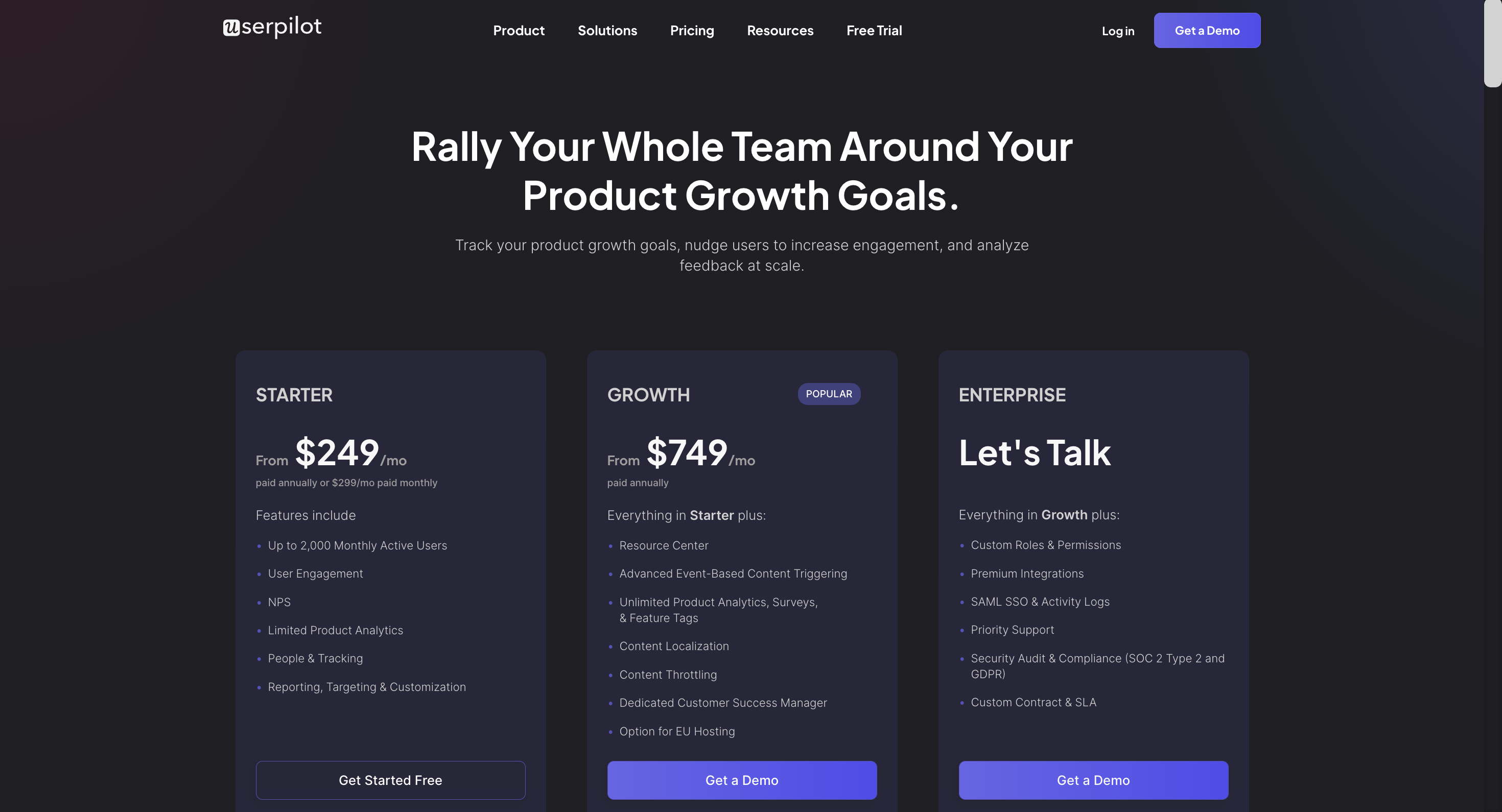
- Starter: Der Einstiegsplan Starter beginnt bei $249/Monat und umfasst Funktionen wie Segmentierung, Produktanalyse, Berichte, Nutzerbindung, NPS-Feedback und Anpassung.
- Wachstum: Der Growth-Tarif beginnt bei $749/Monat und umfasst Funktionen wie Ressourcenzentren, erweiterte ereignisbasierte Auslöser, unbegrenztes Feature-Tagging, KI-gestützte Inhaltslokalisierung, EU-Hosting-Optionen und einen eigenen Kundenerfolgsmanager.
- Unternehmen: Der Enterprise-Plan verwendet eine benutzerdefinierte Preisgestaltung und umfasst alle Funktionen von Starter + Growth plus benutzerdefinierte Rollen/Berechtigungen, Zugang zu Premium-Integrationen, vorrangigen Support, benutzerdefinierten Vertrag, SLA, SAML SSO, Aktivitätsprotokolle, Sicherheitsaudit und Compliance (SOC 2/GDPR).
Produkttour Software #2: Intercom
Wahrscheinlich kennen Sie bereits Intercom, die Plattform für Conversational Marketing und Engagement, die auch für ihre Produkttour-Software bekannt ist. Nun, sie haben auch ein Add-on namens Intercom Product Tours.

Verstehen Sie mich nicht falsch. Das Intercom-Produkt ist großartig. Aber Intercom Product Tours ist nur für wirklich einfache Produkttouren geeignet, wie wir in einem früheren Blog besprochen haben.
- Es unterstützt nur das lineare Onboarding, d.h. eine Reihe von nicht-interaktiven Informationstafeln wie in der Abbildung oben, aber keine interaktiven Produkttouren:

- Die Benutzeroberfläche ist recht einfach gehalten, wodurch die kontextbezogenen Hinweise nur begrenzt möglich sind. Es gibt zum Beispiel keine Modals, Slideouts, Checklisten oder Hotspots. Wenn Sie mehrere Anwendungsfälle und verschiedene Zielgruppensegmente unterstützen oder wenn Ihr Produkt viele verschiedene Funktionen hat, ist dieser Einheitsansatz problematisch.
- Intercom Product Tours unterstützt keine A/B-Tests. Wie können Sie also herausfinden, ob Ihr Onboarding verbessert werden kann?

- Obwohl behauptet wird, dass es ohne Code auskommt, sind die Stylingmöglichkeiten ohne CSS-Codierung tatsächlich ziemlich begrenzt. Wenn Sie die vollständige Kontrolle über das Erscheinungsbild haben wollen, brauchen Sie einen Webentwickler.
Intercom Product Tours schließlich ist nur als Add-on zum Hauptprodukt Intercom erhältlich. Das heißt, Sie können es nicht separat kaufen – Sie müssen mindestens $149 pro Monat zusätzlich zu Ihrem Intercom-Abonnement ausgeben.
Vorteile der Gegensprechanlage
- Wenn Sie ein eingefleischter Intercom-Benutzer sind und Ihre Onboarding-Bedürfnisse einfach sind, lässt es sich nahtlos in den Rest der Tools integrieren
- Die rahmenlosen Videos sehen großartig aus!
Nachteile der Gegensprechanlage
- Nur lineare Touren, keine echte Interaktivität
- Eingeschränktes Angebot an Nutzererfahrungen
- Styling erfordert Kodierung – Sie können immer erkennen, ob jemand die Produkttour-Software von Intercom verwendet hat, weil die Produkttouren immer irgendwie gleich aussehen…
- Die Einstiegspreise mögen attraktiv erscheinen, aber sie steigen stark an, je mehr Benutzer Sie haben.
Auf der Website von Intercom gibt es keine transparente Preisgestaltung.
Preise der Intercom-Produkttour
Die Produkttouren von Intercom sind ein Add-on, das heißt, Sie können sie nur nutzen, wenn Sie bereits ein Abonnement bei Intercom haben. (Die Preispläne von Intercom sind notorisch kompliziert und schwierig zu navigieren). Der Basis-Starterplan beginnt bei $74 und Sie müssen $199/mo für die Produkttouren-Funktion bezahlen.
Produkttour Software #3: Appcues
Appcues ist seit Jahren im Bereich des Produkt-Onboarding tätig und bietet eine umfassende Palette von Produkttour-Funktionen.

Es unterstützt die gesamte Palette verschiedener UX-Elemente, so dass Sie viele Designoptionen für die Gestaltung von Onboarding-Touren haben. Allerdings unterstützt Appcues nach wie vor nur lineares Onboarding. Ihre “Flows” treiben die Benutzer nicht dazu an, Aufgaben zu erledigen – sie sind passiv. Das ist vielleicht für Einführungsmaterialien in einem Help Center in Ordnung. Ein solches lineares Onboarding eignet sich für sehr grundlegende Einführungsschritte. Aber wenn ein Benutzer aktiv mit einer Aufgabe beschäftigt ist, möchte er die Hilfe genau dann und dort erhalten – kontextbezogen.
Das nennt man reaktives Onboarding – denn Sie reagieren in Echtzeit auf das Verhalten Ihres Nutzers in der App. Umgekehrt sind lineare Touren, die als eine Form von proaktivem Onboarding verwendet werden, nur lästig für Benutzer, die zu dem Zeitpunkt, zu dem Sie sich entschieden haben, sie zu schulen, nicht an der Funktion interessiert sind.

Ich finde auch, dass Appcues ein bisschen schwierig zu bedienen ist. Vielleicht liegt das daran, dass sie den Dienst im Laufe der Jahre um so viele Kleinigkeiten erweitert haben. Aber ich mag es nicht, zwischen den Seiten wechseln zu müssen, wenn ich einen Flow entwerfe.
Vorteile von Appcues
- Dank der vielen UX-Optionen können Sie Ihre Touren sehr einfallsreich gestalten.
- Appcues produziert eine Menge großartiger Inhalte, auf ihrem eigenen Blog und auf Really Good UX
Nachteile von Appcues
Aber wie jedes andere Tool hat auch Appcues seine Schwächen – und zu diesem Preis sollten Sie vielleicht wirklich einige Optionen in Betracht ziehen, die dieselbe oder eine fortgeschrittenere Funktionalität bieten, aber zu einem niedrigeren Preis:
- Bei Appcues fehlen bestimmte Übergangsaktionen wie angetriebene Aktionen, Scrollposition oder Seitenwechsel, die die Produkttouren interaktiver machen würden.
- Es schränkt die im niedrigsten Plan (Essentials) verfügbaren Funktionen stark ein.
Wenn Sie Checklisten, mehr als 10 Ereignisse oder mehr als 5 Benutzersegmente benötigen, müssen Sie auf den Growth-Plan upgraden (ab 879 $/Monat jährlich zahlbar). Das bedeutet, dass Sie mehr als 10.500 $ ausgeben müssen, um Appcues für mehr Anwendungsfälle zu nutzen. - Appcues verfügt nicht über eine Ressourcenzentrumsfunktion, d.h. Sie können es nicht verwenden, um Ihren Benutzern Self-Service-Support zu bieten.
- Native Styling-Optionen sind begrenzt – die volle Kontrolle hängt wieder von der CSS-Codierung ab
- Lineares Onboarding schränkt die Fähigkeit zur Nutzeraktivierung stark ein
Appcues Preisgestaltung
Die Preise für Appcues beginnen bei $249 pro Monat, wobei die Plattform drei verschiedene Stufen anbietet – Essentials, Growth und Enterprise.
Die Gesamtkosten können je nach der Anzahl der monatlich aktiven Nutzer (MAU) variieren.
Der Essential-Plan beginnt beispielsweise bei $249 pro Monat für 2500 MAU und steigt auf $299 für 5000 MAU.
Es ist auch erwähnenswert, dass Appcues teurer ist als einige der anderen auf dem Markt erhältlichen Tools zur Produktakzeptanz, einschließlich Userpilot.
Die Basisstufe (Starter) von Userpilot ermöglicht Ihnen beispielsweise das Hinzufügen von bis zu 10 Zielgruppensegmenten und umfasst den kompletten Satz an UI-Mustern.

Produkttour Software #4: Pendo
Pendo ist eine umfassende digitale Adoptionsplattform mit beeindruckenden Analysen, In-App-Feedback und Funktionen zur Produktadoption.
Sie richtet sich in erster Linie an Unternehmensnutzer und verfügt wahrscheinlich über die fortschrittlichsten Analysen aller Tools, die wir in diesem Artikel vorstellen.
Aber das alles hat seinen Preis.

Vorteile von Pendo
Trotz des Preises und der steilen Lernkurve hat Pendo im Vergleich zu seinen Mitbewerbern einige Vorteile.
- Pendo ist bekannt für seine guten und einfach zu bedienenden Analysetools wie Paths, Retention und Funnels.
(Ab Q1 2023 wird Userpilot über die gleichen Analysefunktionen verfügen, allerdings mit einem größeren Funktionsumfang).
Diese sind jedoch nicht unbedingt notwendig, wenn Sie nur nach einer Tour-Software suchen. - Pendo verfügt über ein gemeinsam nutzbares Produktplanungstool, mit dem Kundenfeedback organisiert und hochwertige Funktionen priorisiert werden können. Es hilft den Teams, sich an dem gemeinsamen Leitfaden für die Feature-Planung zu orientieren.
- Es funktioniert sowohl mit Web-Apps als auch mit mobilen Apps. Wenn Sie also beides benötigen, könnte dies eine gute Wahl für Sie sein.
Nachteile von Pendo
Überraschenderweise können Sie für ein Produktberatungs- und Engagement-Tool, das den Anspruch erhebt, “alles in einem” zu sein, nicht direkt auf die Benutzeranalysen von Pendo in Pendo reagieren.
Das liegt daran, dass Pendo es Ihnen nicht erlaubt, Nutzer, die nach In-App-Ereignissen segmentiert sind, mit den In-App-Guides anzusprechen, die Sie mit Pendo erstellt haben.
Hier ist eine kurze Liste der Nachteile von Pendo:
- Es erlaubt Ihnen auch nicht, Erlebnisse auf der Grundlage von In-App-Ereignissen auszulösen.
Das liegt wahrscheinlich an der technischen Verschuldung – macht aber die Analysen von Pendo so gut wie nicht umsetzbar. - Pendo bietet nur begrenzte Onboarding-Elemente, was bedeutet, dass Sie nicht immer das beste Erlebnis für Ihre Nutzer schaffen können. Wenn Sie Checklisten benötigen, können Sie diese nur über das Ressourcenzentrum abrufen, was den Zweck der Checklisten zunichte macht.
- Die Preise von Pendo erhalten Sie nur, wenn Sie ein Angebot anfordern. Das Unternehmen nennt auf seiner Website keine Preise für die höheren Stufen. In einigen Berichten heißt es jedoch, dass die Preise bei 20.000 bis 25.000 US-Dollar pro Jahr für ein einzelnes Produkt beginnen und bei 50.000 US-Dollar pro Jahr für das mittlere Paket liegen. Dies könnte der größte Nachteil von Pendo sein.
Wenn Sie auf der Suche nach einem Tool sind, das Ihnen Nutzeranalysen in Echtzeit anzeigt und Ihnen ermöglicht, In-App-Erlebnisse auf der Grundlage von In-App-Ereignissen und Nutzerverhalten in Echtzeit auszulösen – Userpilot bietet diese Funktionen (und das zu einem günstigeren Preis).

Pendo Preisgestaltung
Pendo hat 4 Preispläne, unterteilt in 2 Stufen (“Pläne für den Einstieg” und “Pläne für das Wachstum”) und 2 Produkte (“engage” und “adopt”).

Die grundlegenden “Einstiegspläne” beginnen bei $7000 pro Jahr, die nur jährlich bezahlt werden.
Dieser Plan macht nicht viel Sinn, da er extrem eingeschränkte Funktionen hat (im Vergleich zum “Traction”-Plan von Userpilot, der Ihnen alle Funktionen und Integrationen + bis zu 2.500 MAUs für $2988! bietet):
- kein NPS
- kein Ressourcenzentrum
- keine Integrationen (!)
- nur grundlegende Analytik

Die “Wachstums”-Pläne stehen Ihnen nur zur Verfügung, wenn Sie ein Angebot anfordern. Das Unternehmen nennt auf seiner Website keine Preise für die höheren Stufen. In einigen Berichten heißt es jedoch, dass die Preise bei 20.000 bis 25.000 US-Dollar pro Jahr für ein einzelnes Produkt beginnen und bei 50.000 US-Dollar pro Jahr für das mittlere Paket liegen. Das Tückische an der Preisgestaltung von Pendo ist, dass Sie für die verschiedenen Module separat bezahlen müssen:
- Pendo Free: bis zu 500 MAU, Single-App, grundlegende Funktionen und Analysen.
- Pendo Starter $7000/Jahr: 2.000 MAU-Limit, Multi-App und Zugang zu Premium-Funktionen wie NPS, aber keine erweiterten Analysen oder Integrationen.
- Pendo Wachstum: Benutzerdefinierte MAU, Single-App, NPS und PES, Ressourcenzentrum und Zugang zum Support im Vergleich zu niedrigeren Tarifen.
- Pendo Portfolio: Benutzerdefinierte MAU, Multi-App, Cross-Journey-Berichte, Experimente und 1 kostenlose Integration inklusive.
- Pendo Premium: Benutzerdefinierte MAU, Multi-App, alles aus den anderen Plänen plus benutzerdefinierte Rollen und Berechtigungen und erweiterte Sicherheit.
- Pendo Feedback: Das Sammeln von Funktionsanfragen ist ein separates Modul mit eigener Preisgestaltung.
- Pendo Adopt: Das Onboarding von Mitarbeitern ist ein separates Modul mit individuellen Preisen.
Produkttour Software #5: WalkMe
Wenn überhaupt, ist WalkMe noch bekannter als Appcues. Sie hat einen hohen Bekanntheitsgrad und ist daher der erste Name, der vielen Menschen in den Sinn kommt, wenn sie nach Software für Produkttouren suchen.

WalkMe war früher eine Vor-Ort-Software, die Sie lokal installieren mussten, aber jetzt ist es eine reine SaaS-Lösung – eine große Verbesserung. Eine wirklich interessante Funktion ist der kontextintelligente Algorithmus von WalkMe, der versucht, die Bedürfnisse und Absichten der Nutzer zu ermitteln und ihnen dann die am besten geeigneten Touren und Onboarding-Flows anzubieten.

Vorteile von WalkMe
- Hoher Bekanntheitsgrad und guter Ruf der Marke
- Eine Fülle von Funktionen – Ziel ist es, eine vollständige Plattform für die digitale Anpassung zu bieten, einschließlich Analysen, A/B-Tests und Aufgabenautomatisierung.
- Produkttouren müssen nicht völlig linear verlaufen, aber Überprüfungen zeigen, dass nicht alle Anwendungsfälle berücksichtigt werden können
- Funktioniert mit Anwendungen von 3 Drittanbietern, so dass Sie digitale Adoptionsabläufe in z.B. Salesforce oder Hubspot erstellen können, um Ihre Mitarbeiter damit zu schulen
Nachteile von WalkMe
- Eine der teuersten Produkttour-Softwareoptionen auf dem Markt
- Sehr schwer zu installieren und tatsächlich zu nutzen – erfordert eine Menge technischer Einstellungen und Entwicklungsressourcen für die Anpassung(lesen Sie diese Fallstudie eines Kunden, der von Walkme zu Userpilot wechselte und Dutzende von Entwicklungsstunden einsparte)
- Nur für große Unternehmen geeignet
- Am besten geeignet für Mitarbeiterschulung und Onboarding, nicht für Benutzer-Onboarding
- ein schlechtes Preis-Leistungs-Verhältnis – selbst die “Startup-Pläne” liegen im Bereich von $12.000 pro Jahr und gehen bis zu $55.000 pro Jahr.
- nur Jahrespläne verfügbar
- keine kostenlose Testversion, um zu prüfen, wie es funktioniert.
WalkMe Preise
WalkMe ist bei Unternehmen sehr beliebt, die den großen Funktionsumfang (der weit über die WalkMe-Produkttouren hinausgeht – es handelt sich um eine komplette Plattform für die digitale Übernahme) und die sehr hohen Sicherheitsanforderungen schätzen. Das ist ziemlich erstaunlich, wenn es gut funktioniert, aber es hat seinen Preis. Die Preise für WalkMe sind individuell, bewegen sich aber in der Regel zwischen 9.000 und 50.000 US-Dollar. Aber diese Anzahl von Funktionen kann einschüchternd und schwer zu bewältigen sein. Eine große Auswahl an Vorlagen (siehe oben) hilft dabei, aber WalkMe ist am besten geeignet , wenn Sie viel Zeit (und Entwicklungsunterstützung) dafür aufwenden können.

Produkttour Software #6: WhatFix
WhatFix verfügt über viele großartige Funktionen – einschließlich der Möglichkeit, Produkttouren zu erstellen, die unserer Meinung nach für die Benutzeraktivierung unerlässlich sind.
Hier sehen Sie ein Beispiel für die Gestaltung eines Tooltips in WhatFix.

Das macht WhatFix zu einem echten Konkurrenten, aber es gibt einige wichtige Vorbehalte, die zu beachten sind. Erstens ist das In-App-Styling ziemlich einfach. Das bedeutet, dass Sie auch hier CSS-Kenntnisse oder Ressourcen benötigen, um Ihre Onboarding-Erlebnisse an das Erscheinungsbild der übrigen App anzupassen.
Vorteile von WhatFix
- Bietet interaktive Komplettlösungen.
- Viele verschiedene UX-Optionen.
- Einfache Installation über Chrome-Erweiterung und JS-Snippet.
Nachteile von WhatFix
- Verfügt nur über grundlegende In-App-Styling-Optionen.
- Keine A/B-Tests in der App oder integrierte Analysefunktionen. Es unterstützt jedoch die Integration von Google Analytics.
- Aufgrund der individuellen Preisgestaltung ist es schwer zu sagen, wem man WhatFix empfehlen soll.
- Der Kundensupport von WhatFix scheint nicht der beste zu sein. Schauen Sie sich die Bewertungsseiten an, und Sie werden eine Menge Beschwerden finden.
WhatFix-Preise
WhatFix ist bei der Preisgestaltung sehr zurückhaltend.
Vor Ort werden keine Bandbreiten angegeben – es geht nur um ein Angebot.
Ganz zu schweigen davon, dass es keine kostenlose Testoption gibt.

Produkttour Software #7: Chameleon
Dies ist ein weiterer Onboarding- und Produkttour-Softwaredienst. Chameleon hat viele gute Funktionen und kann definitiv mit Konkurrenten wie Appcues mithalten. Es bietet eine Vielzahl von UX-Elementen (Tooltips, Hotspots, Beacons usw.) und kann zur Erstellung komplizierter Walkthroughs verwendet werden. Außerdem verfügt es über eine innovative “Launcher”-Funktion, mit der Sie Checklisten und andere Widget-Elemente einsetzen können. Es verfügt über eine fortschrittliche Benutzersegmentierung und Personalisierung (was bis vor kurzem nicht der Fall war) und ereignisbasierte Auslöser – auch wenn diese nicht so anpassbar sind wie beispielsweise bei Userpilot.
Ich persönlich finde die Benutzeroberfläche ziemlich schwer zu bedienen – vielleicht weil sie so viele Elemente hat. Das Hauptunterscheidungsmerkmal von Chameleon ist, dass sie das Styling für Sie kodieren. Das ist ideal, wenn Sie sehr spezifische Anforderungen an das Erscheinungsbild Ihrer Produkttouren haben, aber nicht über die nötigen Ressourcen verfügen, um sie intern umzusetzen.

Vorteile von Chameleon
- Äußerst wettbewerbsfähiges Angebot an UX und Tools.
- Umfangreiche Integrationsmöglichkeiten mit Tools wie Mixpanel, Amplitude, Heap, Intercom, Zapier, Slack usw.
- Die maßgeschneiderte Kodierung ist vielleicht die geeignetste Option für Dienste, die ein ganz besonderes Erscheinungsbild und Gefühl benötigen.
Nachteile von Chameleon
- Maßgeschneiderte Kodierung verlangsamt natürlich die Geschwindigkeit, mit der sie eingesetzt werden kann.
- Der Zugang zu vielen der besten Funktionen ist auf den unteren Preisstufen eingeschränkt (z. B. bietet das Startup-Paket nur 5 Mikroumfragen und 1 Launcher, und A/B-Tests sind nicht enthalten).

Chamäleon-Preise
Chameleon bietet drei Preispläne an:
- Startup: ab $349/Monat mit eingeschränkten Funktionen
- Wachstum: ab $899/mo
- Enterprise: Erweiterte Sicherheit und Support mit individuellen Preisen

Produkt-Tour Software #8: Userlane
Userlane ist eine codefreie Plattform zur digitalen Akzeptanz, mit der Sie interaktive In-App-Inhalte erstellen können, um neue Benutzer anzuleiten und die Produktakzeptanz zu erhöhen.

Vorteile von Userlane
Userlane ist ein beliebtes Tool zur digitalen Anpassung und bietet viele Vorteile.
Hier sind seine Vorteile.
- Die Fahrspuren sind einfach einzurichten und zu implementieren.
- Fügen Sie ganz einfach Gamification-Elemente zu Ihrem Onboarding hinzu.
- Enthält Echtzeit-Analysen, damit Sie Verhaltenstrends erkennen und darauf reagieren können.
- Erfordert keine technischen Kenntnisse, da es größtenteils codefrei ist.
Nachteile von Userlane
Dieses Tool hat jedoch einige Schwachstellen, so dass es besser ist, sich einen Überblick über seine Nachteile zu verschaffen, wenn Sie mit dem Gedanken spielen, es zu kaufen:
- Nicht so viele Integrationsmöglichkeiten.
Bislang gibt es Integrationen mit Confluence, Zendesk und KnowledgeOwl. - Einige der UI-Muster, wie Hotspots und Tooltips, sind nicht so funktionell, wie es die Benutzer vielleicht wünschen.
- Bietet nur interaktive Rundgänge, so genannte Lanes.
- Funktioniert nur im Dashboard und kann nicht über eine Chrome-Erweiterung gestartet werden, wie es bei den meisten seiner Konkurrenten der Fall ist, z.B. bei Userpilot.
- Unklare Preisgestaltung.
Userlane Preisgestaltung
Die Preise von Userlane sind nicht öffentlich und Sie sollten sich an das Vertriebsteam wenden, um ein Angebot zu erhalten.
Denken Sie aber daran, dass der Preis von zwei Dingen abhängt: der Anzahl der geführten Benutzer und den Produktfunktionen, auf die Sie zugreifen möchten.

Produkttour Software #9: Helphero
Wenn Sie eine wirklich preiswerte Software für Produkttouren suchen, ist Helphero eine der besten. Die Preise beginnen bei nur 55 US-Dollar pro Monat für bis zu 1.000 Benutzer, was es auch für sehr kleine Unternehmen erschwinglich macht. Dank der Chrome-Erweiterung, mit der Sie die Onboarding-Touren direkt auf Ihrer App erstellen können, ist es auch recht einfach zu bedienen. Leider ist der Builder etwas klobig und die Gestaltungsmöglichkeiten sind sehr begrenzt (+ es gibt keine Vorlagen wie z.B. bei Userpilot). Natürlich handelt es sich dabei nicht um echte Interaktivität, wie sie Userpilot ermöglicht, da sie nur von einer Klick-Eingabe abhängt. Wie der Tooltip selbst sagt, ist der Klick nur ein Ersatz für eine “Weiter”-Schaltfläche in einem linearen Ablauf – aber dennoch ist es eine intelligente Art, die Funktionalität zu nutzen.

Wenn Sie eine wirklich preiswerte Software für Produkttouren suchen, ist Helphero eine der besten. Die Preise beginnen bei nur 55 US-Dollar pro Monat für bis zu 1.000 Benutzer, was es auch für sehr kleine Unternehmen erschwinglich macht. Dank der Chrome-Erweiterung, mit der Sie die Onboarding-Touren direkt auf Ihrer App erstellen können, ist es auch recht einfach zu bedienen. Leider ist der Builder etwas klobig und die Gestaltungsmöglichkeiten sind sehr begrenzt (+ es gibt keine Vorlagen wie z.B. bei Userpilot). Natürlich handelt es sich dabei nicht um echte Interaktivität, wie sie Userpilot ermöglicht, da sie nur von einer Klick-Eingabe abhängt. Wie der Tooltip selbst sagt, ist der Klick nur ein Ersatz für eine “Weiter”-Schaltfläche in einem linearen Ablauf – aber dennoch ist es eine intelligente Art, die Funktionalität zu nutzen.
Vorteile von Helphero
- Der Preis macht es auch für die kleinsten Unternehmen erschwinglich.
- Eine überraschend breite Palette von UX-Elementen, einschließlich Checklisten.
- Einfache Integration mit Intercom, was es zu einem echten Konkurrenten für Intercom Product Tours macht
- Einige grundlegende Analysen zu Engagement und Nutzung:

Nachteile von Helphero
- Letzten Endes ist es immer noch auf lineares und verzweigtes Onboarding beschränkt.
- Die Gestaltungsmöglichkeiten sind begrenzt, es sei denn, Sie sind in der Lage, CSS zu verwenden.
- A/B-Tests sind nur für technische Benutzer verfügbar, die programmieren können.

- Wenn Sie viele Nutzer pro Monat haben, verschwindet der Preisvorteil von Helphero schnell.
Helphero Preise
- 14 Tage kostenloser Test
- Bis zu 2500 MAU: $115/Monat
- Bis zu 5000 MAU: $179/Monat
- Bis zu 10.000 MAU: $249/Monat
- Bis zu 20.000 MAU: $299/Monat
- Mehr als 20.000 MAU: Individueller Plan

Produkt-Tour Software #10: Benutzerführung
UserGuiding ist ein kostengünstiges Tool für den Einstieg in die Produktakzeptanz, das eine Reihe von Funktionen bietet, mit denen Unternehmen neue Kunden einbinden und die Produktakzeptanz steigern können.
UserGuiding eignet sich hervorragend zur Erstellung einfacher Onboarding-Erlebnisse für Benutzer.
Es enthält einen No-Code-Builder, Segmentierungsoptionen und einfach hinzuzufügende UI-Muster wie Hotspots, Tooltips und Modals.
Obwohl es auch einige andere Goodies wie ein Ressourcenzentrum und Analysen enthält, ist das Herzstück dieses Produkts der Onboarding Flow Builder.
Wenn Sie nur nach einer relativ einfachen Möglichkeit suchen, um einfache Onboarding-Flows zu erstellen, könnte dies eine gute Wahl für Sie sein.
Wenn Sie jedoch mehr Analysen, Anpassungen oder komplexe Integrationen suchen, sollten Sie sich wahrscheinlich woanders umsehen.

Vorteile von Userguiding
Es gibt einige Vorteile, wenn Sie sich für UserGuiding entscheiden.
Hier sind seine Vorteile:
- Für kleine Startups oder unabhängige Unternehmen ist der Preis ein attraktives Element, das es zu berücksichtigen gilt.
- Eine große Auswahl an UI-Mustern, aus denen Sie bei der Erstellung von Abläufen und Anleitungen wählen können
- Im Gegensatz zu einigen der teureren Optionen können Sie ein Ressourcenzentrum hinzufügen (ein Bonus für den Selbstbedienungssupport).
- Für ein Budget-Tool bietet UserGuiding noch Integrationen mit anderen Anwendungen wie Mixpanel, Hubspot, Woopra, Slack, Webhook usw.
Nachteile von Userguiding
Obwohl UserGuiding ein solides Produkt ist, sind noch viele Verbesserungen erforderlich.
Zu den Nachteilen der Verwendung von UserGuiding gehören:
- Es gibt viele Bugs und Leistungsprobleme bei der Verwendung des Tools.
Auch die Benutzeroberfläche ist ziemlich kompliziert zu bedienen. - Der Funktionsumfang ist begrenzt, insbesondere beim Basispaket.
Dort steht Ihnen nur eine kleine Auswahl an Funktionen zur Verfügung – alle mit dem UserGuiding-Wasserzeichen/Branding. - Technisches Wissen ist erforderlich, um das Maximum aus diesem Produkt herauszuholen.
- Die Anpassungs- und Gestaltungsmöglichkeiten für UI-Muster sind nicht besonders groß.
- Die wertvollsten Integrationen sind nur auf den Enterprise-Tarif beschränkt!
- Für die Hubspot-Integration: Hubspot Enterprise Plan ist erforderlich.
Um die Userguiding-Integration zu aktivieren, müssen Sie den Enterprise Plan von Hubspot abonniert haben.

Benutzerführung Preisgestaltung
Das Preismodell von UserGuiding ist viel einfacher als das anderer Anbieter auf unserer Liste.
Es gibt drei Stufen, von denen jede einen bestimmten Betrag für den Zugang zu bestimmten Tools berechnet.
Hier sind die Pakete:
- Basic bietet Ihnen nur Zugriff auf die wichtigsten Onboarding-Tools: Ab $99/Monat oder $69/Monat (wenn Sie einen Jahresvertrag abschließen), hat diese Budget-Option einige Einschränkungen (z.B. nur 1 Teammitglied, ein Limit von 20 Leitfäden und 2 Checklisten, UserGuiding-Branding auf allen UI-Mustern) zu berücksichtigen.
- Professional fügt unbegrenzte Leitfäden, Hotspots und Checklisten hinzu.
Ab $399/mo oder $299 /mo bei jährlicher Abrechnung. - Corporate bietet Ihnen Zugang zu allem und zusätzlich persönliches Coaching.
Ab $699/Monat oder $499/Monat für einen Jahresplan.

Produkt-Tour Software #11: Userflow
Userflow ist ein preiswerterer Produkttour-Builder mit einer recht benutzerfreundlichen Oberfläche und vereinfachter Analytik.
Es ist für Startups geeignet (mit Preisen ab $200).

Vorteile von Userflow
Userflow bietet mehrere Vorteile für Produkttouren, darunter:
- Einfach zu bedienen (naja…für manche): Die Drag-and-Drop-Oberfläche von Userflow ermöglicht es Ihnen, die Abläufe im Dashboard zu erstellen und einen Überblick über den gesamten Ablauf (alle Schritte) auf einmal zu sehen.
Manche Leute mögen die visuelle Art und Weise, den gesamten Ablauf auf einem Dashboard zu erstellen, lieber als innerhalb Ihrer App.
Dies hat allerdings auch einige Einschränkungen, die wir im nächsten Abschnitt besprechen werden. - Anpassbar: Mit Userflow können Produkttouren mit Branding-Elementen, visuellem Design und Interaktivität angepasst werden.
- Datengesteuert: Userflow bietet einfache Analyse- und Feedback-Tools, mit denen Produktteams das Engagement der Benutzer verfolgen und die Tour im Laufe der Zeit datengesteuert verbessern können.

- Unterstützt A/B-Tests: Userflow ermöglicht es Produktteams, verschiedene Versionen von Produkttouren zu testen und die Ergebnisse zu vergleichen, um den besten Ansatz für ihre Benutzer zu ermitteln.
- Integrationen: Das Userflow-Tool zur Verfolgung und Analyse von Produkttouren lässt sich mit einer Vielzahl anderer Tools integrieren, darunter Google Analytics, Intercom und Slack.
Die Userflow-Plattform bietet eine leistungsstarke und flexible Lösung für die Erstellung und Gestaltung von Produkttouren, die dazu beiträgt, die Benutzer zu informieren und die Akzeptanz zu fördern.
Nachteile von Userflow
Obwohl Userflow viele Vorteile hat, gibt es auch eine Reihe von Nachteilen:
- Sie bauen Ihre Abläufe nicht direkt über Ihrer App auf, was verwirrend sein kann (und ich persönlich finde es kontraintuitiv).
Um ein Element auszuwählen, an das Sie die QuickInfo anhängen möchten, müssen Sie eine Chrome-Erweiterung öffnen, die einen Schnappschuss Ihrer Benutzeroberfläche macht:

- Das macht den gesamten Prozess der Erstellung Ihrer Produkttour in Userflow ein wenig umständlich:

- Begrenzte Anpassungsmöglichkeiten: Userflow bietet zwar eine Reihe von Anpassungsoptionen, aber einige Benutzer finden den Grad der Kontrolle und Flexibilität im Vergleich zu anderen Tools oder zur benutzerdefinierten Entwicklung möglicherweise begrenzt.
- Lernkurve: Userflow ist zwar benutzerfreundlich gestaltet, aber für einige Benutzer kann es eine Lernkurve geben, wenn sie sich an die Oberfläche und die Funktionen gewöhnen.
Zum Beispiel bauen Sie Ihre Produkttour nicht auf Ihrer eigenen Oberfläche auf – Sie müssen sie im Dashboard erstellen und dann einen seltsamen Schnappschuss Ihrer Benutzeroberfläche machen, um ein Element auszuwählen, an das Sie z. B. Ihre Tooltips anhängen möchten: - Einschränkungen bei der Integration: Userflow lässt sich zwar mit einer Reihe anderer Tools integrieren, ist aber möglicherweise nicht mit allen Plattformen oder Systemen kompatibel, und die Integration mit einigen Tools kann eingeschränkt sein.
- Erfordert eine Internetverbindung: Userflow ist ein Cloud-basiertes Tool und erfordert eine Internetverbindung, was für einige Benutzer ein Problem darstellen kann.
- Technische Einschränkungen: Userflow eignet sich möglicherweise nicht für komplexe oder stark angepasste Produkttouren, und einige Benutzer könnten die technischen Einschränkungen des Tools als einschränkend empfinden.
Insgesamt ist Userflow ein leistungsstarkes und flexibles Tool für die Erstellung von Produkttouren, aber es ist möglicherweise nicht für alle Benutzer geeignet und kann je nach den spezifischen Bedürfnissen und Anforderungen eines Produkts einige Einschränkungen aufweisen.
Wie bei jedem Tool ist es wichtig, die Vor- und Nachteile sorgfältig abzuwägen, bevor Sie sich für den Einsatz des Tools entscheiden.
Userflow-Preise
Userflow bietet ab März 2023 3 Preispläne an:
- Startup – ab $200 für 3.000 MAUs, jährlich abgerechnet – auch dieser Plan schränkt die verfügbaren Funktionen stark ein: nur 1 Checkliste und 10 Launcher (Flows), keine NPS-Umfragen, keine Ereignisverfolgung ohne Code, keine Lokalisierung usw.
- Pro – $600 pro Jahr, also $7200 pro Jahr – dieser Plan beinhaltet alle Funktionen
- Enterprise – nur On-Demand-Preise – dieser Plan enthält alles in Pro + benutzerdefinierte Limits, SSO und einen benutzerdefinierten Vertrag.

Produkt-Tour Software #12: Stonly
Stonly positioniert sich als budgetfreundliche Alternative zu seinen teureren Konkurrenten, aber in Wirklichkeit ist es eher ein CS-Tool für den Aufbau von Wissensdatenbanken als ein Produktanpassungstool für das Onboarding.
Ähnlich wie bei Intercom Product Tours fühlt sich der Tour Builder von Stonly eher wie ein behelfsmäßiges Add-on zu den Wissensdatenbanken an, als ein vollwertiges Produkt (im Vergleich zu seinen Konkurrenten wie Userpilot oder Appcues).

Es eignet sich also gut für Startups und kleine Unternehmen mit wenigen Nutzern und einem Preismodell pro Ansicht (das sehr teuer werden kann, sobald Sie mehr Nutzer haben!) und die ein Tool in erster Linie für den Anwendungsfall Wissensdatenbank suchen.
Die Produkttouren von Stonly sind nicht besonders intuitiv (und erfordern einiges an Programmierarbeit), und die Integrationsmöglichkeiten sind begrenzt.
Tatsächlich sind die Einrichtung und der Builder extrem verwirrend: Sie können die Touren sowohl im Stonly-Dashboard als auch in Ihrer App erstellen, aber dann müssen Sie zum Dashboard zurückkehren, um den Inhalt der Schritte zu bearbeiten, die Sie gerade in der Chrome-Erweiterung erstellt haben?
🤔 Das macht nicht viel Sinn…

Schauen wir uns die Vor- und Nachteile für Produkttouren im Detail an.
Vorteile von Stonly
- Die Fähigkeit, mehrere Sprachen zu unterstützen
- Kleine Unternehmen mit einer geringeren Anzahl von Erstbesuchen werden von diesem Preismodell profitieren
- Integrierte Analytik
- Integrationen von Front, Zendesk, Freshdesk und Segment
- Wissensdatenbank-Funktionalität inklusive
Nachteile von Stonly
- Äußerst verwirrender Builder
- Ziemlich code-lastige Produkttour für ein “no-code tool”
- Verwirrende Installation: Für einen nicht-technischen Benutzer ist es unmöglich, das Programm zu installieren:

- Erfordert einige CSS-Kenntnisse zur Anpassung – die Anpassungsoptionen sind schlechter als der Marktstandard
- Sie können Ihren Produktleitfäden (Text) nicht direkt in der Chrome-Erweiterung Inhalte hinzufügen:

- Bestimmte beliebte Funktionen der Produkttour, wie Fortschrittsbalken und Checklisten, sind nicht vorhanden.
Steinige Preisgestaltung
Stonly hat ab 2023 nur zwei Pläne auf seiner Preisseite:
- $249 (oder $199, wenn Sie jährlich zahlen) für bis zu 4.000 Ansichten, dann zahlen Sie nach Bedarf – was sehr teuer werden kann, wenn Sie mehr MAUs oder sehr aktive Benutzer haben, die Ihr Tool täglich nutzen.
- Um ganz ehrlich zu sein – bei einem monatlichen Preis von 249 $ sollten Sie lieber 50 $ mehr ausgeben und dafür ein Monatsabonnement für ein intuitiveres und robusteres Produktberatungs-Tool wie Userpilot erwerben.
Produkt Tour Software #13: Produkt-Früchte
Product Fruits ist eine Plattform, die Ihnen hilft, Probleme bei der Softwareeinführung zu lösen.
Mit dem Schwerpunkt auf nahtlosem Kunden-Onboarding ermöglicht dieses Tool Unternehmen, ansprechende In-App-Journeys zu erstellen.

Vorteile des Produkts Früchte
Product Fruits s ist eines der preiswertesten Onboarding-Tools auf dem Markt. Daher ist es für kleine Startups mit einem Budget von weniger als 100 $ ein ideales Tool zur Erstellung von Produkttouren.
Zu den am häufigsten genannten Vorteilen gehören:
- die Reaktionsfähigkeit des CS-Teams
- einfache Einrichtung
Nachteile der Produktfrüchte
Diese erschwingliche Lösung für Produkttouren hat jedoch auch einige Nachteile:
- nur einfache, lineare Produkttouren
- klobige UX – macht die Benutzung ziemlich schwierig
- nur die Grundform eines Ressourcenzentrums und Checklisten
- Kein NPS
- keine einheimischen Umfragen
- keine Berichterstattung für das Ressourcenzentrum (“Rettungsring-Widget”)
- die Auslösung der Produkttour kann ziemlich fehlerhaft sein

Produkt Früchte Preisgestaltung
Obwohl Product Fruits immer noch eine der günstigsten Lösungen auf dem Markt ist, sind die Preise für seine Pläne kürzlich um etwa 20% gestiegen:
- Core ab $79 für 1.500 Benutzer
- Boost $129 für 1.500 Benutzer und dann $249 für bis zu 5000 MAUs.
- Enterprise – nur individuelles Angebot.
Jenseits der Produkttour-Software – Wie Sie die besten Ergebnisse erzielen
Wenn es darum geht, die beste Software für Produkttouren auszuwählen, gibt es einige allgemeine Ratschläge, die sehr wichtig sind:
Es kommt nicht darauf an, wie viel Sie haben – es kommt darauf an, wie Sie es nutzen.
Schlecht konzipierte, schlecht ausgerichtete Produkttouren erzielen nicht die gewünschten Ergebnisse, ob interaktiv oder nicht. Bei gutem Design kommt es darauf an, dass Sie Ihr Publikum und Ihre User Journey kennen. In diesem letzten Abschnitt teilen wir unsere Gedanken zu den Dingen mit, die Sie tun sollten, um sicherzustellen, dass Ihre Produkttouren und interaktiven Besichtigungen erfolgreich sein können.
#1 Segmentieren und personalisieren Sie so viel wie möglich
Kontextbezogene Mikroumfragen sind hervorragend geeignet, um Informationen zu sammeln, mit denen Sie das Onboarding anpassen können, ohne den Benutzer zu langweilen.

Schon ein paar einfache Fragen zu strategischen Zeitpunkten können Ihnen wichtige Einblicke in das geben, was für einen Nutzer wichtig ist – was für ihn Wert bedeutet und was er zu erreichen hofft.
Motivation und Fähigkeit hängen beide davon ab, dass Sie den Menschen die richtigen Informationen zum richtigen Zeitpunkt zur Verfügung stellen. Je mehr Sie also die Nutzer nach diesen Kriterien segmentieren können, desto relevanter können Sie ihre maßgeschneiderten Touren gestalten.
#2 Vor oder nach der Anmeldung?
Haben Sie darüber nachgedacht, wie Sie Ihre Kunden einbinden können, bevor sie sich überhaupt angemeldet haben? Wenn Sie sich mit produktbezogenem Marketing beschäftigen, dann kann eine Produkttour eines der besten Marketinginstrumente sein, die man sich vorstellen kann! Das hat SalesFlare tatsächlich getan – sie haben im Grunde ihre gesamte Präsentation als Produktdemo verwendet (9:30).
Fragen Sie sich: Bringt das die Nutzer schneller zu Aha, als wenn sie sich erst anmelden müssen?
#3 Hilfe-Center ist lebenswichtig
Ihre Produkttouren werden die Benutzer weit bringen, aber es wird immer einige Fragen oder Probleme geben, die Sie nicht vorhergesehen haben. Sie müssen also Ihre Rundgänge mit ergänzen:
- FAQs und Dokumentenzentren: Wenn Benutzer sich proaktiv in die Materie einarbeiten, ist es wichtig, dass Sie auf ihre weitergehenden Bedürfnisse eingehen.
- Live-Chat: Manchmal kommt man mit der Selbstbedienung nicht weit. Gelegentlich stößt ein Benutzer auf ein Problem, für dessen Lösung er menschliche Hilfe benötigt.
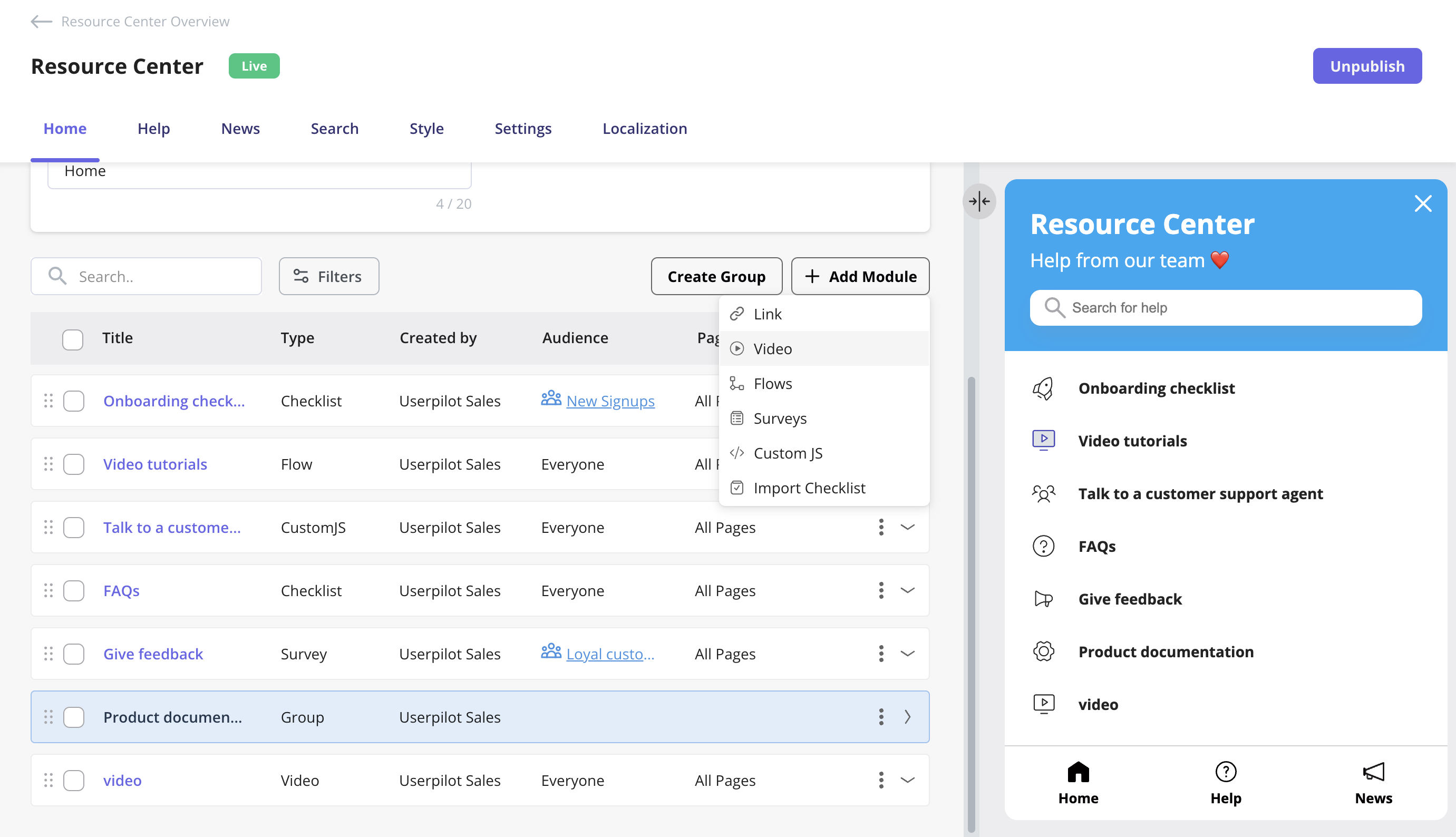
#4 Iterieren Sie mit Hilfe der Analytik
Eines der Hauptprobleme, das wir immer wieder bei Produkttouren sehen, ist, dass sie als “einmalige” Funktionen behandelt werden. Das ist verrückt. Ein Vermarkter würde niemals einfach sagen: “Nun, das ist die Landing Page” und einfach weggehen. Sie sehen sich die Leistungsdaten an und optimieren im Laufe der Zeit! Warum also sollte ein Produktmanager alle seine Onboarding-Abläufe einrichten und dann einfach weiterziehen? Sie müssen Ihre Produkttouren mit Aktivierungs- oder anderen KPIs verknüpfen und die Auswirkungen dieser Touren verfolgen. Wenn Sie nicht in der Lage sind, die Interaktion mit Ihren Touren mit den Engagement- oder Erfolgsmetriken der Nutzer zu korrelieren, entgehen Ihnen wichtige Möglichkeiten zur Verbesserung. Daher ist es wichtig, eine Software zu wählen, die über Funktionen zur Ereignisverfolgung verfügt, damit Sie In-App-Ereignisse nutzen können, um verwertbare Erkenntnisse zu gewinnen.
Mit Userpilot können Sie zum Beispiel Abbrüche im Onboarding-Prozess erkennen und mit Funnels die Konversionsrate von der Testversion zur Bezahlung verbessern.
#5 Kennen Sie Ihre User Journey

Wenn Sie ein umfassendes Onboarding-System entwickeln wollen, das aus kurzen, segmentierten, kontextabhängig ausgelösten interaktiven Durchläufen besteht, müssen Sie Ihr Produkt, Ihre Zielgruppe und deren Anwendungsfälle in- und auswendig kennen. Wenn man in der Lage ist, die Benutzer durch jeden Schritt der Reise im Detail zu begleiten… das ist eine Menge Arbeit! Kein Wunder, dass so viele Leute es einfach vermeiden und stattdessen eine lineare Produkttour nach dem Gießkannenprinzip durchführen. Hier müssen Sie einfach ein großartiger Produktmanager sein, der sich in jedes erdenkliche Benutzerszenario hineinversetzen kann (und in einige, die es nicht sind…) und für jedes Problem die richtige Lösung plant.
Die Software kann Sie nur so weit bringen.
Möchten Sie mehr über unsere Produkttour-Software erfahren?
Userpilot ist bei weitem das beste Produkt Touren Software-Tool gibt, die Sie den besten Wert für Ihr Geld bekommt. Ganz zu schweigen davon, dass es einfach zu bedienen ist! Buchen Sie noch heute eine Demo bei Userpilot!


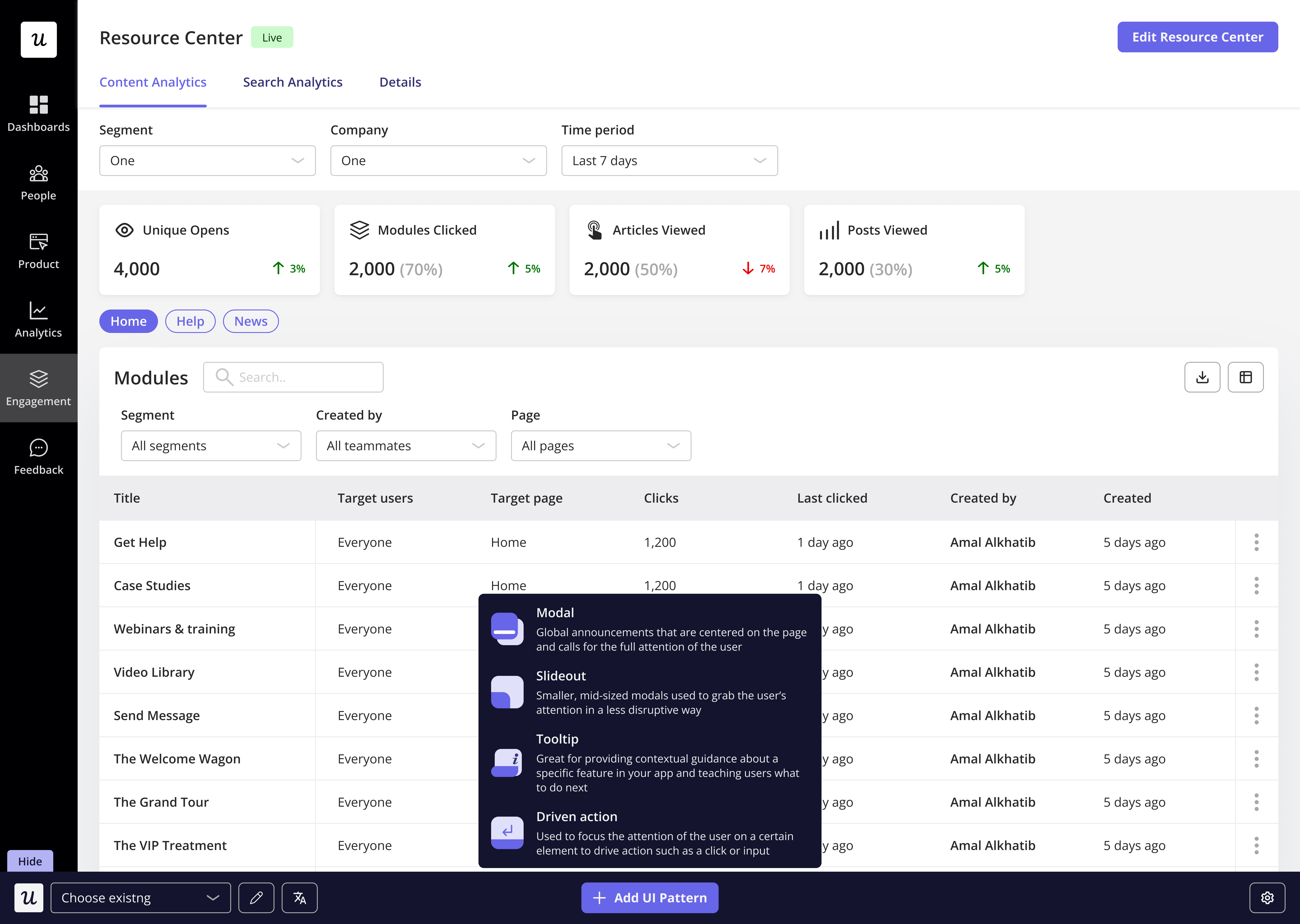
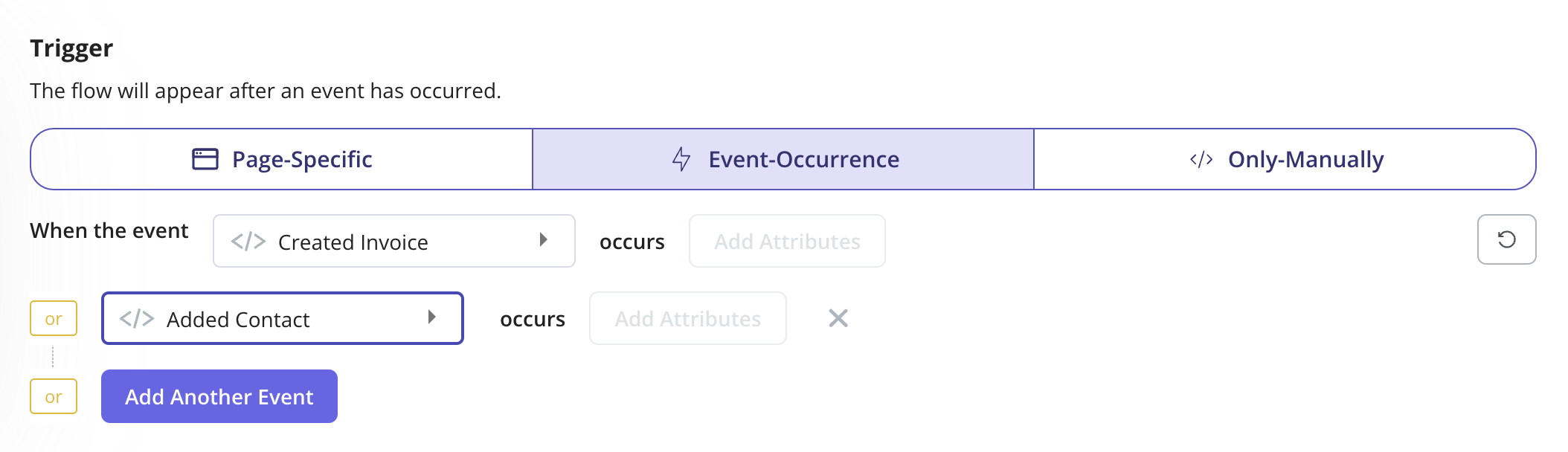
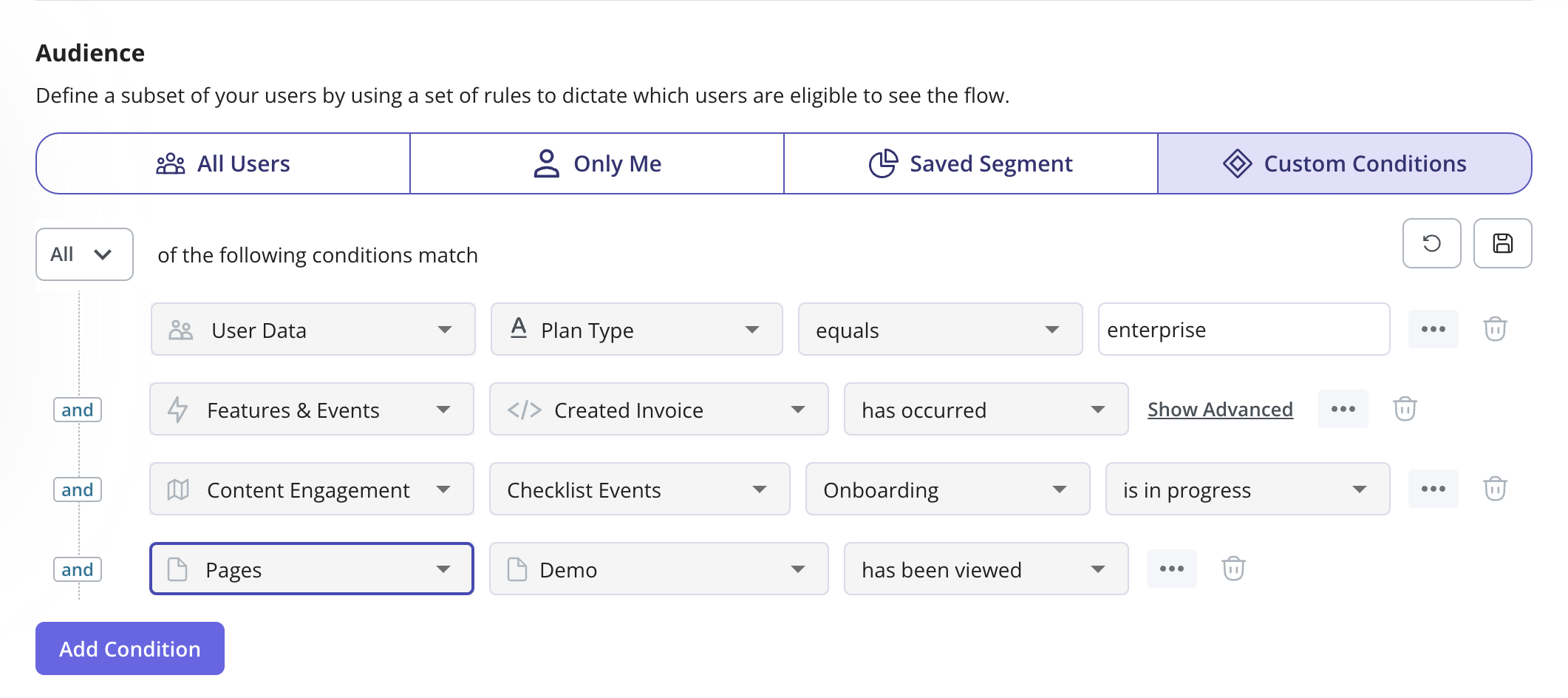
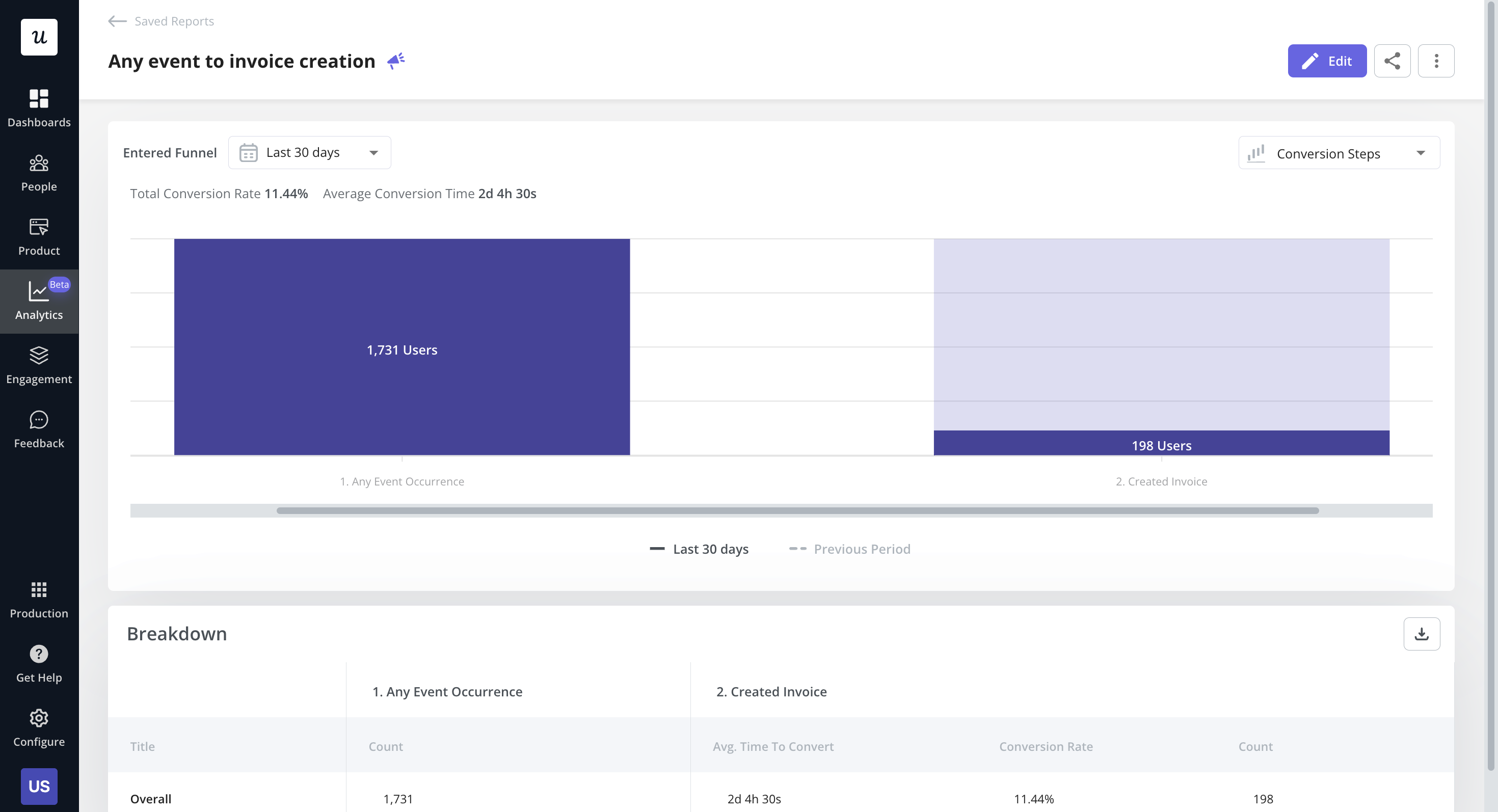

![50+ Best User Onboarding Tools for SaaS [Updated for 2025 & Categorized] cover](https://blog-static.userpilot.com/blog/wp-content/uploads/2025/03/50-best-user-onboarding-tools-for-saas-updated-for-2025-categorized_50c8cd964d43b8851233b37c15ec9e73_2000-1024x670.png)