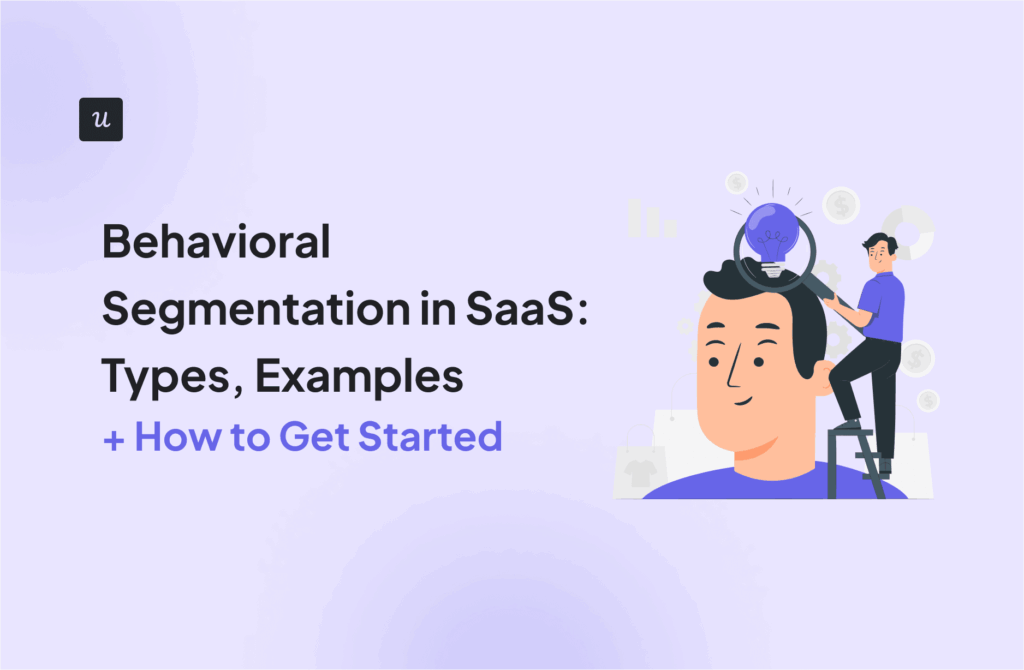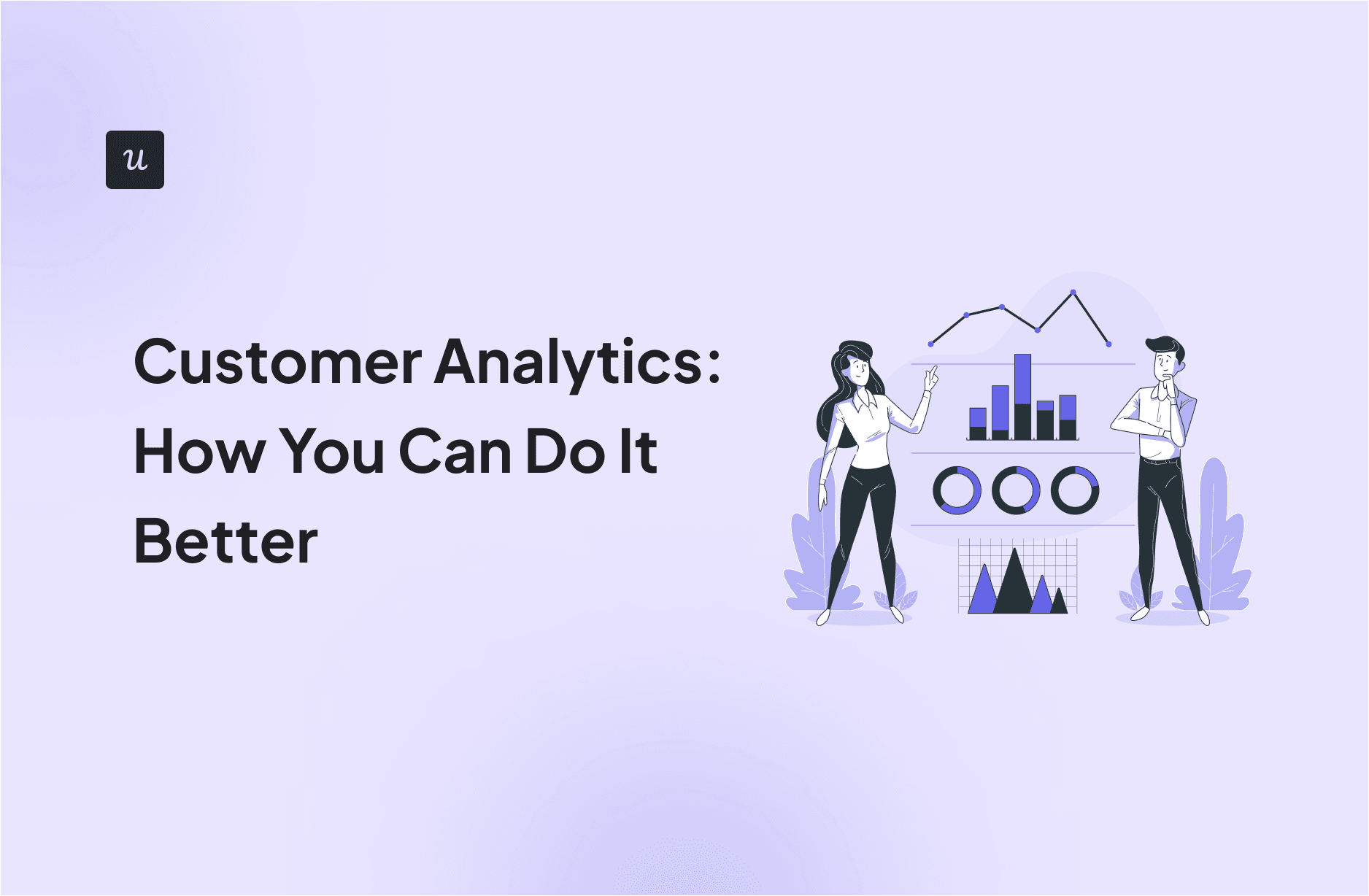
Customer analytics can feel like a maze.
You can’t just jump into the data thinking you’ll be able to make the right assumptions about what stakeholders are asking. But at the same time, you also need to deliver a valuable analysis.
So how can you approach data analytics better? With preparation.
When you omit preparation, stakeholders will not believe or dismiss the data because it is not what they need—requiring you to work more.
However, four primary obstacles make proper preparation harder, including:
- No clarity on the business context of a request.
- Poor data quality.
- No clear communication on the risk tolerance levels.
- Limited data fluency from stakeholders.
Get The Insights!
The fastest way to learn about Product Growth, Management & Trends.
What can affect your customer analytics?
As I mentioned, there are four common obstacles that prevent you from delivering a high-quality analysis.
Let’s see how you can overcome them:
Lack of business context understanding
Customer analytics has a communication problem.
A stakeholder might ask for insights on “inactive users.” However, for analysts, it might not be clear whether inactivity is measured over 7 days, 30 days, or a specific behavioral metric.
This lack of context makes complex analyses impossible to deliver without making (often flawed) assumptions.
To address this, it’s important to clarify:
- Ask why. What business challenge are you trying to solve? What specific decision will this analysis support?
- Use discovery sessions. Host meetings where stakeholders can clarify any assumptions (e.g. what constitutes “inactive”) and define success metrics (e.g. how will we know the analysis worked?).
- Define metrics. Ensure terms like “customer churn,” “active user,” or “conversion” are universally understood across teams. This avoids surprises and sets clear expectations.
Let’s say a product manager asks for an analysis of high churn rates. The analyst might assume churn applies to all users, but the PM actually meant churn within users who activated in the past 30 days.
With a discovery session, you can align on the definition of “churn” and clarify the scope to avoid confusion.
Limited control over data quality
One thing is the expectations of an analysis, and another thing is the reality of the data.
If you track user logins across an app, but the dataset contains duplicate entries due to inconsistent device IDs. The analysis will suggest inflated user engagement, causing the marketing team to overestimate their marketing campaign’s performance.
This happens because data analysts often have to deal with:
- Flawed data instrumentation setups.
- Fewer data availability thanks to the cookieless movement.
- Large datasets that don’t contribute any value.
- Missing data (e.g. event tracking not working properly.)
That’s why many analysts’ jobs are to clean data every day and ensure data integrity. This could involve verifying data, auditing schema definitions, labeling, format validation, and so on.
But it’s often not enough.
So when you’re fishing for insights on a lake of stinky datasets, how can you pull together an analysis that matches reality?
Well, although there are workarounds to navigate bad-quality data (depending on the business), it’s often not sustainable. Rather, you need to inevitably improve your overall approach to analytics (we’ll get into this soon).
The most practical step is to just simplify your setup to avoid data silos, as well as use a data platform that ensures credibility. With an all-in-one tool like Userpilot, for instance, you can simplify your product analytics and collect credible data.

Risk assessment during the data discovery process
The opportunity cost of making data-driven decisions depends on a lot of factors. Oftentimes, you can’t even know how much risk is in an analysis before you dive into the data.
For this reason, it’s essential to discuss what the risk tolerance is during the discovery process. Think of:
- Is this a high-stakes decision? What are the consequences of acting on incomplete or inconclusive data?
- If data gaps exist, are estimates enough to make a decision?
- Should you exclude some context in your analysis if there wasn’t enough data? (while communicating its limitations beforehand).
- How much data is needed to reach a conclusion? Can you make a decision based on the limitations of the data?
- Do you have previous experience with the data? If so, how confident are you about its quality, and what level of analysis can be expected from it?
If stakeholders are open to navigating limited datasets and making a decision with what they can get, good. However, the best way to avoid working with limited data is to use a data platform that allows effective data instrumentation.
For example, Userpilot offers an auto-capture feature that’s always collecting data from the moment you install it, all you need to do is label it.

Limited data fluency
It’s common for an analyst to deal with stakeholders who don’t even know what they’re looking for.
This leads to confusion, ambiguous analysis, and misleading decisions.
But believe it or not, data fluency needs to be built on both sides.
As an analyst, you won’t be able to deliver high-quality analysis without building a deep understanding of a new dataset. For this, you can follow a process:
- List everything you know about the product, its features, and the company in a discovery document.
- Schedule calls with stakeholders to clarify any knowledge gap you’re missing.
- Get familiar with what specific terms mean in the context of the analysis (the same word can have different meanings depending on who you ask).
- Make sure to understand what you’re being asked for. What’s the problem behind the request? Is it just activation rates from European users? Or rather an attempt to increase feature adoption?
- Start managing the data based on the info you gathered. E.g. name your events, set the right rules, begin to interpret the data, etc.
On the other hand, you need to educate stakeholders on the subject too. Encourage them to think about why they want the data they’re asking for. Does it help them make a decision? What’s the one most important metric for them?
If they close their mind to it and just want what they asked for, you can also add other valuable insights so they can consider the risk of their decision. After all, the job is to guide them through their decision.
What should you do before conducting customer data analysis?
The worst way to approach customer analytics is by taking the data at face value and assuming you’re going to find valuable insights without any context.
Plus, keeping in mind all the above factors that affect your analysis, you will need a data discovery process.
It will help you know exactly what you’re looking for, how to interpret the data, and how to present it.
The discovery document can vary dramatically depending on the business and the stakeholder making the request. But in general, it’s meant to document everything you know about the product/company/request and guide the way you’re going to analyze customer data.
Here’s what you can do before a customer analysis:
- Have discovery sessions with stakeholders to fully understand why they need the analysis, and consider if their request would answer their question.
- Be clear on how an event or concept is defined. Is it really obvious what an “invoice date” field means?
- Be clear on what the analysis will (and won’t) cover. This avoids scope creep and ensures deliverables match expectations.
- Define the purpose of the request. What is the problem we’re trying to solve?
- Determine the success criteria. What does a useful outcome look like?
- Agree on relevant data points. Which metrics are most important for this analysis?
- Clarify areas of ambiguity. Are there conflicting definitions between teams? Is additional data collection needed to fill gaps?
What are some effective customer analytics methods?
As we implied earlier, a lot of these obstacles can be prevented by improving how you’re implementing customer analytics.
So as a starting point, let’s go over some analytics methods used by experts in the industry:
Use root cause analysis with a hypothesis in mind
Best for: Companies with large datasets but poor processes for managing them.
With no-code/low-code analytics tools being more common (e.g. Amplitude, Userpilot, etc.), data is more abundant than ever.
But, diving into data without a clear hypothesis is like searching for a needle in a haystack without knowing what the needle looks like.
Root cause analysis sets a clear path. So instead of sifting through all available data, you work towards validating or disproving specific hypotheses.
To do this:
- State the problem. Clearly define what you’re investigating. Reframe broad KPIs into more specific, sensitive metrics (retention into logins per month, DAUs into pageviews, etc…).
- Research the data. Find potential causes of the problem and ensure it’s correct (e.g. missing data, duplicated datasets, broken events, etc.).
- Generate hypotheses. Come up with potential ideas. You can try to approach this step by focusing on the user experience, product functionality, or market behavior.
- Prioritize and test hypotheses. Select the hypothesis with the most evidence and the highest business impact.
- Define milestones. Project what will happen if the problem is not addressed (e.g. If this bug isn’t fixed, retention rates will decrease by 37% in this quarter).
This process works great to figure out why a key metric is underperforming. For instance, let’s say there’s a drop in DAUs. Instead of randomly exploring metrics, you can:
- Redefine the problem by using a more sensitive metric such as daily sessions with more than 15 minutes of activity.
- Explore the data. Are daily sessions really dropping? Are metrics like daily logins having the same behavior to discard a tracking issue?
- Brainstorm hypotheses. Maybe users feel overwhelmed after finishing the onboarding process, or maybe users trying out a new competitor in the market.
- Find evidence. Are users becoming less active after onboarding?
- Estimate consequences. If we don’t fix the post-onboarding churn, DAUs will drop by 48% in the next four months.
Analyze customers based on their states
Best for: SaaS businesses with a more predictable customer journey and enough product data.
The SaaS customer journey is extremely complicated, can take weeks or months, and it’s impossible to track it in its entirety.
So how should you approach such a vast problem?
Well, by simplifying the customer journey in user “states” that are the most relevant for your business.
In e-commerce, this would involve the checkout process. But in SaaS, these states start from the moment a user signs up to the moment they become loyal users or churn out.
These states can be categorized as:
- New users—e.g. Users that signed up in the last 30 days.
- Activated users—e.g. Users who achieved a milestone with a core feature.
- Pro users—e.g. Users who engaged with the product for 15 minutes every business day in the last month.
- At-risk users—e.g. Former Pro Users who haven’t engaged with the product in the last month.
- Dormant users—e.g. Users that haven’t been active in the last 90 days.
With this map, you can track movements between states (e.g. percentage of new users that activate) for many purposes such as:
- Identifying and addressing drop-off points in the customer journey.
- Focusing product marketing strategies on user groups that need specific attention.
- Segmenting users for personalized strategies.

Keep in mind you can always expand from here and add more segments within these states if it makes sense for your business. The goal is to avoid facing analysis paralysis from the unimaginable scope of the customer journey, and instead, start tracking relevant data that will help you expand and make decisions.
Use the RFM framework
Best for: Sales-led B2B companies where marketing and sales are aligned.
The RFM method is pretty famous among B2C businesses (especially ecommerce) because it allows you to create a lead-scoring system based on three factors: Recency, Frequency, and Monetary value.

In B2B, where the buyer journey tends to be longer and more complex, the RFM model can be incredibly valuable for the sales team to target leads with higher chances of success. For example, if a lead has visited your pricing page 8 times in the last week, then it’s likely they’re strongly considering making a purchase.
This method also helps your marketing and sales team have a common definition of an “ideal customer”, allowing marketing to provide high-quality MQLs that are worth closing.
Despite this, the RFM framework shouldn’t be your only method to score your customers. It still has some limitations:
- Recency and frequency are not the only indicators of value. The type of actions they perform (visits vs. clicks vs. subscribing) also makes a huge difference. Plus, there are also metrics like customer lifetime value and customer satisfaction to measure the value of a customer.
- It doesn’t fully indicate customer fit. There are more factors in customer fit such as industry, number of employees, revenue, business model, etc.
- It’s not the best way to identify upselling opportunities. A user who upgraded recently doesn’t need to be asked to upgrade again. Often, upselling opportunities come from low-value users who need to upgrade to experience the full value of your product.
So when adopting this framework, beware that you’d need to complement it with other attributes like industry, revenue, business model, etc.
What are some helpful tips for better customer analytics?
Now, improving customer analytics isn’t just about the methods. There are also mindset components to it that can make a difference in the quality of an analysis.
Here are some tips to approach analytics with better judgment:
Ask “Why” and “So what?” for every stat you discover
Let me say this: It’s not possible to do a good analysis without critical thinking. Without it, your insights will be too superficial and fail to drive action.
But the caveat with critical thinking is that you can only develop it with experience. Schools don’t teach it, there’s no course on it, and you’re only left wondering if you have “critical thinking” or not.
So if you want practical advice to apply critical thinking in customer analytics, then just question everything. Is the data accurate? Does this metric represent reality? What’s the probability that this data point is accurate?
As a starting point, ask yourself, “So what?” about five times for every data point you find. For example:
- There’s a 20% decline in weekly active users. So what?
- 15% of the decline comes from users in Asia. So what?
- Those users use SSO to log in. So what?
- Users from Asia can’t log in with SSO due to a verification bug. So what?
- Asian users make up around 40% of our total user base. So what?
- MAUs will decrease by 34% if SSO isn’t solved in Asia. So what?
Less is more when it comes to data visualization
It doesn’t matter how good you are with Python, navigating data structures, or designing governance processes—it all falls flat if you can’t present an analysis in an actionable way.
Think of:
- Dashboards with too many metrics.
- “Chart junk” such as pie charts with too many slices or gauges that are hard to interpret.
- Presenting data points that are ambiguous and hard to interpret, leaving stakeholders guessing.
So how can you transform a bunch of data into clear insights?
Well, it all starts with what data you focus on, how you visualize it, and the narrative you attach to it. This involves:
- Addressing a core problem. Focus on the data that targets the core problem behind an analysis.
- Explaining the data using narratives. What are the stakes? How will it affect brand perception? Or competitive advantage? Only show the data that adds to the narrative.
- Simplifying data charts. Reduce as much text as possible, organize the visual elements in order, use consistent colors, add specific visual context, and use actionable language.

- Improving the data user experience. Think of data as a product. Is the data useful? Is it accessible? Can you easily find it? Are you confident the data is accurate?
- Making confident statements. After all, the point of data analysis is to increase the confidence of a business decision. So you too must speak with certainty instead of mentioning too many caveats.
Just remember this: The point of data analysis is to make informed business decisions. If a data point doesn’t make it easier to understand the problem behind a decision, it’s better to leave it out.
Adopt a “fix the worst problem first” mindset
Here’s the reality: Data is messy, most of it is useless, and you can’t process all of it.
Think of inconsistent reporting periods, incomplete event properties, data leakage…
How do you deal with it?
Well, instead of holding yourself to the impossible task of processing all of it, just focus on the important bits of it that are useful.
Ask yourself:
- Which data is relevant for the business?
- What are the core problems you should focus on?
- What can you accomplish with the data you have right now?
- Which dataset can I use to tackle the core problem?
The idea is to fix the worst problem first. Learn to prioritize issues with the most business impact, scrap information that doesn’t serve you right now, and slowly add the building blocks of a cleaner data environment.
For instance, you could:
- Document the actual pieces of data that have the most impact on business KPIs.
- Make sure the granularity, latency, origin, and semantics of the data are properly documented.
- Build dashboards/reports on top of a semantic layer, and only include metrics that represent business problems.
- As we mentioned earlier, involve stakeholders in the discovery process so they can start getting familiar with the data and build some fluency on it.
What customer analytics software should you consider?
I’m eager to tell you about all the great analytics features Userpilot has to offer.
But, honestly, the best tool for your business will depend on factors like your company’s size, technical expertise, and data needs. It’s not like Userpilot is the best fit for all of them.
So let’s go over three tools I believe work best based on different technical levels:
Userpilot for no-code customer analytics
Best for: Mid-market/enterprise SaaS companies with limited technical resources.
Userpilot is a no-code tool, so it’s designed to streamline customer analytics for product teams that require no technical expertise. You can legitimately track, analyze, and act on customer behavior without requiring complex configurations or engineering resources.
As for data collection features, you get:
- Auto capture. Automatically captures user behavior, minimizing the need for manual tracking setups. Ensures accurate data collection with minimal maintenance.
- Session replays. With advanced filters that can be saved into “playlists”, inactivity skipping, masking, and collaboration features.

- In-app surveys. With tons of templates for NPS, CSAT, and CES surveys. Can customize and trigger surveys based on specific conditions.
And for analyzing the data, there are:
- Reports. Visualize user journeys through reports like funnels, retention tables, and trend analyses.
- Custom dashboards. Track the key metrics that matter for your business.
- User and company profiles. Dive deep into individual user behaviors to identify trends and opportunities. Can also group data by accounts for B2B-focused insights and ABM.
- Exportable data. Allows seamless integration with third-party BI tools if you need to perform your analysis elsewhere.
Amplitude for complex customer journey analytics
Best for: Teams with moderate to advanced technical expertise who need detailed insights into user behavior across complex journeys.
Amplitude is a dedicated product analytics tool that’s more famous and optimal for deeper analyses. Its event-based tracking capabilities make it particularly useful for analyzing multi-step processes like onboarding, activation, and retention.
However, it does require technical expertise to set up proper instrumentation and it’s not quite beginner-friendly. For instance, tracking in-app behavior is a little tricky because properties like device ID can change if the user moves from the app to a web page (requiring good instrumentation to avoid conflicting data).
With this in mind, here are Amplitude’s most essential features:
- Event-based tracking. Provides granular insights into specific user actions, such as button clicks, page views, or feature usage.
- Behavioral cohorts. Segments users based on shared behaviors or attributes. Helpful for targeting personalized strategies for groups like high-value users or at-risk customers.
- Path analysis. Visualizes user flows to identify the most common or problematic paths. Helps prioritize optimizations for high-impact areas.
- Retention and funnel reports. Tracks how users progress through key stages of the customer lifecycle.

Snowflake for advanced customer analytics
Best for: Large-scale businesses with complex data integration needs and dedicated data teams.
Snowflake is a formal cloud-based data warehouse designed to handle massive datasets from multiple sources. Its scalability and flexibility make it ideal for enterprises that require advanced analytics and seamless integration across different sources (which often can’t be collected with one tool).
What you need to consider about Snowflake, however, is that it’s not friendly like Amplitude or Userpilot, nor is it designed to fulfill a complete job. It’s meant to be used by technical users who know proper data query, SQL, and data manipulation. Plus, you’ll need third-party tools to create reports and visualize data.
If you’re wondering about its features, here are the most relevant aspects of Snowflakes:
- Data integration. It consolidates data from various sources (e.g. CRM, product usage, marketing platforms), creating a unified view of customers.
- Scalable storage and querying. Can handle massive datasets with high performance. Plus, SQL-based querying allows for in-depth analysis.
- Data sharing and collaboration. Allows teams to securely share datasets across departments or even with external partners.
- Custom analytics pipelines. Allows you to tailor the way you process data to your unique business needs.
- Flexible integration. Works with many BI tools for custom visualization and reporting.

Conclusion
As we explored, success with customer analytics hinges on putting stakeholders and analysts on the same page.
With the right discovery process and tools, it’s possible to avoid conflict in the analytics process.
Want to see how Userpilot can collect user data without any code? Book a Userpilot demo today to see how non-technical product managers can work with data like pros!
Customer analytics FAQs
What is the meaning of customer analytics?
Customer analytics is the process of collecting and analyzing customer data to understand behaviors, preferences, and needs. The goal is to use these insights to improve customer experience, drive engagement, and boost retention.
What are the four types of customer analytics?
The four main types of customer analytics are:
- Descriptive analytics: Summarizes past customer behaviors (e.g. purchase history, churn rates).
- Predictive analytics: Forecasts future actions based on historical data (e.g. churn prediction).
- Prescriptive analytics: Recommends actions to achieve specific outcomes (e.g. upsell strategies).
- Diagnostic analytics: Explains why certain customer behaviors occurred (e.g. drop in engagement).
What is an example of customer data analytics?
An example of analytics is using cohort analysis to track retention rates over time. So, for instance, a SaaS company could compare onboarding completion rates for users who signed up in different months to identify patterns and improve activation strategies.
What are the four main components of customer analytics?
The four key components of customer analytics are:
- Collection: Gathering customer analytics data from multiple sources such as websites, CRMs, product usage, and surveys.
- Sorting: Organizing raw data into structured formats, ensuring it’s clean, consistent, and ready for analysis.
- Storage: Storing data in a secure and scalable environment, such as a database or data warehouse.
- Analysis: Applying statistical and analytical methods to uncover trends, patterns, and actionable insights that drive decision-making.