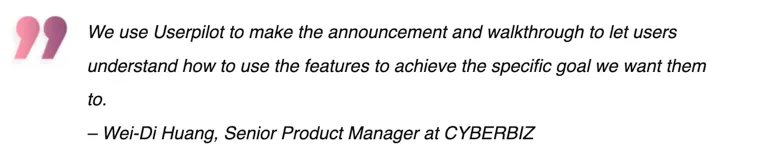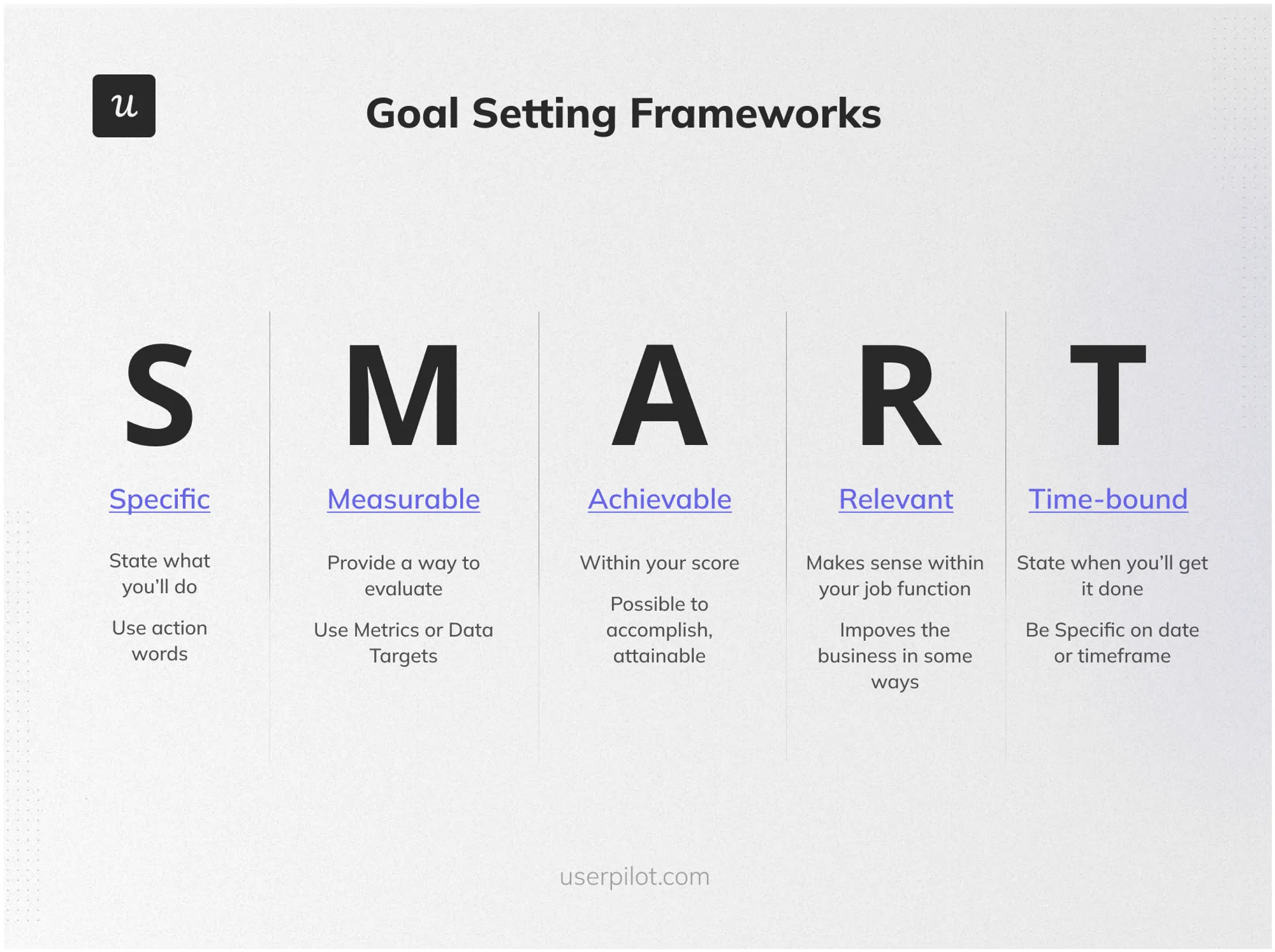Try Userpilot Now
See Why 1,000+ Teams Choose Userpilot

What is a digital adoption platform?
Digital adoption means helping users fully embrace and effectively use digital tools in their daily workflows.
A digital adoption platform (DAP) is a layer of technology that sits on top of your web applications or enterprise software to guide end users step-by-step, exactly when and where they need help.
Think of it as a smart assistant that shows users the ropes, answers their questions inside the app, provides training materials, and clears obstacles before they even appear.
In simple terms, a DAP makes your users more productive, contributing to the successful adoption of digital tools and preventing them from feeling lost or frustrated.
The core features of an enterprise digital adoption platform typically include elements that streamline business processes:
- Onboarding new users seamlessly with personalized, interactive walkthroughs that drive early success.
- Creating in-app guidance through tooltips, modals, hotspots, and checklists right inside your application.
- Analyzing and tracking user behavior to understand adoption patterns, identify areas of friction, and improve experiences continuously.
- Running product experiments like A/B testing different onboarding flows or new feature announcements to see what drives better engagement and faster technology adoption.
Why is a digital adoption platform important?
Despite massive investments in new technologies, only 30% of digital transformation initiatives meet their intended goals, often because users struggle to adopt the software properly, impacting data integrity.
A DAP offers real-time guidance, removing confusion and helping users reach goals faster.
- Real-time guidance, minus the jargon: Even intuitive software can leave end users stuck, wondering, “Where do I click next?” DAPs provide in-app guidance like tooltips and walkthroughs, so users know exactly where to click and what to do next. This speeds up software adoption and cuts frustration.
- Smarter onboarding with personality: A DAP customizes the onboarding process based on role, experience level, or behavior. New and power users get the right help at the right time.
- Feedback loops and continuous improvement: Built-in analytics capabilities help you analyze user behavior, monitor user adoption, collect user feedback, and spot friction points. You can quickly identify unused features and optimize onboarding.
The ROI factor of choosing the right digital adoption platform
Adopting new software isn’t cheap, and without user adoption, even the best digital adoption platforms can turn into sunk costs. For instance, a major US airline used a DAP to boost employee productivity by 3x and cut task completion time by 70%, significantly accelerating software adoption while reducing training costs.
- Cut training costs: Traditional training methods, like in-person sessions and static manuals, are expensive and don’t meet the modern requirements. A DAP slashes training expenses by offering on-demand, in-app guidance that users can follow independently.
- Boost technology adoption and user productivity: When users don’t fully adopt software, businesses lose out on efficiency and ROI. A DAP drives higher adoption rates, helping users master tools faster and get full value from their software investments.
- Scale without breaking a sweat: As your team or customer base grows, onboarding each new user manually becomes unsustainable. A DAP automates and personalizes onboarding experiences at scale without overwhelming your support team. Leading DAPs like WalkMe have helped companies achieve a 35% faster employee onboarding time, showing the real impact of digital adoption solutions on scaling efforts.
4 High-impact use cases for digital adoption platforms
We pulled together the four most impactful real-world scenarios based on what we’ve seen work across SaaS, enterprise, and digital transformation projects. If you want faster onboarding, fewer support tickets, and stronger adoption, these are the cases you should be focusing on.
1. SaaS customer onboarding process
When new customers sign up for your SaaS product, the first few interactions decide everything. If users feel overwhelmed during onboarding or can’t find the features that matter most, it can lead to potential churn before realizing your product’s value. A digital adoption platform changes that by personalizing the digital experience from the first click, unlike traditional onboarding methods that deliver generic tours and overwhelm users with too much information at once.
Instead of throwing users into a generic product tour, a DAP personalizes onboarding by surfacing the most relevant features based on the user’s job role, goals, or subscription level. Here’s how it improves early engagement:
- Highlight relevant features: Users see the tools and actions that matter most to them, not a one-size-fits-all tour.
- Accelerate aha moments: Automated onboarding flows guide users to key milestones, like creating their first project, launching a campaign, or inviting a teammate.
- Optimize onboarding in real time: By tracking user behavior, you can quickly identify drop-off points and adjust onboarding flows before churn becomes a problem.
For example, imagine a new marketing manager signing up for a campaign automation tool. Instead of wading through dozens of irrelevant tutorials, they get a focused walkthrough that shows exactly how to launch their first campaign and track results. They feel successful on day one, and you dramatically enhance user experience and retention rates.
2. Digital transformation initiatives
Employees are often comfortable with old workflows, unfamiliar with the new systems, and anxious about making mistakes. Without the right support, even the best digital adoption strategy can fail to stick.
A digital adoption platform helps smooth these transitions by offering intuitive, step-by-step guidance right inside the new applications. Rather than pushing users into a new environment with a PDF manual or an in-person training session, a DAP acts like a personal guide, showing users exactly how to navigate the new system in real time. Built-in analytics let you monitor engagement and quickly spot where users struggle, so you can adjust training and communication plans before resistance turns into full-blown adoption failure.
For instance, when a company migrates from an on-premise CRM to Salesforce, employees often face steep learning curves. With a DAP, employees get bite-sized, contextual help for every new action: creating accounts, managing leads, generating reports, and making the change feel less like a forced shift and more like a natural upgrade. From day one, you make the new system more user-friendly, defusing resistance and keeping the digital transformation on track.
3. Customer support and self-service
Support teams are often buried under a flood of basic questions from end users: “Where do I find this feature?” “How do I update my profile?” “Why isn’t this button working?” These queries might seem small at first, but they pile up quickly and slow response times for critical issues like billing problems, login failures, or major feature outages that need real attention.
A digital adoption platform tackles this problem by giving users the answers they need inside the product. Instead of opening a ticket or waiting for a reply, users get instant, in-app help that walks them through tasks. This self-service approach not only reduces support ticket volume but also frees your helpdesk team to focus on higher-value, more complex problems.
For example, when a user struggles to complete a task in your app, like changing a billing setting, a quick tooltip or an embedded walkthrough can pop up with step-by-step instructions. No waiting. No back-and-forth emails. It’s faster for users, lighter for your teams, and a major boost for overall user satisfaction.
4. Ongoing employee training and upskilling
Traditional training resources like classroom sessions, static manuals, training materials, and bulky webinars can be slow and outdated almost as soon as they are created. Worse, they often fail to offer real-time help when employees need it, during their everyday workflows.
A digital adoption platform flips the model by turning training into an ongoing, in-the-moment experience. Instead of relying on one-time sessions, employees see contextual pop-ups or tooltips whenever a new feature rolls out. They can learn directly inside the app, exactly when the task is relevant.
At the same time, continuous learning paths replace “one-and-done” training. Users are gradually introduced to deeper features over time, building true expertise without feeling overwhelmed. With built-in analytics and real-time user feedback, learning and development (L&D) teams can track feature adoption and pinpoint where additional coaching or guidance is needed, keeping skills sharp and adoption rates high.
What are the best digital adoption platforms?
By now, you’ve probably come across a few of the big names in the top digital adoption platform space. WalkMe, Whatfix, Appcues, Userpilot: they all promise to streamline onboarding, boost end-user adoption, and drive better engagement.
But with so many options on the table, how do you figure out which platform fits your team’s needs and growth goals?
To make your search easier, we’ve put together a quick comparison grid. At a glance, you’ll see how the leading DAPs stack up across core use cases, ease of implementation, analytics depth, pricing models, and standout features.
| Criteria | WalkMe | Whatfix | Userpilot | Appcues |
| Core Use Cases | Enterprise onboarding, digital transformation, and employee training | SaaS onboarding, digital transformation, self-service support | Product onboarding, feature adoption, and customer success | Product onboarding, feature announcements, and customer engagement |
| Ease of Implementation | Complex, requires technical resources for setup and customization | Flexible, moderate technical skills needed, support available | No-code, intuitive builder, fast to launch, minimal technical skill needed | No-code, easy to set up, especially for SaaS and mid-market teams |
| Analytics Depth | Advanced analytics, deep reporting, enterprise-level insights | Robust analytics, user journey insights, and actionable reporting | Deep feature adoption analytics, dashboards for user behavior tracking | Good analytics, focused on user engagement and flow completion |
| Pricing Model | Custom pricing, enterprise-focused | Custom pricing, based on usage and features | Tiered pricing, transparent, based on MAUs (monthly active users) | Tiered pricing, transparent, based on MAUs |
| Standout Feature | Highly customizable enterprise workflows, automation for complex processes | Multi-platform support, contextual self-help, and easy integration | Fast no-code onboarding flows, robust analytics for adoption | Beautiful UI elements, easy targeting, and segmentation |
💡Spotlight: Userpilot as a digital adoption solution
We built Userpilot because we were tired of clunky onboarding tools that slowed users down instead of helping them move forward.
Our focus has always been this: help you deliver better in-app guidance, drive faster user adoption, and make new software easier to use.
Why Userpilot?
Userpilot is built to help you drive successful digital adoption with personalized in-app walkthroughs, no coding required. Whether you want to build onboarding flows, interactive walkthroughs, modals, checklists, or resource centers, you can do it quickly and launch faster without waiting on engineering support.
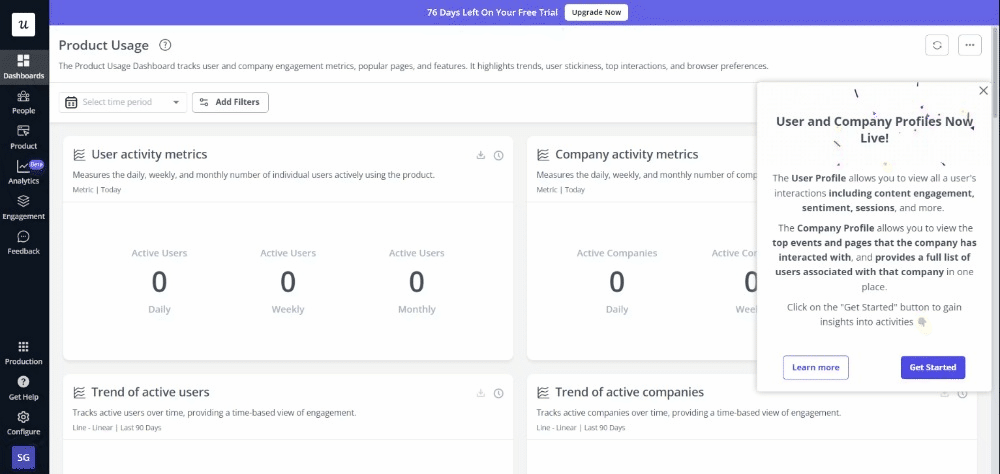
Beyond guiding users, Userpilot also gives you deep feature adoption analytics. You can easily track which features are being used, where users drop off, and how engagement changes after onboarding updates.
This means you’re not guessing what works but rather making decisions based on a data-driven approach and valuable insights.
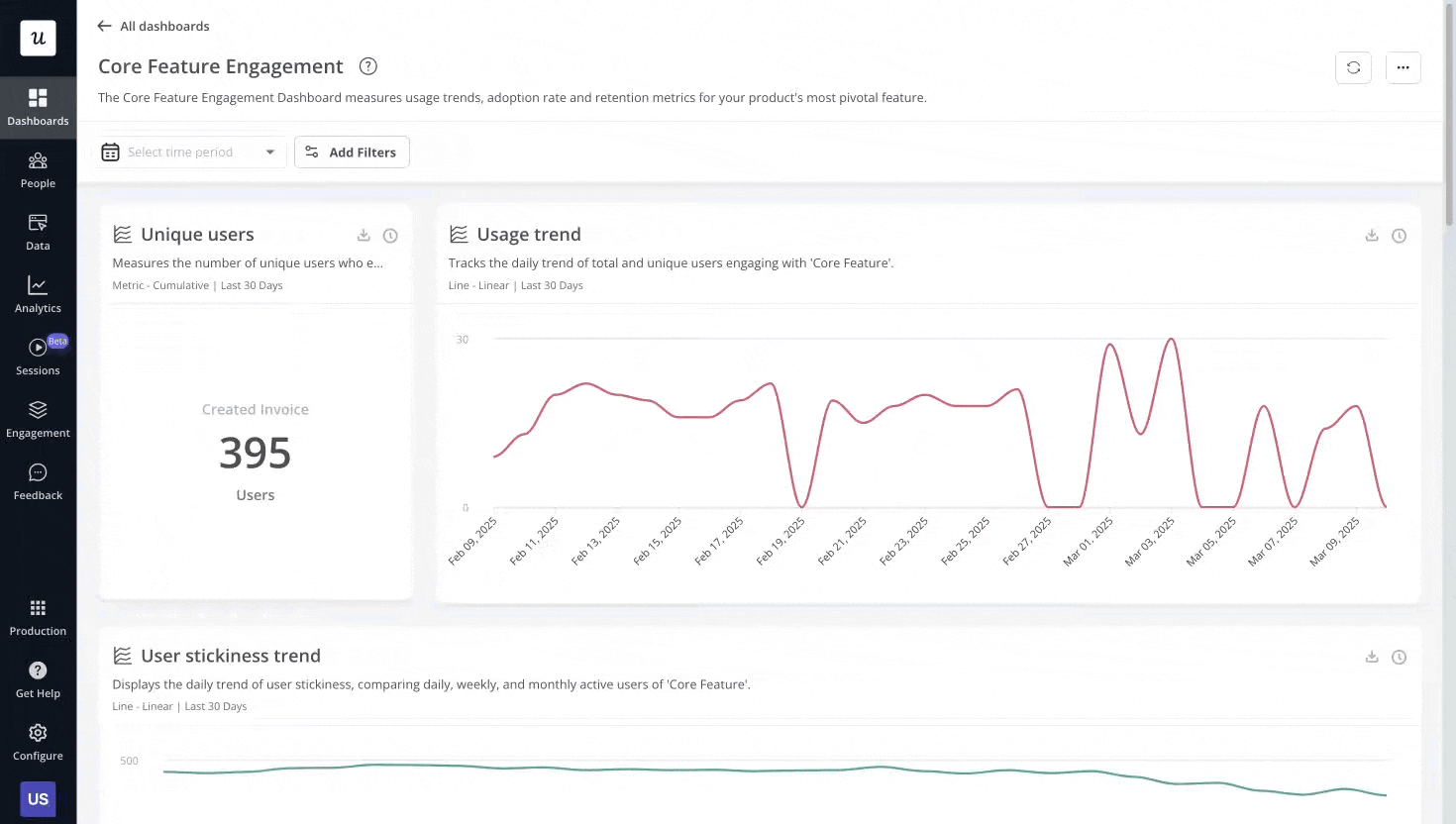
Userpilot also supports mobile apps through its Mobile SDK. You can create onboarding flows, carousels, in-app surveys, and push notifications across web and mobile, all from one platform. Your enterprise business model can also benefit from Userpilot’s SOC 2 Type II certification, ensuring security and reliability at scale.
Real-life impact: Teams like Cyberbiz have seen results firsthand. After launching targeted onboarding flows with Userpilot, Cyberbiz increased activation rates by 75% and helped users reach key outcomes faster, ultimately shortening the time it took to launch their online stores. With relevant guidance and clearer milestones, users got to value sooner, and Cyberbiz saw higher retention and revenue growth as a result.
What do real users say about Userpilot as a DAP?
Across platforms like G2, Capterra, and User Evidence, users highlight three consistent strengths:
First, ease of use comes up repeatedly. Teams appreciate how fast they can build onboarding experiences without needing developer help. As one product manager shared,
“The interface is modern and easy to use with many efficiencies, such as themes, templates and duplicates options, to help create multiple variations of similar content.” – Elizabeth J | Director of Customer Education at StructuredWeb
Second, users call out robust analytics as a major advantage. Instead of needing multiple tools, you can track feature adoption, monitor user behavior, and measure onboarding success, all inside Userpilot’s dashboards.
One user described it perfectly:
“From where to Start, Userpilot is an amazing Analytics Tool which provide deep understanding about the users visiting our app starting from the onboarding to any events which they do on our app. Its visual graphs and charts are also great and are very easy to conduct our analysis.” – Anubhav O. | Mid-Market (51-1000 emp.) Information Technology and Services Company
Finally, our customer support is a consistent highlight. Whether it’s onboarding, troubleshooting, or feature suggestions, teams feel supported long after the first setup. As another review put it:
“Great Customer Support always happy to help and discuss about new use cases that we want to implement. Responsive to feedbacks and suggestions.” – Simone S. | Mid-Market (51-1000 emp.) Computer Software Company
Real teams choose Userpilot because it helps them launch better onboarding, track adoption metrics, and adapt their product experiences based on user behavioral data, not guesswork.
How to nail your digital adoption strategy
Adopting any top digital adoption platform is only the first step in the digital adoption process.
Here’s how you can build a strategy that delivers results:
1. Map your must-have features
Before you launch anything, take a hard look at how users navigate your product. Where do users struggle first? Which features get ignored after onboarding?
Mapping out the typical user experience helps you spot friction points early. You can then target those areas with in-app guidance, tutorials, or nudges that will deliver the biggest impact fast.
2. Set measurable goals early and often
If you want to move the needle, you need to define what success looks like. When setting goals, use the SMART framework to make them actionable. Here’s how one full SMART goal would look:
- Specific: Reduce the average time it takes for new users to complete onboarding.
- Measurable: Target a 30% reduction in onboarding time, measured through tutorial completion rates.
- Achievable: Based on past data, a 30% reduction is realistic by optimizing key onboarding flows and using real-time guidance.
- Relevant: Faster onboarding improves activation rates and time-to-value, which are critical for product growth.
- Time-bound: Achieve this goal within the next quarter.
Once your goals are set, Userpilot’s analytics dashboards make tracking these numbers much easier.
3. Involve key stakeholders from day one
A digital adoption solution affects more than just the product team. Stakeholders from IT (who can flag technical barriers like login errors), the customer success team (who spot onboarding friction from user feedback), human resources (who manage employee training and internal adoption), and marketing (who promote new features and campaigns) all have a hand in shaping the user experience.
Bringing all key players into the conversation early prevents roadblocks later and helps you design a DAP strategy that supports cross-functional goals.
4. Keep it laser-focused
It’s easy to get caught up in flashy features when choosing a digital adoption platform. But focusing on must-have outcomes like faster onboarding and higher feature adoption helps you avoid shiny object syndrome and pick a tool that solves your core problems.
Focus on solving one or two core adoption challenges first. Once you see success, you can expand your efforts and introduce more advanced in-app assistance features as needed.
5. Leverage analytics for ongoing optimization
One of the biggest advantages of a digital adoption platform is access to analytics. You can track where users drop off during onboarding flows, which tooltips they ignore, and which product features they overlook.
This data helps you fine-tune your onboarding strategy, improve in-app guidance, and optimize the overall adoption process based on real usage patterns, not assumptions.
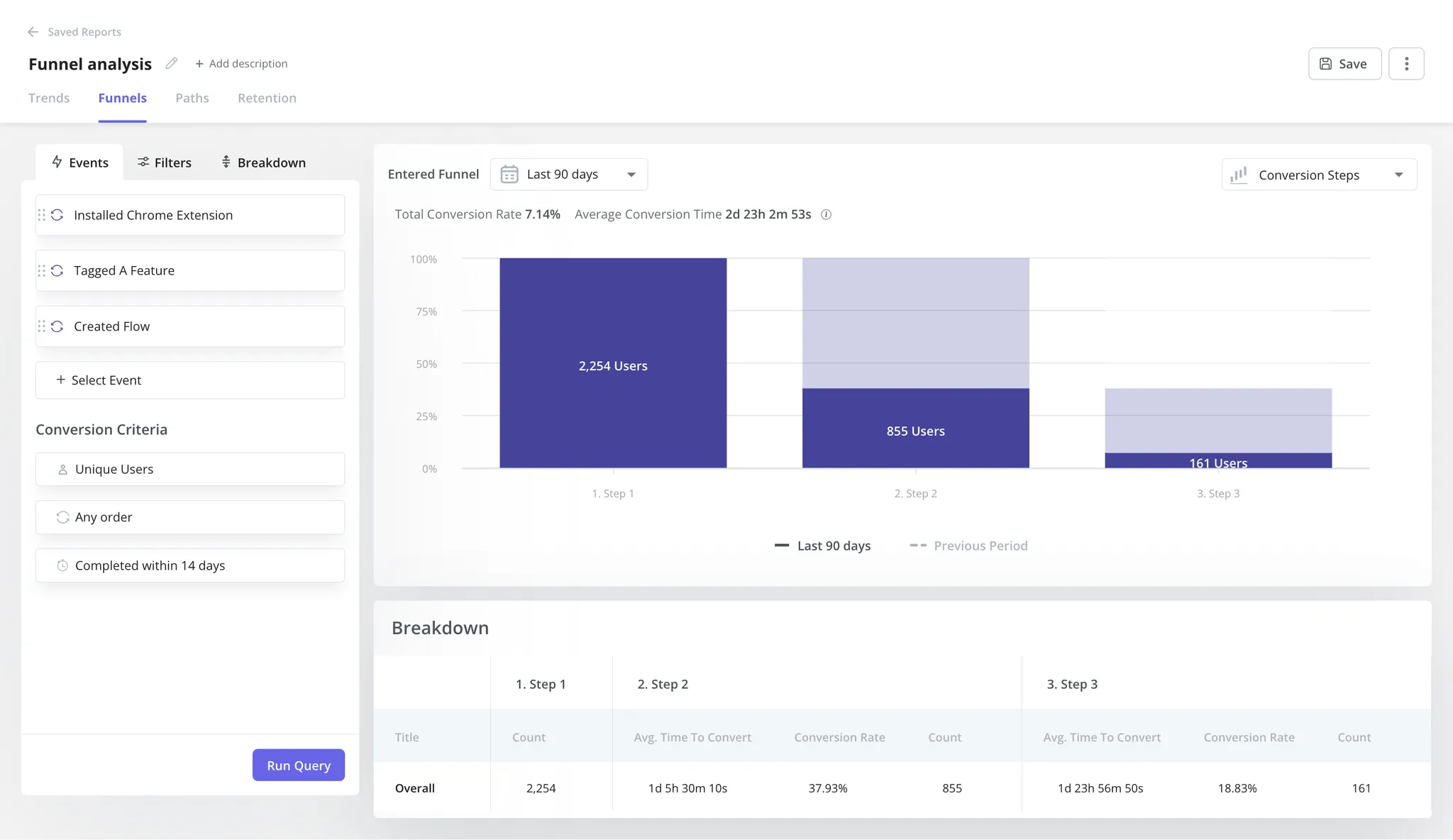
6. Keep your digital adoption efforts fun and human
Small touches like celebration messages, playful copy, or progress checkmarks can make onboarding feel lighter and more rewarding, without relying on formal training sessions.
Features like Userpilot’s in-app celebrations and progress trackers can help turn your onboarding experience into something users enjoy. When users feel engaged, learning new tools becomes easier, and digital technologies become a natural part of their workflow.
Empowering users through smart adoption
Too many great products lose users because the first few moments inside the product fall flat. If users don’t see value quickly, they drop off.
That’s exactly where Userpilot shines. It turns those early clicks into clear wins with in-app experiences that are timely, relevant, and effortless to launch, all without heavy developer support.
Ready to make digital adoption easier and faster? Book a free demo with Userpilot today.
FAQ
Are digital adoption platforms only for large enterprises?
No, digital adoption platforms are not just for large enterprises. The right digital adoption platform depends on the feature set, pricing structure, and the complexity of your software environment. Many SaaS companies and mid-sized organizations successfully use lightweight, powerful DAPs to streamline user onboarding and improve software adoption without heavy infrastructure or cost.
How quickly can I see results after implementing a DAP?
You can often see incremental improvements within a few weeks of deploying a digital adoption platform. Teams often see improvements in user confidence, quicker feature discovery, and a smoother experience within the first few weeks. However, the exact timeline depends on factors like your organization’s size, the complexity of the software being adopted, and how well your change management processes support the rollout.
Can a DAP be used for customer-facing as well as internal tools?
Yes, a digital adoption platform can support both customer-facing applications and internal tools. Companies often use DAPs to guide external users through onboarding for SaaS products, while also training internal teams on new systems such as CRM platforms, HR software, or project management tools.
How do I measure ROI from a DAP?
You can measure the ROI of a digital adoption platform by tracking key metrics such as:
- Feature adoption rates: How frequently users engage with critical features.
- User onboarding time: How quickly new users or employees become proficient.
- Support ticket volume: Especially repetitive “how-to” questions that decrease over time.
- Employee productivity: Time saved by streamlining workflows and reducing friction in software usage.