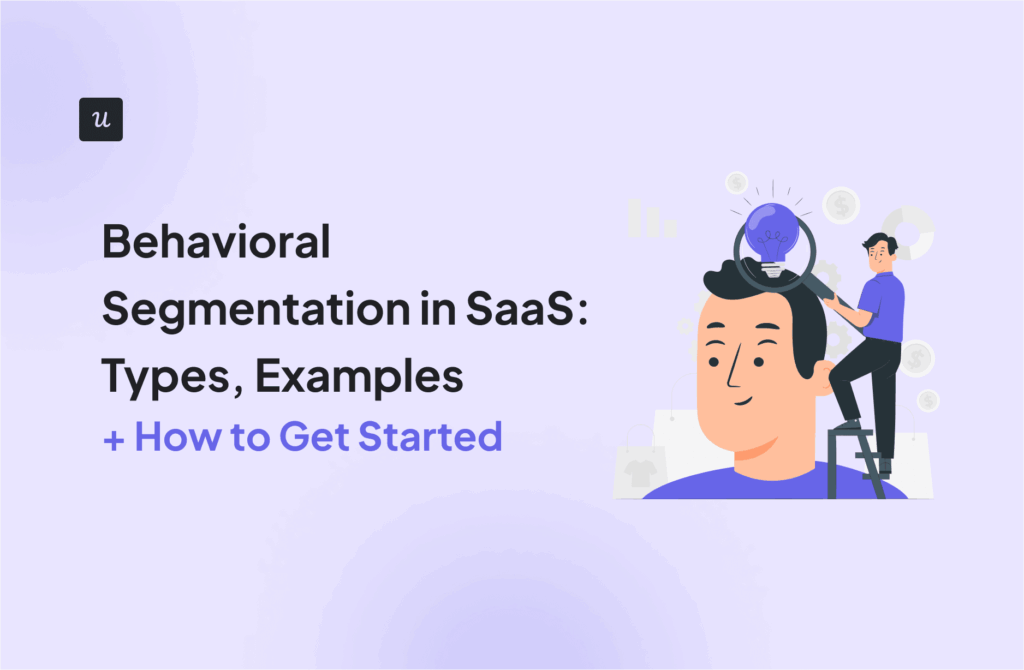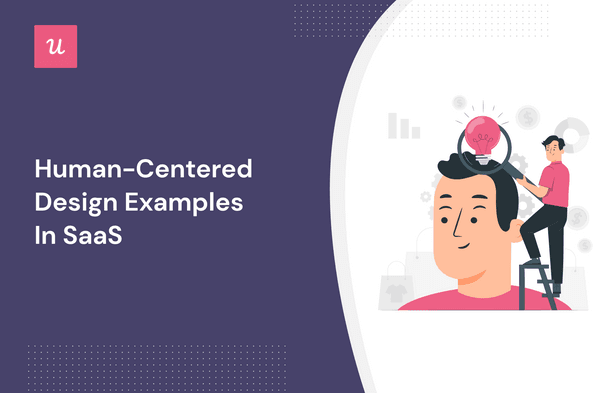
Looking for human-centered design examples to inspire you?
In this article, we’ll go over some of the underlying principles driving SaaS design, and how these effectively address user pain points and elevate the overall customer experience.
Additionally, we’ll guide you through the steps to seamlessly integrate human-centered design into your development process, and how Userpilot can help you get started.
Get The Insights!
The fastest way to learn about Product Growth, Management & Trends.
What is human-centered design?
Human-centered design (HCD) is a design approach that focuses on understanding and prioritizing the end user’s needs, preferences, and behaviors throughout the design process.
HCD is a popular methodology that finds expression in various fields, including product design, software development, and user experience (UX) design. Implementing human-centered design in your SaaS improves the user experience, boosts adoption, and reduces churn.
Is human-centered design the same as design thinking?
Human-centered design and design thinking are two closely related approaches to design. However, there are some key similarities and differences between the two.
Let’s start with the similarities
HCD and design thinking share a strong emphasis on user-centricity. They advocate for understanding user needs, motivations, and pain points deeply.
Another commonality is their iterative nature. Both methodologies promote continuous improvement based on user feedback and evolving insights. This iterative mindset is invaluable in refining retention and engagement strategies.
Additionally, they encourage creative ideation and cross-disciplinary collaboration, fostering an environment where diverse teams can brainstorm solutions.
Now, to the differences
HCD places a strong emphasis on user research with the goal of designing solutions that directly address user needs. It tends to be more structured around user empathy and often results in highly user-centric products.
In contrast, design thinking takes a broader problem-solving approach and is not solely tied to user-centric design. It encourages solution development that may extend beyond user needs, making it a more versatile framework for tackling various challenges.
Another difference is in their time of use. Design thinking is implemented in the early stage of product development, while human-centered design finds expression during and after development.

What are the steps of the human-centered design process?
The human-centered design process typically consists of several interrelated steps or phases. These steps guide designers and teams in creating user-centric solutions. Here’s a quick breakdown:
- Inspiration: In this initial phase, designers aim to deeply understand the needs and challenges of end users. This often involves conducting user research, interviews, surveys, and observing user behaviors.
- Ideation: After gathering user data and defining a clear problem, the next step is brainstorming solutions. Teams commonly use techniques like storyboarding, mind mapping, etc., to develop potential solutions.
- Implementation: After selecting promising concepts during Ideation, the Implementation phase involves translating these ideas into tangible prototypes or mockups. These prototypes can take various forms, from low-fidelity sketches to interactive digital models.
- Validation and testing: Testing may involve user interviews, usability testing sessions, and iterative refinements based on user input. It ensures the design is validated through real-world user interactions, aligning with the user-centric approach of HCD.
Human-centered design examples to inspire your development process
In this section, we’ll highlight some techniques for incorporating human-centered design into your SaaS app and look at how other popular SaaS products have used them.
Using emojis in collaboration platforms
Whether you’re a communication tool like Slack or a Project management platform like Asana, adding visual elements to your design helps people better express thoughts and leads to fewer misinterpretations of messages.
Visuals also make the work environment more conversational and less boring for remote teams. Let’s see how Slack and Asana do it:
Slack’s custom emojis
Slack has standard emojis—the ones you’ll expect from communication apps. But they take it a step further, allowing teams to create custom emojis to express emotions or add personality to messages.
For example, at Userpilot, we use a custom avatar emoji to quickly say “I’m on it” in group messages. Here are other custom emojis in our Slack:

Asana’s appreciation GIFs
Asana has a reputation for using different design elements to encourage team collaboration. For example, they use celebratory creatures to mark when users cross important onboarding milestones.
The appreciation GIFs follow the same logic. Users can trigger them anytime to appreciate colleagues in comments, tasks, and messages.

Video and voice messages human-centered design
HCD is about studying your users and creating solutions that make life easy for them. Again, Slack and Asana do this well.
Knowing their users’ primary need is communication, both platforms have found a way to incorporate video or voice messages.
This way, users don’t have to spend time typing when they could just send a quick video or voice message and pass their point across.
Slack’s Huddle
Teams using Slack no longer have to waste time creating and sharing a Zoom link and waiting for people to join in. Right there on the Slack group, you can decide to hop on a call.

Slack also supports recording a video or audio message, giving users different communication options.
Asana’s “record a video”
It’s rare to see a project management tool that allows users to record a video message instead of typing comments. Asana has this feature, and it saves time.
Struggling to get your point across in writing? Simply use the record button to communicate easily.

Progressive disclosure in human-centered design
Progressive disclosure is a user experience design pattern that gradually reveals information and functionality to users based on their needs and actions.
This reduces cognitive load and empowers users to interact with your tool properly.
Here are human-centered design examples from Userpilot and Notion that incorporate the principle of progressive disclosure:
Userpilot’s Hubspot configuration process
In its Hubspot integration flow, Userpilot guides users with step-by-step instructions and blurs part of the screen to ensure users don’t get overwhelmed.
Without blurring it this way, users might get confused when deciding what steps to take first. They may conclude the integration is complex and just leave it altogether.

Notion’s branched and personalized onboarding experience
Rather than give users a long and boring generic onboarding, Notion collects user data upfront and cuts to the chase for each user group.

Users will see different empty states based on their chosen option, making the experience as relevant as possible for each use case.
For example, users who chose the Teams option will be prompted to start building a project because that’s what’s relevant to their use case.

Those using Notion for personal use get a quick intro to Notion’s basics through a checklist showcasing how the product works.

User interface feedback human-centered design
User interface feedback refers to the responses or notifications users receive when interacting with your platform.
Effective UI feedback, such as progress indicators, error messages, and acknowledgment notifications, builds trust by keeping users informed about the system’s responses to their actions. UI feedback mechanisms also prevent errors by providing clear guidance and validation.
Let’s see human-centered design examples from companies maximizing this:
Miro’s notification messages
When new users try to create a board, Miro triggers the message below, telling them it will be a public board.
Warnings like this help users realize the consequences of their actions and ensure they’re making the right decisions.
In Miro’s case, this notification doubles as an upgrade opportunity—some users might need private boards for information that they don’t want to share.

ChatGPT’s empty state
Instead of encountering a blank page that leaves new users feeling lost, ChatGPT takes a different approach.
It populates the empty state with informative content, serving as a friendly guide to get users started. New users not only learn about the platform’s capabilities but also its limitations. Plus, they find practical examples illustrating how to make the most of it.
This thoughtful introduction makes new users well-prepared to explore the platform.

How Userpilot can help you shift towards a human-centered approach
Userpilot is a product growth platform that lets you create in-app experiences users love. Here’s how our platform can help you become more human-centered:
Collect user feedback and understand pain points
Remember the first step in creating a human-centered design? It involves gathering data to understand customer needs and preferences.
With Userpilot, you can trigger different in-app surveys to collect feedback and know what customers want.

But it doesn’t end there; we also have features to let you analyze and incorporate user feedback into your product.
For example, here’s a real-time result of a multichoice survey triggered in-app:

Analyze product usage to uncover friction
Excessive friction in your product is a sign that your tool lacks HCD. Dig into your product usage data to analyze trends, patterns and notice where users drop off.

Pair the usage data from Userpilot with session recordings to understand why users behave the way they do.
Armed with this information, you can create solutions to address friction points and make the product experience more enjoyable for users.
Conclusion
To create a human-centered design that aligns with customer needs, you need to understand the whole customer journey and what makes your users tick. Gather as much information as possible and brainstorm ideas with your customer-facing teams.
Also, keep in mind that it doesn’t end with having creative ideas. Validate your ideas with a segment of your users and only roll them out if users find the designs valuable.
Feeling inspired by the human-centered design examples in this article and ready to start your creative process? Userpilot can help you understand user needs through in-app surveys and product usage analysis. You can also use our advanced segmentation and A/B testing features to validate ideas. Book a demo now to get started.