
Lead Segmentation in SaaS: What Are Lead Segments and How To Create Them?
Looking for ways to implement lead segmentation and create more effective marketing strategies?
In SaaS, your target market will always consist of people with different needs that keep changing with time. If you want to convert your leads into paying customers, having a data-driven segmentation strategy for your product is compulsory.
Read on to discover different segmentation strategies that are guaranteed to improve the success rate of your marketing campaigns.
Let’s get started!
What is lead segmentation?
Lead segmentation refers to dividing your collection of leads into smaller lists based on user activities or characteristics that you can use to send more persuasive messages.
Why is lead segmentation important?
With lead segmentation, you can better understand your audience and design a more intelligent marketing strategy that caters to them.
If you don’t separate your leads, you’re just sending everyone the same messages. As a result, you are not addressing specific needs, identifying the unique challenges customers face or providing any other reasons to choose you over your competitors.
So, targetting a finely defined segment who expresses interest in your product is significantly better than targeting a larger audience, improving your profitability and marketing ROI.
What are the different types of lead segmentation?
Here are six different ways of segmenting leads that can help you serve them better and create more relevant experiences for them
Demographic segmentation
Demographic segmentation groups your leads according to their age, gender, education, and income levels.
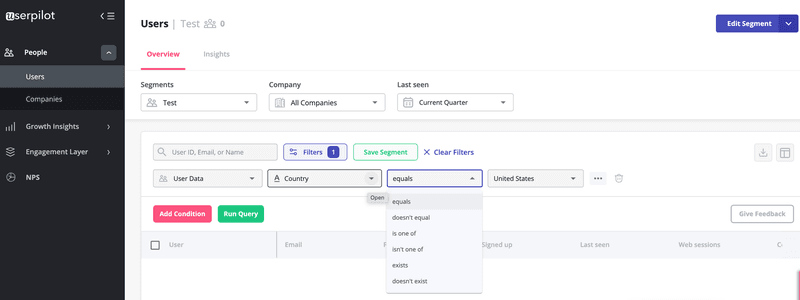
This is one of the most common forms of lead segmentation. This provides you with basic information about your target market and allows you to:
- understand your customers in a particular region better
- send segmented email campaigns
- create an overall smarter digital marketing strategy
Technographic segmentation
Technographic segmentation divides leads into different groups based on their use of technology.
For example, if you’re a business-to-business model, this can include what software they use (CRM and email marketing tools), their preferred programming languages, and their hosting provider.
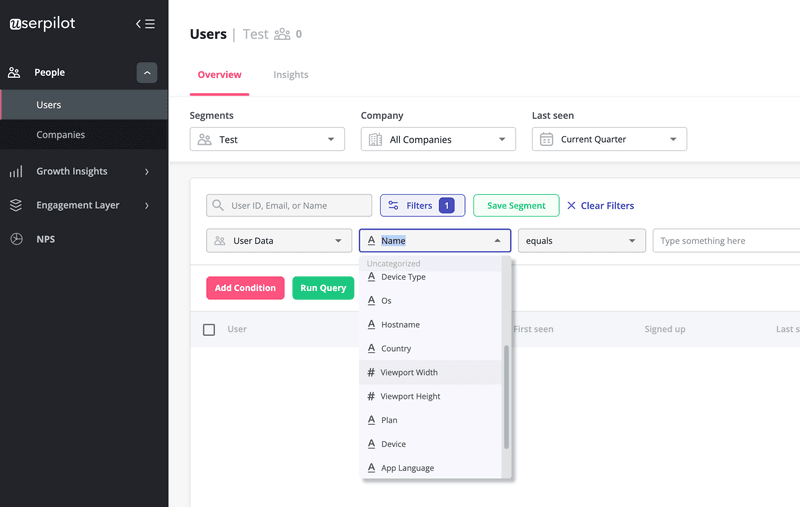
This approach can be used to understand the digital footprints of your leads and the role of different offline and web technologies impacting their purchase decisions.
Geographic segmentation
Geographic segmentation groups your leads based on their geographical location: city, state, country, zip code, and time zones.
Marketing teams can utilize this data to evaluate and analyze the profitability of different market segments and serve them better by prioritizing resources. For example, your service team members can work at different times to support users in different time zones.
Behavioral segmentation
Behavioral segmentation categorizes your leads by their actions, behaviors, and expressed patterns. This includes their purchase history, and product usage rate.
Using this lead segmentation system, you can get valuable insights into your customers, including:
- product awareness levels
- product knowledge
- previous purchase behavior and patterns
- feature adoption and usage rate
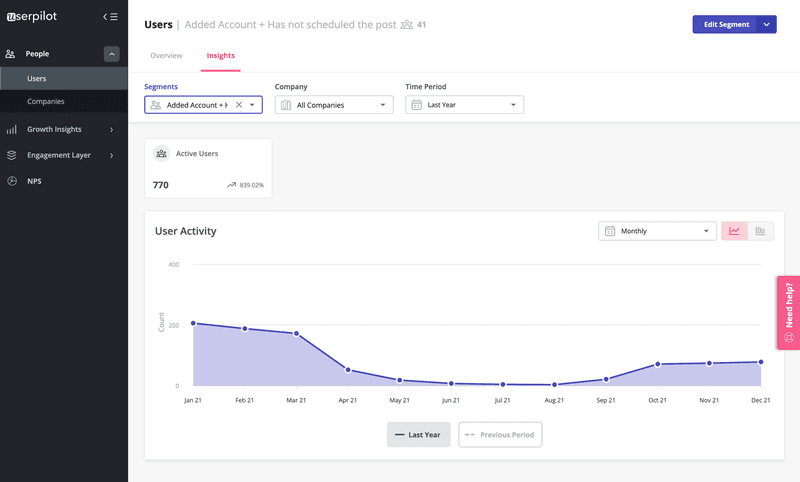
Transactional segmentation
Transactional segmentation groups your leads based on their buying patterns and identifies your most valuable customers by their purchase frequency, how much they spend, how recently they make purchases, etc.
This is most frequently used when a SaaS product has a rewards system. In order to improve customer loyalty, they will provide better discounts and coupons to their most loyal customers, encouraging them to spend more.
Needs-based segmentation
Needs-based segmentation divides your leads according to their problems, pain points, needs, and/or motivation. Here are a few examples of different types of needs:
- Functional needs refer to practical needs, so people look for more efficient features that are easy to use and less risky.
- Problem-solving needs refer to your product solving problems for specific groups of people and potential customers. Some prioritize quality customer service over everything else, so you can pursue those leads if you deliver top-notch customer service.
In the business-to-business market, different companies have different needs as well. Some that are focused on price look for the best deals, while brand-focused or value-focused companies look for the best product and are willing to pay a premium for it.
Lead segments: How to qualify leads based on activity?
Now, let us look at an entirely different approach to creating a lead segmentation strategy: qualifying leads based on business activity.
According to this, you have three different types of leads:
- Marketing-qualified leads (MQLs)
- Product-qualified leads (PQLs)
- Sales-qualified leads (SQLs)
Marketing-qualified leads
Marketing-qualified leads (MQL) are leads that are at the top (or near the top) of the sales funnel, i.e. they are prospective customers who fit your buyer persona, but they aren’t your paying customers yet. For example, people who visit your product’s website are MQLs.
MQLs still lack an intent to buy. They might be roaming around or just looking for different options. As such, they still require more effort from your marketing team before they are ready for attention from the sales team.
Product-qualified leads
Product-qualified leads refer to those who have experienced value from your product through a free trial, a limited feature model, a freemium model, or any other hands-on experiences. They also express intent to purchase which makes this segment critical to focus on.
The use of the product takes these leads one step beyond an MQL. Your sales team can nurture product-qualified leads and push them toward making a purchase.
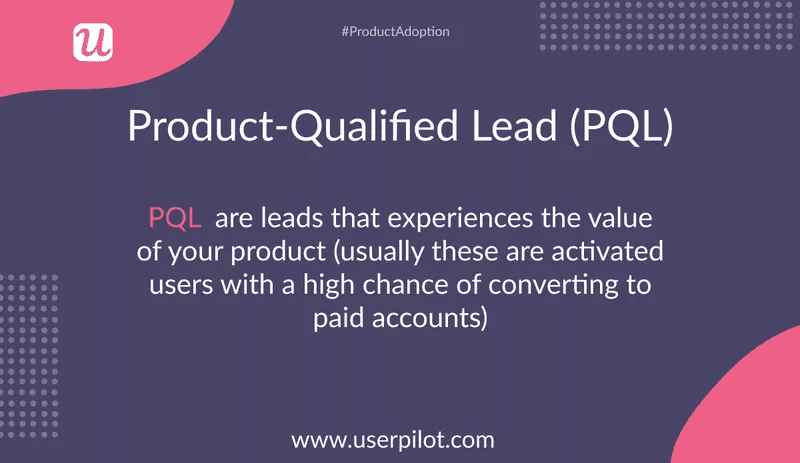
SaaS companies have different definitions for product-qualified leads. It depends on the company size, the product itself, and what its goals are. For example:
- Dropbox: PQLs are the free users who upload a file within one hour of signup.
- Hubspot: Leads have a higher chance of becoming a paid-user if they used up to five features in two months.
Sales-qualified leads
Sales-qualified leads are interested in your product as a potential solution to their problems, and they are ripe for your sales team’s attention. They are at the stage in their buyer journey where they have a clear intent to purchase.
They share some characteristics, such as:
- visiting your pricing page
- asking a question about pricing
- make multiple website visits within a certain timeframe
- make a product demo request
SQLs are handled by your sales representatives or other members of your sales team. They ensure a smooth product onboarding by giving them relevant information and pricing details and assuring them about their purchase decision.
How to do lead segmentation in your SaaS?
Here’s a step-by-step guide on implementing lead segmentation systems.
Define your target audience
The first step towards lead segmentation is defining your target audience.
Not all of your consumers will share the same objectives or behave in the same way. Therefore, you must develop distinct identities to comprehend your audience better. One way of doing so is by creating different user personas.
Building a user persona is a continuous process, so you need to keep collecting data. Here’s how Userpilot helps you create user personas.
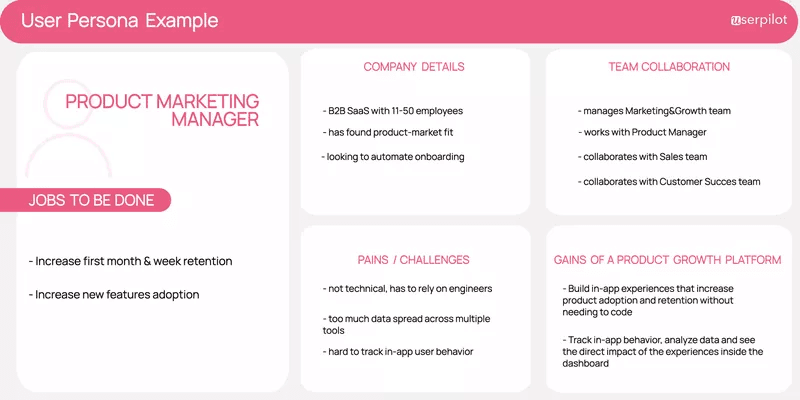
One way to create user personas is to start with what jobs need to be done. This helps you identify the end goals that your customers hope to achieve by using your product.
Set up touchpoints and map out the user journey
Customer touchpoints are the various points where users interact with your product directly or indirectly. It can be reading articles on your blog, engaging with your ads, leaving reviews about your product, contacting the support team, and so on.
Once you’ve identified the key touchpoints users go through, you can create a user journey map. Here’s an example.
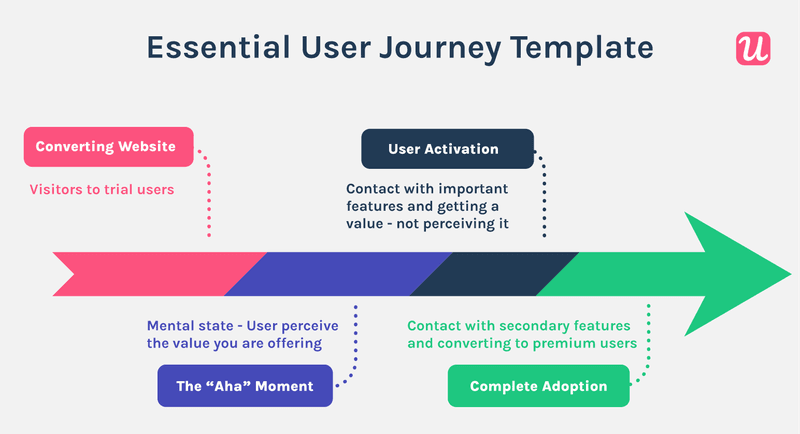
The touchpoints help you determine at which stage customers have the most difficulty. You can then address these issues and help them proceed further into the user journey.
For example, if users are leaving your product after the trial period, it might be because they do not find enough value in your product to start paying for it. So, you can introduce more features or upgrade the existing ones.
You can also set up touchpoints as custom goals and events in your application and track user progress toward achieving these goals.
Track in-app user activity and segment leads based on different criteria
When you track in-app user activity, you clearly understand the extent to which customers use your product. It allows you to gain information regarding your most and least used features and identify different types of users, such as:
- Basic users (light users): new users that reached activation.
- Pro users (Power/Heavy users): users who maximize your product’s value and are at higher subscription levels.
- Advocates and champions: users that derive the most value from your product and spread positive word of mouth.
- Inactive users (idle users) who are about to churn.
With Userpilot, you can track all sorts of customer interactions, including hovers, clicks, and text inputs, as shown in the image below.
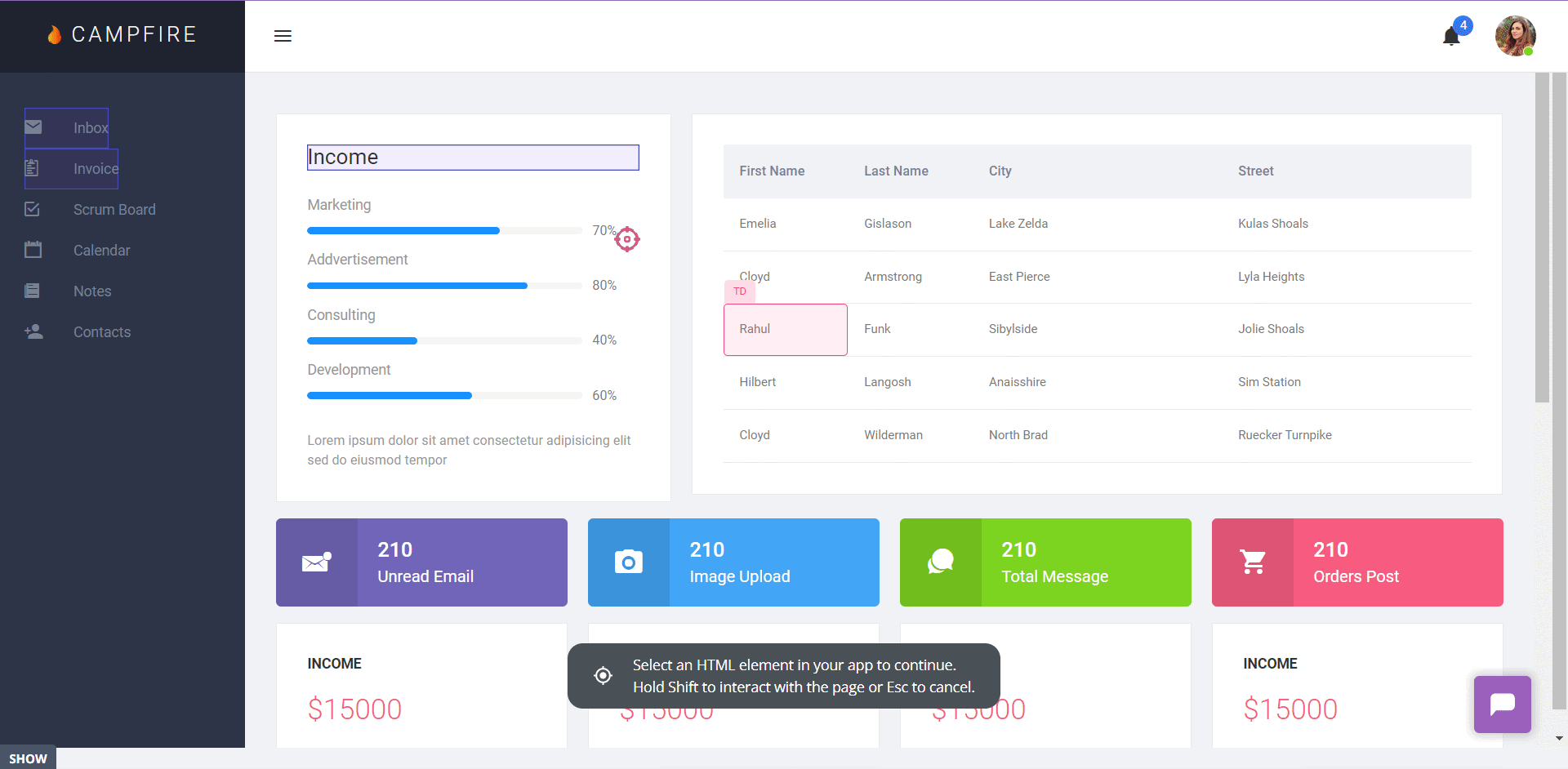
Once you’ve collected the relevant data, you can start creating finely defined segments based on different criteria. Userpilot allows you to segment leads or customers based on different characteristics, such as feature usage, behavior, feedback score, etc.
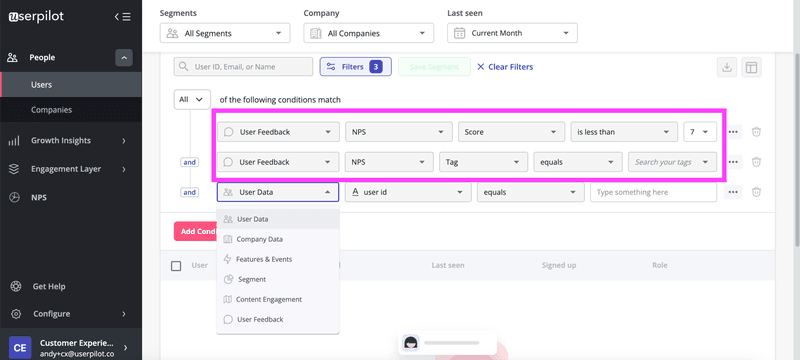
What tools do you need to segment your leads?
To segment your leads, you’ll need two tools: one for collecting insights and creating segments and a dedicated customer relationship management software.
Userpilot and Salesforce are currently the best tools for these functions.
Userpilot – for collecting insights and creating segments
Userpilot is a powerful product growth tool that allows you to collect product insights, collect user sentiment, and build segments to create personalized marketing campaigns.
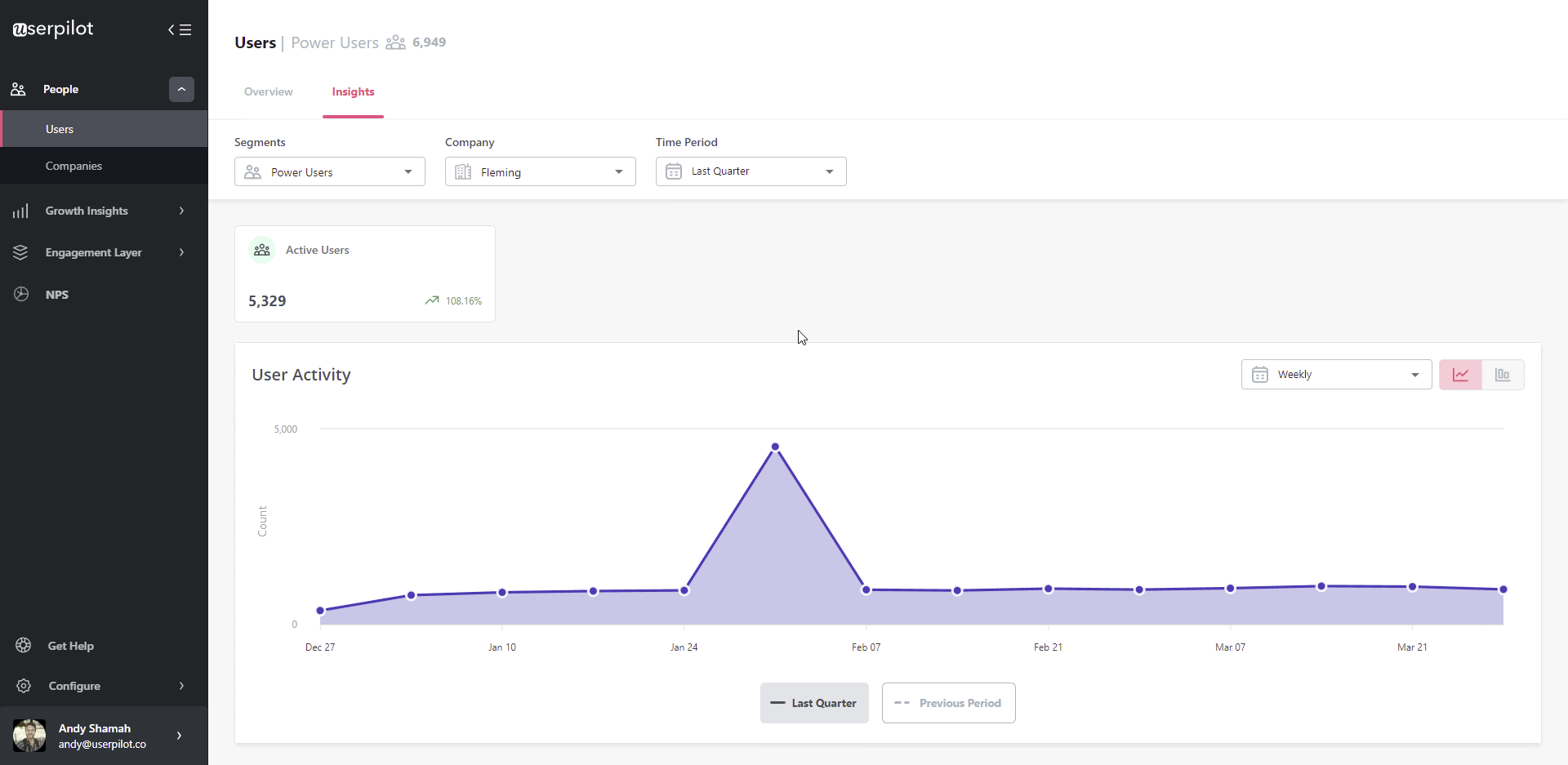
You can use the feature usage tracking tool and look into your best and worst-performing product features and make data-driven product update decisions.
With Userpilot, you can track all the different interactions (clicks, hovers, and form fills) users have with your product.
None of the features require any coding, so you’ll be up and running in no time!
There are three subscription packages. The prices are $299 for Starter (billed annually), custom pricing for Growth, and custom pricing for the Enterprise package. You can sign up for a demo if you want to give Userpilot a shot!
Salesforce – for customer relationship management
Salesforce is one of the leading customer relationship management software in the market. It allows you to drive efficient growth with customizable sales force automation.
You can create different profiles for individual leads and customers. You can update their information to keep your database up-to-date as they progress along the user journey.
The main features of Salesforce’s Sales Cloud include:
- account, contact, and lead management
- email integration with Gmail
- workflow automation
- pipeline and forecast management
- sales engagement and insights
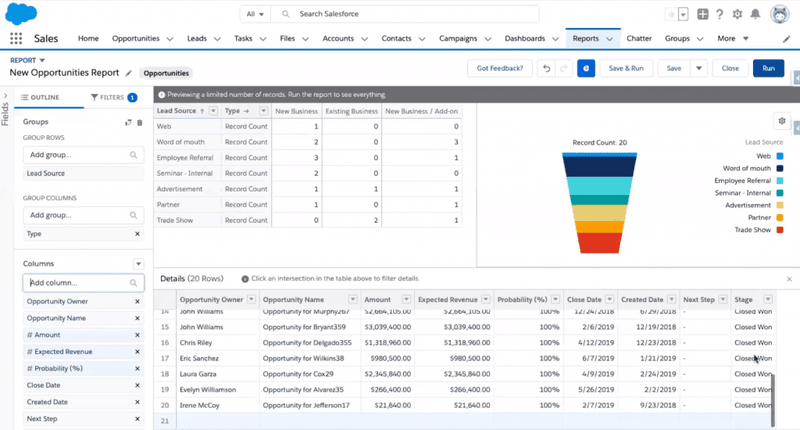
Sales Cloud has four subscription packages. You can get Essentials for $25, Professional for $75, Enterprise for $150, and Unlimited for $300. All packages are billed per month for one user. You get a free demo to see if this product fits your needs.
Conclusion
By segmenting your leads, you can deliver more persuasive messages from the start of your relationships and increase the chances of conversions. The more you understand how users’ needs change along the user journey, the better you’re going to be at retaining them.
With lead segmentation, you gain a practical method to reach your users along their journey and nurture them to become your loyal customers.
Want to collect user insights and build lead segments code-free? Get a Userpilot Demo and see how you can boost your product growth in no time.





