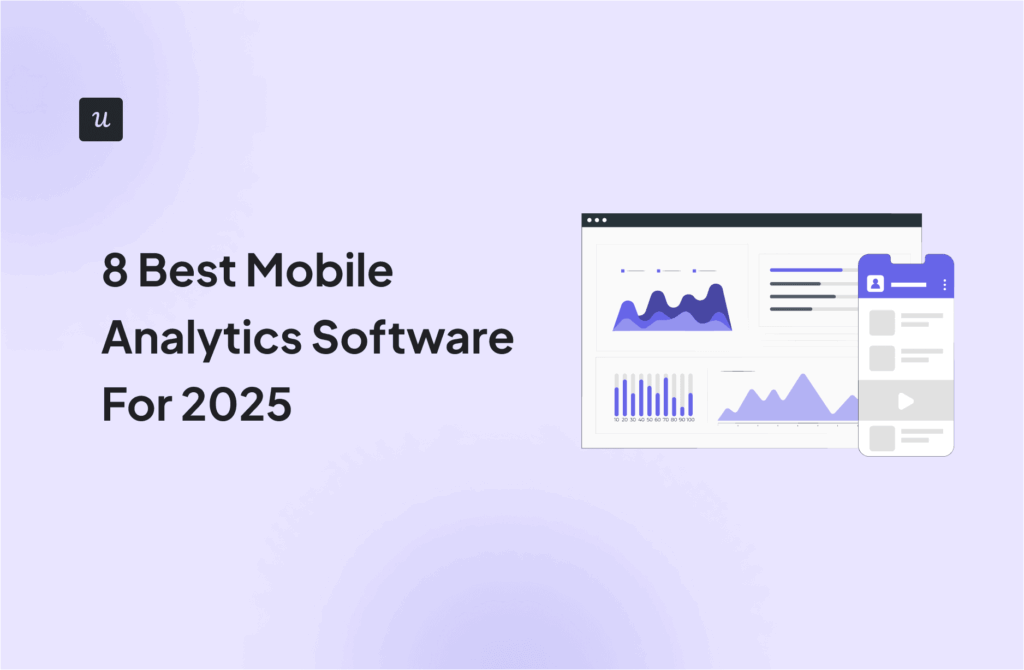![Usage Rate Segmentation in SaaS [Best Tools Included] cover](https://userpilot.com/blog/wp-content/uploads/2022/07/Usage-Rate-Segmentation-in-SaaS_a4255f55b79a2ba97399f60f7f6536d8_2000.png)
How can SaaS companies benefit from usage rate segmentation and what’s the point of it?
Usage rate segmentation is the key to having a clear understanding of how much customers actually use your product.
In this piece, we’re going to break down every step of usage segmentation. You will learn how to do customer segmentation and increase customer retention based on the data you get.
Let’s get started!
Get The Insights!
The fastest way to learn about Product Growth, Management & Trends.
Usage rate segmentation summary
- Usage rate tells how many features of your product are used by customers at a given time.
- A usage rate segmentation divides customers into groups based on how much they use the features of the product.
- You can categorize customers into four groups:
1. Basic users (or light users): new users that reached the activation stage.
2. Pro users (Power/Heavy users): who actively maximize your product’s value.
3. Advocates and champions: who derive the most value from your product and drive positive word of mouth.
4. Inactive users who are about to churn.
- Usage rate segmentation helps identify inactive users and “abandoned” features.
- You can also detect power users and replicate their experience to increase retention.
- Map out the customer journey, and all touchpoints to build user segments based on product usage.
- Use a microsurvey in the welcome flow to segment customers from the very beginning.
- Monitor what users are doing in the product with feature tagging.
- Interview power users to collect feedback and increase customer loyalty.
- Best tools: Userpilot – for tracking product usage and creating different customer segments; Amplitude – for analyzing user behavior and enhancing user experience. Hotjar – for visualizing product usage.
What is usage rate?
Usage rate indicates what percentage of all product features users utilize, as well as what features customers like and which ones they avoid.
What is usage rate segmentation in SaaS?
Usage rate segmentation is used to divide customers into groups according to how much they use the product. It helps product managers determine which features are most and least liked by different users.
Types of usage rate segmentation
There are 4 types of usage rate segmentation:
- New users
- Power users
- Advocates
- Inactive users
Let’s go through each one.

New users that reached the activation stage
Basic users (or light users) like your product and use some of its features, but they have yet to discover its full potential.
By engaging the Basic user segment, you can surge the product usage rate and increase revenue.
Power users actively using the app
Pro users or so-called Power/Heavy users are actively maximizing value from your product, having fully bought into it. They unlocked the full potential of the product and are committed to it.
For instance, they can leverage your API and create various integration to amplify their workflows. Power users reached that level of expertise and know how to get the most out of your tool.
Additionally, Pro users move the needle and help you develop the product.
Advocates and champions actively recommend your product
The advocates of your product are the people who are getting so much value from it that they are praising it publicly and recommending it to others. In addition to leaving impressive reviews, referring to their network, and tagging you on social media, they have a great deal to say about you.
They are the users with the highest usage rate and loyalty.
Inactive users about to churn
These users are disengaged and are at high risk of churn.
Usage rate segmentation vs. behavioral segmentation
Usage rate segmentation is one of the components when doing behavioral segmentation, and it’s an integral part of it. But now let’s clarify the distinction between both.
Behavioral segmentation is a strategy of grouping users based on various engagement criteria. For example, you can segment customers based on their NPS score, the customer journey stage, the engagement score, completed milestones, and so on.
On the other hand, usage rate segmentation divides customers into groups based on how much time they spend inside your product and how many features they use.
What are the benefits of usage rate segmentation?
Usage segmentation can provide powerful insights into customer behavior when done correctly. Act on these findings to reduce churn, identify your most loyal customers, and increase customer retention.
Let’s get more granular.
Understand customer behavior
Usage segmentation helps you understand customers on a deeper level. Find out why basic users don’t utilize all the features. Is that poor onboarding or a lack of in-app guidance? Identify and address these issues.
Reduce churn
Once you understand customer behavior better, you can apply this knowledge to impact purchasing behavior. For example, you can uncover friction points in product usage and shed light on where and why users are dropping off.
This way, you will be able to prioritize bug fixing or new feature releases to deliver maximum value to your customers and reduce churn.
Drive customer stickiness
Run usage rate segmentation to identify power users so you can replicate their user journey for other users and drive customer stickiness. This will increase your retention rates and boost upgrades/upsells.
Boost customer loyalty
By determining why and how often customers use your product you can create personalized in-app experiences for them that will increase engagement and boost their loyalty.
How to build user segments based on product usage?
Here, we’ve detailed the five methods of product usage segmentation.
Let’s dive right in.
Map out the customer journey and all touchpoints
This is your jumping-off point. You have to break down the user journey into small steps to determine users’ behavior inside your product at different stages.
Then you will be analyzing each step separately to find friction points that slow down product adoption and impair customer experience.
The best practice is to document the touchpoints that users will need to complete for both new and existing customers.
The essential user journey template includes several stages: converting from visitors to trial users, reaching the “Aha” moment, user activation, and complete adoption.

Use a microsurvey in the welcome flow to understand new customers’ needs
Collecting user data and segmenting customers from the very beginning is a wise move.
Owning this data allows you to build product experiences tailored to specific customer needs.
To do so, implement a microsurvey in the welcome flow.
You can use welcome screens to ask customers how they will use your product, what their goals are, and what they hope to accomplish.
Leverage this data to create personalized onboarding experiences and drive customers to the “Aha” moment faster.
Personalization will also drastically improve the usage rate.
Check out the example of how Postfity uses a microsurvey in the welcome flow to collect insights about new users.

Track feature usage with tagging
Monitoring what users are doing inside the product and how they are using it is crucial. Actually, this is the essence of usage rate segmentation.
Feature tagging is one of the features of Userpilot that makes it possible to track how often customers use a specific feature. It also segments customers based on a variety of criteria.
You can compare product usage of different segments and act on insights. Userpilot will also help you detect features with the lowest engagement rate, so you can dig down into this problem and increase feature adoption or discovery.
To do so, tag specific features of your product with UI patterns. Every time a user clicks on the feature, it’ll be triggered.

Build main segments based on usage rate
Lastly, create segments according to their usage rate. Identify inactive, new, power users and advocates and group them into segments.

With Userpilot, you can sort users by
- their NPS score
- completed events and goals
- content engagement
- company data
- user data

How to use usage rate segmentation data to increase customer retention?
Now that you’re equipped with usage data, it’s time to get the job done. Fix low engagement within particular features and user segments.
So let’s see how to act on findings and improve customer retention.
Interview your power users and try to replicate their user journey
Power users are your greater ally in refining your product roadmap and increasing average customer value.
You should interview your power users to understand their customer journey. Then you can try to replicate it for other users as well. Using modals or slideouts, you can invite them to user interviews after they give you a high rating or reach a significant milestone.

Here are some of our favorite questions for quizzing power users:
- What happened exactly and why did you start searching for a solution like this?
- How did you choose?
- When did you decide to use our product?
- What drove you to use or search for a product like this? What were you trying to solve?
- Did you use any similar solution before this one?
- What is your user journey to solve X task looks like?
- Before you made a purchase, how did you imagine things would get better with our tool?
- What features do you like the most? Why?
- What features do you find useless?
- Could you recommend product tweaks to implement? What problems would they address?
As you start to understand why and how your best users are coming on board, you can reverse-engineer their experience to turn more and more people into power users quickly!
Proactively reach out to inactive users and offer help
Apply the same method to inactive users. Find out what bothers them and why your product didn’t meet their needs.
First, create a disengaged user segment in Userpilot:

Then reach out to the low-usage-rate segment by email and understand the reasons for their inactivity. Tell them you want to improve your product and need their help to figure out what’s wrong.
Collect feedback, fix the issues, and try to re-engage them.
Here’s an example of a reactivation campaign from Eversign. They sent an email to a customer who hasn’t used the app for a while. It’s structured nicely and you can see that they included links to the help center and video tutorials to offer help.

Best tools for usage rate segmentation
Here we’ve listed three tools you will find useful for usage rate segmentation. You can combine different tools to gather as much user data as possible and build segments. It’s up to you.
Userpilot
Userpilot is a product growth tool that enables you to track user behavior on a deep level and create different customer segments for product usage and behavioral segmentation.
With Userpilot, you will get:
- Advanced segmentation options
- Feature tagging for tracking product usage
- Custom events feature for setting up goals in the user journey and tracking their completion rate
- UI patterns to create personalized onboarding flows and welcome screens
- Native mobile SDK to create targeted onboarding flows using slideouts, carousels, and push notifications without writing extra code
The tool is code-free and requires a minimum setup effort. The price is more affordable for mid-size businesses. Pricing packages start at $299/mo (annual billing).
It offers a 14-day free trial so you can actually test it before making a buying decision.

Amplitude
Amplitude offers a set of features to analyze user behavior and enhance customer experience.
With Amplitude, you can set and track any events that happen across your product. This could be as simple as a button click, making a payment, or analyzing’ user interactions with a particular feature.
Amplitude allows the creation of specific customer segments with a particular set of user properties. It has an integration with Userpilot.
You can use this tool for free with limited opportunities.

Hotjar
Use Hotjar to track the engagement of your website/app users. Using heatmaps, you can track users’ scrolling behavior, clicks on important buttons, or move across your site’s sections.
Use Hotjar to visualize the usage rate and hone your marketing strategy.
Heatmaps are available for free.

Conclusion
Usage segmentation data gives product managers invaluable information to mull over and facilitate the decision-making process toward product improvements.
Understanding the usage rate will help you identify features that need improvements so you can fix them and drive retention.
Start conducting usage segmentation right now! Get a Userpilot Demo and see how you can drive your customer retention.