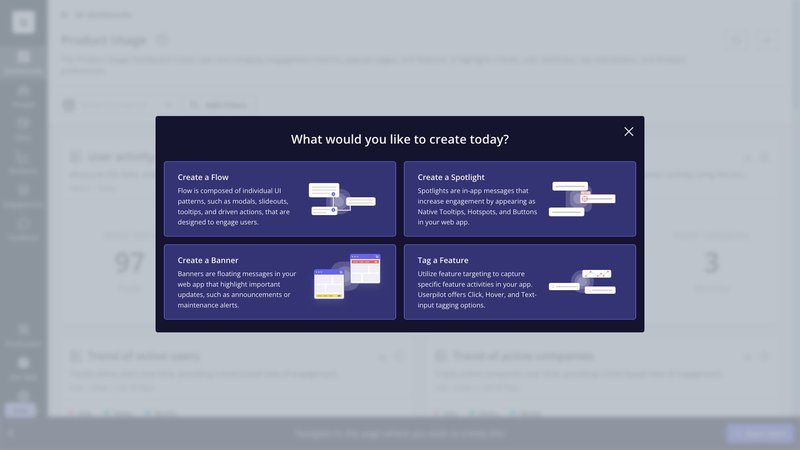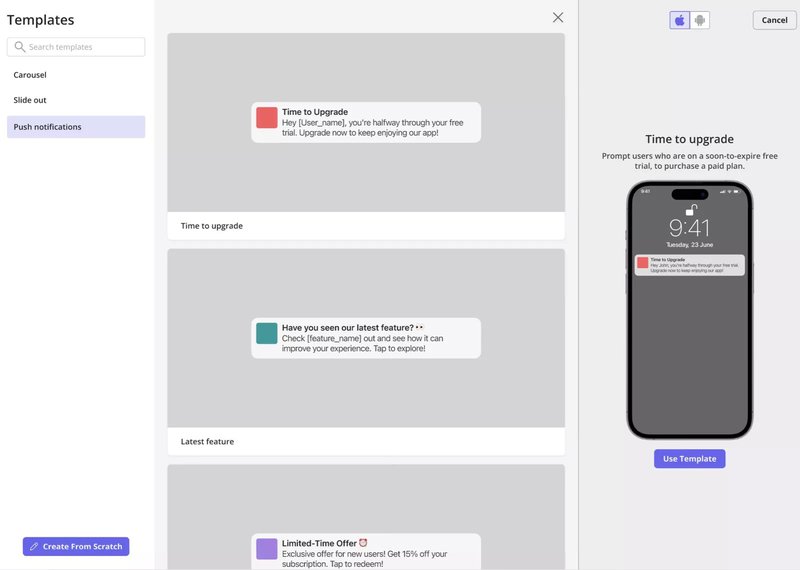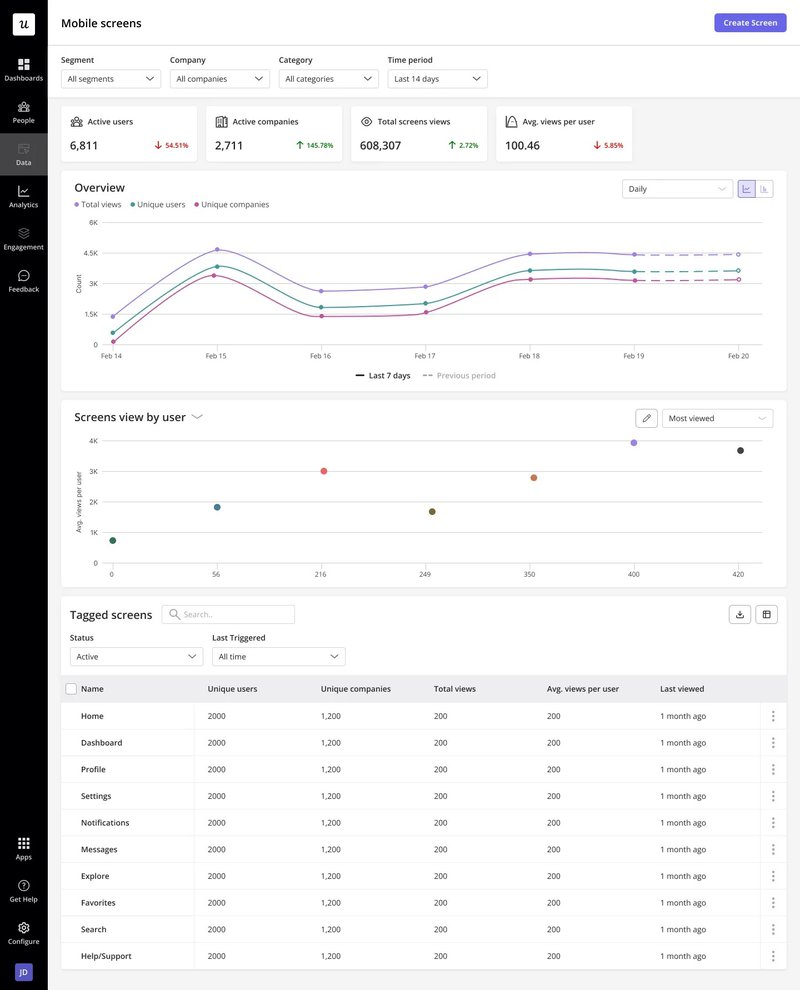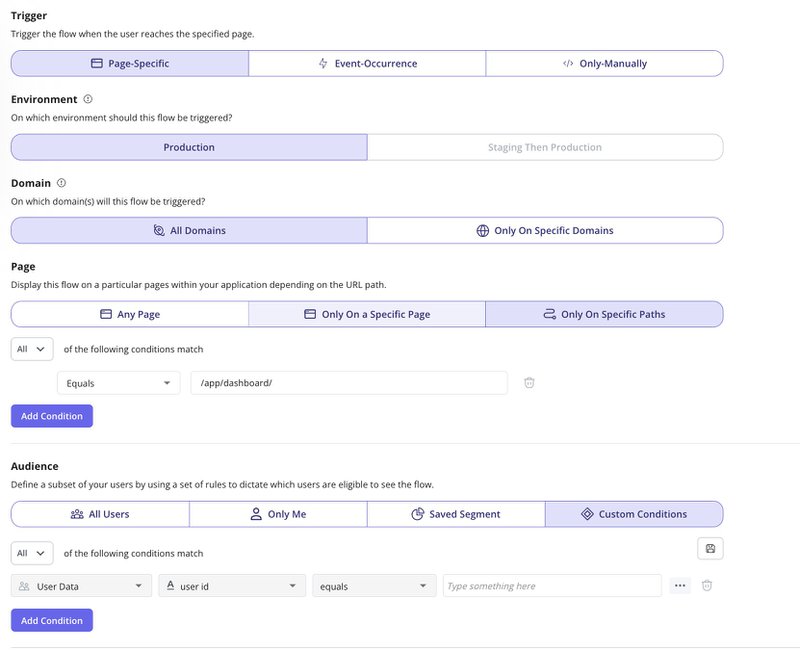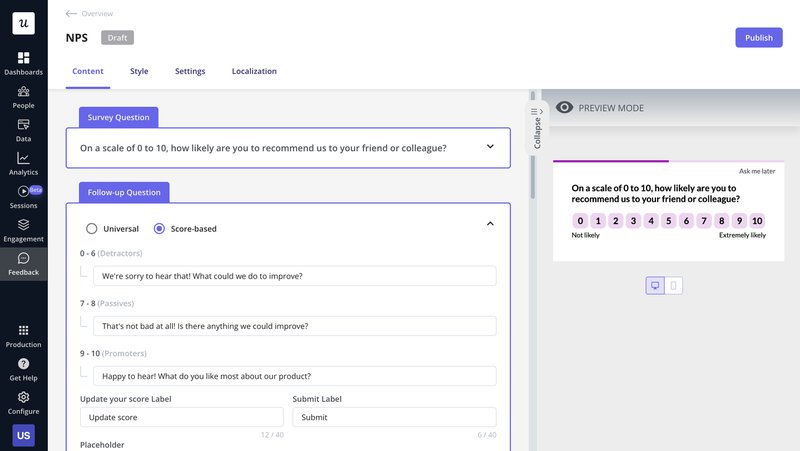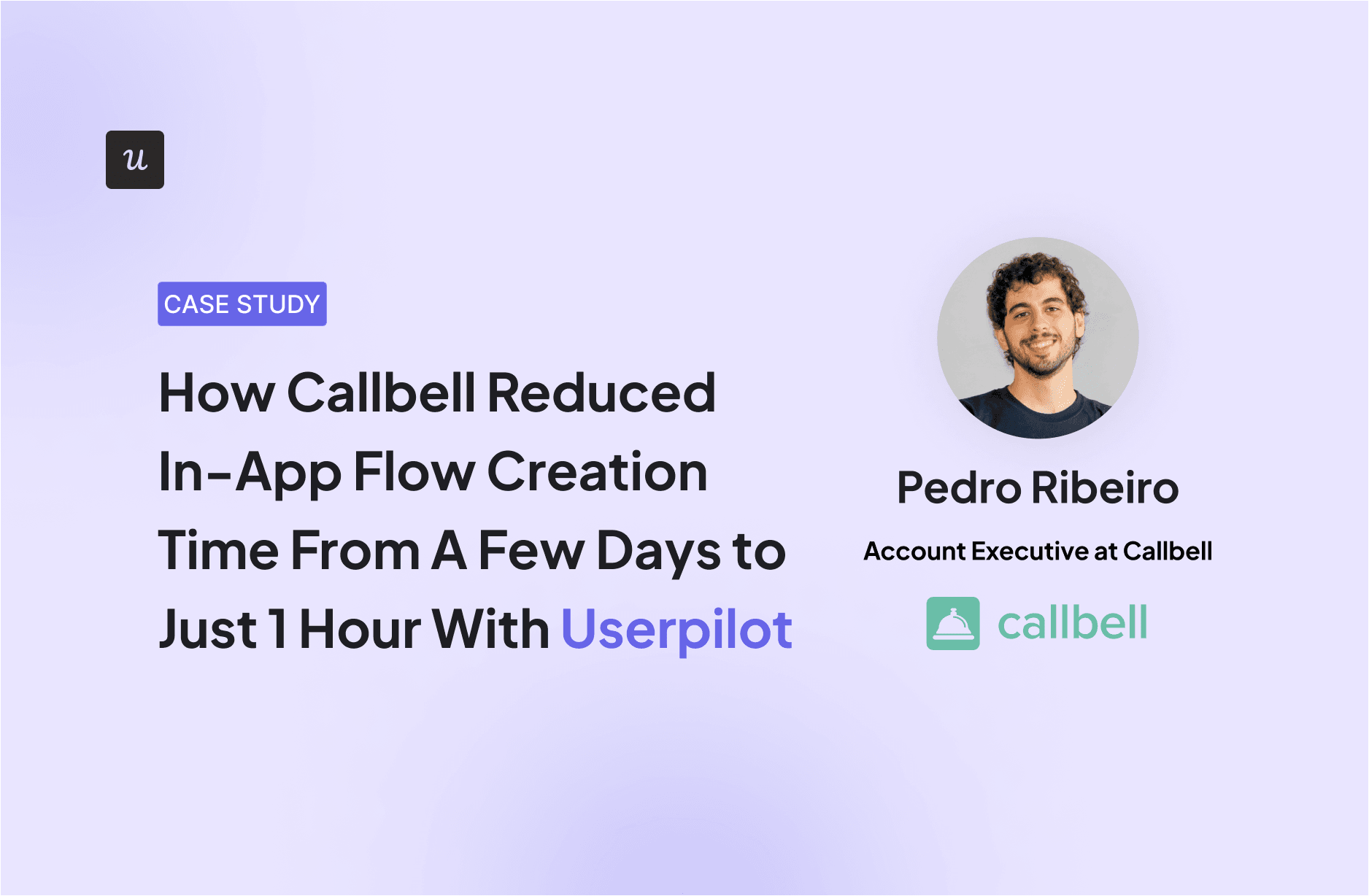![How to Build No-Code User Onboarding [+ Top No-Code Tools] cover](https://blog-static.userpilot.com/blog/wp-content/uploads/2023/02/how-to-build-no-code-user-onboarding_7b32ae34722235767c03830839b7e320_2000-450x295.jpg)
The rise of no-code onboarding tools has empowered non-technical users to create engaging and personalized onboarding experiences. But how can you get started?
In this article, we’ll cover:
- What no-code onboarding involves.
- The four-step process for building your onboarding flow.
- The top five onboarding solutions for onboarding without coding knowledge.
Try Userpilot Now
See Why 1,000+ Teams Choose Userpilot

What can you achieve with no-code onboarding tools?
A no-code user onboarding software enables businesses to build, deploy, and iterate on the onboarding process faster without sacrificing quality. It offers 3 main advantages:
Build onboarding flows faster
Instead of spending hours coding, no-code software allows you to build your onboarding flow in minutes using a drag-and-drop builder or a template.
For example, if you want to build an interactive walkthrough for users, all you need to do is select, edit, and order built-in UI elements, such as tooltips and driven actions.
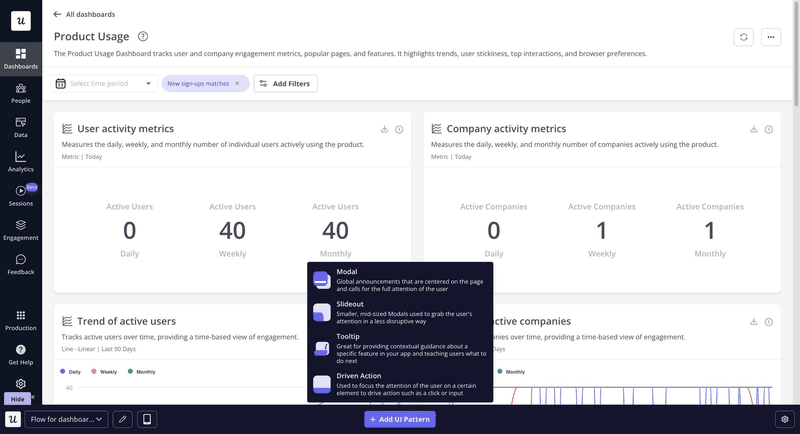
You can then preview the flow to see how it looks, without needing a staging area. Once you’re satisfied, you can even personalize the flow, making it visible to specific users who meet your desired criteria.
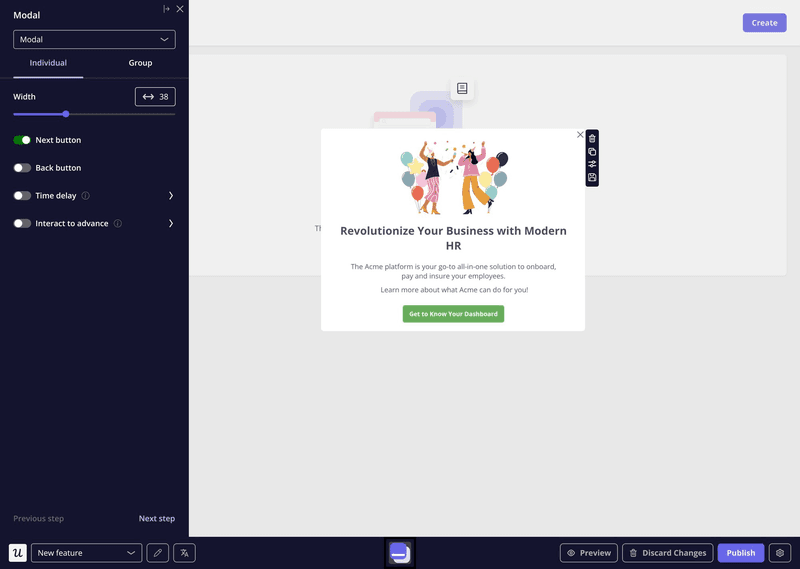
Analyze onboarding experiences
Most no-code onboarding tools possess analytics functionalities. Some tools, for example, enable you to analyze user engagement to identify drop-off points, track completion and activation rates, and view engagement with specific elements.
Others include A/B testing capabilities to enable you to compare the performance of different flows. For example, you might compare how changes in the onboarding flow impact a desired user action (such as getting new users to invite their teammates).
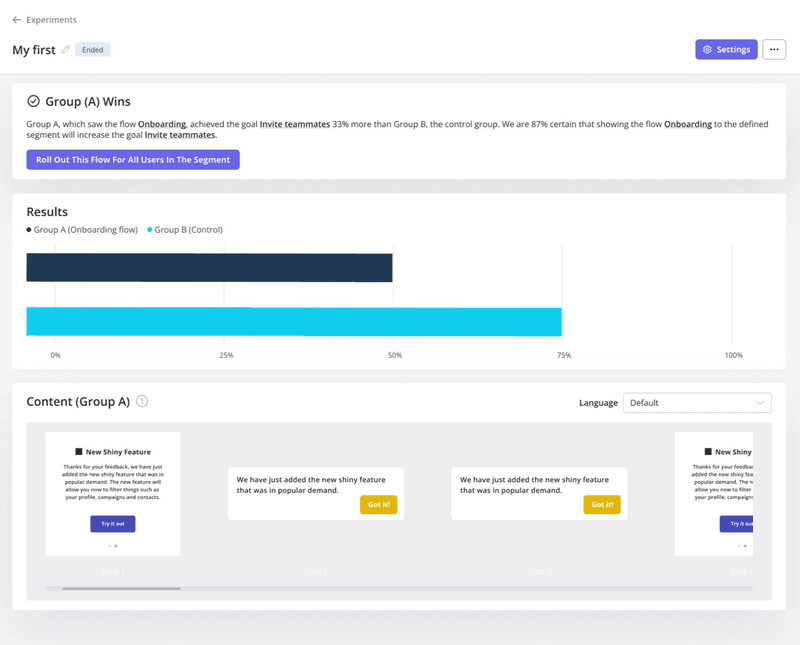
Then, some tools add even deeper analytics features, such as session replay. You can review user sessions to identify problem areas and share them with other users or teams for cross-team insights.
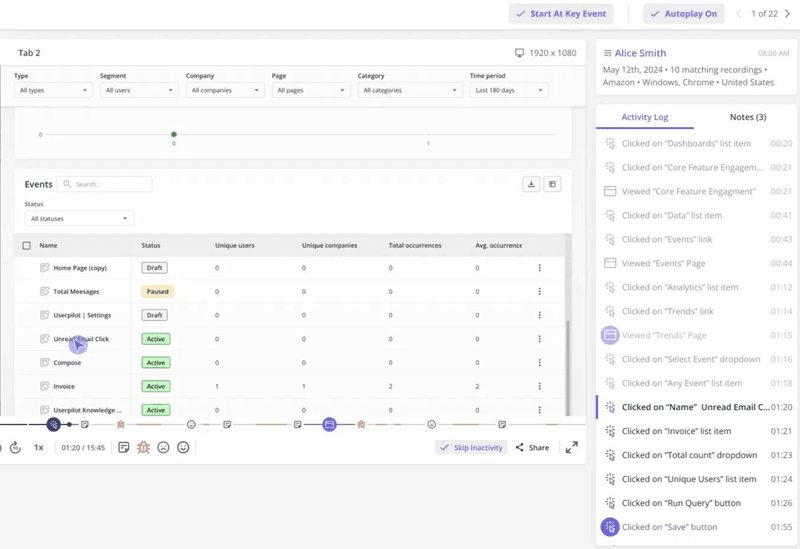
Improve cross-functional collaboration
No-code tools foster a more collaborative and efficient environment by bridging the gap between technical and non-technical teams.
As a result, developers can focus on more impactful tasks, while product managers directly build, edit, and iterate flows, reducing confusion and shortening the time between ideation and deployment.
Similarly, customer success managers can directly suggest or even implement minor adjustments to the onboarding process based on the customer feedback they receive, without needing to wait for developers.
How to build a user onboarding journey: A quick breakdown
Building a user onboarding process using no-code software is simple. There are four main steps to follow:
- Step 1: Define your goals and target user. When is onboarding complete? How can you ensure it “activates” users? When would you consider it a success? How about your users? What personas can you expect, and what are their JTBDs?
- Step 2: Design the onboarding process. Using your preferred user onboarding software, design customized workflows to take new users in each segment to their “Aha! Moment.” Be sure to configure your triggers and define your audience.
- Step 3: Integrate and automate. Automate feedback collection during the onboarding process, integrate a knowledge base, simplify the sign-up process, add checklists, connect a CRM, etc.
- Step 4: Test and iterate. Conduct A/B tests to see which version of your onboarding flows performs best. After deployment, you also need to measure key metrics, such as activation and completion rates, product adoption, time to value, etc. Based on your analysis and feedback, continue to improve your onboarding process.
Top no-code user onboarding software
Here are some of the leading no-code platforms for building user onboarding experiences, each with its strengths and ideal use cases:
Userpilot: Best no-code onboarding solution for web and mobile
Userpilot is an all-in-one onboarding software with a no-code builder. It’s the best option for SaaS teams who want to build personalized and flexible in-app experiences for both web-based and mobile apps.
Starting at $299/month, the platform offers features like:
- Extensive UI patterns: Including tooltips, modals, slideouts, carousels, banners, onboarding checklists, and push notifications.
- Product analytics: Built-in analytics for tracking user behavior, feature adoption, and other KPIs. It also offers A/B testing and session replays. You have access to funnel and path reporting, autocapture, session replay, and individual data.
- Advanced segmentation: Create granular user segments based on attributes, behavior, and events, enabling you to deploy highly personalized flows.
- Others: Including an in-app resource center, in-app surveys (NPS, CSAT, etc.), onboarding content localization, and more.
Choose Userpilot if you…
- Need a single, unified onboarding, analytics, session replay, and customer feedback collection platform.
- Wish to create highly personalized experiences for web and mobile.
- Are a mid-to-large SaaS business with a significant user base, and you prefer a predictable MAU-based pricing model.
Userflow: Best for teams requiring advanced customization
Userflow is a no-code solution for building interactive in-app user experiences. It prides itself on its intuitive drag-and-drop builder and strong customization options.
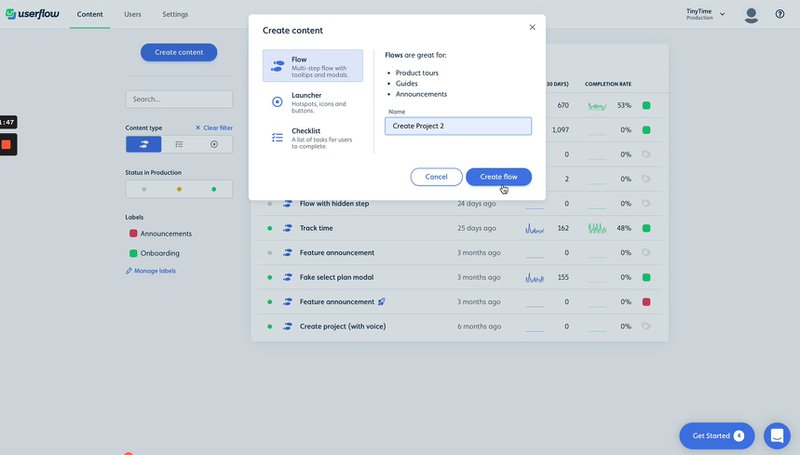
Userflowt operates an MAU-based pricing structure, starting at $300/month. Its key features include:
- Intuitive flow builder: Userflow offers an easy-to-use drag-and-drop interface for creating multi-step flows.
- In-app surveys: Collect NPS and other feedback directly within your application using in-app surveys.
- Process automation: Trigger flows based on user attributes, events, URL conditions, and more.
Choose Userflow if you…
- Prioritize ease of use and rapid flow creation.
- Require extensive customization options.
- Need strong targeting and automation capabilities.
Kompassify: Best for a simple onboarding process
Kompassify is an affordable and easy-to-use no-code user onboarding software. It primarily focuses on product tours and basic in-app guidance, positioning itself as a straightforward onboarding solution.
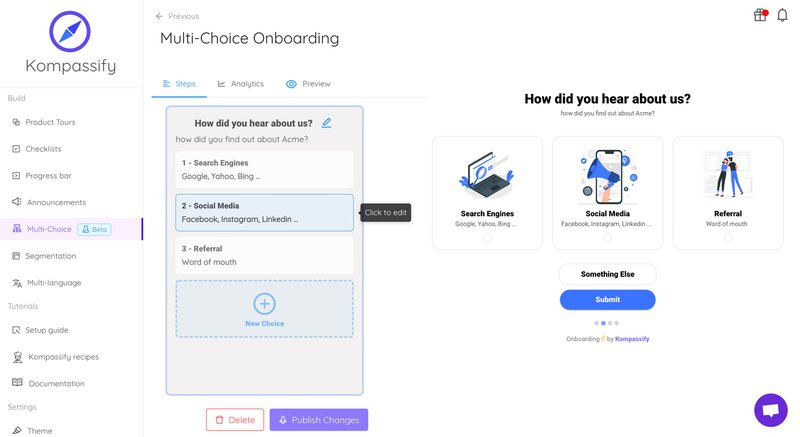
Known for its competitive pricing plans, its pricing begins at $45/month for 5,000 MAUs. Its key features include:
- No-code tours: Create and offer new users step-by-step guides, walkthroughs, checklists, etc., without writing any code.
- Onboarding analytics: Basic analytics features that provide valuable insights into tour performance, allowing businesses to identify friction areas.
- Basic targeting: Display tours based on URL keywords or simple user attributes.
Choose Kompassify if you…
- Are a small business with a limited budget. Note, however, that except you’re on the Enterprise plan, your UI elements will have the Kompassify branding.
- Need a simple, plug-and-play product tour without extensive bells and whistles or product analytics.
- Prioritize quick setup and ease of use above all else.
UserGuiding: Best for quick deployment and ease of use
UserGuiding is a comprehensive no-code digital adoption platform with features spanning user onboarding, feedback collection, and self-service support.
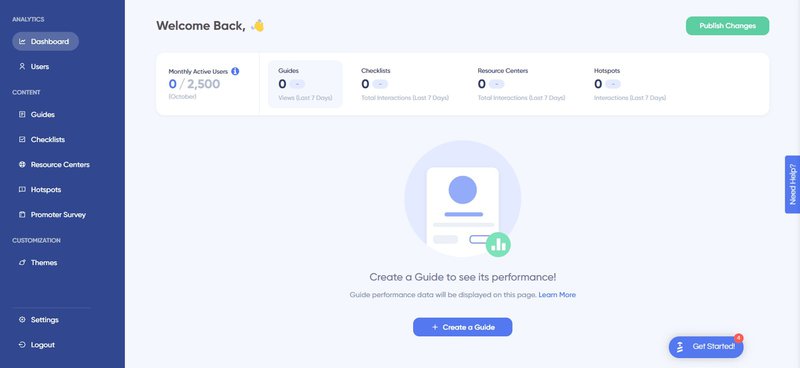
It operates an MAU-based pricing model, with prices starting at $249/month, and features like:
- No-code elements: Create step-by-step guides with modals, tooltips, checklists, and hotspots.
- Segmentation & Analytics: Target specific user groups and track the performance of your onboarding flow.
- Feedback collection: Collect feedback to understand user sentiment, with support for NPS, CSAT, and other custom surveys.
Choose UserGuiding if you…
- Need an all-in-one platform that offers more than just onboarding.
- Want to leverage self-service support alongside onboarding through an in-app resource center.
ProductFruits: Best for web-based user onboarding
ProductFruits is a web-based user onboarding software designed to simplify the learning curve for new users. It offers a range of tools, including personalized tours, onboarding checklists, new user hints, etc.
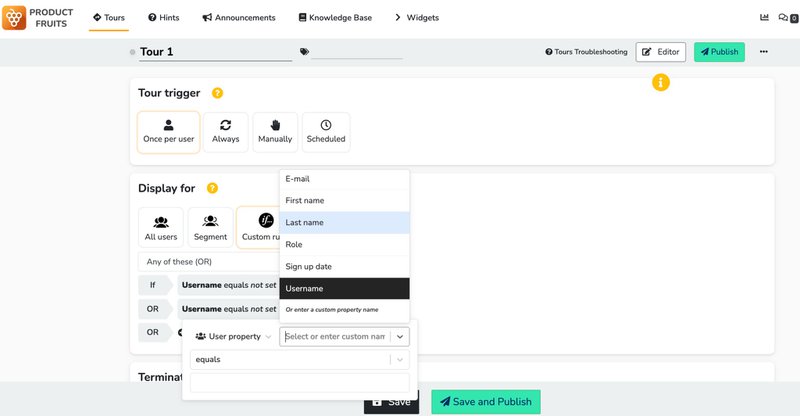
Starting at $79/month, ProductFruits is one of the cheaper tools on this list. Its key features include:
- In-app guidance: Create step-by-step product walkthroughs, tooltips, hints, announcements, and newsfeeds without coding.
- Resource Center: Build an in-app knowledge base and help center for self-service support.
- Surveys: Collect user feedback within your web application.
Choose ProductFruits if you…
- Desire a cost-effective solution with competitive entry-level pricing and a decent feature set.
- Value self-service support within the application as part of the user onboarding journey.
Conclusion
Product onboarding is crucial to improve product adoption and retention in SaaS. No-code tools make the building process easier and faster. Stop relying on developers to build in-house solutions that take weeks or months to finish.
Want to build product experiences code-free? Book a demo with our team to get started!
FAQ
What is no-code onboarding?
- No-code onboarding refers to designing and deploying user onboarding experiences without writing a single line of code. Like traditional onboarding, it aims to lower churn and improve retention.
- No-code solutions employ visual design processes (WYSIWYG) to create product tours, interactive onboarding flows, onboarding checklists, etc., as well as to automate workflows and personalize experiences.
- This reduces the time spent creating the onboarding phase while empowering non-technical teams to implement these processes.