Pendo vs Spekit: Which is Better for Customer Feedback?

Is Pendo or Spekit the best tool for customer feedback? And is there a better software that would better fit your needs?
With so many alternatives on review sites, it’s a bit tricky to really choose one.
It would be best to consider your priorities and the functionalities you’ll need from the tool to get the job done. Then there’s also the price that needs to match your budget. Right?
In this post, we’ll discuss exactly what the perfect tool for performing customer feedback should deliver and which will be the best choice for your company’s needs.
Let’s dive in!
TL;DR
- Let’s explore how Pendo and Spekit compare when it comes to collecting customer feedback.
- Pendo is a product adoption platform that lets teams monitor product usage, analyze user behavior, and publish in-app guides. The no-code solution focuses on increasing user engagement and driving feature discovery.
- Spekit doesn’t have traditional customer feedback collection features like qualitative surveys or NPS dashboards. However, it does offer a couple of (admittedly limited) options for collecting feedback from your employees who interact with Spekit’s resources or flows.
- Considering functionalities and value for money, Userpilot is a better choice when it comes to collecting customer feedback. With features such as NPS surveys, in-app surveys, and survey analytics, it can help you with collecting and analyzing customer insights without coding.
- Get a Userpilot demo and drive your product growth code-free.
What is customer feedback?
Customer feedback is important if you want to truly serve your customers and come up with solutions that can solve their pain points.
Here is why customer feedback matters:
- Understand whether customers see value in your product and if it meets their needs.
- Uncover weak spots of your product and bottlenecks that disturb the customer journey.
- Make your customers voices heard and acknowledge them that they are important to you.
- Collect real-time insights on the go as you’re introducing new features or product updates.
Must have features for customer feedback tools
On the lookout to find the best customer feedback tools? We’ve curated a list of the best tools that are trustworthy:
- Userpilot: best customer feedback tool for creating NPS surveys without Userpilot branding and with NPS tagging capability.
- Appcues: best customer feedback tool for creating mobile surveys.
- UserGuiding: best customer feedback tool for creating different types of microsurveys.
- Pendo: best customer feedback tool for feedback analytics.
- Chameleon: best customer feedback tool for contextual in-product feedback.
Let’s dive deeper into how each stacks up for different company sizes, budgets, and jobs to be done!
Pendo for customer feedback
User feedback is crucial to growth as it can guide both product development and marketing initiatives. Pendo’s native analytics mostly focus on product analytics and behavioral data but it does have some features that focus on gathering user feedback.
Here are Pendo’s main user feedback features:
- Polls: Pendo lets you create multiple-choice polls with analytics for the number of responses, overall response rate, and which options got the most votes. You’ll also be able to view poll responses from your home dashboard by adding the poll widget.
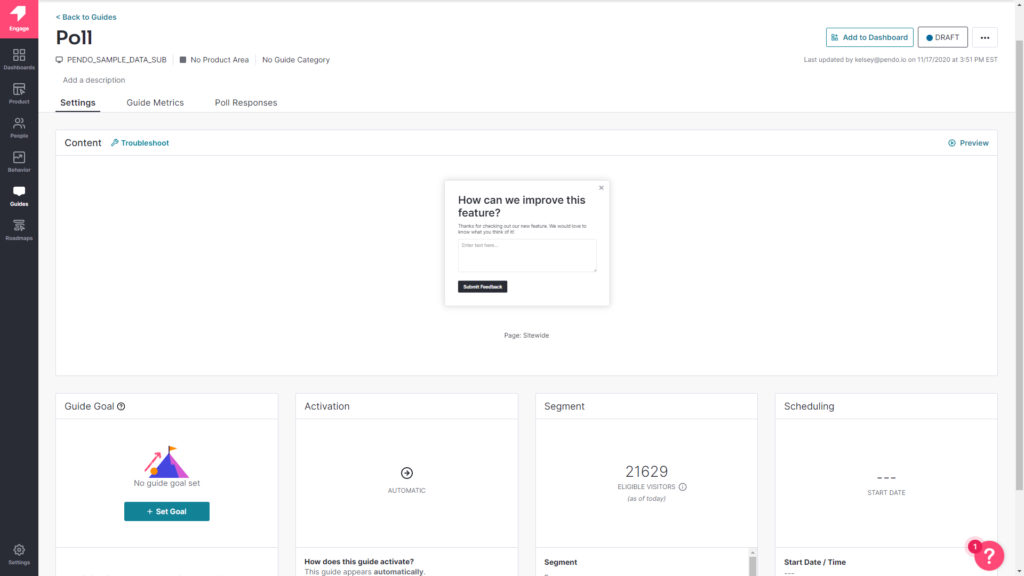
- NPS Surveys: Creating NPS surveys with Pendo is fairly easy as you’re able to target specific segments, ask a follow-up question, and select the delivery method (either in-app only or combined with email). You can also integrate Pendo with Slack to set up response forwarding.
- Feedback Module: You can add a feedback module to your in-app resource center in two clicks. This gives users a chance to share their thoughts on the available resources, overall product experience, or specific issues they’ve been facing.
NPS surveys in Pendo
Pendo has a dedicated product area for creating NPS surveys and analyzing responses. NPS surveys are available on all plans, but you’ll need to upgrade to the Starter plan (which starts at $7,000/year) to remove the Pendo branding.
Here’s a breakdown of Pendo’s NPS capabilities and limitations:
- NPS Dashboard Widgets: Adding the Net Promoter Score widget to your Pendo dashboard will display multiple data categories on your homepage, including survey responses, trends over time, and product usage by score.
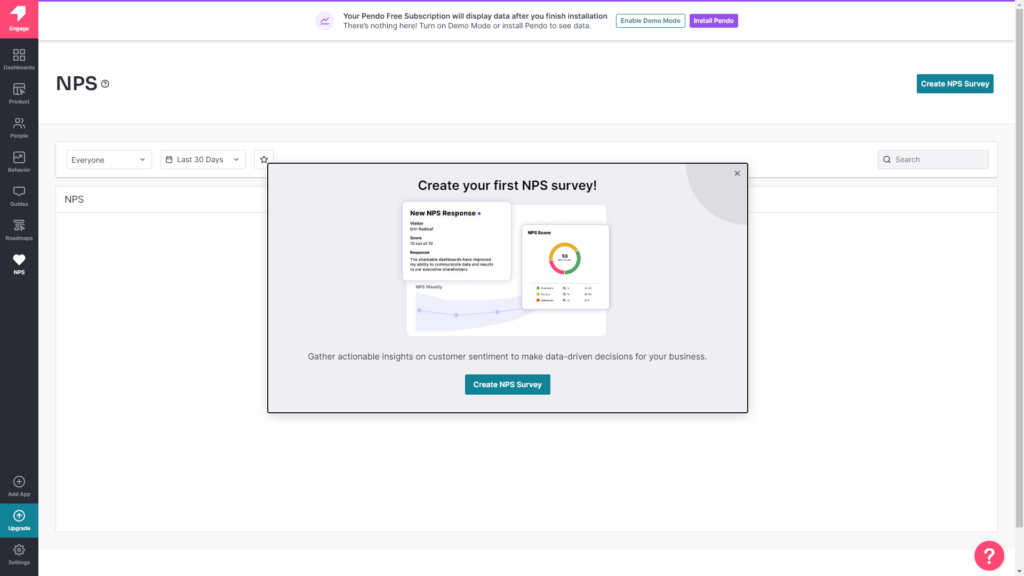
- Response Sorting: Pendo lets you add filters for which browser the respondent was using, how long it’s been since their first visit, when the response was received, and whether they responded in-app or through email so you can optimize targeting or response rates.
- Delivery Methods: When creating an NPS survey with Pendo, you’ll be able to choose between delivering the survey exclusively in-app or sending it to users through email as well. If you select the in-app + email option, then you’ll also be able to set the subject line.
In-app surveys in Pendo
In-app surveys yield higher response rates than email surveys and offer more accurate feedback because they give users the opportunity to share their thoughts as they’re actively using the product. However, Pendo’s polling features may not be as expansive as other survey tools.
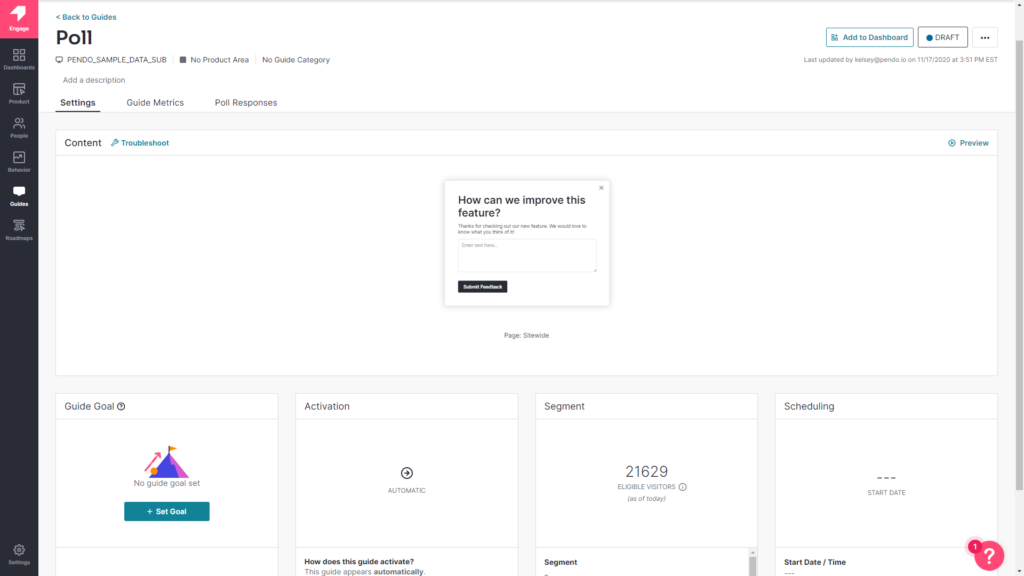
Here are some of the benefits you could reap by using Pendo polls:
- Segmentation: You can target individual segments with Pendo polls to ensure that you get responses from the most suitable customers. For instance, you could poll new users on how their onboarding experience went or power users on which features they like the most.
- Analytics: Pendo’s analytics dashboard shows you the response rate for all your polls as well as which options got the most votes (for multiple-choice polls). You’ll also be able to add poll analytics to your Pendo homepage in the form of a widget.
- NPS: Pendo has a separate feature for NPS surveys that offers more advanced customization and analytics options than its standard polls. You’ll be able to choose how the survey is delivered, what follow-up question to ask, and what success message to display.
Note: All NPS surveys include Pendo branding that can only be removed by upgrading to the $7,000/year Starter plan.
Spekit for customer feedback
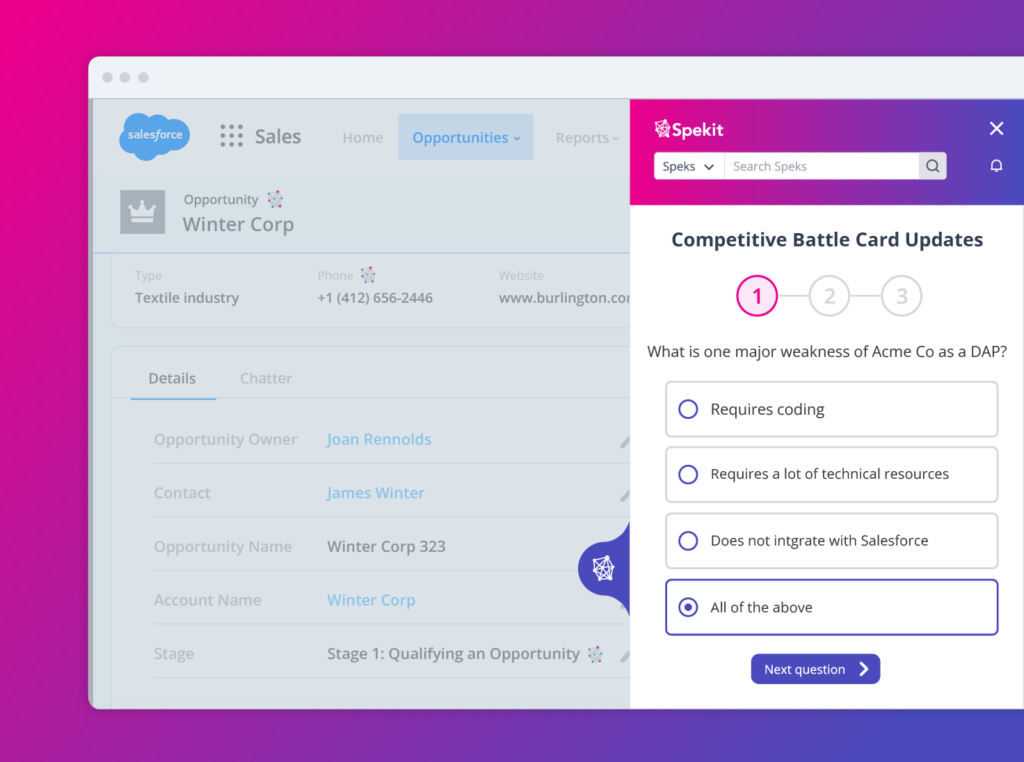
Source: Spekit.
Spekit doesn’t have traditional customer feedback collection features like qualitative surveys or NPS dashboards. However, it does offer a couple of (admittedly limited) options for collecting feedback from your employees who interact with Spekit’s resources or flows:
- Knowledge Checks: Spekit’s knowledge checks are a gamified way to get your employees to recall and memorize key bits of information. This will help them retain the instructions for using third-party applications and increase the odds that they adopt the software long-term.
- Sentiment Surveys: Spekit lets run sentiment surveys in the form of an emoji rating scale to measure how satisfied employers are with certain flows. Unfortunately, there’s no way to ask follow-up questions or get any other type of qualitative feedback through these surveys.
- Feedback Limitations: In addition to the lack of qualitative feedback surveys, Spekit also lacks any product analytics that could be used to validate the (already limited) quantitative data that it collects.
NPS surveys in Spekit
Spekit doesn’t have NPS surveys. In fact, it lacks any form of customer feedback collection whatsoever because it’s an employee onboarding solution only meant for internal use (and with no user-facing features that are visible externally).
In-app surveys in Spekit
Spekit cannot be used to build in-app surveys for customer feedback collection since the tool is installed on a browser level and therefore only accessible by your employees. However, you can use Spekit to run feedback surveys that measure employee sentiment.
In addition to being limited to internal use, the usability of these surveys are further reduced by the fact that they can only collect quantitative data in the form of scalar emoji ratings with no text input. If surveys are a key use case for you then consider using alternatives like Userpilot or Pendo.
Pros and cons of Pendo
There are a few obvious instances where you’ll likely need an alternative solution to Pendo — such as these use cases:
- Over 500 MAUs: If your product has more than 500 MAUs then you’ll need to subscribe to a premium Pendo plan (which tends to be significantly more expensive than other competitors on the market).
- Real-Time Analytics Needs: Companies that operate in fast-paced work sprints will likely opt for product adoption solutions with real-time analytics since Pendo’s one-hour data lag can data-driven decision-making difficult.
- Expensive Pricing Model: Pendo is more expensive than most solutions on the market and the subscription cost rises rapidly as your MAUs grow. Even if you’re on the Starter plan, you could be paying $35,000 annually once you reach 10,000 MAUs — which makes it harder to scale.
Pros of Pendo
Let’s take a look at some of the benefits of using Pendo:
- No-Code: Pendo lets you create surveys, in-app guides, and track metrics without needing to write your own code, which saves a lot of time (while making product experiments or split-testing a lot easier).
- Custom Themes: Pendo’s themes let you create multiple palettes and ensure that any in-app materials published align with your existing brand palette (however, you can only create/customize themes after you’ve installed the Pendo snippet).
- Flexible Dashboards: Pendo has plenty of widgets that you can add to your dashboard, including feature adoption, net promoter score, poll results, guide engagement, product stickiness, and MAUs — so you always have your most important metrics within reach.
- Integrations: Pendo has 50 different integrations to choose from including popular tools like Intercom, Jira, Okta, and HubSpot. Unfortunately, only four of these — Salesforce, Segment, Workato, and Zendesk — are two-way integrations that can share data both ways.
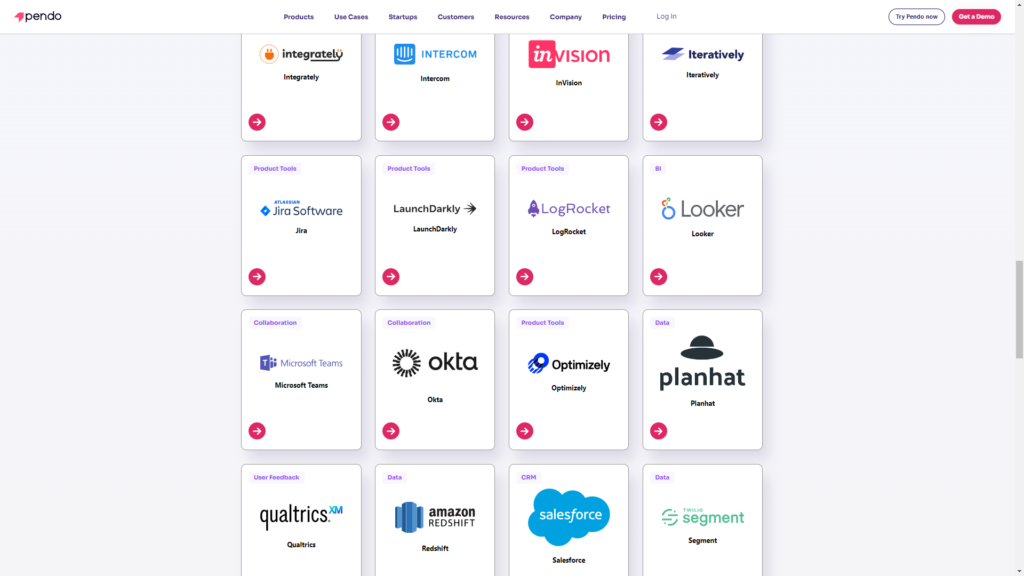
- Multi-Platform Analytics: Because Pendo is compatible with mobile applications, you’ll be able to track product analytics for both web apps and mobile apps. This gives you a more holistic view of how users (or specific segments) use your product on different platforms. Note: You’ll need to upgrade to Pendo Portfolio to add more than one product to your account.
Cons of Pendo
While Pendo certainly has quite a few benefits that make it an appealing solution, there are also a few notable drawbacks that you should be aware of before you choose the platform as your product adoption tool:
- Pricing Jumps: While Pendo does offer a free version, it has a limit of 500 MAUs. Upon reaching the MAU limit, you’ll need to upgrade to continue using most of Pendo’s features (and paid plans tend to cost thousands of dollars per month).
- Locked Features: Key features like the data explorer, resource center, and product engagement score are locked behind the Growth or Portfolio plan.
- Data Lag: Pendo’s analytics dashboards only update once per hour. In some cases, this data lag could lead product teams to make the wrong decisions or draw false conclusions from outdated insights.
Pros and cons of Spekit
Spekit is perfectly viable as an employee onboarding tool but its usability is limited by the narrowly focused feature set.
Here are a few scenarios where you should consider using alternative solutions instead of Spekit:
- Onboarding Analytics: Despite Spekit focusing on (employee) onboarding it lacks the detailed analytics that you’d need to optimize your flows. You’ll likely need to use additional tools to collect and analyze data if you use Spekit as your primary onboarding platform.
- UI Navigation: While installing the Chrome extension is fairly straightforward, actually navigating through its interface can be more difficult due to the subpar layout and performance issues.
- Contextual Onboarding: If you want to create contextual onboarding flows for multiple segments then Spekit might not be the best tool. Its segmentation capabilities aren’t the best and there are plenty of other tools in the same space with better segment targeting features.
Pros of Spekit
Spekit is a handy solution for employee onboarding use cases.
Here are some of its main benefits:
- Chrome Extension: Spekit can be installed in any web-based application and then accessed through the Chrome extension.
- Knowledge Bases: You can build multiple knowledge bases with different formats for each respective team in your organization.
- Internal Access: Your new employees will be able to find all the resources they need in a single place instead of having to ask coworkers multiple questions per day.
Cons of Spekit
Spekit has notable limitations that could be a deal-breaker for certain companies or use cases:
- Onboarding Limitations: Tooltips and modals are the only UI patterns that you can use when building in-app flows with Spekit.
- Product Experience: Spekit’s software has numerous bugs and performance issues that you’ll need to reckon with when using the tool (along with subpar UI navigation).
- Analytics Shortcomings: Spekit lacks feedback collection and analytics reporting capabilities which makes it hard to identify areas that need improvement.
Pendo vs Spekit: Which one fits your budget?
Understanding the cost implications is paramount when selecting the right solution for customer feedback, so here’s a detailed pricing comparison of Pendo and Spekit.
Pricing of Pendo
Pricing for paid Pendo plans is only provided on a quote basis and there are no listed price ranges on the solution’s website. That said, certain reviews have stated that prices start at upwards of $20,000 per year for a single product and more than twice that for higher plans.
Pendo has two paid plans and one free version that is limited to 500 MAUs which makes it accessible to startups but difficult to scale in the long run.
Here are the differences between each Pendo plan:
- Pendo Free: The free version of Pendo can accommodate 500 MAUs and has features like native analytics dashboards, feature tagging, event tracking, segmentation, NPS surveys (with Pendo branding), analytics reports, and in-app guides.
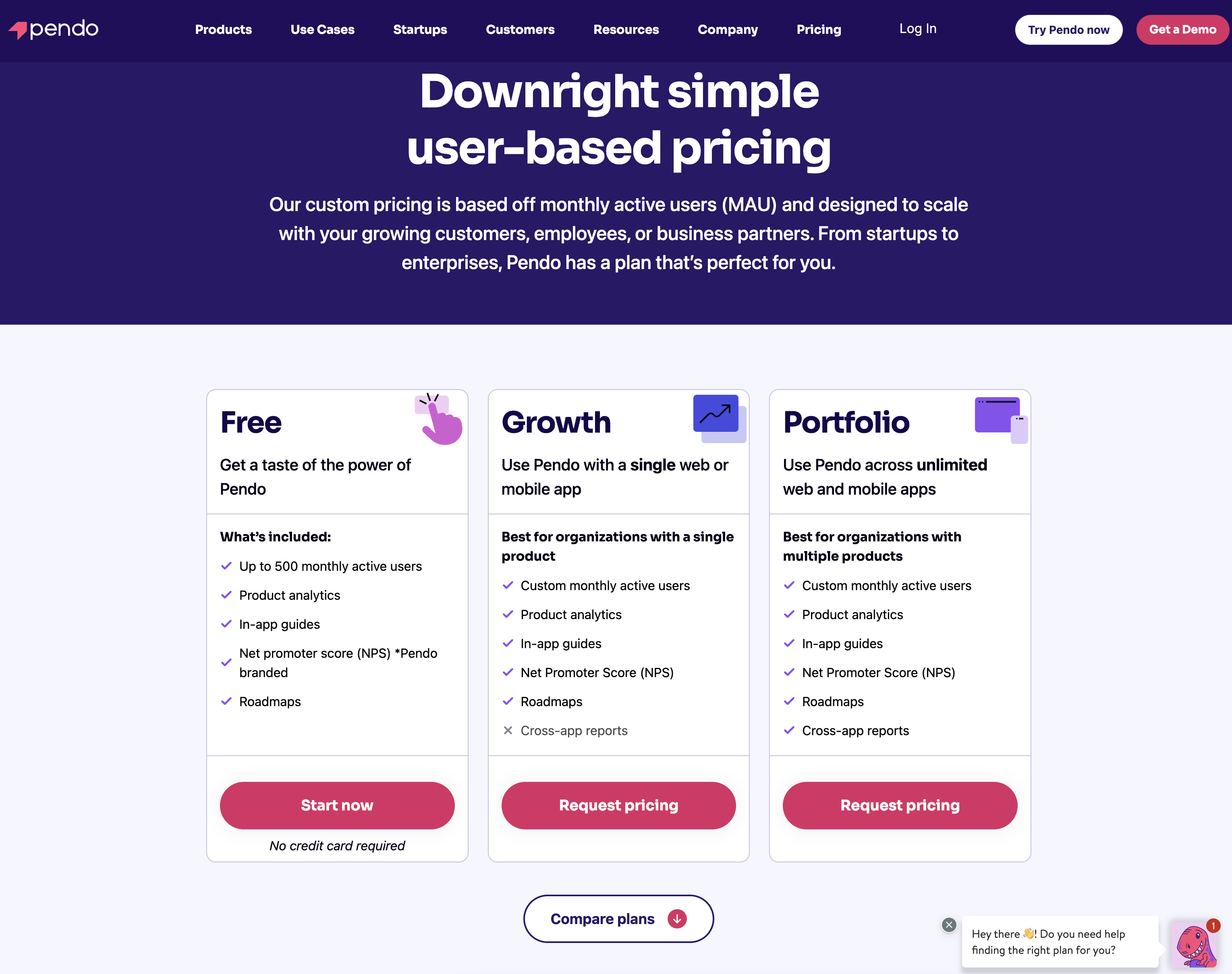
- Growth: Pendo’s Growth plan is designed to be used for a single web or mobile app but can accommodate a custom number of MAUs. It includes features like native analytics dashboards, in-app guides, NPS surveys and response tracking, and customer support.
- Portfolio: Pendo’s Portfolio plan is targeted towards customers who want to use the tool for multiple web and/or mobile apps. Features include guide experiment capabilities, cross-app executive dashboards, cross-app journey reporting, and access to product engagement scores.
Pricing of Spekit
While Spekit previously charged $20/month for each user, they have since updated their pricing model. The price will now vary based on the size of your organization and which use cases you’ll be deploying the product for.
Spekit doesn’t have a freemium plan, nor does it offer a free trial.
This means that you’ll need to contact the Spekit sales team and pay for a proof-of-concept to get an idea of how the solution works. Features like seismic integration, knowledge checks, and knowledge check analytics are sold as add-ons that cost extra on top of your base subscription.
Userpilot – A better alternative for customer feedback
User feedback is an essential part of listening to the Voice of the Customer (VoC) and making product development or marketing decisions that best suit your customer base. Userpilot has a no-code survey builder, 14 templates to choose from, and advanced analytics for extracting insights.
Here are the Userpilot features you can use to collect customer feedback and analyze it:
- Survey builder: Userpilot’s survey builder lets you edit the content, update the widget’s style/placement, and set page-specific or event-specific triggers to ensure that users see the survey at the most contextual moment — all without writing a single line of code. You can also translate surveys into your audience’s native language.
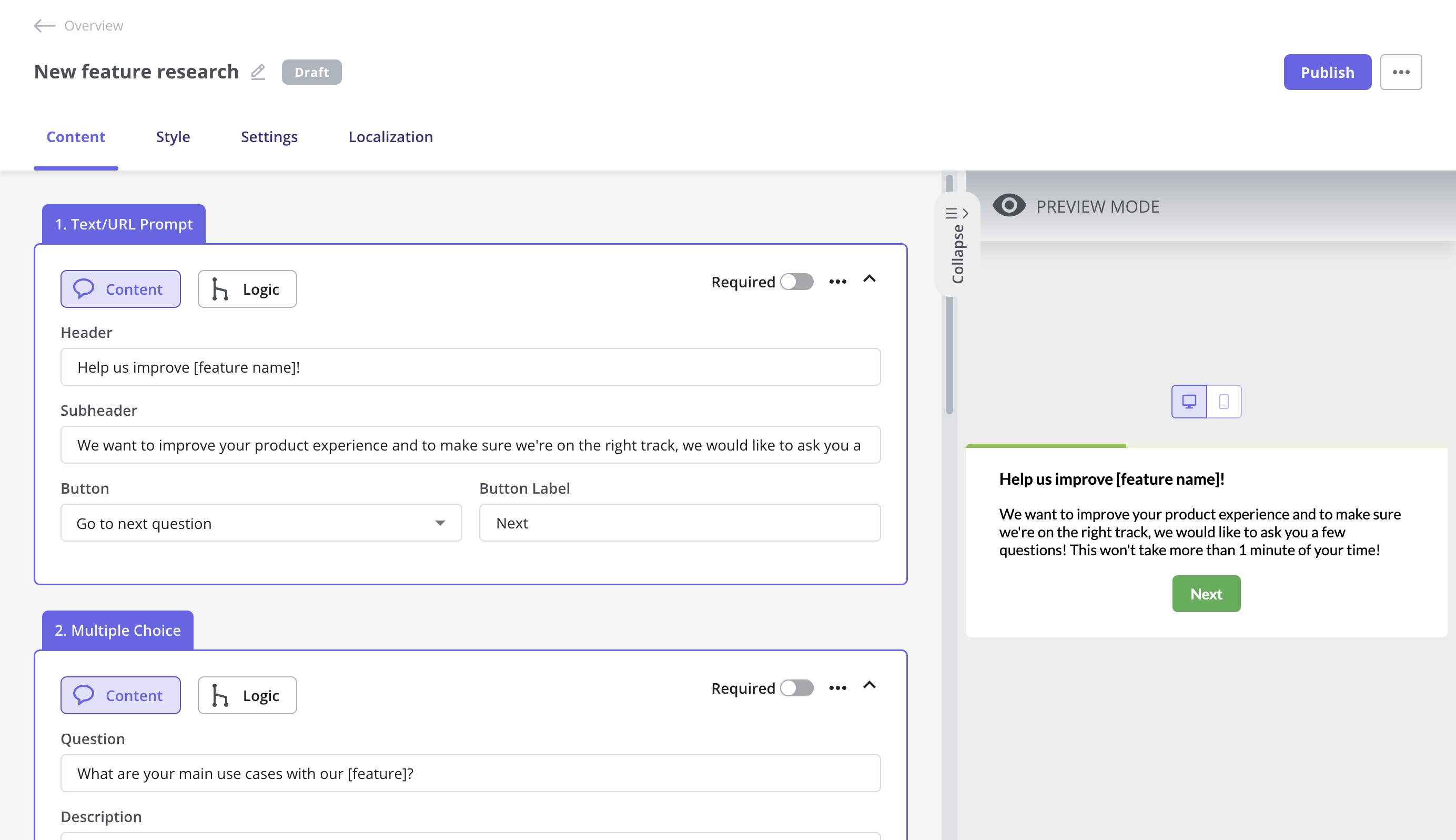
- Survey templates: There are 14 survey templates to choose from with a wide array of different use cases. You can collect qualitative responses on how to improve the user/product experience or quantitative data for customer satisfaction benchmarking such as CSAT and CES scores.
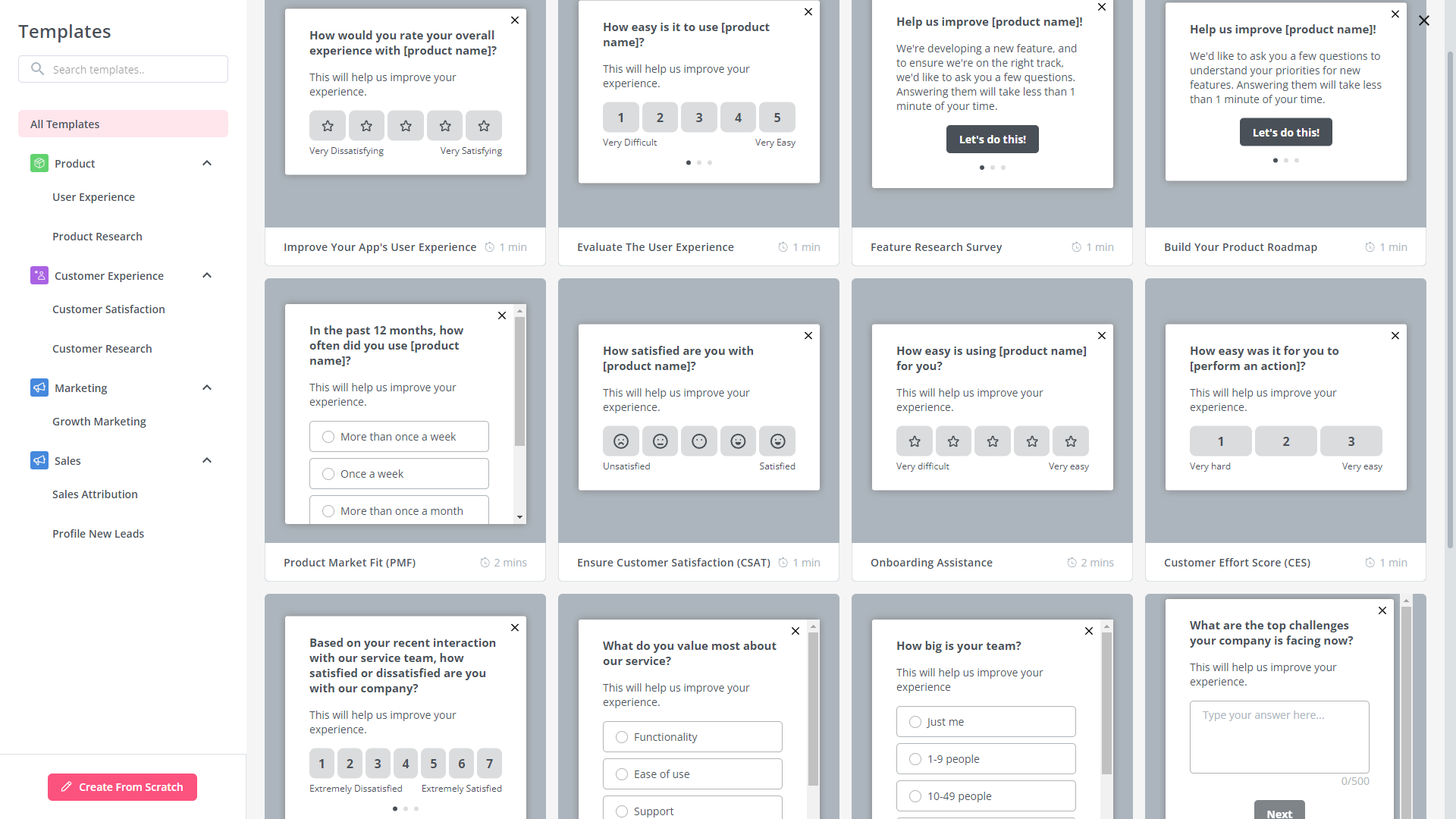
- Advanced analytics: Userpilot’s advanced survey analytics will show you what the most common responses were, what percentage of users selected a specific option, and display open-ended feedback about your product or specific features.
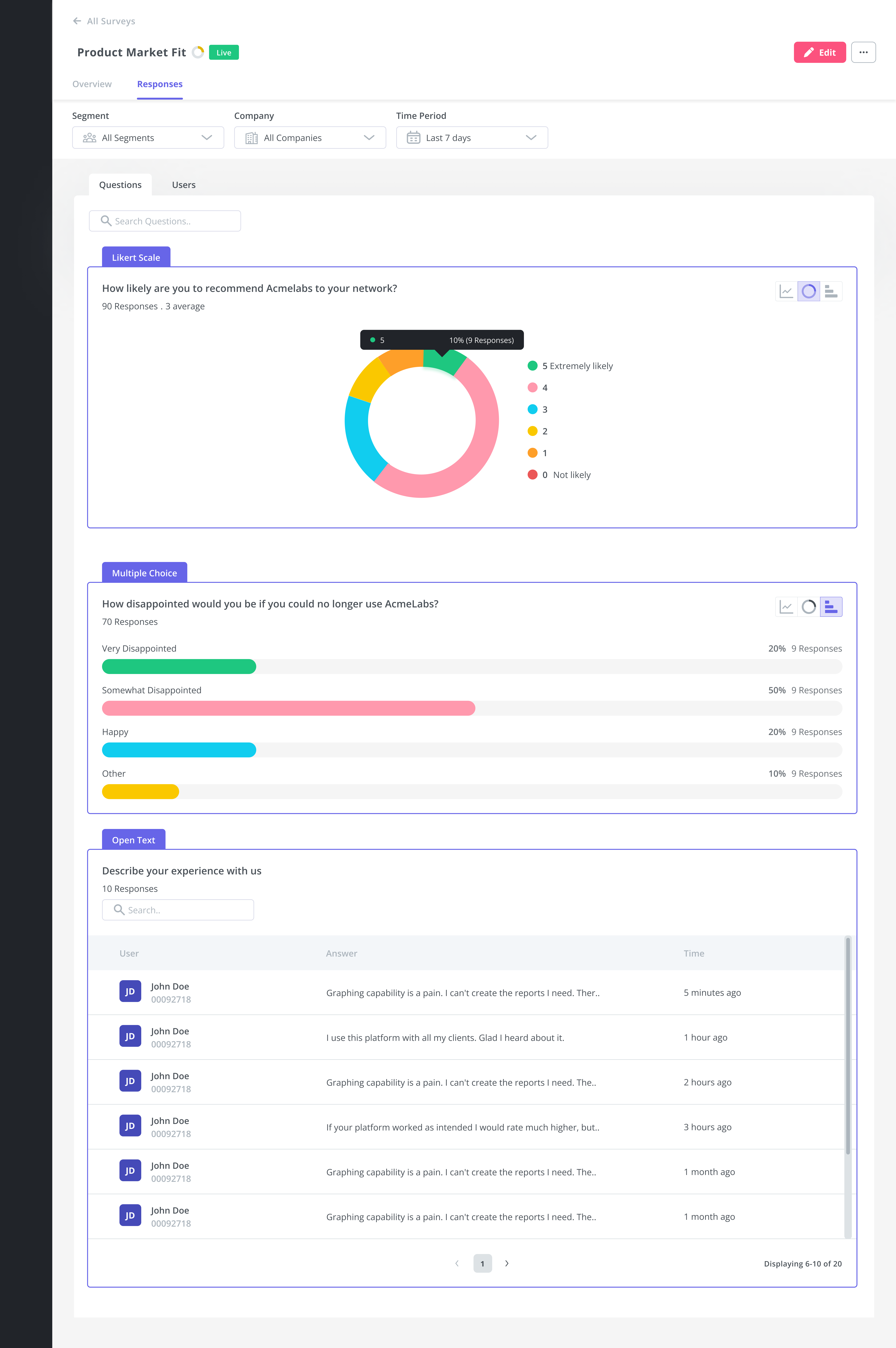
Survey analysis in Userpilot.
- NPS dashboard: Userpilot’s NPS dashboard compiles response data from all NPS surveys so you don’t have to manually go into each survey and check its analytics. You’ll be able to view key metrics like response rates, total views, and NPS history and sort all the data by different segments.
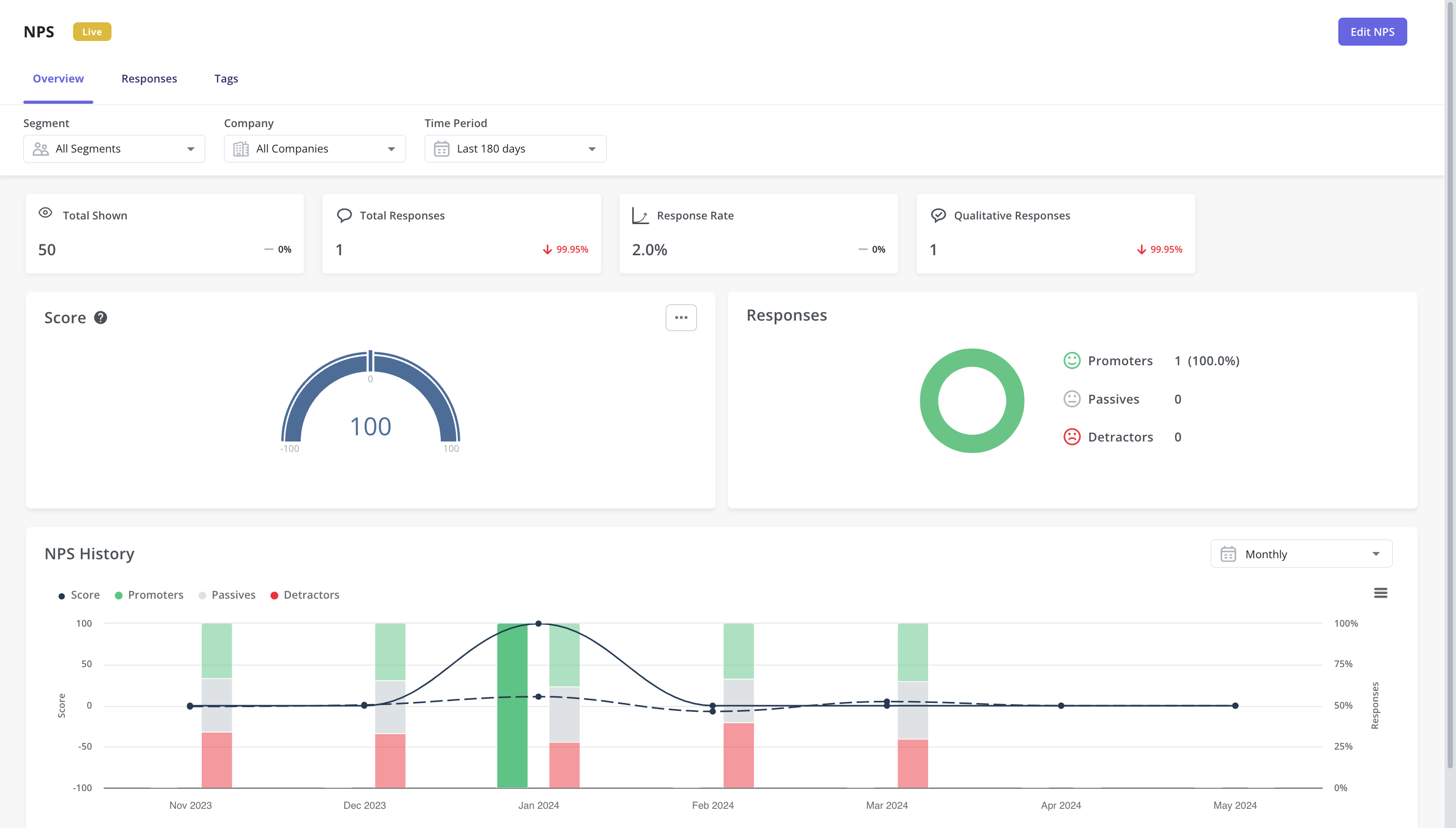
NPS dashboard in Userpilot.
- NPS response tags: Userpilot comes with NPS response tags that you can use to categorize qualitative NPS answers for analyzing purposes. You can use these tags to identify common issues among passives and detractors or find satisfaction drivers among promoters.
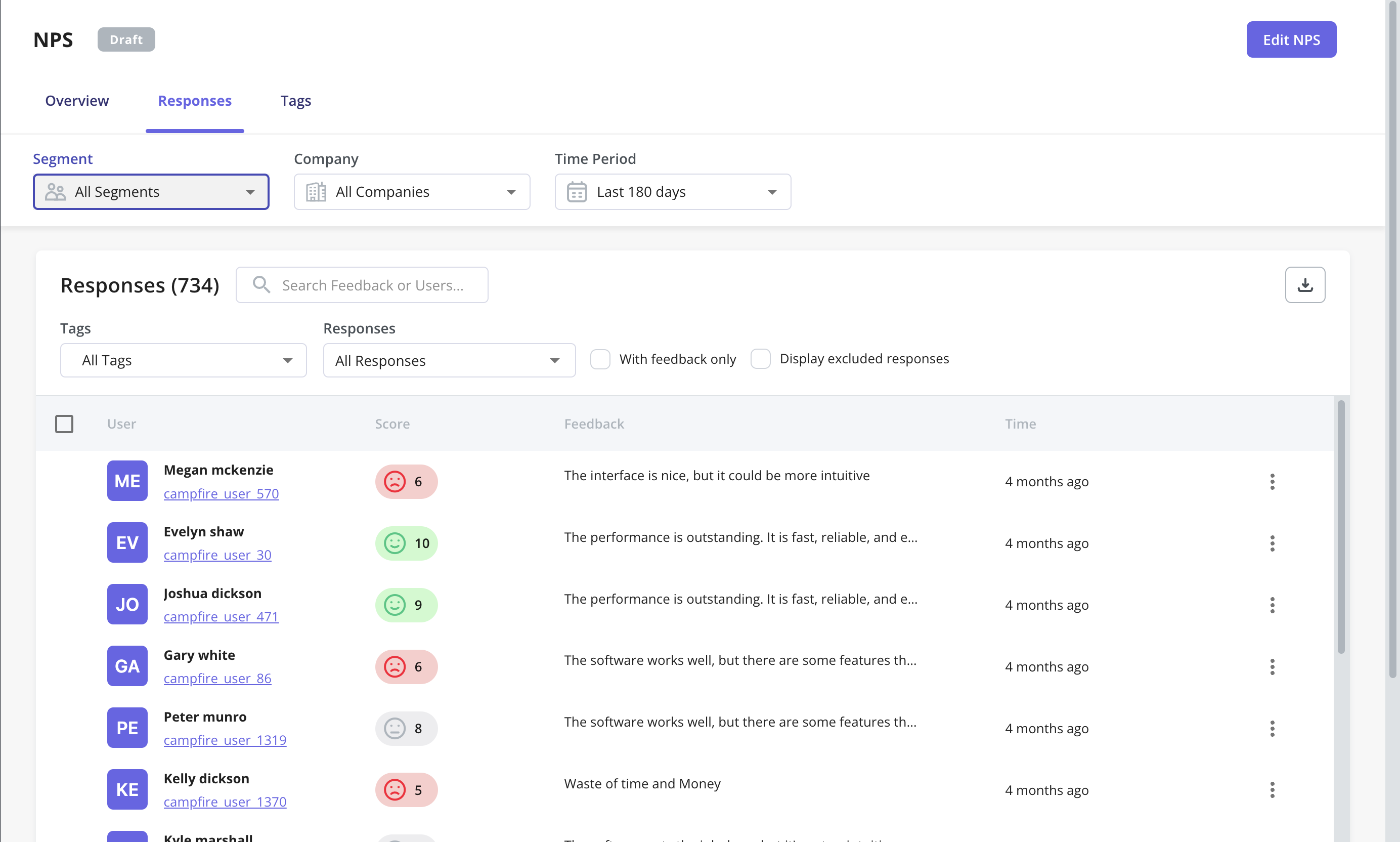
NPS response tags.
NPS surveys in Userpilot
The Net Promoter Score (NPS) is a reliable measure of how satisfied customers are and how likely they are to recommend your product to others. Userpilot lets you build NPS surveys, analyze response data, and target specific user groups to gather actionable insights.
Here are the Userpilot features you can use when sending NPS surveys:
- No-code builder: The survey builder lets you edit the content of your NPS surveys, style the widget to your liking, restrict surveys to specific pages/paths, and use AI-powered localization to change the language of your survey.
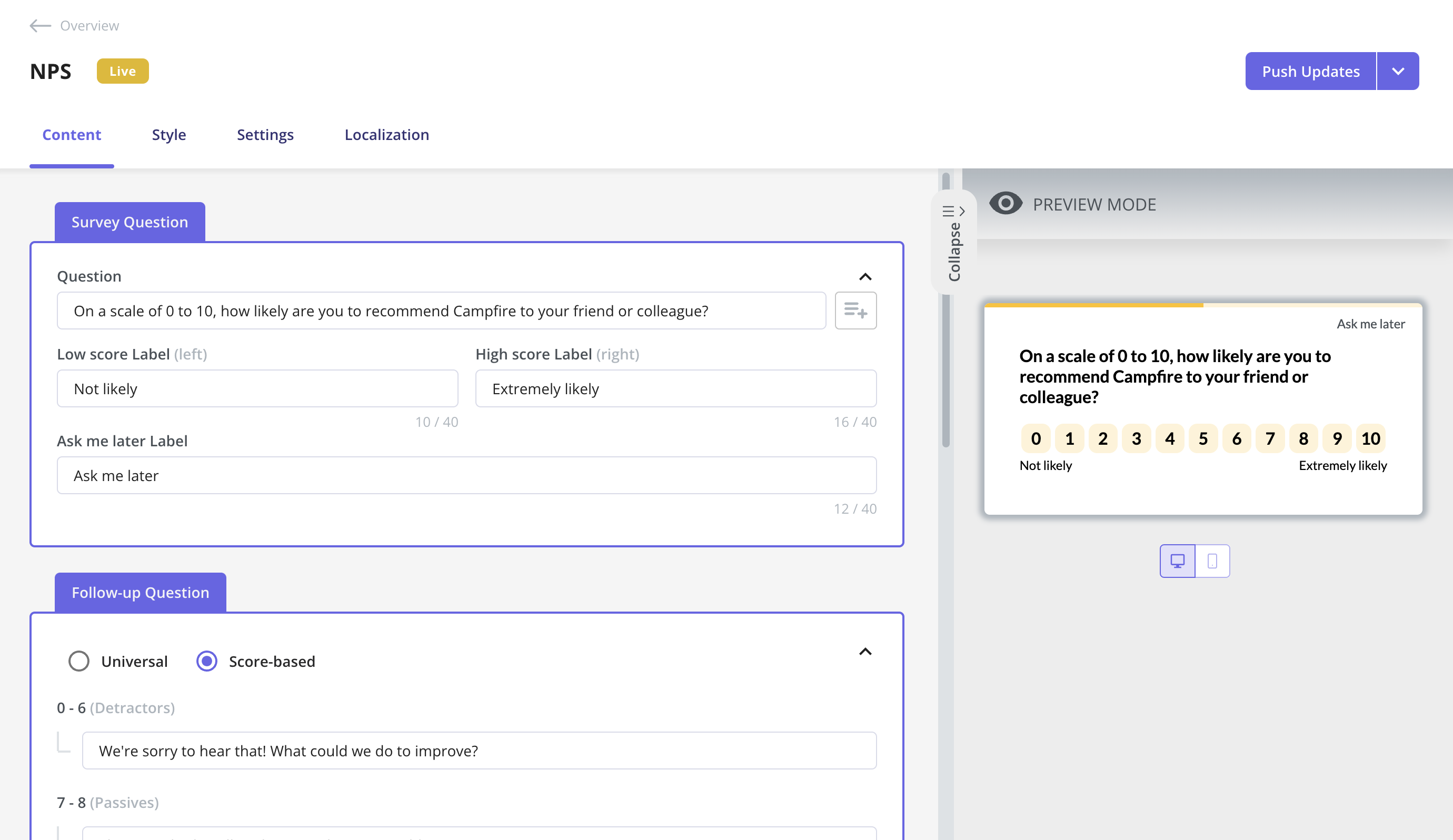
Userpilot offers multiple options for delivering your NPS surveys to users.
- Audience targeting: Userpilot’s audience targeting features let you choose which users to include in NPS surveys. You could set this to all users, select only me if you’re still in the testing stage, target a particular segment, or set conditions that must be met for a survey to appear.
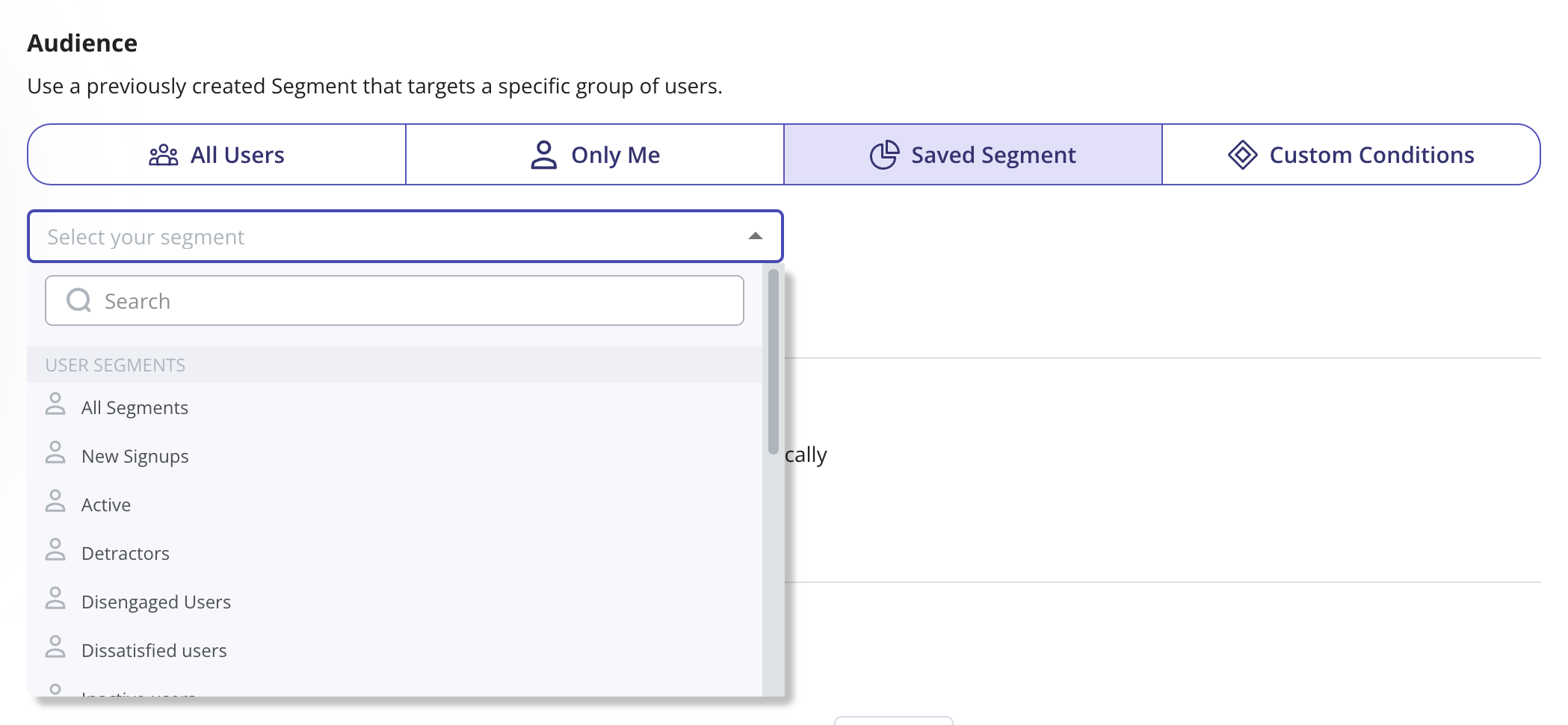
- Analytics dashboard: Userpilot’s dedicated NPS dashboard shows you all the key data gathered from your surveys. These include how many views your NPS surveys have gotten, the number of responses, the overall response rate, and how the score has been trending over time.
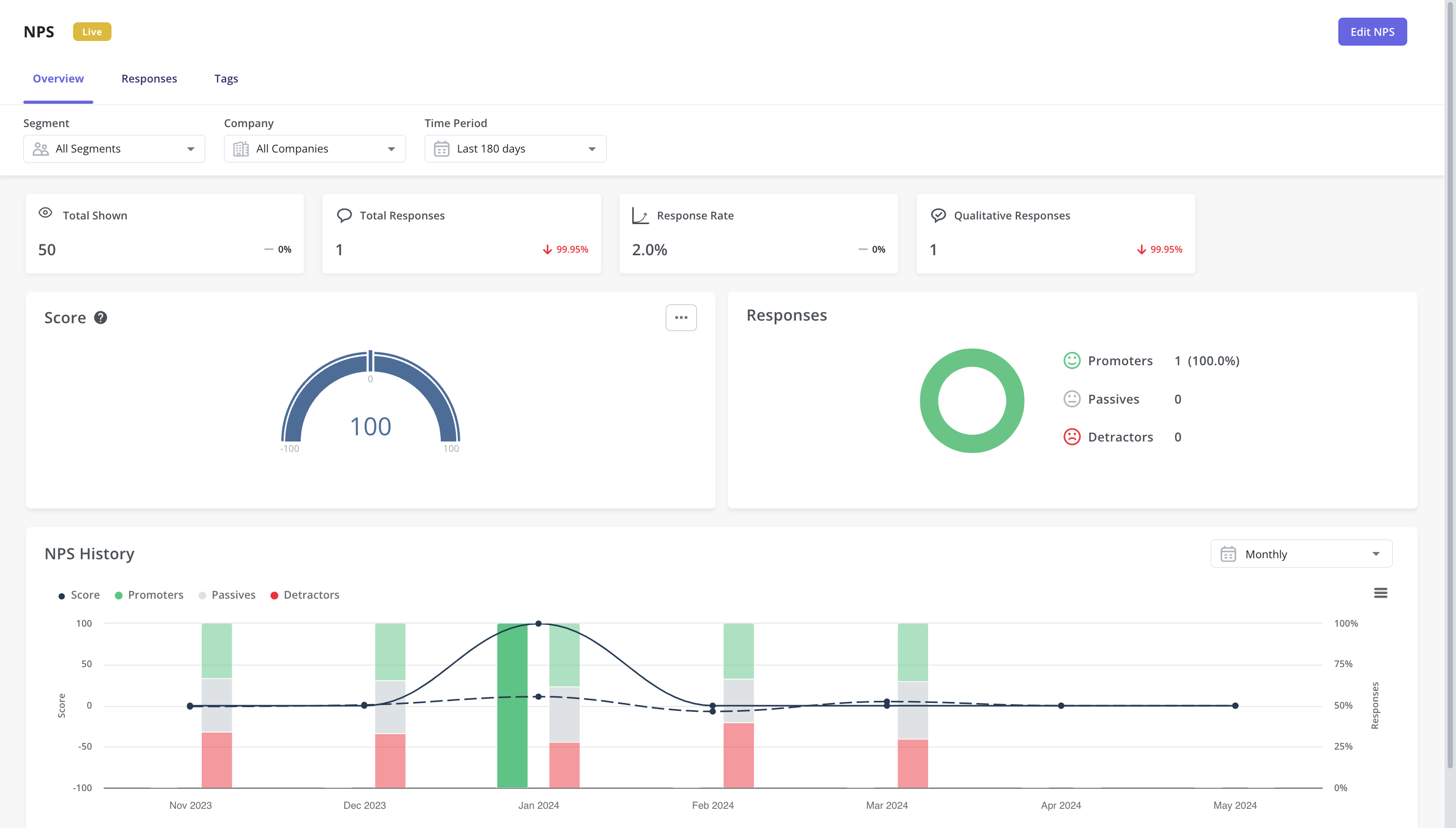
NPS dashboard in Userpilot.
- NPS response tags: Userpilot comes with NPS response tags that you can use to categorize qualitative NPS answers for analyzing purposes. You can use these tags to identify common issues among passives and detractors or find satisfaction drivers among promoters.
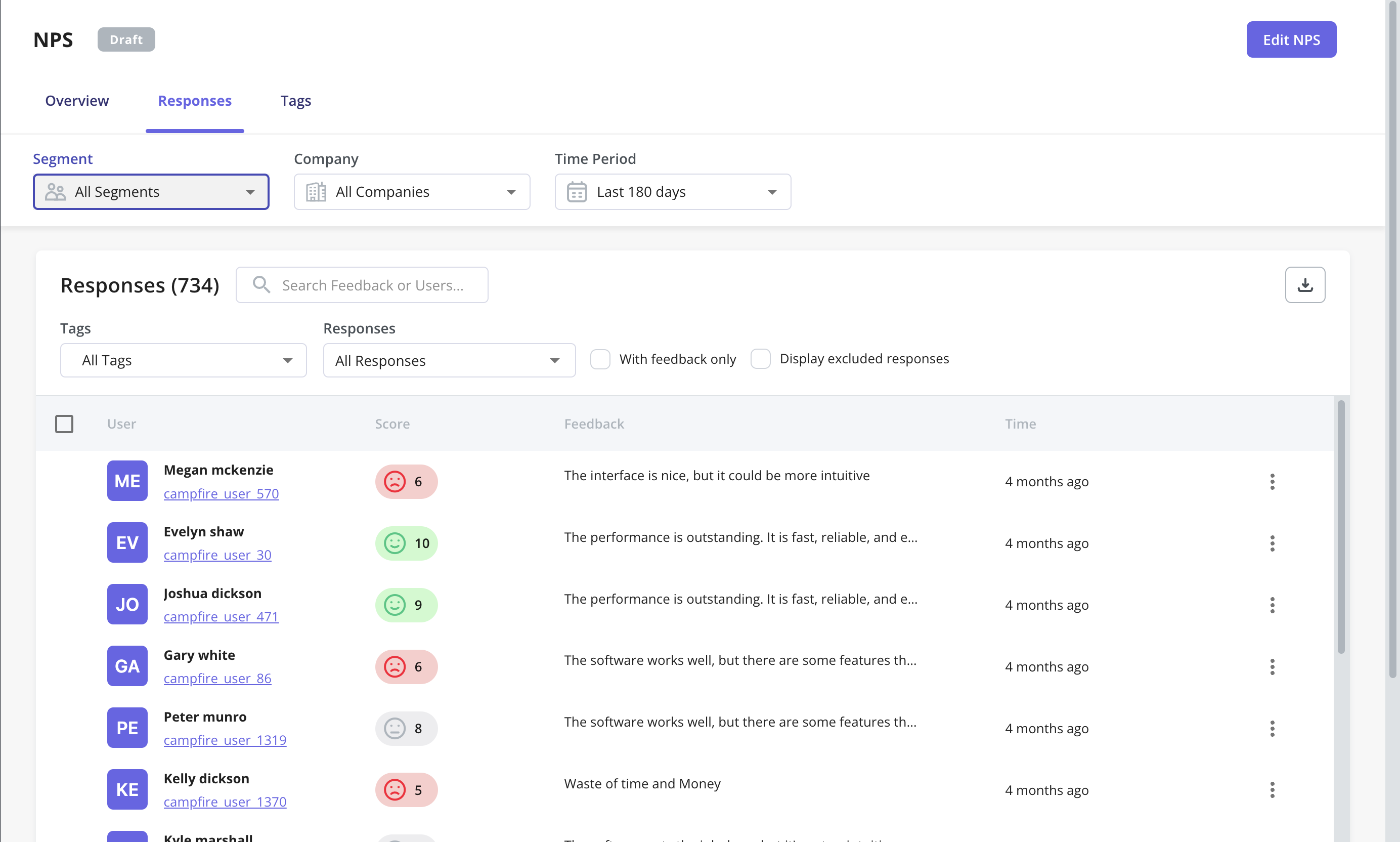
In-app surveys in Userpilot
In-app surveys are an effective way to collect direct feedback from users without being at the whim of their email inboxes. Userpilot’s built-in functionality lets you create surveys, translate them, and track granular survey analytics that offers additional user insights.
Here are the Userpilot features you can use when building in-app surveys:
- Survey templates: Userpilot’s no-code survey builder has 14 templates to choose from. These include NPS, CSAT, and CES surveys among others for collecting quantitative and qualitative feedback from users. You can add a series of questions to gather valuable insights.
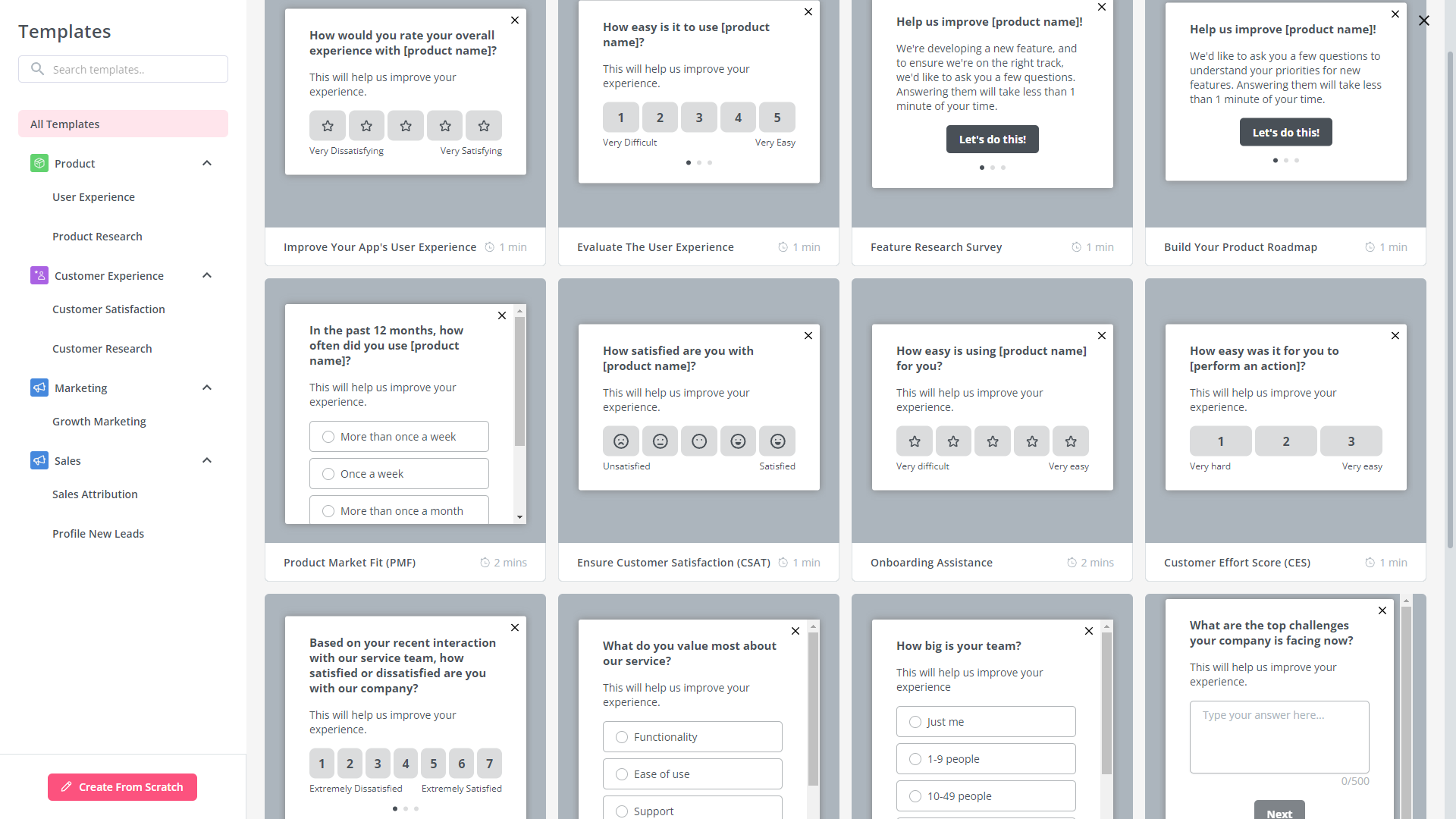
- Survey translation: Userpilot’s AI localization feature lets you translate surveys in a matter of minutes. All you need to do is add the desired locale and leave the rest to Userpilot. You can also make manual tweaks to translations if needed.
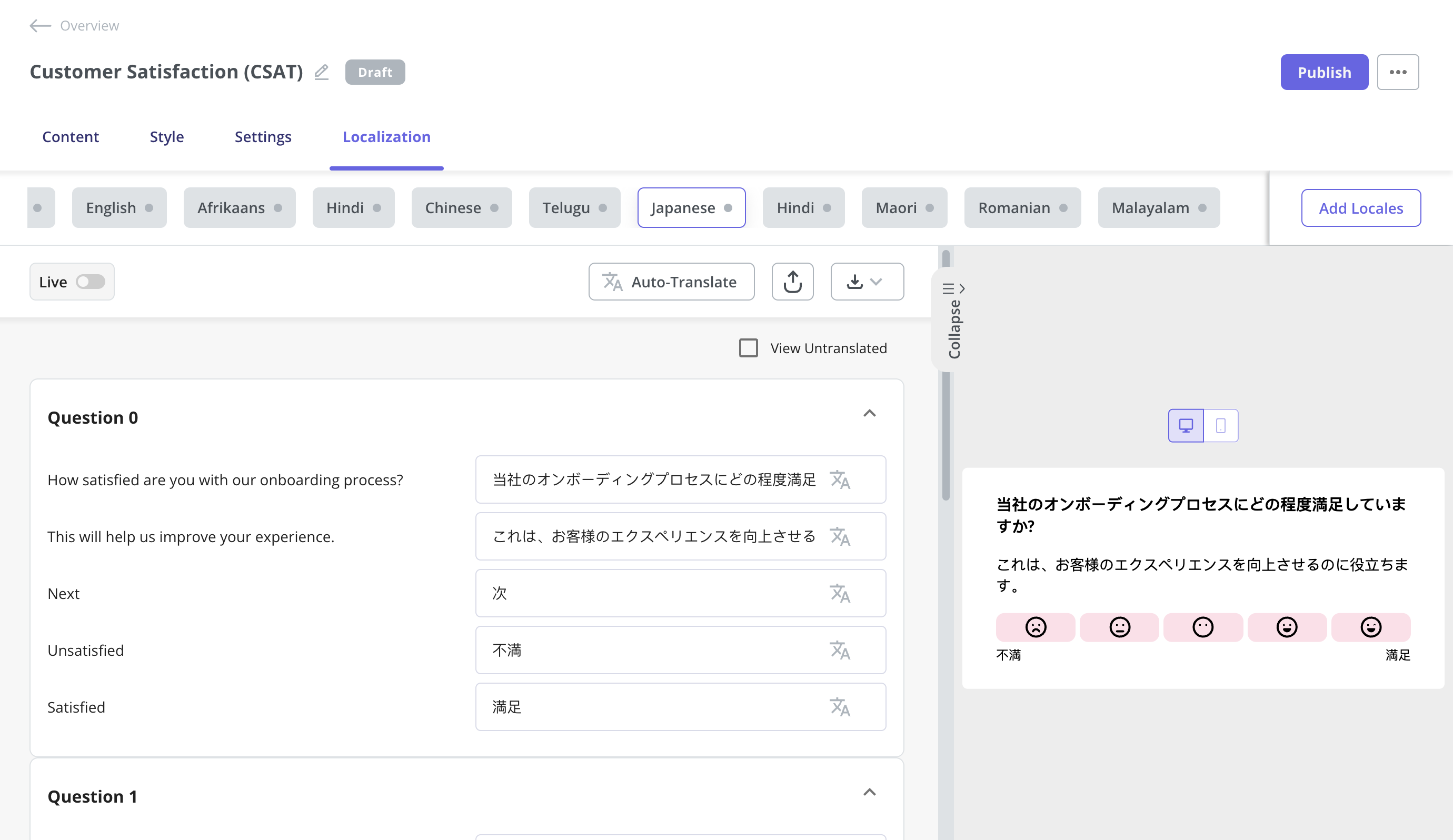
- Advanced analytics: Userpilot has detailed analytics that show what percentage of users chose a specific option, summarizes the most popular choices, and lets you browse through open-ended responses to extract insights from qualitative feedback.
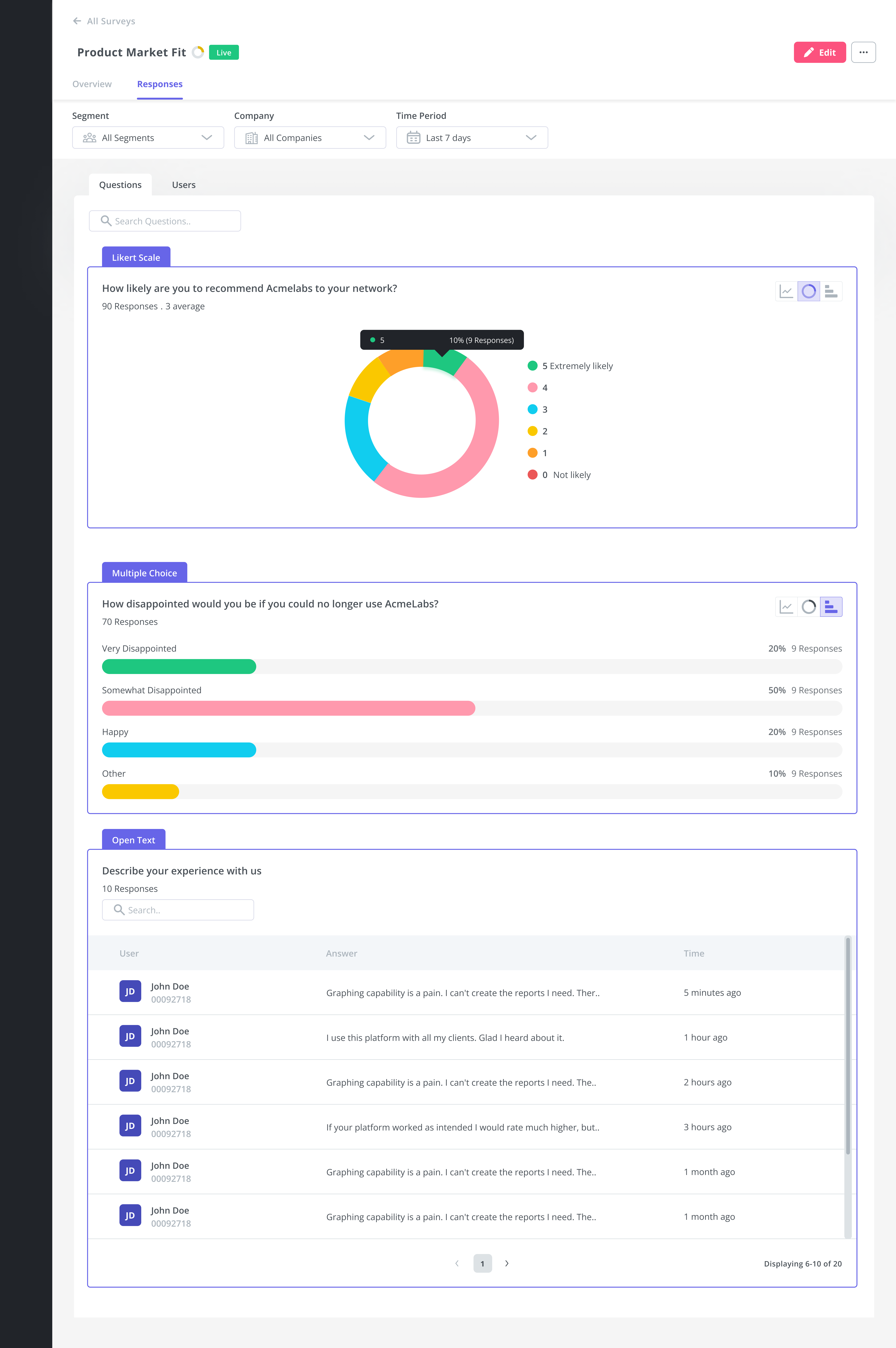
Survey analysis in Userpilot.
Pricing of Userpilot
Userpilot’s transparent pricing ranges from $249/month on the entry-level end to an Enterprise tier for larger companies.
Furthermore, Userpilot’s entry-level plan includes access to all UI patterns and should include everything that most mid-market SaaS businesses need to get started.
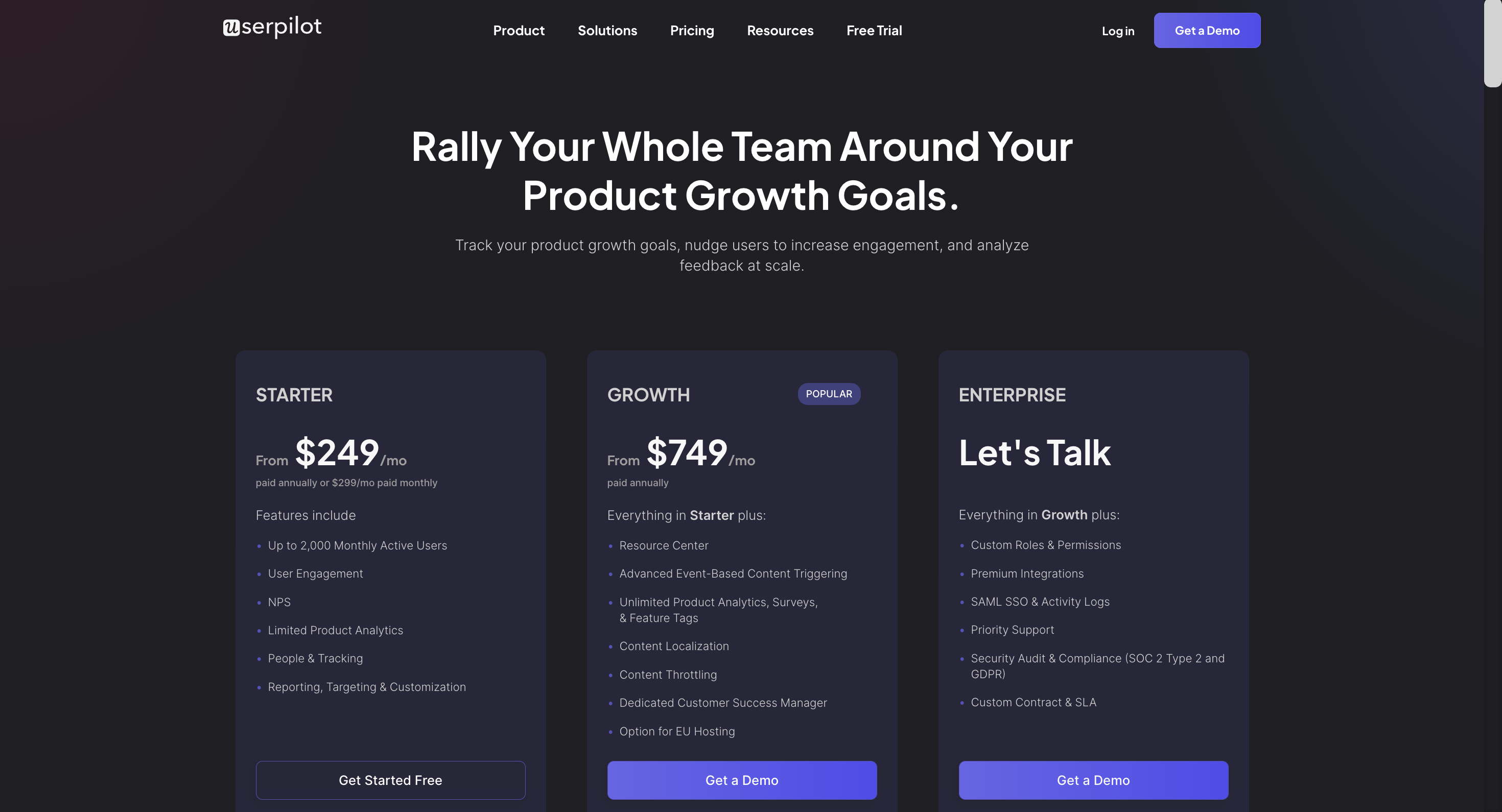
Userpilot has three paid plans to choose from:
- Starter: The entry-level Starter plan starts at $249/month and includes features like segmentation, product analytics, reporting, user engagement, NPS feedback, and customization.
- Growth: The Growth plan starts at $749/month and includes features like resource centers, advanced event-based triggers, unlimited feature tagging, AI-powered content localization, EU hosting options, and a dedicated customer success manager.
- Enterprise: The Enterprise plan uses custom pricing and includes all the features from Starter + Growth plus custom roles/permissions, access to premium integrations, priority support, custom contract, SLA, SAML SSO, activity logs, security audit, and compliance (SOC 2/GDPR).
What do users say about Userpilot?
Most users laud Userpilot for its versatile feature set, ease of use, and responsive support team:
I recently had the pleasure of using Userpilot, and I must say it exceeded all my expectations. As a product manager, I’m always on the lookout for tools that can enhance user onboarding and improve overall user experience. Userpilot not only delivered on these fronts but also went above and beyond with its impressive new features, unparalleled ease of use, and truly exceptional customer support.
What truly sets Userpilot apart is its outstanding customer support. Throughout my journey with Userpilot, the support team has been responsive, knowledgeable, and genuinely dedicated to helping me succeed. Whenever I had a question or encountered an issue, their support team was always there to assist promptly, going above and beyond to ensure my concerns were addressed effectively.
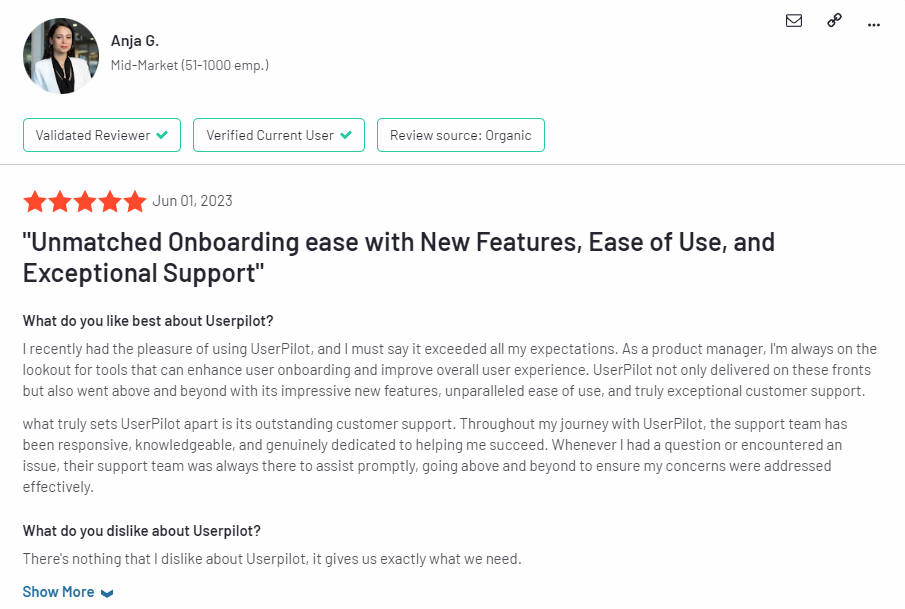
Source: G2.
Of course, other users are also kind enough to share constructive criticism regarding specific features like event tracking filters:
“The filtration while analyzing specific events is a little confusing. Understanding of custom properties and data management configuration could have been more organised.”
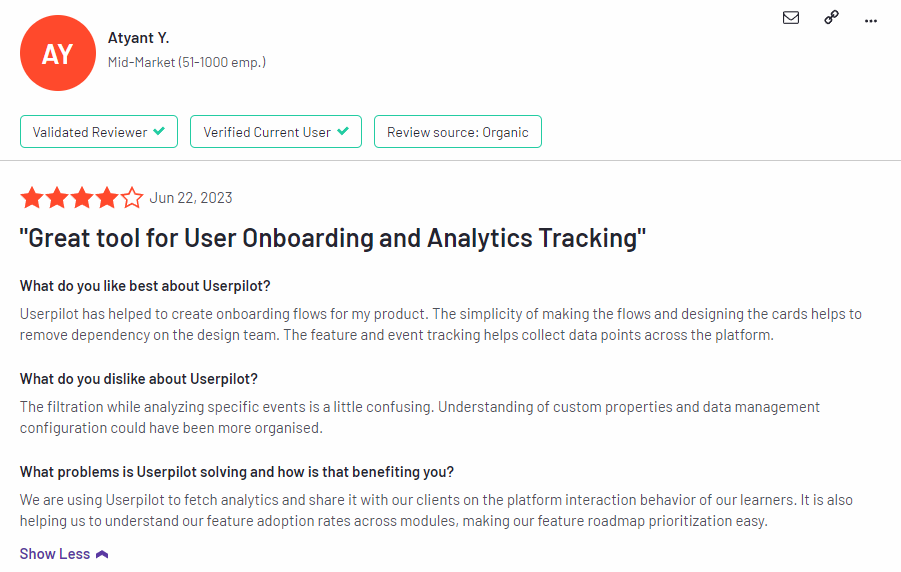
Source: G2.
Conclusion
This is the end of our thorough comparison between Pendo and Spekit. You should be able to make a confident decision by now. If you’re looking for a solid tool for customer feedback that promises great value for money, give Userpilot a go. Book a demo today!


