
Pendo Free sounds like an attractive option. After all, you’re getting access to a user onboarding tool with a reputation for quality analytics without having to spend a cent. But does the free plan live up to the expectations?
That’s exactly what we explore in our review. We look at the features available in the free plan, its strengths, and limitations. We also take a look at a couple of alternative tools that might give product managers more bang for their buck.
What’s your biggest challenge with user onboarding right now?
Understanding your main pain point helps identify the best solution beyond the basic Pendo Free offering.
How many Monthly Active Users (MAUs) does your product currently have?
Pendo Free has a hard limit of 500 MAUs, which is a critical factor for growing products.
How important are advanced features like a resource center or guide experiments?
These features are often missing in free plans but are crucial for optimizing user self-service and adoption.
You’re ready for a more robust solution than Pendo Free.
Based on your answers, the limitations of a free plan could be holding back your growth. Userpilot offers scalable, powerful features for serious product teams without the surprise upgrade costs.
Try Userpilot Now
See Why 1,000+ Teams Choose Userpilot

What is Pendo Free?
Pendo Free is simply the free version of the Pendo Software Experience Management platform.
The free plan offers core features that allow product teams to track user behavior, design and trigger in-app messages to drive product adoption, collect user feedback through NPS surveys, and manage product roadmaps.
Pendo Free also supports unlimited web and mobile app keys, so you can onboard multiple web, iOS, and Android apps. You can track up to 500 monthly active users (MAUs), and there is no time limit to the free plan.
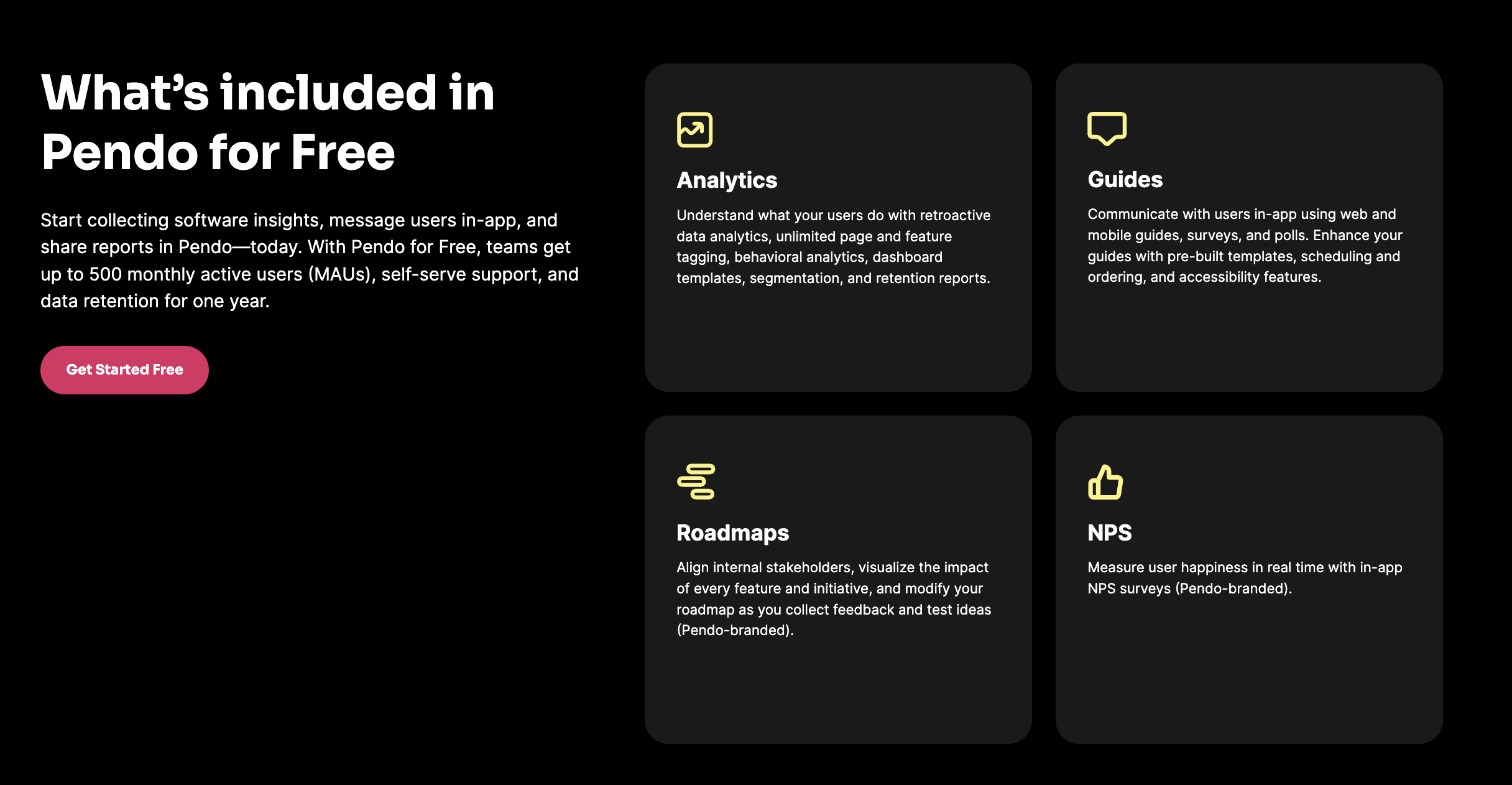
What features does the Pendo free version offer? Key use cases
Pendo Free is supposed to provide all the basic functionalities of an all-in-one product tool and give smaller companies a taste of what they could achieve with their paid versions.
Let’s go through Pendo Free’s offering in detail.
Product analytics
Pendo Analytics is the tool’s strongest feature set, and the free plan offers most of its strongest features. You can track and analyze user engagement, user behavior, and product usage with various reports and a customizable dashboard.
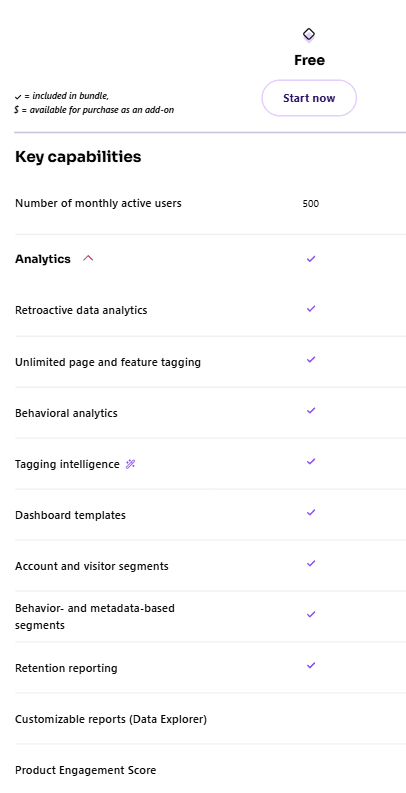
Retroactive analytics and unlimited feature tagging
Pendo Free’s retroactive analytics enables non-technical product teams to track user behavior data, including past data.
You can easily tag unlimited pages and features you want to track without installing any tracking code. Once you tag them, Pendo tracks every click and screen or page load. What’s more, the free version offers unlimited page and feature tags.
Behavioral analytics
Pendo Free plan gives you access to its flagship analytics tools:
- Paths: This feature enables you to map out every sequence of events leading up to or following a user action. This can help you identify the happy path to conversion or activation, or build funnel charts.
- Funnel analysis: It provides you with information about users who have completed specific actions leading to an activation event. It’s invaluable when it comes to identifying friction points and boosting conversions.
- Retention analysis: It allows you to learn how many users stay with you and keep engaging with your product regularly over time. This gives an idea of your product’s perceived value. With Pendo, you can collect retention data and present it in interactive charts. You can filter the data using a range of criteria and get detailed insights about retained and dropped customers.
User segmentation
Pendo user segmentation functionality enables you to categorize your users by a whole host of criteria:
- Product usage and user behavior data, like tagged feature clicks or guide views.
- Visitor and account data, like demographic data.
- Mobile-specific data, for example, the OS version.
Customer segmentation is essential to gain actionable product insights. You can also use it to personalize user onboarding experiences and for targeted communication with Pendo Guides.
In-app guides
Pendo Guides let users create interactive feature walkthroughs, which help with user onboarding and new feature adoption. They consist of in-app messages and prompts that provide tips on how to get the best out of the product and guide users to activation.
With Pendo’s Visual Design Studio, you can build banners, lightboxes, tooltips, walkthroughs, and polls, either from scratch or using templates. This doesn’t require any coding as you get access to a WYSIWYG editor that lets you fully customize your in-app messages. Pendo Free also covers both web and mobile guides.
The in-app guides come with scheduling, ordering, and accessibility features.
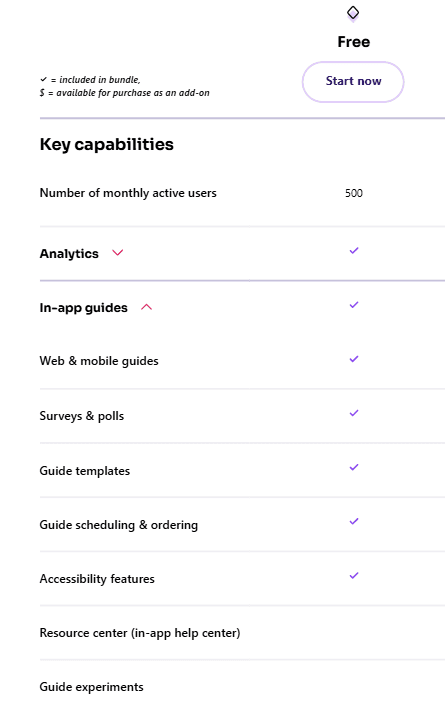
NPS
Pendo Free offers NPS surveys that can help track user sentiment and loyalty. You can set up in-app surveys and then analyze answers on a dedicated dashboard. However, the surveys are Pendo-branded.
Which features does Pendo Free lack?
In comparison to paid plans, some of the tool’s features aren’t available at all in the free version. The only way to try them out is to switch to free trial.
Here’s the detailed list of missing features:
Selected product analytics features
While Pendo Free offers a decent set of reporting tools, here’s what it doesn’t cover:
- Customizable reports (Data Explorer) and workflows (two major dashboards that allow cross-referencing different data points and report types),
- Product Engagement Score,
- Cross-app journey reports and executive dashboards,
- Identity mapping,
- Top user journey insights,
- AI-powered behavioral insights.
Crucial in-app guide features
Pendo Free only allows you to set up the most basic guides. You can’t set up Pendo’s resource center, which takes self-serve support options away from your users. You also don’t get experiments, logic, or automation, as well as no localization and cross-app guides. That leaves you without crucial personalization and optimization options necessary to really guide users to activation and adoption. You’re left with just the simplest, unresponsive flows.
You cannot set up cohesive flows that fit the users’ lifecycle and perfectly fit their path and JTBDs. You also can’t copy themes to reuse them later in your work, and you get no AI support or designer customer code.
However, here’s the twist: Users on paid plans other than the most expensive one also won’t get any of these features (other than the resource center) unless they pay extra.
Session replays
You cannot access Pendo’s session replays from Pendo free, so you don’t get an important behavior analytics functionality commonly used by product teams and UX teams.
Most Product Discovery features
Product Discovery is Pendo’s module for centralizing user feedback, validating product ideas, and creating product roadmaps. However, Pendo Free only gives you a little taste of these functionalities, which is the internal roadmap creation tool. This means no feedback analysis or idea-testing.
Selected NPS features
With Pendo Free, you don’t get email subscription, NPS triage, AI theme generation, or AI summaries. All of those are included only in the highest-tier plans.
Journey orchestration
Pendo Free doesn’t include features for omnichannel communication building, which means no workflows or emails to integrate with guides. Even on the higher plans, they’re only available as an add-on.
Most data management and access functions
With Pendo Free, you get one-year data retention and no API access, integrations, or data synchronization. Paying users get seven years of data retention plus one integration included, and need to pay even more for everything else.
Customer support
Pendo free plan includes self-serve support only, with no connection to the customer success team.
What other pricing plans does Pendo offer?
Apart from Pendo Free, the company offers four paid plans, all with a custom MAU limit and pricing only available upon request.
| 🚀 Plan | ⚙️ Key features |
| Base | Everything in Free, plus: Full product analytics suite, customer support, resource center, 1 integration slot plus seven-year data retention. |
| Core | Everything in Base, plus session replays (capture and playback user sessions). |
| Pulse | Everything in Core, plus: White-labeled NPS and advanced survey/poll capabilities, product discovery tools (roadmaps, feedback insights, idea validation). |
| Ultimate | Everything Pulse, plus: In-app guides Pro edition (advanced logic, experiments, automation, custom code), journey orchestration (multi-step, cross-channel campaigns), data synchronization (bi-directional syncing with other systems). |
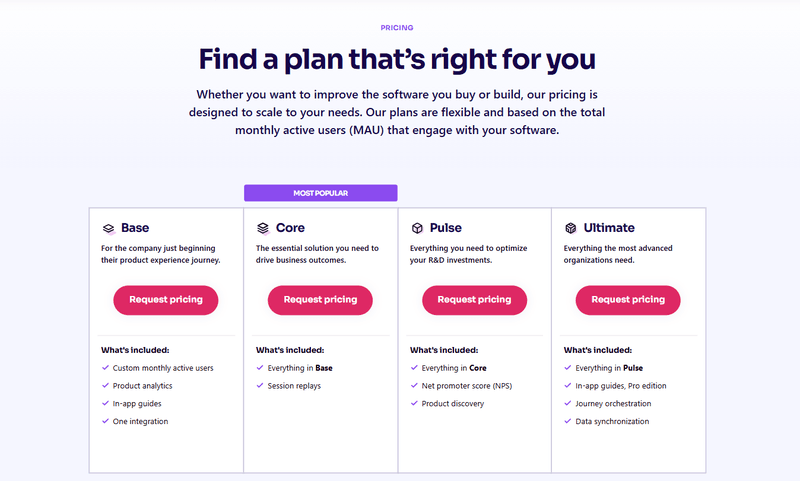
As you can see, there’s not much transparency regarding the price.
According to Vendr, the median buyer pays $48,350, which is quite a sum.
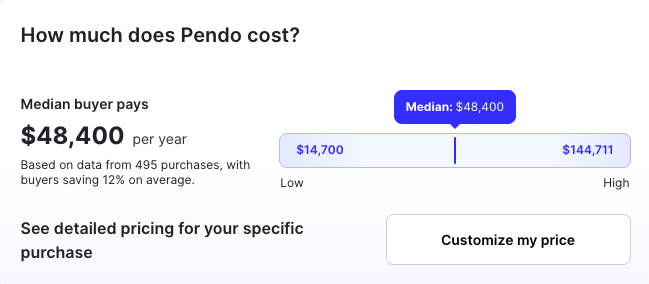
The steep pricing comes from stacking MAUs, and the number of features that leave behind add-ons.
What are the pros and cons of using Pendo Free?
The paid version of Pendo is a very capable (although highly priced) tool. However, Pendo Free is more of a glorified trial than a tool you can successfully use in your commercial projects long-term. With the limited functionalities, you’re bound to outgrow it fast.
Pros of using Pendo Free
- Works on both web and mobile apps.
- Impressive analytical features.
- Functional basic product guides.
- Roadmaps.
Cons of using Pendo Free
- 500 monthly active users limit
- No resource center.
- No integrations.
- No Guide experiments, logic, or localization.
There are also a few cons that go for all Pendo plans, such as:
- User behavior data is displayed with a 1-hour delay (this goes for all Pendo plans, including paid)
- Surveys and polls can either be run as part of in-app guides, or the Pendo Listen add-on (they’re not a separate module)
- No hotspots or standalone checklists (only part of the Resource Centre or as a Task list in Guides with the Ultimate plan).
What do users say about their experience with Pendo Free?
G2 reviewers give Pendo an average rating of 4.4 out of 5. However, this doesn’t necessarily apply to Pendo Free.
Some users mention data issues on the Free plan:
“The subscription is too expensive for a start-up, and the free version has some issues that are becoming problematic because they make the data unreliable and prevent me from fully utilizing the free version. For instance, the metadata on my accounts only updates when a user logs into my product. (…) As a result, all of my tracking by segment trial or expired is useless.”
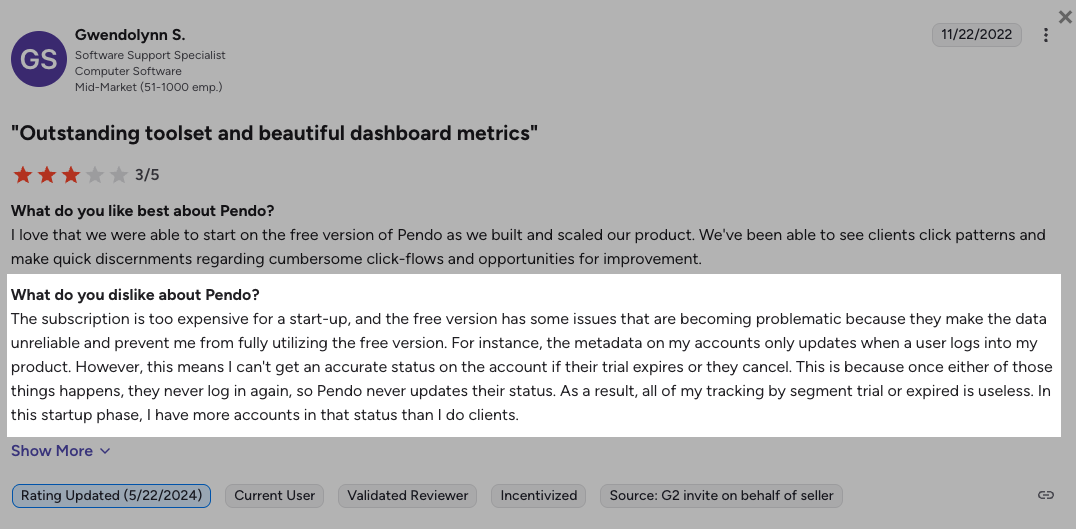
Other reviews mention that the pricing model doesn’t fit scaling companies. Huge costs of upgrades and add-ons increase the bills, and users often get coerced into long-term contracts.
“Pendo is not a great solution for a company (e.g. like a Series A) that is rapidly evolving and requires flexibility. Their pricing/licensing model is inflexible and old school. (…) When my company wanted to transition off Pendo and asked for a 1-2 months extra time to facilitate, I was told that they only do 1 year contracts. Only after repeated escalations was I begrudgingly given option for a 3 month term.”
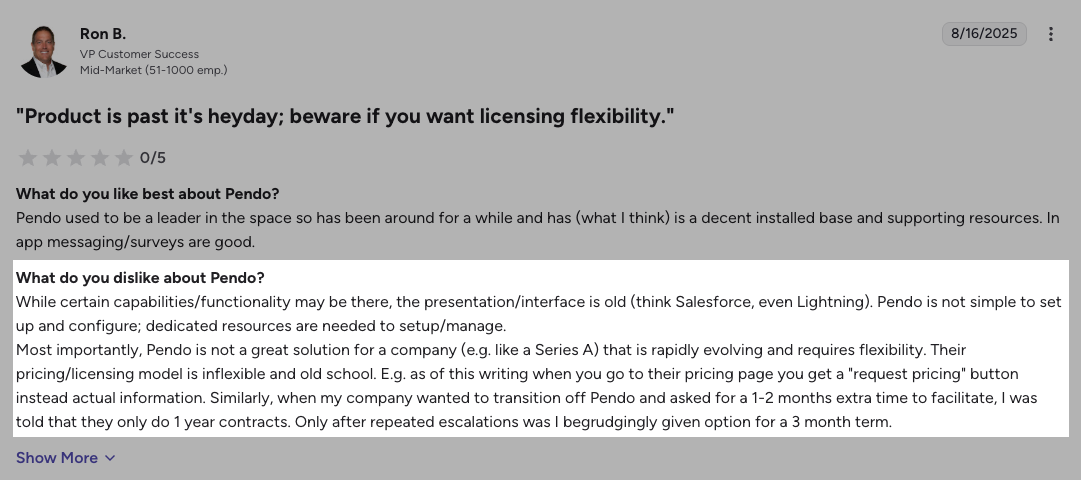
Are there better alternatives to Pendo Free?
While you don’t have to pay for the lowest Pendo plan, it doesn’t let you take the full advantage of the tool’s powerful analytics capabilities or features, such as session replays of the Resource Center. Additionally, the 500 MAU limit runs out in the blink of an eye for any commercial product.
But if you’re thinking about upgrading to the Base plan, think twice. The plan adds some functionalities in terms of data and analytics, but many other features, like NPS or guide logic, need to be purchased separately.
Let’s take a look at some Pendo alternatives that can give you better value for money.
Userpilot vs Pendo Free
Userpilot is an all-in-one product growth platform. Like Pendo, it offers solutions for product analytics (including session replays), in-app guidance, and feedback collection.
Userpilot doesn’t have a free plan, only a free trial. You can get access to the software with one of three pricing plans:
- Starter plan: $299/month (billed annually) for up to 2,000 MAUs. Perfect for teams just getting started, includes in-app user engagement, segmentation, usage trends analysis, and NPS surveys.
- Growth plan: Customized and intended for growing teams needing more advanced product analytics and feedback mechanisms. Includes advanced analytics, autocapture, and multi-channel onboarding capabilities.
- Enterprise plan: Custom pricing for larger teams and high-volume products. Offers full customization, dedicated support, and access to all Userpilot features at scale.
However, if you need to upgrade, Userpilot’s pricing is more predictable and much less add-on dependent than Pendo, so the sudden costs won’t take you by surprise.
Here’s how Userpilot’s Starter Plan compares to Pendo:
| Key capability | Pendo Free | Userpilot Starter |
|---|---|---|
| Monthly active users | ⚠️ 500 MAU hard cap – creation blocked once exceeded | ✅ 2000 MAU included, scales transparently |
| In-app tours | ✅ Guides, but throttled after 500 MAU | ✅ Unlimited flows & patterns |
| Checklists | ❌ Not included | ✅ Available |
| NPS surveys | ⚠️ Pendo-branded only | ✅ Customizable |
| Basic product analytics | ⚠️ Retroactive tagging, but no Data Explorer or PES score | ⚠️ Trend dashboards, event tracking. Funnels & paths available in the Growth plan |
| Session replays | ❌ Add-on, not in Free | ✅ 5000 replays/mo on every plan |
| Integrations & API | ❌ None on Free | ✅ Core integrations (Segment, HubSpot, Amplitude, etc.) |
| Data retention | ✅ 12 months | ✅ 12 months |
| Support | ⚠️ Self-serve docs only | |
| Price/contract | $0 → fast upsell to multi-year contract when you hit 501 MAU | $299 / mo, cancel any time, no hidden fees |
Summing up, Userpilot’s Starter plan is more sustainable than the Pendo Free plan. Let’s face it: How much can you achieve with 500 MAUs? And as soon as you reach 501, your only choice is to get locked into a long-term, expensive deal.
Userpilot reviews
On average, Userpilot has higher G2 ratings than Pendo, 4.6.
The reviews mention its intuitiveness, high-quality customer support, as well as advanced but easy-to-use analytics features. Its high value-for-money is also often mentioned.
“Userpilot was a third of the price of Pendo, and we actually prefer the UX and overall experience. Highly recommend it to any product or growth team looking for a flexible, cost-effective solution to drive user engagement and onboarding.”
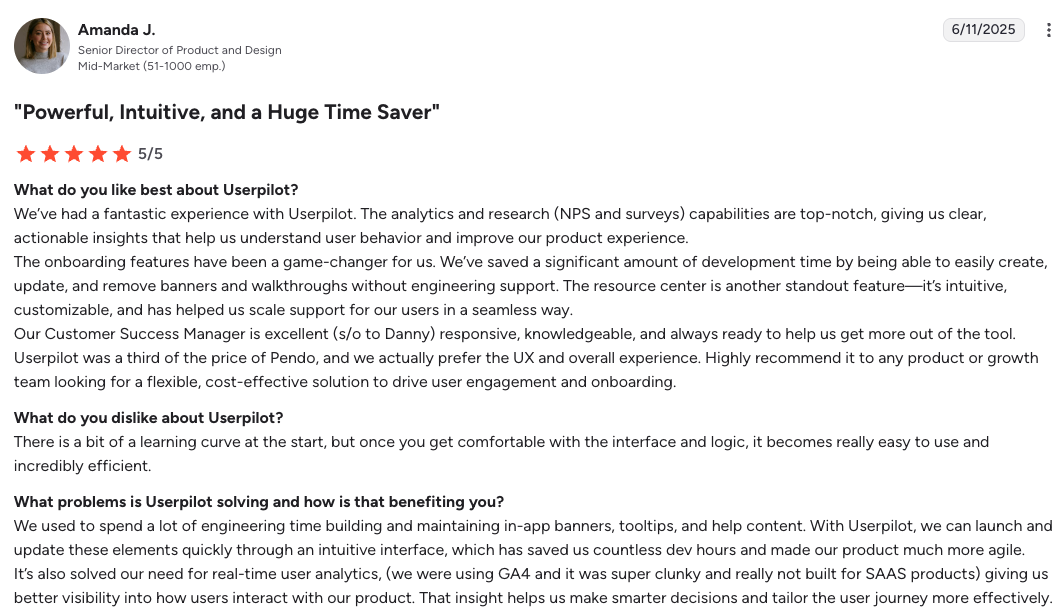
Appcues vs Pendo Free
Appcues is another highly-rated product adoption platform. It has no free plan, and its pricing structure is very similar. Appcues offers a Start plan ($300/month for 1000 MAUs, billed annually), Grow plan ($750/month for 1000 MAUs, billed annually), and Enterprise (custom pricing).
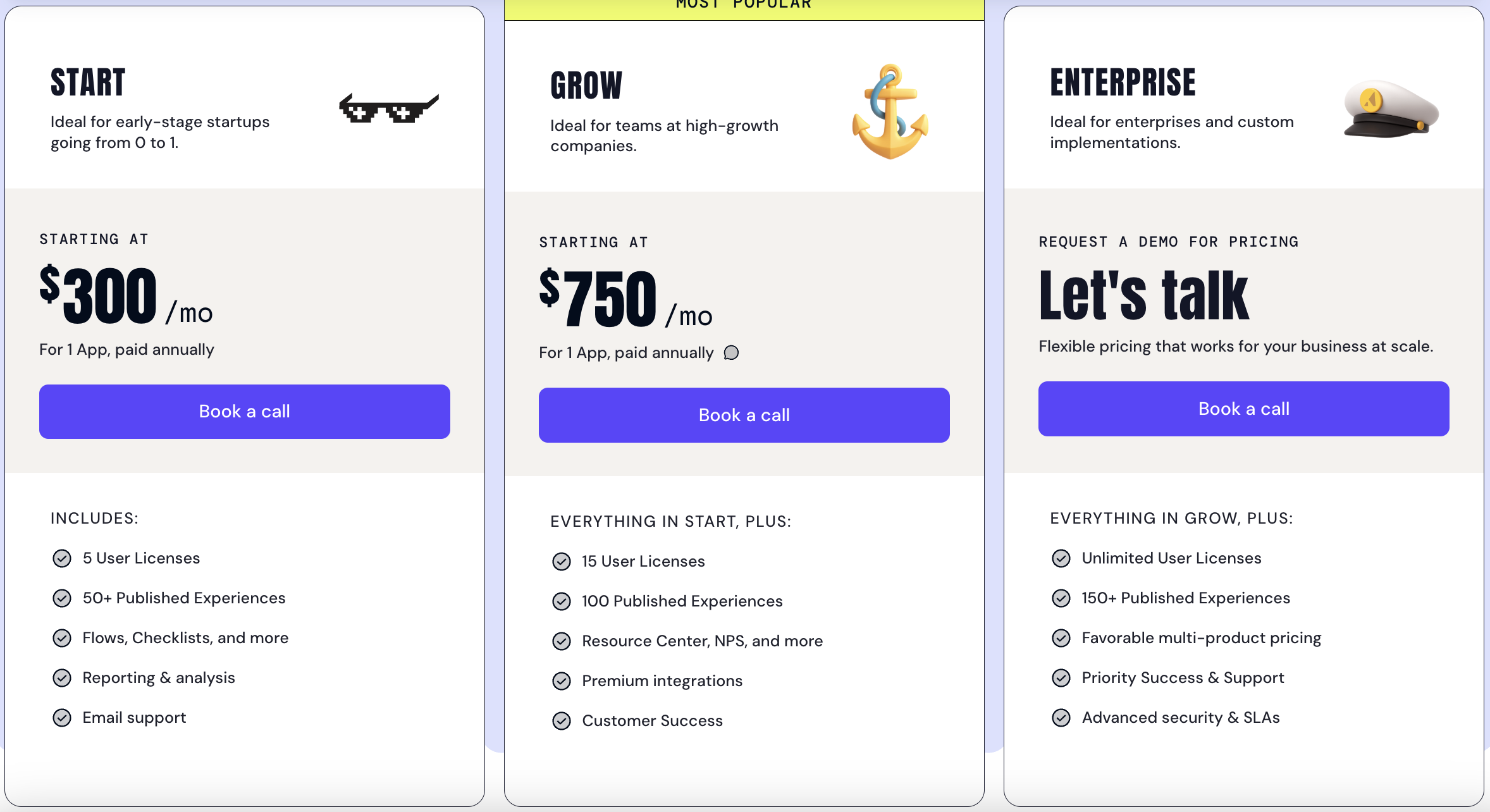
A huge advantage of Appcues is that even its lowest plan offers a solid number of in-app experiences (including surveys), with a limit of 50 published at once. The Start plan includes an impressive set of features, including event triggering, dynamic personalization, localization, A/B testing, no-code event tracking, usage reporting, a Public API, and more.
However, when considering Appcues’ value for money, it’s important to remember that it’s primarily a product engagement platform. As such, it doesn’t have product analytics capabilities. Additionally, all the starting prices include only 1000 MAUs.
Also, the Starter plan doesn’t include NPS or resource center, and email and branching workflows are add-ons for all plans.
Appcues reviews
The Appcues platform gets positive reviews from its users, and its current G2 rating is sitting at 4.7.
G2 reviewers mention that it’s incredibly easy to design in-app flows code-free and get started with improving user engagement. However, when it comes to pricing, some reviews also mentioned steep pricing for a relatively limited feature set.
“While Appcues provides a solid set of templates, having more design flexibility and customization options would be a welcome improvement. We often find ourselves wishing for greater control over the appearance of modals and tooltips to better match our branding and user interface. Additionally, while the tool is fantastic, the price can be a bit high for smaller teams or companies that are just starting out. A more flexible pricing model would make it more accessible for businesses that are scaling their onboarding efforts and may not yet have the budget for higher-tier plans.”
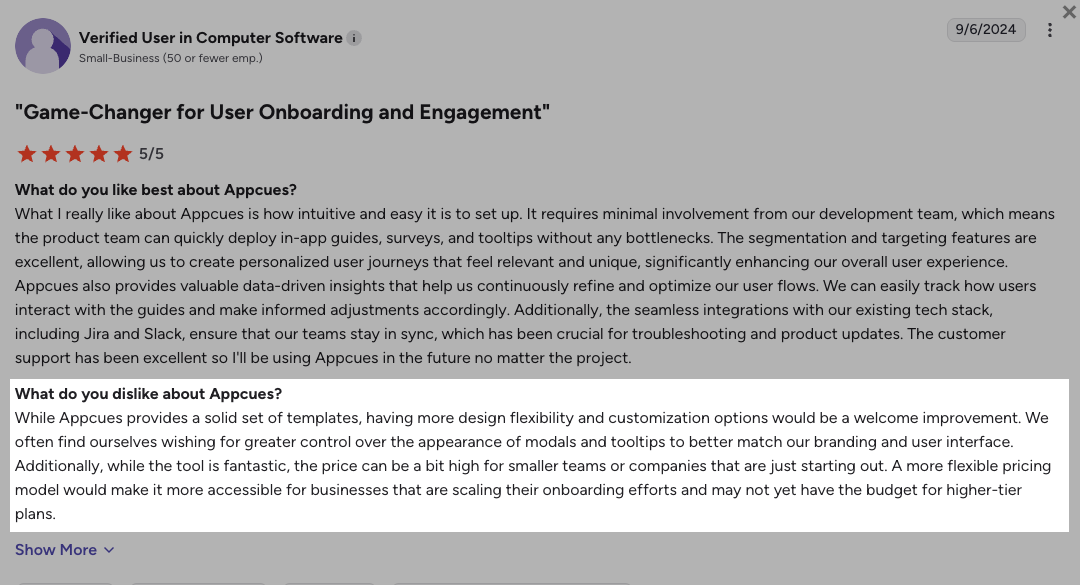
Get better value for money with Userpilot
Pendo Free would be a great option for startups embarking on their PLG journey if it expanded its functionality and MAU limit. However, the free account is unlikely to fulfill the needs of scaling companies and is likely to require an upgrade very soon. And unfortunately, Pendo’s upgrades tend to break to bank with the unclear pricing, necessity for add-ons, and rigid contracts.
So, if you’re looking for an all-in-one product growth platform that’s simple, reliable, fast, and offers a transparent pricing model suitable for scaling teams, consider Userpilot.
Userpilot strives to provide accurate information to help businesses determine the best solution for their particular needs. Due to the dynamic nature of the industry, the features offered by Userpilot and others often change over time. The statements made in this article are accurate to the best of Userpilot’s knowledge as of its publication/most recent update on August 29, 2025.
FAQ
What is the difference between Pendo for startups vs Pendo Free?
Unlike Pendo Free, Pendo for startups offers all of the core Pendo features. On the other hand, Pendo for Startups is not free. Pendo doesn’t disclose the exact price, just promises a discount and to be “accessible and affordable.”
You can qualify for Penfo for Startups if you have a web or mobile application, two or fewer products, and 100 or fewer employees.







