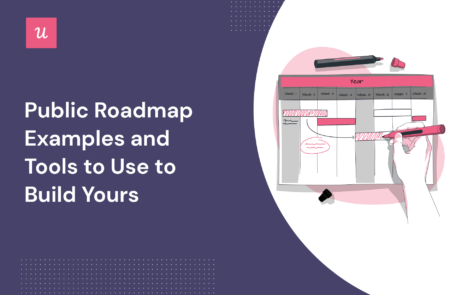
In the fast-paced world of technology, building a public roadmap can be a competitive advantage for savvy product managers.
In this article, we’re going to look at some great examples of public product roadmaps, draw out key lessons to apply to your own roadmap and explore some of the best tools available for building one.
Building better products starts with crafting meaningful roadmaps that align, inform, and inspire.
So let’s dive in!
Try Userpilot Now
See Why 1,000+ Teams Choose Userpilot

What is a public roadmap?
A public roadmap is a representation of what an organization is currently working on, recent releases, and a general indication of a product strategy that is publicly accessible to anyone.
Most SaaS companies’ roadmaps tend to be timeline-driven or indicate broad time horizons for key features.
What is the main purpose of a roadmap?
Roadmaps are critically important documents that set out a product team’s overall strategic plan. That means building a view of what is going to be delivered, why it’s valuable, and roughly when it’ll be available.
They serve as a powerful communication and alignment tool within the delivery team and for external stakeholders.
Good public roadmaps allow you to:
- Build interest and engagement for new customers looking at a certain feature
- Retain customers by enticing them with upcoming improvements
- Establish empathy and connection between product managers and users
- Transparently share and evangelize the product
Public roadmaps vs private roadmaps: Which is better?
Why use a private roadmap? You might want to provide a view for internal stakeholders to help inform product development and plan sprints, releases, and product increments.
A private roadmap could be more detailed and in-depth.
In competitive markets, public roadmaps can also give away indications of new ideas to direct competitors. For example, if Apple had produced a public roadmap detailing the key features of the first iPhone, it’s doubtful it’d have had the same level of impact.
If that’s the case, you still have options available.
Notion provides ‘Founder’s notes’ which give a general idea of key development areas.

Why use a public roadmap? Public roadmaps are typically focused on the needs of existing and prospective customers. They focus on the areas users are most invested in with a level of clarity and transparency.
They also help build alignment with other teams in your organization, such as marketing, communications, legal, sales, or customer success.
You shouldn’t overwhelm your public roadmap with detail.
There’s no need to share everything – complex technical integrations might be of no interest to most of your users.
A key aim of your roadmap should be to gather feedback from current customers and attract prospective users, so keep it simple, direct, and focus on the most important features.

6 Public roadmap examples for SaaS companies
Let’s dive into some case studies of public roadmaps from across the SaaS world, and explore which aspects are particularly effective – and what could be improved.
Slack public product roadmap
What works well? This public roadmap has a simple, clear, straightforward, and easily comprehensible layout.
What could be improved? The language is fairly technical, which could be offputting for the average user. There aren’t any time horizons on the columns, leaving customers in the dark about when they might expect a specific feature to drop.
Great roadmaps should also be up to date and constantly evolving.

GitHub public product roadmap
What works well? GitHub’s public roadmap is clearly organized by quarter, enabling users to build a clear view of what to expect during specific periods. It’s got a great level of detail and a key to help people understand references. The filter functionality is an effective way to ensure users only see what they need to.
What could be improved? The language is fairly technical, and doesn’t necessarily describe the ‘why’ – it’s a more clinical description of features.

Buffer public product roadmap
What works well? The language used is extremely accessible and friendly. Buffer’s public roadmap has a clear layout that demonstrates the priority of different features.
The comments and engagement mean users can ask questions and input feature requests – a valuable source of data for the product team.
What could be improved? Indicating time horizons (rather than just ‘in progress’) might mean more potential customers sign up in anticipation of a particular feature.

Trello public product roadmap
What works well? Trello’s previous public roadmap – surprise surprise – made great use of their own tool, with engaging images and a huge depth of historic information about previous releases. They migrated to a new version hosted on Atlassian which has a range of filtering capabilities.
What could be improved? Some of the roadmap items are fairly sparsely populated, which means users might have questions about what exactly they are – and what value they offer.

Loom public product roadmap
What works well? Splitting out the features thematically is extremely effective. Loom does an excellent job of completely focusing on the core elements a user will be interested in and what new features will over them.
The tabbed approach helps prospective customers understand what’s coming up soon, which areas are being looked into, and what’s already been released. The ‘submit idea’ button is a great way of gathering user feedback.

What could be improved? Potentially a more granular level of detail on dates could be helpful but on the whole, this is a great example of a public roadmap.
ClickUp public product roadmap
What works well? ClickUp (who have also used their own tool to build their roadmap) has opted for a stripped-back view that is easy to navigate and offers users an easy way to understand what is being launched and when.
What could be improved? One area to focus on with this public roadmap is attracting new customers: the simple language doesn’t articulate what the value of specific features is, which could mean users skim through the list without realizing the benefits.

How do you make your own public roadmap?
Now we’ve explored some interesting public roadmap examples to draw inspiration from, let’s break down the steps you need to take to make your own roadmap public.
Choose a roadmap tool
Your first step should be to pick an appropriate public roadmap tool. That’s important because it informs other decisions about how you structure your roadmap.
Whatever tool you pick should be able to:
- Make announcements. A roadmap is a communication tool. Making announcements is a great way to share knowledge directly with your customer base, getting them excited about prospective new features.
- Collect user feedback. Any good product team values and thrives on user feedback: it helps inform and validate ideas for future development. An effective roadmap tool should make it simple for users to share their comments (or a feature request). Upvotes and comments are also an excellent way of quickly gauging user sentiment.
- Give you options. You should be able to make your product roadmap private or public: as we discussed earlier, some variations and benefits apply to each.
Decide on the format to use
Once you’ve picked a tool, you need to think carefully about how to organize the information in your roadmap. Structure is key: it helps your intended audience get the maximum value.
Common roadmap structures include:
- Now, next, later. This provides a view of the features you’re hoping to deliver imminently, what’s coming up next, and what ideas are further down your backlog.
- Thematic. Another popular structure is grouping features by theme (like Loom in the earlier example).
- Workflow. This works well for complex products, and typically includes in-progress work, feature requests, backlog items, and releases.
Launch your public roadmap to your users and start collecting feature requests
Next step? Get your roadmap into the world and publicize it: users can’t engage with a roadmap they don’t know exists!
The best public roadmap launches typically do two things very well:
- Drive traffic from multiple channels. Use every tool at your disposal to reach the broadest possible audience. Blogs and content marketing, social media, email announcements – all of them help get your message out far and wide.
- Attract attention in-app. Announcements inside your product get directly to your most active users (with the most relevant feedback). Use a big, bold modal to attract attention initially, and make sure to use a banner for any updates. Additionally, you can create mobile slideouts for in-app announcements, perfect for highlighting new features or roadmap updates directly to your mobile users.

Manage and close the feedback loop
You released your roadmap successfully – great job. What next?
A big part of the benefit of making a roadmap public is seeing how your customers respond to it. So you need to make sure you and your product management team start gathering and utilizing that valuable customer feedback as quickly as possible.
A best practice is to:
- Act fast. Try to pick up and reply to any feedback within 48 hours. Ask follow-up questions – and make sure to let users know if their ideas are already on your backlog.
- Think about user groups. Go the extra mile to understand which sorts of users are providing which types of customer feedback. That’ll help you understand how to target new features.
- Be gracious. Thank users for their feedback: it’s incredibly helpful, and their efforts should not go unrecognized.
Announce new features and keep the roadmap updated
An out-of-date public roadmap helps nobody.
As your product evolves… so should your roadmap! You can also use it to announce key product updates.
That’ll help users understand what you’re working on, what’s been released, and ideas about what’s coming next all in one place. But you shouldn’t use the ‘in your face’ modal announcement every time. Maybe a small banner might do the job.

It’s a good idea to store all your release notes in one place, so interested users can check back whenever they’d like.
Best product roadmap tool
To build the best public roadmap possible, you need to choose the right tool.
In this section of the article, we’ll explore some of the most popular options – and help you figure out which works best for you.
Notion tool
What is it? Notion is a powerful knowledge management platform, with a range of templates to choose from and an impressive set of functionality.
Why use it? An easy-to-use interface and general usability. There’s also a chance you’re already using Notion for something: product documentation, managing releases, or FAQs. Adding a public roadmap to that stack makes a lot of sense!

Trello board
What is it? Trello is a web-based application for making kanban style lists.
Why use it? It’s a great option if you’re limited on budget: it’s free!
It’s also easy to use, and with nearly 30,000 copies of a roadmap template in use, it’s obviously popular. It can get messy and overwhelming, and opportunities for user feedback are limited to leaving comments on feature cards.

Roadmap tool
What is it? A specialized tool for building roadmaps.
Why use it? It’s got an exceptionally clear UI, which makes it for non-technical users to engage with.
It’s easy to submit feedback, understand initiatives, and vote on new features.

Conclusion
We’ve covered a lot. Now, it’s time to apply what you’ve learned to your product roadmap.
A checklist to set you in the right direction:
- Pick the best tool for the job.
- Choose a roadmap structure that makes sense for your product.
- Think carefully about the pros and cons of public vs. private roadmaps.
- Keep the feedback loop going: your roadmap should be constantly evolving as you learn from user feedback and announce upgrades.
Want to get started with building your public roadmap? Get a Userpilot Demo and see how you can craft impressive roadmaps.




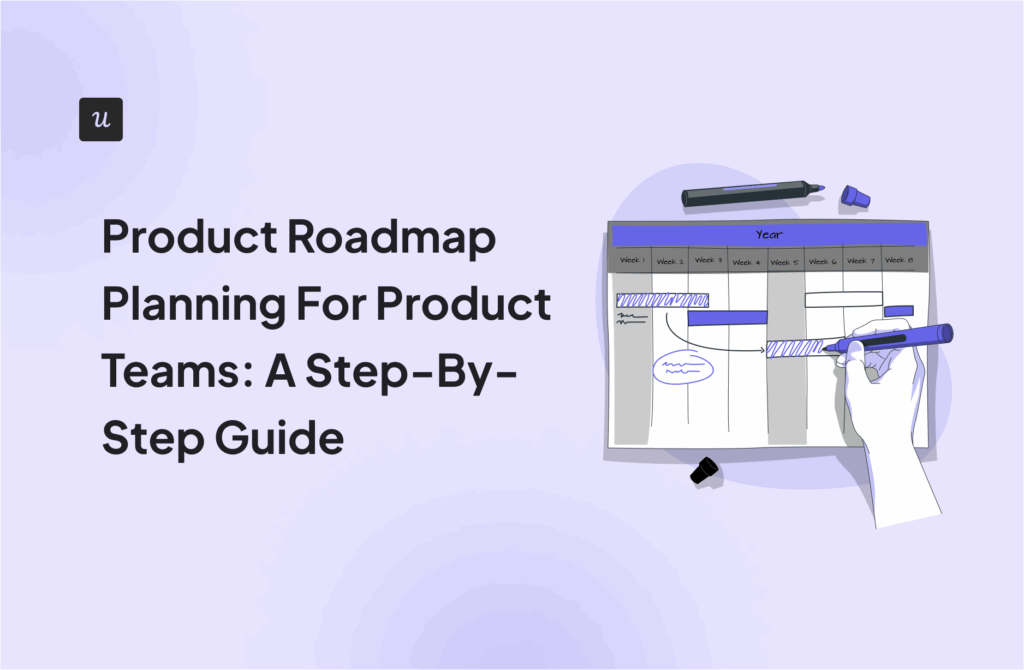

![What are Release Notes? Definition, Best Practices & Examples [+ Release Note Template] cover](https://blog-static.userpilot.com/blog/wp-content/uploads/2026/02/what-are-release-notes-definition-best-practices-examples-release-note-template_1b727da8d60969c39acdb09f617eb616_2000-1024x670.png)
