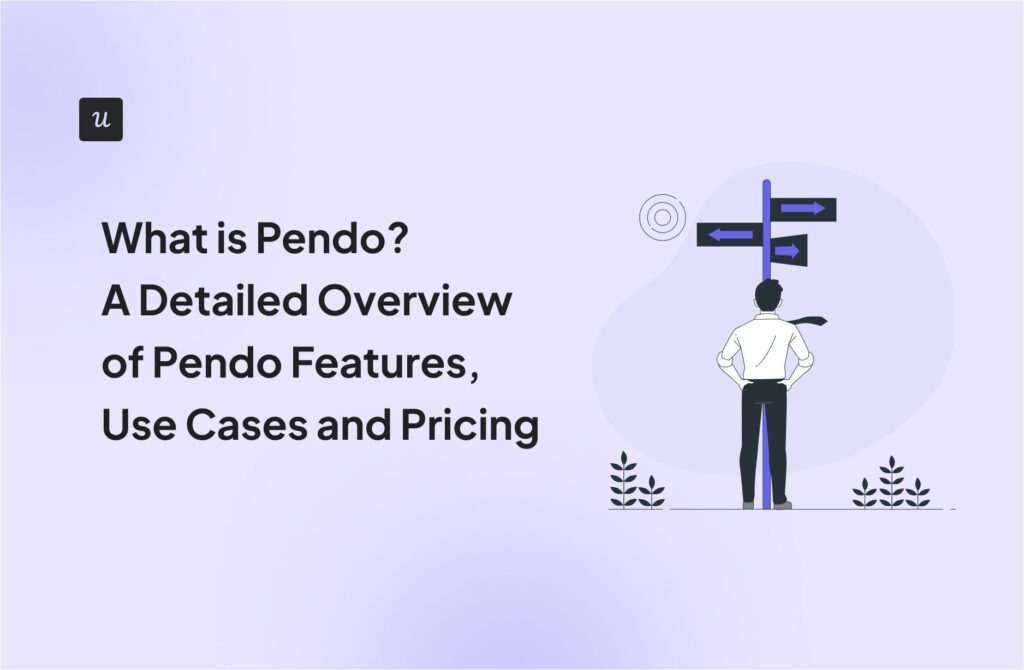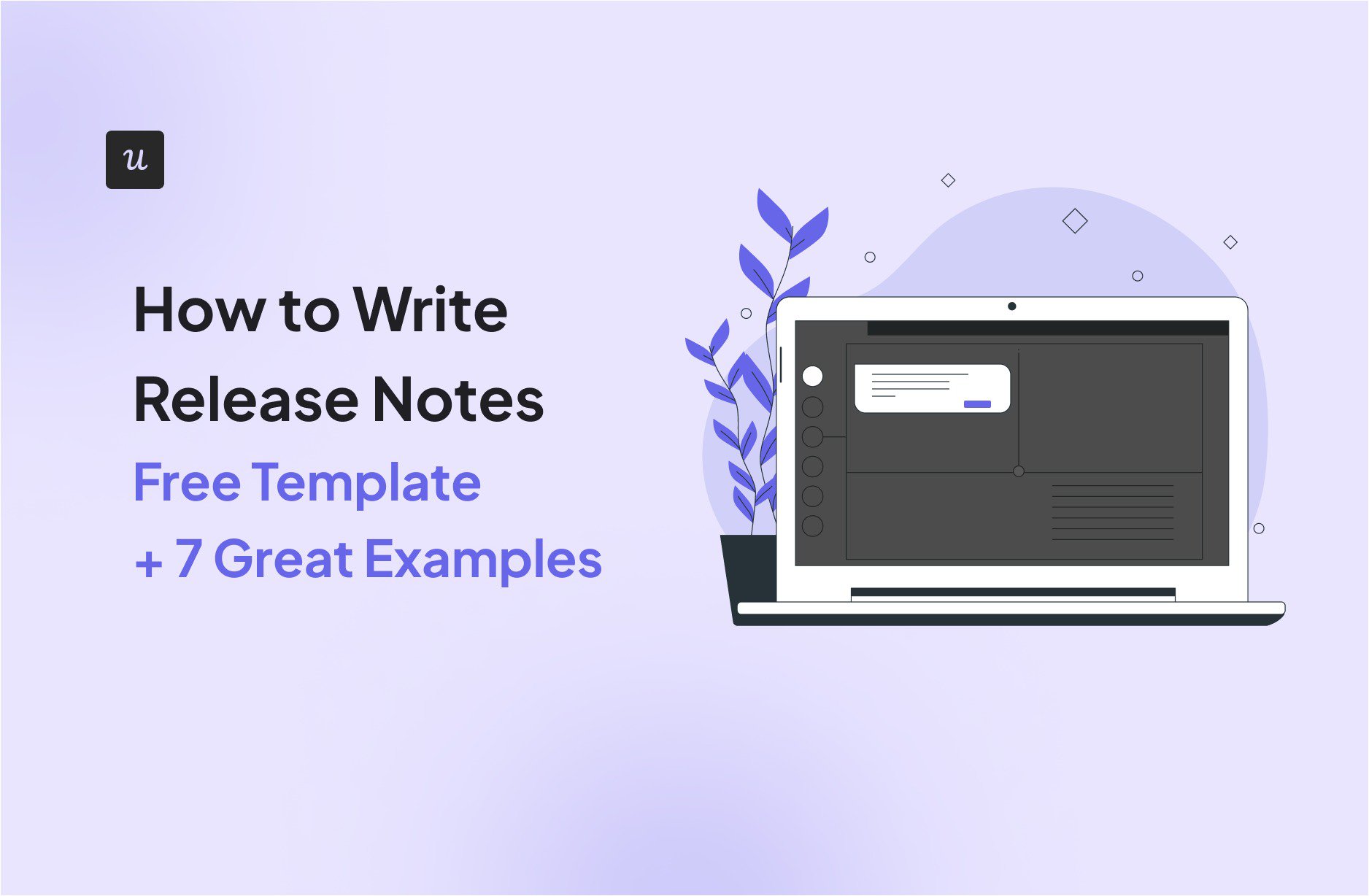
How to Write Release Notes (Free Template + 7 Great Examples)
A well-crafted release note can transform how you communicate product updates to your users. With the right release notes template, you can transform your software updates from snooze-fests into engaging content that keeps your users in the loop.
This guide will walk you through crafting effective release notes, provide a free template to streamline your workflow, and showcase 7 inspiring examples to fuel your product management efforts.
Get The Insights!
The fastest way to learn about Product Growth, Management & Trends.
What are release notes?
Release notes are documents that accompany a new product or update release.
They communicate changes, fixes, additional features, and upgrades associated with the new release and provide key information (if required) to help users navigate the latest updates.
Different types of release notes templates
Release notes differ based on the specific audience or purpose to ensure the right information is delivered to the right people.
Here are the most common types of release notes:
- Software release notes: These documents summarize changes made in a new software release. They include guidelines that help users understand the value of your software updates.
- Product release notes: These documents provide an overview of changes made to the broader product. They include fixes, enhancements, and new features, related to the product’s hardware, software, and services.
- Bug fix release notes: Focused on addressing issues, these notes explain bugs that were fixed. They are concise, reassuring users that identified problems have been resolved.
- Security updates: These notes cover patches and enhancements addressing security vulnerabilities, often intended for more technical readers.
- Performance improvements: Highlight changes aimed at enhancing speed or stability, often useful for both technical and non-technical audiences.
- Version updates with changelogs: These are detailed and list multiple changes, including new features, improvements, and bug fixes. They are common in software releases.
- Beta release notes: These notes preview upcoming features still in testing, inviting feedback from early adopters.
- Sunsetted features: Focused on features or services being retired, these notes inform users about timelines and provide alternatives.
Why are software release notes important for product managers?
Release notes can help your target users realize the full potential of your product.

To sum up, release notes help:
- Get internal and external stakeholders up to speed: Release notes bridge the gap between the development team and stakeholders on the intricacies of the updates, product adoption, marketing strategies, and resource allocation.
- Support the creation of user guides and training materials: The detailed descriptions in release notes help writers understand the purpose and functionality of new features as they create user guides and training materials.
- Track metrics: Release notes can help you analyze the impact of specific changes on metrics like user adoption, performance, and bug rates.
- Document its journey and life cycle: Tracking release notes over time can help SaaS companies analyze the product’s growth and direction.
Who should write release notes?
The product owner/product manager, development team, technical writer, or quality assurance analyst can write release notes.
Writing release notes requires a deep understanding of the product to ensure its author effectively communicates product information to team members and customers.
How to write a release note
Great release notes are written in simple language and are easily understood by team members and users. While you can’t always avoid using complex terms, try to keep it to a minimum.
Here’s how you can craft great product release notes that effectively describe your product’s features and release changes:
Start with a summary
It is a great idea to start your release note with a concise overview of the key features, improvements, and bug fixes of the release. Briefly describe the overall purpose of the release and highlight the most significant changes or additions.
Your summary should also include known issues that weren’t resolved in the release (if any) and provide a workaround or estimated resolution time if possible.
Provide clear instructions to help users install or upgrade to the new release, including any specific requirements.
Add short descriptions of new features
Draw attention to the major features with short descriptions to make the information easy to understand.
This way, users can quickly scan the list of features to find what interests them.
Highlight any improvements that enhance existing functionality
Clearly explain how the improvement will enhance the user’s experience and quantify the improvement if possible.
For example, telling users that the dashboard loading time has been reduced by 50% shows commitment to continuous improvement to keep them happy.
Include any bug fixes
Inform users about any issues that have been resolved without overwhelming them with technical details.
For example, if a bug causes the app to crash when uploading large files, simply communicating the problem and resolution can improve user satisfaction.
If there were any workarounds for the bug before it was fixed, mention them and inform users that they are no longer necessary.
Mention any ongoing problems and possible workarounds
Be transparent about any issues that persist after a release to prevent friction as users navigate your product.
Clearly state that there are known issues, explain the problem and its impact on users, and provide clear instructions on possible workarounds to help users.
For instance, if users experience slow loading times on certain pages, let them know about the issue and provide an estimated timeline for a fix.
Include visual elements
Screenshots, GIFs, videos, and diagrams can make your release notes more engaging and understandable. They can help you demonstrate how new features work or highlight changes to existing features.
For instance, videos can provide a comprehensive overview of a new release.
Provide CTAs
Use CTAs to guide users towards specific actions and encourage them to get the most out of a new release.
For instance, you can use a CTA to encourage users to download the latest version of a product, join your community forum, or sign up for a newsletter.
What should the release notes template avoid?
As a rule of thumb, a release note should not include language you wouldn’t use in a face-to-face chat.
Here are five release note pitfalls to avoid when crafting your release notes template:
- Technical jargon: Explain complex concepts in simple terms that anyone can understand. If you must use a technical term, provide a brief definition or explanation.
- Lengthy descriptions: Break up descriptions into bullet points to make them easier to scan and understand. Avoid providing details that are not essential to understanding the change.
- Inconsistent formatting: Choose a font that is easy to read and use it throughout your release notes. Use headings and subheadings, and maintain a consistent style for lists, tables, and other elements.
- Duplicate information: Avoid repeating information that has already been mentioned, as this can be frustrating and confusing for users. Before you start writing your release note, outline the key points you want to cover and organize them logically.
- Outdated information: This can mislead users about the current state of your product. It can also erode user confidence in your documentation and potentially in your product.
Release notes template
An effective release notes template follows a clear and consistent format that is easy for the target audience to understand.
Although it presents an opportunity to communicate your product’s value to users, every release note should follow this structure:
Product Name: [Your Product’s Name]
Version: [Version number]
Release date: [MM-DD-YYYY]
Overview/Highlights:
[A brief description of the latest release or improvement. Use this opportunity to direct users’ attention to the most significant changes in your product or software]
New Features
[Feature name]: Detailed description of the new feature(s), including how it can improve users’ experience and how users can navigate it.
Improvements
[Name of improved feature]:
Bug fixes
[Bug name]: Explain what the bug is, its impact on user experience, and how the issue was addressed.
Deprecations
[Name of deprecated feature or API]: Mention any feature that will be removed in version [XYZ] or for which better alternatives now exist.
Known issues
[Describe the known issue, its impact, and any possible workarounds]
Coming soon
[Preview of upcoming features or updates to generate excitement]
Note: This is optional
Documentation
[Provide a link to updated documentation or changelog as well as any notes about documentation changes]
Feedback
[Let users know that their feedback or input is valued and tell them how they can reach out to you]
How to distribute release notes
Once crafted, it is important that you effectively distribute release notes to reach your target audience.
Here are the most effective distribution methods for release notes:
In-app where your users are
In-app distribution is an effective way to directly update your customers about new features, bug fixes, and other improvements while they are already engaged with your product.
This also gives you a chance to personalize the content of your release notes based on user preferences and usage patterns.

Distributing release notes with Userpilot
With Userpilot, you can design modals that clearly communicate the key points of your release notes. You can include a strong CTA to encourage users to explore the new features or provide feedback. And all this with no code needed. Everything can be created with the Userpilot Chrome extension.
For mobile users, Userpilot also allows you to create slideouts for in-app announcements to highlight new features, updates, or time-sensitive promotions, all without requiring any code
Userpilot also lets you target specific groups of users based on their behavior, demographics, or other criteria. Thanks to the power of user segmentation, your release notes can reach the right audience and will be relevant to their needs.
Via email
Divide your email list into segments based on factors like user behavior, demographics, and product usage. This will help you tailor your release note to each segment to ensure engagement and relevance.
Your email should include a clear and compelling subject line.
The body of your email should start with a summary of the key features and improvements of the release.
It should also highlight the most significant changes and include a CTA to encourage users to take action.

Blog posts
Distributing release notes via blog posts is an effective way to communicate with your existing users. Create a dedicated release notes page on your blog to make it accessible from your navigation menu.
Your blog posts should be comprehensive, providing in-depth explanations of new features, improvements, and bug fixes.
It is also a good idea to incorporate visuals like screenshots, GIFs, or videos to enhance understanding.

Social media
Social media is a powerful tool for generating excitement about your new release.
Identify the platform where your target audience is most active and craft posts that are concise and focused on the most valuable aspects of the release. Use eye-catching visuals to grab attention.
It is also a good idea to schedule a release date and time for your post, targeting peak engagement times when your audience is most active.

Product Hunt for product release notes
Product Hunt is an effective platform for promoting new product releases. You can create a release notes page to serve as a central hub for your release notes.
Once your release note is available to users, Userpilot’s Analytics feature can help you measure engagement metrics like time spent in-app, feature usage, and user feedback.

7 Examples of Great Release Notes
If this is your first time writing release notes or you want to improve on previous release notes, a few examples can provide the inspiration you need to get going.
Here are some of the best examples to help you improve your release note templates and product story:
1. Airtable’s organized release notes
Airtable has a dedicated “What’s New” page on its website where release notes are published, making new updates easily accessible for users.

The release notes are also organized into sections to help users easily access the needed information.
Why do we like Airtable’s release notes?
- Airtable’s release notes are clear and concise and include clear CTAs like “Learn now” and “Check out our interactive demo”.
- They also use GIFs and screenshots to display new features and changes and help users adopt them.
2. Notion’s product release notes with quick tutorials
Notion uses quick tutorials to give users a hands-on introduction to new features. The tutorials include step-by-step instructions with clear guidance on how to use a new feature.

Why do we like Notion’s release notes?
The release notes are organized into sections, making it easy for users to access information.
3. Slack’s funny release notes
Slack uses humor and wit to make its release notes more enjoyable and engaging for users. The platform often references relatable events to help users connect with the product on a personal level and make complex information more accessible to a wider audience.

Despite Slack’s use of humor, its release notes still provide valuable and helpful information about new improvements.
4. Userpilot’s release notes on Product Hunt
Userpilot’s release notes on Product Hunt are a great example of how to effectively promote new updates to an audience.

It has an overview section that explains the features in a clear language to help users easily understand. There is also a Launches section where users can access Userpilot’s most recent updates on the Product Hunt platform.
What’s more, Userpilot’s use of screenshots, GIFs, and videos helps users appreciate new updates and adopt them quickly.
5. Salesforce’s Winter ’25 Highlights
In a YouTube video, Salesforce explains how a feature that was introduced in the Summer of ’24 has now been updated in the Winter of ’25.
The video demonstrates how users can navigate and benefit from this feature, as well as other newly introduced features like the Dynamic Highlights panel.
Salesforce also uses CTAs, encouraging users to “Learn more” about its new releases.
6. Analyst Builder new feature release notes via social media
Social media is where customers engage most with the products they use. So why not use it for release notes?
Analyst Builder’s social media post provides an overview of what users can expect from the new improvements and how they can benefit.

It also includes a link that directs users to detailed information about the new release without leaving the social media platform.
What’s more, Analyst Builder uses a GIF and CTA to capture attention and encourage users to explore the new updates.
7. WeTransfer’s smart release notes
WeTransfer uses attention-grabbing introductions to pique the curiosity of users, and help them remember the key points of the release.

WeTransfer’s smartly crafted release notes set a positive tone from the start, motivating users to take the desired action.
The platform also makes sure to remind users that the new improvement was made because they pay attention to the concerns of users.
Conclusion
Simplicity is key to creating a perfect release note. Treat your release notes like content that will be read and an opportunity to communicate with your wider audience. Written perfectly, release notes can help you increase feature engagement and adoption.
Don’t forget that you can create informative release notes in-app code-free with Userpilot.
Book a demo to learn how to create informative and visually appealing release notes, and improve your overall product release process.