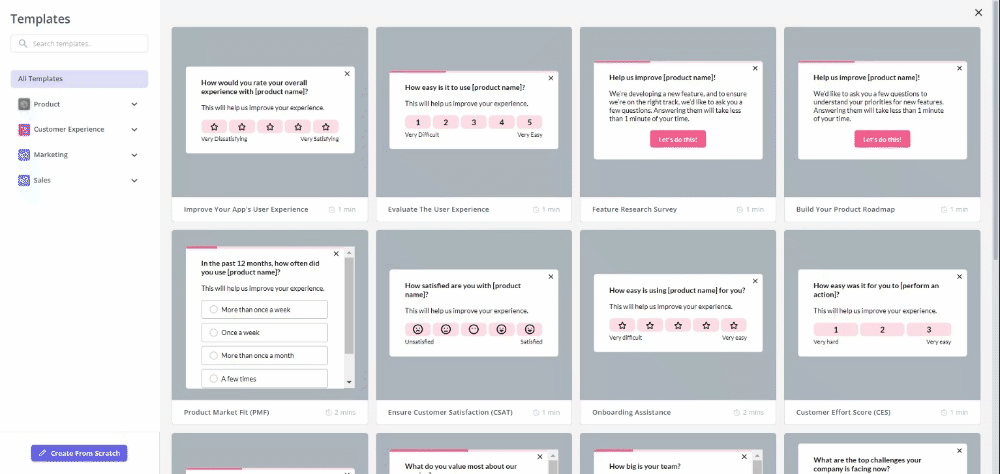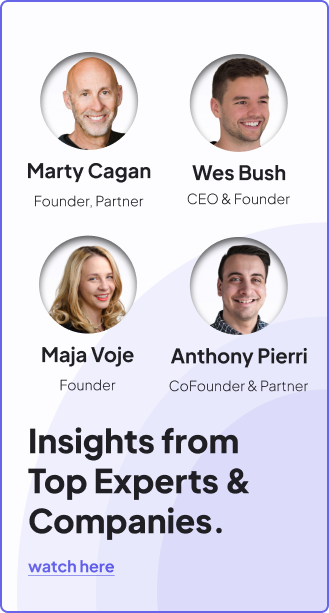Best Resources for Cx Designers5 min read
Get The Insights!
The fastest way to learn about Product Growth, Management & Trends.
Helpful resources for CX designers
To stay ahead in the dynamic field of customer experience design, leveraging a variety of resources is essential.
Here are some top recommendations for books, webinars, podcasts, and blogs that every customer experience designer should explore.
Best books for CX designers
Reading books by industry experts can provide deep insights and practical knowledge about customer experience design.
- “The Elements of User Experience” by Jesse James Garrett – Covers the fundamentals of user experience design.
- “Service Design: From Insight to Implementation” by Andy Polaine, Lavrans Løvlie, and Ben Reason – A comprehensive guide to service design principles.
- “Smashing UX Design” by Jesmond Allen and James Chudley – Provides practical advice and real-world examples for UX design.
- “Designing for Interaction” by Dan Saffer – Focuses on creating engaging and effective interaction designs.
- “Change by Design” by Tim Brown – Explores how design thinking transforms organizations and inspires innovation.
Best webinars for CX designers
Participating in webinars can offer real-time learning and insights from industry experts.
- Userpilot Webinars – Focused on user onboarding, engagement, and product growth.
- UXPin Webinars – Offers webinars on design systems, UX strategy, and prototyping.
- Interaction Design Foundation Webinars – Covers various aspects of UX design and usability.
- Baymard Institute Webinars – Provides insights into UX research and e-commerce usability.
- UX Design Institute Webinars – In-depth discussions on UX design principles and career development.
Best blogs for CX designers
Following blogs can help you stay updated on the latest trends, tips, and best practices in customer experience design.
- Userpilot Blog – Insights on user onboarding, product growth, and UX design.
- UX Booth – Articles on user experience, usability, and interaction design.
- Usability Geek – Focuses on usability, UX, and HCI (Human-Computer Interaction).
- NNG Blog (Nielsen Norman Group) – Research-based articles on UX design and usability.
- Smashing Magazine – Covers a wide range of topics, including UX design, web development, and product management.
Best podcasts for CX designers
Listening to podcasts is a convenient way to stay informed and inspired by industry leaders while on the go.
- “User Defenders” – Interviews with UX design heroes who share their stories and insights.
- “The Crazy One” – Hosted by Stephen Gates, covering creativity, leadership, and innovation in design.
- “UI Breakfast” – Conversations about UI/UX design, product strategy, and business.
- “What is Wrong with UX” – Two experienced UX designers discuss and critique current trends and practices.
- “Awkward Silences” – Focuses on user research and customer experience insights.
Best certifications for CX designers
While there’s no single “must-have” certification for CX designers, the following are highly regarded and can significantly enhance your knowledge and skills:
- Certified Customer Experience Professional (CCXP): Offered by the CXPA (Customer Experience Professionals Association), this is the most widely recognized and respected certification in the CX field. It validates your knowledge across all CX disciplines and demonstrates your commitment to the profession.
- Customer Experience Design Certification (NPSx): Developed by Bain & Company, this certification focuses on applying design thinking principles to create customer-centric experiences. It’s especially valuable for those interested in using design thinking to drive CX improvements.
- Forrester CX Certification: Forrester, a leading research and advisory firm, offers various CX certifications for different roles and levels of expertise. These certifications are highly regarded for their industry relevance and focus on practical skills.
- Agile Customer Experience (CX) Design Expert Certification: This certification, offered by the Institute of Digital Marketing New Zealand, focuses on applying agile methodologies to CX design. It’s a good choice for those working in fast-paced environments where rapid iteration and adaptation are key.
- Nielsen Norman Group UX Certification: While not specifically for CX, this certification covers many relevant UX principles and research methods that are essential for CX design.
Best tools for CX designers
To enhance productivity and collaboration, customer experience designers utilize a variety of tools tailored to different aspects of their work.
Here are ten essential tools for various use cases:
- Best tool for User Onboarding and Engagement – Userpilot: Userpilot helps design personalized in-app experiences and onboarding processes to enhance user engagement and retention.
- Best tool for Project Management – Monday: Monday.com offers a visual platform for managing projects and tasks, facilitating efficient collaboration and progress tracking.
- Best tool for Product Management – Jira Software: Jira Software is ideal for tracking and managing development tasks, sprints, and releases, ensuring seamless communication between teams.
- Best tool for Customer Experience – Zendesk: Zendesk provides comprehensive customer support solutions, enabling efficient handling of customer inquiries, feedback, and support tickets.
- Best tool for Customer Success – ClientSuccess: ClientSuccess assists in managing and measuring customer relationships, ensuring customers achieve their desired outcomes with the product.
- Best tool for UX/UI Design – Figma: Figma supports real-time collaboration, making it perfect for teams working together on UX/UI design projects and creating interactive prototypes.
- Best tool for UX/UI Design – Sketch: Sketch is a vector graphics editor tailored for digital design, offering numerous plugins and integrations to streamline the design process.
- Best tool for Documentation and Collaboration – Confluence: Confluence is a collaboration tool that allows teams to create, share, and manage project documentation effectively.
- Best tool for Customer Feedback – Freshdesk: Freshdesk helps in collecting and analyzing customer feedback, improving the overall customer experience.
- Best tool for Data Analytics – Tableau: Tableau offers powerful data visualization capabilities, allowing teams to analyze and present data in an intuitive and visually appealing manner.
These tools collectively empower customer experience designers to create user-centric designs, manage projects effectively, and collaborate efficiently with their teams.
Conclusion
Professional growth is a continuous journey, and investing in your development is key to staying competitive in the field.
We hope this guide has equipped you with the tools and knowledge needed to excel in your role.
Looking into tools for CX designers? Userpilot is an all-in-one product platform with engagement features and powerful analytics capabilities. Book a demo to see it in action!