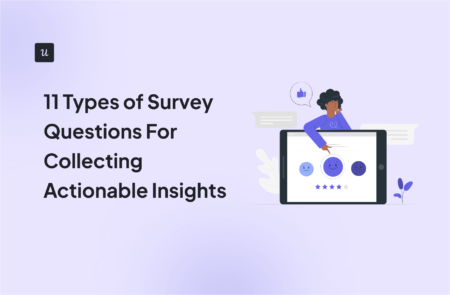
Deploying the major types of survey questions enables you to understand your customers better and make more data-driven product improvements.
To simplify this process, we’ve broken down 11 essential question types and the specific scenarios where they perform best. To help you move from theory to execution, you may also want to explore the nuances of crafting effective survey questions and look at real-world survey examples to ensure you are collecting accurate, actionable feedback at scale.
What’s your biggest challenge with user surveys?
To understand user priorities for your next feature, which of these survey question types is most effective?
You know the right ‘types of survey questions’ to ask. But how do you implement them code-free and analyze results instantly?
Stop Guessing, Start Analyzing.
Userpilot lets you build, target, and analyze all types of survey questions right inside your app—no code required. See exactly how to turn raw feedback into measurable product growth.
Try Userpilot Now
See Why 1,000+ Teams Choose Userpilot

11 Types of survey questions for collecting feedback
The different types of survey questions include:
1. Multiple choice questions
MCQs, or Multiple-Choice Questions, are one of the most popular survey types for getting quick customer feedback. They present respondents with three or more predetermined answer options from which they must select one (single select) or multiple (multiple select) that best represents their response.
You can use MCQ-type close-ended survey questions to gather behavioral data, understand customer attitudes, identify user personas, and so on.
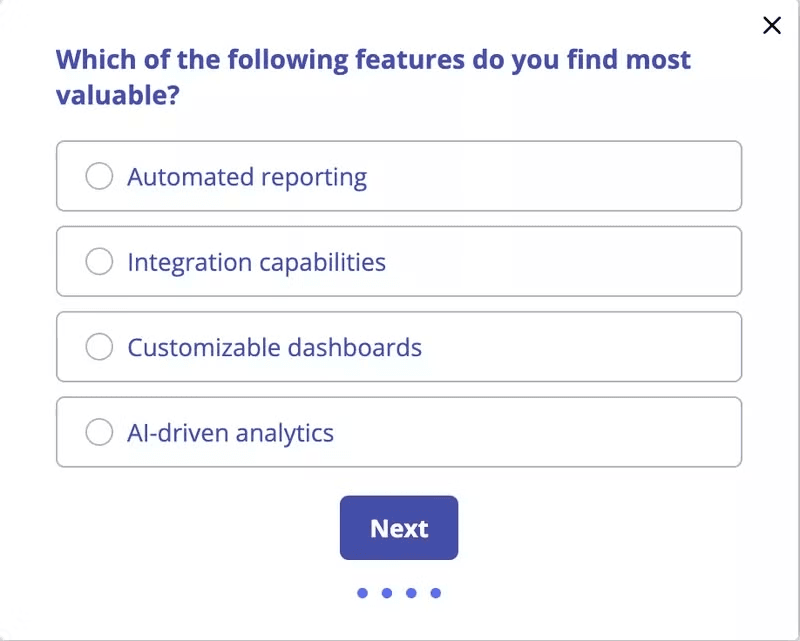
Potential drawbacks of multiple choice questions:
- MCQs may not allow respondents to fully express their thoughts or opinions.
- Poorly constructed MCQs can lead to ambiguous or misleading results.
2. Likert scale questions
The Likert scale presents respondents with a range of options, typically 5 or 7, to express their level of agreement or disagreement with a statement. Technically, this scale is used to quantify the intensity of user sentiment, allowing you to convert subjective opinions into measurable data points.
Common Likert scale survey styles include:
- Agreement/disagreement: Strongly disagree, Somewhat disagree, Neither agree nor disagree, Somewhat agree, Strongly agree.
- Satisfaction: Very dissatisfied, Somewhat dissatisfied, Neither satisfied nor dissatisfied, Somewhat satisfied, Very satisfied.
- Visual: Smiley faces ranging from very sad to very happy.
The best times to use Likert scale questions are when you’re exploring new product/feature ideas, want to quantify customer opinions, or are looking to track changes over time.
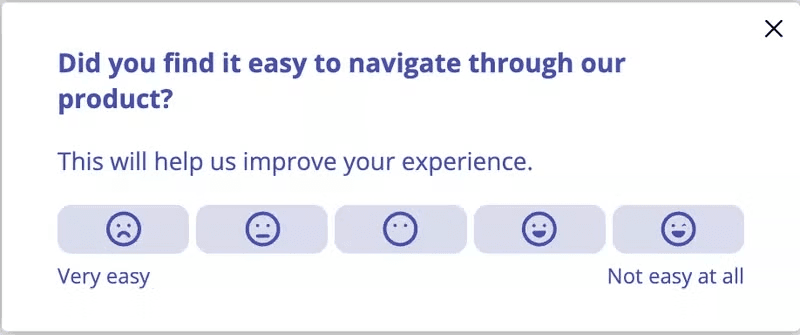
Potential drawbacks:
- Interpretations of scale points can vary among respondents, potentially introducing bias in the data.
- This survey type is not the best for gaining in-depth customer feedback.
3. Rating scale questions
Rating scale questions are similar to Likert scales but focus on quantifying the intensity of a particular attribute rather than agreement or disagreement with a statement. They typically present a question and ask respondents to select a numerical value from a scale of 1 to 5 or 0 to 10.
Rating questions are more common in NPS surveys—an 11-point scale that asks customers their likelihood of recommending you to others. As in the example below, you can also use a rating scale to gauge customer satisfaction through CSAT surveys.
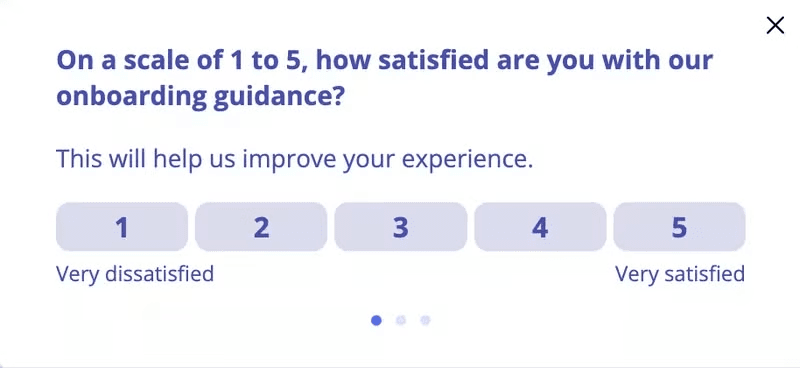
Potential drawback:
- While rating scales quantify intensity, they may not reveal the underlying reasons or motivations behind the ratings. However, you can solve this by following up with an open-ended question.
4. Dichotomous questions
Dichotomous questions present respondents with only two answer options, typically “Yes” or “No.” These are primarily used for binary segmentation, allowing you to instantly filter users and trigger more detailed follow-up surveys only for those who qualify.
For example, imagine you want to conduct a feature audit to gather feedback on a new product feature. A yes/no question asking whether your customers are using the feature can quickly help you identify those who qualify to provide feedback.
You might be wondering: are yes/no questions qualitative or quantitative? While they might seem quantitative due to their countable nature, they are inherently qualitative.
That’s because this question type categorizes responses into distinct groups (yes or no) rather than measuring them on a numerical scale.
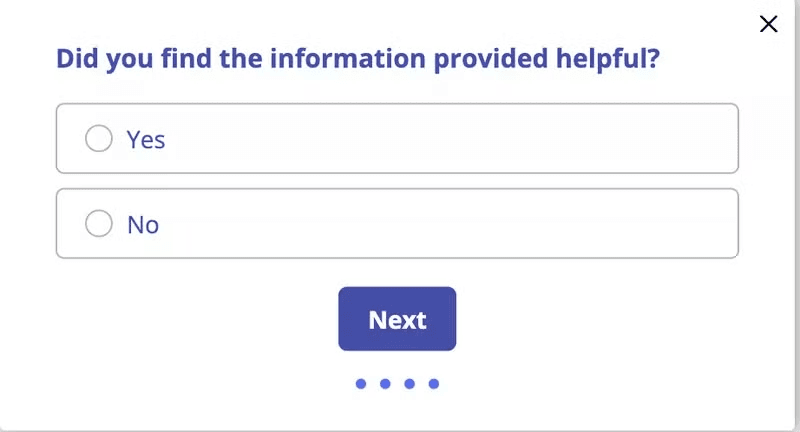
Potential drawback:
- Respondents may feel constrained by the limited options, especially when their views fall somewhere in between the two extremes.
5. Open-ended questions
Open-ended survey questions allow users to describe experiences in their own words. These produce unstructured qualitative data, which offers deep insight but requires response tagging or sentiment analysis to identify recurring themes at scale.
While they can be standalone, it’s good practice to precede open-ended questions with closed-ended questions like the Likert scale or net promoter score survey. This gives survey takers a smoother transition and mentally prepares them to provide in-depth qualitative feedback.
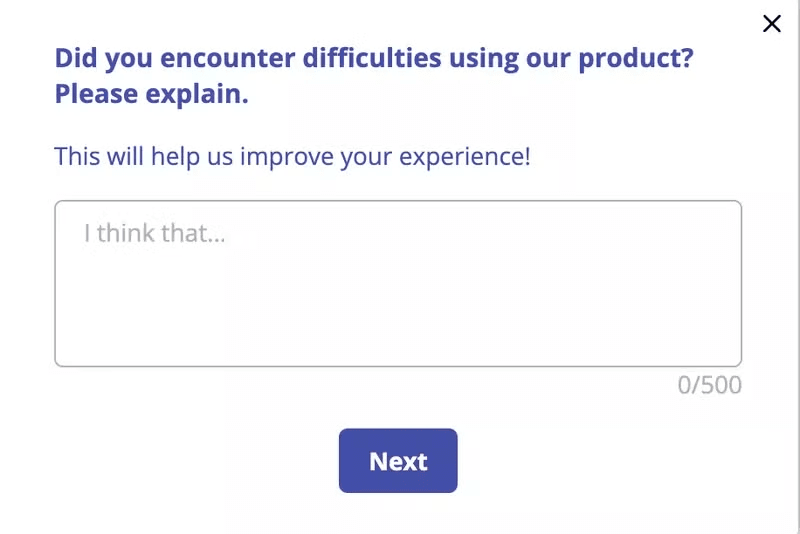
Potential drawbacks:
- Open-ended questions tend to have lower response rates since they generally require more time for respondents to answer.
- Interpreting qualitative data can be complex and time-consuming. However, tools like Userpilot can fast-track the process and assist in identifying key themes and trends within the data.
6. Matrix question
A matrix question is a survey question type that presents several related questions in a grid or table format, all sharing the same response options.
Matrix questions can yield both quantitative and qualitative data, depending on the specific items and response options. They are particularly effective when you need to gather data on multiple attributes while enabling comparisons across items or respondents.
Example:
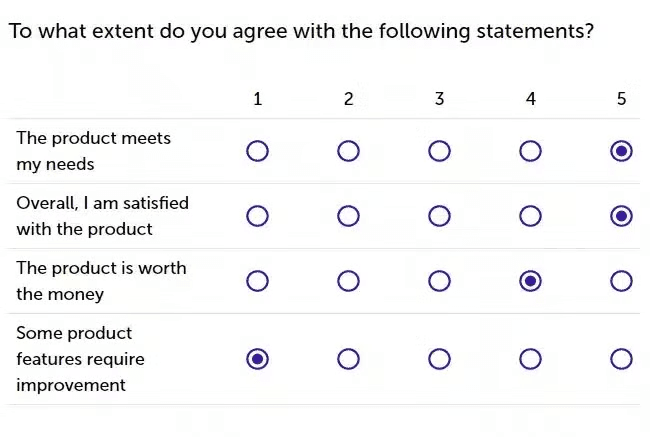
Potential drawbacks:
- Respondents may experience survey fatigue or become less attentive if the matrix is too long or complex.
- Respondents may develop a pattern of answering and rush through the matrix without careful consideration.
7. Rank order questions
Rank order questions ask respondents to rank answer choices based on their preferences. This type of survey question is particularly handy when you need to understand your users’ priorities.
For example, when deciding which features to develop first, user ranking can provide valuable insights into what matters most to users. However, keep in mind that rank order questions might not capture the full complexity of user needs or the reasons behind their choices. Combining them with other question types, like open-ended questions, will provide a more complete picture.
Here’s an example of a rank-order question:
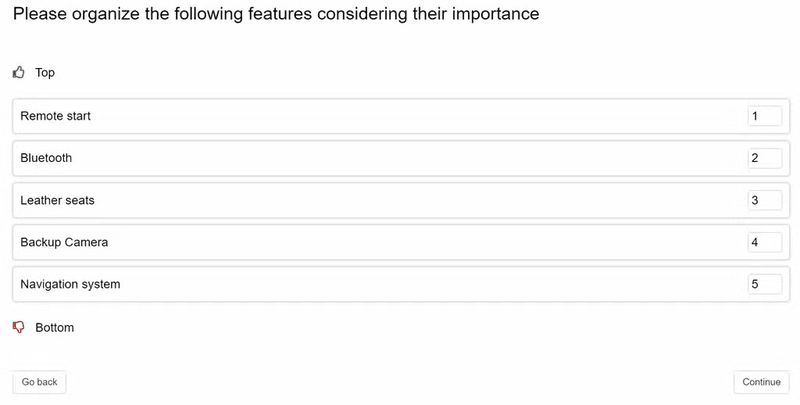
Potential drawbacks:
- Rank-order questions can be time-consuming for respondents and may require them to be familiar with all the answer options before providing a complete ranking.
- A long order list can make the data messy and difficult to analyze.
8. Demographic questions
Demographic questions collect background information about your survey respondents. This can include details such as their age, gender, location, education level, occupation, income, and other relevant characteristics.
Gathering this data is invaluable for understanding your customers and segmenting them into distinct groups based on their traits. It helps you create more targeted and personalized experiences, leading to increased engagement, satisfaction, and customer retention.
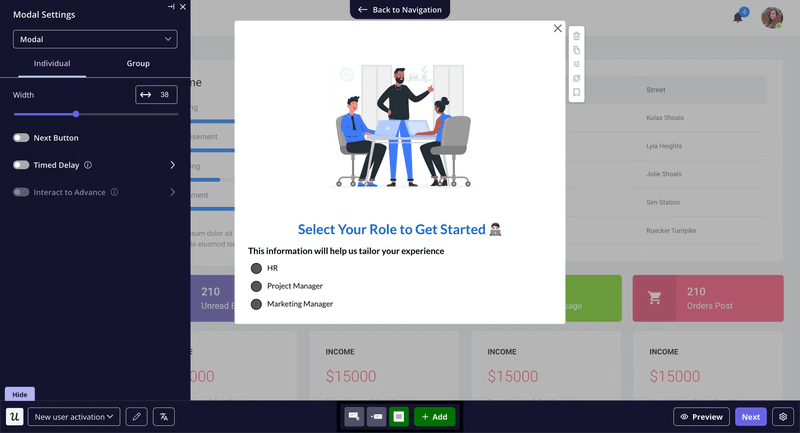
Potential drawback:
- Respondents may be hesitant to share personal information, but you can avoid this by clearly stating why you need the data.
9. Dropdown questions
Dropdown questions, also known as select questions or list questions, are a survey question type that presents respondents with a list of predefined answer choices in a compact dropdown menu.
They’re best used when you have a long list of options or want to save space in your survey design. Respondents simply click on the dropdown menu and select the most appropriate answer from the list.
Example:
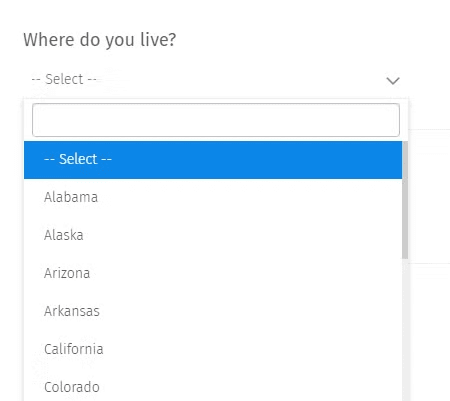
Potential drawbacks:
- The order in which answer choices are presented can influence responses, especially if respondents tend to select the first or last option.
- Respondents may not see all answer choices at once, potentially overlooking relevant options.
10. Slider question
A slider question is an interactive survey question type that allows respondents to indicate their response by dragging a slider along a visual scale.
The scale typically ranges from one extreme to another, with labels or numerical values marking different points along the continuum. This survey type is especially effective for measuring subjective perceptions, evaluating product features, or gauging satisfaction levels.
Example:

Potential drawbacks:
- Slider questions may not be compatible with all devices or screen sizes.
- While slider questions provide precise numerical values, the meaning and interpretation of those values may vary among respondents.
11. Picture choice questions
Picture choice questions offer a visually engaging way to gather feedback. Respondents are presented with a set of images—photographs, illustrations, or icons—and asked to select the one that best represents their answer.
This survey type is well-suited for scenarios where you or the respondents might find it challenging to articulate thoughts using text alone. For instance, here’s an example of using a picture choice survey to ask users what UI design they prefer.
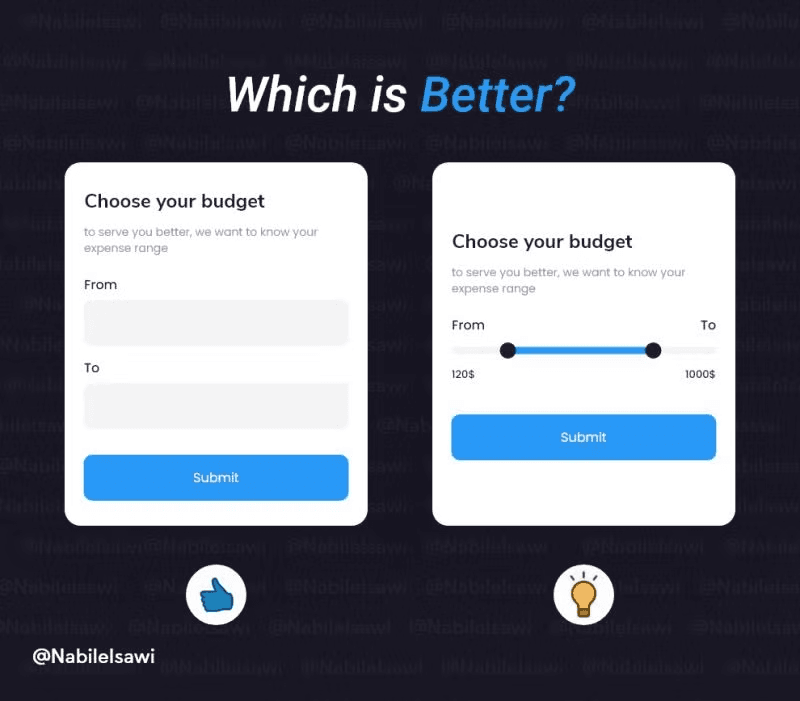
Potential drawbacks:
- The images you choose can influence responses. For example, if the images portray a particular aesthetic or emotional tone, it may sway respondents towards certain choices.
- Respondents with visual impairments may face challenges in answering picture choice questions.
Types of survey questions to avoid
Certain question types can hinder data quality and lead to skewed results. These bad survey questions often introduce bias, create confusion, or limit respondents’ ability to express their true opinions.
You want to avoid the following by all means:
- Loaded questions: These are phrased to presuppose a particular answer or suggest a certain viewpoint that the respondent didn’t share in the first place. For example, “How great do you think the customer service team is?”
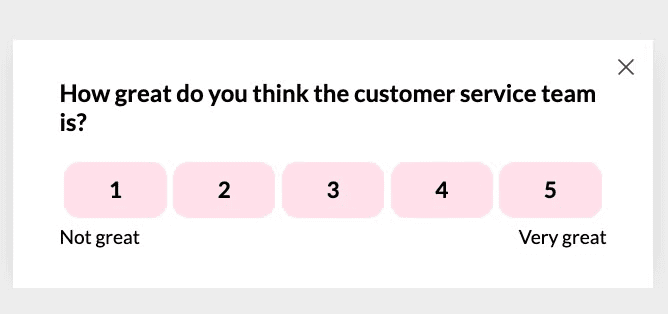
- Biased questions: These questions are framed in a way that leaves no room for objectivity. An example of a biased question is, “Do you prefer our high-quality products or those cheap, inferior alternatives offered by our competitors?” Another subtle form of survey bias many companies fall victim to is triggering the same question to all your customer segments and assuming everyone has the same experience.
- Double-barreled questions: As the name suggests, these questions ask about multiple issues or topics within a single question, making it difficult for respondents to provide a clear answer. Example of a double-barreled question: How satisfied are you with our product’s price and quality?
Best practices for creating different survey questions
Now that you’ve known what to avoid, let’s go over some best practices to help you write good survey questions and maximize results:
Keep questions simple and clear
Use straightforward language and avoid jargon or complex terms in your survey microcopy.
Finding simpler ways to present your survey questions will engage more users, enhance accuracy, and increase your response rates.
Use a mix of question types
Combine close and open-ended questions to gain a comprehensive insight into the customer experience.
For example, you can begin your NPS survey with the usual 11-point question and immediately follow up with an open-ended question asking users for additional context. This approach will give you more information to work with, making it much easier to implement changes.
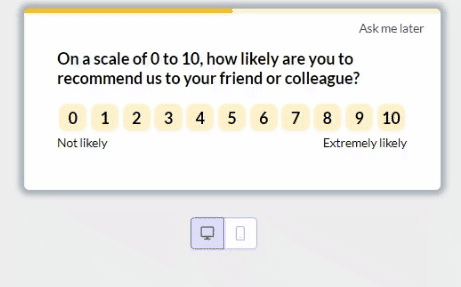
Include a progress indicator for multi-question surveys
A visual progress bar or percentage indicator helps show respondents how far they’ve gone with the survey and how much remains.
This simple UI element can make all the difference between survey abandonment and completion. Seeing the bar getting filled with each response sets clear expectations and provides a sense of accomplishment that motivates participants to complete the flow.
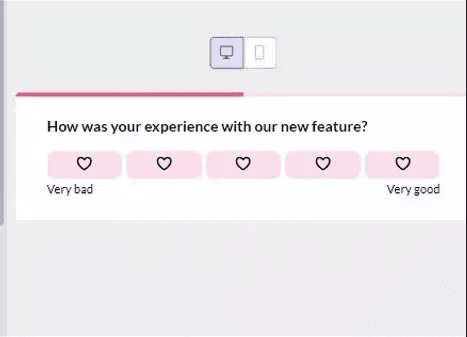
Offer rewards to survey respondents to boost response rates
Rewards create a sense of reciprocity and demonstrate that you value the respondents’ time and input. This is especially valuable when surveys are lengthy or require significant effort.
When choosing a reward, ensure it’s relevant and appealing to your target audience. This can be anything from discounts on their next subscription renewal to free credits for premium features.
Always communicate the rewards before respondents begin the survey, not after the flow. Example:
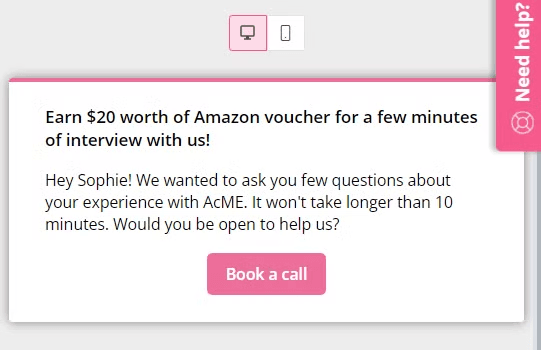
How to design feedback survey questions with Userpilot
Userpilot helps you turn these technical question types into reality with a no-code builder for every format. Whether you need a 7-point Likert scale, an interactive slider, or an emoji-based rating system, you can launch proven survey types that match your product’s UI perfectly.
Here’s how to maximize Userpilot:
Create and customize different types of survey questions and templates
Utilize Userpilot’s microsurvey templates to quickly create and mix different types of survey questions. For example, you can have a flow that includes multiple-choice, Likert scale, and open-ended questions.
But that’s not the fun part. With Userpilot, you can set conditional triggers and specific rules to guide users through the survey based on their previous answers.
For instance, if a user selects a specific option in the multiple-choice question, you can direct them to a follow-up question that dives deeper into that choice. On the other hand, if they choose a different option, you can skip irrelevant questions and personalize their survey journey.
Userpilot also allows you to automatically localize survey questions for an improved user experience and more meaningful answers.
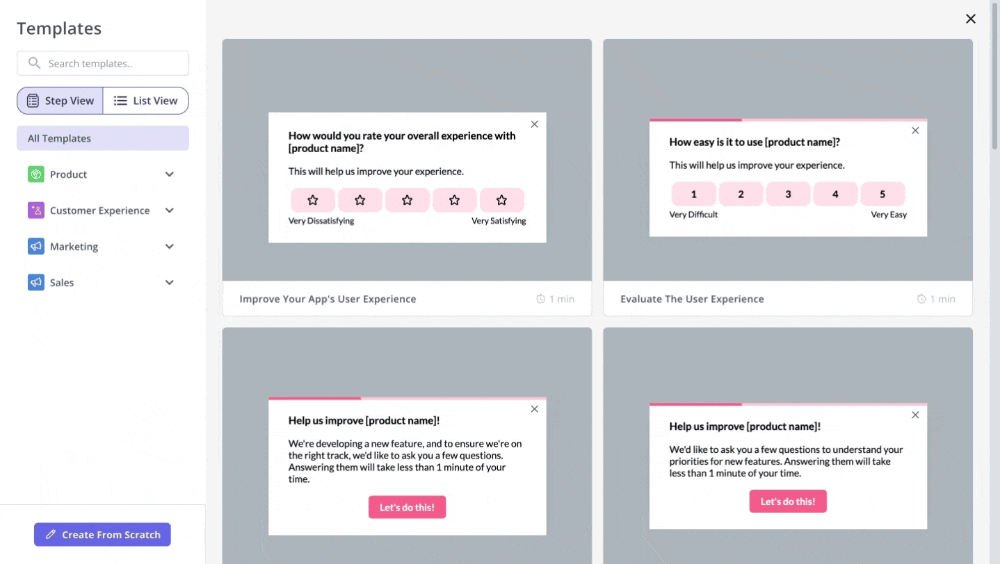
Personalize survey questions for each user segment
Userpilot’s advanced segmentation feature lets you create highly targeted survey segments.
This ensures only the right people see your questions. For example, when creating a CSAT survey for a new feature, you can set it to only trigger for users who interacted with the feature at least twice.

Analyze survey responses for actionable insights
Say no to spending countless hours analyzing survey results.
With Userpilot’s survey analytics, you’ll be seeing the results as they come in. This makes it much easier to draw conclusions and prioritize solutions.
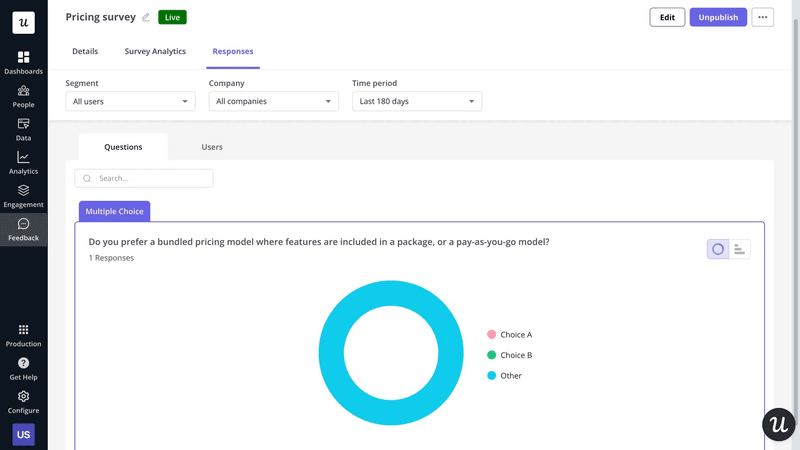
Frequently asked questions
What are the benefits of using surveys for feedback?
Surveys provide a structured and efficient way to collect customer data. They’re faster and tend to be more comprehensive than other methods.
What are the main four types of survey questionnaires?
The four primary types are:
- Open-ended surveys: questions that allow respondents to answer however they want, in their own words.
- Closed-ended surveys: questions with pre-defined answer choices.
- Mixed-method surveys: questionnaires that combine both open-ended and closed-ended questions.
- Branching logic or skip patterns: survey types where subsequent questions depend on previous responses.
How do you write a user survey question?
Keep it clear, concise, and focused on a single topic. Use neutral language to avoid bias and ensure your question is relevant to your survey’s objectives.
Conclusion
Selecting the correct types of survey questions is the foundation of any successful feedback loop. By matching your question format to your data goals, you ensure that the insights you collect are both measurable and actionable.
Now that you understand the technical types, you can pull from our library of good survey questions to find the right phrasing, or see how these formats look in practice by exploring our gallery of survey examples.
Ready to build?
Book a Userpilot demo to start creating contextual surveys today.







