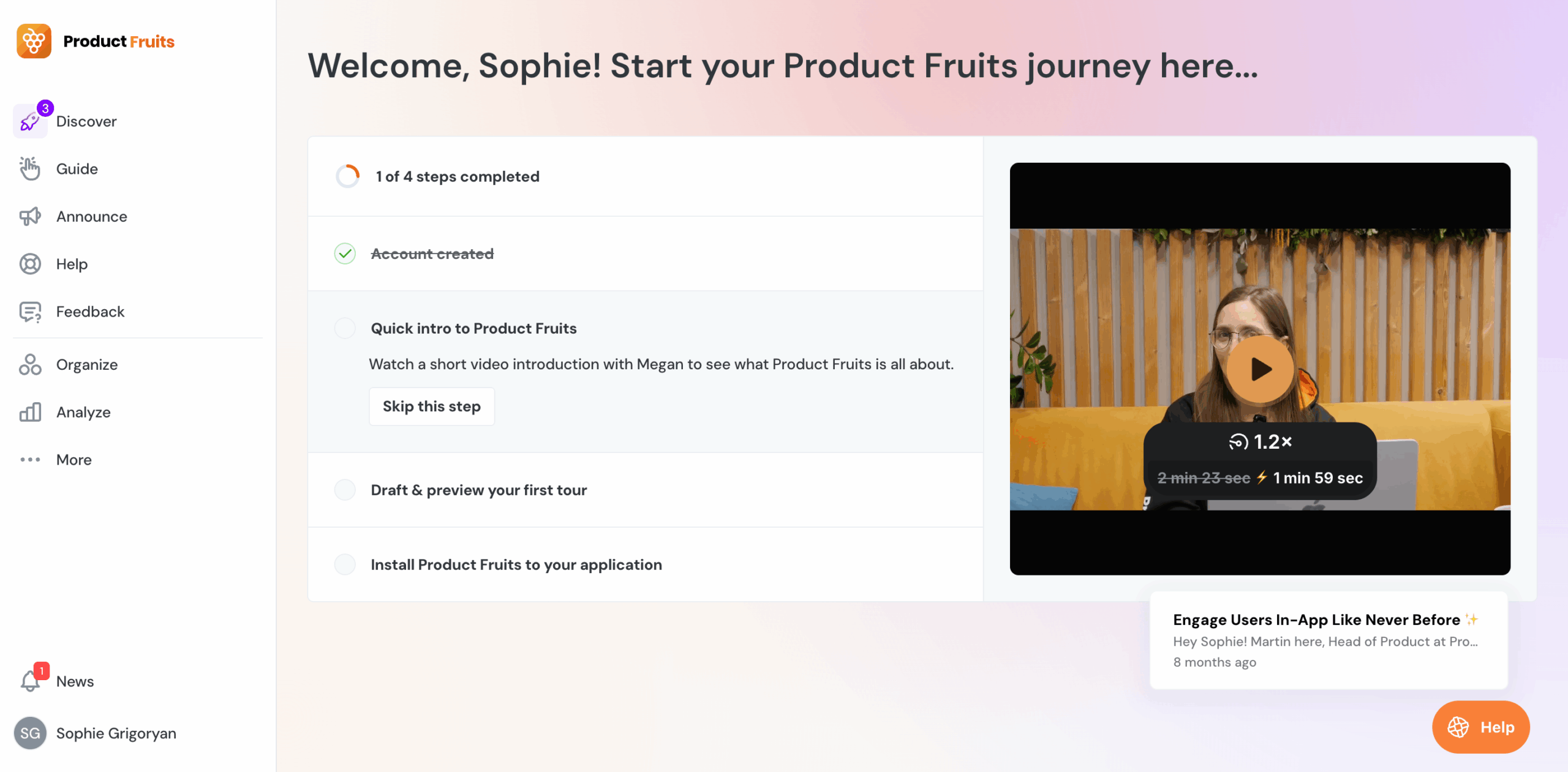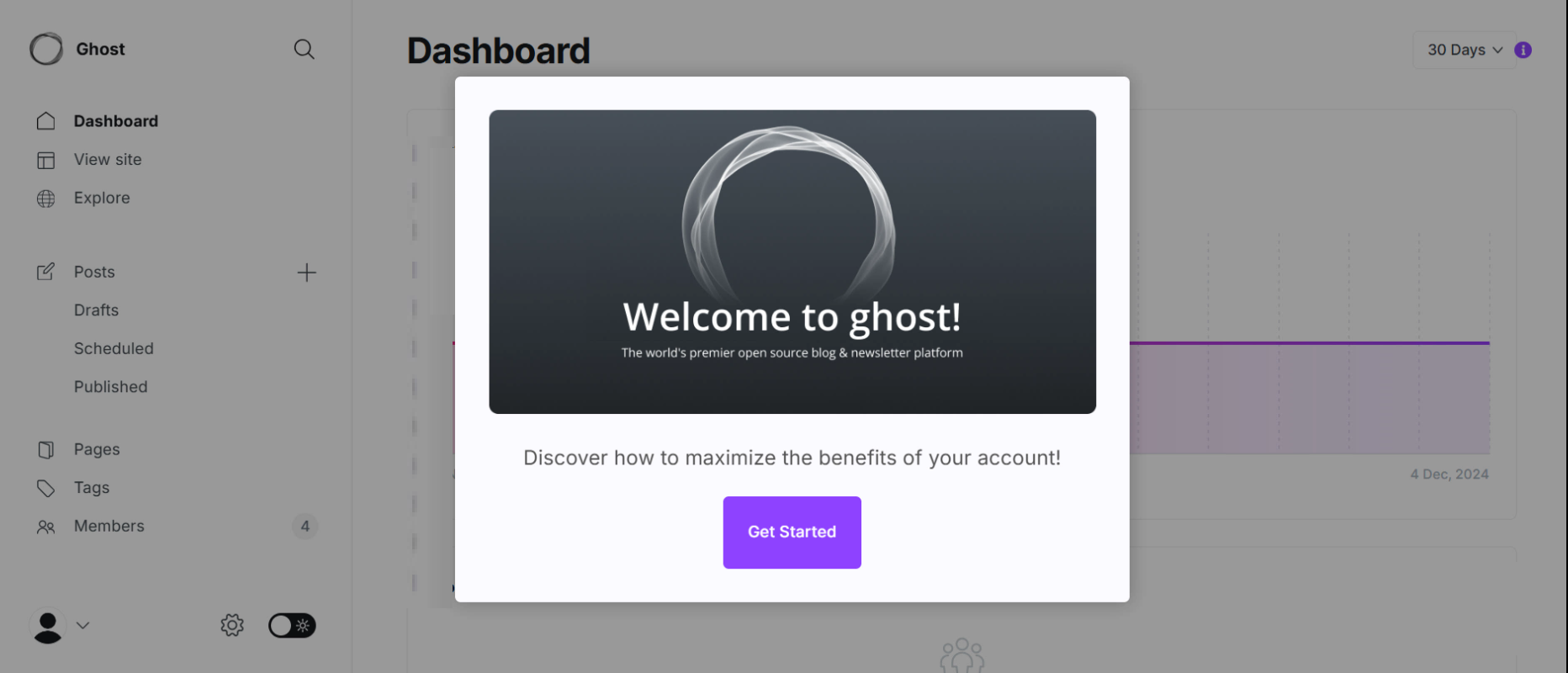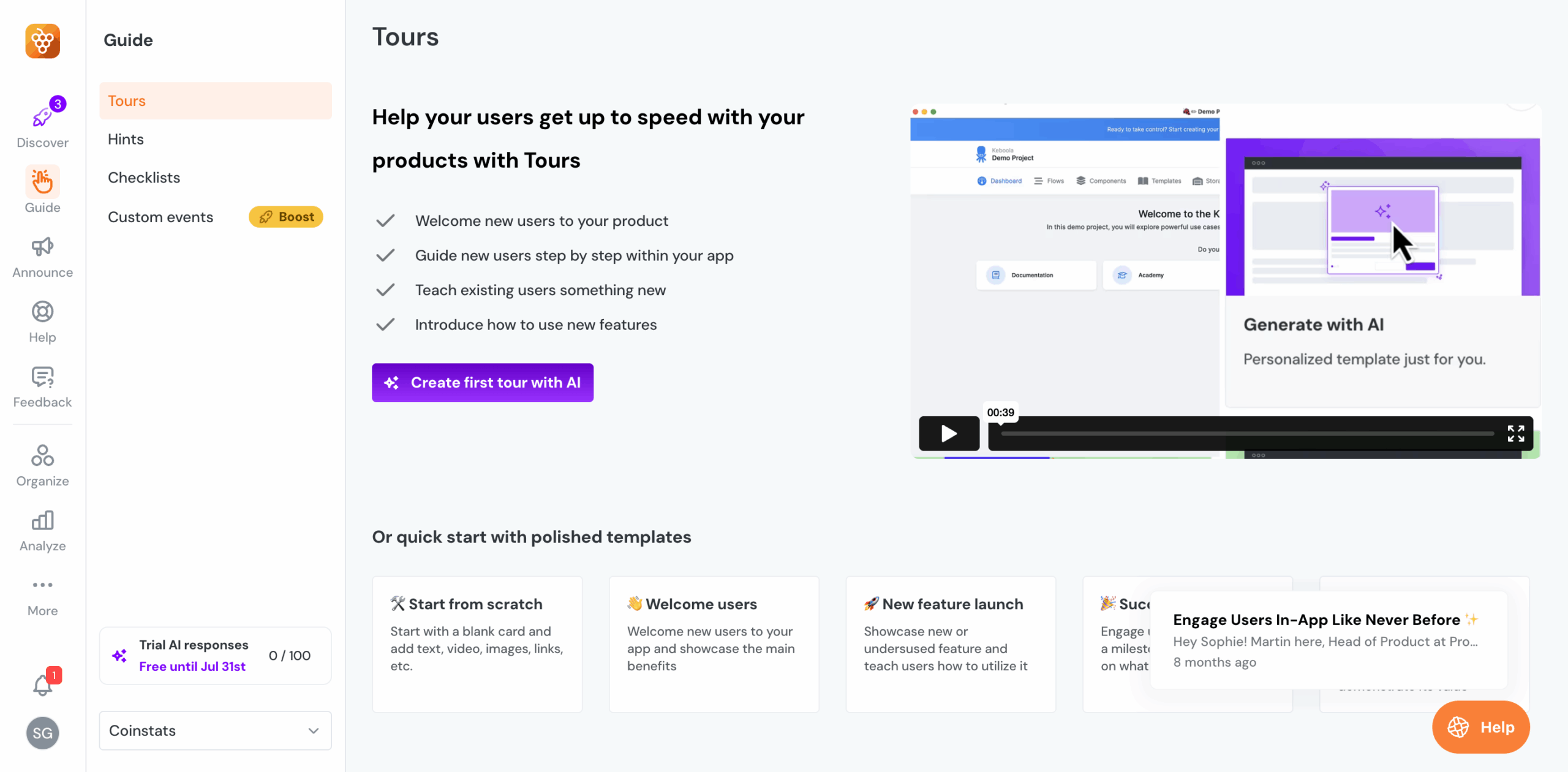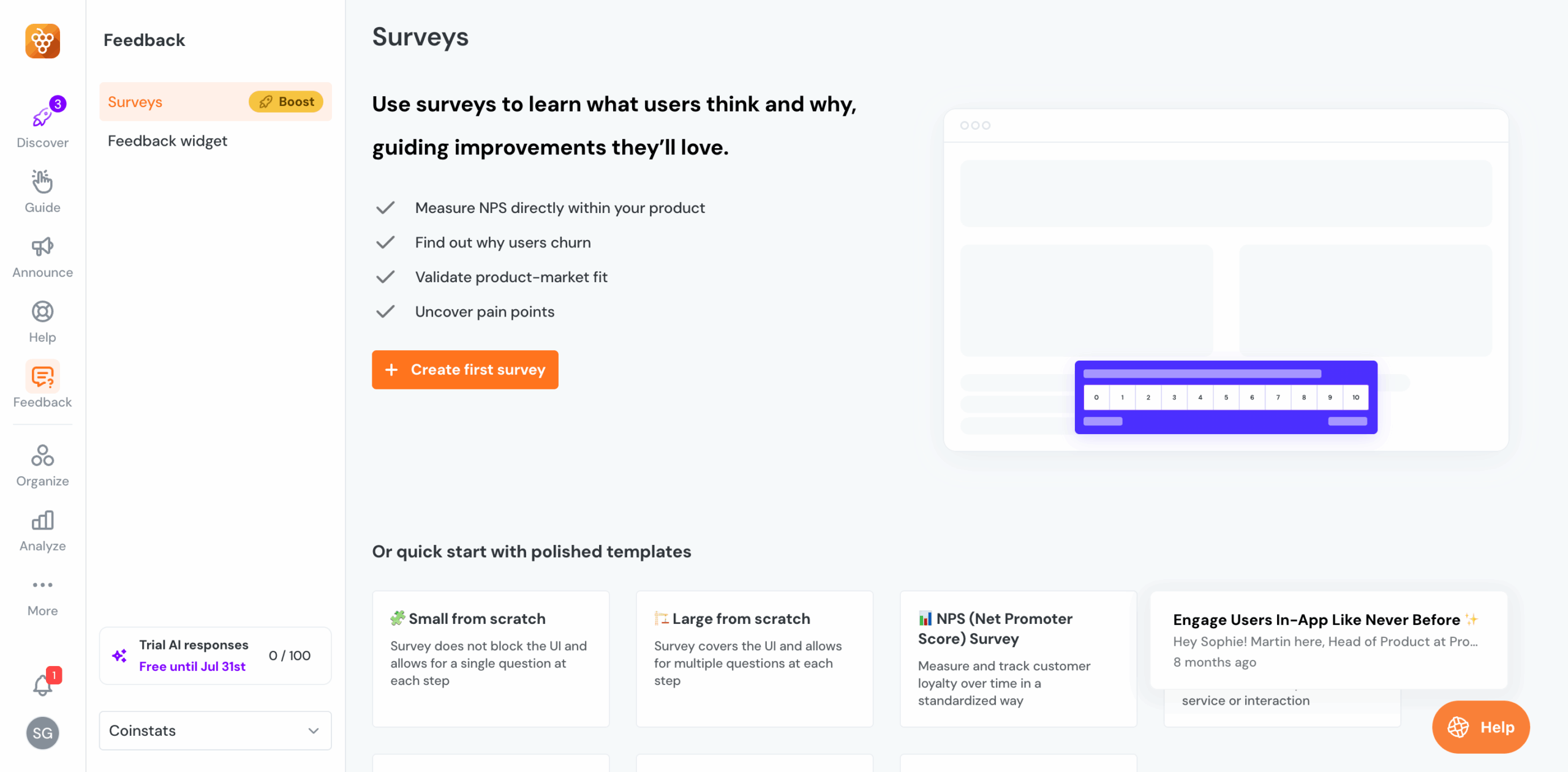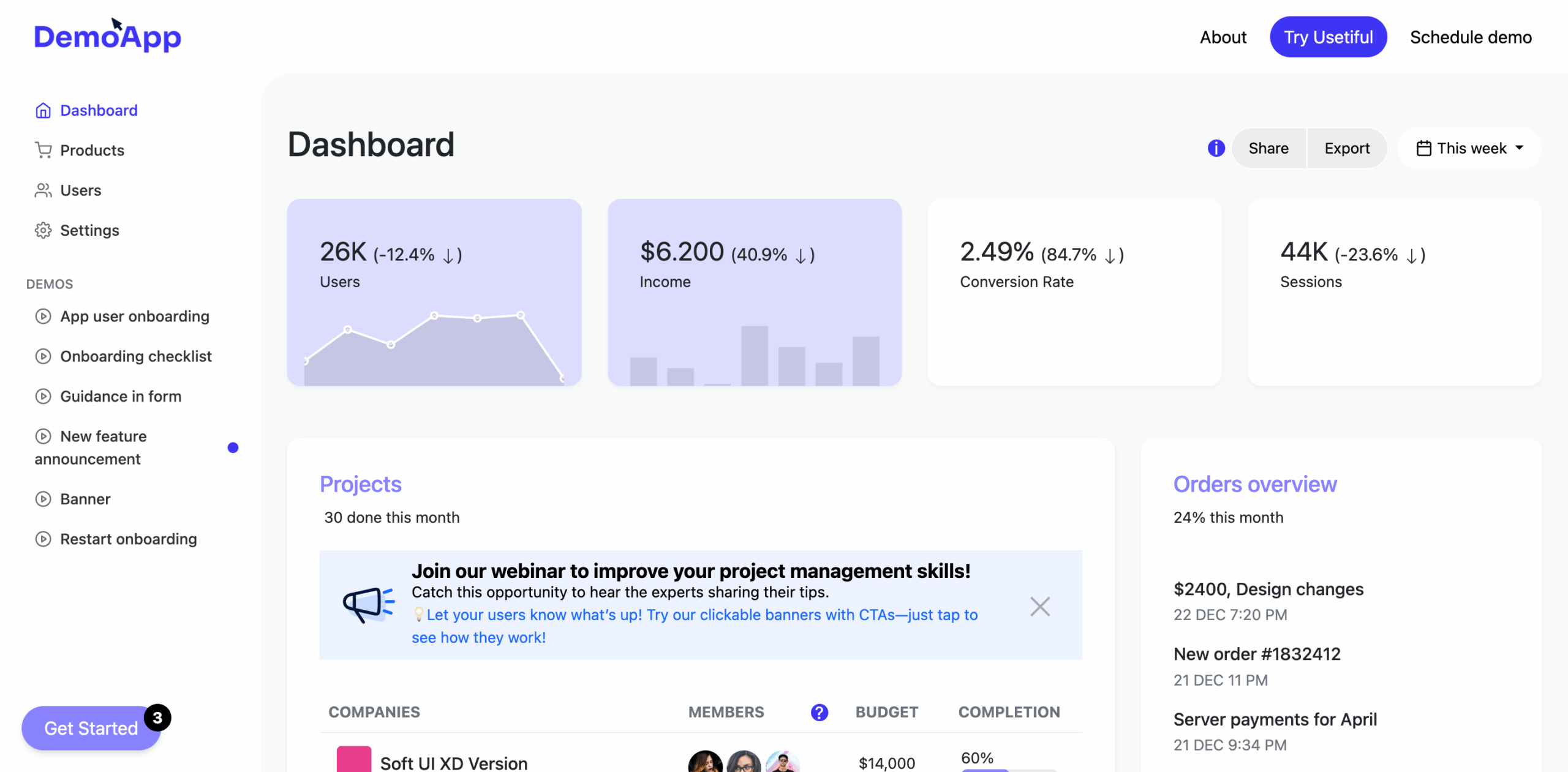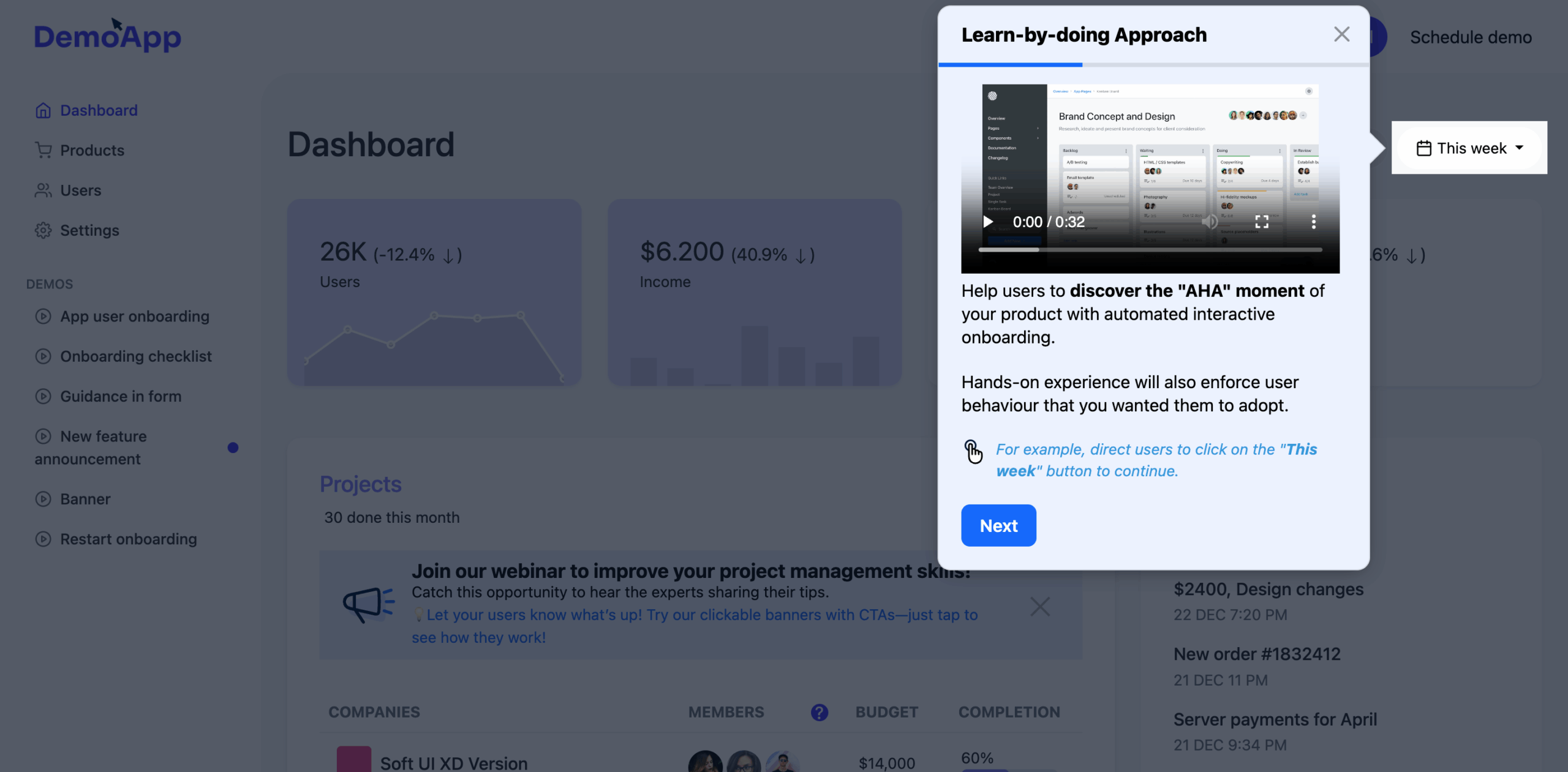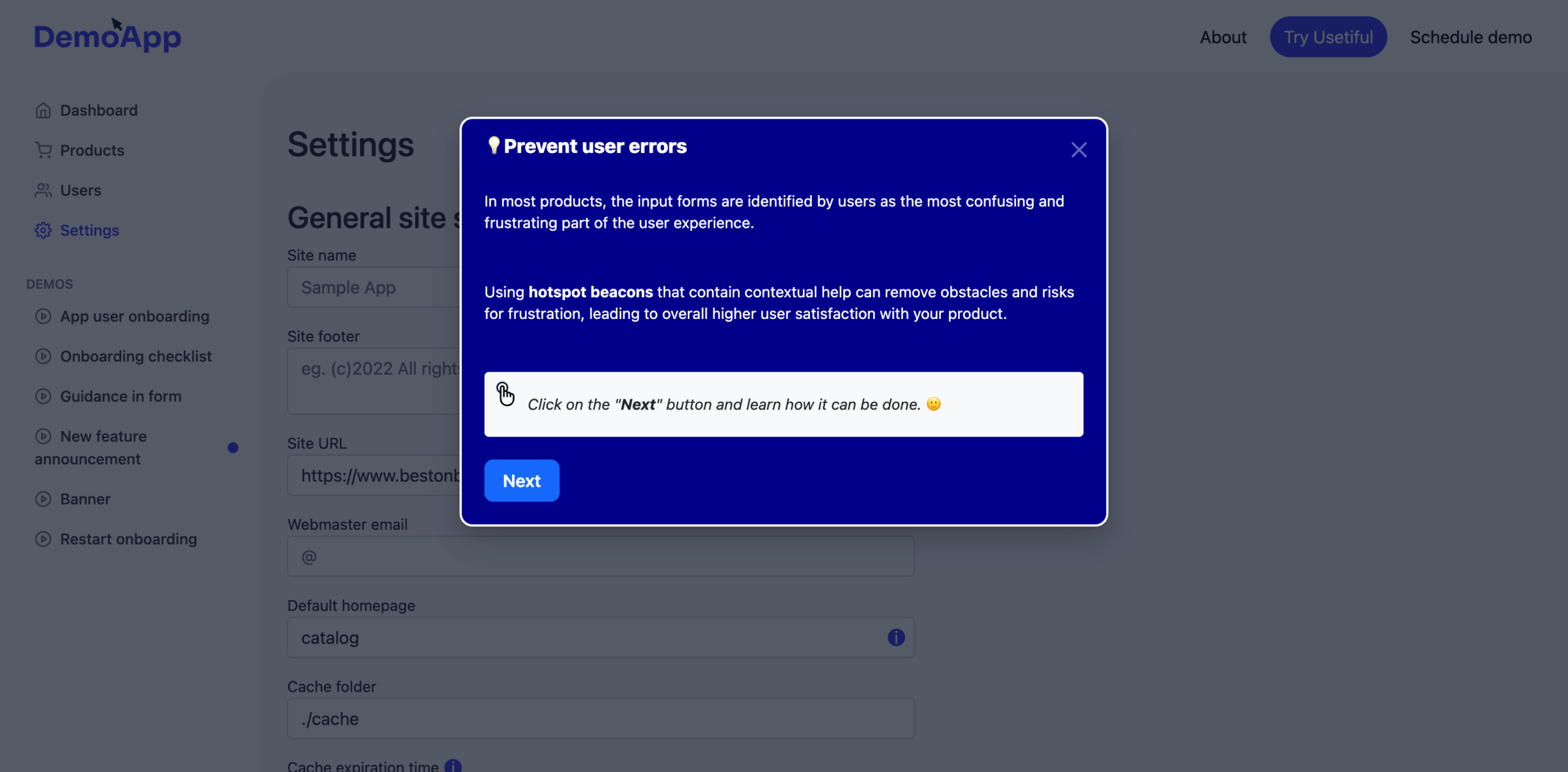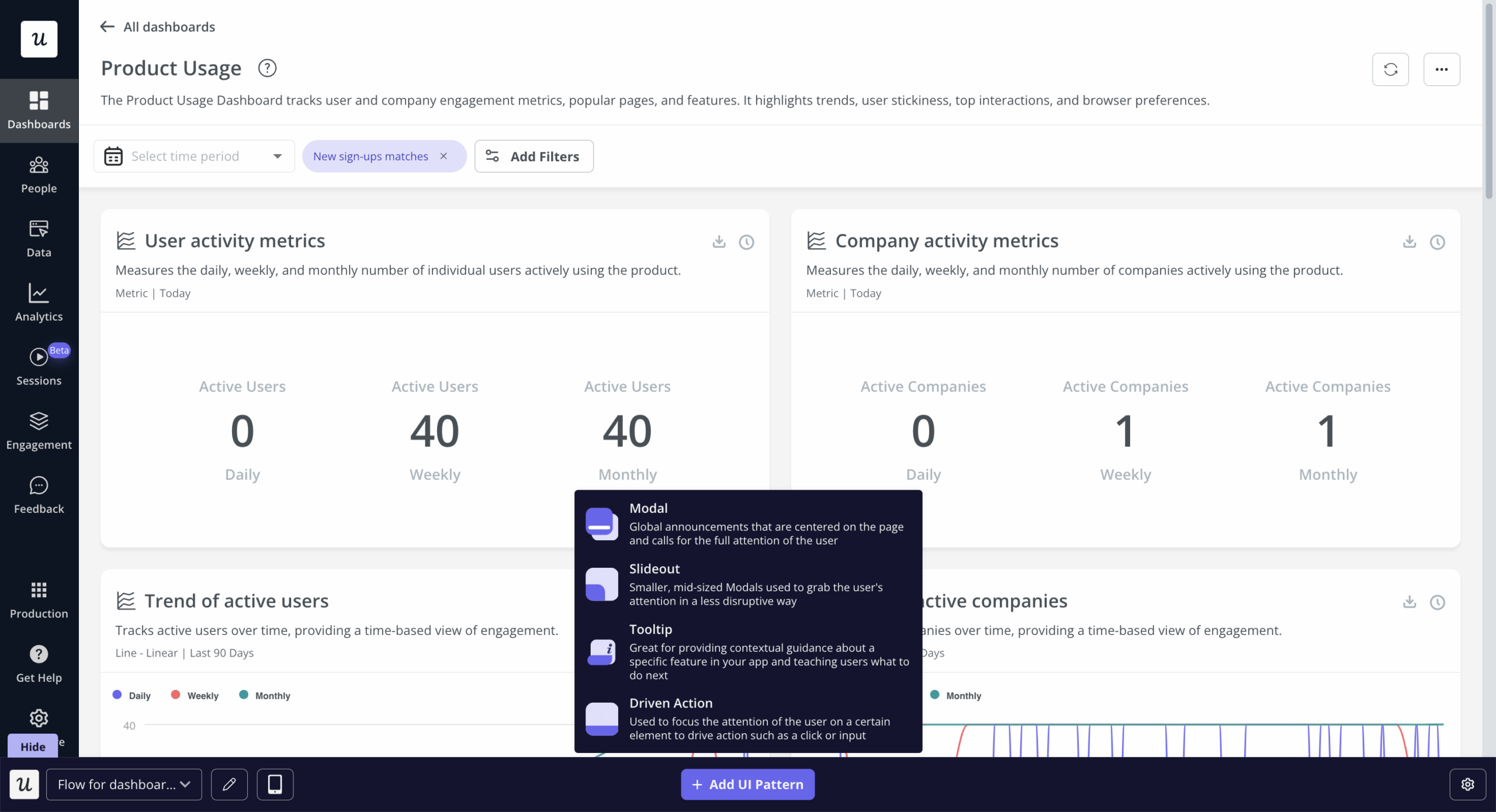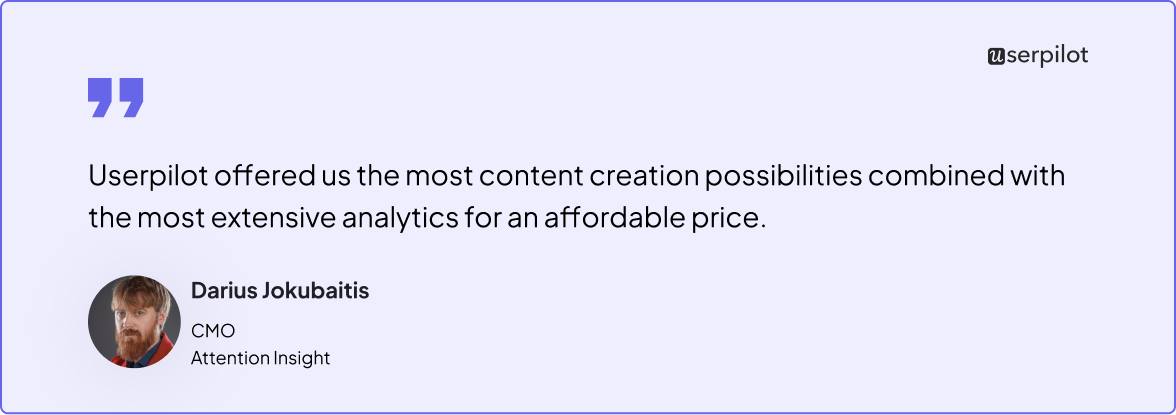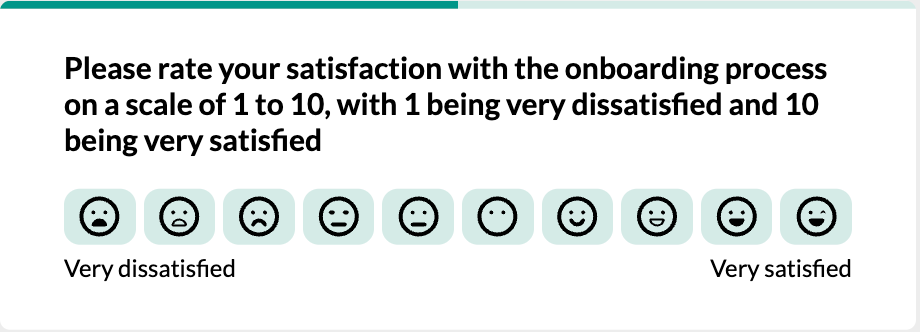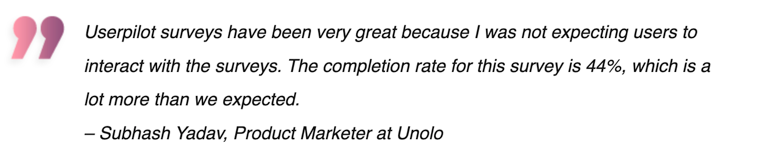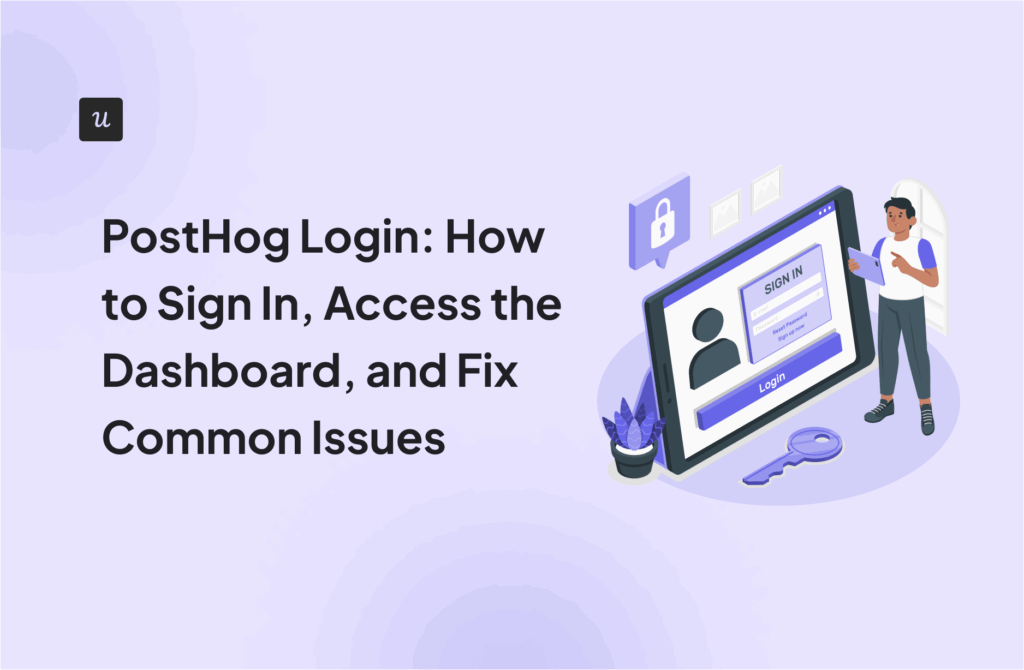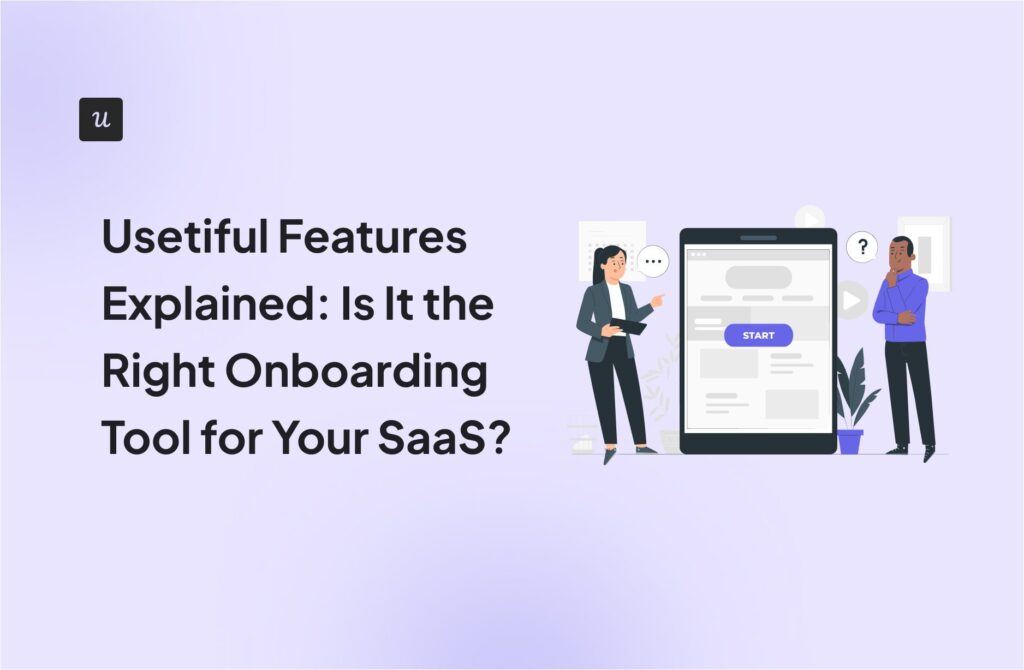Try Userpilot Now
See Why 1,000+ Teams Choose Userpilot

What is Product Fruits?
Product Fruits is one of the most affordable user onboarding tools on the market for small businesses , with plans starting at $79/month for up to 1,500 monthly active users. That makes it a solid option for early-stage startups looking to build product tours, tooltips, and checklists without spending too much.
At a glance, it appears to offer similar onboarding elements and features to more advanced tools, such as Userpilot or Appcues, including onboarding flows, in-app announcements, and analytics. However, there are a few important limitations:
- The analytics are fairly basic: you’ll get completion rates and engagement data, but no funnel analysis, goal tracking, or advanced reporting.
- Segmentation is limited to user properties and events: You won’t find behavioral or advanced attribute-based targeting.
- There’s no built-in A/B testing: You’ll need to rely on third-party tools if you want to experiment with different flows.
- Limited event-based triggers: While it does support event-based triggers, the customization and control you get aren’t as deep as with higher-end platforms.
So, if you’re looking for a low-cost, no-code way to launch simple onboarding experiences, Product Fruits can definitely get the job done. Just keep in mind it’s more of an MVP-level solution: great for getting started, but not built for scaling complex onboarding or measuring long-term user retention.
What is Product Fruits best suitable for?
Typically, SaaS product teams consider Product Fruits for the following reasons:
- They want to improve their user onboarding experiences.
- They need product adoption.
- They want to measure their user feedback.
How does Product Fruits perform when it comes to these top-three use cases? Let’s examine it all and then compare it to the other tools we’re discussing in this post.
Product Fruits for user onboarding
Product Fruits isn’t the most advanced onboarding tool, but it provides a solid set of core features, along with a user friendly interface, that can help small startups onboard users quickly and affordably.
With Product Fruits, you can create:
- Product tours: Great for guiding users step-by-step, but they’re mostly linear with no support for branching or personalization.
- Onboarding checklists: Useful for driving feature adoption, though advanced logic or progress tracking is limited.
- Tooltips and hints: Handy for contextual guidance, but the UX can feel clunky when selecting elements, especially on dynamic pages.
- In-app announcements: Ideal for promoting updates or features; however, there’s no built-in A/B testing to optimize performance.
- Feedback forms and NPS surveys: Basic but functional. Branching is supported, but lacks deep analytics or advanced targeting.
- A help center button: Provides users quick access to support, though reporting is minimal, so you won’t see what users search or click.
While the tool does cover the essentials for user onboarding, it’s worth noting that:
- Analytics are basic, limited to completion and engagement metrics: no funnel analysis, goal tracking, or behavioral insights.
- Customization options are limited, and certain setups may require manual tweaks using CSS or JavaScript selectors.
Product Fruits for product adoption
Product Fruits offers a lightweight, affordable set of tools designed to help small teams improve product adoption through in-app experiences. While it doesn’t compete with enterprise-grade platforms, it includes the essentials to get users engaged and onboarded quickly.
Its core features include product tours, checklists, hints, in-app announcements, feedback, NPS surveys, and a help center button (as discussed above).
However, the platform has its limitations, such as only offering basic linear tours and having a steep learning curve due to its clunky UX that can be hard to use (esp the element selection).
The lack of certain UI patterns (hotspots, spotlights) can make product adoption via secondary onboarding more challenging.
Moreover, the segmentation options are limited to user attributes only, so unlike with tools like Userpilot, you cannot display product adoption experiences based on custom events that the user has done inside your app (= tracked events).
Product Fruits for user feedback
Product Fruits offers a simple, no-code way to collect in-app feedback and track user sentiment. It’s ideal for early-stage teams that need quick insights without developer involvement, especially when trying to understand why users drop off .
You can:
- Launch in-app surveys and feedback forms: Setup is fast, and you can place surveys inside modals, tooltips, or embedded widgets. However, customization is limited: survey formats are basic, and advanced types like matrix questions or multi-step logic aren’t supported.
- Use the Adoption Meter to capture how users feel about specific features or flows: While it’s easy to deploy and visually engaging, it lacks depth, as there’s no automated sentiment analysis or tagging, so teams must manually interpret the results.
- Set up targeted survey delivery based on user attributes and tracked events: Product Fruits supports behavioral triggers, but targeting logic is relatively simple compared to more advanced tools. You won’t find complex conditions or cross-session behavior tracking.
- Access a basic analytics dashboard to review response rates and user comments: However, the reporting is surface-level, as there’s no trend analysis, segmentation of feedback by cohort, or advanced visualization of sentiment over time.
What is Usetiful?
Usetiful is a cloud-based digital adoption platform focused on both employee and user onboarding.
The tool offers advanced onboarding features such as interactive guided tours, checklists, and smart hints that encourage users to engage with the product and drive them toward adoption.
Usertiful is especially praised by its customers for having a simplistic, user-friendly design and a helpful customer support team.
What is Usetiful best suitable for?
Similar to Product Fruits, Usetiful is typically considered for user onboarding, product adoption, and user feedback. Let’s examine Usetiful for these use cases before we compare it to Userpilot.
Usetiful for user onboarding
Usetiful is perfect for guiding users through key product actions and accelerating adoption, especially in dynamic or single-page apps.
Here is how Usetiful can help with user onboarding flows, especially for new users :
- Interactive product tours: Build multi-step, learn-by-doing walkthroughs using modals, pointers, slideouts, tip balloons, and more, via an intuitive WYSIWYG visual editor.
- Onboarding checklists: Guide users through essential tasks and track their progress to encourage full activation.
- Smart Tips: Contextual tooltips and hotspot beacons help prevent errors, especially in forms.
- Customer segmentation: Target onboarding experiences based on attributes like role, language, status, or behavior, including auto-segmentation for new vs. returning users.
Usetiful for product adoption
Usetiful is a digital adoption platform designed to help users connect more effectively with software by reducing friction and guiding them through key workflows. Its core features are well-suited to support product adoption, especially for small to mid market saas companies.
Here’s how Usetiful can help you drive adoption:
- Onboarding checklists: Create structured checklists that highlight the most important steps users need to complete to reach value. You can add progress bars to increase motivation and even gamify the experience with optional visual cues like badges.
- Interactive product tours: Use either Usetiful’s Chrome extension or its built-in visual editor to design step-by-step guides that walk users through your product. These can include modals, pointers, slideouts, and more, following a learn-by-doing approach.
- Smart Tips: These are context-aware tooltips that help users avoid mistakes and better understand complex UI elements. Smart Tips are especially helpful in forms or areas where users often get stuck, making them a powerful tool for reducing adoption friction.
However, if your product requires highly complex or deeply customized onboarding journeys, or if you need advanced analytics and A/B testing, you may find Usetiful limiting compared to more enterprise-oriented platforms.
Usetiful for user feedback
Usetiful itself does not include native survey creation or feedback logic, but you can integrate surveys via Survio embed codes.
This allows you to trigger feedback collection in-app, but responses aren’t inherited into Usetiful for segmentation or tailored experiences.
Consequently, while you can gather survey data in-app, you cannot fully close the feedback loop within Usetiful because survey-based targeting or automated reactions to feedback must be managed externally.
What is Userpilot?
Userpilot is a comprehensive digital adoption platform (DAP) that helps product teams improve user engagement and accelerate adoption. It enables teams to track product usage and user behavior, uncover insights to guide product development, and optimize the user experience.
In addition to analytics, Userpilot lets you collect user feedback and build personalized, no-code onboarding experiences — all designed to drive product adoption and retention.
What is Userpilot best suitable for?
Userpilot is used for similar use cases as Usetiful and ProductFruits. Let’s see how Userpilot compares to the tools we discussed before it comes to user onboarding, product adoption, and user feedback.
Userpilot for user onboarding
Userpilot was built specifically for SaaS product teams that want to improve their user onboarding experience and boost user activation.
Here’s what you’ll get when you start using Userpilot:
- Interactive product tours: Build multi-step, learn‑by‑doing tours using modals, tooltips, banners, slideouts, and more: all through a no‑code visual editor or Chrome extension.
- Onboarding checklists: Guide users through essential workflows with customizable checklists featuring progress bars, smart tasks, and click-to-complete behaviors. Analytics allow tracking checklist views and completions by segment.
- Tooltips, hotspots & banners: Use contextual UI elements to support both primary and secondary onboarding.
- Advanced segmentation & targeting: Personalize onboarding by targeting users based on attributes (role, language) and behaviors (real-time event triggers). Create relevant experiences for different user types.
- Omnichannel onboarding: Support consistent customer onboarding across web apps, mobile apps, and email. Reinforce key actions in-app and follow up with targeted email nudges to guide users through their journey.
- In-app surveys & feedback: Deploy NPS, CSAT, CES, or custom surveys inside the app to gather insights during onboarding flows. Response analytics help you understand sentiment and friction.
- Analytics, funnels & A/B testing: Built-in dashboards track user engagement, activation funnels, feature adoption, and conversion time. You can also run A/B tests on flows to optimize performance.
- Session replays & user paths: Gain granular insight into user behavior through session replays and path analysis, helping you spot friction and refine onboarding.
- No-code editor & instant triggering: Create onboarding content entirely without engineering help. Deploy flows and execute triggers in real time, responding to user actions as they happen.
Userpilot for product adoption
Product adoption describes the process of getting users to the point where they are experiencing value from your product.
Userpilot is a powerful product adoption platform that enables you to quickly build personalized and contextual in-app experiences targeted to different user segments – all without writing a line of code.
It’s a great option for enterprise users, too, since it’s SOC 2 Type II certified and offers robust features for large-scale usage.
Here are some of Userpilot’s product adoption features that you may find helpful:
- A broad range of UI patterns to build fully customizable, contextual, and interactive in-app flows, including modals, slideouts, tooltips, hotspots, driven actions, banners, and more. You’re not limited by plan when it comes to how many UI patterns or designs you can build.
- Advanced in-app checklists with built-in gamification elements like progress bars or “automatically marked complete” tasks. Each checklist includes analytics so you can track user interaction and completion rates.
- Fully interactive walkthroughs that guide users through engaging with and adopting specific features inside your app.
- A self-service in-app resource center where users can search your knowledge base, access chat and support, or launch relevant guides and tutorials when they get stuck.
- User feedback tools that help you gather insights to improve both the product and the user experience. You can:
- Collect NPS data and tag responses to identify patterns in what makes users stay.
- Launch micro surveys for more targeted, contextual feedback.
- Use survey responses to segment users and tailor their in-app experience to accelerate product adoption.
Userpilot for user feedback
Customer feedback is essential for understanding user needs, improving product experiences, and driving continuous growth.
Userpilot enables you to collect contextual, in-app feedback at key moments in the user journey, without writing a single line of code. Whether you’re tracking product analytics, satisfaction, validating ideas, or uncovering friction points, Userpilot makes it easy to gather insights and act on them.
Here are some of Userpilot’s customer feedback features that you may find helpful:
- In-app surveys can be triggered contextually based on user behavior or attributes. You can collect feedback at the right time. For example, after a user completes a feature, drops off a flow, or reaches a key milestone. You can also collect feedback via email.
- NPS surveys to track customer loyalty over time. Responses can be tagged and segmented, helping you identify trends across different user groups and stages.
- Response analytics to help you analyze trends, filter by user segment, and monitor survey performance across cohorts.
- Feedback-based segmentation that lets you personalize the user experience. For example, you can follow up with detractors or guide promoters toward advocacy flows — all inside the product.
- No-code setup ensures product teams and customer success managers can launch and iterate on surveys without needing developer resources.
Which tool to choose when?
As you can see, Product Fruits, Usetiful, and Userpilot cater to most of the use cases Product Managers typically look for in their SaaS companies.
Let’s take a better look at them:
| Criterion / Need | Product Fruits | Userpilot | Usetiful |
|---|---|---|---|
| Best for… | Budget-conscious startups | Mid-market, growing, and enterprise SaaS teams | SMBs with simple onboarding needs |
| Starter price | ~$79/mo | $299/mo for Starter (up to 2,000 MAUs, billed annually) | Free plan available, paid from ~$29/mo |
| No-code onboarding flows | ✅ Basic linear flows | ✅ Advanced multi-step flows with conditions | ✅ Easy guided tours |
| Checklists with analytics | ✅ Basic | ✅ Advanced with progress bars and auto-complete tasks | ✅ Moderate customization |
| UI patterns (modals, tooltips, banners, hotspots) | Limited variety | ✅ Full library with no plan restrictions | ✅ Solid set with good flexibility |
| Behavior-based targeting & segmentation | ❌ Primarily attribute-based | ✅ Event + attribute-based targeting | ✅ Attribute + event-based targeting |
| In-app surveys & feedback | ✅ Basic NPS and feedback | ✅ NPS, CSAT, CES, microsurveys with tagging | ❌ Only via Survio embed |
| Feedback-based segmentation & follow-up | ❌ Not available | ✅ Supported | ❌ Not supported |
| A/B testing & experimentation | ❌ Not available | ✅ Built-in | ✅ Limited (UI-only) |
| Onboarding & feature adoption analytics | ❌ Very limited | ✅ Full analytics: funnels, paths, retention | ✅ Moderate (flow completions, usage stats) |
| In-app resource center | ✅ Basic help widget | ✅ Advanced help center with search and guides | ✅ Basic knowledge base integration |
| Mobile/native app support | ❌ Not supported | ✅ Mobile support (Growth & up) | ❌ Not supported |
| Email-based messaging | ❌ Not available | ✅ Email add-on available | ❌ Not available |
| Enterprise-grade security (SOC 2, etc.) | ❌ Not listed | ✅ SOC 2 Type II, HIPAA, ISO 27001, GDPR | ❌ Not listed |
| Best fit when you need… | Simple, cost-effective onboarding | Full-scale adoption with analytics and experimentation | Lightweight onboarding with clean interface |
| Might not fit if you need… | Deep analytics, complex targeting, or A/B testing | Minimal budgets or ultra-simple use cases | Deep segmentation, native surveys, or mobile flows |
What do users say about Product Fruits vs Usetiful vs Userpilot?
Here’s a side-by-side look at what users typically highlight (and critique) about each tool, based on reviews from G2, Capterra, and customer feedback.
Product Fruits
👍 What users like:
- Very easy to set up and use.
- Affordable pricing, great for startups.
- Good for launching simple onboarding flows and checklists.
👎 What users don’t like:
- Limited customization and UI flexibility.
- Basic analytics with no funnel or retention tracking.
- UI feels outdated in some areas.
“While Product Fruits is a great tool overall, there are a few areas that could use improvement. The UI, while generally intuitive, can feel a bit clunky in certain places especially when managing multiple walkthroughs or updating existing ones. Sometimes the editor lags or doesn’t behave as expected, which can be frustrating when you’re in the middle of making changes. Also, the pricing can feel a little steep for smaller teams or startups, especially if you want access to the more advanced features. That said, most of these issues aren’t dealbreakers, just areas where there’s room to grow.” – G2 reviewer
Usetiful
👍 What users like:
- Clean, intuitive interface.
- Quick setup and no-code simplicity.
- Highly responsive and helpful support team.
👎 What users don’t like:
- Limited feedback/survey capabilities (requires Survio integration).
- A/B testing and analytics are basic.
- Not ideal for complex or highly segmented onboarding flows.
“Would love more survey functionality that is native to Usetiful. Usetiful has some straightforward, simple survey options, but for more detailed surveys, such as long form answers, I need to integrate a different app into Usetiful.” – G2 reviewer
Userpilot
👍 What users like:
- Powerful feature set with deep customization.
- Advanced analytics: funnels, paths, retention, feature usage.
- Supports mobile apps, A/B testing, and omnichannel onboarding (email + in-app).
👎 What users don’t like:
- Higher entry-level pricing.
- Slight learning curve during setup.
“We’ve had a fantastic experience with Userpilot. The analytics and research (NPS and surveys) capabilities are top-notch, giving us clear, actionable insights that help us understand user behavior and improve our product experience. The onboarding features have been a game-changer for us. We’ve saved a significant amount of development time by being able to easily create, update, and remove banners and walkthroughs without engineering support.” – G2 reviewer
Conclusion
In this post, we’ve discussed how Product Fruits, Usetiful, and Userpilot compare when it comes to user onboarding, product adoption, and user feedback. We’ve discussed their features for each use case, how users access pricing, and reviews, as well as the pros and cons.
Hopefully, you’ve found these detailed descriptions helpful. Obviously, we’re a little biased, but we think that Userpilot offers the best value for money, and is unrivaled, especially when it comes to user onboarding. Get a Userpilot demo and see it in action.